Descrizione
Allows you to automatically / dynamically add hierarchical categories ( with sub-categories ) to WordPress navigation menus using shortcode.
HTML and CSS knowledge may be required depending on the theme.
Visit my blog for support request and feedback.
Please comment 💬, rate ⭐ and share 👍
↪ X (Twitter)
↪ Tumblr
🪙 Scan via Binance App to send donation:
▄▄▄▄▄▄▄░░░▄░▄░░░▄░░░░▄░▄▄░▄▄▄▄▄▄▄
█░▄▄▄░█░▀░▀░▄█▄▀▄▀▄█▀░░▄░░█░▄▄▄░█
█░███░█░▀█▀░▀░░█▀░░░█▄█░▄░█░███░█
█▄▄▄▄▄█░█▀▄▀█▀▄░█▀█░█░█░▄░█▄▄▄▄▄█
▄▄▄▄▄░▄▄▄█▀█░░█▄▄░░▀░█▄▀░▄░▄░▄░▄░
▀▀▀▀▀░▄░█░█░▀▄░█░▄▀░█▀▄█▄█░███▀▄░
▄▀░█░█▄░░▄▄░█▄█▄▀▄█▀▄█▀▀▀▄█▄▄░██▀
█░▄░░░▄▀▄█░▄▄▄▄▄▀▄▀▀▄▀▄▄▄▄▀█▄█▀▄░
█▄░█▄█▄▀▀▄░█░░▄▄▀▄█▀░▄▄▀░░▀▄▄▄▀█▀
░▄██░█▄█░▀▄░▀▄░██▄█░█▀▄█▄█░▄█▄▀░▄
█▀░░▄░▄██▄█░█▀▀▄▄▄▄▀░░░▀░▄██░░░▄▀
█░░▄▀█▄▄▀▄░▄▄░░█▄▄▀░▄▀█▀█▄▀▀▄░▀██
█░█▀░█▄█▄▀▄█░░░▄▄░█▀▄▀░▀▄▄█▄▄█░▀▀
▄▄▄▄▄▄▄░█▀▄░▀█▄▄░▄▄░█▀░▄█░▄░█░▀▄░
█░▄▄▄░█░▄░▀░█▀▄▄▀░▄▀░████▄▄▄██░░█
█░███░█░█░█▄▄░░▀▄▄░▀▄▀▀░▄▄▄█░▀▀▀░
█▄▄▄▄▄█░█░░█░░▀▄░░▀▀▄▄▀██▀▄░▀▄██▀
Screenshot
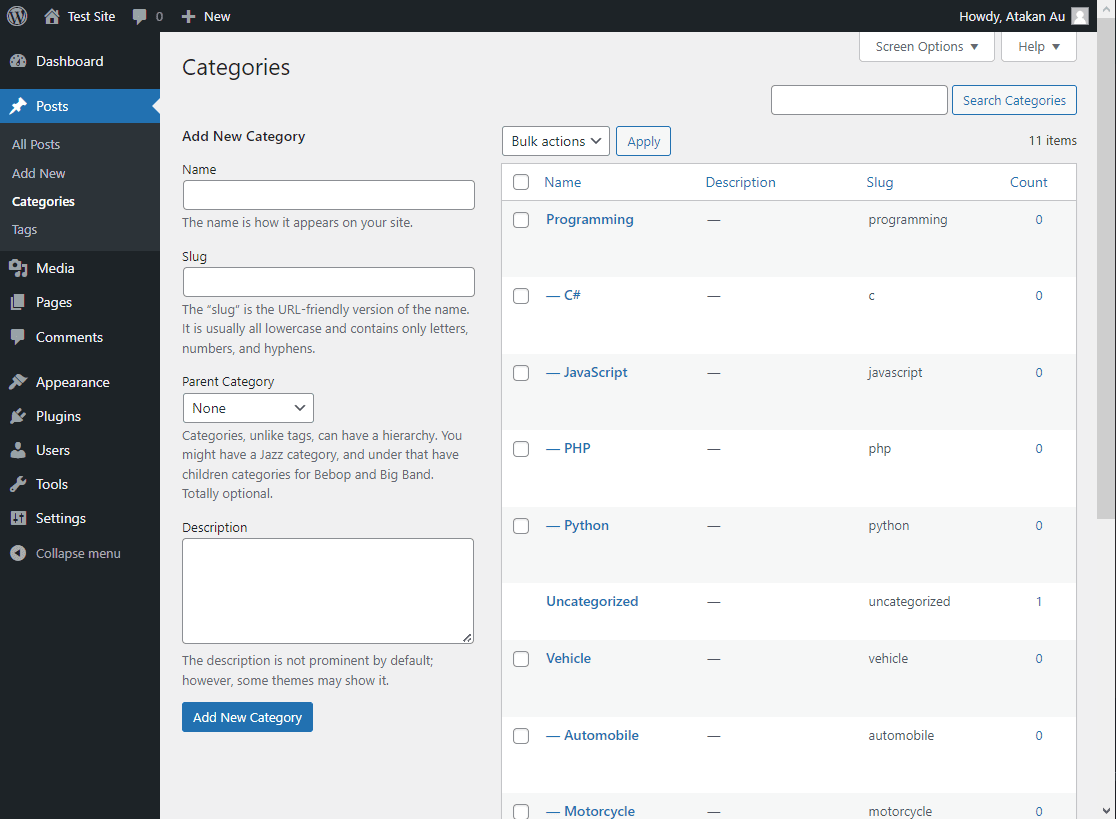
Define post categories 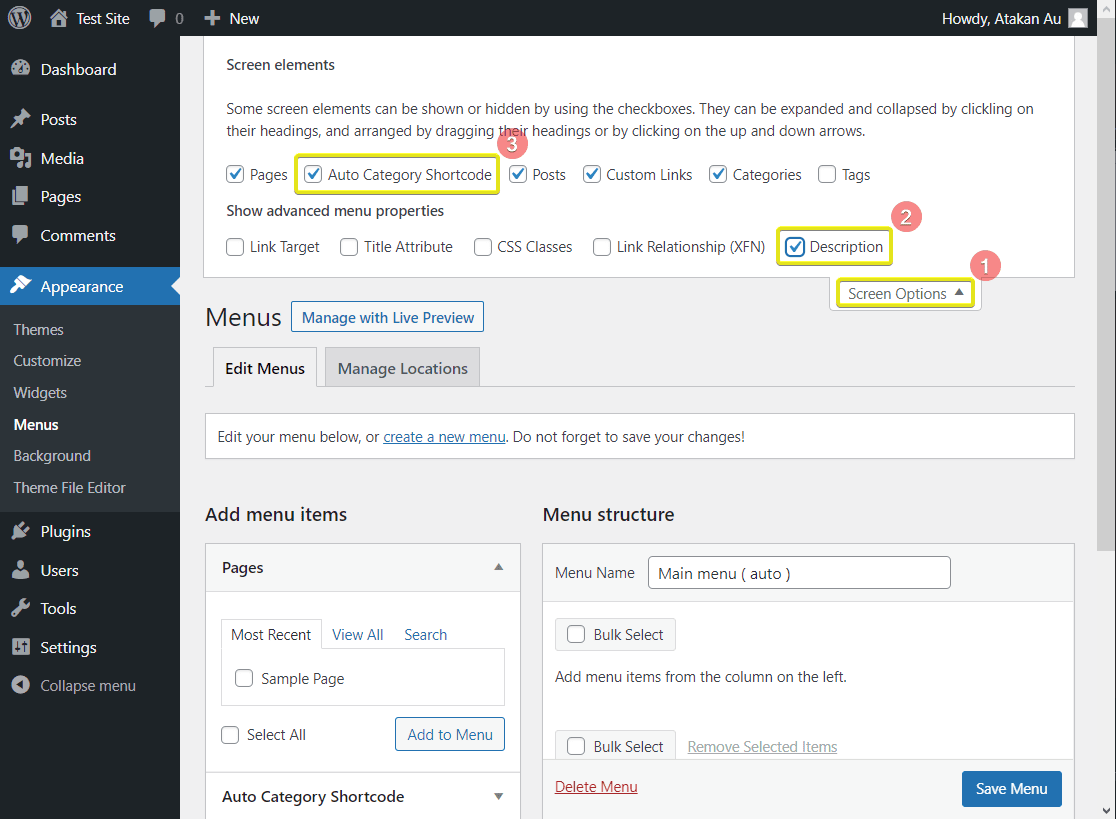
Open input area 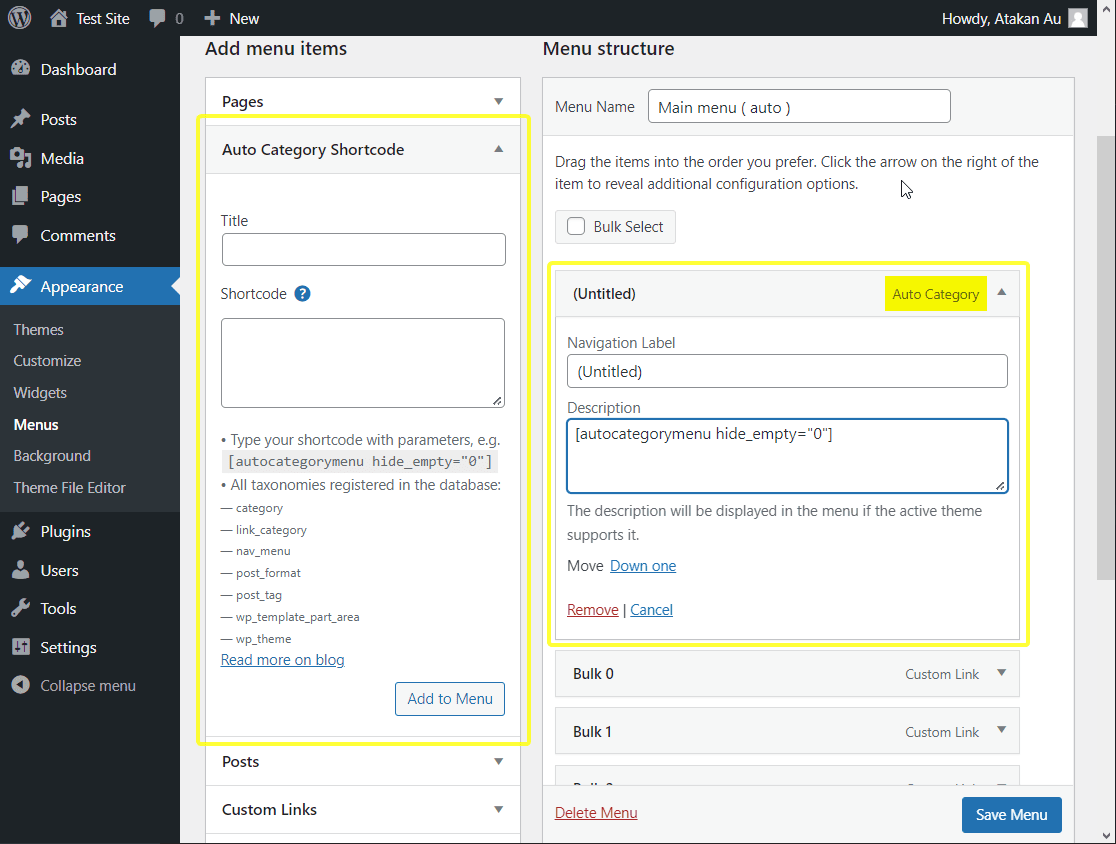
Add shortcode to menu 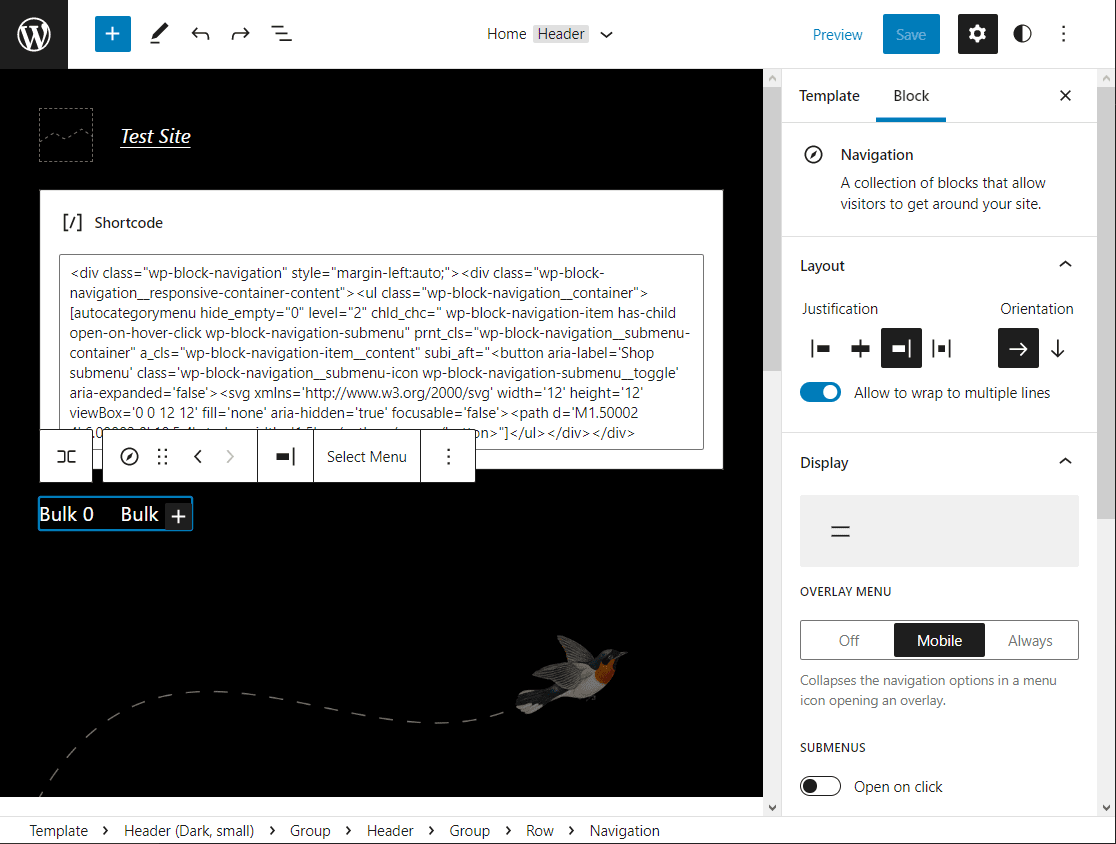
Add shortcode to menu on "Block Editor - Beta" 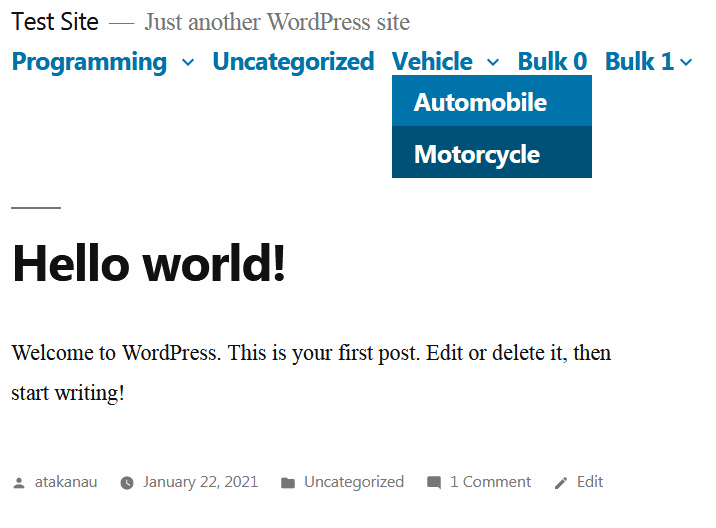
Twenty Nineteen 1.8 on WordPress 5.0.2 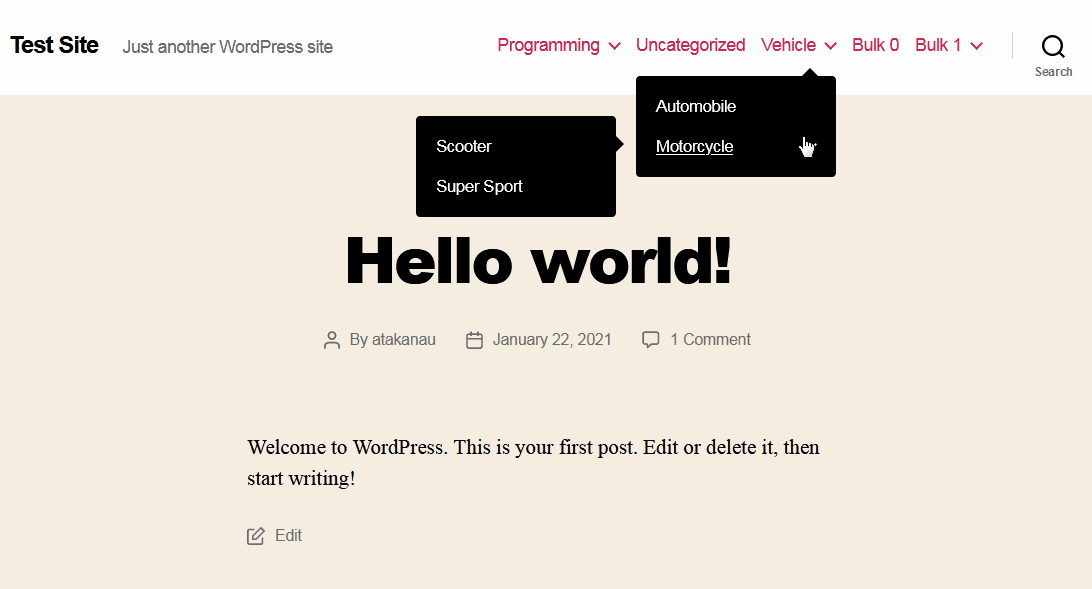
Twenty Twenty 1.6 on WordPress 5.0.2 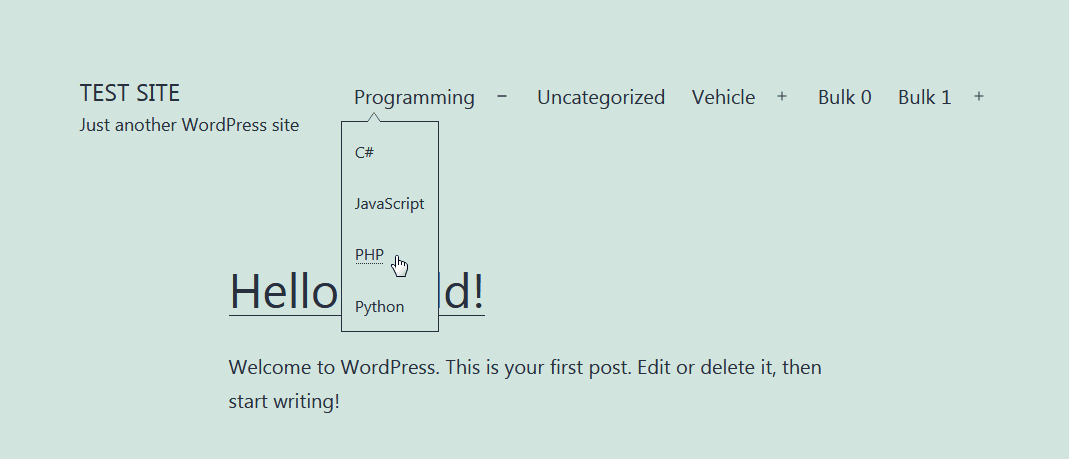
Twenty Twenty-One 1.1 on WordPress 5.6 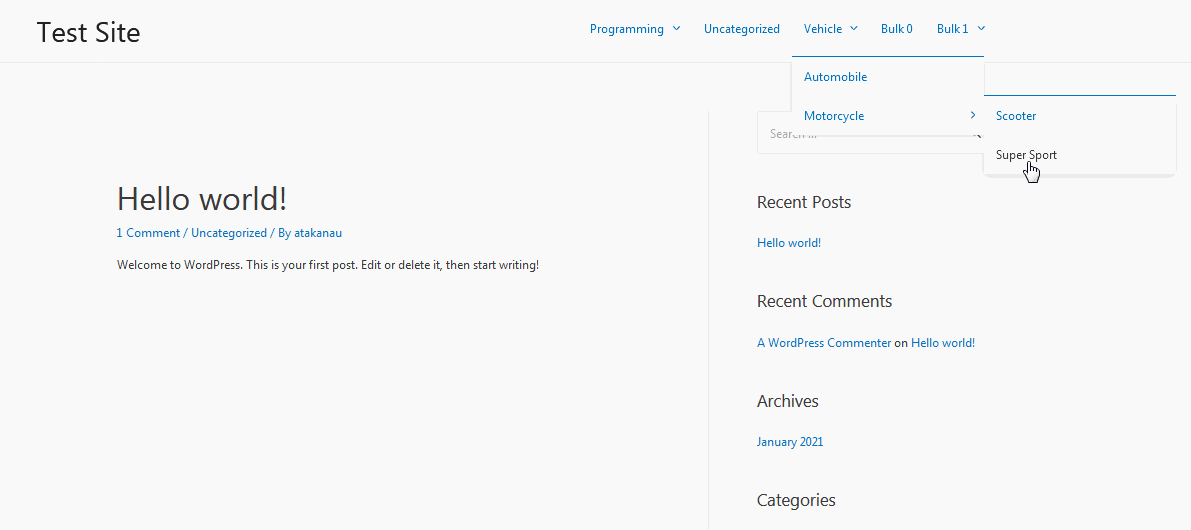
Astra 3.0.1 on WordPress 5.6 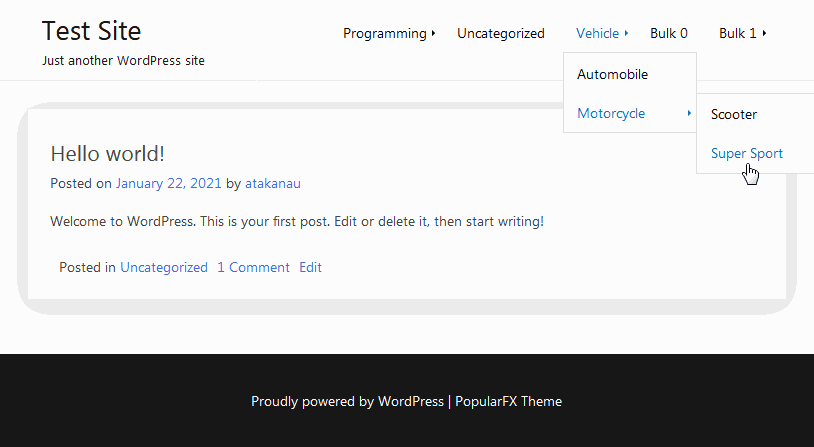
PopularFX 1.2.0 on WordPress 5.6 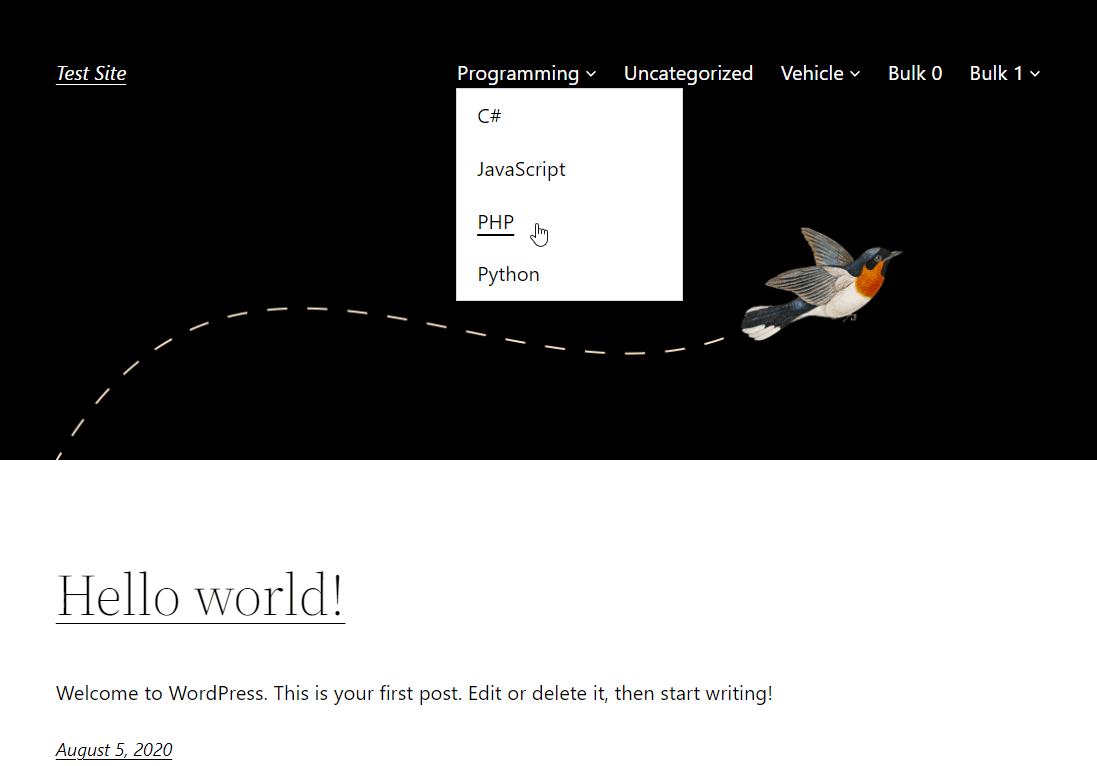
Twenty Twenty-Two 1.2 on WordPress 6.0.1 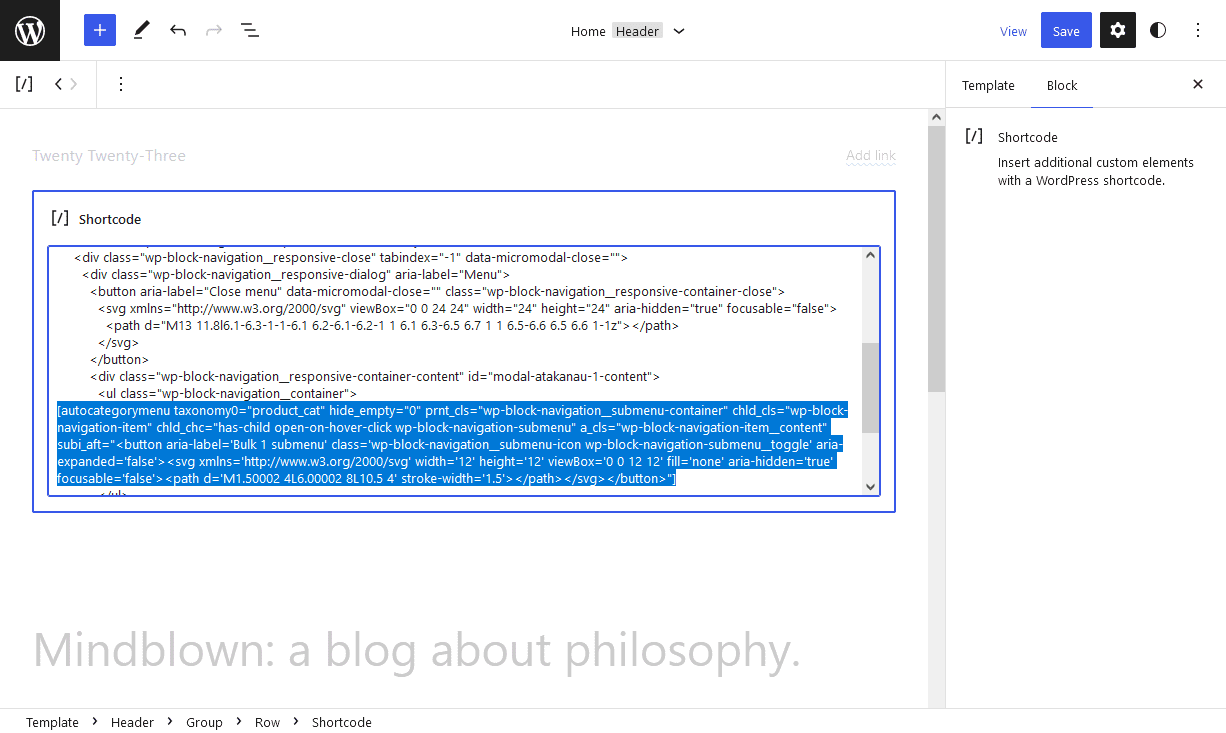
Twenty Twenty-Three 1.0 "Block Editor - Beta" 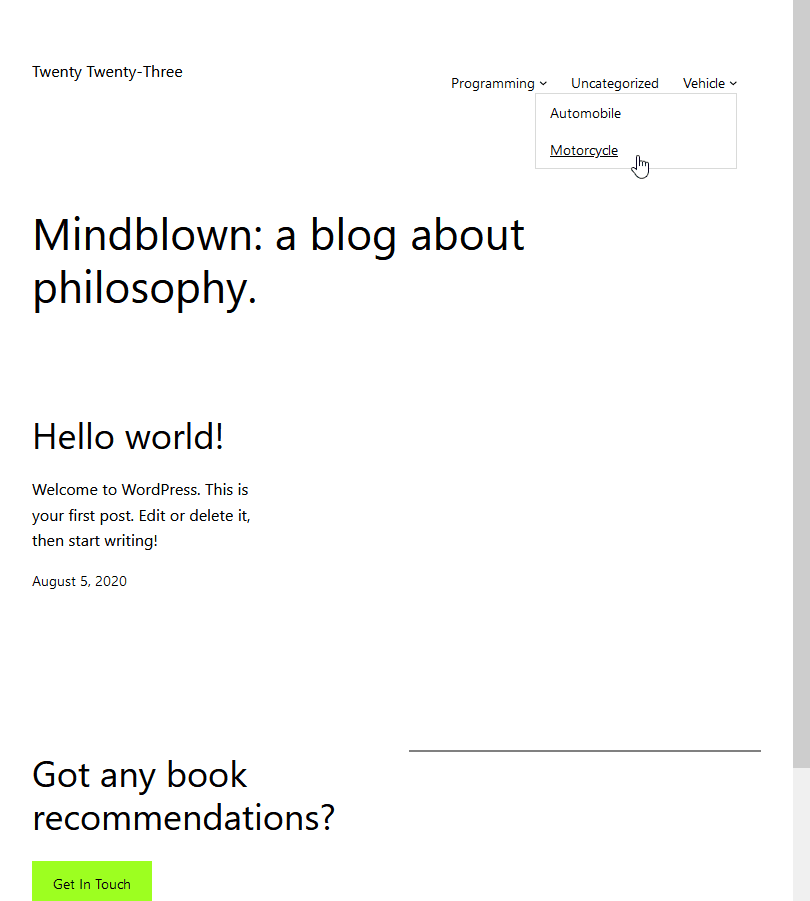
Twenty Twenty-Three 1.0 on WordPress 6.1.1 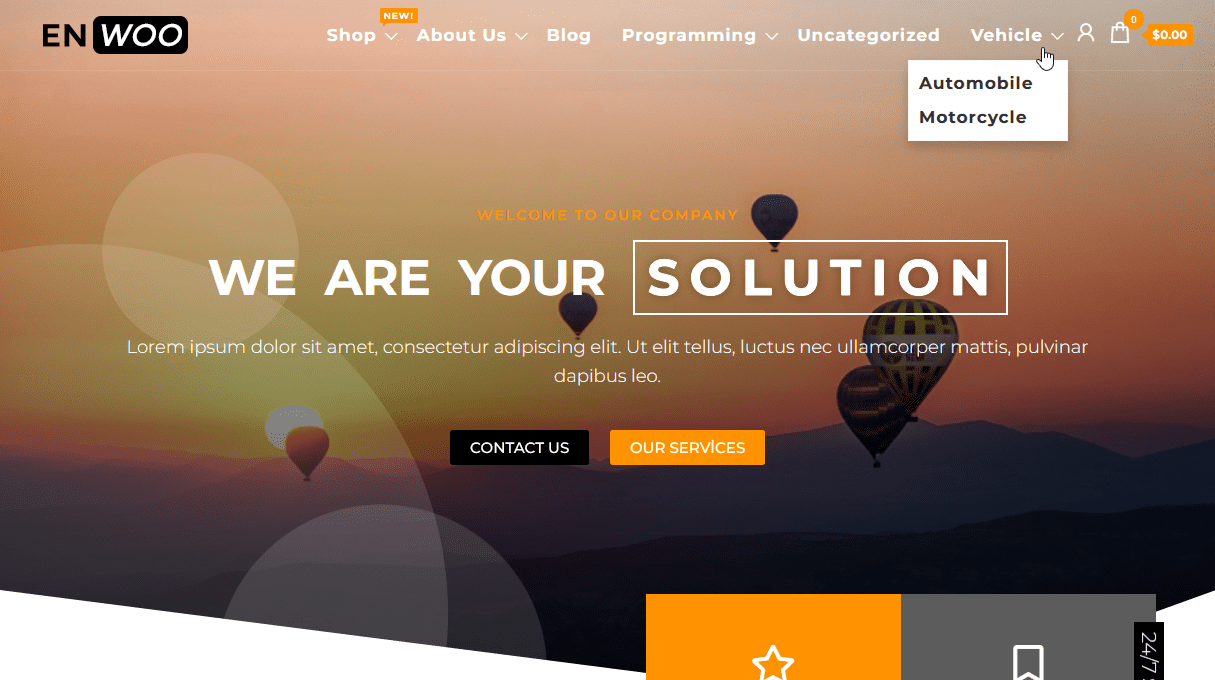
Enwoo (EnvoThemes) on WordPress 6.1.1
Installazione
- Add the plugin’s folder in the WordPress’ plugin directory, or install the plugin through the WordPress plugins screen directly..
- Activate the plugin through the ‘Plugins’ screen in WordPress.
Usage
- Go to Apperarance -> Menus
- Click ‘Screen Options’ on the top right
- Check and open ‘Auto Category Shortcode’ option
- Type your shortcode with parameters, e.g. [autocategorymenu hide_empty=”0″]
Recensioni
Contributi e sviluppo
“Automatically Hierarchic Categories in Menu” è un software open source. Le persone che hanno contribuito allo sviluppo di questo plugin sono indicate di seguito.
Collaboratori“Automatically Hierarchic Categories in Menu” è stato tradotto in 2 lingue. Grazie ai traduttori per i loro contributi.
Traduci “Automatically Hierarchic Categories in Menu” nella tua lingua.
Ti interessa lo sviluppo?
Esplora il codice segui il repository SVN, segui il log delle modifiche tramite RSS.
Changelog (registro delle modifiche)
Version 2.0.5
- Simplified: Code comments
- Tested up to:
6.5
For the changelog of earlier versions, please refer to changelog section on blog.