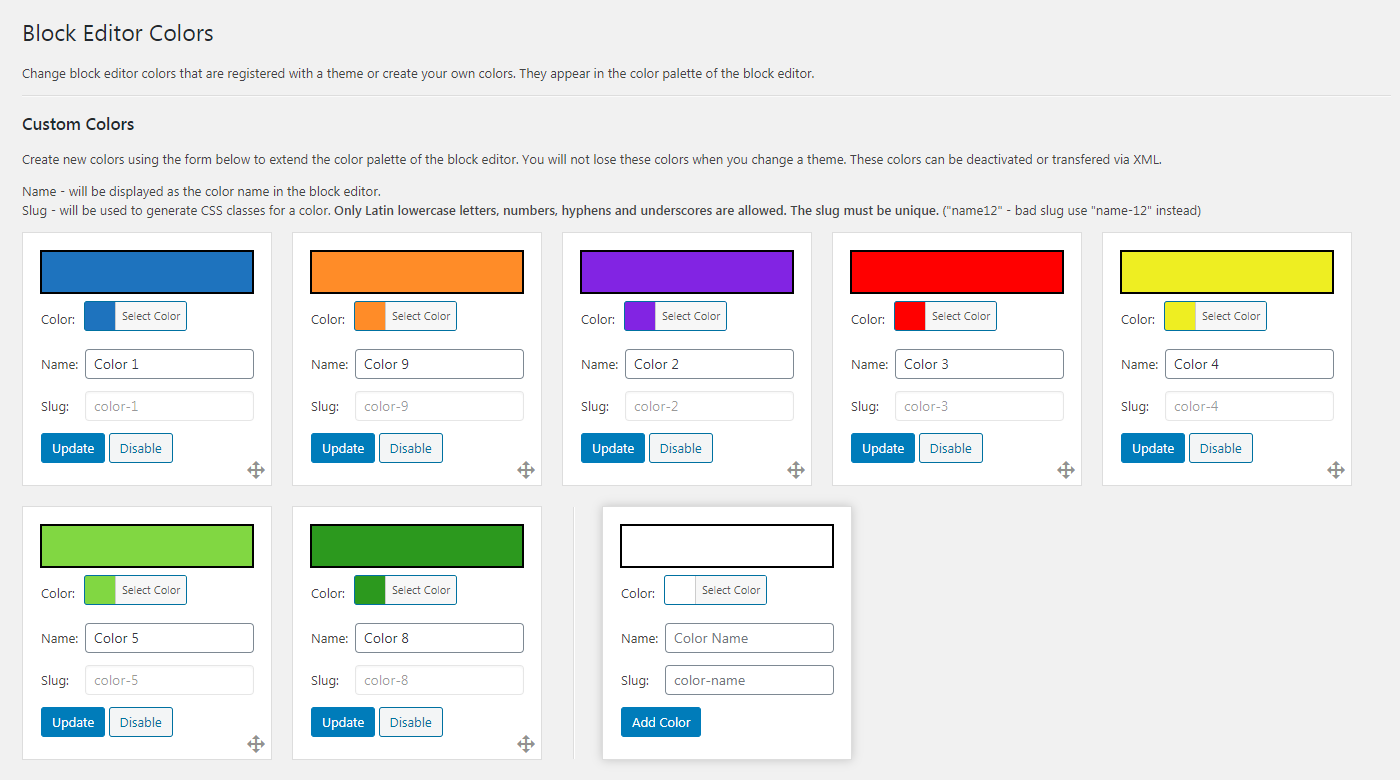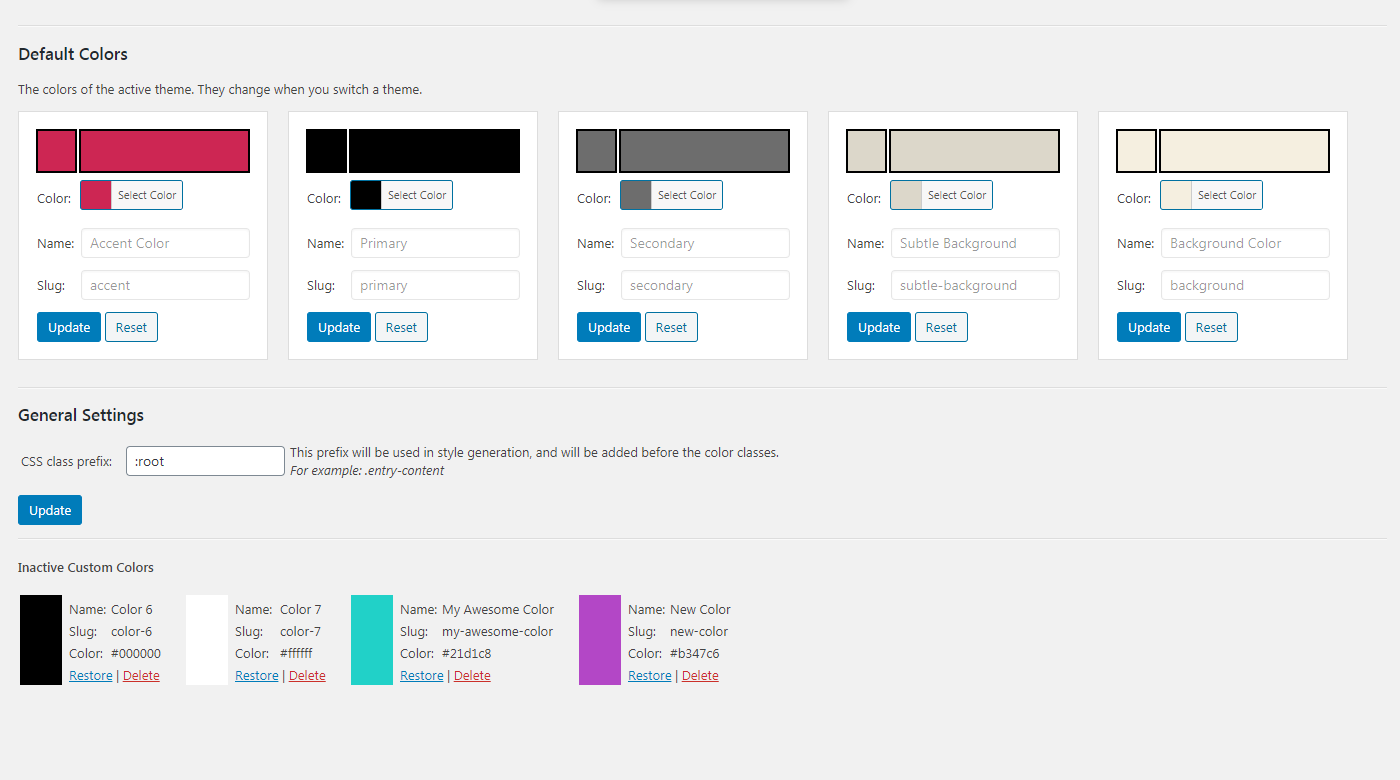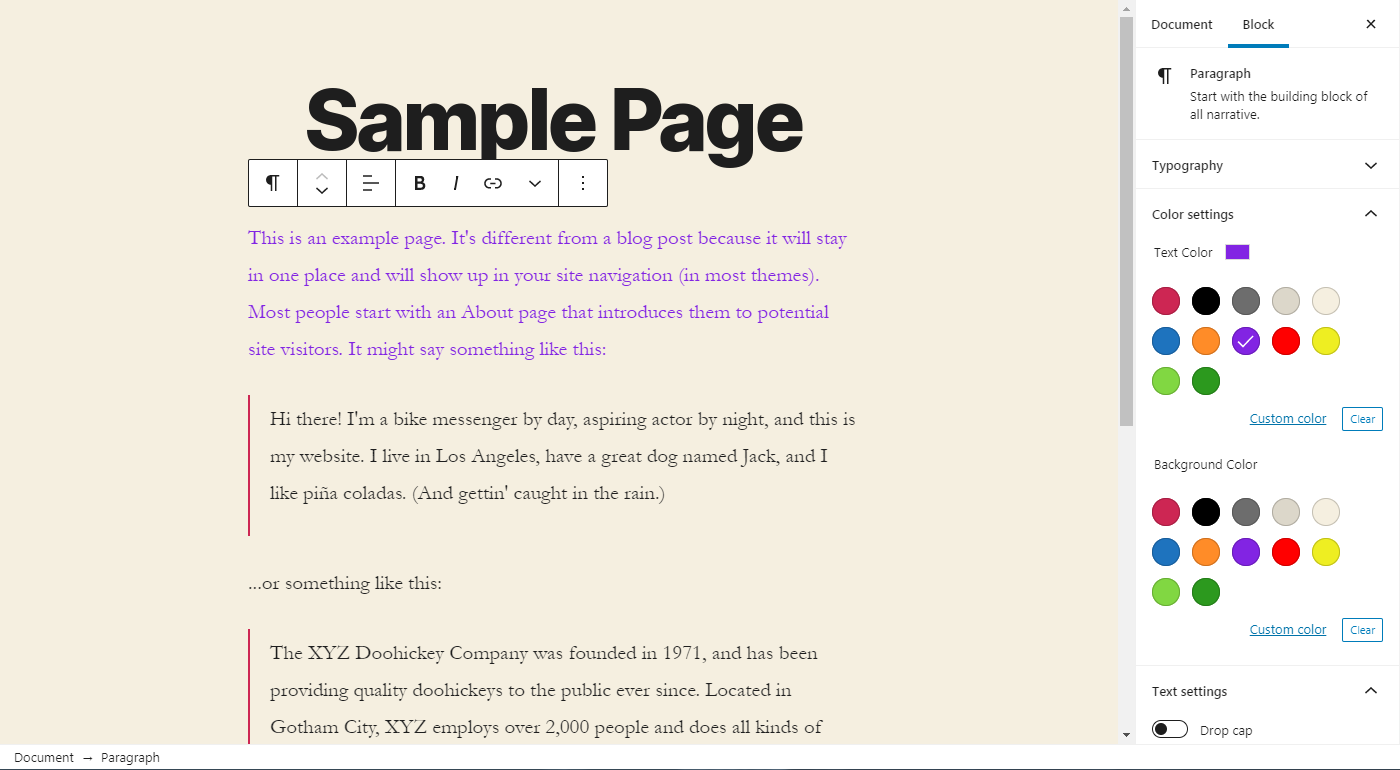Descrizione
This plugin allows you to edit default Gutenberg block editor colors or the ones registered in a theme, as well as add your own colors! Since this is a global site configuration (applied sitewide), you can much easier go with your brand color scheme, without a need to manually change colors for each block each time.
Once the plugin is installed and activated, navigate to Settings > Editor Colors to customize colors.
There are two sections to customize colors globally for your website:
Custom Colors
Here you can create new colors for the block color palette. You will not lose these colors when you change a theme. These colors can be deactivated or transferred via XML.
Default Colors
Here you can edit colors that are registered by your active WordPress theme or default Gutenberg block colors.
Need more blocks?
If you feel short of blocks, don’t lose the opportunity to install 40+ more free blocks and pre-made design patterns by Getwid WordPress blocks. This is a fantastic customization booster and design toolkit for the Gutenberg era in WordPress.
Copyright
Block Editor Colors, Copyright (C) 2020, MotoPress https://motopress.com/
Block Editor Colors plugin is distributed under the terms of the GNU GPL.
Installazione
- Upload the plugin to the /wp-content/plugins/ directory.
- Activate the plugin through the ‘Plugins’ menu in WordPress.
- Navigate to Settings > Editor Colors.
Recensioni
Contributi e sviluppo
“Block Editor Colors” è un software open source. Le persone che hanno contribuito allo sviluppo di questo plugin sono indicate di seguito.
Collaboratori“Block Editor Colors” è stato tradotto in 2 lingue. Grazie ai traduttori per i loro contributi.
Traduci “Block Editor Colors” nella tua lingua.
Ti interessa lo sviluppo?
Esplora il codice segui il repository SVN, segui il log delle modifiche tramite RSS.
Changelog (registro delle modifiche)
1.2.4, May 19 2022
- Improved compatibility with Gutenberg plugin.
1.2.3, Mar 23 2022
- Added CSS variables for colors set or edited via the plugin.
- Fixed an issue when custom colors may not have been applied in the block editor.
1.2.2, Mar 18 2022
- Improved compatibility with WordPress 5.9.
1.2.1, Nov 22 2021
- Security – sanitization and escaping.
1.2.0, Jul 26 2021
- Improved compatibility with WordPress 5.8.
1.1.0, Aug 13 2020
- Added the ability to change the order of colors.
- Minor bugfixes and improvements.
1.0.0, Mar 13 2020
- Minor bugfixes and improvements.
0.0.1, Mar 9 2020
- Initial release.