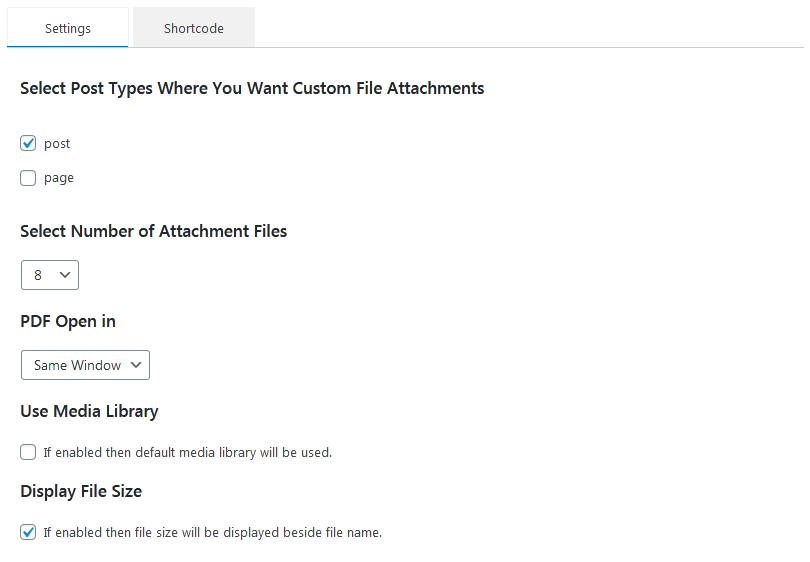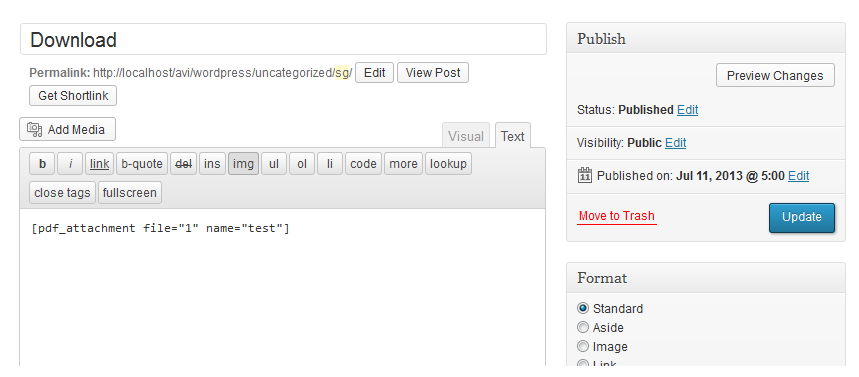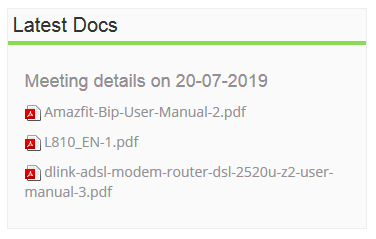Descrizione
- This plugin will allow you to upload files to your post or pages or any other custom post types.
- Puoi usare lo shortcode o le funzioni per visualizzare gli allegati.
- just install the plugin and update setting from
Settings-> Custom Post Type Attachment. - Upload files in your post/page edit page.
- Display files in frontend using shortcodes or using custom functions.
Utilizzo
- Visualizza tutti gli allegati con un solo shortcode: [pdf_all_attachments]
- Per visualizzare un singolo allegato: [pdf_attachment file=”file_number” name=”optional file_name”]
- Esempio: [pdf_attachment file=”1″ name=”PDF File 1″]
- oppure
- pdf_attachment_file(“file_number”,”optional file_name”);
- Esempio: <?php echo pdf_attachment_file("1","PDF File 1"); ?>
Custom Post Type Attachment PRO
There is a PRO version of this plugin that supports unlimited files to upload with multiple file types. You can get it here in USD 1.50
- Attachment number can be Increased / Decreased from the post edit page. You can upload other type of files also. Supported files that can be uploaded are PDF, TXT, JPG, JPEG, BMP, GIF, PNG, DOC, DOCX, XLS, CSV, PPT, PPTX, ZIP.
- Every file can be marked as Hidden. These files will be hidden from visitors of the site. Only Logged In users will be able to download these files. For others a message will be displayed in place of the hidden files. This message can be updated from admin panel.
- You can select the user types that you want to give Permission to be able download the attachment files. Only selected user types will have permission to download the attachments.
- More Advanced File Download feature.
- Users can be asked to enter basic details like Name, Email & Phone Number before they can download the Attachments.
- Files Attachment option can be enabled in the WordPress default comments section as well.
- I file possono essere visualizzati in modo “embedded” nel contenuto della pagina. L’utente può così visualizzare il contenuto prima di eseguire il download.
- Supported document files that can be embedded are Adobe Acrobat (PDF), Microsoft Word (DOC), Microsoft PowerPoint (PPT), Microsoft Excel (XLS)
Click here to find out in details
Post your plugin related queries at https://www.aviplugins.com/support.php
Screenshot
Installazione
- Upload
custom-pos-type-pdf-attachment.zipto the/wp-content/plugins/directory. - Activate the plugin through the ‘Plugins’ menu in WordPress.
- Go to
Settings-> Custom Pdf Attachment, and set some options. It’s really easy. - Use shortcodes or functions to display uploaded files in frontend.
FAQ
- Please email me at demoforafo.com. Post your queries here https://www.aviplugins.com/support.php
Recensioni
Contributi e sviluppo
“Custom Post Type Attachment” è un software open source. Le persone che hanno contribuito allo sviluppo di questo plugin sono indicate di seguito.
Collaboratori“Custom Post Type Attachment” è stato tradotto in 2 lingue. Grazie ai traduttori per i loro contributi.
Traduci “Custom Post Type Attachment” nella tua lingua.
Ti interessa lo sviluppo?
Esplora il codice segui il repository SVN, segui il log delle modifiche tramite RSS.
Changelog (registro delle modifiche)
3.4.5
- Improvements.
3.4.4
- Bug fix after version 3.4.3 update.
3.4.3
- Now other type of files are also supported for uploading. File size can also be displayed beside file names.
3.4.2
- Bug fixes and improvements.
3.4.1
- Bug risolti.
3.4.0
- Minor bug fixes.
3.3.9
- Compatibility added for older versions of the plugin. Please deactivate and reactivate the plugin once after update.
3.3.8
- Now files can be attached from the media library as well. This can be toggled from plugin settings if users don’t want the attachments to be in the media library.
3.3.7
- Now attachments can be viewed from the listing page in admin panel. Widget added to display latest attachments.
3.3.6
- Some design elements are updated.
3.3.5
- Plugin code structure updated. Now the plugin will work much faster.
3.3.4
- Codice plugin aggiornato.
3.3.3
- Bug fixed.
3.3.2
- PDF attachment functionality updated.
3.3.1
- Bug fixed.
3.3.0
- Plugin Dashboard look & feel updated.
3.2.4
- Codice plugin aggiornato.
3.2.3
- Codice plugin aggiornato.
3.2.2
- Bug risolti.
3.2.1
- Opzione per visualizzare tutti gli allegati con un singolo shortcode o funzione.
3.2.0
- Il plugin è ora multilingua
3.1.1
- Aggiornato il codice con alcune modifiche alla sicurezza.
3.1.0
- codice del plugin aggiornato.
3.0.0
- Aggiornato il codice con alcune modifiche alla sicurezza.
2.2.1
- news dashboard widget optimized.
2.2.0
- Aggiunto il widget aviplugins.com news nella dashboard.
2.1.5
- fix del bug sul messaggio di notifica.
2.1.4
- fix del bug sul messaggio di notifica.
2.1.3
- fix di bug relativi al menu di amministrazione.
2.1.2
- bug fixed.
2.0.2
- Aggiunta la funzionalità di cancellazione dell’allegato.
2.0.1
- Risolto l’errore dell’icona PDF smarrita
1.0.1
- Questa è la prima release.