Descrizione
Download Monitor provides an interface for uploading and managing downloadable files (including support for multiple versions), inserting download links into posts and logging downloads!
Funzionalità
- Add, edit and remove downloads from a familiar WP interface; Your downloads are just like posts.
- Sell your downloads from within your WordPress website!
- 100% Gutenberg compatible, including a new Download Monitor Download Block. Type /download to use it!
- Quick-add panel for adding downloads / files whilst editing posts.
- Aggiungi multiple versioni dei file ai download, ognuno con i propri dati, come il conteggio dei download e link.
- Define alternative links (mirrors) per download version.
- Categorizza, tagga o aggiungi altri meta ai tuoi download.
- Display download links on the frontend using shortcodes.
- Cambia il modo in cui i link di download vengono visualizzati tramite i file di template.
- Track downloads counts and log user download attempts.
- Member only downloads, requires users to be logged in to download your files.
- Customisable endpoints for showing pretty download links.
Download Monitor has been featured on the websites of some of the most popular and leading businesses in the WordPress ecosystem, such as WPBeginner, Pagely, Jilt, WP Fusion & Kinsta.
Estensioni per Download Monitor
Extend the core Download Monitor plugin with it’s powerful extensions.
Some of our popular extensions include:
– Gravity Forms Gated Content – easily create a download gate with Gravity Forms. Require users to fill-in a form before accessing a PDF any other type of download.
– Page Addon
– MailChimp Download After Sign up – Allow access to file downloads only for people who already belong to a MailChimp mailing list. This extensions facilitates the download after sign up in a MailChimp list.
– Email Lock
>
Want to see more? Browse All Extensions
Documentazione
We have a large Knowledge Base on our Download Monitor website that contains documentation about how to how to setup and use Download Monitor.
Sei un nuovo utente di Download Monitor? Leggi questi articoli su come preparare i tuoi file per il download con Download Monitor:
- How to install Download Monitor
- How to add your first download in Download Monitor
- How to list your first download on your website with the download shortcode
Argomenti più avanzati che molte persone trovano interessanti:
- Learn more about the different ways you can style your download buttons
- Learn more about how to customize your download buttons
- Learn more about what actions and filters are available in Download Monitor
Contribuire e segnalare i bug
You can contribute code to this plugin via GitHub: https://github.com/WPChill/download-monitor
You can contribute localizations via Transifex https://www.transifex.com/projects/p/download-monitor/
Supporto
Use the WordPress.org forums for community support. If you spot a bug, you can of course log it on Github instead where we can act upon it more efficiently.
Screenshot
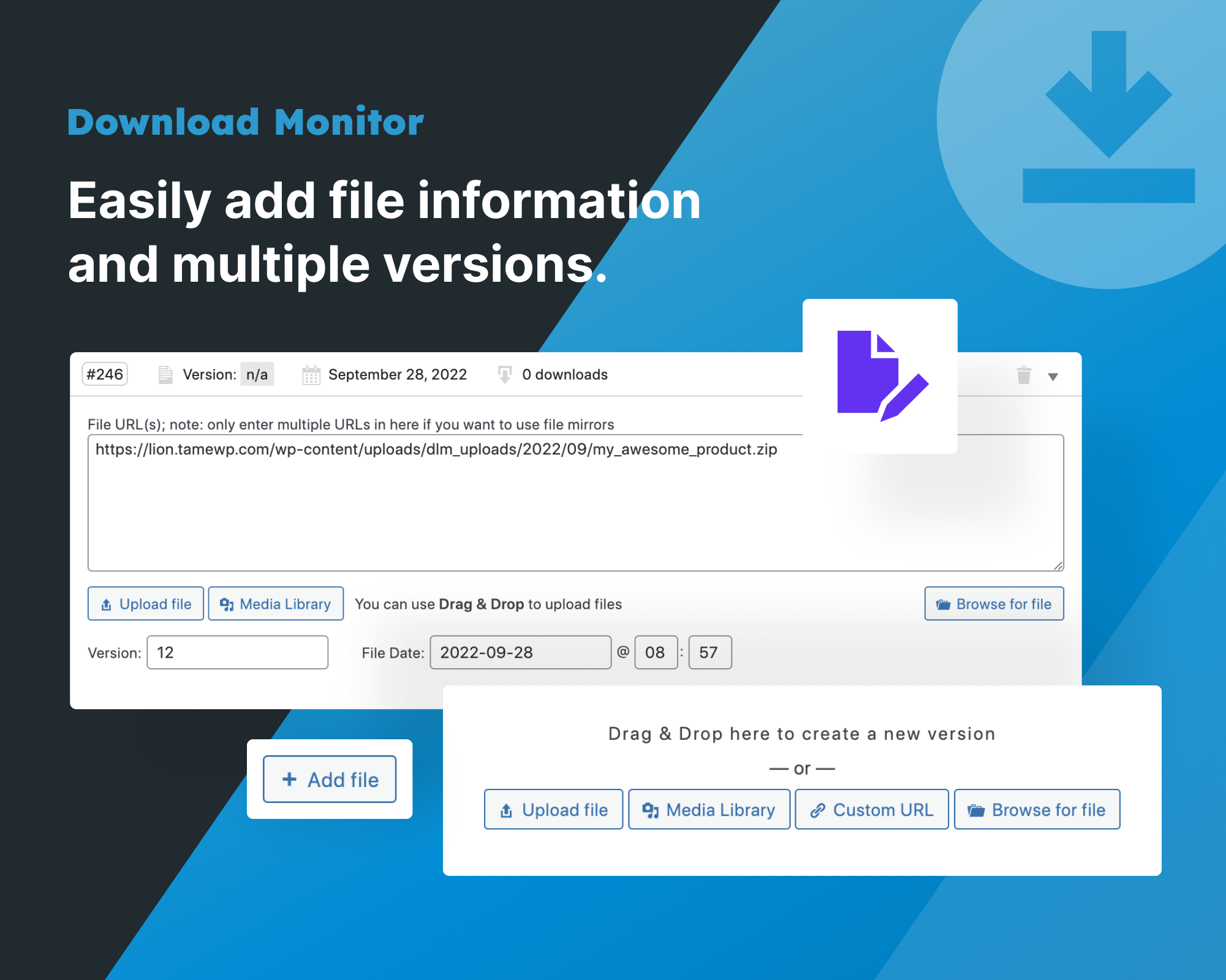
Easily add downloads to your website with our Gutenberg block! 
La schermata principale dell'amministratore elenca i tuoi download utilizzando l'interfaccia utente di WordPress. 
Aggiungi facilmente informazioni sui file e versioni multiple. 
The quick add panel can be opened via a link about the post editor. This lets you quickly add a file and insert it into a post.
Blocchi
Questo plugin fornisce 1 blocco.
- Download Button
Installazione
Installazione automatica
Automatic installation is the easiest option as WordPress handles the file transfers itself and you don’t even need to leave your web browser. To do an automatic install, log in to your WordPress admin panel, navigate to the Plugins menu and click Add New.
In the search field type “Download Monitor” and click Search Plugins. Once you’ve found the plugin you can view details about it such as the the point release, rating and description. Most importantly of course, you can install it by clicking Install Now.
Installazione manuale
The manual installation method involves downloading the plugin and uploading it to your webserver via your favourite FTP application.
- Scarica il file del plugin sul tuo computer e decomprimilo
- Using an FTP program, or your hosting control panel, upload the unzipped plugin folder to your WordPress installation’s
wp-content/plugins/directory. - Attiva il plugin dal menu Plugin all’interno del pannello di amministrazione di WordPress.
FAQ
-
Posso caricare il file .xxx utilizzando l’uploader?
-
Download Monitor utilizza l’uploader di WordPress per caricare i file. Di default questi formati sono supportati:
- Immagini – .jpg, .jpeg, .png, .gif
- Documenti – .pdf, .doc, .docx, .ppt, .pptx, .pps, .ppsx, .odt, .xls, .xlsx
- Musica – .mp3, .m4a, .ogg, .wav
- Video – .mp4, .m4v, .mov, .wmv, .avi, .mpg, .ogv, .3gp, .3g2
To add more you can use a plugin, or filters. This post is a good resource for doing it with filters: Change WordPress Upload Mime Types.
-
Can I link to external downloads?
-
Yes, you can use both local paths and external URLs.
-
My Download links 404
-
Download links are powered by endpoints. If you find them 404’ing, go to Settings > Permalinks and save. This will flush the permalinks and allow our endpoints to be added.
-
I conteggi dei download non aumentano quando scarico qualcosa
-
I download dell’amministratore non vengono conteggiati, disconnettiti e prova!
More documentation can be found in our Knowledge Base.
Recensioni
Contributi e sviluppo
“Download Monitor” è un software open source. Le persone che hanno contribuito allo sviluppo di questo plugin sono indicate di seguito.
Collaboratori“Download Monitor” è stato tradotto in 16 lingue. Grazie ai traduttori per i loro contributi.
Traduci “Download Monitor” nella tua lingua.
Ti interessa lo sviluppo?
Esplora il codice segui il repository SVN, segui il log delle modifiche tramite RSS.
Changelog (registro delle modifiche)
4.9.13 – 15.04.2024
Fixed: Enforce on what pages should the ID pe appended in the title ( #1443 )
Fixed: WP 6.5 compatibility for fresh installs ( #1442 )
4.9.12 – 11.04.2024
Fixed: Lite vs Premium page not showing when a license is not added.( #1441 )
4.9.11 – 16.02.2024
Changed: Removed Freemius
Fixed: Slight UI fixes
4.9.10 – 05.02.2024
Fixed: Versions download link for the “Version list” template ( #1422 )
4.9.9 – 30.01.2024
Fixed: Performance issue fix
4.9.8 – 25.01.2024
Fixed: Products update problem ( #1415 )
Fixed: PHP Warnings on non-defined Download templates ( #1413 )
4.9.7 – 23.01.2024
Fixed: [] operator not supported for strings error. ( #1409 )
Fixed: User reports not showing user name & role. ( #1410 )
4.9.6 – 22.01.2024
Changed: Moved, removed and updated admin settings for “General” section ( #1346 )
Changed: Moved, renamed and updated admin settings for “Shop” section ( #1347 )
Changed: Moved, removed and updated admin settings for “Advanced” section ( #1348 )
Changed: Prevent Duplicate Downloads ON by default on production(live) websites. ( #1350 )
Changed: Reports – don’t get users without downloads. ( #1313 )
Fixed: Removed nonce check on reports for WordPress’ own requests ( #1383 )
Added: Templates section where the user can see overridden templates. Also, moved the Misc section in the General tab ( #1389 )
Added: Dynamic data to plugin’s templates, now offering way to add attributes to the link without needing to override the template ( #1385 )
Added: Open in new tab option when selecting “Redirect to file” option ( #1386 )
Added: Alert if some PHP functions/modules are disabled ( #1392 )
Changed: Do not take into consideration the 60s window for unique downloads on localhost or staging ( #1350 )
Fixed: Disabling file browser from wp-config.php ( #1259 )
Changed: Moved external hosting upsell to its own metabox ( #1405 )
4.9.5 – 22.12.2023
Fixed: Security issue
4.9.4 – 13.12.2023
Changed: Remove upsells when a license is present and active ( #1375 )
Added: Echo Download content method ( #1376 )
Changed: Minor settings placement update ( #1379 )
4.9.3 – 21.11.2023
Changed: Download CPT admin list table design and alignment. ( #1152 )
Added: Download CPT admin list table featured download image. ( #1351 )
Fixed: Polylang no access page redirect compatibility. ( #1353 )
Added: Filter to hide the “Insert Download” button in classic editor. ( #1356 )
Fixed: Stop creating image sub-sizes for non-image mime types uploaded to DLM ( #1366 )
Added: Upsells seasonal offers.
4.9.2 – 31.10.2023
Fixed: Ordering by download count doesn’t work anymore ( #1360 )
4.9.1 – 28.10.2023
Fixed: DB Error regarding table prefix
4.9.0 – 26.10.2023
Added: Included Tailwind CSS ( #1335 )
Changed: Separate template for the No Access Modal functionality ( #1336 )
Added: Custom event to better extend the download button click functionality in other extensions ( #1332 )
Changed: Created modal class and move the modal functionality to it ( #1340 )
Changed: License activation server route ( #1341 )
Fixed: Download ID prepended to the Download title ( #1342 )
Changed: Removed the “Support Forum” menu entry ( #1344 )
Changed: Restored the Shop functionality ( #1343 )
Fixed: Error not allowed page if Freemius is not skipped or Allowed ( #1339 )
4.8.10 – 08.09.2023
Fixed: “Downloading Page” upsell meta box does not hide when the addon is active ( #1329 )
Fixed: Category-Filter not working in Widget “List of Download” ( #1320 )
Changed: Remake the hooking reports filtering functionality ( #1324 )
Added: Upsells for the new reports filters ( #1325 )
4.8.9 – 01.09.2023
Added: Security & feature updates notification opt in.
4.8.8 – 22.08.2023
Changed: Changed text input to select + input for classic editor “Insert Download” popup ( #1197 )
Fixed: Reports start day to match start day in wordpress settings – only available for Sunday & Monday. ( #1180 )
Added: Global bool variable to enable/disable File Browser “DLM_FILE_BROWSER” ( #1259 )
Fixed: Downloads from admin dashboard are no longer logged. ( #1239 )
Added: do_actions hooks to the backwards compatibility methods ( #1239 )
Added: Filter to disable/change the loading progress indicator ( #1213 )
Added: Setters & Getters for the logging class ( #1312 )
4.8.7 – 25.07.2023
Fixed: Compatibility with Elementor PRO page transitions ( #1299 )
Fixed: Always load frontend scripts if “No Access Modal” is enabled. ( #1298 )
Fixed: Escaping error on download button templates. ( #1277 )
Fixed: Character encoding on ajax error reporting ( #1258 )
Fixed: No Access Modal error when download does not exist ( #1300 )
Added: Filter to retreived log item in DLM_WordPress_Log_Item_Repository ( #1303 )
Fixed: Compatibility with Wp Maximum Upload File Size plugin ( #1304 )
Fixed: Create No Access Page on plugin install/activate. ( #1305 )
Fixed: Removed unused onboarding page code. ( #1306 )
Fixed: Minor upsells update ( #1308 )
Fixed: Minor admin visual update for wp 6.3 ( #1310 )
Fixed: Typo ( #1309 )
Fixed: Upsell still shows even license valid ( #1301 )
Added: Filter to disable download progress indicator ( #1213 )
4.8.6 – 03.07.2023
Fixed: Check custom tables for columns ( #1288 )
Added: Upsells in reports page ( #1290 )
Fixed: Total downloads shortcode ( #1292 )
Fixed: Recreate upgrade environment hides downloads ( #1278 )
Added: CRON to check for license validity ( #1287 )
Changed: Update about page ( #1285 )
Fixed: Open link in new doesn’t work with no access page ( #1286 )
Fixed: LiteSpeed X-Sendfile doesn’t log downloads ( #1294 )
4.8.5 – 09.06.2023
Fixed: External logging download failure ( #1283 )
Fixed: LiteSpeed server functionality fo X-Accel-Redirect / X-Sendfile option ( #1282 )
4.8.4 – 07.06.2023
Fixed: Security issue regarding file uploading ( #1276 )
Fixed: Cascading downloads ( #1275 )
Fixed: Duplicate downloads when multiple post meta entries for same download ( #1279 )
4.8.3 – 31.05.2023
Fixed: External file checking
4.8.2 – 30.05.2023
Fixed: Vulnerability fix
4.8.1 – 24.05.2023
Fixed: Error when activating, missing function.
4.8.0 – 24.05.2023
Added: Clear optimization plugins cache and minified scripts cache on plugin update/activation ( #1224 )
Changed: No access modal now takes the no access page content ( #1234 )
Fixed: Reports not working when permalinks set on plain ( #1243 )
Fixed: Insert Download – Quick-add download in classic editor now removed if current user can’t manage downloads ( #1164 )
Changed: Data type for download_category column in _download_log table to longtext ( #1254 )
Changed: Moved ‘dlm_query_args’ action after filter_query_args() method call. ( #1263 )
Added: Filter to disable plugin version in meta. ( #1269 )
Added: A filter on [downloads] shortcode content( #1246 )
Added: Display Category/Tag ID in admin column ( #576 )
Added: Free extensions page ( #835 )
Added: Force XHR abort functionality ( #1240 )
Added: Specific non-XHR links to be ignored by the XHR trigger ( #1241 )
Changed: Optimize retrieval of Downloads ( #1244 )
Added: Possibility to change server limits when retrieving data for reports ( #1254 )
Fixed: Filename error when headers not sent ( #1260 )
Changed: Removed optional feedback sending ( #1262 )
Added: Show notice if user is not allowed to upload file ( #1265 )
Added: Warn user if File URLs contain not-allowed paths ( #1268 )
4.7.78 – 30.03.2023
Fixed: Nonce error for websites with full cache ( #1245 )
4.7.77 – 06.03.2023
Added: Trigger in dlm-xhr.js to manipulate data ( #1230 )
Fixed: Fatal error when using WPML & Toolset Types ( #1225 ) – thanks to @decodekult
Fixed: Opening in new tab ( #1227 )
4.7.76 – 20.02.2023
Fixed: PHP memory size conversion ( #1184 )
Fixed: Settings description escaping function ( #1194 )
Added: Disabled shop functionality for users that didn’t currently use it. ( #1199 )
Fixed: PHP warning when updating to 8.1 ( #1205 )
Fixed: Members only checkbox in quick edit is always empty ( #1211 )
Fixed: Dashboard top downloads widget disproportional hightlight ( #1167 )
Fixed: Bug in reports table rest data retreival ( #1214 )
Fixed: Duplicate no access XHR message ( #1217 )
Fixed: Optimized data queries ( #1209 )
Changed: Custom HTTP/HTTPS headers now start with X- ( #1202 )
4.7.75 – 16.02.2023
Changed: Optimised to request chunked user_data for reports table ( #1192 )
Changed: Optimised the number of queries for dlm db tabless check ( #1206 )
Fixed: Downloads not working if the “/” in front of the file path is missing ( #1207 )
Added: Filter to no check for file extensions if the source is remote ( #1208 )
Fixed: Sanitize file name on download ( #1187 )
4.7.74 – 01.02.2023
Fixed: Encoded commas in file name ( #1187 )
Fixed: iThemes security and reports REST api ( #1185 )
Fixed: End js code execution after window.location.href ( #1203 )
Changed: File size is now displayed as a value with 2 decimals ( #1204 )
4.7.73 – 17.01.2023
Fixed: XHR error on tags without href attribute ( #1188 )
Fixed: Click to copy shortcode from admin list view ( #1072 )
4.7.72 – 09.01.2023
Changed: Enqueue welcome banner assets only on the welcome page ( #1153 )
Fixed: Issue preventing the display of texts according to the user language ( #961 )
Added: Empty downloads display ( #882 )
Added: Delete files when Version or Download is deleted ( #1034 )
Changed: Global XHR for download links, not depending on class anylonger ( #1157 )
Fixed: Error when PayPal payment if product price bigger than 1000 ( #1155 )
Fixed: URLencode only for server hosted files ( #1158 )
Fixed: Fatal error if product contains deleted download ( #1160 )
Fixed: Dashboard top downloads widget bugged ( #1170 #1167 )
Changed: Download progress animation ( #1177 )
4.7.71 – 05.01.2022
Fixed: Reports page not working ( #1171 )
4.7.70 – 12.12.2022
Fixed: Aditional CSS classes for gutenberg blocks ( #1146 )
Changed: Removed test paymant gateway as PayPal gateway already has a test solution ( #666 )
Changed: De-prioritize the “DLM Protect file” buttin in Media Library single view ( #1132 )
Added: Quick copy download link in admin Downloads table ( #1148 )
Fixed: Reports download date not being displayed correctly based on time zone ( #1149 )
Fixed: Dashboard widget bugged if manual downloads are removed with filter ( #1151 )
4.7.60 – 05.12.2022
Fix: No access logs as redirect ( #1143 )
Added: Action hook for extensions to hook on Reports page ( #1140 )
Added: Order top downloads by title ( #1138 )
Fix: No access logging still present ( #1139 )
4.7.54 – 30.11.2022
Fix: Incompatibility with WPML for translated downloads ( #1144 )
4.7.53 – 25.11.2022
Fix: Readlink error ( #1142 )
4.7.52 – 23.11.2022
Fix: Security fix
4.7.51 – 22.11.2022
Fix: Bug on reports when Download deleted ( #1136 )
4.7.5 – 22.11.2022
Fix: Installed extensions error – missing class
4.7.4 – 21.11.2022
Fix: Sorting by download count did not take into consideration the post meta ( #1126 )
Fix: Reports Downloads CPT retrieval ( #1128 )
Fix: Storing IP setting not working ( #1124 )
Fix: Visual indicator for buttons and non-content headers ( #1119 )
Changed: Reports display dates are now based on the Date Format and Time Format settings ( #516 )
Added: Option to set category in the Downloads list widget ( #659 )
Fixed: Exclude multiple tags in [downloads] shortcode ( #660 )
Change: Set cookies “secure” flag based on server configuration ( #687 )
Fixed: Bedrock installations redirect to file bug ( #973 )
Fixed: Conflict between WPML and Download CPT REST APIs ( #1118 )
Fixed: Incompatiblity with WPML when languages added as parameter ( #1112 )
Fixed: Safari compatibility for filenames ( #1125 )
Changed: Upsell system for plugins page ( #875 )
Added: Popup for no-access message ( #686 )
Added: Option to display the “No access” message in a popup( modal ) ( #686 )
Fixed: Redirect to file when from uploads / uploadsis a symlink ( #1100 )
4.7.3 – 1.11.2022
Fixed: Reports not working when cache is set ( #1113 )
Fixed: Security update regarding directory traversal ( #1111 )
Fixed: Admin Downloads list order by title ( #1110 )
Fixed: Fallback for links that use the XHR triggering classes ( #1109 )
Fixed: Cannot modify headers error when setting cookie ( #1108 )
Changed: Media Library – restored default view and kept filter for Download Monitor used files ( #1107 )
Fixed: Media Library visual indicator for Download Monitor protected files ( #1106 )
Changed: Reconsider the Download’s post meta for download count, priorly used as main download count info ( #1105 )
Fixed: Warning when trying to read current screen ( #1104 )
Fixed: Count downloads when the reports/logs are disabled ( #1103 )
4.7.2 – 24.10.2022
Fixed: Possible overload of server on the Reports page ( #1102 )
Changed: Plugin Logo ( #1101 )
Fixed: Log query strings for download location ( #1099 )
Fixed: Version’s number of downloads wrong ( #1097 )
Added: Protection functionality for Media Library files ( #1096 )
Fixed: Redirect to file when unicode chars are present ( #1095 )
Fixed: Front-end CSS was not enqueued for Gutenberg blocks ( #1094 )
4.7.1 – 18.10.2022
Fixed: Top Downloads widget wrong URL ( #1087 )
Fixed: Error when getting version download ( #1090 )
Fixed: Unicode file names downloaded with wrong name ( #1069 )
Added: Timestamp to download link ( #1092 )
4.7.0 – 14.10.2022
Fixed: Quick add – recreate Uploader if file upload ended in error ( #1079 )
Changed: Show grouped dates as period instead of a single day on repoprt chart tooltip ( #1082 )
Fixed: Performance issues on larga databases ( #1081 )
Changed: Get user data first ( #1086 )
Fixed: Downloading big files error ( #1084 )
Changed: Get chart data un chunks ( #1083 )
4.6.5 – 10.10.2022
Fixed: Elementor compatibility error ( #1073 )
Fixed: Log meta data not saved ( #1076 )
Fixed: Sending headers through XHR ( #1075 )
Fixed: Shortcode copy on admin downloads table ( #1072 )
Fixed: Adding Download via the Quick Add button ( #1071 )
Fixed: Adding products to cart through XHR ( #1077 )
4.6.4 – 07.10.2022
Fixed: Take target attribute into consideration when redirecting ( #1049 )
Changed: Removed caching of reports data, for instant data updates ( #1070 )
Fixed: Failsafe for XHR requests ( #1067 )
Fixed: Relevant XHR responses ( #1066 )
Fixed: Stop checking for file extensions when redirect ( #1065 )
Fixed: Reports data continuous retrieval when table download_log not present ( #1064 )
Fixed: Time zones logging error ( #1063 )
Added: Meta tag with Download Monitor version ( #1062 )
Fixed: Error when no button class present ( #1061 )
Fixed: Failsafe for failed database upgrade ( #1060 )
Fixed: Better display of guest downloads on Reports page ( #1056 )
Added: Reports page numbers ( #1054 )
Added: Reports page entries per page ( #1053 )
Fixed: Redirect to file when link target is _blank ( #1049 )
Added: Media Library filters for Download Monitor files ( #1047 )
Fixed: Ordering when postmeta is taken into consideration ( #1046 )
4.6.3 – 03.10.2022
Fixed: Double sized downloads ( #1059 )
Fixed: Failsafe logging for unsuccessful database upgrade ( #1060 )
Fixed: Password protected Downloads could not be opened ( #1055 )
4.6.2 – 29.09.2022
Fixed: WP VIP servers bug ( #1052 ) thanks to @jesusfreak3
Fixed: Progress loader for external sources ( #1051 )
Fixed: Reports Page Most downloaded Download not shown correctly ( #1048 )
4.6.1 – 26.09.2022
Fixed: User reports user fetching and displaying was broken ( #1040 ).
Fixed: Versions did not add the meta to the count ( #1041 ).
Fixed: Increase meta count if user wants ( #1042 )
Fixed: Add ordering to tables ( #1044 )
Fixed: XHR loader animation and visibility ( #1045 )
4.6.0 – 20.09.2022
Fixed: Flush permalinks on install/update to prevent 404s ( #1036 )
Changed: Don’t display DLM Uploads in Media Library ( #1014 )
Changed: Downloading a file is now beeing handled by XHR ( #1013, #832, #781 )
Fixed: Stop creating image sub-sizes for images uploaded to DLM ( #1012 )
Fixed: Order complete download button templates missing attributes ( #1010 )
Changed: Change checking from IP to new column added UUID ( #987 )
Changed: Beautify Download Monitor’s settings and UI ( #971 )
Changed: Reports page and functionalities ( #968 )
Changed: Update datepicker library ( #736 )
Fixed: Double escaping on form attributes ( #1032 )
Fixed: open_basedir warnings & errors for trying to open relative path ( #981, #890 )
4.5.99 – 12.09.2022
Fixed: Restricted schemes ( #1035)
4.5.98 – 08.09.2022
Fixed: Un-approved file download bug/security issue ( #1021 )
4.5.97 – 23.08.2022
Fixed: Class naming error
4.5.96 – 16.08.2022
Changed: Show error on upload if file not OK ( #995 )
Added: New settings field types ( #1005 )
Fixed: Download link on SiteGround with CDN not working ( #994 )
Fixed: Add parameter to filter for 3rd party payment gateway ( #992 )
4.5.95 – 25.07.2022
Fixed: Warning Undefined array key “icon”, “icon-color”, “icon-text” if transients are not set. ( #979 )
Fixed: On Pantheon hosted environments redirect to file doesn’t work. ( #914 )
Changed: Remove double usage of parse_file_path();. ( #983 )
Changed: Remove all non-related actions from admin_notices on Download Monitor’s pages. ( #910 )
Changed: Move all Download Monitor’s admin_notices actions to prio 8 ( #984 )
Changed: Enhanced Download Monitor’s disable survey ( #881 )
Fix: Uninstall process not targeting the components correctly ( #992 )
4.5.94 – 31.05.2022
Changed: Remove Duplicator Upsells ( #959 )
Fixed: Download url not working while permalinks are set to plain ( #964 )
Fixed: User IPs now showing in logs/download notification emails ( #965 )
4.5.93 – 25.05.2022
Fixed: Robots.txt check on all pages ( #937 )
Added: “No file provided” notification in download admin listing for “empty” downloads ( #887 )
Added: Product ID in admin DLM products listing ( #885 )
Fixed: Downloads hanging at 99% in multi-threaded mode ( #816 )
Fixed: Critical error on quick-editing a Download/Product ( #906 )
Changed: Onboarding page ( #820 )
Changed: Partition the Download Monitor’s menu into groups ( #776 )
Fixed: the_title filter too few arguments ( #908 )
Added: Notice for BETA testers ( #951 )
4.5.92 – 11.04.2022
Fixed: Missing Files/Access denied for users with out of root wp-content ( #888 )
Added: New setting for out of root/uploads directory for files to be downloaded
4.5.91 – 05.04.2022
Fixed: Error when checking for robots.txt file ( #883 )
4.5.9 – 05.04.2022
Fixed: Security issues regarding file downloads and download titles
Added: Option to not count admin downloads. ( #854 )
Added: No-index/no-follow header for redirect to file option ( #879 )
Added: Welcome banner on activation ( #874 )
Added: Robots.txt generation/protection setting ( #878 )
Added: Metabox and shortcode column for products ( #866 )
Fixed: Error downloading files if the files have been modified directly using a File Manager and the Download has not been updated ( #860 )
Fixed: Polyfill DateTimeImmutable __set_state array initialization
4.5.8 – 28.03.2022
Fixed: Upgrade to PRO now disappears when all extensions installed ( #875 )
4.5.7 – 21.03.2022
Changed: Removed Download Duplicator from LITE vs PRO page ( #872 )
Changed: Versions from Gutenberg block now mention n/a #id as title if they are non-versioned ( #873 )
Added: Upgrade to pro link in plugins page ( #870 )
Added: do_action in shortcodes so we can add scripts only if shortcode is present ( #868 )
Change: members_only column to locked_downloads in admin listing table and added filters so we can override from extensions ( #867 )
4.5.6 – 14.03.2022
Fixed: Endpoint changing value notice and flushing permalinks on endpoint change ( #801 )
Fixed: Place back the categories column in admin list view and change the copy shortcode functionality ( #821 )
Changed: Removed thumb column from Admin list table
Fixed: PolyLang compatibility ( #733 )
Changed: Uploader enhancement ( #869 )
4.5.5 – 08.03.2022
- Fixed: Uninstall now completely removes everything based on selection ( #761 )
- Added: New option to display featured downloads for the [downloads] shortcode ( #624 )
- Added: Shortcode visible on all downloads page ( #821 )
- Fixed: Set our own orderby param on Admin Dashboard ( #809 )
- Fixed: PayPal – new API ( #861, #796, #665, #636 )
- Fixed: Direct upload button ( #863 )
- Fixed: Escaping on shop e-mail templates
- Fixed: Issue preventing a product to be added to cart. ( #865 )
4.5.4 – 28.02.2022
Added: Included DLM Download Duplicator as core Download Monitor function ( #848 )
Fixed: Insert downloads button ( #811 )
Fixed: File/Version date error ( #812 )
Fixed: Download Monitor endpoint already in use by a page/post ( #826 )
Added: Secure attribute on wp_dlm_downloading cookie ( #592 )
Fixed: DLM_Admin_Fields esc_attr insead of esc_attr ( #656 )
Fixed: Dismissable warnings ( #680 )
Fixed: Browse for file should use WordPress Media Manager ( #670 )
Added: Shop enabled – create a new tab ( #858 )
Added: Lite vs Pro button in upsells ( #857 )
Fixed: Orders submenu entry under the Shop Menu entry ( #859 )
4.5.3 – 21.02.2022
Added: LITE vs PRO page – ( #851 )
Changed: Extensions UI/texts update ( #846, #849, #838 )
Fixed: Escaping the excerpt ( #790 )
Fixed: Error in logs select user filter if user was deleted ( #828 )
Added: Setting to disable file browser ( #469 )
Fixed: Translation & escaping fixes
4.5.2 – 16.02.2022
Fixed: Reports date selection bug – ( https://github.com/WPChill/download-monitor/issues/823 )
Fixed: Extensions page view on Safari
4.5.1 – 31.01.2022
Removed: Removed plugin updater from lite.
4.5.0 – 26.01.2022
Fixed: Style missing in [downloads] shortcode – ( https://wordpress.org/support/topic/box-template-styling-stopped-displaying/ )
Fixed: Downloads not being filtered by categories ( #815 )
Fixed: Missing admin.css file for Download Monitor admin header in category edit page ( #817 )
Changed: Category link in Downloads view table will now work similar to Posts and keep already set filters ( #818 )
Changed: Minor sanitization and escaping fix
Changed: Redo public taxonomies ( #775 )
4.4.14 – 12.01.2022
Added: Filter ‘dlm_filemanager_get_file_name’ to filter the displayed file name.
Fixed: Check if there are pages/posts/cpt with the same slug as the endpoint ( #774 )
Added: Filter ‘dlm_completed_order_download’ to filter download button in checkout page.
Added: DLM Rest Routes for dlm_download, dlm_download_category & dlm_download_tag
Fixed: Changed the escaping method to allow some html tags to be inserted in the title ( #783 )
Changed: The “View” category button in Downloads > Categories should not exist ( #775 )
Added: Upsells in admin download page options metabox ( #780 )
Fixed: Fixed a typo in settings. ( #663 )
Added: Quick copy button in download page. ( #717 )
Fixed: Wrong post_type in url. Coud not see order details. ( #788 )
Changed: The plugin’s css will only load when the shortcode is present. ( #782 )
4.4.13 – 16.11.2021
Fixed: Fatal error because an extra semicolon
4.4.12 – 16.11.2021
Fixed: Dependencies in widgets screen cc @HardeepAsrani
Removed: Custom webpack build and replaced with @wordpress/scripts cc @HardeepAsrani
Fixed: Optimized block with React Hooks for readibility purposes cc @HardeepAsrani
Fixed: Product not saving in downloads select ( #770 )
Fixed: Typo in file URLs
Fixed: Widget options update – ( #768 )
Fixed: Downloads not working with shop enabled ( #769 )
4.4.11 – 03.11.2021
Fixed: Reports date changing ( #755 )
Fixed: Log page – Status Column width ( #756 )
Fixed: Password protection form, password field not being displayed ( #757 )
Fixed: Escaping problem in the No-Access page ( #758 )
4.4.10 – 02.11.2021
Fixed: Escaping in admin “All Downloads” page. ( #753 )
Added: Review request in dashboard.
4.4.9 – 01.11.2021
Fixed: Escaping in admin column, displaying HTLM instead of correct form
Added: Clear transients button.
4.4.8 – 29.10.2021
Fixed: Insert Download/Quick Download Button
4.4.7 – 29.10.2021
Fixed: Sanitization & Escaping
4.4.6 – 20.10.2021
Fixed: Checking for modifications to the upload folder
4.4.5 – 20.10.2021
Fixed: PHP 8 bug – slow query ( #685 )
Fixed: Deprecated PHP 8 notice ( #682 thanks to @ashleyfae )
Fixed: PHP templates errors ( #691 )
Fixed: Single shop download error ( #690 )
Fixed: Permalink errors – retrieved permalinks on archives didn’t show the correct URL ( #689 )
Fixed : [downloads] shortcode now displays both featured and not featured downloads when left as is ( thanks to @kadimi #526 )
Added : Size filter in the placeholder image ( thanks to @jamesgol #507 )
Fixed : Sha256 support added when new files are added ( thanks to @jamesgol #633 )
Added: Upsells
Fixed: Fix download from CDN where uploads folder is replaced ( #698 )
Fixed: Fatal error on URL with version param ( #709 )
Changed: Notice display
Changed: Tab reconstruction and settings structure
Changed: TinyMCE interface for short description ( #708 )
Fixed : Added layer of security against certain SQL Injections
4.4.4: October 19, 2020
- Tweak: Fixed PHP 7.4 notices.
- Tweak: Check if download variable is set in content-download template. This prevents a fatal error in odd case no download is given.
- Tweak: Now passing variables to actions to version.php admin view file.
- Tweak: Bump websocket-extensions from 0.1.3 to 0.1.4
4.4.3: June 8, 2020
- Tweak: Small minor fixes and tweaks.
4.4.2: April 3, 2019
- Tweak: Fixed an relative inclusion bug that sometimes caused bootstrap not to properly load. (Undefined function dlm_is_shop_enabled()).
4.4.1: March 27, 2019
- Tweak: Added proper html escaping to order overview page, props Nam.Dinh.
4.4.0: March 8, 2019
- Feature: Added a new product post type to create a clear separation between downloads and the products you can sell. Read more about this here: https://www.download-monitor.com/kb/products/
- Feature: Shop products now have a basic detail (single) page. This will be improved in future updates.
- Feature: Added “Paid Only” option to downloads. This allows you to require users to have a purchase linked to the download before file can be downloaded.
- Feature: Versions are now passed through the no-access page.
- Tweak: dlm_buy shortcode now takes a product id, instead of a download ID. These need to be updated manually.
- Tweak: Shop feature has been more isolated from non-shop. To enable shop, go to general Download Monitor settings and check “Enable Shop”.
- Tweak: PayPal gateway is now enabled by default.
4.3.0: February 27, 2019
- Feature: Added Shop (Beta) feature. You can now sell your downloads via Download Monitor! More addition to shop (like taxes and discounts) coming soon.
- Feature: Added PayPal integration for shop feature.
- Feature: Added an onboarding screen, helping the user set up the plugin.
- Tweak: Fixed an error when changing dates in reports on Safari.
- Tweak: Added download ID to Reports overview table.
- Tweak: Increased spacing of download title on reports summary block.
- Tweak: We’re no longer automatically creating the No Access page. This is now done via the onboarding screen.
- Tweak: We’re no longer supporting PHP 5.2. If you upgrade and are still running PHP 5.2, the plugin will not load but display an upgrade notice instead. More info: https://www.download-monitor.com/kb/minimum-required-php-version/
- Tweak: Updated translations.
4.2.1: January 31, 2019
- Tweak: Correctly set default template of Gutenberg block on frontend of website when no specific template is set.
4.2.0: January 24, 2019
- Feature: Added Gutenberg download block. Type /download in your post screen to see it in action!
4.1.1: September 12, 2018
- Tweak: Fixed a bug that incorrectly included featured downloads by default in [downloads].
- Tweak: Added ‘dlm_get_template_part_args’ filter that allows argument filtering on Download Monitor templates.
4.1.0: May 21, 2018
- Feature: Added a new option that allows site-owners if and how they wish to track IP addresses of users.
- Feature: Added a new option that allows site-owners to decide if they wish to track user agent of users.
- Tweak: Fixed an issue where title of log dates had incorrect date.
- Tweak: Added compatibility for ‘Post Types Order’ plugin. The dashboard widget no longer is affected by their custom order.
- Tweak: Added dlm_frontend_scripts filter, allows user to not include DLM frontend assets.
- Tweak: No longer load jQuery UI CSS from Google CDN, file is now included in plugin.
- Tweak: No longer loading jQuery images from Google CDN, images are now included in plugin.
4.0.8: May 3, 2018
- Tweak: Fixed …