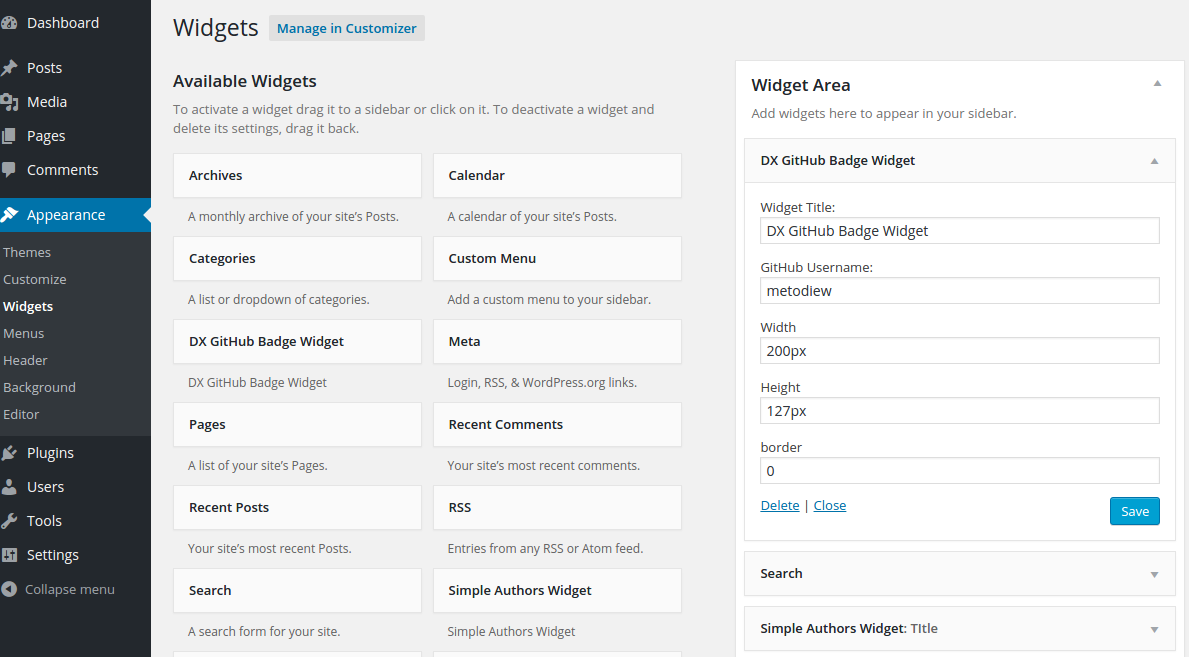Descrizione
Display simple GitHub profile badge. Works with widget or placing a shortcode.
The plugin is based on Github Badge – http://githubbadge.appspot.com/
Installazione
- Upload
DX-GitHub-Badgeto the/wp-content/plugins/directory - Activate the plugin through the ‘Plugins’ menu in WordPress
- Use
[dx_display_gh_badge user="GitHub-Username-here"]shortcode in your Post/Page.
FAQ
- How to use plugin?
-
Use DX GitHub Badge Widget or
[dx_display_gh_badge user="GitHub-Username-here"]shortcode in your Post/Page.
Recensioni
Non ci sono recensioni per questo plugin.
Contributi e sviluppo
“DX GitHub Badge” è un software open source. Le persone che hanno contribuito allo sviluppo di questo plugin sono indicate di seguito.
CollaboratoriTraduci “DX GitHub Badge” nella tua lingua.
Ti interessa lo sviluppo?
Esplora il codice segui il repository SVN, segui il log delle modifiche tramite RSS.
Changelog (registro delle modifiche)
(06.12.2015)
- Version updated to 1.1
- Minor updates to the codebase – add checks if GitHub username is not empty
- a11y improvements – update Help Page Headings
(09.08.2015)
- Version updated to 1.0
- Fix “Deprecating PHP4 style constructors in WordPress 4.3”.
- See: https://make.wordpress.org/core/2015/07/02/deprecating-php4-style-constructors-in-wordpress-4-3/
- Screeshots added
0.1
- Release iniziale