Descrizione
Best Responsive Pinterest plugin for WordPress to showcase Pinterest Pins. Display anywhere at your site using shortcodes like [gs_pinterest id=1]/[gs_pinterest] & widgets. GS Pinterest Portfolio plugin packed with necessary controlling options & different themes to showcase Pinterest pins elegantly with eye catching effects.
GS Pinterest Portfolio plugin is simple, flexible & powerful.
GS Pinterest Portfolio by GS Plugins
Plugin Features
- GS Pin Gutenberg Block available.
- Responsive Pinterest Portfolio plugin
- Pull latest pins from any Pinterest user
- Display pins from specific board
- Choose the number of pins to display
- Show or hide pin caption
- Different Column options
- Display Pinterest Pins anywhere with the generated shortcode like [gs_pinterest id=1] / old style [gs_pinterest] & widgets.
- Options for 3 columns, 4 columns, 5 columns, 6 columns
- 4 Different widgets
- GS Pinterest Profile Widget
- GS Pinterest Boards Widget
- GS Single Pin Widget
- GS Pinterest follow Button
- Custom CSS
- Works with any standard WordPress Theme.
- Developer friendly & easy to customize.
- All modern browsers supported.
- W3C valid markup
- Easy to setup
Pro Features
- 5 different themes
- Theme One – Pins
- Theme Two – Pin with Links
- Theme Three – Hover
- Theme Four – Popup
- Theme Five – Greyscale ( Greyscale supported on IE 6-11, Edge 12+, Firefox 10+, Chrome 19+, Safari 6+, Safari iOS 6+, Opera 15+ )
- Custom CSS – Add Custom CSS to GS Pinterest Portfolio
- Priority Email Support.
- Free Installation ( If needed ).
- Free updates for one year.
- Auto update notification.
- Auto update from dashboard.
- Well documentation and support.
- And many more..
- View live Demos »
- Upgrade to PRO »
Pinterest Portfolio Settings Option
- Pinterest User
- Pinterest Board Name
- Total Pins to display (max 25)
- Style & Theming ( Theme One – Pins, Theme Two – Pin with Links, Theme Three – Hover, Theme Four – Popup, Theme Five – Greyscale )
- Pins Link Target ( New Tab, Same Window )
- Show / Hide Pin Title
- Pins Column ( 3 Columns, 4 Columns, 5 Columns & 6 Columns )
- Gutter
- Pinterest Custom CSS ( write your own custom css )
GS Pinterest Portfolio’s shortcode usage
Basic Usage –
From Version 1.4.3 shortcode generator added with preview. Select theme & other parameters. Shortcode will generate with id like [gs_pinterest id=1]
[gs_pinterest id=1]
[gs_pinterest theme="gs_pin_theme1"] (Old Style)
GS Pinterest Portfolio’s Shortcode attributes Usage
[gs_pinterest id=1]
[gs_pinterest user="pinterest" board="mothers-day" count="10" theme="gs_pin_theme4" cols="4"] (Old Style)
Shortcode PHP Usage
<?php echo do_shortcode( '[gs_pinterest id=1]' ); ?>
<?php echo do_shortcode( '[gs_pinterest theme="gs_pin_theme2"]' ); ?>
Confused?
🔥 You may like other plugins from GS Plugins
Testimonial Slider – Testimonials slider displays rotating customer endorsements and recommendations, helping to build trust and credibility for a business or product.
Logo Slider – Logo slider displays rotating logos of partners, clients, or sponsors, showcasing a business’s relationships and endorsements.
Portfolio – Filterable Portfolio plugin for WordPress allows you to easily display and showcase your projects, highlighting your skills and abilities.
Team Members – Build a Stunning Team Page or Section and Show off Your Team’s Talents!
Projects – Projects showcase displays detailed information including client reviews, ratings, galleries, and videos for a business’s work.
Books Showcase – Books showcase displays detailed information including author, published date, reviews, ratings, and gallery, allowing users to easily find and explore books.
Coaches – Coaches plugin displays coaches’ experience, skills, reviews, ratings, and certifications, helping users find the right coach for their needs.
Posts Grid – WordPress Posts Grid plugin displays the latest posts in an elegant grid format, allowing for easy navigation and quick access to new content on a website.
Posts Widget – WordPress Posts Widget plugin displays the latest posts in an elegant format on the sidebar or any widget area, allowing for easy navigation and quick access to new content on a website.
🎯 WooCommerce Plugins
WooCommerce Products Slider – WooCommerce Product Slider plugin displays products in a visually pleasing, sliding manner, making it easy for customers to browse and find the products they want on an online store.
WooCommerce Variation Swatches – WooCommerce Variation Swatches plugin replaces the default dropdown fields for variable products with visually appealing swatches, making it easier for customers to select product options and improve the overall shopping experience.
WooCommerce Brands – WooCommerce Brands taxonomy plugin allows for easy cataloging of products by adding a brand taxonomy, making it simple to organize and filter products on an online store.
📣 Social Plugins
Dribbble Portfolio – Dribbble Portfolio WP plugin enables you to display your Dribbble shots on your website in a portfolio layout, allowing you to showcase your design work to a wider audience.
Behance Portfolio – Behance Portfolio WordPress plugin allows you to display your Behance projects on your website in a visually appealing layout, making it easy for your audience to view and appreciate your work.
Instagram Portfolio – Instagram plugin for WordPress allows you to display your Instagram posts on your website, making it easy for visitors to view and interact with your content and also to increase engagement on your website.
Portfolio – Envato – Envato Portfolio Plugin allows you to display your Themeforest and Codecanyon items on your website, showcasing your digital products and making them easily accessible for potential customers.
Youtube Gallery – YouTube Gallery plugin allows you to display videos from a YouTube channel or playlist on your website, creating a visually appealing gallery and making it easy for visitors to access and watch your videos.
Twitter Feeds – Twitter Feeds plugin displays Twitter feeds, hashtags, user cards, and collections on a website, making it easy for visitors to view and interact with your Twitter content.
🏆 Branding Plugin
Custom Login – GS Custom Login allows you to customize the WordPress login screen, providing an easy way to create a unique and visually appealing login experience for your website users.
PowerUp – Enhance Your WordPress Experience with the Ultimate Security & Convenience Solution – Hide Admin Bar, Login & Logout Redirection, Disable Comments & Restrict WP-Admin Module.
Screenshot
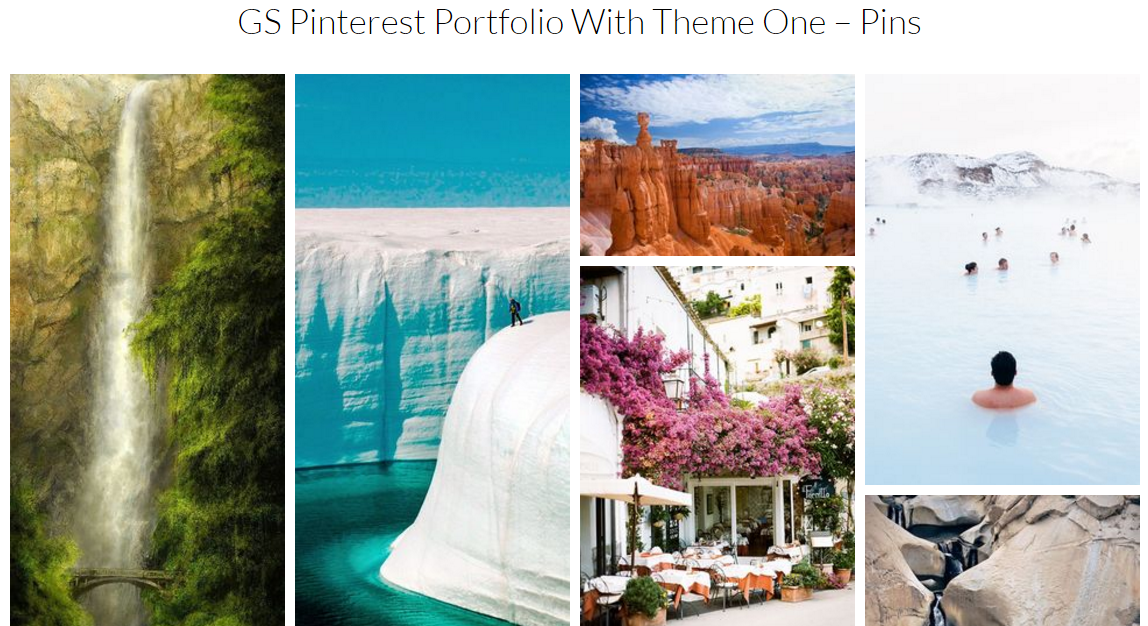
GS Pinterest Portfolio With Theme One – Pins 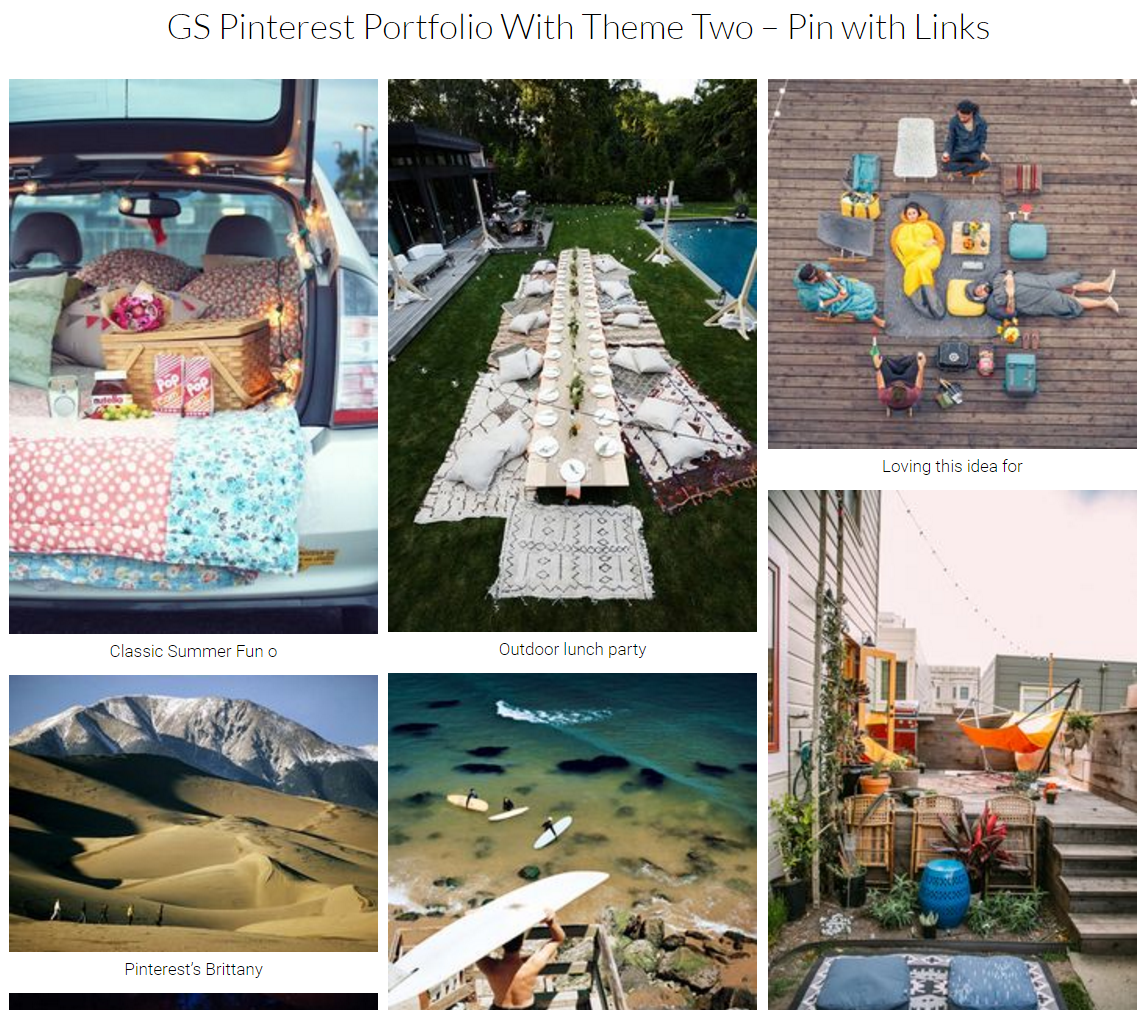
GS Pinterest Portfolio With Theme Two – Pin with Links 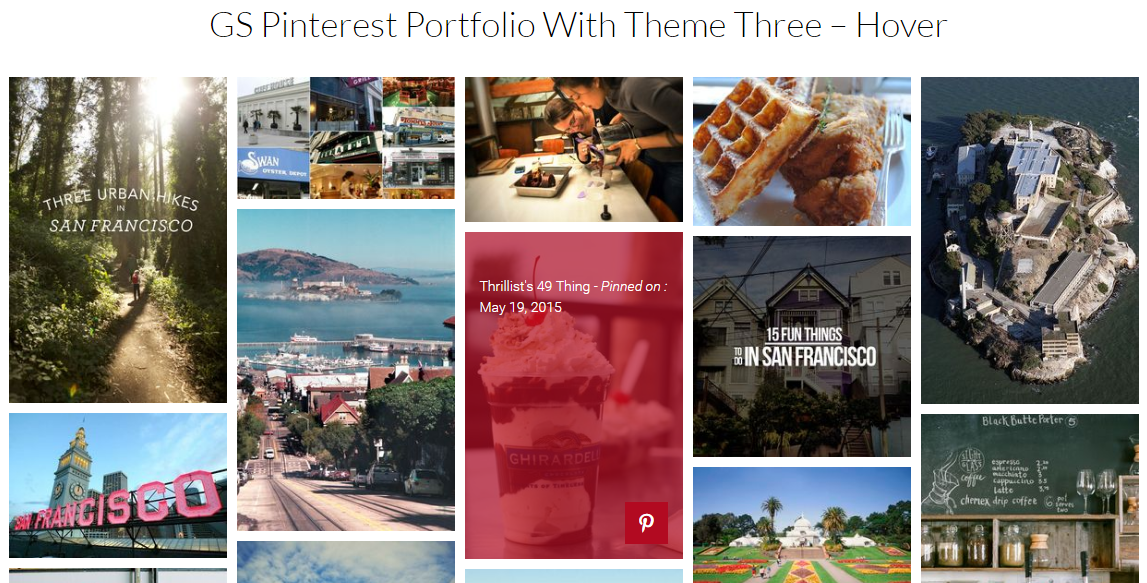
GS Pinterest Portfolio With Theme Three – Hover 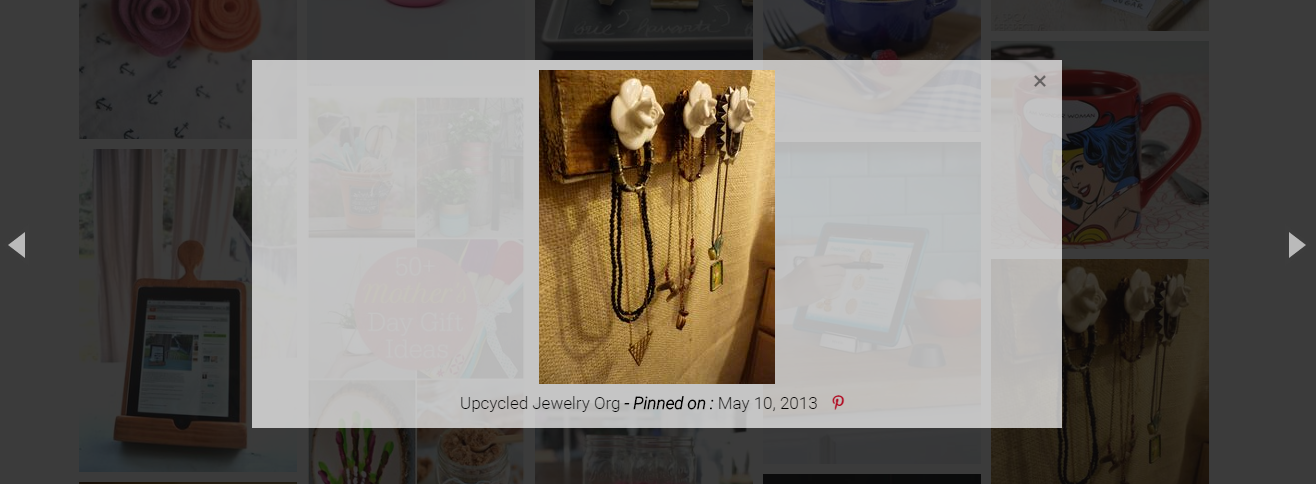
GS Pinterest Portfolio With Theme Four – Popup 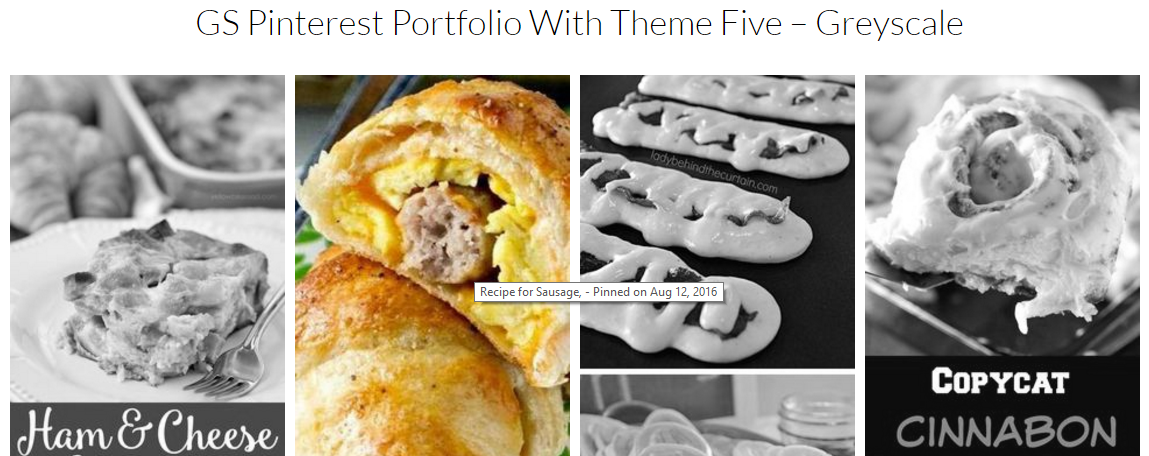
GS Pinterest Portfolio With Theme Five – Greyscale 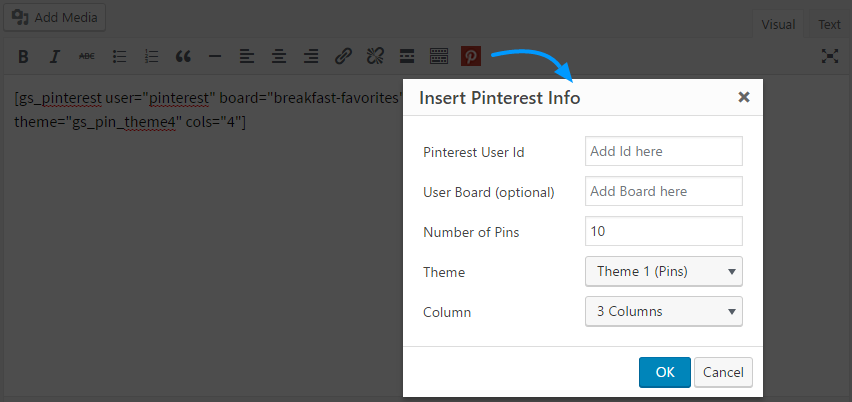
GS Pinterest Shortcode Generator 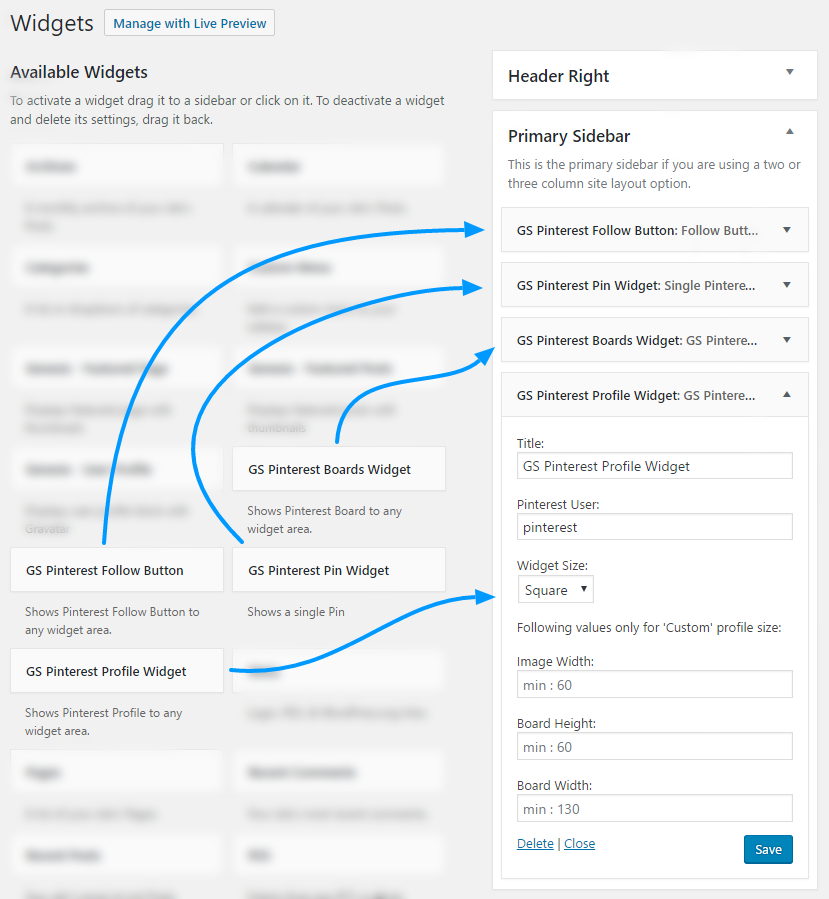
GS Pinterest Portfolio Widget - Four Different Widgets available 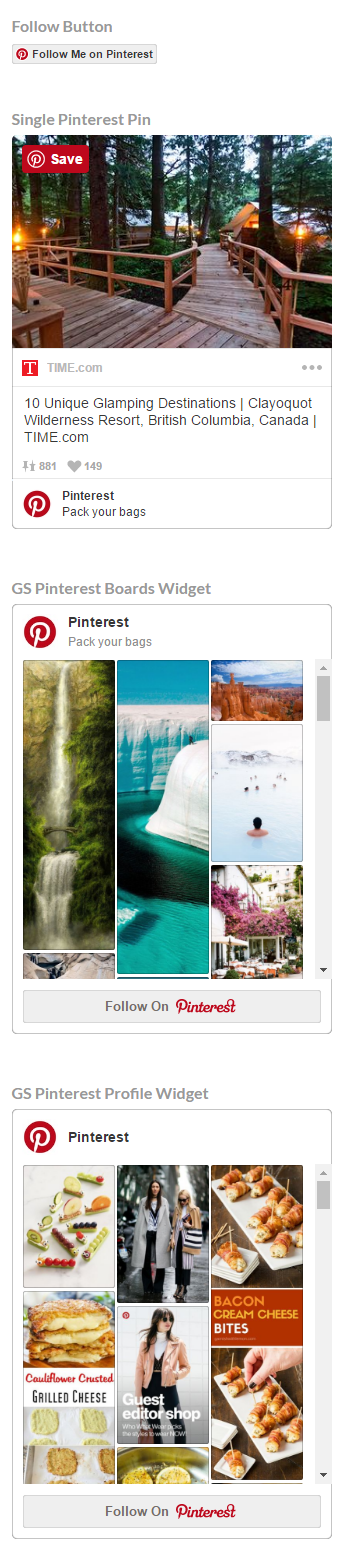
Frontend view of 4 different - GS Pinterest Portfolio Widgets
Blocchi
Questo plugin fornisce 1 blocco.
- WordPress Pinterest Plugin - Make a Popup, User Profile, Masonry and Gallery Layout
Installazione
Install GS Pinterest Portfolio plugin as a regular WordPress plugin. Here is different ways to install GS Pinterest Portfolio plugin:
Install by Search Plugin
- In your Admin, go to menu Plugins > Add New
- Search GS Pinterest Portfolio
- Click to install
- Activate the plugin
- GS Pinterest Portfolio will available under GS Plugins > Pinterest Settings
Install by Upload Plugin
- Download the latest version of GS Pinterest Portfolio (.zip file)
- In your Admin, go to menu Plugins > Add New
- Select Upload Plugin
- Click on Choose File
- Select downloaded gs-pinterest-portfolio.zip & click on Install Now button
- Activate the plugin
- GS Pinterest Portfolio menu will available.
Install Plugin using FTP
- Upload gs-pinterest-portfolio-lite folder inside the /wp-content/plugins/ directory
- Go to WordPress dashboard > Plugins & Activate the GS Pinterest Portfolio plugin
-
GS Pinterest Portfolio menu will available.
-
Put [gs_pinterest id=1] shortcode where you need to show Pins.
- or Go to Appearance > Widgets to add available GS Pinterest widgets to your site.
FAQ
-
Why My latest pins are not visible on my website
-
The Pinterest Pinboard Widget comes assembled with modern technology. Initially, it caches the RSS feed in each 15 minutes from Pinterest. Such an architecture, I implemented to improve the loading time of your website. So, don’t panic when you can’t see your newly created pin. It sometimes takes to fetch new pins and a just added pin makes a slight delay to show up in Printers’s RSS feed.
-
How do I show pins from specific boards?
-
It’s simple. To fetch the RSS pin data and show them only from a specific board, enter your desired Board Name in the plugin specified input box. If you are looking for the correct format for a Board Name, look into the URL after the username. Suppose, You have a board URL called “Fathers Day.” is https://www.pinterest.com/pinterest/fathers-day/. You have to enter username pinterest in the username box and fathers-day in the specific board box to demonstrate only pins from that board.
-
How to use shortcode inside page templates?
-
WordPress has a great function, do_shortcode(), that will allow you to use shortcodes inside your theme files. For example, to output Portfolios in a Theme file, you would do this:
<?php echo do_shortcode( '[gs_pinterest id=1]' ); ?> <?php echo do_shortcode('[gs_pinterest user="pinterest" board="mothers-day" count="10" theme="gs_pin_theme4" cols="4"]'); ?>
Recensioni
Contributi e sviluppo
“WordPress Pinterest Plugin – Make a Popup, User Profile, Masonry and Gallery Layout” è un software open source. Le persone che hanno contribuito allo sviluppo di questo plugin sono indicate di seguito.
CollaboratoriTi interessa lo sviluppo?
Esplora il codice segui il repository SVN, segui il log delle modifiche tramite RSS.
Changelog (registro delle modifiche)
Version 1.8.3 [5th Mar 2024]
- [Fixed]: Security Issue.
Version 1.8.2 [28th Nov 2023]
- [Fixed]: Admin Notice Function Name.
- [Updated]: Pinterest Dash Icon Style.
Version 1.8.1 [21st Nov 2023]
- [Fixed]: Woocommerce Conflict.
- [Fixed]: Shortcode Security Issue.
- [Fixed]: Plugin Dashboard Menu CSS Issue.
- [Fixed]: Template Loader Issue.
- [Fixed]: Notice CSS Issue.
Version 1.8.0 [18th Nov 2023]
- [Added]: Sync Interval. 1 Day / 7 Days (Default) / 15 Days / Never.
- [Added]: Load Text Domain.
- [Added]: POT File.
- [Added]: Gutter For the User Profile Pro Theme.
- [Added]: Divi Builder Integration.
- [Fixed]: Builder Preview.
- [Fixed]: File And Folder Cases.
- [Fixed]: Theme Not Found Issue When Pro Deactivated.
- [Fixed]: Custom CSS Disappear Issue.
- [Fixed]: Oxygen Builder CSS Issue.
- [Fixed]: Prefs CSS Loading Issue On Editor.
- [Fixed]: Database Error.
- [Fixed]: Grid Issue.
- [Fixed]: And Split Beaver Builder File.
- [Fixed]: Database Migration.
- [Updated]: Oxygen Builder Integration.
- [Updated]: Pinterest Asset Generator.
- [Updated]: Gutenberg Edit Link.
- [Updated]: Scripts.
- [Updated]: Class Names.
- [Updated]: Purge Preference.
- [Updated]: Shortcode Builder Settings.
- [Updated]: Codes for Improvement.
- [Removed]: Notifications.
- [Removed]: Duplicate Queries.
- [Removed]: Grid Extra Padding.
Version 1.7.0 [10th Sept 2023]
- [Added]: Gutenberg Block.
- [Added]: Elementor Widget.
- [Added]: WPBakery Builder Integration.
- [Added]: Oxygen Builder Integration.
- [Fixed]: Pins sync Issue.
- [Fixed]: Masonry Loading Issue.
- [Fixed]: Pins Disappear Issue.
Version 1.6.8 [10th May 2023]
- [Updated]: Removed Tracking while Installed the Pro Version.
Version 1.6.7 [7th May 2023]
- [Fixed]: Guttter Width.
Version 1.6.6 [29th Apr 2023]
- [Removed]: Error Logs.
Version 1.6.5 [15th Apr 2023]
- [Fixed]: Double Pins Issue.
- [Added]: Style Settings field for the Theme (Board).
- [Updated]: Few Settings from the Theme (Board).
Version 1.6.4 [8th Apr 2023]
- [Updated]: Echo to Return.
Version 1.6.3 [6th Apr 2023]
- [Added]: Board Theme for the free version.
- [Updated]: Appsero SDK.
- [Fixed]: Ajax Error.
Version 1.6.2 [22nd Mar 2023]
- [Fixed]: Security Issue.
Version 1.6.1 [28th Feb 2023]
- [Updated]: Appsero SDK.
Version 1.6.0 [4th Feb 2023]
- [Fixed]: Page Redirection on the Plugin Activation.
- [Updated]: Free, Pro Plugins Pages & Help Page.
- [Removed]: All Admin Notices From the Pinterest Plugin Pages.
- [Removed]: Pretty Log.
Version 1.5.7 [18th Jan 2023]
- [Updated]: isProActive Function.
Version 1.5.6 [18th Jan 2023]
- [Fixed]: Fatal Error: isProActive Function.
Version 1.5.5 [2nd Nov 2022]
- [Removed]: CSS for mobile layout.
Version 1.5.4 [18th Aug 2022]
- [Fixed]: Old shortcode Parameters support.
Version 1.5.3 [14th Aug 2022]
- [Updated]: Assets.
- [Removed]: Old Settings Panel.
Version 1.5.2 [7th Aug 2022]
- [Added]: Asset Generator.
- [Fixed]: getExcerpt Function.
Version 1.5.1 [15th May 2022]
- [Added]: Template Override Feature.
- [Fixed]: Pins Not Showing Issue When Board Is Empty.
- [Fixed]: Profile Theme Image Issue.
Version 1.5.0 [20th Feb 2022]
- [Added]: Default skip-lazy Function.
Version 1.4.5 [15th Feb 2022]
- [Added]: User Profile Theme – Pro.
- [Added]: Version Upgradation Notice Rule.
- [Fixed]: Greyscale Images Issue.
- [Fixed]: Boards and Personal Profile Class Conflict.
- [Fixed]: Showing Error If No Pins Found.
- [Fixed]: Addons Preview.
- [Updated]: All Template Feeds are updated with API
- [Updated]: Optimized API Consumer, Theme Templates and Shortcode.
Version 1.4.4 [26th Jan 2022]
- [Added]: Fallback if unable to create a table for the shortcode builder.
- [Added]: Option (on/off) to disable Lazy Load.
- [Added]: Class field option to exclude Lazy Loading.
- [Added]: Latest WP version Compatibility.
Version 1.4.3 [18th Oct 2021]
- [Fixed]: Headers Already Sent Issue.
- [Fixed]: Dashboard Text Issue.
- [Fixed]: Yoast SEO metaboxes loading issue.
Version 1.4.2 [6th Oct 2021]
- [Removed]: Trailing Comma.
Version 1.4.1 [5th Oct 2021]
- [Updated]: Rewritten the plugin.
- [Added]: Edit, Clone / Duplicate, Delete Shortcode.
- [Added]: New Shortcode Builder.
- [Added]: Old Shortcode support.
- [Updated]: Cleanup & Optimize assets.
- [Updated]: Organize files in the folder.
- [Fixed]: Admin old CSS & JS files loading in every page.
version 1.3.0 [23rd May 2021]
- [Fixed]: PHP 7.3 Compatibility.
- [Fixed]: Deprecated Function Warning.
version 1.2.9 [29th Apr 2021]
- [Fixed]: jQuery issue with performance plugins.
- [Updated]: With WordPress version 5.7
version 1.2.8 [19th Dec 2020]
- [Updated]: AppSero Client.
- [Removed]: Affiliate Admin Notice.
- [Updated]: With WordPress version 5.6
version 1.2.7 [14th Sep 2020]
- [Updated]: link with UTM.
version 1.2.6 [13th Sep 2020]
- [Added]: Admin Notice.
version 1.2.5 [13th Aug 2020]
- [Updated]: With WordPress latest version.
version 1.2.4 [24th Jun 2020]
- [Updated]: Appsero Client.
Version 1.2.3 [28th Dec 19]
- [Fixed]: gs_pin_setting_styles function added on wp_head hook
Version 1.2.2 [19th Nov 19]
- [Fixed]: Domain name with www,fixed all urls & updated with WordPress latest version.
- [Fixed]: Gutenberg block assets loading issue.
Version 1.2.1 [21st Oct 19]
- [Fixed]: Domain name changed & fixed all urls.
- [Fixed]: Admin CSS.
- [Added]: New Contributors.
version 1.2
- Fixed Coupon Code dismiss link
- Fixed Responsive issue
- Added GS Pin Gutenberg Block
version 1.1
- Added Review system
- Activation redirects added
- Coupon Code added
version 1.0
- Initial release