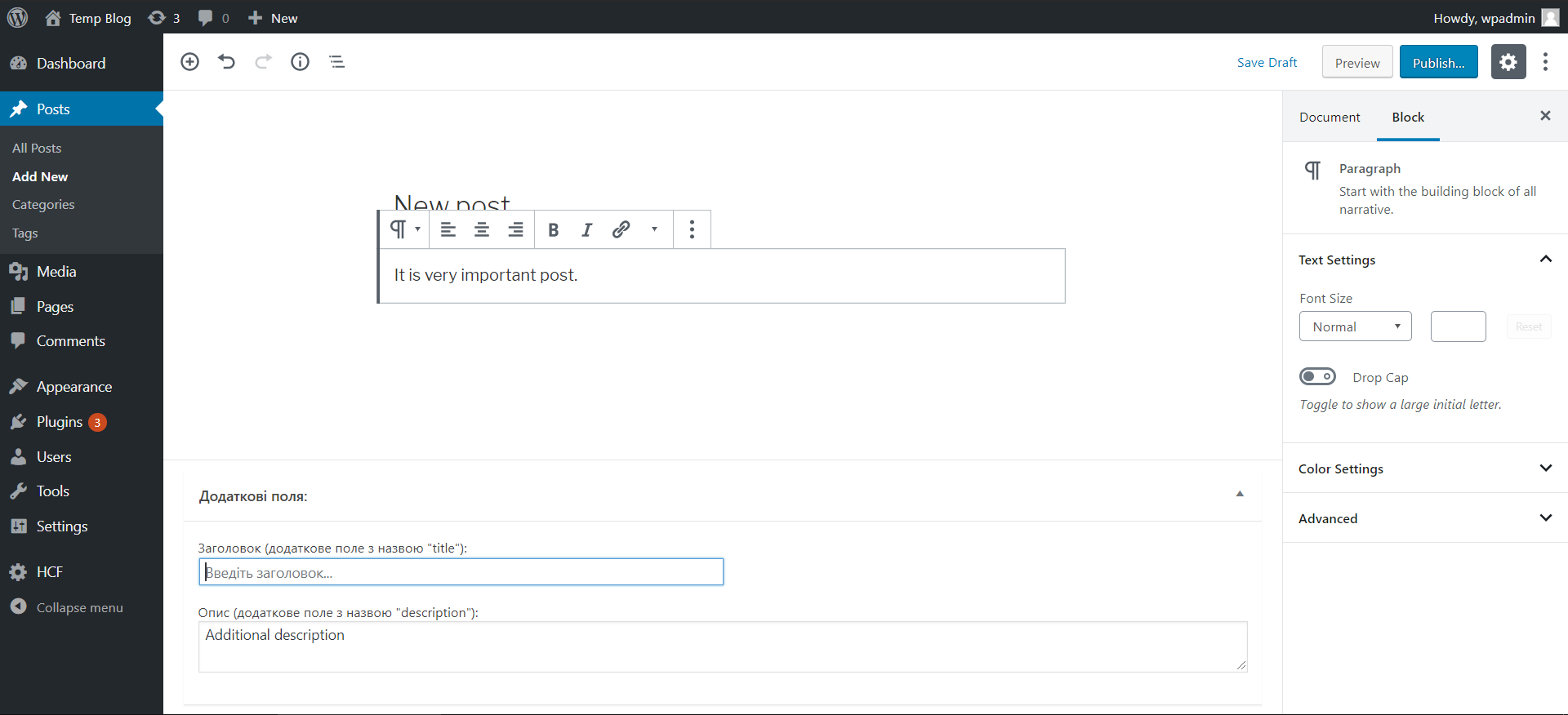Descrizione
Handy Custom Fields is a compact plugin, which allows You to:
– work with additional data about post (while creating/editing blog posts);
– display such additional data by specifying name of the field You want to show;
– activate/deactivate each of the additional fields separately through WP admin panel (when deactivated, field will no longer be available for creating);
Screenshot
Installazione
Steps to become happy with HCF:
1. Copy “HCF” directory files to the “/wp-content/plugins/” directory.
2. Find the plugin in the “Plugins” menu in admin panel and activate it.
3. Set up plugin’s settings in admin panel (“HCF” page) by entering word “true” in inputs to active needed additional field/fields.
FAQ
- How to add new custom field or edit existing?
-
In “HCF.php” file You will find “extra_fields_box_func” function.
Each “if” block references single plugin’s additional field. It checks if field is activated, and if so – generates markup in posts create/edit pages on admin panel. - How to add display custom field data on page?
-
Simply add code “ID, “title”, true); ?>” anywhere on your page, which will get custom field value and display it as text.
You have to specify name of custom field to show, in example it is “title”.
Recensioni
Non ci sono recensioni per questo plugin.
Contributi e sviluppo
“Handy Custom Fields” è un software open source. Le persone che hanno contribuito allo sviluppo di questo plugin sono indicate di seguito.
CollaboratoriTraduci “Handy Custom Fields” nella tua lingua.
Ti interessa lo sviluppo?
Esplora il codice segui il repository SVN, segui il log delle modifiche tramite RSS.
Changelog (registro delle modifiche)
1.1
- Fixed function names.
1.0
- Ended up with stable version.
- Custom fields editing.
- Inserting custom fields values in markup.