Descrizione
Accordion, FAQ & Docs – Helpie FAQ is an advanced WordPress FAQ Plugin for effortlessly creating, editing, and embedding FAQs and Accordions on your WordPress website. You can create a stunning Docs pages easily (Coming Soon).
You can create FAQ posts, assign them categories & tags and use responsive Toggle or Accordion-style, and display FAQs anywhere on the website.
FAQs can be grouped and filtered using FAQ categories and tags and displayed using shortcodes, Elementor page builder, or as a widget in the theme.
There is a basic shortcode builder with which you can add FAQs to all pages and posts. It has a FAQ block for Gutenberg Editor.
You can use it as a general-purpose WordPress Accordion Plugin too.
Display all FAQs in simple accordion style using the shortcode given below:
[helpie_faq]
Note : We’ve launched a new free WordPress contact form database and automation plugin called Tablesome to save contact form submissions, create responsive data tables, import and export tables as CSV & XLSX files, automatically export data to Mailchimp, Notion, Google Sheets and more.
Do give it a try!
Features
- Fully responsive Accordion/Toggle
- FAQ-Accordion block for Gutenberg
- Automatically adds FAQ Schema
- Basic FAQ Shortcode builder for all pages and posts
- FAQ-WooCommerce Integration
- FAQ-Accordion tab on WooCommerce product page
- Add FAQs in bulk using Groups
- Drag & Drop sorting of FAQs in Groups
- Inline FAQ search-bar
- Enable/Disable FAQ search-bar
- FAQ theme widget
- Display Popular and Recently Added/Updated FAQs
- Sorting and Filtering of FAQs
- Limit number of FAQs displayed
- FAQ List view display mode
- FAQ Header and Body styling options
- Elementor integration – Accordion/FAQ widgets
- Helpie Knowledge base integration
- Use Helpie KB categories for FAQs
- Display FAQs based on categories
- Display FAQs to all products/Product Categories in WooCommerce
- Adds URL attribute for FAQs
See the video to Get Started: Installation, Activation, Adding FAQs and Using Shortcodes
FAQ Groups to add FAQs in bulk
Easily add a large number of questions and answers to create FAQ pages in the backend and embed them on any page or post with a shortcode.
You can drag or drop to order the FAQs. You can add Categories to FAQs created in FAQ Groups.
FAQ Header and Body Styling options
You can customize the background color, font, font color, font size, and content padding of the FAQ Header and Body. You can also change the color of the Toggle icon to match the content.
It also works with many popular WordPress themes and plugins such as Avada, Divi, Flatsome, Yoast, etc.,
FAQ for WooCommerce ( Woocommerce FAQs / Product FAQs )
An FAQ tab can be created on WooCommerce product pages and FAQs can be added and edited for individual WooCommerce products. It makes it easy to answer your customer’s common questions on the product pages themselves.
It can also be used for non-FAQ content for WooCommerce accordion tabs. You can add FAQs to all WooCommerce products or specific product categories using Helpie FAQ Pro.
For more information on WooCommerce integration see the video below:
FAQ List View
Display FAQs in a simple list display without accordion/toggle. FAQ Schema and heading tags will still apply in this display mode.
You can also list FAQs based on Categories.
FAQ for Elementor ( Elementor FAQ – Accordion widget )
Helpie FAQ plugin can be integrated with the Elementor page builder using 2 Elementor widgets.
1. Helpie FAQ – Dynamic Add Widget – to add Accordions to any Elementor page dynamically and edit the content using Elementor live editor
2. Helpie FAQ widget – to embed pre-made FAQs anywhere on the Elementor canvas.
To Dynamically Create FAQs and Accordions with Elementor see the video below:
To embed the pre-made FAQs with Elementor see the video below:
FAQ block for Gutenberg ( Gutenberg FAQ Block )
Helpie FAQ provides an FAQ block for the new Gutenberg WordPress Editor, which allows you to add FAQs with all the settings and customizations in the editor itself.
FAQ for Helpie Knowledge Base ( WordPress Knowledge Base + FAQs )
Helpie FAQ plugin can be integrated with Helpie Knowledge base plugin and the knowledge base categories can be used for FAQs. This can help add a FAQ section to your knowledge base based on categories.
Helpie FAQs need not be used to display only frequently asked questions content. You can use it for any content which needs to be hidden until clicked
You can also create a powerful FAQ / Knowledge Base section on your website using Elementor Page Builder. Check out how >>
Helpie FAQ Pro Plugin
Helpie FAQ Pro Plugin has features such as User FAQ submission by which any users can submit their Questions and Answers which can be added to the FAQs on that page with or without the approval of the admin.
WooCommerce Questions and Answers (Q&A)
Want to add an ‘Ask A Question’ section to WooCommerce products? Helpie FAQ allows you to add a Questions and Answers tab (Q&A Tab) to WooCommerce product pages, next to WooCommerce Description and Review tabs.
The Admin, Customers or anyone with access can ask questions related to products and other Customers, Shop Manager or the Admin can add the product answers.
LMS Support (for Groups)
You can add FAQs to Courses and Lessons of LearnDash LMS, Tutor LMS and LearnPress LMS plugins.
Premium Styling Options
Helpie FAQ Pro allows you to customize almost every part of your FAQ section such as the FAQ Title, Toggle Icons, Category Title, in addition to the FAQ Header & Body background and content in the free plugin.
FAQ Search Styling
You can customize the background color, icon color, and font color of the search bar.
FAQ Title Styling
You can change the alignment, font, font color, and font size of the FAQ Title. You could also choose to hide or show the FAQ Title.
Custom FAQ toggle icons
You get to choose from a huge list of icons for FAQ open and close options. You can change the default toggle icons, their color, and their placement in the accordion.
Custom Icon for FAQ & Category Titles
You can place a icon before FAQ and Category Titles. Keep an title icon that best describes your FAQ and Categories.
Other Pro Features
Read More Link (Show Excerpt) in FAQs
In the FAQ Body area, if you have long content you can show excerpt with limited words and display a Read More link to a single FAQ page.
Pagination for FAQs
When you have many number of FAQs, you can apply FAQ pagination for them and limit the number of FAQs displayed on a single page. Users can easily navigate to the next page and find the information they need.
User FAQ submission
Users can submit questions directly from the FAQ section, which you can directly publish there or it can be sent for moderation. Both Admin and Users will get email notifications.
Keep FAQ Slug as Anchor link
The default FAQ anchor link comes with FAQ Post Id. You can change the anchor link to show FAQ slugs for better identification.
Search FAQs using tags
You can add WordPress Tags to FAQs so that when users search using a given Tag as the keyword, all the FAQs attached to the Tag will be brought in the search results. This will helpful for users to find FAQs when they are searching for answers when there are many questions and answers.
Create FAQs once and display them on multiple WooCommerce products
You can display an FAQ on all products and for specific WooCommerce product categories.
FAQ Insights and Analytics
It helps you to understand your customers better. Know which FAQs are most read and see which keywords are most searched on your FAQ page.
Auto-ordering of FAQs based on User Engagement
It automatically brings the most viewed FAQs first to bring the most useful answers that your users are looking for.
Screenshot
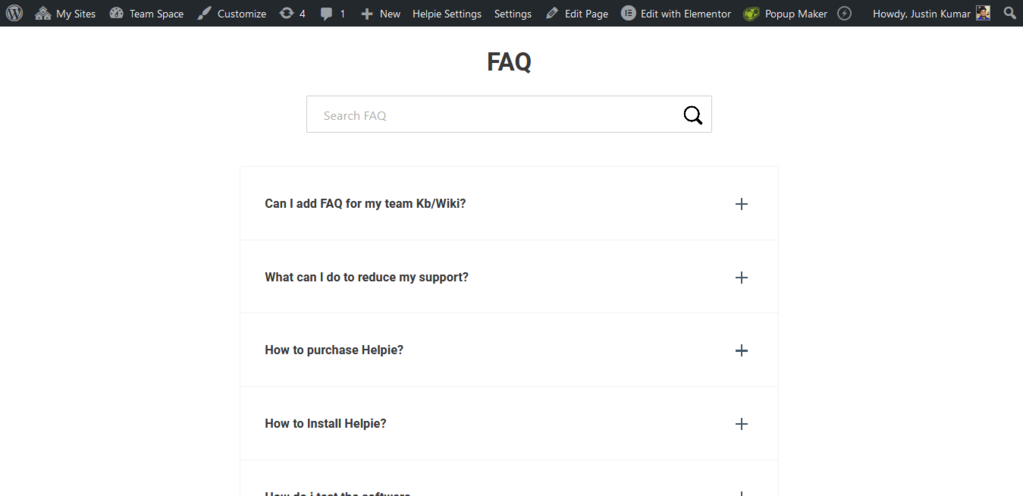
FAQ Accordion and Toggle - Embed them in any post or page 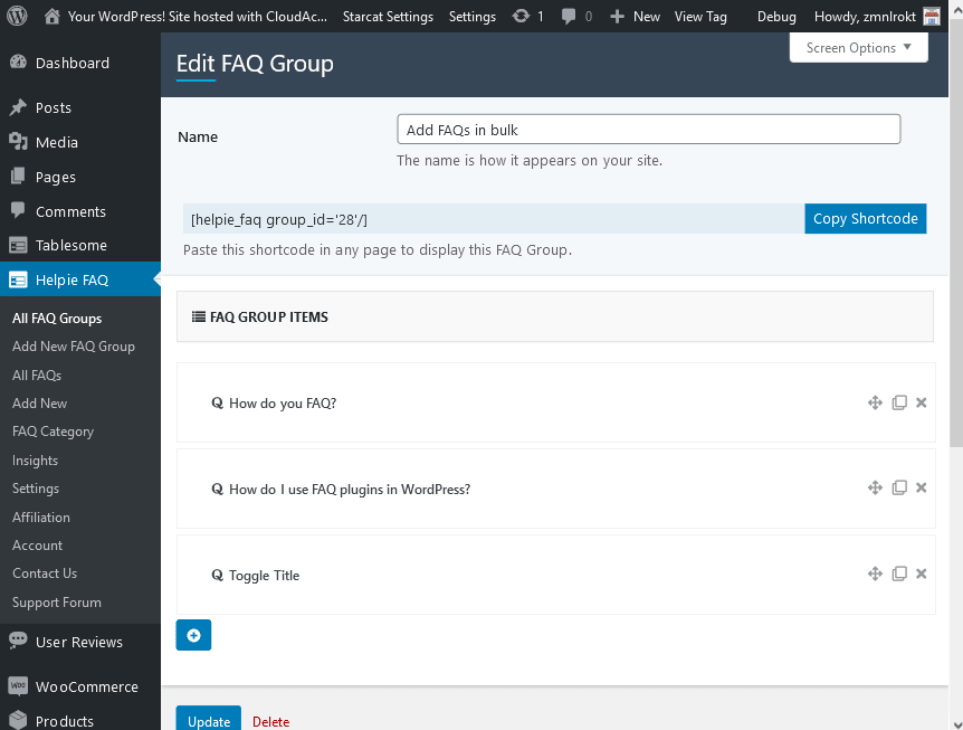
FAQ Groups - Add FAQs in bulk Adding with Drag and Drop ordering 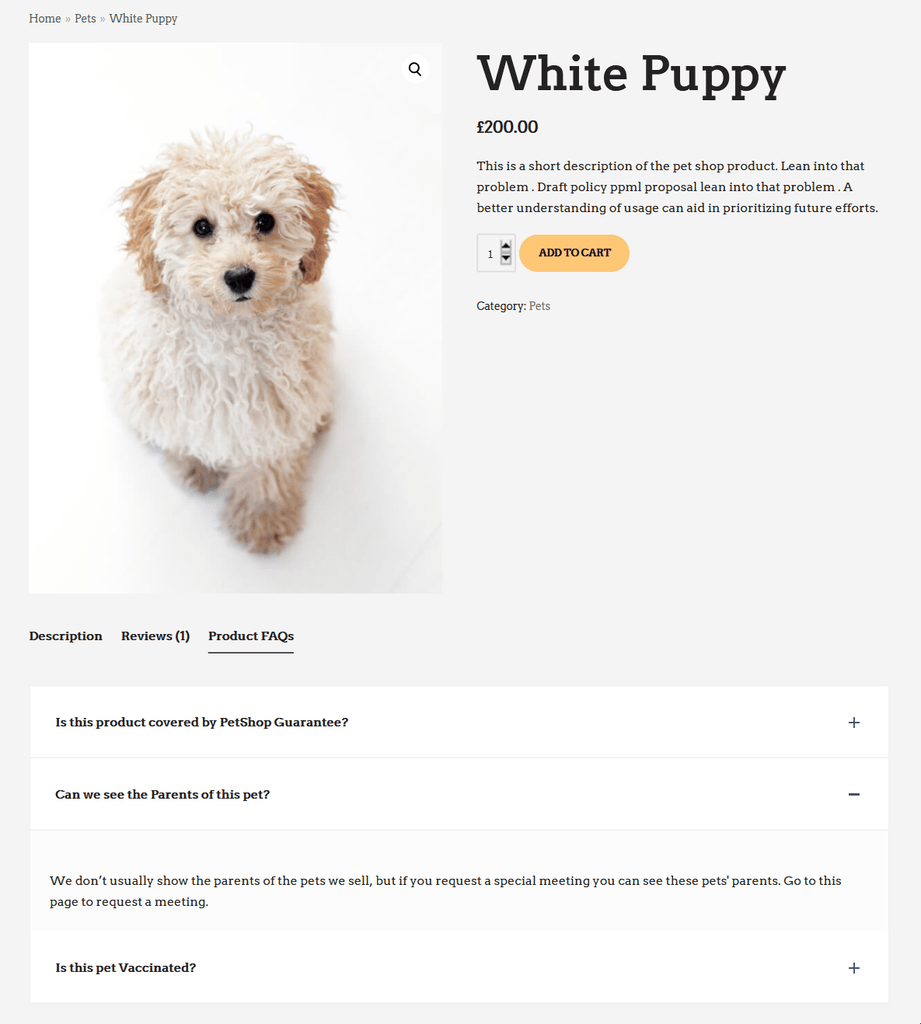
Woocommerce Integration - Add FAQs to Woocommerce products 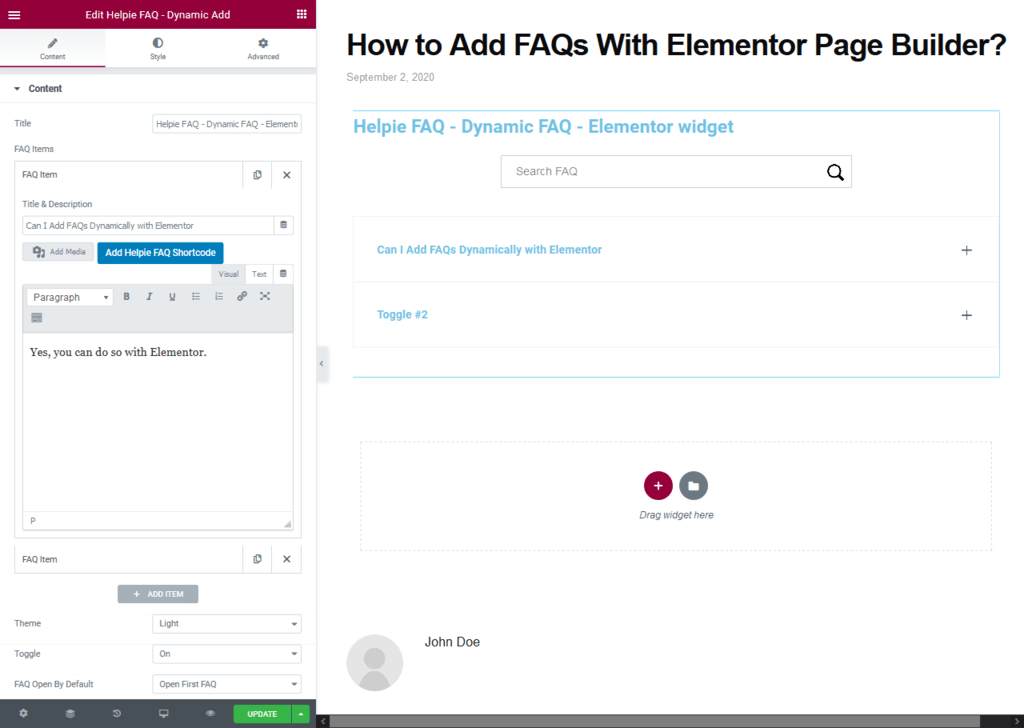
Elementor Integration - Add FAQs with Dynamic FAQ widget in Elementor page builder 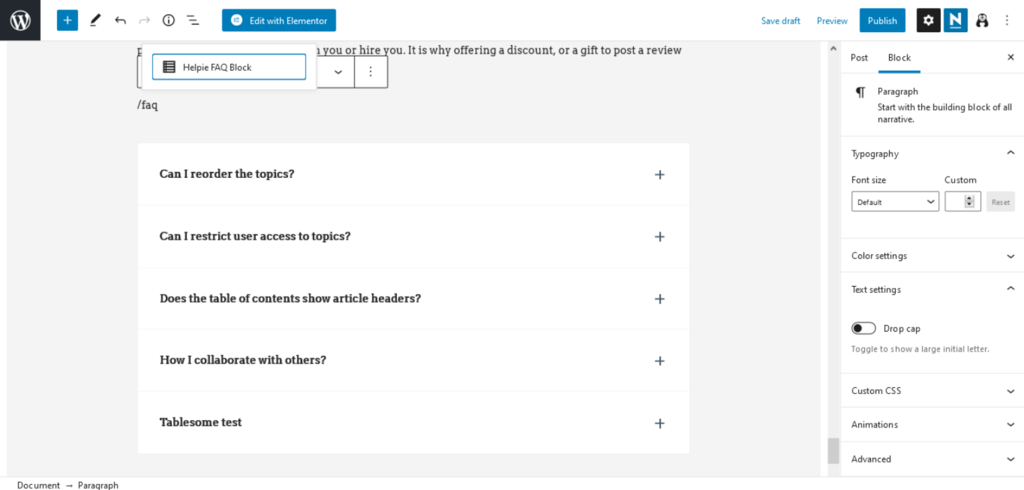
FAQ Gutenberg Block FAQ Shortcode builder - Sort FAQs to be displayed FAQ general settings page Knowledge Base Integration - Helpie KB plugin integration with FAQ WooCommerce Questions and Answers (PRO) 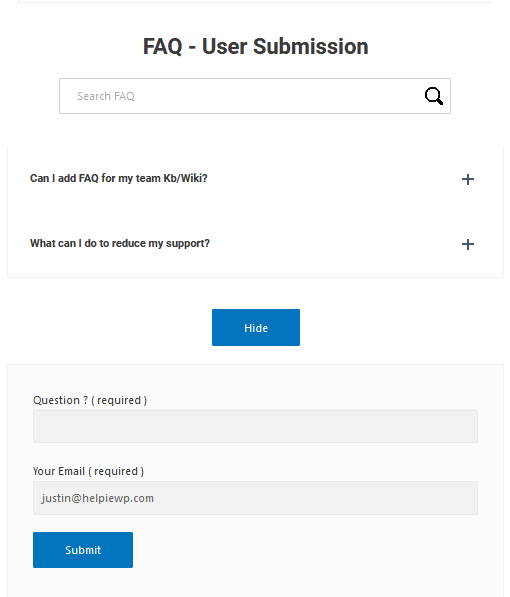
User Submission (PRO) - Allow users to submit their questions 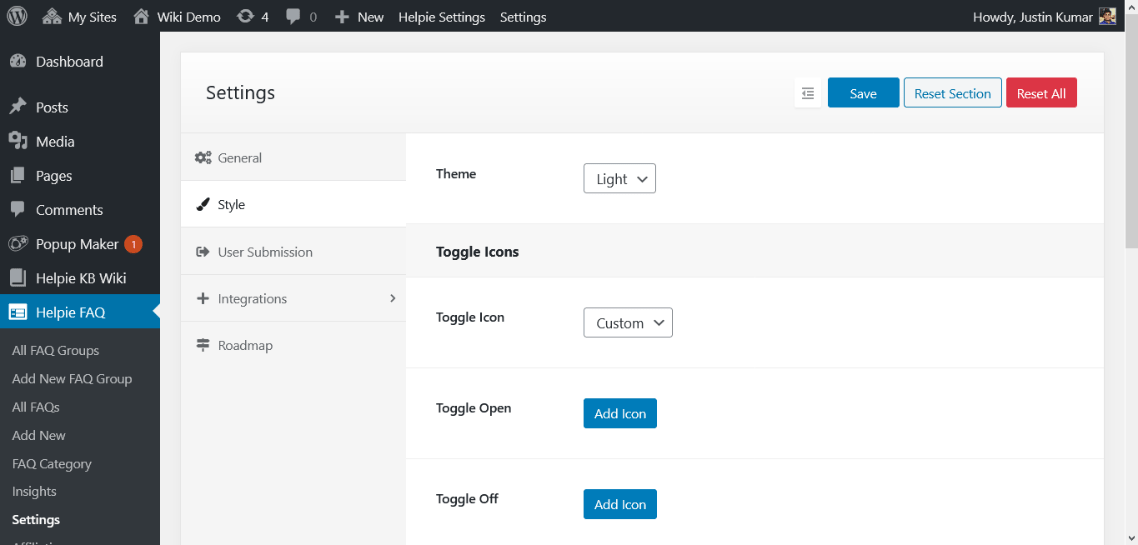
Add custom icons to FAQ Toggle (PRO) 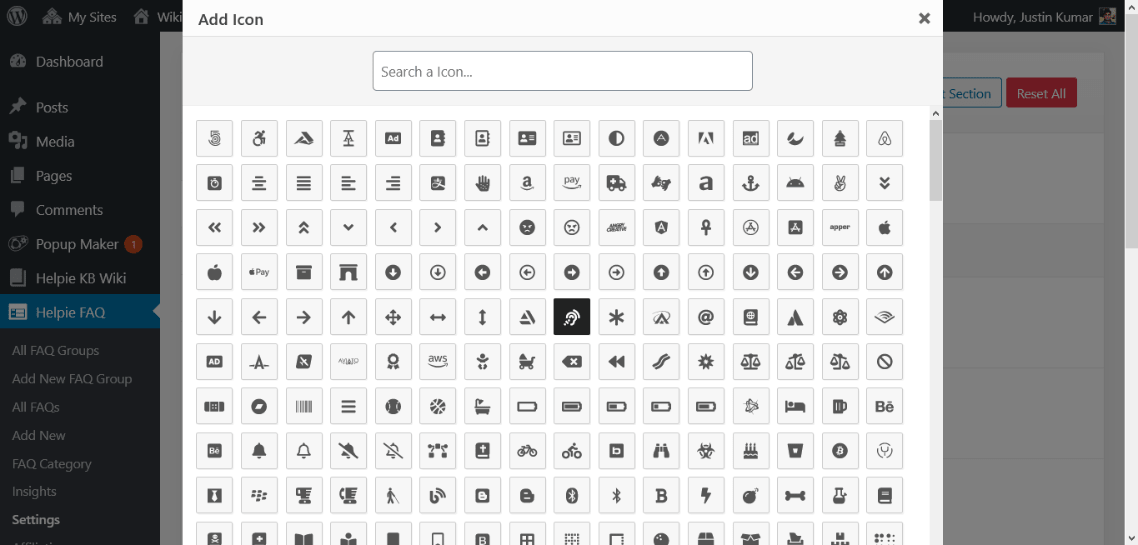
FAQs customized with Premium Styling Options (PRO) 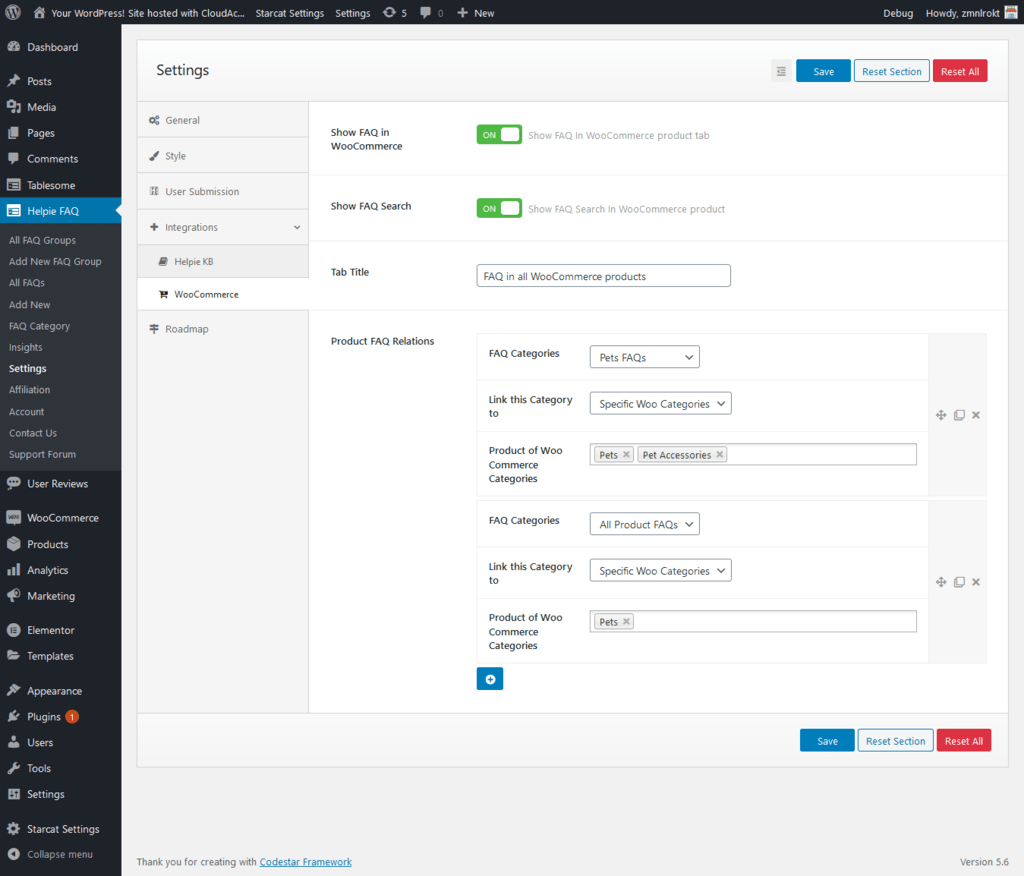
Related FAQ categories with Woo product categories/all products (PRO) 
FAQ Insights to understand customers better (PRO)
Blocchi
Questo plugin fornisce 1 blocco.
- Helpie FAQ Block
Installazione
Minimum Requirements
- WordPress 4.8 or greater
- PHP version 5.4 or greater
- MySQL version 5.0 or greater
We recommend your host supports:
- PHP version 7.0 or greater
- MySQL version 5.6 or greater
- WordPress Memory limit of 64 MB or greater (128 MB or higher is preferred)
Installation
- Install using the WordPress built-in Plugin installer, or Extract the zip file and drop the contents in the
wp-content/plugins/directory of your WordPress installation. - Activate the plugin through the ‘Plugins’ menu in WordPress.
- Go to Pages > Add New
- Press the ‘Edit with Elementor’ button.
- Now you can drag and drop widgets from the left panel onto the content area, as well as add new sections and columns that make up the page structure.
FAQ
-
Installation Instruction:
-
- Download the “Helpie FAQ” plugin.
- Unzip the downloaded package.
- Upload the Helpie FAQ folder to the /wp-content/plugins/ directory of your WordPress setup.
- Activate the plugin from the “Plugins” menu in the WordPress Admin
(OR)
- Download ‘Helpie FAQ’ plugin.
- Click on ‘Plugins’ menu option in WordPress admin.
- Click on ‘Add New’ option in plugins.
- Upload the ‘Helpie FAQ’ plugin and ‘Activate’ it.
-
Adding New FAQ:
-
- Once you the activated the plugin, you will see an option Helpie Faqs in the WordPress admin sidebar menu.
- Under that, click on “Add New”.
- Enter the FAQ question in the Title box and the answer in the main content box.
- You can select or add FAQ categories or tags in the right side menu and assign it to a particular question.
- Click the publish button to create the FAQ.
-
Display FAQ on my site:
-
Using Helpie FAQ, you can display Faq on any of your page/ posts using three different ways:
- Using the Shortcode.
- Using the Elementor page builder.
- Using Widgets.
-
Using the Shortcode:
-
You can place the shortcode [helpie_faq] in the content area of any page you want to display the FAQ.
-
Using the Elementor page builder:
-
- You can also display the Faq on any page using the Elementor page builder.
- First, download and Install the Elementor page builder from WordPress.org.
- Go to any pages and you will see an option “Edit with Elementor”. Just select it and it will open the elementor builder in your page.
- Type “Helpie FAQ” in the builder section in the left and drag it to the content area in the right.
- Once placed, you can see the FAQ arranged which you created.
- You can choose the title for Faq, choose which categories should be displayed, choose the theme either light or dark, toggle on/off, open/close the first item, and much more.
- You can also sort the faq by alphabetical or their publish date and even the updated date. You can either arrange it in Ascending or descending order and set the limit of faq’s to be displayed.
- You can also show/hide the Live search using the elementor page builder.
-
Using the Widgets:
-
You can also place the faq’s using the widgets option in the dashboard -> Appearance -> Widgets. You will see an option “Helpie FAQ”. You can place it anywhere in the sidebar, footer or any area which your theme allows.
-
Using the shortcode builder:
-
- Create any new page or post and you will see an option “Add Helpie shortcode”.
- Click that and select the “Helpie FAQ” option in that.
- Using our Helpie FAQ builder, you can modify the title, filter the categories to be displayed, set the toggle option and everything else whichever could be done via settings.
-
Can users submit their questions?
-
- Yes, Sure. User FAQ submission is a premium feature of Helpie FAQ by which any user can submit their questions and answers which can be added to the FAQ.
- You can also set the option to directly publish the FAQ or to publish after approval.
- Email notifications can also be sent to both the Admin and User.
readme.txt
Displaying readme.txt.
Recensioni
Contributi e sviluppo
“FAQ / Accordion / Docs – Helpie WordPress FAQ Accordion plugin” è un software open source. Le persone che hanno contribuito allo sviluppo di questo plugin sono indicate di seguito.
CollaboratoriTraduci “FAQ / Accordion / Docs – Helpie WordPress FAQ Accordion plugin” nella tua lingua.
Ti interessa lo sviluppo?
Esplora il codice segui il repository SVN, segui il log delle modifiche tramite RSS.
Changelog (registro delle modifiche)
1.21
New: Italian Translation
New: Inpage scroll to FAQ
New: Submit Buttons Styling
1.20
Fix: Scroll To delay
Fix: remove error_logs
Fix: Q&A javascript fix
Fix: Insights order fix
Fix: More PHP 8.x fix
1.19
Pro Feature: Choose where to show FAQs in Woocommerce Products page
Fix: PHP 8.x compatibility for libraries
1.18
Fix: Stop loading Helpie FAQ assets in all pages
1.17
Feature: FAQ Groups – General Settings
Fix: Search Highlight conflict
1.16
Fix: Remove error_logs
Update: Freemius SDK
1.15
Feature: enable/disable single faq page
Fix: security fix
1.14
Fix: Notice Fixes in PHP 8.2
1.13
Fix: Search
1.12
Fix: Added Missing
<
ul> tag
1.11
Feature: FAQ Group Styling is now free!
1.10
Fix: Freemius SDK update
1.9.20
Fix: Some import issues
Fix: Temp Fix for Performance issues when site has a lot of WooCommerce products
Feature: Disable FAQPAge Schema
Fix: FAQs not loading
1.9.19
Fix: Removed annoying error_logs
1.9.18
Fix: FAQ Group related bugs
1.9.17
Pro: Search Highlighting
Fix: Sample FAQs and FAQ Group
1.9.16
Fix: FAQ Group issue fix
1.9.15
Fix: Gutenberg block warning
1.9.14
Pro: Multi-column FAQs
Free: Enable / Disable content hooks in FAQ Accordion (like to hide related posts)
1.9.13
Security Fixes
1.9.12
Fix: Translation
Fix: Woocommerce Related Performance Issue
1.9.11
Fix: Undefined index Notice
1.9.10
Fix: Shortcode fatal error fix
1.9.9
Fix: Helpie FAQ – Block Attributes
Fix: Freemius SDK updated
Fix: Other Fixes
1.9.8
- Fix: Gutenberg default Block fix
- Enhancement: Added new ‘Helpie FAQ – Shortcode Builder’ block
1.9.7
- Security fix
1.9.6
Fix: Onboarding Link
Fix: Tested Upto
1.9.5
Fix: Onboarding improvements for users who don’t use FAQ Groups
1.9.4
Fix: General fixes
1.9.3
Feature: Added option for set order to the FAQ Categories
Feature: The FAQ Categories now have options for sorting and arranging them by name, publish date, last edited date, articles count, and order.
1.9.2
Fix: Adding unrelated content to the FAQ group
1.9.1
Fix: Can search FAQ content with . (dot) in the search keyword
Improvements: FAQ Insights – Added search queries
Fix: General fixes
1.9
Pro: Questions and Answers for Woocommerce Products
Feature: Can add FAQ to the FAQ groups by selecting group options in FAQ add/edit page
Feature: Can customize the FAQ group slug name
Fix: Removed prefix from the heading in FAQ group archive page
1.8.2
Fix: Media support added to the FAQ Group text editors
Fix: Load the Woocommerce product categories to the Woocommerce Integration Page in FAQ settings
Fix: Remove tags from FAQ schema
Add excerpt notice to the FAQ Group edit page
1.8.1
Feature: Added option for changing the “Ask Question” button text
Improvements: Remove logs
1.8
Added helpie docs link under the Helpie Faq menus
1.7.11
Improve FAQ-Group level settings.
Feature: Integrate top LMS plugins to add faqs in their lesson and course pages.
1.7.10
Fix: Bever Builder Conflict with FAQ
1.7.9
Tested with majore release version of WordPress 6.0
Fix: General fixes
1.7.8
Feature: Added FAQ-Group level settings.
1.7.7
- Security Fixes
1.7.6
Fix: Latest version of Elementor conflict with Helpie FAQ
1.7.5
Fix: Every FAQ item displays a copy of the complete FAQ instead of just displaying it’s answer when elementor template is used
1.7.4
Fix: Deleted Category is displayed as an empty box in the Front-end
Fix: Adding HTML in FAQ titles is not working
1.7.3.3
Fix: Loading the flush_rewrite_rules on every page
Improve Query Performance
1.7.3.2
Remove Duplicates
Fix: General fixes
1.7.3.1
Fields Sanitization
1.7.3
General bug fixes
Added Sanitization to form fields
1.7.2
Improvements: Re-organized the settings menu
Fix: “Edit with Elementor” is not working in PHP 8.0
General bug fixes
1.7.1
Fix: FAQ Url Attribute should work with pagination
1.7
Feature: FAQ Pagination.
Feature: Option to add Heading Tags to the Accordion Headers
Fix: FAQ Schema does not work when the Category display mode has been selected
1.6.12
Fix: Shrinks the text size after updating the WordPress v5.8
Fix: Upload Media is not working when PHP 8.0 is used along with WP V5.8
1.6.11
Fix: Fatal error when a plugin “WP ULike” is activated
Fix: Style compatibility with Elementor plugin latest version.
Fix: Remove All Logs from JS
Other general fixes and improvements
1.6.10
Improvements: Added 7 day free trial to explore our premium features.
Fix: Fixed License activation issues.
1.6.9
Feature: Added custom Title icon option for FAQ’s and FAQ categories.
Feature: Added post slug options for the FAQs URL attribute.
1.6.8
Feature: Implemented “Read More link” in the accordion
Fix: Not able to see more than 5 categories in the User submission categories dropdown
Fix: User Submitted FAQ does not add in FAQ Groups.
Enhancement: Grouped FAQ General Settings.
1.6.7
Improvements: Simplifying the display mode settings
Fix: Add categories to the FAQ user submission form
Fix: General fixes
1.6.6
Fix: Display mode setting is not working for FAQ Groups.
Fix: PHP version Compatibility Issue
Improvements: Assign categories to FAQ’s in the FAQ Group page itself.
1.6.4
Improvements: FAQ List Styles
Fix: Used the internal Font-Awesome lib instead of calling CDN.
Fix: Load the Font-Awesome lib only when the custom toggle icons are used.
1.6.3
Fix: Extra paragraph tags are added for faq groups
Fix: The First FAQ is always displayed in a single line (even when they are added as separate paragraphs) for FAQ groups.
Fix: FAQ’s are displayed in a single line (even when they are added as separate paragraphs) when the Elementor plugin is active.
Feature: Not able to see newly added FAQ in the default FAQ page.
1.6.2
Improvements: Default FAQ Styles
Feature: Option added for Customizing the FAQ Accordion border.
1.6.1
Fix: PHP version Compatibility Issue
1.6
Fix: Restoring a FAQ Item from the trash does not sit back to it’s particular faq group
Fix: Updating the .pot file
Fix: Redirecting to valid support forum link
Fix: General Fixes
1.5.5
Fix: console log error while using FAQs search
Feature: New premium style fields are added.
1.5.4
Fix: Search not showing by default (need to save settings)
Fix: FAQ In-line search field should take dark theme colors
Feature: Implemented post-tags for creating and editing faqs
Feature: Search brings a FAQs by tags
Improvements: For searching FAQs
1.5.3
Fix: Switch off the default faq limit in settings
Fix: User engagement mode displays zero faqs when Insights have no value
Fix: Global search should not bring faq post type results
Enhancement: Added a string for empty faq results
Fix: Console log shows errors if the search query includes any spaces
Fix: Faq search filters only the first word in a sentence
Fix: Empty string in the search bar throws a console error
Fix: Clearing the string in the search box should bring back all faq’s again.
1.5.2
Fix: Create FAQs using FAQ group is not getting added if Yoast seo plugin is active
1.5.1
Improvements: Helpie FAQ walkthrough steps updated.
1.5
Feature: Added Custom Option for changing the accordion header and body background and their font styles and colors.
Improvements: Removed “Display Categories Options”
1.4.4
Enhancement: Option to change header tag for FAQ title.
Improvements: Refactored the accordions code structure.
1.4.3
Fix: FAQ Groups UI Changes
1.4.2
Enhancement: Generating Rich Snippet FAQ Schema without duplicates.
Fix: Duplicate FAQ page error in Schema when Elementor Template is used for that page.
Fix: Non Arrays Causing PHP Warning and Error Exception, when re-arranging the Helpie-Faq Submenu’s in wordpress admin dashboard.
Fix: The search filter should bring only the particular faq searched for and the category title it belongs to. It should not bring the category titles of FAQ’s not searched for.
1.4.1
Enhancement: Implemented Latest Version of freemius wordpress-sdk.
Fix: Anchor link added in generating FAQ Schema Snippets.
Fix: FAQ Group Title added in FAQ Shortcode.
Fix: Duplicate FAQ page error in Schema when Fixed-TOC plugin is used.
Improvements: Helpie FAQ activating after rendering the FAQ Groups, and storing the default FAQ Group Contents.
1.4
New Feature: Added FAQ Groups. Bulk Option to adding FAQ Posts.
New Feature: Custom Helpie FAQ Toggle Icons.
1.3.1
Fix: Categories Filter Shown in FAQ Shortcode Builder.
Fix: FAQ Schema Rich Snippets Generated for Creating Dynamic FAQs.
Improved: Generating Rich Snippet FAQ Schema.
1.3
New Feature: Add New FAQ Display Option. List all FAQs Without Toggle Option.
New Feature: Added Custom FAQ slug.
Fix: Sorting Options its working for categories.
Fix: In Mozilla Firefox, When clicking FAQ Toggle doesn’t take us back to the top of the page
1.2
New Premium Feature: Add FAQ to all products/Product category in WooCommerce
New Feature: Add New FAQ Widget Option to filter Product FAQs only
Fix: JS Click events Working On User Submission
1.1
New Feature: Dynamically Add FAQ Items using Elementor
Fix: Refactoring FAQ while activating Free plan to Premium Plan
Fix: Implement FAQ Shortcode Builder
Fix: Notice Error undefined index while generating FAQ Schema
Fix: Remove H1 Tag while User submission success message
Fix: Remove All Logs
1.0
Enhancement: Shows Premium plans options to free users
New Feature: FAQ Structured data https://developers.google.com/search/docs/data-types/faqpage
New Option: Open All FAQs By Default
0.9
Fix: Anchor link to specific faq in same or different page
Fix: Duplicate CSS Style sheets has been rendered
0.8.4
Fix: issue where clicking on the FAQ item title, does not expand the content
0.8.2
Fix: issue with activation v0.8.1
0.8.1
Fix: Helpie FAQ is broken in Woocommerce Tab
Fix: Rendering of WordPress Jetpack Slideshow Block not working
Fix: Enable WPAutoP setting does not work
0.8
Fix : Search filter, WooCommerce FAQ tab brings empty category titles
Fix : Categories=all does not work
Fix : By default the display Mode is set to Category Accordion
Fix : Display mode Simple accordion by Category and Category accordion not working for KB categories and Woocommerce Products
Fix : Helpie FAQ is broken in Woocommerce Tab in some Themes
Fix : Disable return on search, as it reloads page
Fix : Shortcode Builder issue
0.7.9
Fix : User submission notification mail not sent in Gutenberg editor
0.7.8
Fix Compatibility issue with HelpieKB v1.9.1.8
0.7.7
Fix: Wrong file uploaded
0.7.6
Fix: When nothing is found on search, it should display “No search found”
Fix: Fatal error while activating with a SEO plugin
Fix: Error message with helpie_faq_submission_get_logged_email
Enhancement: Upgrade Page add features
0.7.5
Fix: sizeof() Warning in Elementor Widget
Fix: Changed default ‘display_mode’ setting from Category Category to Simple Accordion
New Option: Enable / Disable wpautop
0.7.4
New Feature: Sort by “menu_order” option. Can be used with https://wordpress.org/plugins/intuitive-custom-post-order/
Fix: Search icon not displayed for some
0.7.3
Fix: Fatal Error with Helpie KB – v1.8.1 and below
0.7.2
Fix: Updated Compatibility with Helpie KB
0.7.1
Fix: Freemius security issue
0.7
- FAQ Insights [PRO]
- Fix: Search by content case-sensitivity issue
- Other general fixes and improvements
0.6.1
- Search FAQ by Content
0.6
- Auto-ordering based on user engagement [PRO]
- Display Categories / Accordion for FAQ Categories
0.5
- Compatible with WordPress 5.0
- Fix: Gutenberg Block issue in WordPress 5.0
- Other fixes
0.4
- Joyride Tutorial to help new users get started with Helpie FAQ
- New Admin notice
- Faq Page
- Demo Getting Started Content
0.3
- New Feature: Gutenberg Block
- Minor Fixes
0.2
- New Premium Feature: User Submission with Notification
- New Feature : FAQ ShortCode Builder
- Fix: Category, Products and KB-Category Filtering
- General Bug Fixes
0.1
- Basic WooCommerce Integration
- Basic Helpie KB Integration
- Elementor Page builder Support
- FAQ Shortcode and Widget
- Sorting, filtering, limit, order and options
- Inline FAQ search
- Light and Dark Themes
- Accordion UI
- German, French translation ready