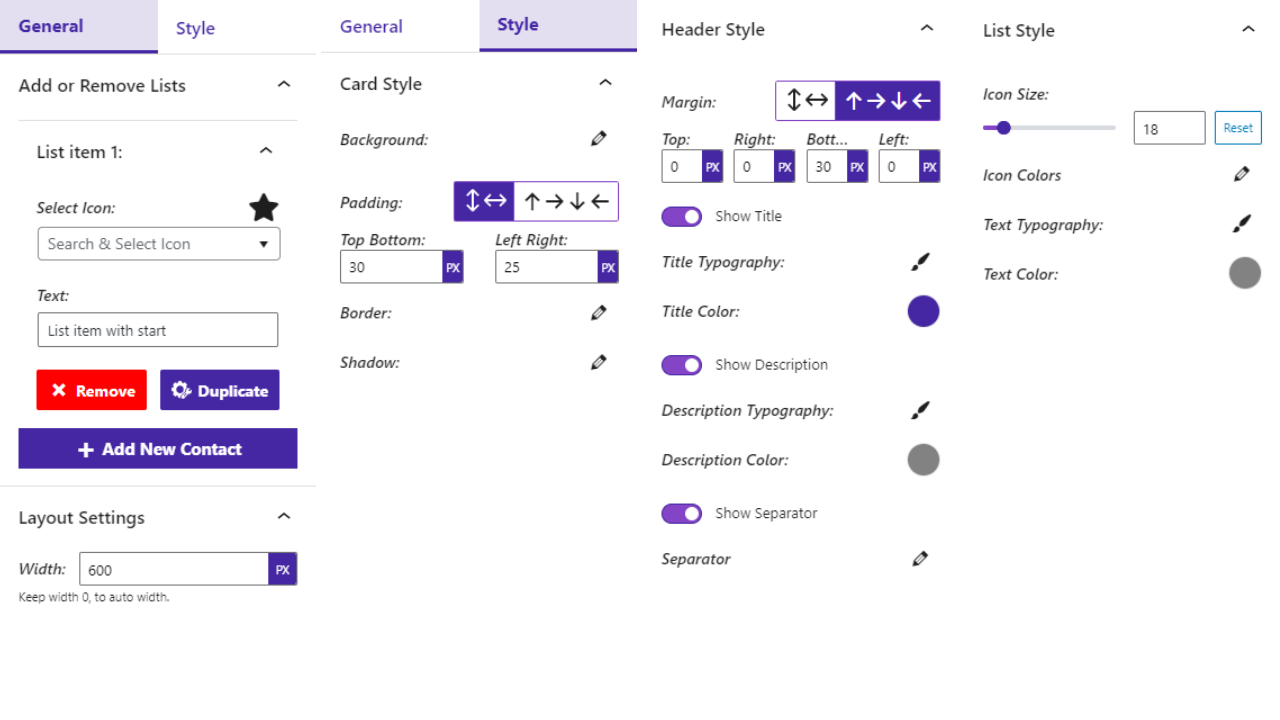Descrizione
Create a list with an icon with this block plugin. If you want to make a list with icons this plugin is for you. It comes up with many options to fulfill your needs.
Features
- Fully Customizable: All the options you need to arrange the showcase to your liking are available here.
How to use
- First, Install the Icon List Block plugin
- Add the Icon List block from the block category called “Widgets” in the Gutenberg editor.
- You can change block settings from the right-side settings sidebar.
-
Enjoy!
-
For installation help click on Installation Tab
Feedback
- Did you like this plugin? Dislike it? Do you have a feature request?equest? Please share your feedback with us
⭐ Check out the Parent Plugin of this plugin-
🔥 b Blocks – Best gutenberg blocks collections for WordPress.
⭐ Check out our other WordPress Plugins-
🔥 Html5 Audio Player – Play .mp3, .wav, and .ogg audio files in WordPress.
🔥 Html5 Video Player – Best video player plugin for WordPress.
🔥 PDF Poster – A fully-featured PDF Viewer Plugin for WordPress.
🔥 Document Embedder – Embed Word, Excel, PowerPoint, Apple Pages, Psd, Pdf and more.
🔥 3D Viewer – Display interactive 3D models on the webs.
🔥 Advanced Post Block – Display your Posts, Custom Post Content and Blogs in a professional way!
Blocchi
Questo plugin fornisce 1 blocco.
- Icon List Use icons instead of bullets of list.
Installazione
From Gutenberg Editor:
- Go to the WordPress Block/Gutenberg Editor
- Search For Icon List Block
- Click on the Icon List to add the block
Download & Upload:
- Download the Icon List- Block plugin (.zip file)
- In your admin area, go to the Plugins menu and click on Add New
- Click on Upload Plugin and choose the
icon-list-block.zipfile and click on Install Now - Activate the plugin and Enjoy!
Manually:
- Download and upload the Icon List Block plugin to the
/wp-content/plugins/directory - Activate the plugin through the Plugins menu in WordPress
FAQ
-
Is Icon List block free?
-
Yes, Icon List block is a free Gutenberg block plugin.
-
Does it work with any WordPress theme?
-
Yes, it will work with any standard WordPress theme.
-
Can I change block settings?
-
Yes, you can change block settings from the Gutenberg block editor’s right sidebar.
-
How many times can I reuse a block?
-
You can use unlimited times as you want.
-
Where can I get support?
-
You can post your questions on the support forum here
Recensioni
Contributi e sviluppo
“Icon List Block – Use icons instead of bullets in the list.” è un software open source. Le persone che hanno contribuito allo sviluppo di questo plugin sono indicate di seguito.
CollaboratoriTraduci “Icon List Block – Use icons instead of bullets in the list.” nella tua lingua.
Ti interessa lo sviluppo?
Esplora il codice segui il repository SVN, segui il log delle modifiche tramite RSS.
Changelog (registro delle modifiche)
1.0.8
- Update icon library
1.0.7
- Change list item message from the editor
1.0.6
- Add link tab option
1.0.5
- Add translate feature
1.0.4
- Add the link to the list item
1.0.3
- Fix Width
1.0.2
- Fix HTML Render
1.0.1
- Fix CSS issue
1.0.0
- Initial Release