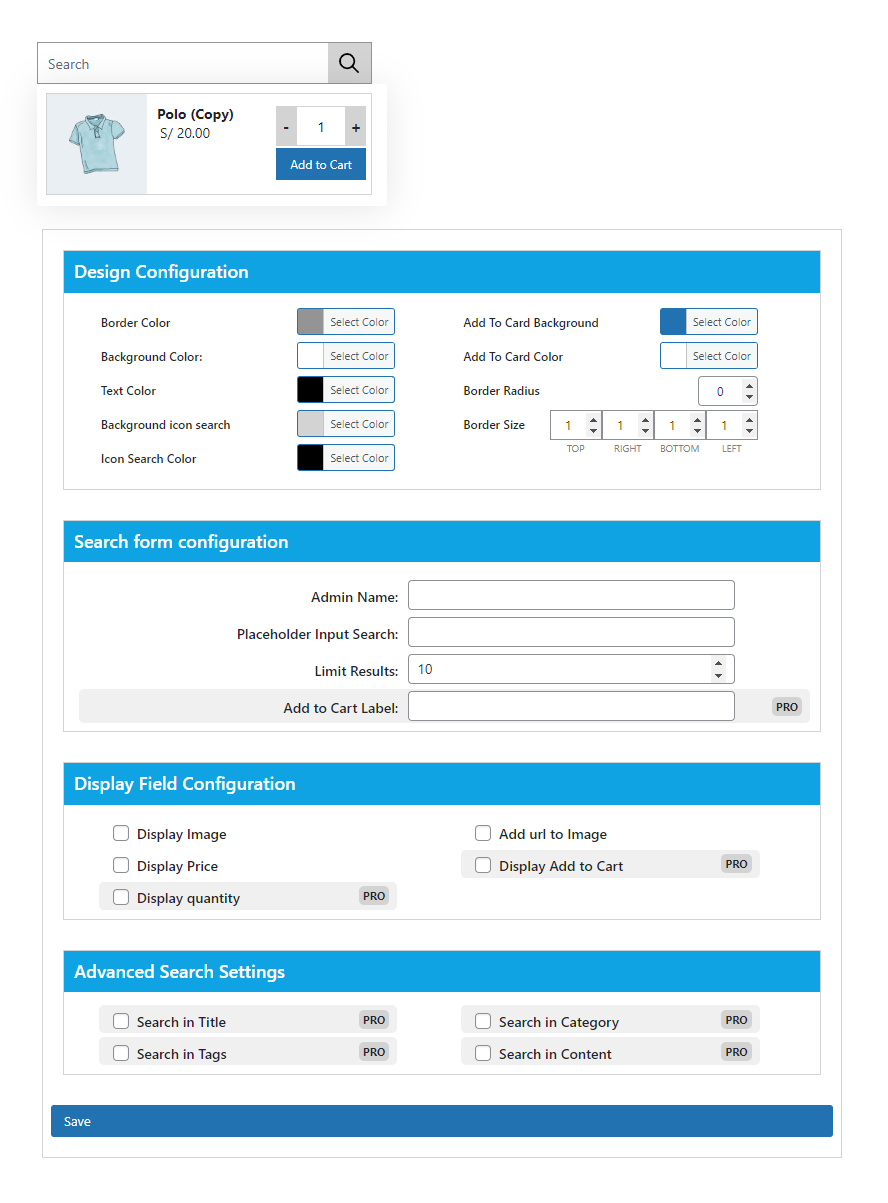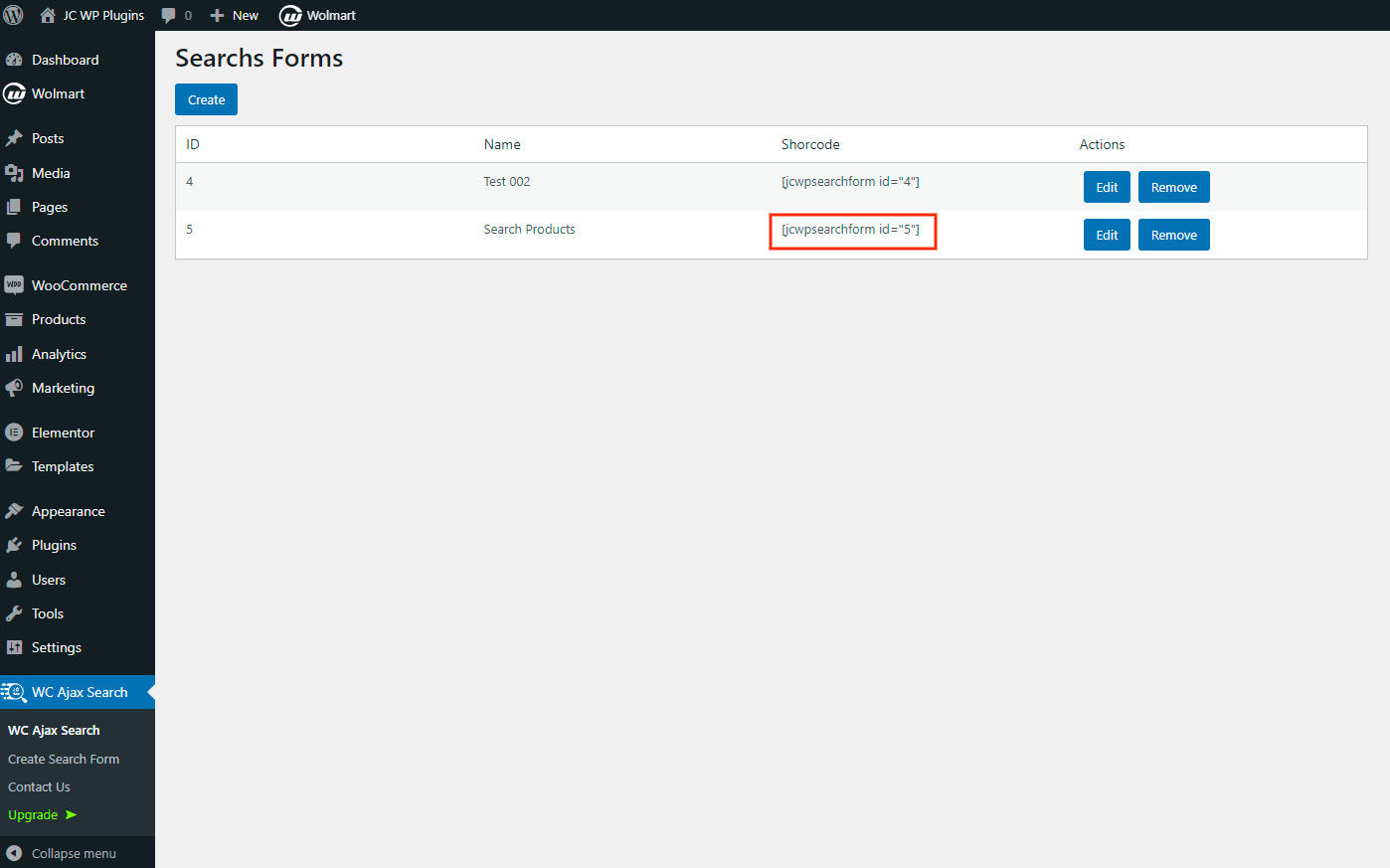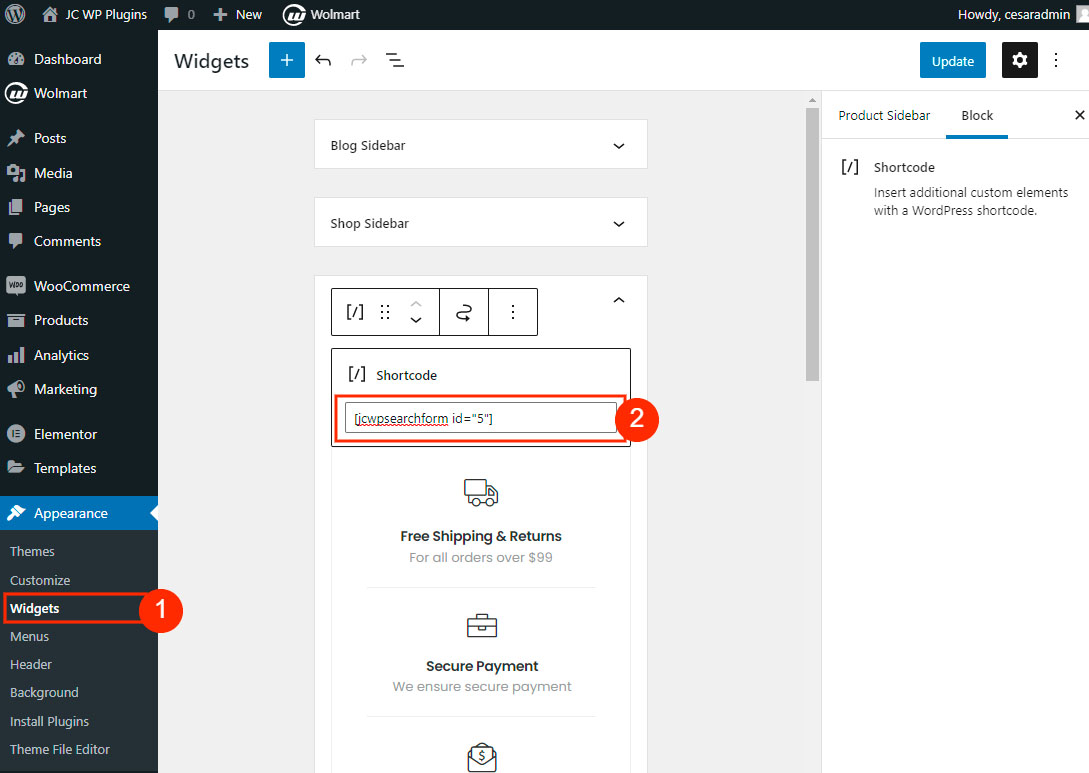Descrizione
JC Ajax Search for WooCommerce allows you to create search forms with different settings to search for products without refreshing the page
Installazione
Minimum Requirements
- PHP 7.2 or greater is recommended
- MySQL 5.6 or greater is recommended
- Upload
jc-ajax-search-for-woocommercefolder to the/wp-content/plugins/directory - Activate the plugin through the ‘Plugins’ menu in WordPress
- Create the form with the desired settings
-
Copy the generated shortcode and add it where you want the search form to display
To add the shortcode in any template use
FAQ
-
How do I begin working with this plugin?
-
First you need to create the form in the plugin admin area, the process is easy and intuitive.
Recensioni
Non ci sono recensioni per questo plugin.
Contributi e sviluppo
“JC Ajax Search for WooCommerce” è un software open source. Le persone che hanno contribuito allo sviluppo di questo plugin sono indicate di seguito.
CollaboratoriTraduci “JC Ajax Search for WooCommerce” nella tua lingua.
Ti interessa lo sviluppo?
Esplora il codice segui il repository SVN, segui il log delle modifiche tramite RSS.
Changelog (registro delle modifiche)
1.0.3
- Remove freemius SDK
1.0.2
- Add configuration options for layout colors
1.0.1
- Styles are added in configuration form
1.0.0
- Initial Plugin release