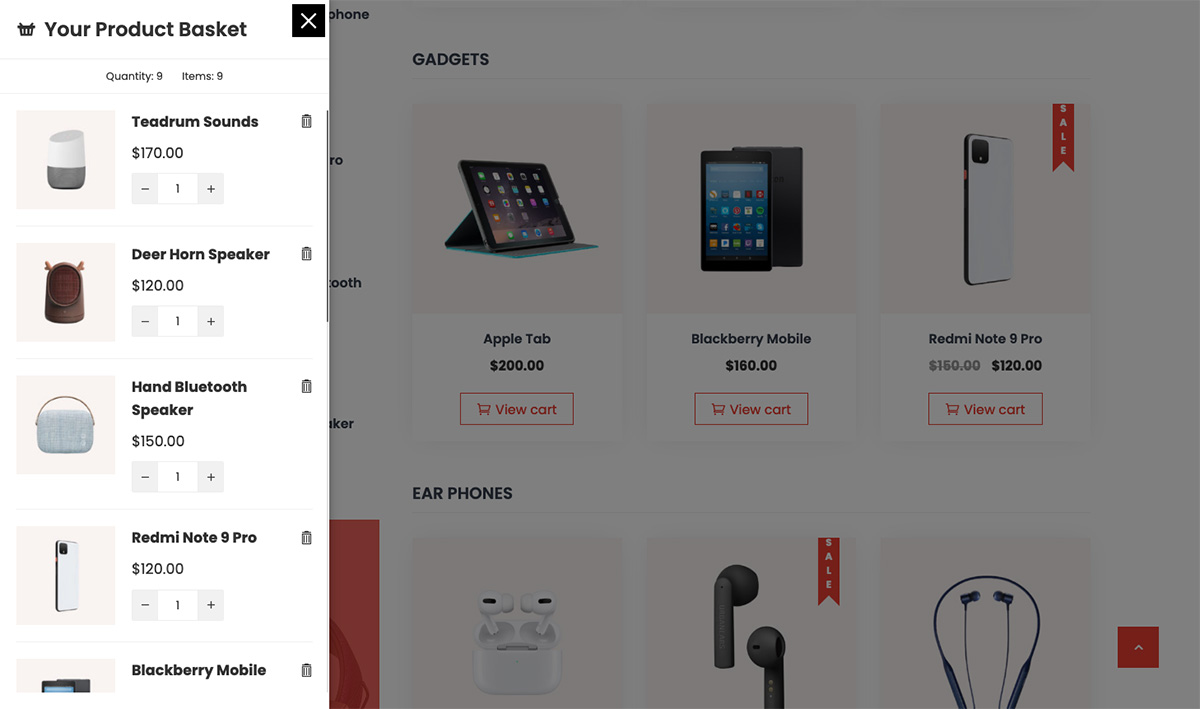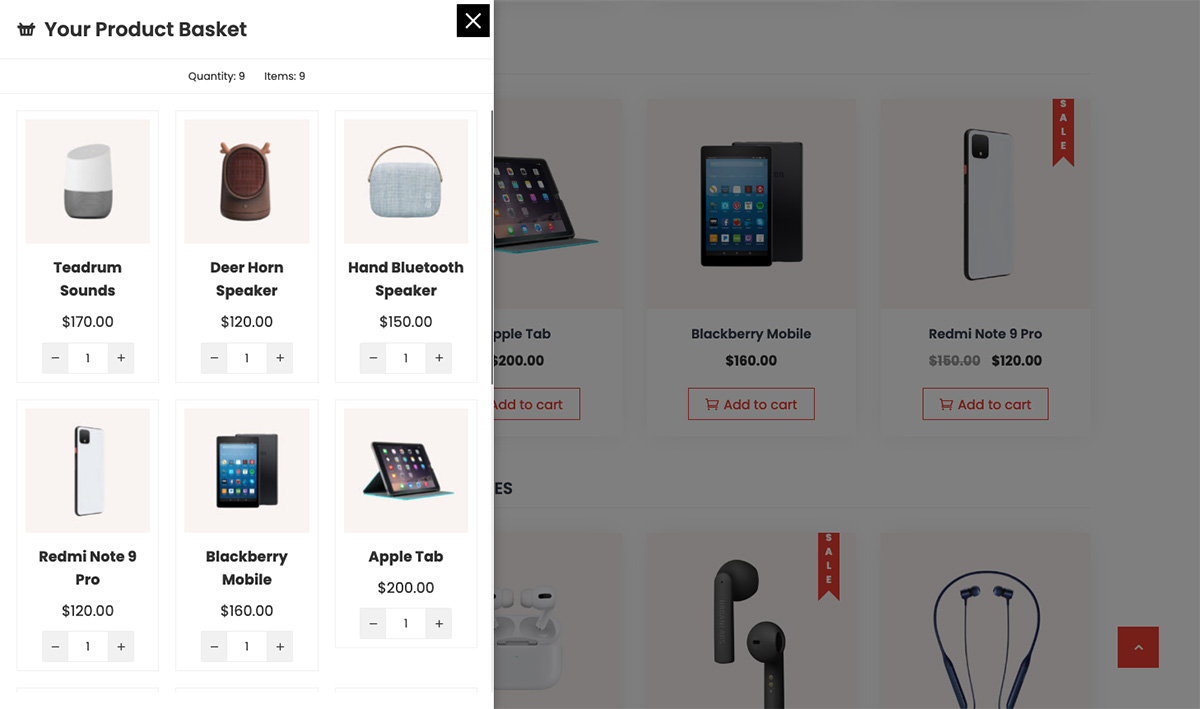Descrizione
Mini Ajax Cart is a free WordPress extension that allows you to add a sticking shopping cart on your WooCommerce powered online store. Through the floating cart your audience can easily add the items they wanted to puchase and revise or remove them without having to go to the cart page.
Mini Ajax Cart is an advanced WooCommerce cart extension packed with tons of features and functionality to display the shopping cart beautifully on your web shop. It comes with 2 different position optons to display the cart items in a beautiful slidein format. Moreover, the addon allows you to display a coupon code section to enable your audience to enter any type of coupons that you are running on your eCommerce shop.
Mini Ajax Cart is a highly customizable extension that allows you to personalize each and every elements present in your cart basket. You will be able to configure the font, color, typography and many more as per your preference.
Want to test the dashboard settings without installing on your website? Test Dashboard Settings Here
Buy Pro Version Demo Site Documentation
Main features
- Create Unlimited Shopping Carts
- Selectively Display the Cart
- Show/Hide on Desktop, Tablet, or Mobile
- Show/Hide on Selected Pages, Posts, Products, Archive Pages or Custom Post Types Single/Archive Pages Only
- Custom Icon for Cart Basket
- Select from 5000+ Icons
- Upload Custom Image Icons
- Cart Basket/Button Animations
- Cart Entrance/Exit Animations
- Cart Hover Animations
- Display Coupon Form in the Cart Panel
- 2 Different Positions to Display Cart Panel
- Left Side
- Right Side
- 3 Different Cart Basket/Button Shapes
- Round
- Square
- Rounded Square
- 2 Layouts to Display Cart Items
- List
- Grid
- Cart Buttons Settings
- Show/Hide View Cart Button
- Show/Hide Checkout Button
- Show/Hide Continue Shopping Button
- Complete Customization Option
- Typography Options
- Color Options
- Panel Background Options
Pro Version Features
- 15+ Ready Made Templates That Can Be Imported With One Click
- Ajax Checkout Option On Cart Panel Without Having To Go On Checkout Page
- 3 Different Layout To Display Cart Panel
- Slide In View Slide In Demo
- Floating View Floating Demo
- Popup View Popup Demo
- More Elements For Cart Panel With Option To Customize And Reorder It
- Header
- Cart Products
- Coupon
- Shipping Bar
- Buttons
- Suggested Items
- Custom Icons For Cart Basket/Button
- Dedicated Cart And Close Icons Along With 5000+ Icons
- Upload Custom Image Icons
- 11 Different Cart Basket/Button Shapes View Demo
- Round
- Square
- Rounded Square
- Triangle
- Oval
- Star
- Rhombus
- Pentagon
- Hexagon
- Rabbet
- Animating Blob
- Cart Basket/Button Animations
- Cart Panel Animation View Demo
- Configure Cart Basket/Button Positions With The Custom Offset Value View Demo
- Left Top
- Left Middle
- Left Bottom
- Right Top
- Right Middle
- Right Bottom
- Center Bottom
- Elementor Compatible – Design The Cart Panel With Elementor With 15+ Ajax Cart Elements View Demo
- Import/Export Settings From One Cart To Another Within The Same Website Or Different Websites
- Option To Trigger/Open Cart Panel From Any Elements(Menu, Widgets, Footer) In The Website By Using The Class Name View Demo
- Option To Hide The Cart Basket If The Cart Is Empty
- Option To Open Cart Panel When Product Is Added To Cart View Demo
- Show/Hide And Customize Fancy Scrollbar
- Display Active Coupon Codes Along With Coupon Form
- Configure Columns For Grid Layout On Cart Items View Demo
- Remove All Button To Remove The Cart Items At Once
- Custom Icon And Text When There Is No Item On The Cart
- Glassmorphism Background For Cart Button And Cart Panel View Demo
- More Customization Options
- Custom CSS Option
Additional Pro Version Features
- Added To Cart Popup – Display A Product Added To The Cart In A Popup View Demo
- 50+ Entrance/Exit Animation For Popup View Demo
- Display Suggested Products In Carousel Below The Added Product
- Choose Cross Sells, Up Sells, Related Or Custom Products For Suggested Products
- Completely Customizable With The Option To Change Typography, Color, Backgrounds
- Selectively Show/Hide On Desktop, Tablet, Mobile
- Selectively Display On Different Pages
- Shipping Bar – Percentage Bar That Displays The Amount Remaining For Free Shipping
Premium Upgrade
For premium upgrade, please click below link
WooCommerce Cart Demo Site Documentation
Installazione
The easy way to install the plugin is via WordPress.org plugin directory.
- Go to WordPress Dashboard > Plugins > Add New
- Search for “Mini Ajax Cart” and install the plugin.
- Activate Plugin from “Plugins” menu in WordPress.
Recensioni
Contributi e sviluppo
“Mini Ajax Cart for WooCommerce” è un software open source. Le persone che hanno contribuito allo sviluppo di questo plugin sono indicate di seguito.
Collaboratori“Mini Ajax Cart for WooCommerce” è stato tradotto in 1 lingua. Grazie ai traduttori per i loro contributi.
Traduci “Mini Ajax Cart for WooCommerce” nella tua lingua.
Ti interessa lo sviluppo?
Esplora il codice segui il repository SVN, segui il log delle modifiche tramite RSS.