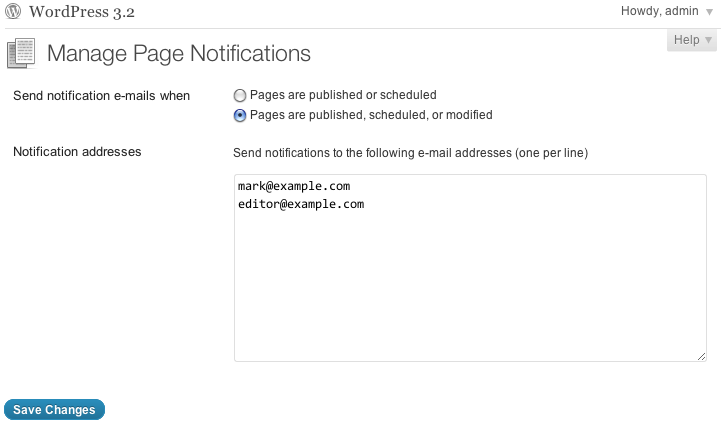Descrizione
Sends e-mail notifications to a configurable list of addresses when Pages are published, scheduled, or modified. People on the notification list will know what page changed, and in what way it changed (e.g. updated, published, scheduled, trashed, etc).
Installazione
-
Upload the
monitor-pagesfolder to your/wp-content/plugins/directory -
Activate the “Monitor Pages” plugin in your WordPress administration interface
-
Go to Pages → Manage Notifications as an Administrator to get started
FAQ
- When are people notified?
-
Depends on your setting. With the “published or scheduled” setting, they’ll be notified when a Page transitions to published or scheduled from a different status. With the “published, scheduled, or modified” setting, they’ll be notified when a Page transitions to or from published or scheduled status, including published-to-published statuses (i.e. updates to published posts).
Recensioni
Non ci sono recensioni per questo plugin.
Contributi e sviluppo
“Monitor Pages” è un software open source. Le persone che hanno contribuito allo sviluppo di questo plugin sono indicate di seguito.
CollaboratoriTraduci “Monitor Pages” nella tua lingua.
Ti interessa lo sviluppo?
Esplora il codice segui il repository SVN, segui il log delle modifiche tramite RSS.
Changelog (registro delle modifiche)
0.4.2
- Add a filter, so people can further restrict notifications
0.4.1
- Better encapsulate the compat code
0.4
- Fixed a bug where the title wasn’t showing up in the message body
- Added a page link to the message body
0.3
submit_button()andget_submit_button()back compat, for WordPress 3.0.x
0.2
esc_textarea()back compat, for WordPress 3.0.x
0.1
- Initial version