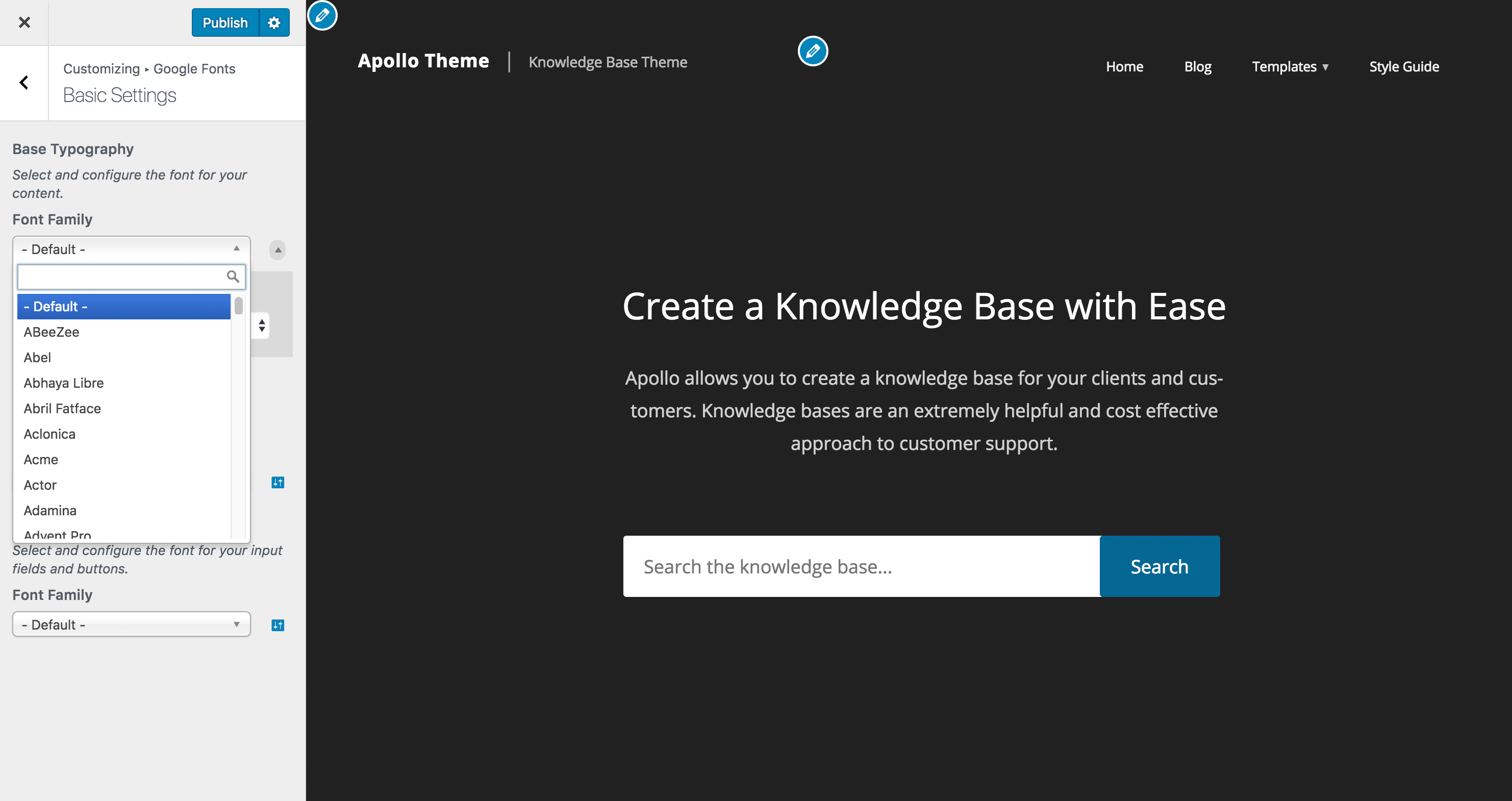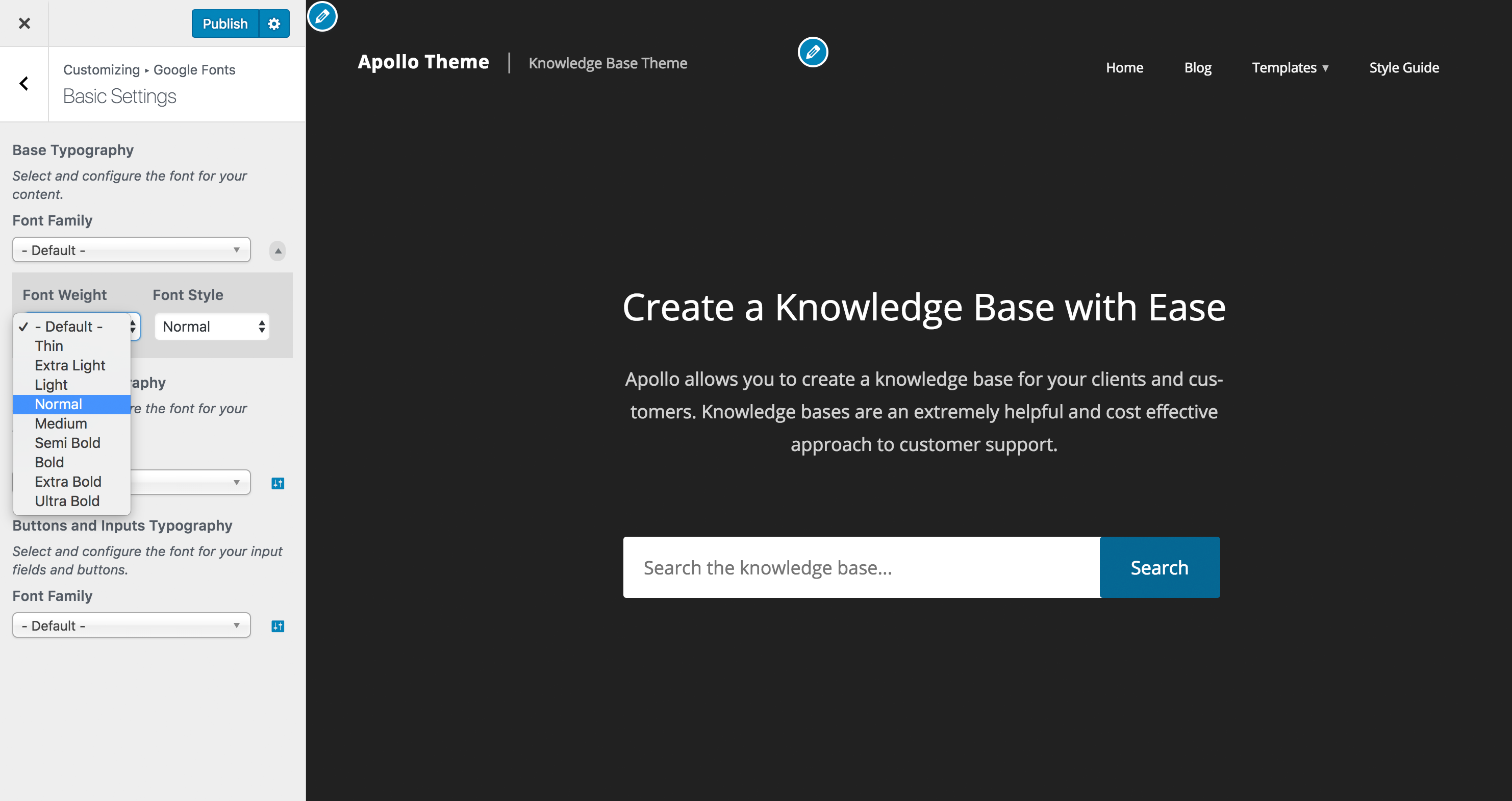Descrizione
The Google Fonts library currently contains 1455 unique fonts. This plugin allows you to easily use any of them on your WordPress website.
You’re not stuck with one font for the entire website, you can easily choose one font for headings and another for your content.
It’s hard to know which font will look good on your website, that’s why we’ve included a live preview feature. That means you can test each font and see a live preview of how it will look with your content instantly.
Once you’ve found a combination you love, you can press save and make the changes publicly visible.
La libreria completa di Google Fonts è disponibile qui: Google Fonts
Funzionalità del plugin
- Live Customizer Preview: Choose and preview fonts in real time using the WordPress Customizer.
- Over 1000+ Google Fonts to choose from.
- Adobe Fonts (Typekit) integration.
- Funziona con qualsiasi tema di WordPress. Non serve scrivere codice.
- Easy One-Click Updates.
- WooCommerce support.
- Pronto per la traduzione.
- SSL and HTTPS compatible.
- Efficient Font Loading using a single request.
- SEO-Friendly (Search Engine Optimization).
- Tested with PHP7 and PHP8..
- Selective Font Loading.
- Preconnect Resource Hints.
- Host Google Fonts Locally.
- Upload Custom Fonts.
- Font Size, Weight, Color and Line Height Typography Settings.
Note: some features are Premium. Which means you need to upgrade to unlock those features. You can upgrade here: Fonts Plugin Pro
A comparison of free and pro features.
Compatibilità del plugin
Fonts Plugin will work with all WordPress themes and has been specifically tested with the following:
- Tutti i temi StudioPress e Genesis
- Twenty Seventeen
- Twenty Nineteen
- Twenty Twenty
- ThemeGrill
- LyraThemes
- ThemeIsle
Ulteriori letture
For more info on Fonts Plugin, check out the following:
- Documentation
- Font Combinations
- Google Fonts Checker
- How to Use Google Fonts in WordPress
- Google Fonts in Beaver Builder
- Google Fonts in Elementor
- Google Fonts in WPBakery
Bugs
If you find an issue with Fonts Plugin, let us know here!
Fonts Plugin Gutenberg Block
Add some flair to your content with our new Gutenberg block.
- 1000+ Google Fonts available in the editor.
- Font size, variant and line-height settings.
- Allineamento del testo: sinistra, destra o centrato.
- Adobe Fonts (Typekit) support.
Contributi
Anyone is welcome to contribute to Fonts Plugin.
Ci sono vari modi con i quali puoi contribuire:
- Raise an Issue
- Translate the Fonts Plugin into different languages
- Provide feedback and suggestions on enhancements
Screenshot
Blocchi
Questo plugin fornisce 1 blocco.
- Google Fonts
Installazione
Upload Fonts Plugin, activate it, and you’re done!
Navigate to wp-admin -> Appearance -> Customize and you will see a new tab named ‘Fonts Plugin’
FAQ
-
Will my theme work with Fonts Plugin?
-
We are 99.99% certain it will, if it doesn’t then please create a support ticket.
Recensioni
Contributi e sviluppo
“Fonts Plugin | Google Fonts Typography” è un software open source. Le persone che hanno contribuito allo sviluppo di questo plugin sono indicate di seguito.
Collaboratori“Fonts Plugin | Google Fonts Typography” è stato tradotto in 22 lingue. Grazie ai traduttori per i loro contributi.
Traduci “Fonts Plugin | Google Fonts Typography” nella tua lingua.
Ti interessa lo sviluppo?
Esplora il codice segui il repository SVN, segui il log delle modifiche tramite RSS.