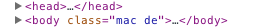Descrizione
This plugin adds a abbreviation of the operating system (win, mac, linux, iPad, iPhone) to the body-tag.
So if there’s a OS-specific difference, you can easily react to it by using the css-selector (e.g. “.mac”).
Next steps of this plugin:
* adding a settings page
* add the class to specified elements
* add user-language-abbreviation to specified elements
let me know, if you wish something helpful.
Installazione
- Upload
OS Adderto the/wp-content/plugins/directory or access it via the wordpress plugin site - Activate the plugin through the ‘Plugins’ menu in WordPress
- You’re done.
FAQ
- Does the added Class also tell me if it’s a 32 or 64 bit OS?
-
No, it’s just “win”, “mac”, “linux”, iPad, iPod, iPhone or “os-unknown”.
When it’s a “Linux armv7l”-machine, the plugin outputs “android”.
Recensioni
Non ci sono recensioni per questo plugin.
Contributi e sviluppo
“OS Adder” è un software open source. Le persone che hanno contribuito allo sviluppo di questo plugin sono indicate di seguito.
CollaboratoriTraduci “OS Adder” nella tua lingua.
Ti interessa lo sviluppo?
Esplora il codice segui il repository SVN, segui il log delle modifiche tramite RSS.
Changelog (registro delle modifiche)
0.2
- adding some Devices
0.1
- Starting the plugin