Descrizione
Introduzione
Il plugin WooCommerce Print Invoice, Packing Slip, Delivery Note and Shipping Label ti aiuta a generare fatture, liste di imballaggio / documenti di trasporto, bolle di consegna, etichette di invio ed etichette di spedizione in PDF dalla pagina degli ordini WooCommerce. WooCommerce, per impostazione predefinita, non consente di stampare nessuno di questi documenti dalla pagina degli ordini. Utilizzando questa estensione, puoi benissimo ottimizzare i processi di spedizioni ed ordini del tuo negozio online.
Scopri come funziona il plugin: Prova la demo
Perché hai bisogno di fatture, documenti di trasporto, ecc.?
Quando si invia un pacco, si raccomanda di allegare una fattura e un elenco del contenuto. Questo serve per confermare il contenuto del pacco, così come le informazioni di contatto e i dettagli dell’acquisto.
Quando vendi a livello internazionale, in molti paesi è un requisito standard includere una fattura. La fattura deve contenere tutti i dettagli dell’ordine richiesti come il nome e l’indirizzo della tua azienda, l’indirizzo di fatturazione del tuo cliente e un elenco di tutti gli articoli dell’ordine, comprese le imposte e i totali.
Inoltre, stabilisce una linea di comunicazione supplementare tra te e il cliente e aggiunge un tocco umano.
✅ Testato OK con WooCommerce 8.7.0
✅ Testato OK fino a PHP 8.2
Nuovi aggiornamenti
- Aggiungi meta dell’ordine o meta personalizzati nella fattura.
- Aggiungi un codice QR nella fattura che contiene il numero d’ordine o altri dettagli personalizzati utilizzando il nostro plugin add-on premium.
Funzionalità
- Documenti supportati: crea e stampa i seguenti documenti in PDF dalla pagina dell’ordine di WooCommerce.
• Fattura
• Documento di trasporto
• Etichetta di spedizione
• Bolla di consegna
• Etichetta di invio - Scarica la fattura e i documenti di trasporto in PDF: Scarica facilmente le fatture e i documenti di trasporto in PDF dalla tua pagina di amministrazione dell’ordine.
- Personalizzazione della fattura: personalizza le fatture aggiungendo il logo del tuo negozio, il nome del negozio, l’IVA, ecc.
- Personalizzazione dell’etichetta di spedizione: le etichette di spedizione possono essere personalizzate aggiungendo codici a barre, numeri di tracciabilità e altro.
- Opzione per la stampa in blocco: Stampa tutte le etichette in blocco dalla pagina degli ordini.
- Invia fattura in PDF tramite email: Abilita i negozi per inviare la fattura in PDF tramite email.
- Stampa fattura dalla pagina Il mio account: Consenti ai clienti connessi di stampare la loro fattura dalla pagina Il mio account.
- Scegli template di fattura: Scegli tra i template di fattura classico e standard.
- Generazione automatica del numero di fattura personalizzato: Genera automaticamente il numero di fattura personalizzato con la possibilità di impostare il prefisso, il suffisso ed il riempimento (numero di cifre del numero di fattura) per il tuo numero di fattura oppure di impostare il numero dell’ordine come numero di fattura.
- Configura l’indirizzo di spedizione dell’azienda : È possibile impostare l’indirizzo base del negozio che verrà utilizzato nell’etichetta come indirizzo spedito da.
- Anteprima prima della stampa: Questa funzionalità consente di visualizzare l’aspetto di un’etichetta stampata sullo schermo prima di stampare una copia cartacea.
- Supporto per le lingue RTL e Unicode: Un add-on gratuito con il plugin fornirà piena compatibilità con qualsiasi lingua RTL o unicode come l’ebraico, l’arabo ecc. L’add-on è attrezzato per gestire quasi 12 lingue RTL tra cui la maggior parte delle lingue asiatiche.
- Disabilita le fatture per gli ordini gratuiti : opzione per disabilitare la generazione di fatture per gli ordini gratuiti.
- Visualizza/nascondi le righe di articoli gratuiti: opzione per visualizzare/nascondere le righe di articoli gratuiti nella fattura.
- Mostra facilmente le informazioni delle imposte nei documenti: Il nostro plugin fornisce un supporto integrato per tutti i principali plugin relativi alle imposte, popolando chiavi meta predefinite come _billing_vat, _billing_vat_number, _billing_eu_vat_number. Di conseguenza, sarà più facile per te visualizzare le imposte sulle fatture e altri documenti.
- Nomi di file PDF personalizzati per le fatture: assegnazione di nomi di file PDF personalizzati per le fatture PDF con prefisso, numero d’ordine ecc.
Il plugin è compatibile con i seguenti temi/plugin di terze parti
• EU VAT Number – WooCommerce
• WooCommerce EU VAT Assistant. Aelia
• WooCommerce Extra Product Potions by TM
• Extra Product Options by Theme complete
• Multi-Currency for WooCommerce, by VillaTheme
• WOOCS – WooCommerce Currency Switcher
• Sequential Order Numbers by WooCommerce
Il plugin supporta le seguenti lingue
- FR (Francese)
- DE (Tedesco)
- DK (Danese)
- AR (Arabo)
- CZ (Ceco)
- ES (Spagnolo)
- IT (Italiano)
- NL (Olandese)
- RO (Rumeno)
- SE (Sami del Nord)
Leggi le istruzioni dettagliate su come configurare il plugin nella Guida all’impostazione della fattura in PDF.
Puoi anche guardare questo video per avere una rapida comprensione del plugin.
Etichette: fatture WooCommerce PDF, plugin fatture WooCommerce, fatture WooCommerce, fatturazione WooCommerce, stampa documento di trasporto WooCommerce, stampa fattura WooCommerce, lista di imballaggio WooCommerce, documento di trasporto WooCommerce, bolla di consegna, mPDF, supporto RTL, Arabo, Ebraico, supporto per la lingua Unicode.
Add-on del plugin consigliato
Per un migliore supporto per le lingue RTL e Unicode per tutti i documenti generati, consigliamo vivamente di utilizzare il seguente add-on gratuito con il nostro plugin “PDF Invoices, Packing slips, Delivery notes, and Shipping label” per WooCommerce.
mPDF add-on per PDF Invoices, Packing Slips, Delivery Notes & Shipping Labels di WebToffee.
Per aggiungere un codice QR nelle fatture di WooCommerce consigliamo di utilizzare il seguente plugin add-on che riporta il numero dell’ordine, il numero di fattura o altri dettagli personalizzati.
QR Code Add-on for WooCommerce PDF Invoices by WebToffee.
Versione Pro del plugin
La versione premium del plugin PDF Invoices, Packing slips, Delivery notes, and Shipping Labels è disponibile in cinque varianti.
- Plugin WooCommerce PDF Invoices, Packing Slips & Credit Notes
- Plugin WooCommerce Shipping Labels, Dispatch Labels & Delivery Notes
- Plugin WooCommerce Address Labels
- Plugin WooCommerce Picklists
- Plugin WooCommerce Proforma Invoices
È sufficiente installare il plugin che offre i documenti necessari.
Funzionalità principali della versione Premium
- Una varietà di fantastici template tra i quali scegliere!
- Editor del codice e visuale per personalizzare i layout
- Varie opzioni di imballaggio: confezione in scatola, confezione singola per ordine e articoli confezionati singolarmente
- Opzione per l’invio di fatture al cliente tramite email
- Compatibile con WPML. FR (francese), DE (tedesco), DK (danese) ecc.
- Supporto per le lingue Unicode e RTL con l’add-on mPDF
- Molte più opzioni di personalizzazione
- Aggiornamenti tempestivi della compatibilità e correzioni di bug
- Automazione della stampa con il plugin add-on premium
- Supporto Premium: Risposta più rapida e tempestiva per le richieste di supporto
Funzionalità del plugin Premium WooCommerce PDF Invoices, Packing Slips & Credit Notes
- Crea e stampa fatture e documenti di trasporto WooCommerce in PDF
- Consenti ai tuoi clienti di pagare in seguito aggiungendo il link ‘Paga ora’ alla fattura [Nuovo]
- Personalizza il numero di fattura
- Allega la nota di credito all’email di ‘Rimborso’
- Genera rapporti personalizzati su fatture, documenti di trasporto e note di credito.
- Personalizza la visualizzazione del prodotto in bundle
- Integrare l’IVA o qualsiasi altro dato dell’imposta, come GST, ABN, nelle fatture e in altri documenti
- Reimpostazione automatica del numero di fattura ogni anno
- Aggiungi campi personalizzati ai documenti di WooCommerce
Per l’elenco completo delle funzionalità e dei dettagli, consulta il plugin WooCommerce PDF Invoices, Packing Slips & Credit Notes.
Funzionalità del Plugin Premium WooCommerce Shipping Labels, Dispatch Labels & Delivery Notes
- Generazione automatica di bolle di consegna, etichette di spedizione ed etichette di invio WooCommerce
- Aggiungi più etichette di spedizione in una sola pagina
- Aggiungi altri prodotti, campi meta e attributi dell’ordine
- Aggiungi un pulsante ‘Stampa’ alle email sullo stato dell’ordine inviate dal negozio
Scopri tutti i dettagli del plugin WooCommerce Shipping Labels, Dispatch Labels & Delivery Notes.
Funzionalità del Plugin Premium WooCommerce Address Labels
- Genera e stampa le etichette di indirizzi per tutti gli ordini
- Supporta etichette ‘Indirizzo di spedizione’, ‘Indirizzo di fatturazione’, ‘Indirizzo del mittente’ e ‘Indirizzo di reso’
- Personalizza dimensioni etichetta
- Cambia il layout dell’etichetta dell’indirizzo
- Personalizza elementi del layout
Per tutti i dettagli, consulta la pagina del plugin WooCommerce Address Labels.
Funzionalità del Plugin Premium WooCommerce Picklists
- Crea o personalizza i template di elenco di selezione e li allega alle email di stato dell’ordine
- Aggiungi i campi meta del prodotto (SSN, IVA, ecc.) e gli attributi agli elenchi di selezione di WooCommerce
- Raggruppa prodotti nell’elenco di selezione per ordine/categoria
Dai un’occhiata alla pagina del plugin WooCommerce Picklists per saperne di più.
Funzionalità del Plugin Premium WooCommerce Proforma Invoices
- Crea automaticamente fatture proforma e le allega alle email di stato dell’ordine
- Impostazione del numero di fattura proforma personalizzato
- Usa il numero dell’ordine di WooCommerce come numero di fattura proforma
- Raggruppa i prodotti nelle fatture proforma di WooCommerce per categoria
- Aggiungi ulteriori dettagli come note speciali, termini di trasporto e termini di vendita
- Aggiungi un footer personalizzato alle fatture proforma
Per saperne di più sul plugin e sulle sue funzionalità, visita la pagina del plugin WooCommerce Proforma Invoices.
Stampa fatture e documenti di trasporto di WooCommerce in formato PDF con il plugin WooCommerce PDF Invoices, Packing Slips & Credit Notes
Le stampe di fatture e dei documenti di trasporto WooCommerce in PDF non sono mai facili. Ogni negozio ha bisogno di inviare fatture in PDF ai propri clienti. I plugin per le fatture di WooCommerce che aiutano a stampare le fatture e i documenti di trasporto di WooCommerce in PDF sono di solito uno degli strumenti essenziali di cui ogni proprietario di un negozio ha bisogno.
Poiché una fattura è qualcosa che rappresenta l’azienda, la realizzazione di una fattura in PDF dall’aspetto professionale è la chiave per fare una buona impressione nella mente dei clienti. Diamo particolare attenzione alla possibilità di personalizzare la fattura in PDF in base alle esigenze di branding del negozio.
Il nostro plugin per le fatture WooCommerce ha la funzionalità di personalizzare tutti i campi che devono essere visualizzati sulla fattura. Oltre a questo, è possibile aggiungere il proprio stile alla fattura in PDF che WooCommerce genera quando viene effettuato un nuovo ordine.
Stampa dei documenti di trasporto di WooCommerce / delle liste di imballaggio di WooCommerce con il plugin WooCommerce PDF Invoices, Packing Slips & Credit Notes
Con questo plugin puoi stampare i documenti di trasporto / liste di imballaggio dal tuo computer. I documenti di trasporto WooCommerce / liste di imballaggio WooCommerce possono anche essere stampate direttamente dalla pagina dell’ordine.
Stampa delle etichette di spedizione con il plugin WooCommerce Shipping Labels, Dispatch Labels & Delivery Notes
Con questo plugin puoi stampare le etichette di spedizione dal tuo computer, semplificando il processo di spedizione. Senza l’affrancatura a pagamento, l’etichetta di spedizione è solo a scopo informativo e necessita ancora dell’affrancatura per la spedizione. Il nostro plugin consente a WooCommerce di stampare le etichette di indirizzi dalla pagina dell’ordine.
Stampa di etichette di invio WooCommerce / note di invio WooCommerce e bolle di consegna WooCommerce con il plugin Shipping Labels, Dispatch Labels & Delivery Notes
Con questo plugin è possibile stampare le etichette di invio e le bolle di consegna dal computer. Le etichette di invio e le bolle di consegna di WooCommerce possono essere stampate direttamente dalla pagina dell’ordine.
Informazioni su WebToffee
WebToffee crea plugin WordPress/WooCommerce di qualità, facili da usare e personalizzare. Siamo orgogliosi di avere migliaia di clienti che utilizzano attivamente i nostri plugin in tutto il mondo.
Screenshot
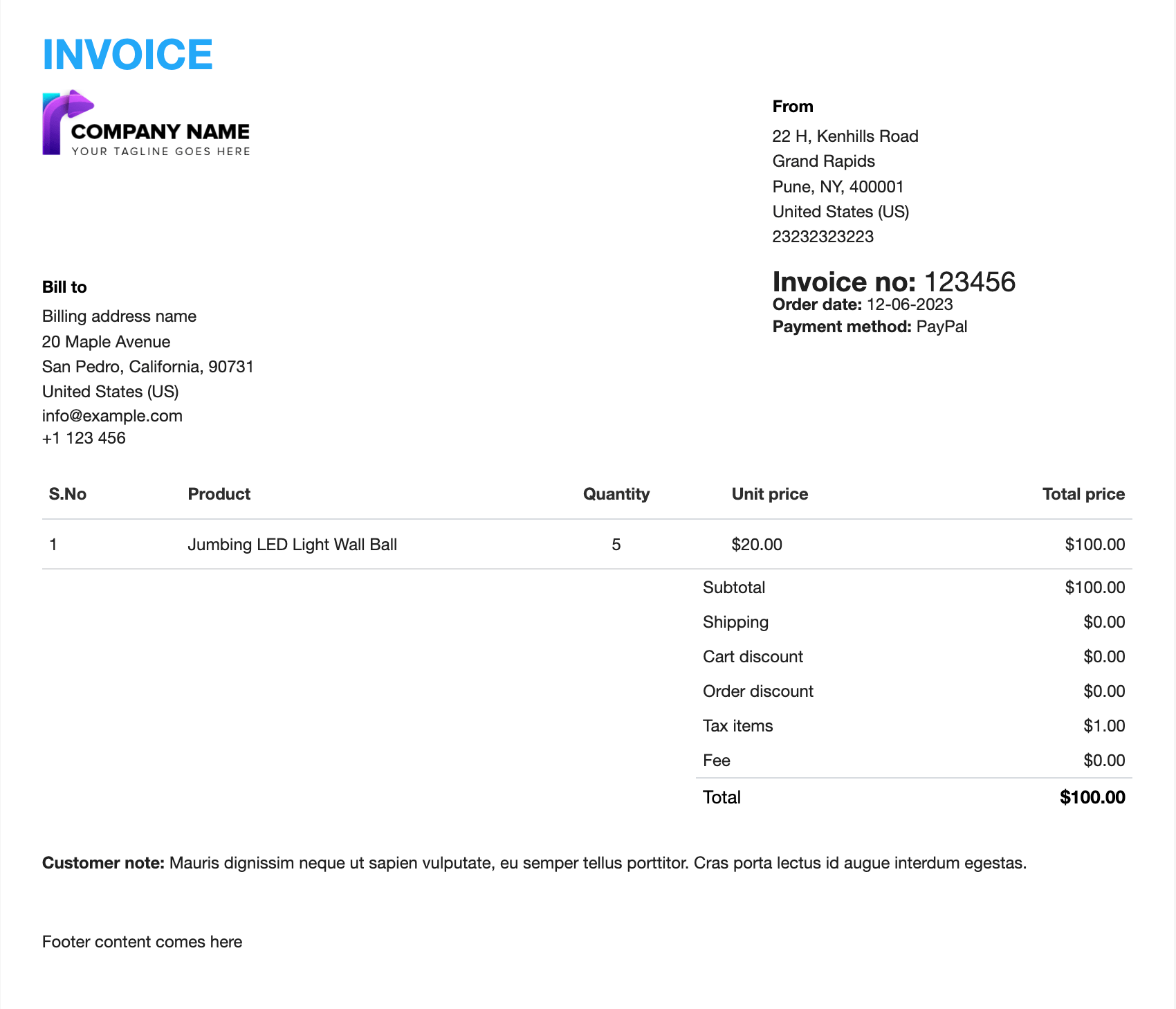
Fattura 
Fattura RTL 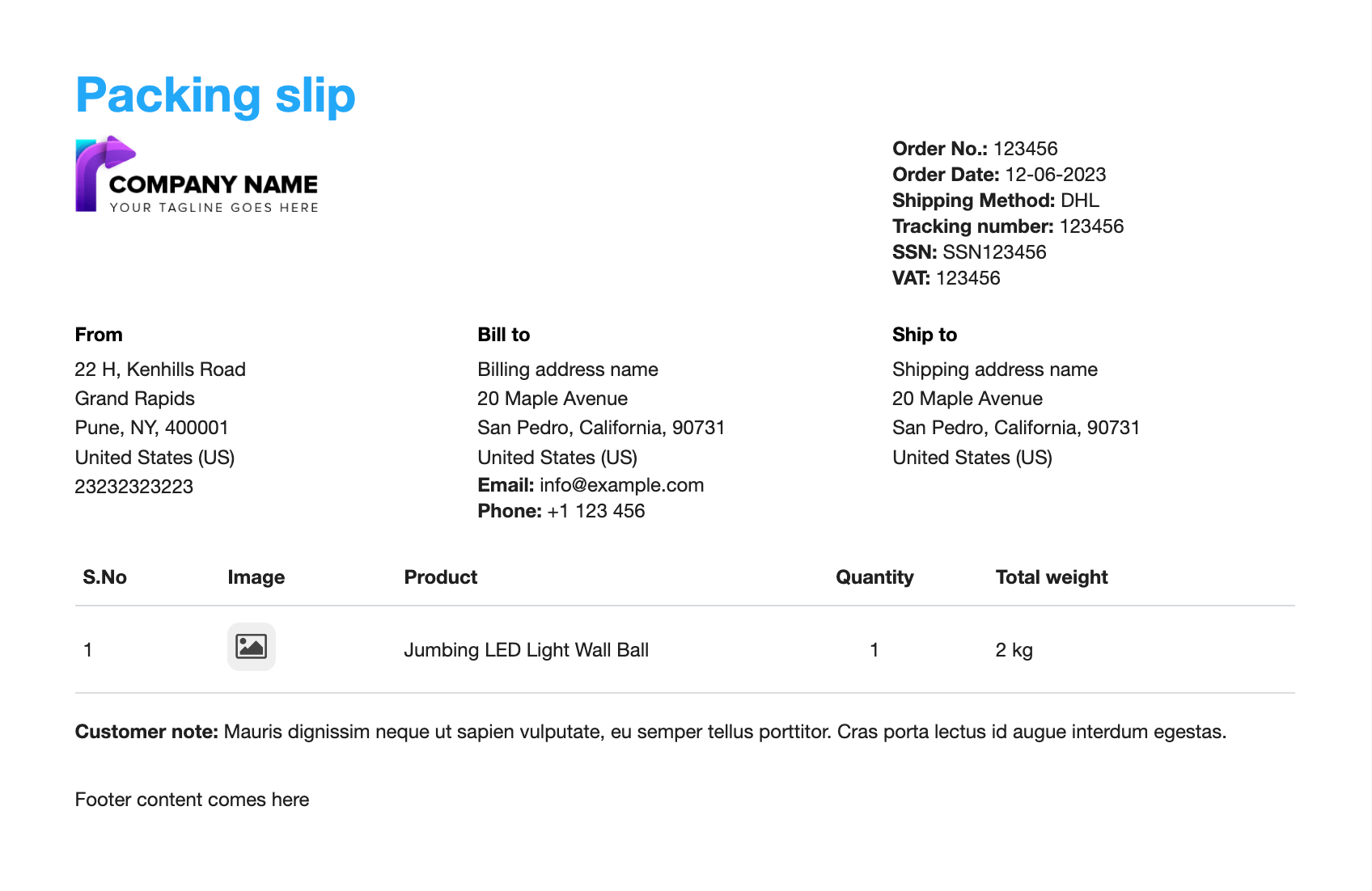
Documento di trasporto 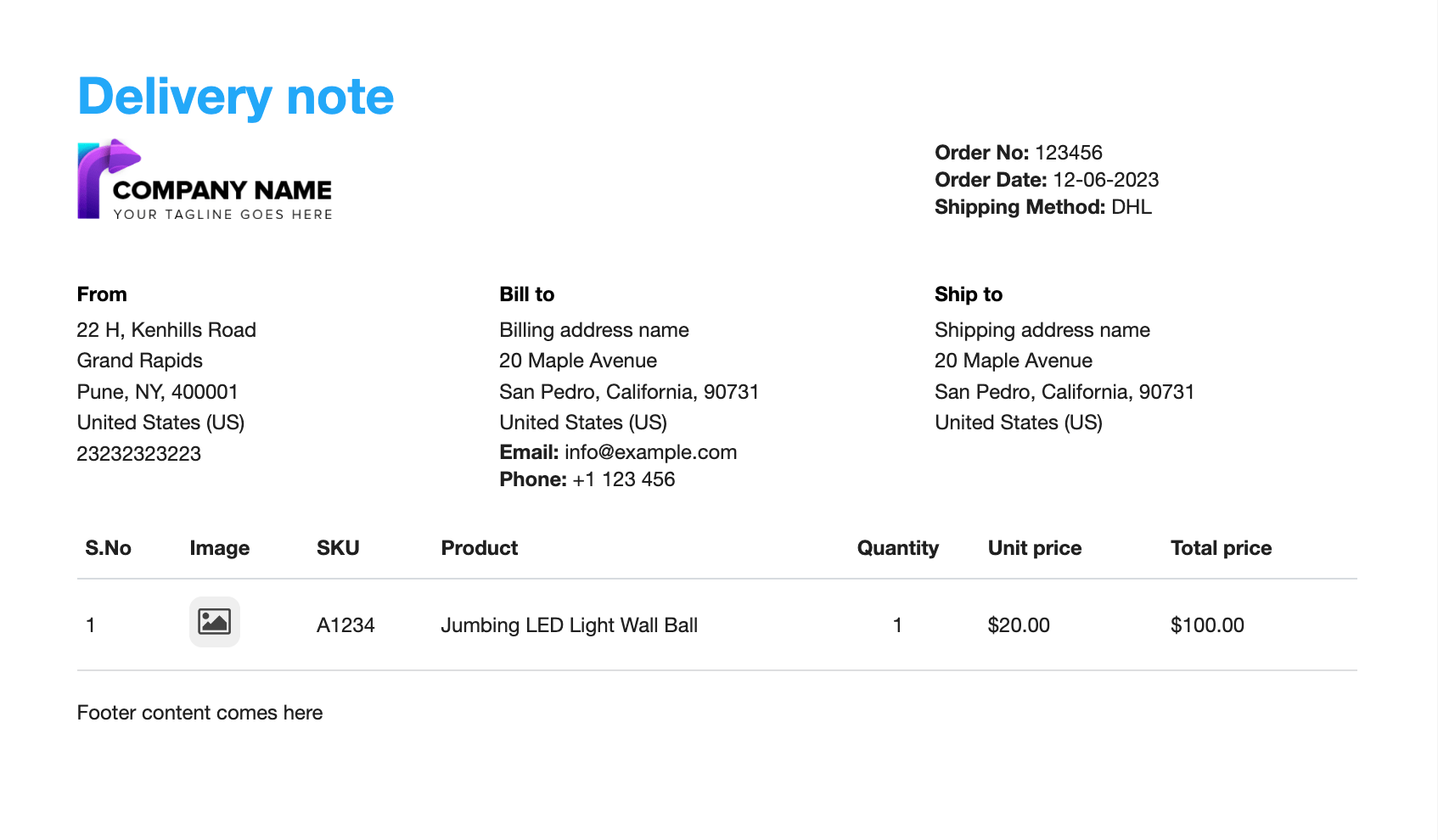
Bolla di consegna 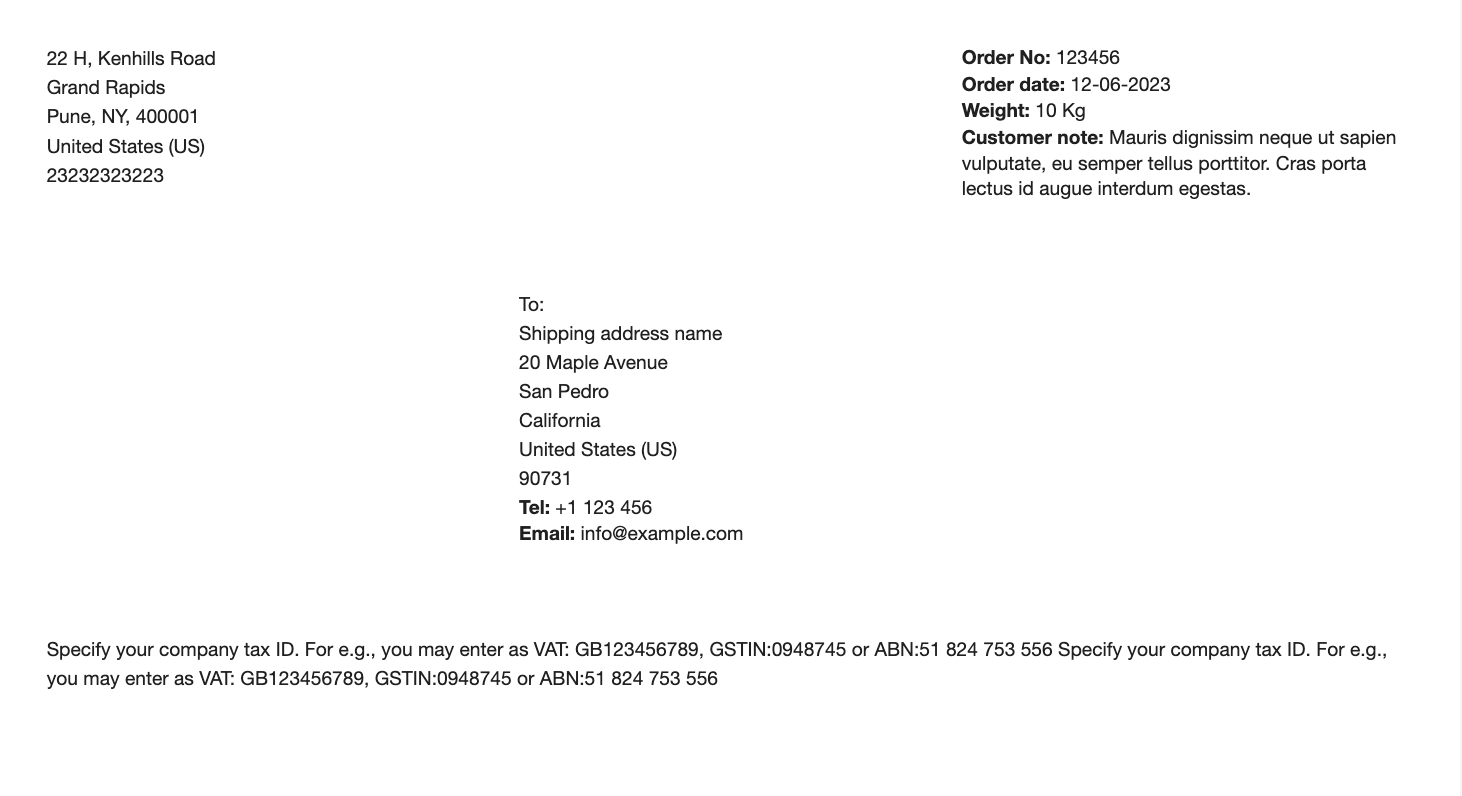
Etichetta di spedizione 
Bacheca 
Aggiungi dettagli indirizzo 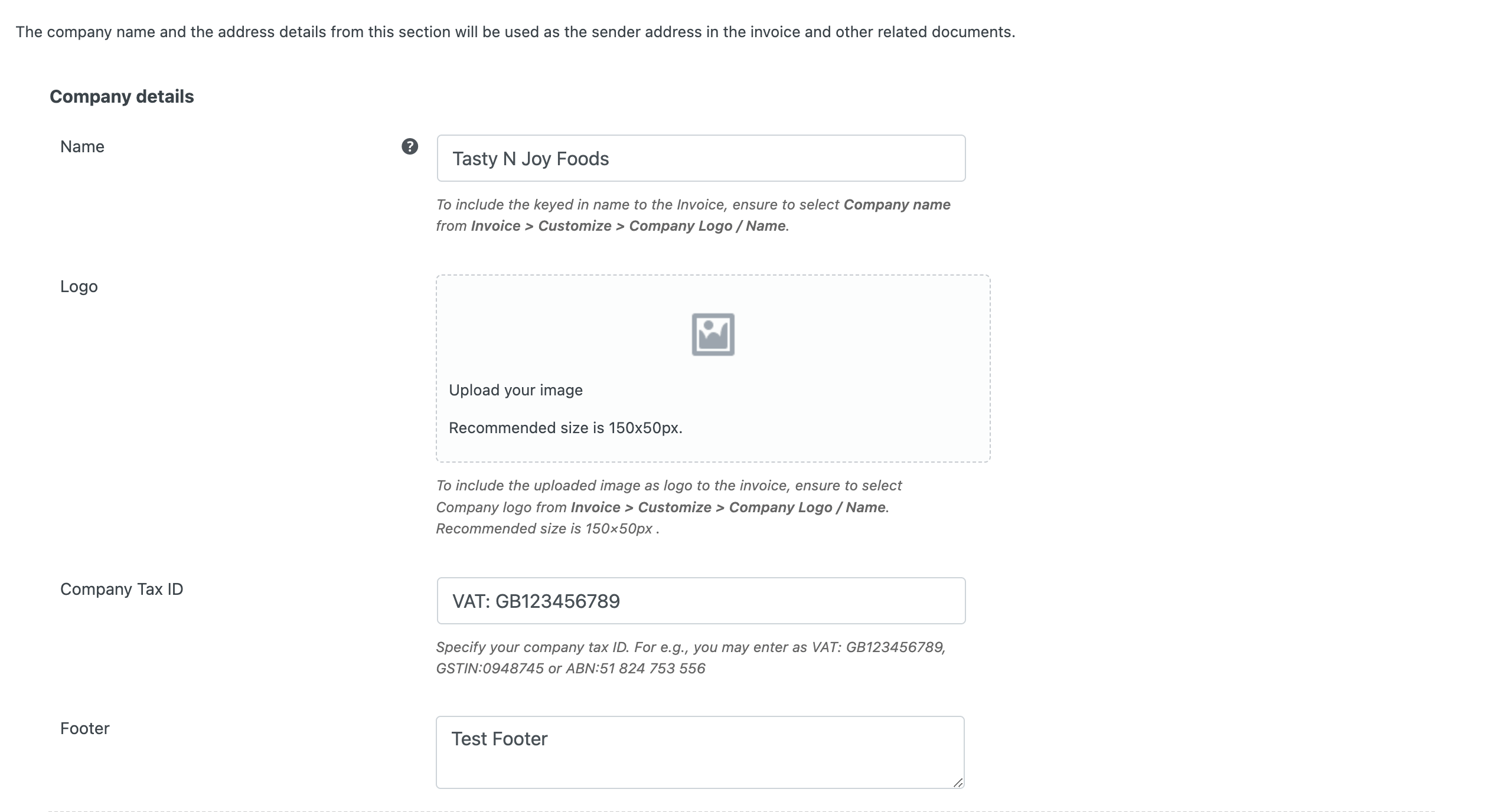
Aggiungi informazioni sull'azienda 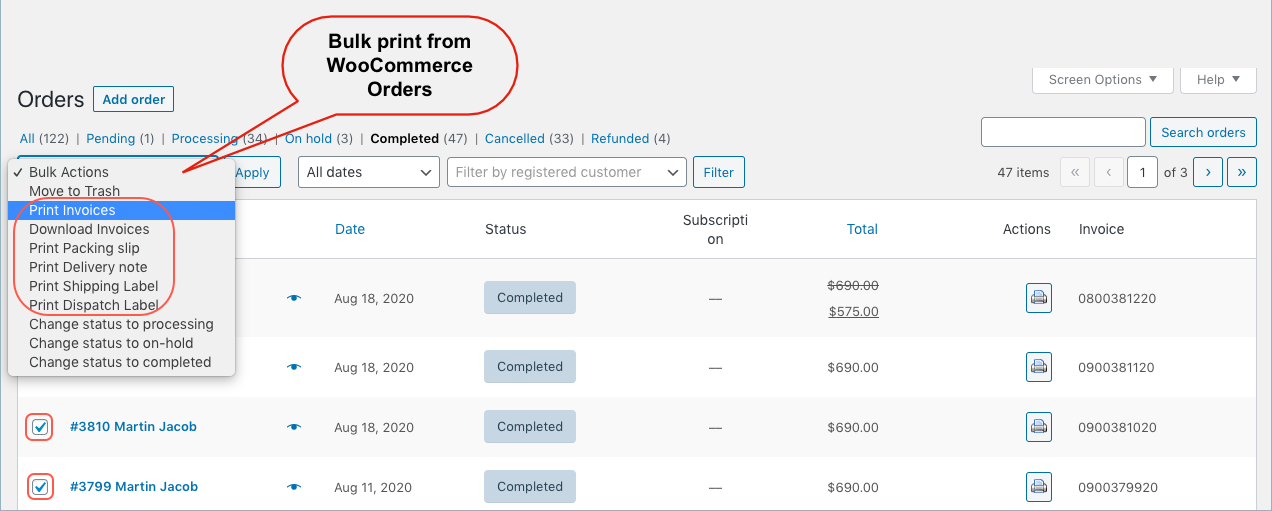
Opzioni di stampa in blocco 
Stampa direttamente dalla pagina di dettaglio dell'ordine 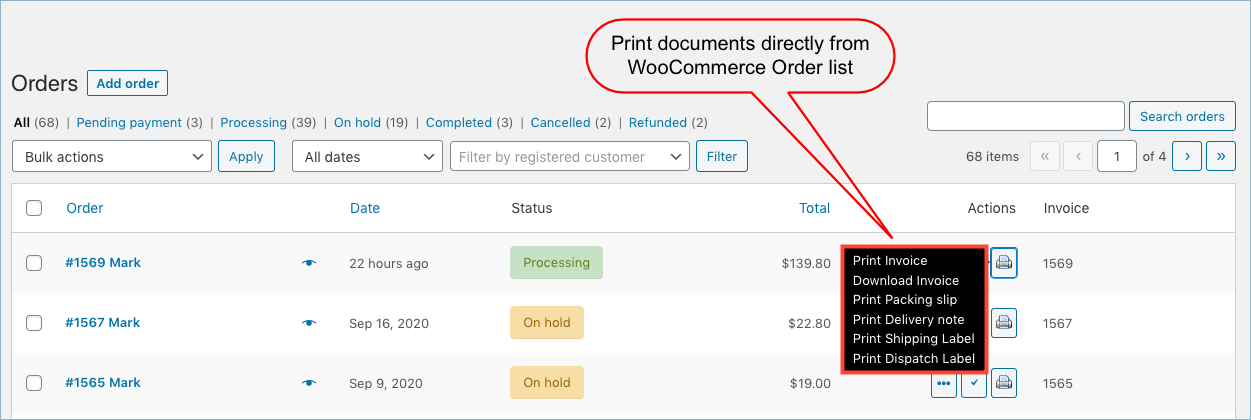
Stampa dalle liste degli ordini di WooCommerce 
Allega fattura in PDF all'email dell'ordine 
Personalizza 
Numero di fattura personalizzato 
Supporto per le lingue RTL utilizzando un Add-on 
Supporta diversi tipi di documenti 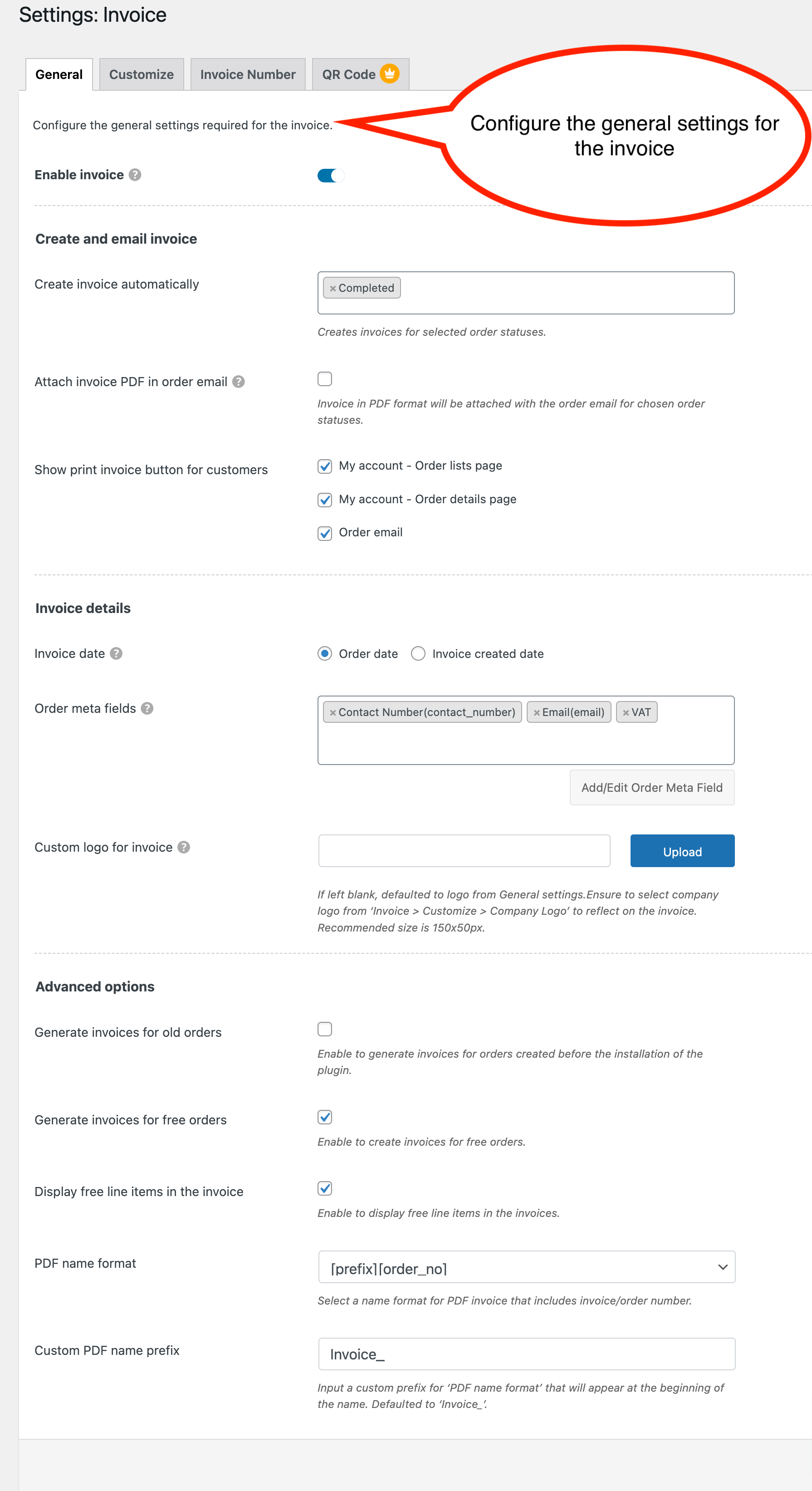
Impostazioni generali della fattura
Installazione
- Carica la cartella del plugin nella directory ‘/wp-content/plugins/’.
- Attiva il plugin attraverso il menu ‘Plugin’ in WordPress.
- Ecco fatto! Ora è possibile configurare il plugin.
FAQ
-
Questo plugin può generare fatture in PDF?
-
Sì. Questo plugin consente di generare fatture e documenti di trasporto WooCommerce in PDF oltre alle etichette di spedizione WooCommerce, documenti di trasporto WooCommerce / lista di imballaggio WooCommerce / bolle di consegna WooCommerce.
-
Posso aggiungere un logo alla fattura?
-
Sì. Per aggiungere un logo alla fattura, per prima cosa devi caricare il logo della tua azienda nella sezione delle impostazioni generali del plugin. Poi vai alla personalizzazione della fattura, espandi la sezione logo dell’azienda e scegli il logo aziendale dal menu a tendina. Puoi fare riferimento a questa guida utente per maggiori informazioni.
-
Posso personalizzare le fatture in PDF di WooCommerce che questo plugin genera?
-
Sì. Utilizzando il plugin per fatture e documenti di trasporto in PDF puoi personalizzare ogni elemento della tua fattura. È disponibile un’anteprima dal vivo per vedere le modifiche riflesse in tempo reale. Tuttavia, per più template di fattura e la personalizzazione basata su editor di codice dovrai passare alla versione pro del plugin. La personalizzazione avanzata di etichette di spedizione WooCommerce, documenti di trasporto WooCommerce, liste di imballaggio WooCommerce, bolle di consegna WooCommerce è disponibile solo nella versione premium del plugin.
-
La configurazione del plugin è complicata?
-
Il plugin è molto facile da configurare. Abbiamo un tutorial passo-passo sulla configurazione di questo plugin. Il nostro Help Desk ha anche un’ampia documentazione che include FAQ, Guida alla risoluzione dei problemi, Knowledge Base e frammenti di codice.
-
Questo plugin emette automaticamente una fattura tramite email quando viene effettuato un ordine?
-
Sì, il plugin invia automaticamente una fattura in formato PDF in allegato all’email dell’ordine.
-
Questo plugin supporta il layout RTL per fatture, documenti di trasporto e altri documenti di spedizione?
-
Sì, il plugin supporta il layout RTL per tutti i documenti di spedizione ed ha esteso il supporto RTL con l’utilizzo del plugin add-on mPDF gratuito.
-
Posso includere i dati fiscali nella fattura?
-
Sì, il plugin consente di aggiungere o rimuovere i dati fiscali dalla fattura.
-
Questo plugin è compatibile con un sito web multilingue? Posso usarlo con WPML?
-
Sì, il plugin risponde alle esigenze di un sito web multilingue ed è compatibile con WPML.
Recensioni
Contributi e sviluppo
“WooCommerce PDF Invoices, Packing Slips, Delivery Notes and Shipping Labels” è un software open source. Le persone che hanno contribuito allo sviluppo di questo plugin sono indicate di seguito.
Collaboratori“WooCommerce PDF Invoices, Packing Slips, Delivery Notes and Shipping Labels” è stato tradotto in 13 lingue. Grazie ai traduttori per i loro contributi.
Ti interessa lo sviluppo?
Esplora il codice segui il repository SVN, segui il log delle modifiche tramite RSS.
Changelog (registro delle modifiche)
4.5.0 2024-04-16
- [New] – Japanese translation added
- [Tweak] – Pot file refreshed for better translation support
- [Compatibility] – with WooCommerce PDF Invoices, Packing slips, and Credit notes add-on by Webtoffee version 1.5.0
4.4.3 2024-04-05
- [Fix] – Addressed security issues
- [Tweak] – Improved the verification and role capability check
- [Compatibility] – Tested OK with WordPress v6.5
- [Compatibility] – Tested OK with WooCommerce v8.7.0
4.4.2 2024-03-14
- [Fix] – Improved efficiency for faster generation of invoice numbers
- [Fix] – Addressed security issues
- [Tweak] – Adjusted pricing display for exclusive tax scenarios and WooCommerce tax settings
- [Tweak] – Introduced a filter for customizing PDF output using the Dompdf library
- [Compatibility] – Tested OK with WooCommerce v8.6.1
4.4.1 2024-02-14
- [Fix] – Improved the security in the debug module
- [Tweak] – Hide the shipping address if it is empty
- [Tweak] – Hide the shipping address if order has the only local pickup as the shipping option
- [Tweak] – Improved the language translations
- [Compatibility] – Tested OK with WooCommerce v8.5.2
4.4.0 2024-01-17
- [Enhancement] – Sync the Address format in the document with the WC formatted address
- [Compatibility] – Tested OK with WooCommerce v8.5.1
4.3.1 2023-12-28
- [Fix] – Improved the user capability checking to prevent unauthorized access of PDFs.
- [Fix] – Template margin issue in old templates of packing slip
- [Fix] – Shipping label template not showing in full width
- [Tweak] – Added a filter to alter the print button label of the invoice in my account order listing, order details page and order email
- [Tweak] – Added a filter to alter the document print button style in the order email
- [Compatibility] – Tested OK with WooCommerce v8.4.0
4.3.0 2023-12-07
- [Fix] – Remove str_contains() to avoid the PHP Lower version error
- [Fix] – Fixed alternate blank pages issue when invoices are downloaded in bulk
- [Fix] – Improved the security while importing the edited JSON file
- [Tweak] – Weight – Hide if it is 0 or not available
- [Enhancement] – Invoice – Removed email and phone number labels
- [Tweak] – Templates improved for packing slips, delivery notes, dispatch labels, and shipping label
- [Enhancement] – Invoice – Default settings changed by moving the email address beneath the billing address.
- [Enhancement] – Show the gift card details on the invoice if the YITH gift card is applied to the order
- [Enhancement] – Multi-language compatibility for the invoice, if invoice pro-add-on v1.1.0 is active
- [Compatibility] – Tested OK with WooCommerce v8.3.1
4.2.1 2023-11-20
- [Fix] – str_contains() issue with lower php version
- [Compatibility] – Tested OK with WooCommerce v8.3.0
4.2.0 2023-11-13
- [Add] – Form Wizard to set up the initial settings
- [Add] – Option to show the common print button and individual print button for all document types on the order listing page
- [Add] – Option to control the document access for logged-in and guest user
- [Fix] – Duplicate invoice number issue
- [Tweak] – Added the VAT description with the identified VAT meta keys on the customizer element section
- [Enhancement] – Updated the UI of invoice number format settings
- [Enhancement] – Removed the plugin tax settings and synced with the WooCommerce Tax setting
- [Enhancement] – Showed the deleted/imported products on the documents
- [Enhancement] – Showed the download invoice button on the My Account page and user order details page
- [Compatibility] – Tested OK with WooCommerce v8.2.2
- [Compatibility] – Tested OK with WordPress v6.4.1
4.1.3 2023-10-04
- [Fix] – WooCommerce style conflict in select2 option – background color issue
- [Fix] – Displayed tax for all products even if the tax is not present for some products
- [Add] – Added debug module
- [Enhancement] – Added an option to export the plugin settings as a json file in the debug module
- [Enhancement] – Added an option to import the plugin settings in the debug module
- [Enhancement] – Added an option to reset the plugin settings in the debug module
- [Enhancement] – Added an option on the uninstallation feedback form to delete all options, and table data of this plugin upon plugin deactivation
- [Enhancement] – Added an action scheduler to save the default templates, if no templates were stored previously
- [Enhancement] – Added an option to clean up old documents periodically or manually as it helps to save storage space in the server
- [Enhancement] – Added an option to keep the invoices intact even if changes are made to order later because of accounting purposes
- [Enhancement] – Added the latest dompdf library support v2.0.3
- [Tweak] – Removed the form wizard to setup the basic company details
- [Compatibility] – Tested OK with WooCommerce v8.1.1
4.1.2 2023-08-21
- [Fix] – Warning: DOMDocument::loadHTML(): htmlParseEntityRef: no name in Entity
- [Fix] – CRITICAL Uncaught TypeError: fwrite(): Argument #1 ($stream) must be of type resource, bool given
- [Tweak] – Translation improvement with premium add-ons
- [Compatibility] – Tested OK with WordPress 6.3
- [Compatibility] – Tested OK with WooCommerce 8.0.2
4.1.1 2023-08-03
- [Fix] – Loading issue / 503 error on order listing page when using the Query Monitor plugin
4.1.0.1 2023-07-19
- [Fix] – Template saving issue – user needs to deactivate and activate the plugin to fix the issue
- [Fix] – The invoice date was not showing on the invoice when ACF plugin is active
- [Fix] – Order actions opens in a new tab when the Invoice/Packingplugin is active
- [Tweak] – Redirect non logged-in users to WooCommerce My Account login page, when trying to print the invoice from the order email
- [Compatibility] – Tested OK with WooCommerce v7.9.0
4.1.0 2023-07-05
- [Fix] – Fatal error: Uncaught ArgumentCountError: 8 arguments are required, 7 given issue
- [Tweak] – Added Save and Activate button in the Invoice and Shipping label customizer
- [Tweak] – Added customer note, vat, and SSN as separate placeholders in the templates
- [Enhancement] – Icons to identify whether an invoice or packing slip is already printed or downloaded
- [Enhancement] – Optimized loading time when doing bulk printing the document
- [Enhancement] – Added the compatibility with WooCommerce High-Performance Order Storage (HPOS) Table feature
- [Enhancement] – Moved the default order meta fields such as email, phone number, customer note, VAT, and SSN from the settings page to the customizer
- [Compatibility] – Tested OK with WooCommerce v7.8.2
4.0.10 2023-05-29
- [Fix] – Undefined variable issue in the thank you page
4.0.9 2023-05-12
- [Fix] – Undefined array key issue in the home screen
- [Fix] – Constant WF_PKLIST_PLUGIN_NAME is already defined issue when using the mPDF add-on from v1.0.8
- [Compatibility] – Tested OK with WooCommerce v7.7.0
4.0.8 2023-04-19
- [Fix] – Optimized the code to avoid memory-exhausted error
- [Enhancement] – Changed and improved the home screen UI
- [Compatibility] – WordPress v6.2
- [Compatibility] – WooCommerce v7.6.0
4.0.7 2023-03-06
- [Fix] – The wrong text domain issue
- [Tweak] – Show the cart discount on the invoice when adding the discount amount manually without using the coupon code
- [Tweak] – Show the button to print the invoice on my account page depending on the invoice number status by default
- [Compatibility] – with WooCommerce upto v7.4.1
4.0.6 2023-02-07
- [Tweak] – Show the order number field while previewing the invoice document in customizer properties
- [Fix] – Missing product table in the dispatch label document
- [Fix] – Showing the WC default currency symbol instead of User defined symbol when using FOX – Currency Switcher Professional for the WooCommerce plugin
4.0.5
- [Fix] – Showing variation data value slugs instead of variation data value labels
- [Fix] – Fatal error: Uncaught TypeError: array_search() issue in packing slip settings page
- [Fix] – Adjusted the styles to show the full barcode in invoice template
- [Tweak] – Changed the product table background colour to white in delivery note to avoid the over consuming of ink when printing
- [Enhancement] – Added an option to attach the invoice pdf with new order mail notification to admin
- [Enhancement] – Added a separate option to attach the invoice pdf for the customer mail notifications
- [Compatibility] – with WC 7.3.0
4.0.4
- [Fix] – Showing multiple shipping label on single page issue
- [Tweak] – Updated the document template preview images
- [Tweak] – Moved the footer option to the customizer from general settings page in shipping label document
- [Compatibility] – with WooCommerce v7.2.3
4.0.3
- [Fix] – Issue of showing prefix/suffix multiple times in invoice number preview
- [Fix] – Invoice number reset counter issue
4.0.2
- [Fix] – Solved the tracking number shows array issue
- [Compatibility] – Compatibility with QR Code add-on for WooCommerce PDF Invoices v1.0.1 plugin by WebToffee
- [Compatibility] – Tested up to PHP version 8.0.0
4.0.1
- [Tweak] – Renamed the addons
- [Tweak] – Solved pro addons status checking issue
4.0.0
- [Fix] – array_key_first() undefined issue for the php version below 7.3
- [Tweak] – Added separate settings page for packing slips, dispatch label and delivery notes
- [Tweak] – Show the non discounted prices in all the pricing columns in product table
- [Tweak] – Updated the UI and grouped the related elements to improve the usability in all the document settings page
- [Enhancement] – Added the compatibility with WooCommerce PDF Invoices, Packing Slips and Credit Notes plugin (PRO) by WebToffee
- [Enhancement] – Added the compatibility with WooCommerce Address Labels plugin (PRO) by WebToffee
- [Enhancement] – Added the compatibility with WooCommerce Shipping Labels, Dispatch Labels and Delivery Notes plugin (PRO) by WebToffee
- [Enhancement] – Added the compatibility with WooCommerce Picklists plugin (PRO) by WebToffee
- [Enhancement] – Added the compatibility with WooCommerce Proforma Invoices plugin (PRO) by WebToffee
- [Compatibility] – Tested up to WooCommerce 7.2.2
3.0.7
- [Fix] – Solved the padding issue of address fields in packing slip template
- [Fix] – Solved the invoice number length issue in preview
- [Tweak] – Changed the color, position and content of the tooltips
- [Tweak] – Changed and improved the usability styles in invoice template customizer
- [Tweak] – Added a filter to hide the shipping address if its empty
- [Compatibility] – with WP v6.1
- [Compatibility] – Tested up to WooCommerce 7.1.0
3.0.6
- [Fix] – Added the text domain to translate the missing string in the filter listing page
- [Fix] – Optimized the code and added the action schedules to solve the loading time issue on the WC order listing page and invoice settings page
- [Tweak] – Removing all the action schedules created by the plugin when deactivating the plugin
- [Compatibility] – with WC v6.9.3
3.0.5
- [Fix] – Solved the invoice settings saving issue
- [Tweak] – Added serial number column in all the templates of the documents
- [Enhancement] – Improved Invoice number generation using the action scheduler when a high number of orders need to get the invoice number
- [Compatibility] – Added extra product option compatibility for the packaging documents
- [Compatibility] – With WC up to v6.9.2
3.0.4
- [Fix] – Solved the Solved the E_PARSE error with PHP version 7.2 and below
- [Fix] – Added the translation option for the content in the configuration info screen
3.0.3
- [New] – Added the tool to delete/reset the invoice number into the WooCommerce Tools list
- [New] – Add the show print button option by pagewise
- [New] – Added the QR Code addon plugin promotion tab when the QR code add-on is not installed/activated
- [Tweak] – Added filter to handle the overlapping of the footer with the product table when long footer content is used
- [Enhancement] – Changed the UI and grouped the fields of the invoice general settings page
- [Enhancement] – Rearranged the fields and added an option to see the instant preview of the invoice number when changing the settings
- [Compatibility] – with WC v6.7
3.0.2
- [Tweak] – Extended the payment method width to avoid the word wrapping
- [Tweak] – Added print invoice button on my account page to open the link on the new tab
- [Tweak] – Improved french translation
- [Fix] – Invoice general settings lost issue
- [Compatibility] – with WC v6.6
3.0.1
- [Fix] – Solved the admin page loading issue
- [Fix] – Solved the wrong text domain issue
- [Fix] – Removed the notification on the customer order page
3.0.0
- [Enhancement] – Added option to add the QR code on the invoice using QR Code Add-on for WooCommerce PDF Invoices by webtoffee
- [Enhancement] – Introduced a new classic invoice template
- [Enhancement] – Updated the UI of the filter listing screen
- [Enhancement] – Added an option to add/edit the order/custom meta on the invoice
- [Enhancement] – Added prompt if the user tries to add more than one order/custom meta
- [Enhancement] – Combined all the default tax-related meta keys (vat,vat_number,eu_vat_number) into one meta named VAT.
- [Enhancement] – Added feature to add the attachment for renewal orders
- [Enhancement] – Added the document title in the packing slip and delivery note templates
- [Enhancement] – Added an option to print the invoice from the order lists on my account page
- [Tweak] – Enable the template element in customizer properties if the element is available in the template
- [Fix] – Get formatted order number for invoice pdf file name
- [Fix] – Hide payment method, if the payment method has an empty value
- [Compatibility] – with WC v6.5
- [Compatibility] – with WP v6.0
2.9.1
- [Enhancement] – Improved the invoice templates (classic and standard), Shipping label template to navigate the element easily to customize
- [Fix] – Solved the bold letter issue of the product name in the product table when using the MPDF library
- [Compatibility] – with WooCommerce EU VAT Assistant by Aelia
- [Compatibility] – with WC v6.3
2.9.0
- [Fix] – Solved the empty value on the total tax column issue
- [Enhancement] – Improved the classic invoice template
- [Enhancement] – Fetch the Woocommerce store logo if it is available for the first installation
- [Enhancement] – Improved the usability in the customizer properties section
- [Compatibility] – with WP v5.9
- [Compatibility] – with WC v6.2
2.8.9
- [Enhancement] – Load address from Woocommerce store details, when installing the plugin
- [Enhancement] – Hide the logo div if the logo is not set in the document templates
- [Enhancement] – Language translation
- [Tweak] – Changed the date format to ‘m-d-Y’ in all the document templates
- [Tweak] – Changed the plugin name in the settings page and branding section
- [Tweak] – Added the prompt if from address is not filled when printing/downloading the documents
- [Fix] – Added translation option for the default labels of order meta fields (e.g: VAT,SSN,Customer note)
- [Fix] – Solved the font family issue when printing the invoice
2.8.8
- [Enhancement] – Added system configuration information screen under the help tab in the general settings page of the plugin
- [Enhancement] – Added fixed footer in the invoice templates
- [Enhancement] – Improved the styles in the invoice templates when MPDF library is used
- [Enhancement] – Added option to search the filter name or keyword in the filter listing screen
- [Enhancement] – Improved the invoice template customization
- [Enhancement] – Added the questions regarding the tax id in uninstall feedback form
- [Tweak] – Updated the help text of the order meta fields option on the invoice settings page
- [Tweak] – Updated the print icons for each document in order details page
- [Compatibility] – with WC v6.1
2.8.7
- [Fix] – Invoice number generation issue with respective the timezone
2.8.6
- [Enhancement] – Added an option to not generate the invoice for the orders which are created before the installation of the plugin.
- [Enhancement] – Made the company logo as the default option to show instead of the company name in invoice templates
- [Enhancement] – Added the barcode option in invoice templates
- [Enhancement] – Added the basic version setup video
- [Tweak] – Updated the preview images of invoice templates
- [Tweak] – Added the branding section in all the pages of the plugin
- [Fix] – Insert the default values to the database of respective site in case of using multisite
- [Compatibility] – with WC v5.9
2.8.5
- [Enhancement] – Updated the pro feature banner
- [Enhancement] – Improved the usability and added document link in invoice customization.
- [Enhancement] – Language translation improvements
- [Compatibility] – with WC v5.8
2.8.4
- [Enhancement] – Language translation improvements
- [Enhancement] – Improved the usability in invoice customization
- [Enhancement] – Sort the invoice number column in order listing page
- [Tweak] – Added shipping phone number to make it compatible with WC v5.6
- [Fix] – Inserting the table to the respective site in case of using multisite
- [Compatibility] – with WC v5.7
2.8.3
- [Fix] – Show the deleted products in the invoice
- [Fix] – Generating the invoice number when order status changes
- [Tweak] – Added document title, placeholders for the order meta fields, and customer notes in the invoice templates
- [Tweak] – Added the option to display the state code/state name in the from address and return address
2.8.2
- [Enhancement] – Improved the summary table in the invoice when doing refunds
- [Enhancement] – Added the option to display the state name / state code in billing and shipping address
- [Enhancement] – Added the document links with the help texts
- [Enhancement] – Search the order by invoice numbers in order listing page
- [Compatibility] – version compatibility with WooCommerce v5.5
- [Compatibility] – version compatibility with WordPress v5.8
- [Compatibility] with PHP 8
2.8.1
- [Fix] – Invoice – Solved the line total and total amount mismatch issue on refund.
- [Fix] – Fixed the issue on saving admin modules
- [Fix] – Fixed the text domain mismatch
- [Compatibility] – version compatibility with WooCommerce v5.4
- [Compatibility] – version compatibility with WordPress v5.7
- [Compatibility] with PHP 8
2.8.0
- [Compatibility] with Extra product options (themecomplete)
- [Enhancement] – Added option to disable the generating of invoice for free orders
- [Enhancement] – Added option to display/hide the free line items in invoice
- [Enhancement] – Added option to customize the pdf file name for invoice
- [Enhancement] – Styles in invoice templates
- [Fix] – Non numeric value error when printing the invoice, packingslip
- [Fix] – Modules disable issue when updating the plugin
- [Compatibility] – version compatibility with WooCommerce v5.4
- [Compatibility] – version compatibility with WordPress v5.7
- [Compatibility] with PHP 8
2.7.9
- [Fix] Getting currency symbols issue with WC version below 4.1.0.
- [Compatibility] – version compatibility with WooCommerce v5.3
- [Compatibility] – version compatibility with WordPress v5.7
- [Compatibility] with PHP 8
2.7.8
- [Enhancement] – Added pro version option in uninstall feedback
- [Compatibility] with WOOCS – WooCommerce Currency Switcher
- [Compatibility] with Multi Currency for WooCommerce
- [Enhancement] – Added Classic and standard invoice templates.
- [Compatibility] – version compatibility with WooCommerce v5.3
- [Compatibility] – version compatibility with WordPress v5.7
- [Compatibility] with PHP 8
2.7.7
- [Compatibility] – version compatibility with WooCommerce v5.2
- [Compatibility] – version compatibility with WordPress v5.7
- [Compatibility] with PHP 8
2.7.6
- [Compatibility] – version compatibility with WooCommerce v5.1
- [Tweak] – Translation compatibility improved
- [Fix] Date format issue in invoice number (prefix/suffix).
- [Enhancement] – Improved Compatibility with DHL plugin.
2.7.5
- [Compatibility] – version compatibility with WooCommerce v4.9
2.7.4
- [Fix] Subtotal calculation issue
- [Tweak] – Image column in Invoice
- [Fix] Subtotal translation issue
2.7.3
- [Compatibility] – version compatibility with WooCommerce v4.8
- [Compatibility] – version compatibility with WordPress v5.6
2.7.2
- [Fix] to version 2.7.0. Missing some meta items.
- Improved translation (Spanish)
- [Compatibility] – version compatibility with WooCommerce v4.7
2.7.1
- [Fix] to version 2.7.0. Displaying additional order item meta in invoice.
2.7.0
- [Enhancement] – Tax include/exclude option added
- [Tweak] – VAT number option added with 2 VAT presets.
- [Enhancement] – Template translation improved
- [Tweak] – Automatic address update from Woo added
- [Compatibility] – version compatibility with WooCommerce v4.6.2
2.6.9
- [Enhancement] – Added PDF option to Packing slip.
- [Enhancement] – Added customizer for shipping label.
- [Compatibility] – version compatibility with WooCommerce v4.5.2
2.6.8
- [Fix] – Minor bug fix w.r.t to version 2.6.7
2.6.7
- [Tweak] – Translation updated
- [Enhancement] – Enhanced RTL support enabled with mPDF add-on
- [Compatibility] – version compatibility with WordPress v5.5.1
- [Compatibility] – version compatibility with WooCommerce v4.5
2.6.6
- [Compatibility] – version compatibility with WooCommerce v4.4
- [Compatibility] – version compatibility with WordPress v5.5
2.6.5
- [Fix] Print button missing in WooCommerce latest version
- [Fix] Total price section
- [Fix] Meta duplicate comparison fails when string contains some ascii values.
- [Fix] Network error issue while downloading PDF
- [Improvement] Italian language files added (From a customer)
- [Improvement] New filters added to documentation. And add_filter section added to code example block
- [Compatibility] – version compatibility with WooCommerce v4.2
2.6.4
- [Fix] Activation conflict with premium plugin
- [Fix] Conflict with Kadence WooCommerce Email Designer plugin
2.6.3
- [Tweak] – Upload directory protected.
- [Fix] Email, Phone number missing after validation rule implemented
- [Compatibility] – version compatibility with WordPress v5.4
- [Compatibility] – version compatibility with WooCommerce v4.0
- [Compatibility] with PHP 7.4
2.6.2
- [Enhancement] – Optimizations:
Reduced temp storage
Limited user capability for saving HTML document to only admins and shop owners
Customizer ajax hooks merged to one - [Compatibility] – version compatibility with WooCommerce v3.9
2.6.1
- [Enhancement] – Blocked all third party script tags from the HTML template for better security.
2.6.0
- [Enhancement] – Text domain updated
2.5.9
- [Compatibility] – version compatibility with WooCommerce v3.8
2.5.8
- [Compatibility] – version compatibility with WordPress v5.3
2.5.7
- [Compatibility] with ‘Sequential Order Numbers for WooCommerce’ plugin
- [Tweak] – Included option for watermarking with custom text
- [Tweak] – Included new filter ‘wf_pklist_alter_pdf_file_name’ to customize PDF file name
- [Tweak] – Included new filter ‘wf_pklist_alter_footer_data’ to customize footer data
- [Tweak] – CSS class added to product table column for additional customization
- [Tweak] – Font subsetting enabled to improve PDF generation process
- [Fix] Error in Dispatch label form validation
2.5.6
- [Fix] for older PHP version w.r.t the plugin release version 2.5.5
2.5.5
- [Fix] Refund amount calculation issue
- [Fix] Issue with identifying order ids for PDF preview
- [Fix] Issue with image not found, while toggling right panel in customizer
2.5.4
- [Enhancement] – PDF preview option added in invoice.
- [Enhancement] – Bug fix and security improvements.
2.5.3
- [Compatibility] – version compatibility with WooCommerce v3.7
- [Enhancement] – Usability improvements
2.5.2
- [Fix] Fixed warnings in PHP 7.1
- [Fix] Compatibility for product variation data in product table
2.5.1
- [Fix] Plugin failed to load and settings migration is not working properly
2.5.0
- [Tweak] – Document templates structured and optimized to remove unwanted third party dependencies across the documents.
- [Enhancement] – Improved RTL support across documents.
- [Enhancement] – Improved WPML compatibility.
- [Enhancement] – Improved UI/UX.
- [Tweak] – Plugin size restricted to 5.1 MB.
2.4.8
- [Compatibility] – version compatibility with WooCommerce v3.6.4.
- [Compatibility] – version compatibility with WordPress v5.2.
- [Fix] Issue with escape character(‘\’) fixed in all input sections.
2.4.7
- [Compatibility] – version compatibility with WooCommerce v3.5.7.
- [Compatibility] – version compatibility with WordPress v5.1.1.
2.4.6
- [Tweak] – Use billing address as ‘To’ address in shipping label, incase shipping address is empty.
2.4.5
- [Enhancement] – UI enhancements.
- [Tweak] – Option to set suffix, prefix and padding for invoice number.
- [Enhancement] – Included option to add custom footer in all labels.
- [Enhancement] – Russian translation.
- [Tweak] – Readme updates.
2.4.4
- [Compatibility] – version compatibility with WooCommerce v3.5.2.
- [Compatibility] – version compatibility with WordPress 5.0.1.
2.4.3
- [Compatibility] – version compatibility with WooCommerce 3.5.0.
2.4.2
- [Enhancement] – Added option to turn on and off the print invoice button in the front end
2.4.1
- [Tweak] – Readme updates
2.4.0
- [Enhancement] – Added option to enable customer note in labels
2.3.9
- [Fix] – Javascript issue while trying to upload logo from media library fixed.
2.3.8
- [Tweak] – Shipping charges field optimised : if no charges, the row will be hidded. In case of Free delivery, ‘Free Shipping’ text will be shown.
- [Tweak] – Dismissal notice text when From address not filled up modified .
- [Tweak] – Name of Invoice file to be downloaded modified.
2.3.7
- [Fix] Error during checkout fixed.
2.3.6
- [Enhancement] – Support for UTF-8 currency symbols
- [Enhancement] – Download PDF option for invoice
2.3.5
- [Enhancement] – Invoice template modification.
- Bug fix.
2.3.4
- [Fix] – Email being sent twice fixed.
- [Compatibility] – version compatibility with WooCommerce v3.4.0.
2.3.3
- [Tweak] – Minor changes made to invoice template.
- [Fix] – Compatibility issues fixed with latest version of WordPress and WooCommerce.
2.3.2
- [Enhancement] – Added email and phone number to the templates.
2.3.1
- [Enhancement] – RTL support.
2.3.0
- [Fix] SKU issue.
- [Fix] issue with variation data.
2.2.9
- Bug fixes
2.2.8
- Minor updates
2.2.7
- UI improvements and bug fixes.
2.2.6
- Minor improvements.
2.2.5
- [Enhancement] – Custom logo url settings update.
2.2.5
- [Compatibility] – version compatibility with WooCommerce v3.3.3
- [Enhancement] – Uninstall feedback.
2.2.4
- [Compatibility] – version compatibility with WooCommerce 3.3.1.
2.2.3
- [Tweak] – Minor content updates.
2.2.2
- [Enhancement] – Variation product image added in packing list
- [Enhancement] – Support for sequential order plugin
2.2.1
- Bug fix on download address label
2.2.0
- [Tweak] – Added PDF invoice and work flow modifications
2.1.8
- PHP7 Compatibility Updates
2.1.7
- Print Invoice Marketing Content Updated
2.1.6
- WC 3.1.0 Deprecation support
2.1.5
- Minor Content Change
2.1.4
- Minor Content Change.
2.1.3
- Premium Video Added.
2.1.2
- Invoice: Payment Method Added.
2.1.1
- Invoice Design Changes.
2.1.0
- Invoice Templates Added.
2.0.10
- Minor Content Chnaged
2.0.9
- Bug Fix.
2.0.8
- Made Compatible with PHP version 7.
2.0.7
- Bug Fix.
2.0.6
- Bug Fix.
2.0.5
- Enhanced UI.
2.0.4
- [Enhancement] – Added a new feature Delivery Note.
2.0.3
- [Enhancement] – Option to enable Contact Number to Shipping Label.
- [Fix] – Fixed Image Skewing issue.
2.0.2
- [Compatibility] – version compatibility with WooCommerce version less than 2.5.0.
2.0.1
- [Tweak] – Removed blank line created by empty Address Line 2.
- [Compatibility] with PHP version less than 5.4.
2.0
- [Enhancement] – Print PDF Shipping Label, PDF Invoice and PDF Packing List.
- [Enhancement] – Enhanced Label Format.
- [Enhancement] – Generate Invoice Number or use Order Number as Invoice Number.
- [Enhancement] – Add item price in packing slip.
1.0
- Print Shipping Label, Invoice and Packing List.