Descrizione
Collect and manage event registrations with a customizable form and email template. Whether you’re holding a meetup, class, workshop, tournament, or any other kind of event, you need a way to handle registration. Our plugin makes managing event registration easy and simple. Even nontechnical users can set up the plugin and start collecting registrations within minutes.
Parent Plugin
In order for the Registrations for the Events Calendar to work properly, you need to install its parent plugin, The Events Calendar. (Both are free.)
Quick to Set Up and Easy to Get Started
As soon as you install and activate the plugin, you can begin collecting event registrations on the single event page for all of your events. You can also customize the placement of the form on the single event page or on any other page using a shortcode.
Uses
The plugin can be used for more than event registration. Here are other things the plugin is currently being used for.
- RSVP for meetings
- Class registration or simple class management
- Sports club registration
- Venue booking
- Webinar sign-ups
- Private instructor booking
- Virtual events
User-Friendly Features
- Reduce incomplete event registrations by limiting the entire process to a single page (AJAX form submit).
- Keep your event page uncluttered (your event registration form is hidden initially and revealed by clicking a customizable “Register” button).
- Follow-up with your attendees with a customizable confirmation email.
- Save entries in a database table for easy event registration management.
- Attendees can unregister (cancel registration) using a link sent in an email.
Highly Customizable
- Add as many text fields as you’d like to the event registration form.
- Add the event registration form to one of several parts of the page your event is displayed on.
- Choose how the form displays. Reveal on click, pop-up modal window, or displayed fully.
- Display the event registration form anywhere on your site with shortcodes or our event registration Gutenberg block.
- Customize the labels, error messages, directions for your attendees, and which fields are required.
- Customize both the email templates sent to your attendees and the notification email sent to the event manager.
- Limit the number of registrations per event.
- Make event registration for logged-in users only.
- Display a list of current registered attendees.
- Specify a registration deadline (both date and time).
Powerful Backend Features for Easy Event Management
- Registrations are saved in the WordPress database, where you can manually add, edit, and delete them.
- Email addresses can be checked for duplicates (this prevents duplicate registrations).
- Get notifications when new registrations need to be reviewed.
- View a breakdown of registrations by event, and browse them quickly in an overview.
- Export your event registrations to a CSV spreadsheet.
- Search event registrations by name, phone, or email.
Tools for GDPR Compliance
- View a breakdown of the tools with screenshots here
- Search for event registrations filtered by email address.
- Export all collected data attached to an email address whether connected to a user or not.
- Delete individual event registrations or permanently delete all data attached to an email address.
- Require attendees to agree to terms and conditions before registering. Include a link to a terms and conditions page.
Benefits
- Simple workflow frees up your time.
- Customizations allow you to add a personal touch.
- Optional display of a registered attendee list builds community.
- Straightforward event registration process provides a world-class user experience.
Featured Reviews
“Perfect plugin, excellent support! Really, two things you can never find combined. The plugin works great. Even the free version has many options, and the support is great. They answer quickly and provide answers to help you achieve what you need. Totally recommend it, and hope they keep creating great plugins!” –delfidream
“I needed a plugin to allow signing up for advising sessions at a university; this worked great. Simple, easy to set up.” –adowdle
Pro Version
Do you need even more customization and control? Check out Registrations for the Events Calendar Pro. Pro features include:
- Multiple registration forms specific to each event.
- Drag and drop registration form builder.
- Drop-down, number, checkbox, radio, date, file upload and paragraph fields.
- Online payments for events using PayPal. (Stripe, iDeal, and WooCommerce extensions available)
- Offline payment management.
- Add multiple costs to events or add costs based on form field responses.
- Guest registrations (register for more than one person at a time).
- Waiting lists with automatic promotion when a spot opens.
- Multiple confirmation email templates.
- Multiple registration categories and price levels.
- Automatic/reminder email message sending.
- Manual email sending from the WordPress dashboard.
- Connect an event series to a single registration when using The Events Calendar Pro.
- Convenient event check in system.
- Customizable event reports downloadable as a .csv file.
- Import registrations in bulk using a .csv file.
- Registrants can edit their own registrations.
- Easy event management for membership sites.
- Logged-in users can view a list of events they registered for.
Feedback or Support
We would love to hear feedback and support the plugin so please visit the “Support” tab inside the plugin settings page for assistance.
Setting up Registrations for the Events Calendar
- Install the plugin “The Events Calendar” by Modern Tribe from our welcome page (if not already installed).
- If you haven’t created an event, do so by going to the WordPress dashboard and navigating to Events -> Add New.
- A registration form will now appear on your created event or any other published event.
- Add a registration form for a specific event to another page on your site using the shortcode [rtec-registration-form event=743] with the “event” setting being the post ID for that event.
- You can configure the form fields, messaging, registrations limits etc by navigating to Events -> Registrations and then selecting the “Form” tab.
- You can configure the email options on the “Email” tab.
- See a quick overview of your events and registrations on the “Registrations” tab.
- Add, edit, and remove registrations manually by navigating to the “Registrations” tab and clicking “Detailed View” for an event. You can also export or view submission details here.
Screenshot
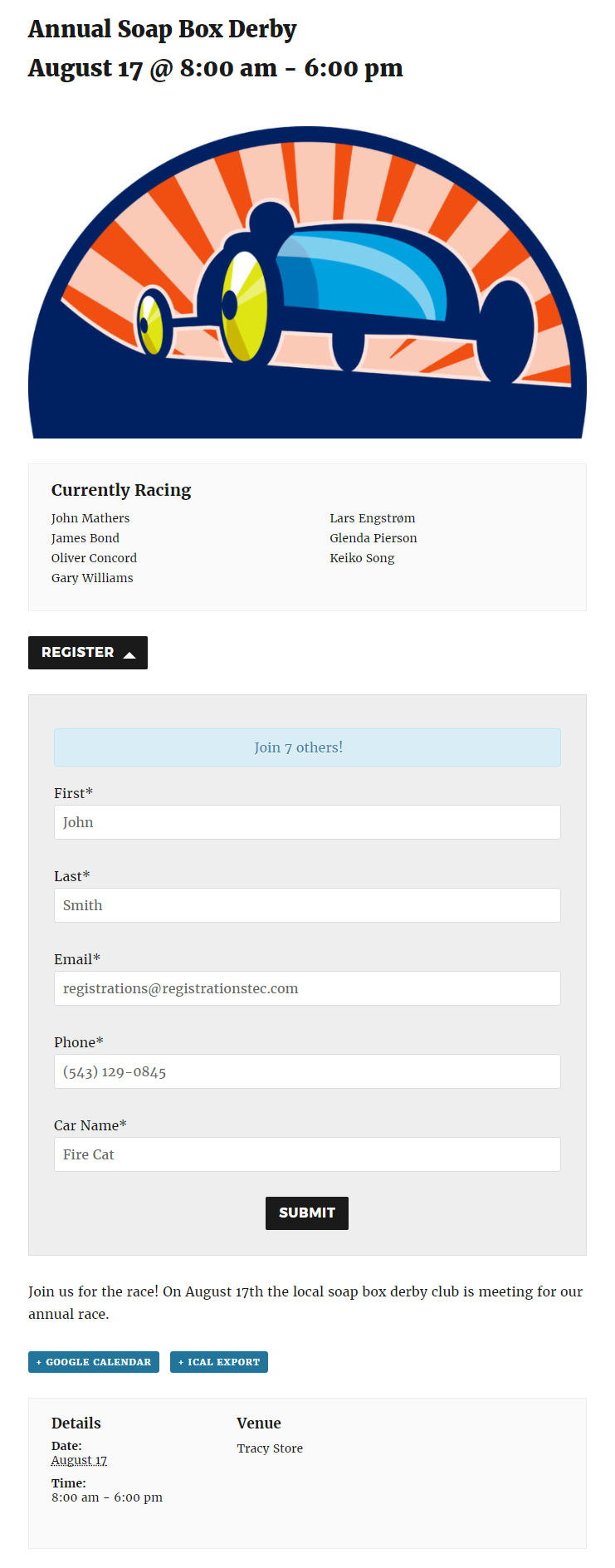
View of the event registration form revealed on "click" 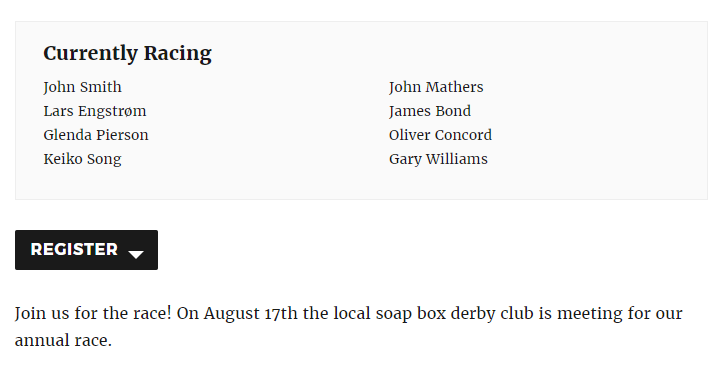
Default position and look of the Register button in an event page 
The Registrations tab in at-a-glance view 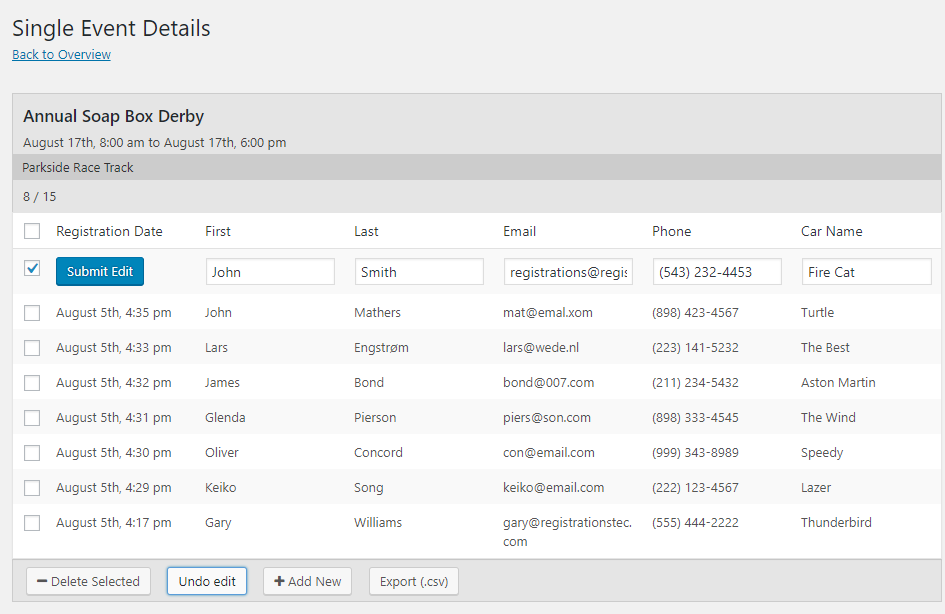
Detailed view of a single event's registrations. Buttons to delete, edit, add and export registrations 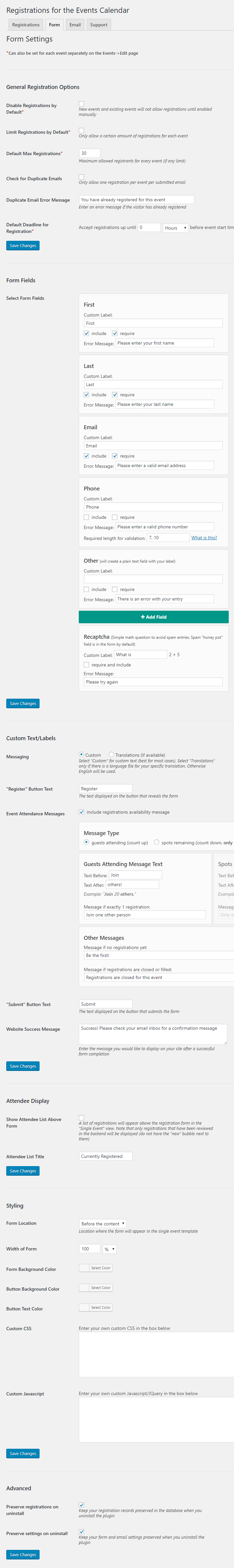
View of the settings on the "Form" tab 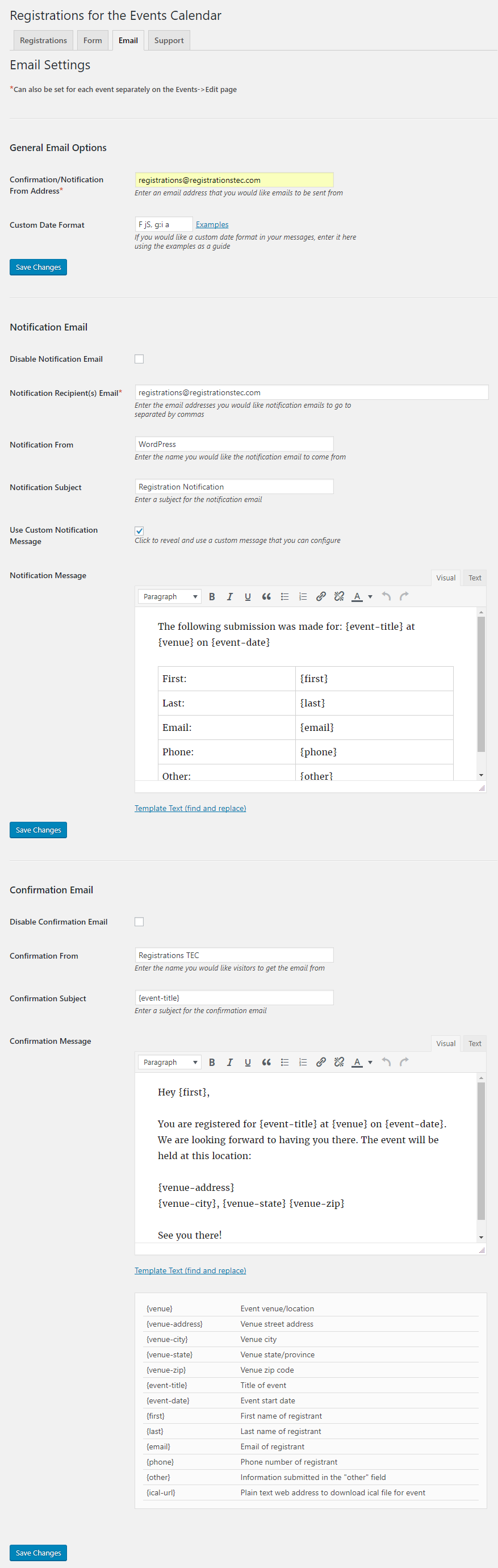
View of the settings on the "Email" tab 
Example confirmation email 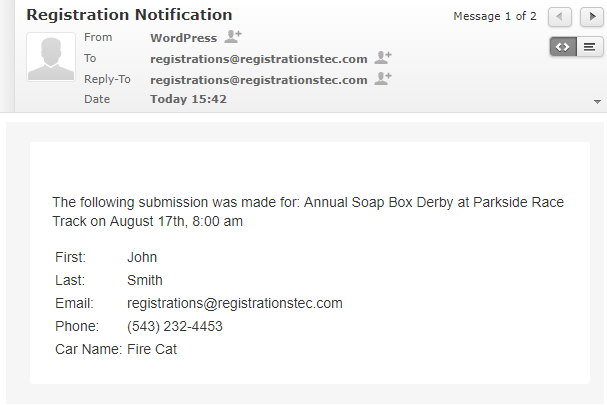
Example notification email 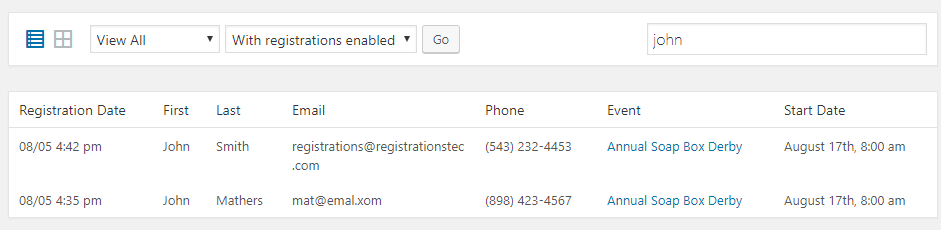
Search through registrants 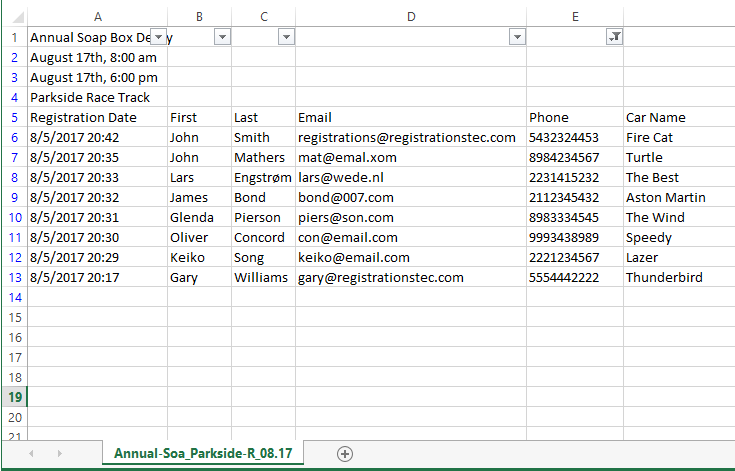
Example .csv export file
Blocchi
Questo plugin fornisce 1 blocco.
- Registrations for the Events Calendar - Event Registration Plugin
Installazione
Follow these steps for a manual installation:
- Make sure you have the plugin “The Events Calendar” by Modern Tribe installed and activated. Or install it using our quiick install button after activation.
- From the dashboard of your site, navigate to Plugins -> Add New.
- Select the Upload option and click “Choose File.”
- A popup message will appear. Upload the plugin files from your desktop.
- Follow any instructions that appear.
- Activate the plugin from the Plugins page and navigate to Events -> Registrations to get started setting up options.
FAQ
-
Can I limit the number of registrations for an event?
-
Yes. You can set up the maximum number of registrations on the “Form” tab or set this for each event individually.
-
Can I add more fields to the form?
-
Yes. There is a button to add custom text input fields on the “Form” tab.
-
I’m not receiving a notification email or attendees are not receiving a confirmation email
-
Take a look at our FAQ on troubleshooting this issue as well as instructions for installing an SMTP plugin.
-
How do I disable registrations for a specific event?
-
By default, registrations are enabled for every event. You can disable registrations for a specific event by checking the appropriate box on the “Edit Event” page or on the “Registrations” tab “Overview” page. You can also disable registrations by default by checking the checkbox on the “Form” tab.
-
Can I set a deadline for when registrations are accepted?
-
You can configure an offset for how long registrations will be available relative to the event start time or set a specific deadline for each event.
-
Can I edit registrations and export them for an event for event management purposes?
-
Yes. Click on the button “Detailed View” for the event in which you’d like to edit or export event registrations for.
-
Can I display a list of event attendees on the front-end?
-
Yes. There is an option on the “Form” tab to display a list of event attendees above the registration form. A guest’s first and last name will only appear after you have had a chance to review it in the backend of the site.
-
Can I display the event registration form on another page or post?
-
Yes. You would need to use the post ID for that event in the shortcode. Example: [rtec-registration-form event=743]
-
It’s likely that you have a javascript error somewhere on that page. Try disabling other plugins or switching themes to see if this corrects the issue.
-
Is this plugin compatible with WordPress multisite?
-
Yes. There is a custom database table added to each sub-site’s database to separate registrations.
-
What do I do if I have a request or need help?
-
Go to the “Support” tab on the plugin’s settings page and follow the link to our support page, setup instructions page, or feature request page.
Recensioni
Contributi e sviluppo
“Registrations for the Events Calendar – Event Registration Plugin” è un software open source. Le persone che hanno contribuito allo sviluppo di questo plugin sono indicate di seguito.
Collaboratori“Registrations for the Events Calendar – Event Registration Plugin” è stato tradotto in 1 lingua. Grazie ai traduttori per i loro contributi.
Traduci “Registrations for the Events Calendar – Event Registration Plugin” nella tua lingua.
Ti interessa lo sviluppo?
Esplora il codice segui il repository SVN, segui il log delle modifiche tramite RSS.
Changelog (registro delle modifiche)
2.11.1
- Tweak: Added a notice to recurring events warning that making changes to event settings may affect registrations unexpectedly.
2.11
- New: Added a cancellation confirmation flow for people unregistering from a link in the confirmation email. This prevents email providers from checking links found in emails and inadvertently triggering a cancellation.
- Tweak: Tweaked the layout and styling of the modal that can be used when “pop-up modal” is selected as the display type.
2.10.1
- Fix: Welcome notice would not dismiss as expected.
2.10
- New: Added support for multiple venues in email messages. Just add a dash plus the ordinal number of the additional venue (i.e. venue-2, venue-address-2).
- Fix: Fixed an issue causing the datepicker to have no styling when choosing a start date for filtering registrations on the registrations tab.
2.9.6
- Fix: Added a setting to change or translate the text “No record found.”. Find this on the “Email” tab of the settings page.
- Fix: When viewing list of events in the back-end, the time zone offset was not being factored in leading to some upcoming events disappearing from the list too early.
2.9.5
- Fix: Fixed setting for the text “Check your email inbox for an unregister link” not applying.
- Fix: Fixed setting for the text “Please enter the email you registered with” not applying.
- Fix: Fixed setting for the text found on the unregister button in emails not applying.
2.9.4
- Fix: Filtering events by author while on the registrations overview page was not working.
- Fix: When using the registrations overview page, the number of events shown on a single page load is now set to 10 instead of whatever the site has for the “Blog pages show at most” setting.
2.9.3
- Fix: While viewing registrations in the admin dashboard, searching for events was not working with The Events Calendar 6.0+.
- Fix: The attendance count in the list view was not working for non-recurring events.
- Fix: Switching the event attendance message type setting would leave the input fields disabled and prevent the setting from being editable.
- Fix: Fixed a PHP warning that would occur in some circumstances.
- Fix: Fixed past events filter not working when viewing an overview of registrations.
- Fix: Fixed a registration migration issue that would occur when there were multiple events starting and ending at the same date and time.
2.9.2
- Fix: More enhancements for migrating registrations after events have migrated in version 6.0 of The Events Calendar
- Fix: Fixed a PHP warning for PHP 8.0+ that was occurring in some circumstances.
2.9.1
- Fix: Fixed PHP error due to referencing a class in The Events Calendar Pro that only exists in The Events Calendar Pro 6.0+
2.9
- New: Compatible with The Events Calendar 6.0
2.8
- New: Added the ability to send a confirmation email after a registration cancellation (unregistration). Edit the email template using the setting on the “Email” tab.
- New: Added a setting to change the notification email for a cancellation (unregistration).
- New: Added several new email placeholders: {unregistration-button} for a button to cancel a registration, {event-summary} for event details, and {all-fields} to show all data from a registration in a table.
- Tweak: Removed “ForceUTF8” library as there have been no reported encoding problems with .csv files requiring it.
- DEVELOPERS: The PHP code for the function rtec_the_registration_form now always returns the HTML for the form instead of printing it. This may affect some customizations.
2.7.10
- Fix: Fixed a bug with admin area links.
2.7.9
- Fix: Fixed a PHP warning related to optional parameter following a required parameter when using PHP 8.0+.
2.7.8
- Fix: Math anti-spam field was not working.
2.7.7
- New: Added a dismissible notice related to our holiday sale.
- Fix: Additional plugin hardening.
2.7.6
- Fix: Email with unregistration link would not send under certain circumstances.
2.7.5
- New: Added Finnish translations for all strings.
- Tweak: Made several improvements to the Events Calendar installer.
- Fix: When multiple registration forms were on a single page, opening the unregister tool for one form would open the others as well.
2.7.4
- Tweak: More details were added to the notification email when someone cancels a registration (unregisters).
- Fix: Incorrect text domain was causing some text to not be translatable.
- Fix: Updated translations for French and Dutch.
2.7.3
- New: Added PHP hook “rtec_show_visitor_tools” to allow the visitor tools to be hidden.
- Tweak: Changed the code related to how duplicate emails for an event are determined to prevent false errors.
- Tweak: Changed how settings for some form messages are saved to allow safe HTML elements to be used in them.
- Fix: Registrants were allowed to unregister from an event even after the registration deadline.
- Fix: Fixed a PHP error that would occur when text instead of a timestamp was saved for the registration deadline.
- Fix: In the attendee list, individual attendees would be skip to the next line unnecessarily.
- Fix: Fixed an issue where adding a space before or after an email address would cause the email to be considered invalid.
- Fix: Updated translations for German and Spanish.
2.7.2
- IMPORTANT: Significant changes to the HTML and CSS of the attendee list, log-in form, and unregister link tool were made due to changes in The Events Calendar 5.5.
- Fix: Fixed missing attendance count message in the event list view after updating to The Events Calendar 5.5.
- Fix: Updated jQuery methods for compatibility with WordPress 5.8.
2.7.1
- Fix: The code that checks for duplicate emails when someone registers was firing before a valid email was entered and causing a confusing error message.
- Fix: When using the overview of the Registrations tab, suggested events that would display if no upcoming events were found would not use the PHP filter for the associated WP Query.
- Fix: Added support for including events that are hidden from event listings in all places where events are displayed.
2.7
- New: Added “Registrations” menu item in addition to the submenu under “Events”.
- New: Added PHP hook “rtec_email_approved_for_registration” to allow customizations in what email addresses can register for an event.
- New: If The Events Calendar is either not installed or not active, visiting the Registrations menu page will prompt users to install or activate The Events Calendar.
- Tweak: If a browser auto fill adds input to the spam honeypot field, the person filling out the form will see a button to confirm that they are not a spam bot.
- Tweak: Hovering over the green user icon on the registrations tab will explain that the registration was from a logged-in user.
- Fix: Label and HTML class of the spam honeypot elements in the form were changed from “Address” to “Comments” to help prevent browsers from auto filling it.
- Fix: Automatic placement of form with the block editor was not always working correctly.
2.6.2
- Tweak: Added support for several new email placeholders including start date {start-date}, start time {start-time}, end date {end-date}, end time {end-time}, cost {event-cost}, and a link to the event page {event-url}.
- Tweak: Changed how the code collects events while on the “Registrations” tab to allow for more customization using the PHP hook “rtec_registration_overview_query_args”.
- Tweak: Users that register for an event will show the “new” tag on the “Registrations” tab next to the record until dismissed.
2.6.1
- New: Added PHP filters for restricting what is seen by certain users when managing registrations.
- Tweak: Non Registrations for the Events Calendar admin notices are removed when viewing settings pages for Registrations for the Events Calendar.
- Tweak: Raised the maximum number of registrations retrieved on a single page to 2000 when manging registrations in the admin area.
- Fix: Made the “Successful registration” message consistent to fix translation file error.
2.6
- New: Added “Registrations” Gutenberg block for adding the form to a post, page, or single event.
- Tweak: Added tweaks to the instructions for the “Form Location” setting found on the “Form” tab.
- Tweak: Link to unregister now sent using an AJAX call instead of a page refresh.
- Fix: Better compatibility with WordPress Multisite.
- Fix: Terms and conditions field was not translatable when using “Translations” as the message source.
2.5
- IMPORTANT: Major changes to the form HTML templates and some CSS styling. If you have customizations they may be affected.
- New: Setting to limit event registration to logged-in users.
- New: Attendee lists automatically refreshed after a successful registration.
- New: Setting to enable attendance counts above the registration form or for each event listing.
- New: Notification emails can now be sent to all organizers of the event. Enable this on the “Email” tab.
- New: Attendee lists automatically refreshed after a successful registration.
- New: Option to display your registration forms in three ways – reveal on click, open in a pop-up modal window, or make the form always visible on the page. Change this setting on the “Form” tab.
- Tweak: Message after registration now controlled server side instead of being in the HTML of the form.
- Tweak: Unregister tool available with shortcode placed event registration forms.
- Tweak: Single event settings removed from the “Overview” in favor of a link to edit them on the event post edit page.
- Fix: Attendee list, unregister tool, and other messages will still display even if attendance limit reached.
- Fix: Registration disabled if event is password protected and the password hasn’t been entered yet.
2.4.6
- New: Sort events in the “Overview” by current, past, or recent hidden events.
- New: Added filter “rtec_email_headers” to change email headers before sending.
- Tweak: Custom JS action priority changed to 20 to prevent conflicts with some themes.
- Fix: Less than 10 events displaying in the “Overview” on a single page.
2.4.5
- Tweak: Event registrations are now saved in the database before confirmation and notification emails are sent.
- Fix: Registration limit could be exceeded if two visitors register at the same time.
- Fix: Events were displaying out of order on “Registrations” tab when using version 4.9 of The Events Calendar.
2.4.4
- Fix: There was missing code to make some text translatable such as “leave blank for default” and “Notification of Unregistration”.
2.4.3
- New: Added another option to apply no formatting to phone numbers. Phone numbers would then display as the attendee entered them on the form.
- Tweak: JavaScript for the form is wrapped in a function for better portability. Use rtecInit() to initialize registration forms.
- Fix: Multiple event registration forms would display on the single event page when multiple elements had the class “tribe-events-single-event-description”
- Fix: Timezone offset was incorrect when timezone for site was UTC+0 (GMT)
2.4.2
- Tweak: More precise automatic placement of the registration form to fit better with most themes in The Events Calendar 4.7+.
- Tweak: Form styling tweaks to add space between checkbox fields and labels as well as fix display issues for buttons in certain themes.
- Tweak: Tool to send an unregister link will be available even if the event is full as long as the event registration deadline hasn’t passed.
- Fix: Added support for older versions of the single-event.php customizations. If the registration button is not displaying for an event, try enabling the setting “I’m using a custom single-event.php file in my theme” on the form tab.
2.4.1
- Fix: Changed the name of the action according to differences between beta version of The Events Calendar 4.7 and official release.
2.4
- New: Added the option of using a shortcode, [rtec-registration-form], to place the event registration form anywhere on the single event page. Change the “Form Location” setting on the “Form” tab to “Shortcode” to use this feature.
- New: Changed how the form is placed on the single event page to work with The Events Calendar 4.7 and WordPress 5.0.
2.3
- New: Support for Google’s Recaptcha Version 2 spam prevention. Follow these directions to retrieve and use Google’s API keys and start using this feature.
- New: Files that generate html for emails can now be overridden by adding new files to your theme. Follow these instructions
- Tweak: When using the “check for duplicate emails” feature, attendees entering their email addresses will not be prevented from changing the email while the duplicate check is processing.
- Tweak: Selecting the “List” view while on the “Registrations” tab will save this view to be the default for each user.
- Tweak: Maximum number of records exported in a single csv file raised to 600 registrations.
- Fix: Spaces in submitted email addresses causing it to be invalid when checked again server-side.
2.2
- Helpful tools for GDPR compliance
- New: “Terms and Conditions” opt-in checkbox can be added to the form. Include a link to a relevant terms and conditions page.
- New: Delete event registrations attached to an email address in bulk. This can be done whether or not the email address is from a user of your site.
- New: Export personal data attached to an email address included with information about the event the registration was made for.
- New: Add a tool to each event page to allow attendees to send themselves an email link to unregister. Enable this on the “Form” tab.
- New: Better compatibility with WPML (free version only) for multi-language event management.
- Fix: Manually adding a registration would assign the user id as the person adding the registration.
2.1.1
- New: Shortcode support for displaying the event attendee list elsewhere on your site. Use the shortcode [rtec-attendee-list event=”123″].
- New: Support for including the attendee list when using the registration form shortcode. Use the shortcode [rtec-registration-form event=”123″ attendeelist=true].
- Tweak: Changed email validation regular expression to recognize real email addresses that were being marked as invalid.
- Fix: Changed name of spam honeypot field to avoid browsers automatically filling in a value.
2.1
- New: Generate a unique link for event attendees to “unregister” from an event by adding the template {unregister-link} in the confirmation email.
- New: Setting (and hook) for custom formatting of phone numbers. Change format of 10 digit numbers at the bottom of the “Form” tab. Read about further customization here.
- New: Translations for front-end text added for Dutch (nl_NL) and Italian (it_IT).
- New: Added columns to the rtec_registrations table in the database to record user id and create a unique key for attendees to unregister.
- New: Added button to dismiss all new notices. Appears in the toolbar on the “Registrations” tab when a “new” notice exists.
- Tweak: By default, all new event registrations will appear right away in the attendee list. You can enable an option to review a submission before they appear on the “Form” tab.
- Fix: Better filtering of events in the “Overview” when event registrations are disabled by default.
2.0.4
- Tweak: Menu slug changed for admin pages to accommodate custom uses. You may need to close and reopen your browser window if seeing message “You do not have sufficient permissions to access this page”.
- Tweak: Data and settings will not be removed on uninstall if the “Pro” version is active even if the options to preserve settings and registrations is unchecked.
- Tweak: Changes to the CSS to help style buttons correctly in certain themes.
- Fix: Styling not being applied to date picker with version 4.6+ of The Events Calendar.
- Fix: Fixed php warnings when submitting a form or viewing registrations in the back end.
2.0.3
- New: German translations for the front-end added as well as a .pot file and additional translation files for several languages.
- Fix: Disabled Utf-8 helper code for the .csv exporter due to problems with cyrillic alphabet. This can be manually enabled again using a filter “rtec_utf8_fix”.
2.0.2
- Tweak: Date formatting more dynamic. Date format saved on the “Email” tab will be used in the admin area in some situations.
- Fix: French, Russian, and Spanish translations updated and fixed.
- Fix: gettext calls fixed and updated for all strings.
- Fix: Submit button is disabled while processing a submission to prevent duplicate submissions.
- Fix: Spacing of error messages has been improved for mobile devices.
- Fix: ERR_RESPONSE_HEADERS_MULTIPLE_CONTENT_DISPOSITION when exporting registrations for events with commas in the title is fixed.
- Fix: ical link in emails not working for all events
2.0.1
- Tweak: When checking for duplicate email addresses while a visitor is filling out the form, the submit button is disabled while the person is typing.
- Fix: Incorrect file path for the loading .gif when checking for duplicate emails.
2.0
- New: Read an explanation of what’s new here
- New: Much of the codebase has changed. Custom code may no longer work. See documentation for new hooks for developers.
- New: Redesigned “Registrations” tab now offers more filtering options for events, list view of events, and ability to search through registrations
- New: Notification and Confirmation emails are now HTML emails. You can use the tiny MCD editor for your email templates on the “Email” tab.
- New: Several styling/UI improvements for the settings pages. Some options reordered for a more logical flow. Asterisks added by settings that can be set for each event.
- New: Field added to set specific date and times for deadlines for each event. Find this on the “edit event” screen or in the event options drop-down menu on the “Register” tab.
- Tweak: If the form is filled out incorrectly, the registrant will be scrolled to the field with the first error automatically
- Tweak: If “The Events Calendar” is not active, notice appears at the top of the admin page to notify the user that “The Events Calendar” needs to be activated.
- Tweak: Custom field data is now stored differently in the database.
- Tweak: CSS added to override theme styling that may cause problems with form field display.
- Fix: Attendee list will not appear on events that have registrations disabled.
1.6.2
- Fix: CSV export feature not working in certain circumstances
1.6.1
- Fix: Default confirmation from address not working in some circumstances.
1.6
- New: Allow custom “from address” and notification recipients for individual events
- New: Check for duplicate emails before allowing guest to register. This can be enabled on the “Form” tab. This adds a check to see if the input for the email field is a valid email and that it doesn’t match an existing email for a registration for the event.
- New: Users with the “edit posts” privilege can now manage registrations in the backend. Only administrators can change options still.
- New: Attendee list can now be viewed above the form. Enable this through the option on the “Form” tab. Only first and last names of registrations that have been viewed in the backend (no longer have the “new” bubble by them) will appear in the list.
- New: Optional header to show event title and start/end times above the form when generated from a shortcode.
- Fix: There was an extra slash in certain file paths when CSS and JavaScript files were included on a page.
1.5.2
- Tweak: Several email defaults were changed like the confirmation subject, confirmation from name, and date format
- Fix: Multiple registrations would be submitted if there was more than one registration form on a page and AJAX was disabled.
1.5.1
- Tweak: If the number of registrations saved in the event meta is inaccurate, this is updated with a count from the database when visiting the registrations tab and viewing that event.
- Fix: Phone validation count causing issue if left blank. Saving an empty setting for this will now allow any submission containing numbers to be accepted.
1.5
- New: More options for individual events including options for registration limits and deadlines.
- New: Ability to set the registration deadline to the end date or have no deadline for an event (helpful for recurring events)
- New: Logged in user’s information will now pre-populate first, last, and email fields if those fields are used.
- New: Support added for shortcodes. To add a registration form to another page/post/widget use the shortcode [rtec-registration-form event=743 hidden=false]. “event” setting is the post id for the event, “hidden” setting represents whether or not to display the form initially or reveal it with a button click.
- Tweak: Max width set for the form along with some other styling to help it display better on wide screens.
- Tweak: Ems used in the CSS for field and message spacing in form.
- Fix: Featured images for events were causing some display issues for the form.
1.4
- New: More translation support added.
- New: Option added to use translations or custom text.
- New: Count of registrations available on “Registrations” tab.
- Tweak: Upcoming events with registrations is now the default view on the “Registrations” tab with link to see all.
- Tweak: Only the latest 10 registrations are shown in “Overview” with link to view all.
- Tweak: Indices were added to the “rtec_registrations” table.
- Tweak: More CSS styling added to the form.
1.3.3
- Tweak: Additional troubleshooting information added to “System Info”.
- Fix: Fixed “+ Add Field” button not working for some users.
1.3.2
- Fix: Updated columns in the “rtec_registrations” table to allow larger values.
1.3.1
- New: Add a setting on the “Form” tab to disable registrations for new and existing events by default.
- Fix: Fixed encoding issue for .csv exporter that was not encoding certain characters correctly.
- Fix: Improved sanitization of some custom field entries.
1.3
- New: Add more custom text input fields to the form using the “+ Add Field” button on the “Form” tab.
- New: Ability to export a single event’s registrations to a .csv file now available in the “Detailed View” of each event.
- New: “custom” column added to the “rtec_registrations” table in the database.
- New: Index added on “event_id” to the “rtec_registrations” table in the database.
- New: Background color of form and buttons in the form are now customizable on the “Form” tab.
- New: Subjects for the notification email are now customizable on the “Email” tab.
- Tweak: The “Overview” will show the first three fields that are used instead of always showing last, first, and email fields.
- Tweak: “Other” field now supports up to 1000 characters when storing in the database.
- Tweak: The bottom row of labels in the “Detailed View” are conditionally displayed when there are 15 registrations or more.
- Tweak: You can now use the dynamic text fields in the “Confirmation From” field i.e. “{event-title}”
- Fix: Text domain changed from “rtec” to “registrations-for-the-events-calendar” (more internationalization/translation improvements to come).
- Fix: Fixed issue where event start time was not being retrieved correctly and causing a problem with the registration deadline
1.2.3
- Tweak: Allowed up to 100 characters in “Other” field instead of only 20
- Fix: Phone validatation counts were not working correctly in certain circumstances
- Fix: Fixed name spacing issue that was hiding some of the tools in the “Registrations” tab in certain circumstances
1.2.2
- Fix: A second validation of the “First” and “Last” fields would cause the form to not submit even though no errors were shown to the form submitter. The second check was fixed.
1.2.1
- Fix: “Last” and “First” labels on “Registrations” tab were reversed.
1.2
- New: Pagination for Registrations tab, “Overview” page. Now you can view events 20 at a time with option to paginate through using navigation buttons at the bottom of the page.
- New: Labels for First, Last, Email, and Phone input fields are now translatable on the “Form” tab and are applied wherever relevant.
- New: Custom date formatting added for emails messaging on the “Email” tab.
- New: Custom notification messages now supported on the “Email” tab. Click the checkbox to reveal the message area.
- Tweak: Upcoming events now displayed first on Registrations tab, “Overview” page.
- Fix: Fixed PHP warning when creating a new event.
1.1.1
- Fix: Fixed “Message if no registrations yet” setting to reflect changes to the setting in the admin area.
1.1
- New: Added support for a phone number input field. This can be added to the form and data can be used everywhere else user data is normally available.
- New: Added the ability to customize how phone numbers are validated. Enter accepted number of digits for your needs on the “Form” tab “Phone” input options.
- New: Added the ability to disable registrations for specific events. This can be done either on the “Edit Event” page or on the “Registrations” tab “Overview” page.
- New: Added the ability to set a deadline for registrations. This can be configured on the “Form” tab.
- New: Several more fields including the ical download url and venue address information can be added to confirmation email.
- New: Added support for a recaptcha spam detection field. Simple math question that robots can not answer correctly.
- Tweak: Move form location setting to the “Styling” area on the same tab.
- Fix: Fixed display issue when viewing the “Registrations” tab on small devices.
- Fix: Fixed issue where venue title would not update when the venue was changed for an event.
1.0
- Release