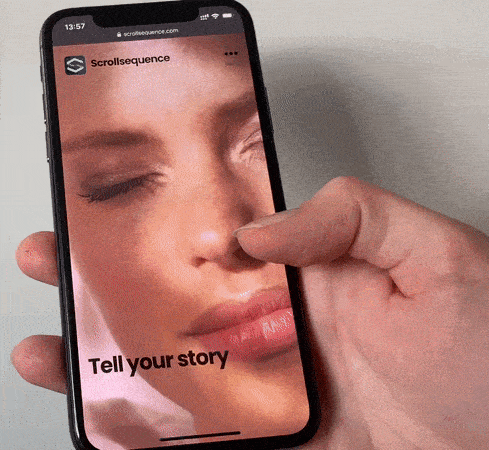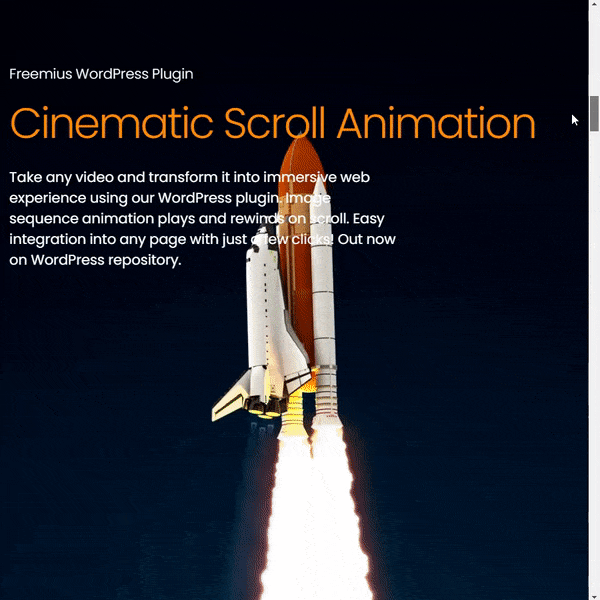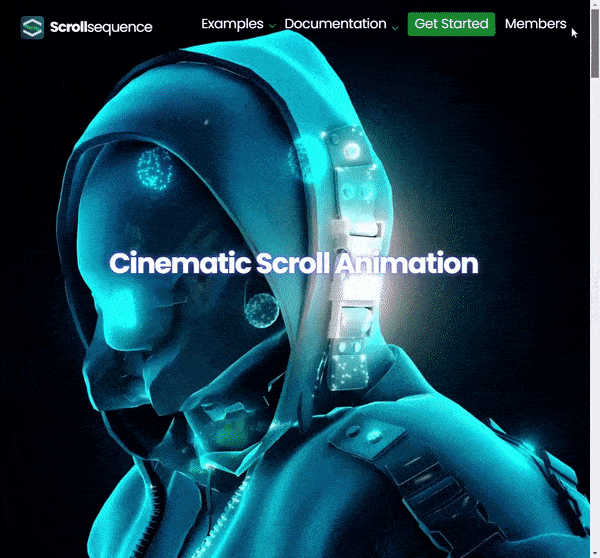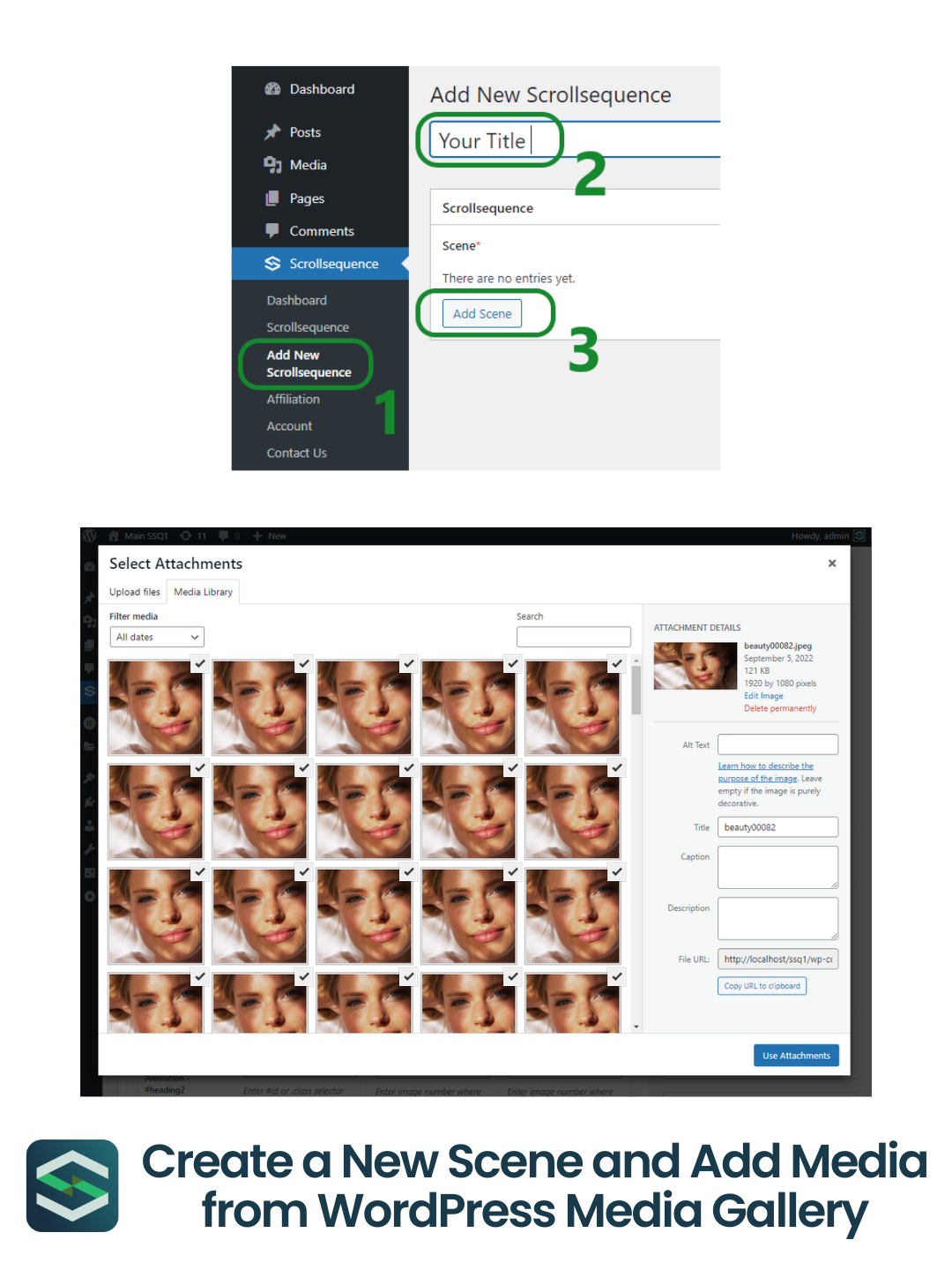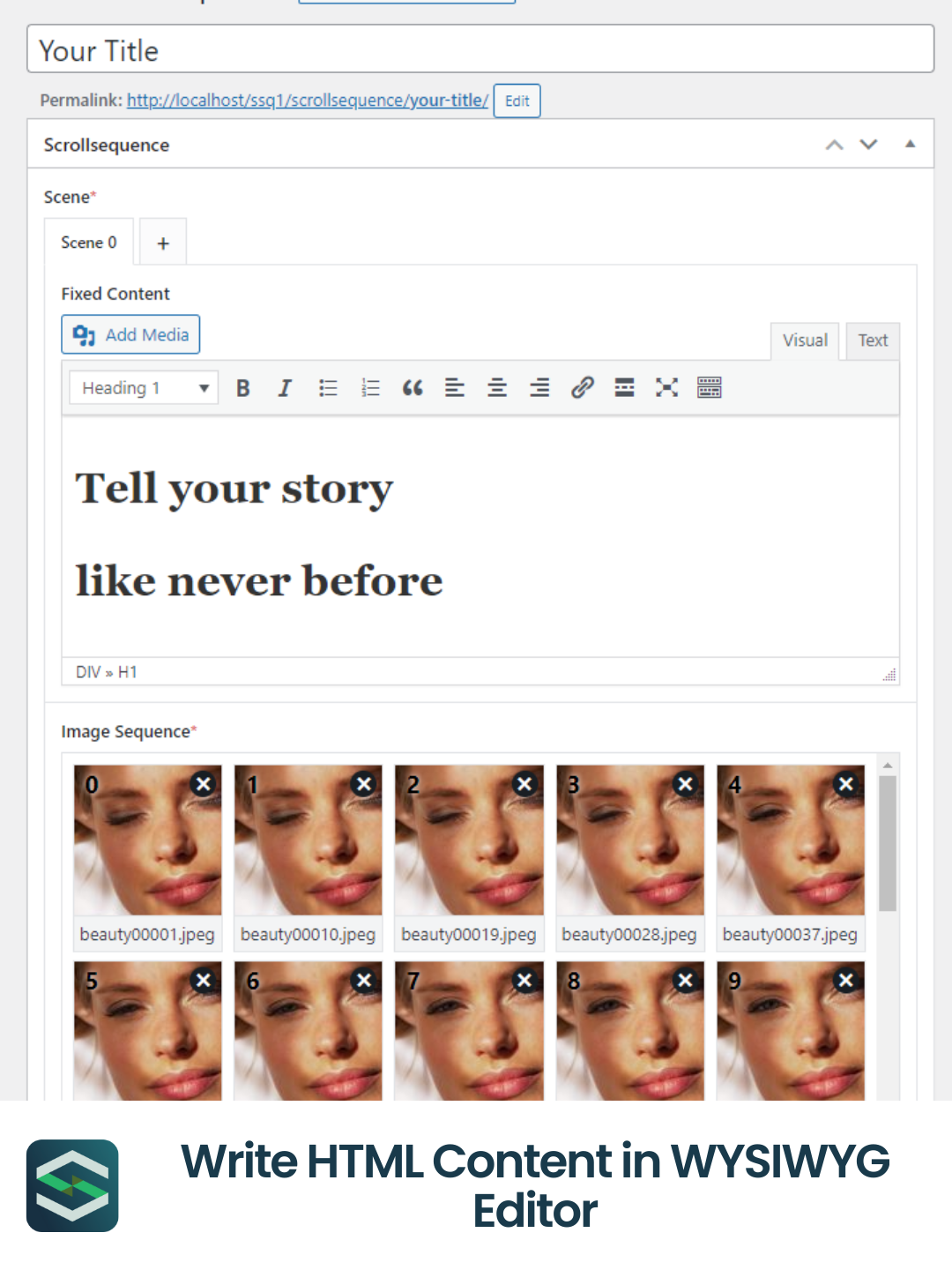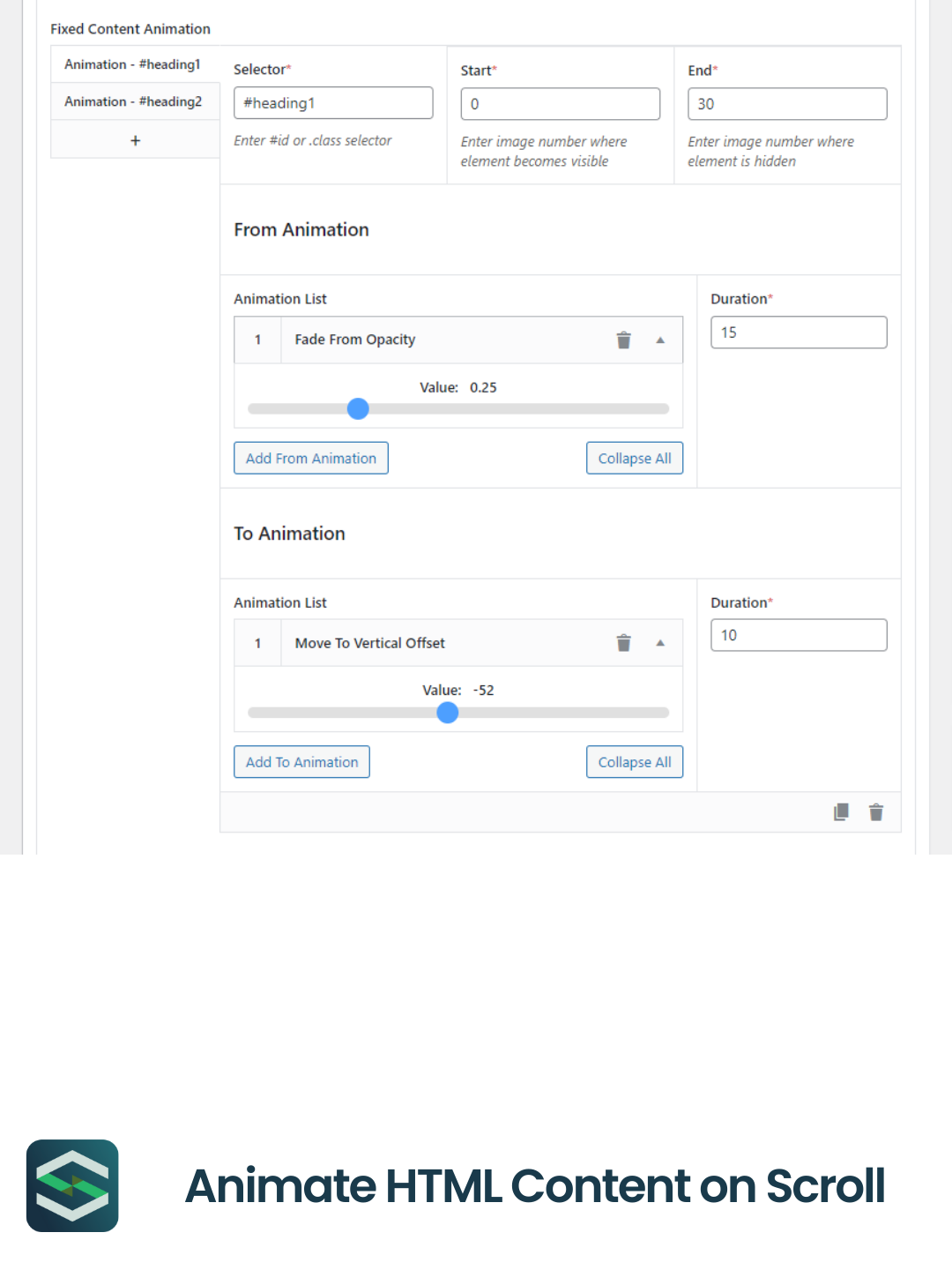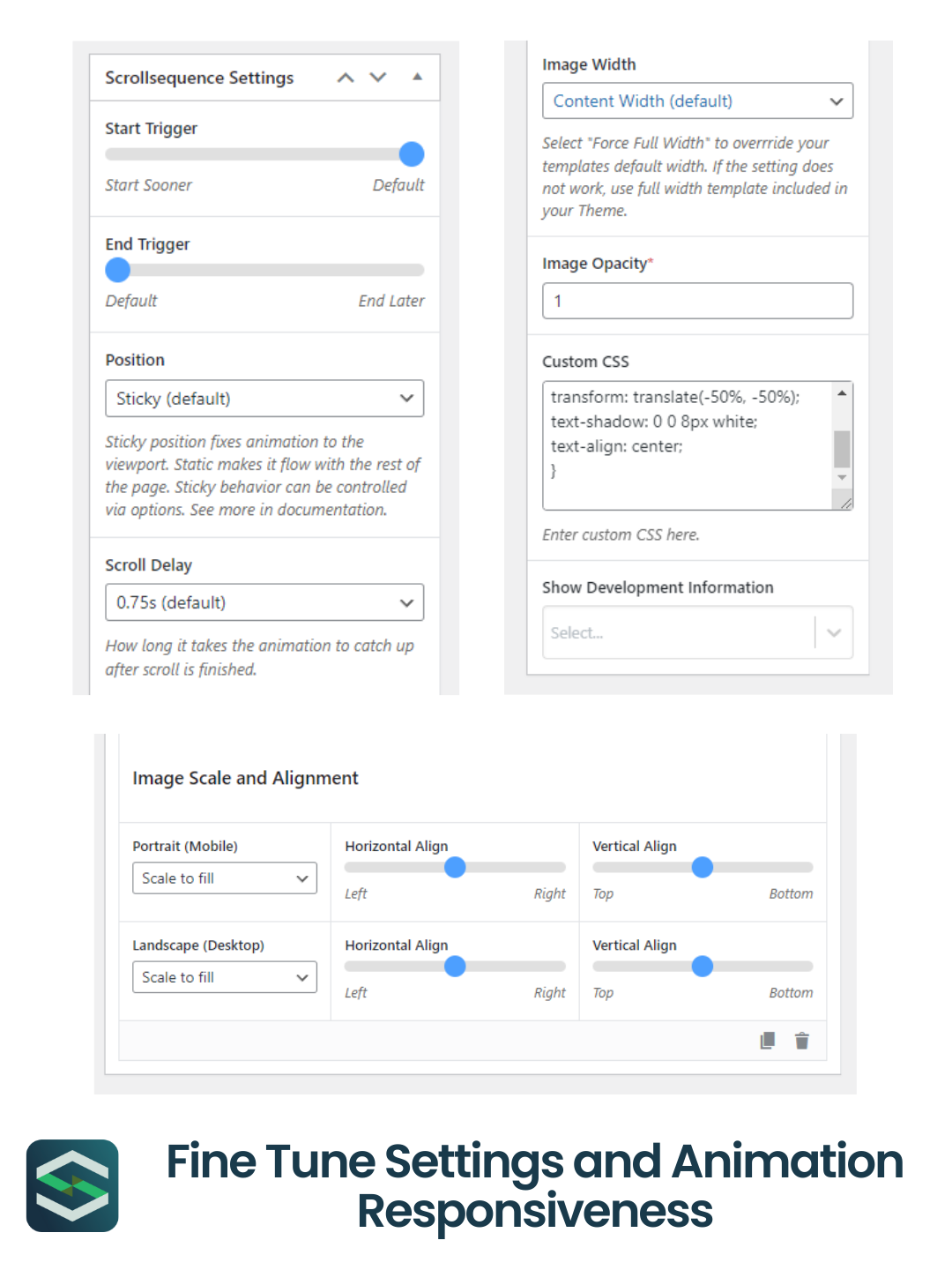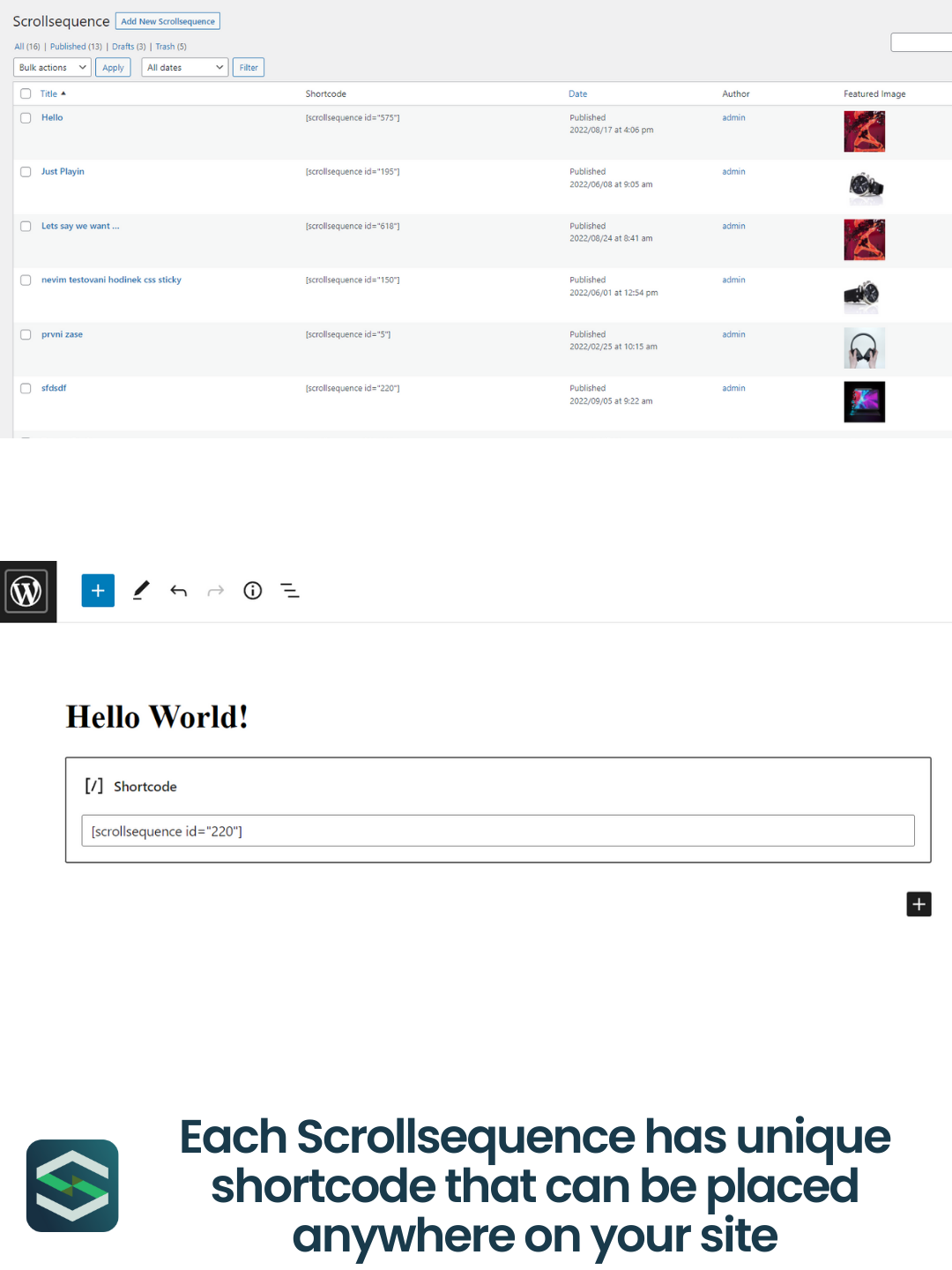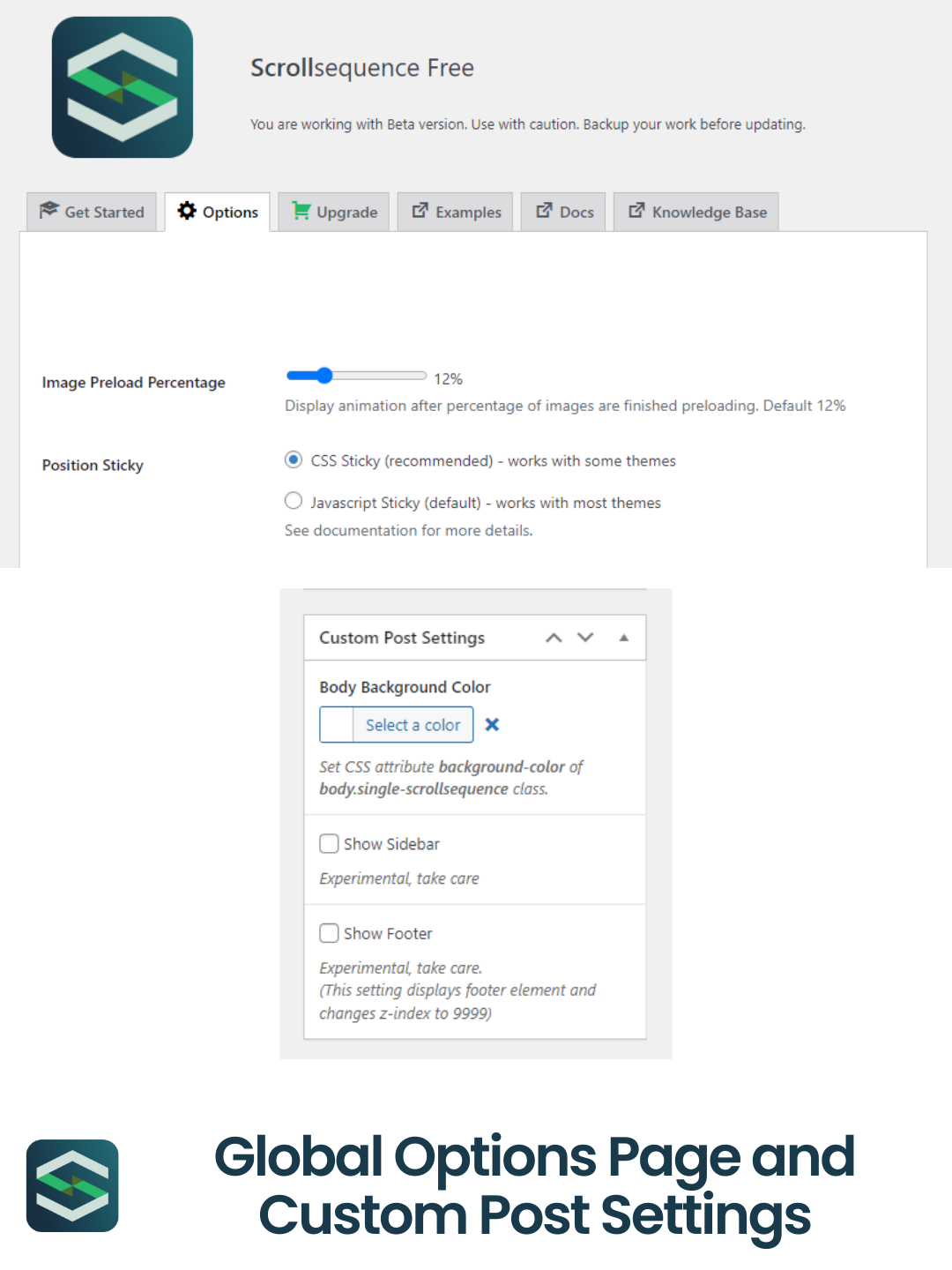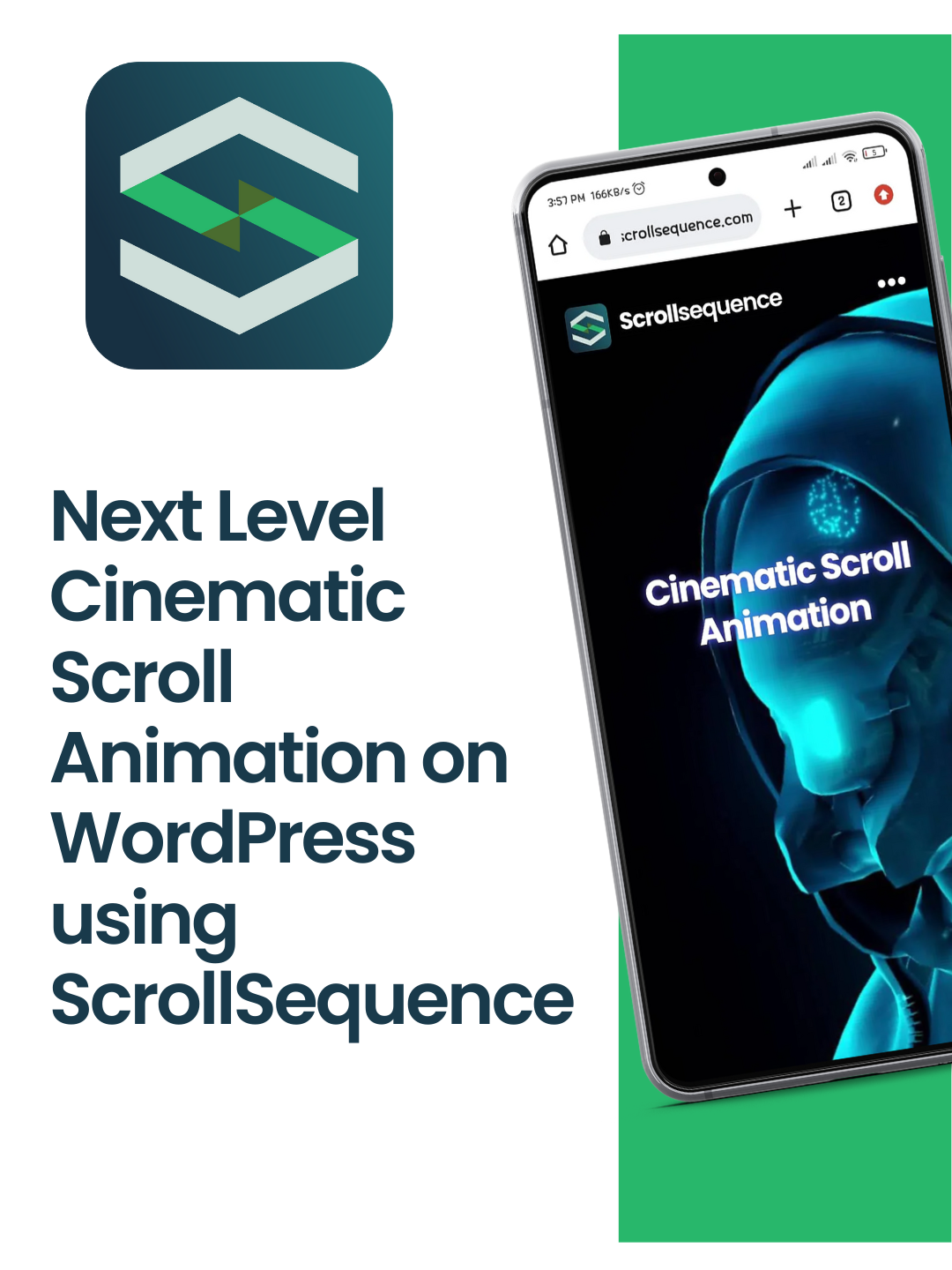Descrizione
Scrollsequence ti permette di creare splendide animazioni di sequenze di immagini controllabili con il mouse o con touch. Trasforma il design statico in un’esperienza cinematica in pochi clic.
Dai vita al tuo sito web, aggiungi video e contenuti interattivi da scorrere. Puoi usarlo per creare una sequenza animata accattivante sulla tua homepage o in singoli articoli e pagine e offrire così alle persone un’esperienza più coinvolgente con i tuoi contenuti.
Mai visto prima in WordPress
Scroll sequence technology was exclusive to big tech companies, who have budget and skills to implement it from scratch. Sony, Apple and Samsung made use of this background animation technique, learn how they made use of scroll animations and how to add this feature to your site with ease.
Inizia
- Dai un’occhiata a qualche esempio sul nostro sito web
- Play around in live demo sandbox
- Leggi la nostra documentazione
- Iscriviti al nostro canale YouTube
Funzionalità principali
- Performance – Grazie alla tecnologia di disegno di immagini HTML5 Canvas e agli script leggeri e all’HTML
- Drag-and-Drop – Riordina immagini, scene e animazioni
- Anima elementi HTML – Scrivi e anima il contenuto in sincronia con i media
- Editor WYSIWYG – Shortcode e capacità oEmbed
- Compatible – Use with Gutenberg, Elementor, Divi, Oxygen, Beaver Builder and many others
- SEO – Tutto il contenuto è visibile per i motori di ricerca
- Completamente responsive – Opzioni di dimensionamento e allineamento per mobile e desktop
- Galleria media – Caricamento e selezione backend
- Precaricamento immagini – Le immagini sono precaricate in background
- CSS personalizzato – Aggiungi i tuoi stili
- Impostazioni dell’opacità dell’immagine e del colore di sfondo
- Impostazioni della velocità di scorrimento
- Opzione di fallback quando l’utente ha disattivato Javascript
- Opzioni per nascondere/visualizzare il footer e la barra laterale
- Supporto nativo di WordPress per gli shortcode
Pro Plan Feautres
- Advanced Content Animation – Create Fade In, Fade Out, Move and Scale animations on scroll
- Unlimited Scenes and Images
- Smooth Scroll Delay – Add a delay effect to your animation to make it smoother
- Smart Image Pre-loading – Control how many images are loaded on page load before the animation is displayed
- SEO Friendly – All content added to Scrollsequence is indexable
- Priority Support
Business Plan Feautres
- Cloud Media Tools – A collection of handy cloud based media tools
- Video to Image Converter – Convert source video into a sequence of images in seconds
- AI Frame Former – Increase number of image frames from your video in our cloud service for smoother animation
- WP Media Gallery Import – Import still images from your video directly to WP Media Gallery with one click
Cosa dicono le altre persone su Scrollsequence?
” Non si è mai visto niente di simile in WordPress. ” – Bjorn Allpas – WP Learning Lab
” L’interattività raggiunge tutt’un altro livello. ” – Imran Siddiq – Web Squadron
” Una vera rivoluzione – Sono davvero entusiasta per il futuro di questo plugin, è incredibile. Non vedo l’ora di vedere cos’ha in serbo il futuro di provare funzionalità widget, magari in builder come Divi.” – Luke Dempsey
” Il miglior scrolly telling mai visto – Ho provato un sacco di modi per creare contenuti scrolly telling… da file lottie a trigger di scorrimento fino ai gsap personalizzati. Niente si avvicina a quello che può fare Scrollsequence.”” – Leon Kiongwei
” Un plugin eccellente – Funziona, va tutto liscio. C’è solo bisogno di un po’ di tempo per capire la logica, ma poi è abbastanza semplice.” – P Fabor
Screenshot
Installazione
- Carica il file .zip Scrollsequence nella directory
/wp-content/plugins/. - Attiva il plugin attraverso il menu ‘Plugins’ in WordPress
- Vai al menu admin di Scrollsequence
- Segui la guida per iniziare nel menu della bacheca
FAQ
-
Ho bisogno di sapere qualcosa di programmazione?
-
No, Scrollsequence makes it easy for you to create unique user experiences with animated background.
-
Posso usarlo su qualsiasi sito web?
-
Sì, se hai già un sito web puoi aggiungere questa funzionalità con pochi clic.
-
Posso usare Scrollsequence con Elementor o Divi?
-
Sì, basta inserire lo shortcode in qualsiasi builder di tua scelta e si integrerà perfettamente!
-
Come posso aggiungere l’animazione a un articolo o a una pagina?
-
Usa lo shortcode [scrollsequence id=”####”] per inserirlo in qualsiasi pagina o post.
-
Scrollsequence è compatibile con tutti i temi?
-
Abbiamo fatto del nostro meglio per permetterti di usarlo su qualsiasi sito web. Ti raccomandiamo di usare temi che non interrompono il comportamento normale, come barre di scorrimento personalizzate o transizioni AJAX. Contatta il nostro supporto se riscontri problemi con l’integrazione nel tuo tema.
-
È gratuito?
-
Sì, la funzionalità di base è gratuita. Se vuoi fare le cose in grande, puoi comprare le versioni PRO o Business.
-
Offrite supporto?
-
Sì, c’è un supporto email per la versione PRO. Se usi la versione gratuita, non esitare a chiedere sul forum di supporto di WordPress.
-
E i tempi di caricamento delle pagine?
-
Le prime immagini vengono recuperate durante il caricamento della pagina. Non appena termina il caricamento di un numero minimo di immagini, compare l’animazione e le immagini rimanenti vengono caricate in background.
Recensioni
Contributi e sviluppo
“Scrollsequence – Cinematic Scroll Image Animation Plugin” è un software open source. Le persone che hanno contribuito allo sviluppo di questo plugin sono indicate di seguito.
Collaboratori“Scrollsequence – Cinematic Scroll Image Animation Plugin” è stato tradotto in 6 lingue. Grazie ai traduttori per i loro contributi.
Traduci “Scrollsequence – Cinematic Scroll Image Animation Plugin” nella tua lingua.
Ti interessa lo sviluppo?
Esplora il codice segui il repository SVN, segui il log delle modifiche tramite RSS.
Changelog (registro delle modifiche)
1.5.6
- WP 6.5 compatibility
- i18n update
1.5.5
- security update