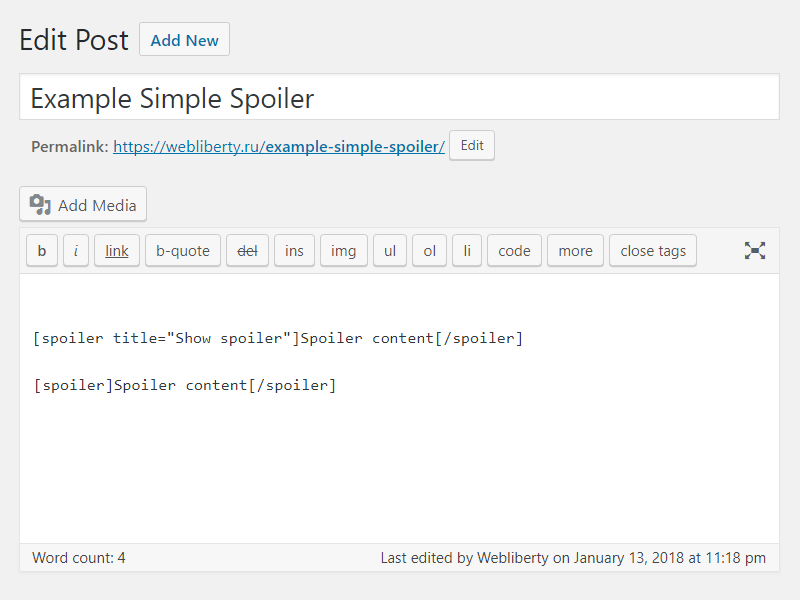Descrizione
Use spoilers to hide some content on the page using shortcode. On the settings page, you can specify the color of the spoiler.
How to use
Example: [spoiler]Spoiler content[/spoiler]
Example: [spoiler title="Show spoiler"]Spoiler content[/spoiler]
Translations
You can translate Simple Spoiler on translate.wordpress.org.
Installazione
- Upload folder
simple-spoilerto the/wp-content/plugins/directory; - Activate the plugin through the ‘Plugins’ menu in WordPress;
- Place shortcode in your content.
FAQ
-
How do I can customize design of the spoiler?
-
To change color layout of a spoiler, please, go to options page.
Recensioni
Contributi e sviluppo
“Simple Spoiler” è un software open source. Le persone che hanno contribuito allo sviluppo di questo plugin sono indicate di seguito.
Collaboratori“Simple Spoiler” è stato tradotto in 5 lingue. Grazie ai traduttori per i loro contributi.
Traduci “Simple Spoiler” nella tua lingua.
Ti interessa lo sviluppo?
Esplora il codice segui il repository SVN, segui il log delle modifiche tramite RSS.
Changelog (registro delle modifiche)
1.2
- Added support spoiler shortcode for comments.
- Added settings for change spoiler border color.
1.1
- Fix undefined constant ‘title’.
1.0
- Initial release.