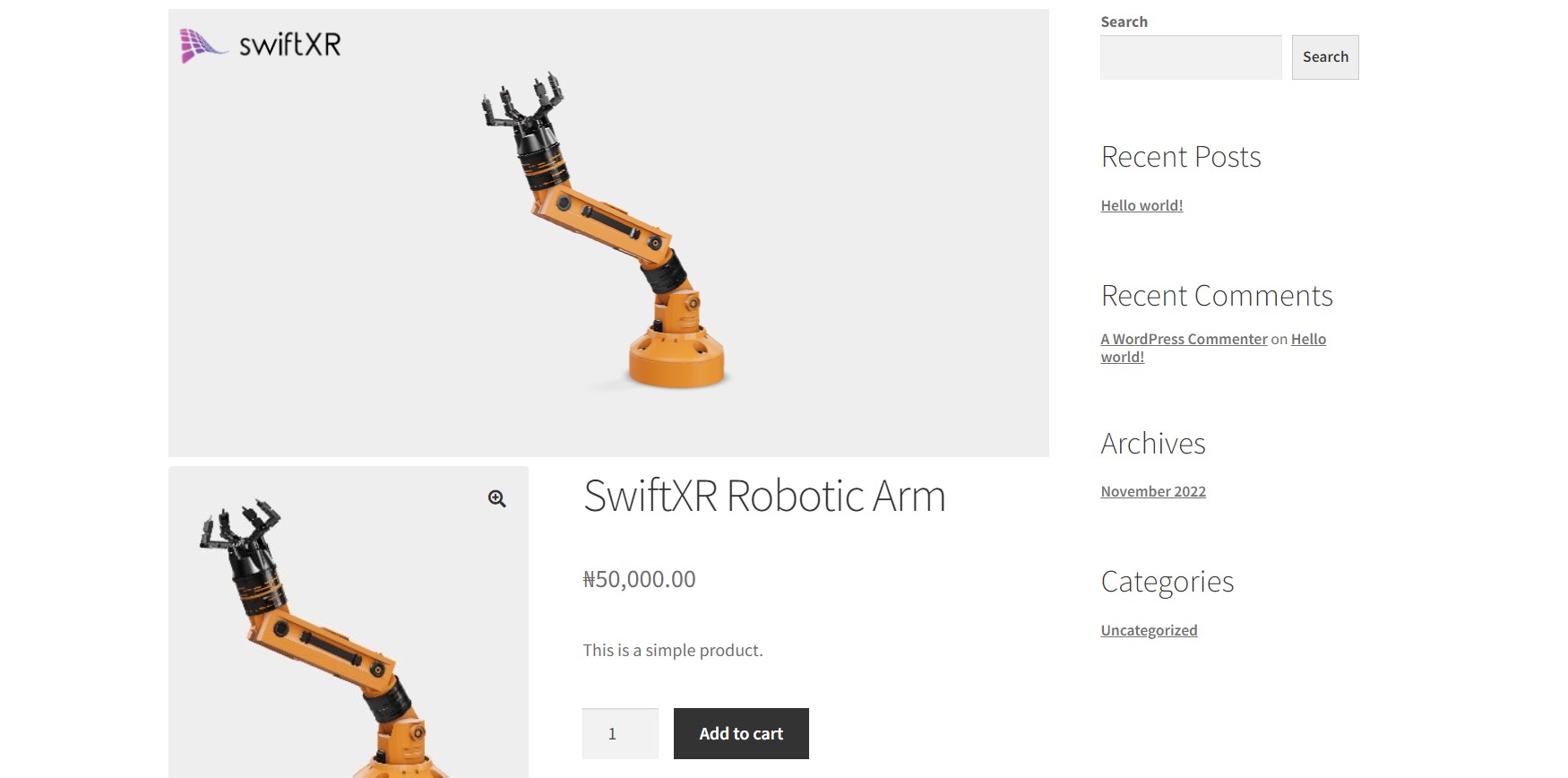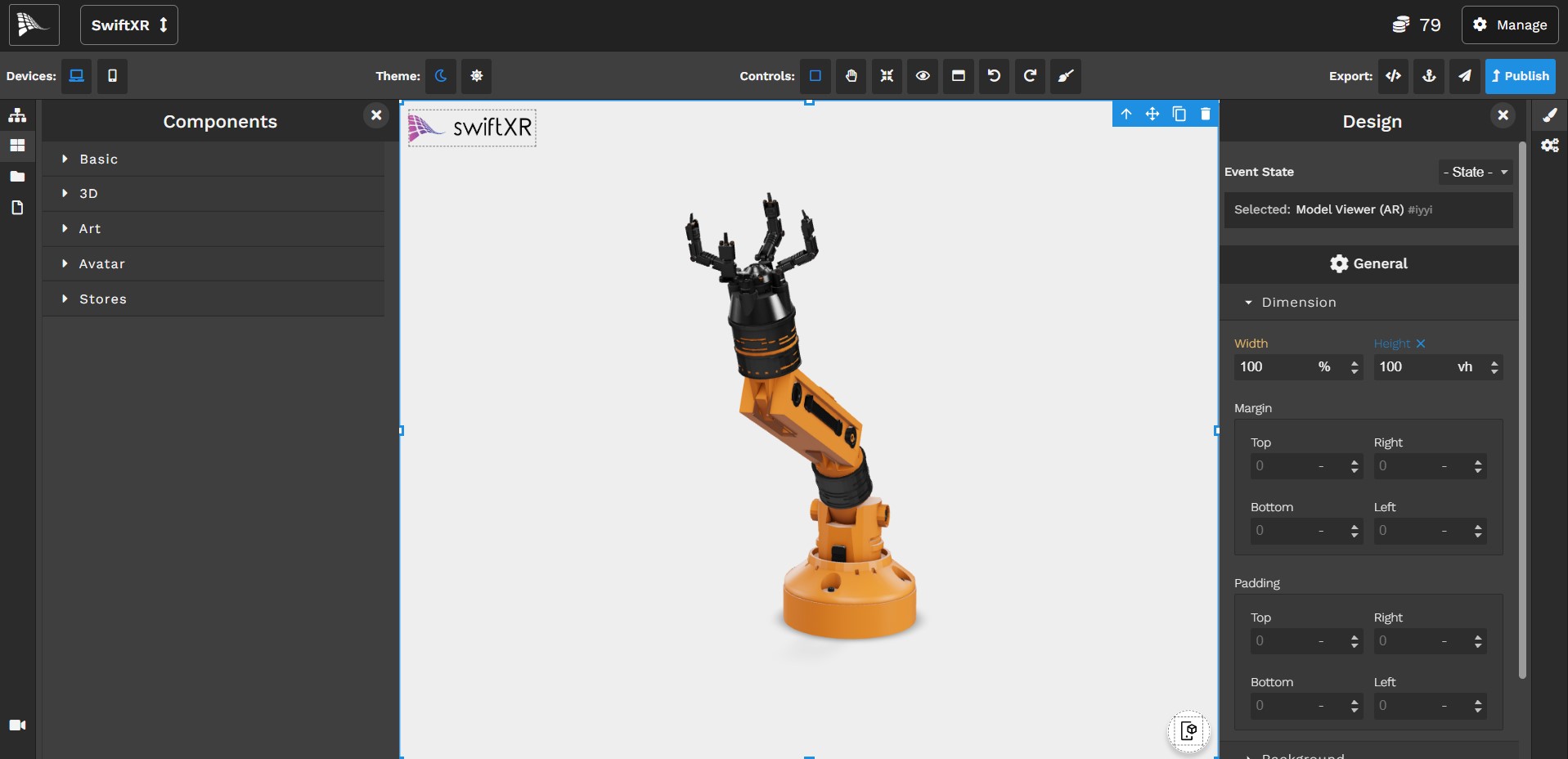Descrizione
Increase sales and conversions in your store by letting your customers view your product in 3D, AR, and VR. SwiftXR will help you optimize and compress your files enabling a smoother 3D integration to your store. With SwiftXR you do not need to worry about scalability. Our unique credit-based pricing system allows you to only pay for what you need when you need it.
Features
-
WooCommerce Support and Direct Website Embeding
-
Immersive 3D, Augmented and Virtual Reality product views
-
Dynamic face tracking for trying out accessories like sunglasses and hats
-
Precise image tracking
-
Automatic 3D file compression and optimisation: worry less about file sizes
-
3D file converter, supporting formats such as .FBX, .OBJ, .STL, .GLTF and .GLB
-
Generate 3D Artworks from 2D Images
-
Generate 3D Avatars
Pricing
$2.5 per project per month
- Get 5000 views per project per month
- $0.001 per additional view
- Enjoy automatic project renewals
- Max 100 MB Size (Per Project)
Screenshot
Installazione
This section describes how to install the plugin and get it working.
e.g.
- Upload
swiftxr-viewerto the/wp-content/plugins/directory - Activate the plugin through the ‘Plugins’ menu in WordPress
- Use shortcode in page, post or in widgets.
- The “Guide” page in the SwiftXR Viewer Admin dashboard contains step by step tutorial
FAQ
-
What 3D file formats does SwiftXR support?
-
SwiftXR currently supports the following 3D file formats: .glb, .gltf, .fbx, .obj, and .stl.
-
What if I don’t have a 3D model to use with SwiftXR?
-
No problem! SwiftXR has direct integrations with Sketchfab, Opensea, and Rarible, which provide access to millions of free 2D and 3D models for you to use and test with.
-
Can I use SwiftXR with the Elementor page builder?
-
Yes! Simply paste the shortcode for the SwiftXR Viewer inside Elementor’s Shortcode elements.
-
Can I embed a custom file type with SwiftXR?
-
Currently, SwiftXR only supports the 3D file formats listed above, which are widely supported across various software programs. If you have a specific file type you would like to use, please send an email to support@swiftxr.io, and we will see if it is possible to integrate.
-
How can I reach out for support, customization, or other help with SwiftXR?
-
For any support or customization needs, please do not hesitate to reach out to us via email at support@swiftxr.io.
Recensioni
Contributi e sviluppo
“SwiftXR (3D/AR/VR) Viewer” è un software open source. Le persone che hanno contribuito allo sviluppo di questo plugin sono indicate di seguito.
CollaboratoriTraduci “SwiftXR (3D/AR/VR) Viewer” nella tua lingua.
Ti interessa lo sviluppo?
Esplora il codice segui il repository SVN, segui il log delle modifiche tramite RSS.
Changelog (registro delle modifiche)
1.0.0
- Added initial plugin release build files.
1.0.1
- Fixed issue with shortcode not rendering.
1.0.2
- Added SwiftXR user guide tutorial.
1.0.3
- Updated ReadMe Tags.
1.0.4
- Updated ReadMe Information.
1.0.5
- Added Support for Face and Image Tracking.