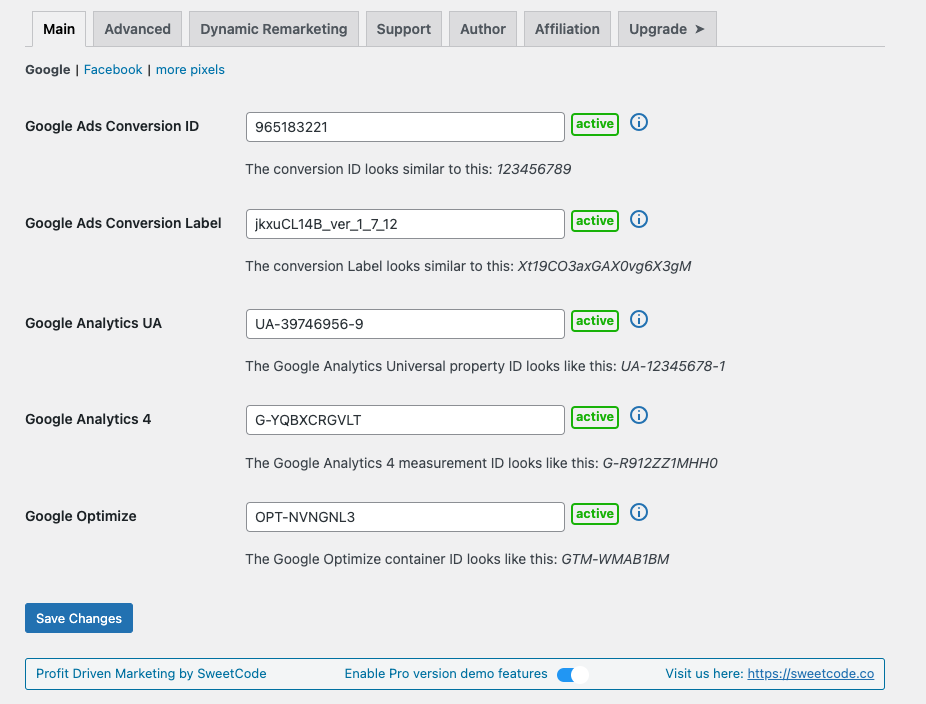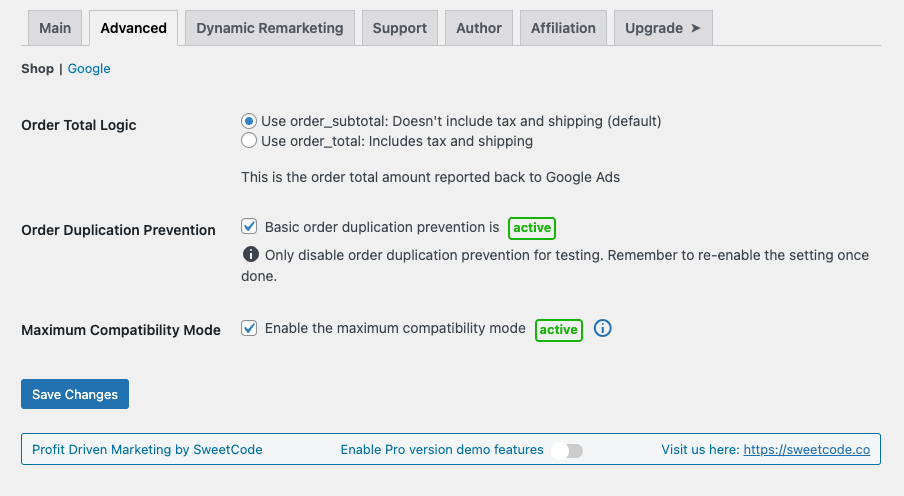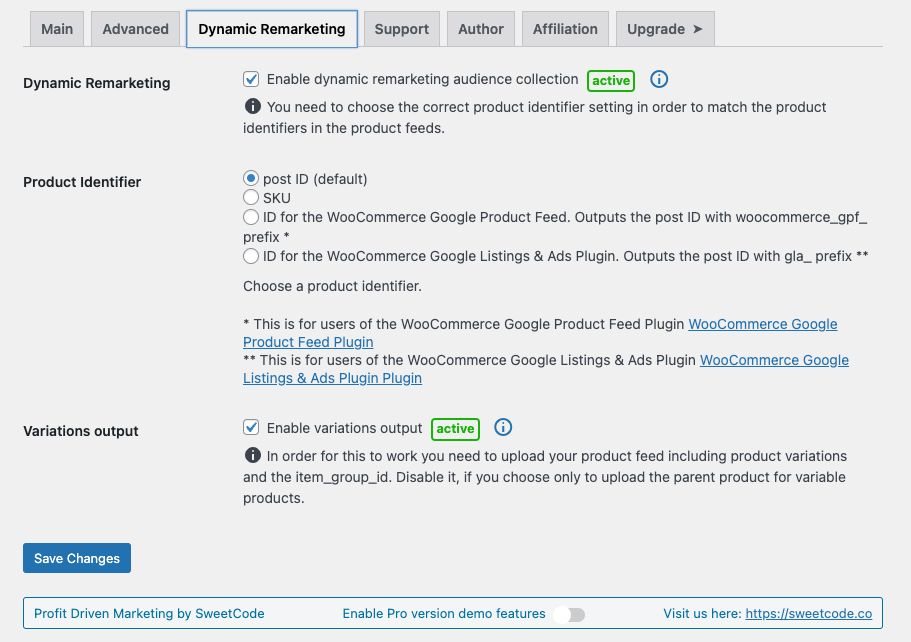Descrizione
Boost your sales and cut advertising costs with the Pixel Manager, a plugin that excels in precise e-commerce tracking.
🚀 Endorsed by Google’s Tag Team – a big deal, right?
This plugin was recommended to us by Google’s Tag Implementation Team. That should say enough.
Saved me thousands…and top-notch support and docs.
This plugin tracks WooCommerce shop visitors and collects valuable data for conversion optimization of your shop and paid ads, dynamic remarketing, and reporting. It’s designed to boost sales and cut advertising costs through precise e-commerce tracking.
The Pixel Manager integrates smoothly with platforms like Google Analytics, Google Ads, Meta (Facebook, Instagram), Hotjar, Microsoft (Pro), and TikTok (Pro).
Key features
✅ User-friendly and intuitive.
✅ Customizable filters for even more precise tracking.
✅ GDPR-aligned with advanced data privacy features.
✅ Standardized data output across platforms.
✅ In-depth payment gateway reports – goodbye conversion drops.
✅ Lightweight JavaScript library for a speedy site.
✅ Auto Conversion Recovery (ACR) – catch those lost conversions (Pro).
This plugin goes beyond basic setup, offering comprehensive tracking of all e-commerce activities. Advanced features like Google Analytics Enhanced E-Commerce and dynamic remarketing events are included, with the pro version adding Meta CAPI, TikTok Events API, and much more.
Why the Pixel Manager?
Accuracy, simplicity, innovation.
There is an extensive feature range in the free and especially the pro version.
Unique tools like the Payment Gateway Accuracy Report and ACR (Pro).
Plugin Integrations
- Google Ads Pixel
- Google Analytics Pixel (GA4)
- HotJar Pixel
- Meta Ads Pixel
- LinkedIn Ads Pixel (Pro)
- Microsoft Ads Pixel (Pro)
- Outbrain Ads Pixel (Pro)
- Pinterest Ads Pixel (Pro)
- Reddit Ads Pixel (Pro)
- Snapchat Ads Pixel (Pro)
- Taboola Ads Pixel (Pro)
- TikTok Ads Pixel (Pro)
- Twitter Ads Pixel (Pro)
In evidenza
- Google Consent Mode v2
- Effective order duplication prevention.
- Dynamic remarketing audience collection.
- Google Ads Cart Data tracking.
- Consent management platform compatibility.
- Google Analytics Enhanced E-Commerce.
- Payment Gateway Accuracy Report
- Google Ads Enhanced Conversions (Pro)
- Server-side tracking for many platforms (Pro)
- Meta Conversion API (Pro)
- Automatic Conversion Recovery (ACR) (Pro)
Funzionalità gratuite
- Google Consent Mode v2
- Google Ads Conversion Value Tracking
- Remarketing dinamico di Google Ads
- Tracciamento degli articoli nel carrello di Google Ads
- Nuovo Parametro Cliente di Google Shopping
- GA4 Enhanced E-Commerce
- Meta Pixel (Facebook Pixel)
- Meta Remarketing Events
- Hotjar Pixel
- Prevenzione di base della duplicazione degli ordini
- Molti filtri utili che aiutano a modificare l’output del plugin
- Funziona con gli elenchi di prodotti caricati in lazy loading
- Payment gateway accuracy report
Dai un’occhiata all’elenco completo delle funzionalità qui.
Premium Pixels
- LinkedIn Ads
- Microsoft Ads
- Pinterest Ads
- Reddit Ads
- Snapchat Ads
- Taboola Ads
- TikTok Ads
- Twitter Ads
- VWO (Visual Website Optimizer) AB-testing tool
Funzionalità Premium
- Automatic Conversion Recovery (ACR)
- Prevenzione avanzata della duplicazione degli ordini
- Enhanced Conversions di Google Ads
- Google Ads Conversion Adjustments
- Meta CAPI (Facebook CAPI)
- Scroll Tracking
- Automatic Phone and Link Click Tracking
Dai un’occhiata all’elenco completo delle funzionalità qui.
Ti interessa comprare la versione Pro? Visita il sito di SweetCode.
Documentazione
Link alla documentazione completa del plugin: Apri la documentazione
Consent Management
The plugin uses data from several Consent Management plugins to manage approvals and disapproval for injecting of marketing pixels.
It works with the following Consent Management plugins out of the box:
- Cookiebot
- Cookie Script
- Complianz GDPR/CCPA Cookie Consent
- Cookie Notice
- Cookie Notice & Compliance for GDPR / CCPA
- Cookie Law Info
- GDPR Cookie Compliance
- WP AutoTerms
- Usercentrics
- CookiePro by OneTrust
- Termly
- Iubenda
- WP Consent API
- WP Cookie Consent
Leggi le info aggiuntive di configurazione.
Requisiti
Security Review
Although we follow security best practices, we wanted to ensure that we didn’t miss anything. So, we had the plugin reviewed by Patchstack, a cybersecurity company specializing in WordPress security.
The summary of their report was: “We were unable to detect any vulnerabilities that would impact the security status of the plugin in a serious way.”
Managed Vulnerability Disclosure Program
We are committed to ensuring the security of our customers and their data. If you believe you have found a security vulnerability in the Pixel Manager for WooCommerce, we encourage you to report it through Patchstack our security partner. Patchstack runs a managed Vulnerability Disclosure Program (mVDP) that helps us receive, triage, and respond to reported vulnerabilities. Patchstack also provides a reward for the responsible disclosure of security vulnerabilities. Report a vulnerability
Installazione
-
Carica la directory dei plugin nella tua directory dei plugin
/wp-content/plugins/ -
Attiva il plugin attraverso il menu ‘Plugin’ in WordPress
-
Ottenere l’ID di conversione di Google Ads e l’etichetta di conversione. Troverai entrambi i valori nel codice di tracciamento della conversione di Google Ads. Ottieni l’ID di conversione e l’etichetta di conversione.
-
Nel pannello di amministrazione di WordPress vai su WooCommerce e poi nel menu ‘Google Ads Conversion Tracking’. Inserisci l’ID di conversione e l’etichetta di conversione nei rispettivi campi.
-
Head over to our documentation and follow our installation guides. Here are some of our most popular guides:
-
And read through our FAQ.
FAQ
-
Esiste una documentazione dettagliata per il plugin?
-
Sì. Dai un’occhiata a questo link: Documentazione
-
Come posso controllare se il plugin funziona correttamente?
-
- Disattiva qualsiasi tipo di plugin di caching e/o di minificazione.
- Esci dal negozio.
- Disattiva qualsiasi tipo di ad-blocker o script-blocker nel tuo browser.
- Cerca una delle tue parole chiave e fai clic su uno dei tuoi annunci.
- Acquista un prodotto dal tuo negozio.
- Attendi almeno 48 ore prima che la conversione appaia in Google Ads (di solito ci vogliono solo poche ore).
Con Google Tag Assistant potrai anche vedere il tag sulla pagina dei ringraziamenti.
-
HPOS (High Performance Orders Storage)
-
The Pixel Manager is ready for the new WooCommerce High Performance Orders Storage (HPOS) feature.
-
Plugin compatibility
-
The plugin works fine with 99.99% of all plugins. We test the Pixel Manager very thoroughly and continuously. In case of problems with third party plugins we usually find a fix or a workaround.
The Pixel Manager is compatible with the following third-party plugins:
- Async Javascript
- Automptimize
- CartFlows
- Cloudflare Plugin
- Cost of Goods for WooCommerce (WPFactory)
- FlyingPress
- Hummingbird
- Litespeed Cache
- Litespeed ESI
- NitroPack
- Siteground Optimizer
- W3 Total Cache
- WooCommerce Brands
- WooCommerce Composite Products
- WooCommerce Cost of Goods (SkyVerge)
- WooCommerce Deposits
- WooCommerce Google Product Feed
- WooCommerce Subscriptions
- WooCommerce Wishlists
- Regole di sconto Woo
- WP Fastest Cache
- Gestore dei feed di WP Marketing Robot
- WP Optimize
- WP Rocket
- WP Super Cache
- YITH WooCommerce Brands
- YITH WooCommerce Wishlist
-
Will the Pixel Manager slow down my site?
-
No. The plugin is very lightweight and fast.
- The back-end features are small and efficient.
- Database queries are designed to be fast and are cached where possible.
- Larger tasks are executed during nighttime using the Action Scheduler.
- The front-end JavaScript library is compiled, minified and pre-compressed with gzip and brotli.
- The pro version even allows lazy loading of the JavaScript library.
-
Do you have videos that show how to set up the plugin and get most out of it?
-
Yes, they are part of the step by step documentation. Head over to this link: Documentation
-
Sto riscontrando un errore fatale e sto eseguendo vecchie versioni di WordPress e/o WooCommerce. Cosa posso fare?
-
Poiché questo è un plugin gratuito non supportiamo le vecchie versioni di WordPress e WooCommerce. Dovrai aggiornare la tua installazione.
-
Sto usando un gateway di pagamento off-site e le conversioni non sono state tracciate. Cosa posso fare?
-
Non offriamo supporto in caso di gateway di pagamento off-site. Il motivo è che questi casi possono essere complessi e richiedere molto tempo per essere risolti. Non vogliamo occuparci di questo aspetto per un plugin gratuito. Non consigliamo comunque i gateway di pagamento off-site. Un visitatore può fermare il reindirizzamento manualmente, il che impedisce di tracciare alcune conversioni. In più, i gateway di pagamento off-site sono generalmente pessimi per il tasso di conversione.
-
Nel test ho fatto tutto bene, ma ancora non funziona. Cosa posso fare?
-
Ecco una lista non esaustiva di cause che potrebbero interferire con il codice del plugin.
- I plugin di minificazione cercano di minificare il codice JavaScript del plugin. Non tutti i plugin di minification lo fanno sufficientemente bene e quindi possono causare problemi. Disattiva la minificazione JavaScript e riprova.
- Anche il caching potrebbe causare problemi se è impostato in modo troppo aggressivo. Generalmente non abilitare mai il caching HTML su un negozio WooCommerce, perché può causare problemi con i plugin che generano output dinamico.
-
Sto avendo dei problemi nel backend del mio negozio. Le pagine di amministrazione si vedono in modo strano e i popup non si chiudono quando faccio clic. Come posso risolvere?
-
Probabilmente hai attivato qualche script-blocker o un ad-blocker. Disattivalo e i problemi dovrebbero sparire. Di solito puoi disattivare il blocker solo per quel particolare sito (come il tuo backend di WooCommerce).
Il nostro plugin inietta pixel di tracciamento sul frontend dei negozi WooCommerce. Di conseguenza, gli script del nostro plugin vengono aggiunti ad alcune liste di filtri per la privacy. L’idea è quella di impedire l’esecuzione degli script quando la persona che visita un negozio ha un ad blocker abilitato e vuole visitare il frontend del negozio. Questo va benissimo per chi visita il frontend del negozio; diventa però un problema per chi amministra il negozio perché avrà un blocker attivato nel browser e dovrà visitare il backend del negozio.
Purtroppo non abbiamo modo di approvare in generale i nostri script in tutti i blocker per il backend di WooCommerce.
Pertanto consigliamo a chi amministra il negozio di escludere il proprio negozio dal blocker nel suo browser.
-
Dove posso riportare un bug o suggerire miglioramenti?
-
Riporta il tuo problema nel forum di supporto di Pixel Manager for WooCommerce: link
Puoi inviare il link anche alla pagina principale del tuo negozio, se pensi che possa essere di aiuto. -
I found a security vulnerability. How do I report it?
-
We are committed to ensuring the security of our customers and their data. If you believe you have found a security vulnerability in the Pixel Manager for WooCommerce, we encourage you to report it through Patchstack our security partner. Patchstack runs a managed Vulnerability Disclosure Program (mVDP) that helps us receive, triage, and respond to reported vulnerabilities. Patchstack also provides a reward for the responsible disclosure of security vulnerabilities. Report a vulnerability
Recensioni
Contributi e sviluppo
“Pixel Manager for WooCommerce – Track Google Analytics, Google Ads, TikTok and more” è un software open source. Le persone che hanno contribuito allo sviluppo di questo plugin sono indicate di seguito.
Collaboratori“Pixel Manager for WooCommerce – Track Google Analytics, Google Ads, TikTok and more” è stato tradotto in 7 lingue. Grazie ai traduttori per i loro contributi.
Ti interessa lo sviluppo?
Esplora il codice segui il repository SVN, segui il log delle modifiche tramite RSS.
Changelog (registro delle modifiche)
1.42.5
Release date – 25.04.2024
Tweak: Improved Enhanced Conversions data strings formatting.
* Tweak: Improved front-end consent state logging.
* Tweak: Changed event listeners to be more efficient.
* Tweak: Refactored various parts of the codebase to streamline the code.
* Tweak: Updated vendor libraries.
* Fix: Fixed consent event listener loading for Cookiebot and CookieYes.
1.42.4
Release date – 23.04.2024
- Tweak: Added Enhanced Conversion data to GA4 Measurement Protocol purchase events.
- Tweak: Enabled Enhanced Conversions also for GA4.
- Tweak: Added Virginia to the US states for the explicit consent management.
- Tweak: On first load CookieYes sets the categories with no values, just empty strings. Not “yes” or “no” like in all subsequent loads. This update handles this case.
- Tweak: Added a backwards compatibility process for website visitors that have saved a consent status before the latest update.
- Tweak: Streamlined large parts of the codebase.
- Tweak: Updated vendor libraries.
- Fix: Fixed a Microsoft Ads purchase event activation bug.
- Fix: Fixed a bug that would prevent to fire a view_item event on opening variable products with preselected variations.
1.42.3
Release date – 16.04.2024
- Tweak: Better browser geo region detection for the consent mode. This is helpful if a website manager requires explicit consent from visitors located in California.
- Tweak: Block same page events after consent has been removed for various pixels.
- Fix: Fixed a text output for CookieYes activation status.
1.42.2
Release date – 11.04.2024
- Fix: Fixed a edge case bug that could prevent the save button in the UX to render.
1.42.1
Release date – 10.04.2024
- Fix: Removed consent update reload triggers for some CMPs, as in some cases the CMPs emit CMP click events on each page load and lead to a reload loop.
1.42.0
Release date – 10.04.2024
- New: Added support for Microsoft Ads Enhanced Conversions.
- Tweak: Updated all vendor packages.
- Fix: Fixed a bug when reading the consent cookie of the free version of the Cookie Compliance CMP (by hu-manity.co).
- Fix: Fixed a bug when reading the consent cookie of the old versions of the CookieYes CMP.
- Fix: Fixed a bug that would throw an error if the site_id was not set.
1.41.1
Release date – 09.04.2024
- Tweak: Added more logging for the GA4 Measurement Protocol purchase event.
- Tweak: Extended the auto-off delay for HTTP request log feature.
- Tweak: Enabled the Google Consent Mode as default.
- Tweak: Removed Google Analytics Universal codes.
- Tweak: Refactored internal class names and file structure and the autoload mechanism.
- Tweak: Removed the author tab from the settings page.
- Tweak: Refactored the consent regions logic and implemented an automatic API call for better handling of unrestricted regions.
- Tweak: Added filter to suppress the version info output in the dev console.
- Tweak: Refactored sections for shop and consent management in the settings page.
- Tweak: Refactored the entire consent management logic to be more flexible and easier to maintain.
- Fix: Improved check if VWO is active before trying to fire events.
- Fix: Fixed pmw_conversion_prevention filter for ACR.
- Fix: Fixed a bug that could prevent the Google Consent Mode activation.
1.41.0
Release date – 21.03.2024
- New: Added support for VWO (Visual Website Optimizer).
- Tweak: Added Snapchat user_phone_number parameter.
- Tweak: Added more logging for the TikTok pixel.
- Tweak: Added several Snapchat events for tracking: LOGIN, ADD_TO_WISHLIST, START_CHECKOUT, SEARCH
- Tweak: Added a fallback to add the timestamp for TikTok EAPI purchase event in case it can’t retrieve it from the browser.
- Tweak: Added more page data output to the wpmDataLayer.
- Tweak: Workaround for the Astra theme show_variation bug that triggers multiples times on page load on the product page.
- Tweak: Added safeguard if server requests for fetching product data is missing input data.
- Tweak: Added tweaks if Cookiebot is active. (Exclusions for script auto blocking and their Google Consent Mode)
- Tweak: Removed Google Optimize as it was decommissioned by Google.
- Tweak: Added safeguard to not run WooCommerce specific code on non-WooCommerce sites.
- Tweak: Updated Complianz CMP cookie names.
- Tweak: Added support for the WP Cookie Consent CMP.
- Tweak: Bumped up WooCommerce version compatibility to 8.7
- Tweak: Bumped up WordPress version compatibility to 6.5
- Tweak: Updated vendor libraries.
1.40.1
Release date – 01.03.2024
- Fix: Fixed a bug that could prevent detecting if the purchase conversions were fired.
1.40.0
Release date – 27.02.2024
- New: Added support for the Google Consent Mode v2 in the free version of the Pixel Manager.
- Tweak: Refactored a few internal functions.
1.39.0
Release date – 19.02.2024
- New: LinkedIn Ads pixel released
- Tweak: Added dashboard message for available opportunities.
- Tweak: Bumped up WooCommerce version compatibility to 8.6
- Tweak: Updated vendor libraries.
- Tweak: Removed a few unnecessary parameters.
- Fix: Fixed a bug that would keep showing the expired license notification even after the message was dismissed.
1.38.0
Release date – 12.02.2024
- New: Taboola pixel released
- Tweak: Added LTV calculation opportunity to the opportunities tab.
- Tweak: Added console logging for pixel events across platforms.
- Tweak: Improved sanitization of settings strings.
- Tweak: Improved Google Ads conversion ID and conversion label string extraction when saving the settings.
- Tweak: Added exclusion rule for inline HTML scripts in case the Iubenda CMP is active.
1.37.1
Release date – 01.02.2024
- Tweak: Disabled the automatic LTV recalculation.
- Tweak: Added a button to stop an active LTV recalculation.
- Tweak: Added an option to enable or disable the order level LTV calculation.
- Tweak: Added more debug log output for Meta CAPI subscription events.
1.37.0
Release date – 30.01.2024
- New: Opportunities tab that shows opportunities to improve tracking and marketing performance.
- Tweak: Added more debug messages for Meta CAPI events.
- Tweak: Updated the order modal created by the Pixel Manager and added LTV values to it.
- Tweak: Renamed the setting “order total logic” to “marketing value logic”.
- Tweak: Updated the translation file.
- Tweak: Added option to disable the automatic lifetime value calculation.
- Tweak: Added an automatic library version checker that shows an error message in the console if the library version is not matching the currently installed plugin version.
- Tweak: Added a front-end error log output in case the gtag.js library can’t be loaded.
- Tweak: Added a safeguard for calls to as_has_scheduled_action().
- Fix: Fixed a bug with the explicit consent management front-end function on non-WooCommerce sites.
- Fix: Safeguard if lazy loading PMW is enabled on a non-WooCommerce site.
1.36.0
Release date – 16.01.2024
- New: Added GA4 enhanced e-commerce events to the free version.
- New: Added a new logger tab to the settings page. It allows you to enable logging from within the plugin.
- Tweak: Improved handling of session and persistent client data.
- Tweak: Improved handling of saving and using the referrer.
- Tweak: Implemented a possible fix for the Facebook IPv6 vs IPv4 warning.
- Tweak: Updated vendor packages.
- Tweak: Added new logger for better debugging.
- Tweak: Refactored the tracking value variable into an object with more properties.
- Tweak: Refactored the order item COG retrieval to get the COG value from the order, if available. Otherwise, it will use the current COG value from the product.
- Tweak: Optimized shortcode trigger for the Meta pixel.
- Tweak: Reordered the main subsection tabs.
- Fix: Fixed the Facebook CAPI event handler for custom events injected through shortcodes.
1.35.0
Release date – 19.12.2023
- New: Enable Google Consent Mode v2.
- New: Enable for Google TCF support.
- New: AI support chat bot.
- Fix: Safeguard for WooCommerce block editors that can cause a fatal error in rare cases.
1.34.1
Release date – 14.12.2023
- Tweak: Improved console logs in functions_premium and event_listeners_premium
- Tweak: Added the value for the GA4 add_to_cart, remove_from_cart, add_to_wishlist and begin_checkout events.
- Tweak: Removed user data output for the free version as it is not required.
- Tweak: Bumped up WordPress version compatibility to 6.4.
- Tweak: Bumped up WooCommerce version compatibility to 8.4
- Tweak: Declare Cart and Checkout Blocks compatibility.
- Tweak: Updated the Facebook pixel ID validation to allow for longer IDs.
- Tweak: Updated the jQuery ready event detection to avoid deprecation warnings.
- Fix: Fixed shortcode trigger for Facebook when CAPI is enabled.
- Fix: Don’t call VarnishPurger’s execute_purge() statically as it is not a static function.
- Fix: Added a safeguard to avoid render issues on empty block-activated cart pages.
1.34.0
Release date – 10.10.2023
- New: Added support for WP Consent API.
- Tweak: Added content IDs to the TikTok PlaceAnOrder event.
- Tweak: Improved user_id evaluation for the GA4 Measurement Protocol purchase event if the user ID is 0.
- Tweak: Bumped up the Meta API version to v18.0.
- Tweak: Added new doc links.
- Tweak: Bumped up WooCommerce version compatibility to 8.1
- Tweak: Added more how-to videos.
- Tweak: Added root: null to the intersection observer options to avoid issues that occur on a small subset of browsers.
- Tweak: Improve the function to retrieve the productId and quantity on cart content updates.
- Tweak: Warning if transients are deactivated.
- Fix: Fixed the timestamp_micros for GA4 Measurement Protocol purchase events.
- Fix: Fixed the fallback function to retrieve the product ID on product pages that don’t use the regular WooCommerce product template.
- Fix: Added safeguard for pure WP installs and WC is not active.
1.33.1
Release date – 13.09.2023
- Tweak: Added cart properties to TikTok InitiateCheckout event.
- Tweak: Added an autodetect algorithm for product template elements which help tracking view_item_list events.
- Tweak: Added a new begin_checkout CSS trigger for FunnelKit.
- Tweak: Another fallback to retrieve the product ID in case the ID is saved in the value attribute for custom product pages.
- Tweak: Renamed the internal value for TikTok for the Real Cookie Banner from tiktok to tik-tok-pixel.
- Tweak: Added a filter to set the maximum orders for calculating the clv.
- Tweak: Adjusted gtag container ID retrieval order to work around an issue that can happen for GA4 accounts with multiple data streams.
- Tweak: Updated the Reddit advertiser ID validation to allow for a wider range of IDs.
- Tweak: Better logging when GA4 data API credentials can’t be uploaded.
- Tweak: Added new video how tos.
- Fix: Put the license expired warning behind a hook to avoid the headers already sent error on some installs.
- Fix: Allow empty client_id for GA4 data API credentials.
- Fix: Fixed the tax price output for additional currencies when WPML Multicurrency is active.
- Fix: Fixed a bug in the view_item_list template detector for the niche case when detecting a list of one single product.
1.33.0
Release date – 09.08.2023
- New: Added Outbrain Ads pixel support.
- New: Added Taboola Ads pixel support.
- Tweak: Updated vendor libraries.
- Tweak: Removed an unnecessary API call from the free version on the order view page.
- Tweak: Bumped up WordPress version compatibility to 6.3
- Tweak: Updated vendor libraries.
- Tweak: UX improvements.
- Tweak: Added hooks for third-party tools to print data layer product details.
- Tweak: Fixes an issue where Elementor widgets would show the PMW scripts as visible outputs under rare conditions.
- Tweak: Bumped up WooCommerce compatibility to 8.0.
- Fix: Fixed Litespeed ESI implementation. Now only the Pixel Manager ESI block will be excluded from caching for logged in users (not the entire page). (except the woocommerce.com distribution which requires a patch in WP core)
- Fix: Put the automatic phone and link click tracking info in the UX behind a premium feature flag as it is only available in the premium version.
1.32.5
Release date – 19.07.2023
- Tweak: Support for the Iubenda CMP.
- Tweak: Also flush cache on the first option save.
- Tweak: Added cache purge for Nginx Helper (Nginx or Redis) if the Nginx Helper plugin is active.
- Tweak: Added cache purge for Nginx Helper.
- Tweak: Added cache purge for Proxy Cache Purge.
- Tweak: Bumped up WooCommerce compatibility to 7.9
- Fix: Fixed a user data retrieval bug when the main administrator views an order confirmation page.
- Fix: Fixed a PMW Lazy Load activation bug.
1.32.4
Release date – 11.07.2023
- Tweak: Made the pmw:ready event trigger independent of jQuery.
- Tweak: Added a begin_checkout event trigger for the XT Floating Cart for WooCommerce plugin.
- Tweak: CookieYes updated their cookie names. This update includes checks for the new cookies.
- Tweak: Various smaller UX improvements.
- Tweak: Removed the WC requirement for the wp.org distribution.
- Fix: Fixed the consent detection for CookieScript when the Google Consent Mode is enabled in CookieScript.
1.32.3
Release date – 05.07.2023
- Tweak: Disabled Google Analytics Universal.
- Tweak: Updated vendor libraries.
- Tweak: Several smaller UX improvements.
1.32.2
Release date – 30.06.2023
- New: Support for the Real Cookie Banner by devowl.io
- Tweak: Update Google Ads Enhanced Conversions to use sha256.
- Tweak: Refactored saving the order status to optimize compatibility with cached nonces on purchase confirmation pages.
- Tweak: Added filters that can be used to add more selectors for add-to-cart and begin-checkout buttons.
- Tweak: Enabled sslverify unless on localhost.
- Tweak: Updated the Borlabs autoconfiguration to re-enable cookie groups and cookies that should be active.
- Tweak: Refactored and streamlined input sanitization.
- Tweak: Added a new pmw_order_fees filter.
- Tweak: Added more debugging info to the debugging page.
1.32.1
Release date – 23.06.2023
- Tweak: Added a safeguard to prevent fatal errors if the Action Scheduler could not be loaded.
- Tweak: Safeguard if Lazy Loading is active and the wpmDataLayer was modified by another plugin.
- Tweak: Added possible solution to prevent Complianz from blocking the Pixel Manager configuration script.
- Tweak: Bumped up WC version compatibility to 7.8
- Fix: Updated Reddit advertiser ID validation