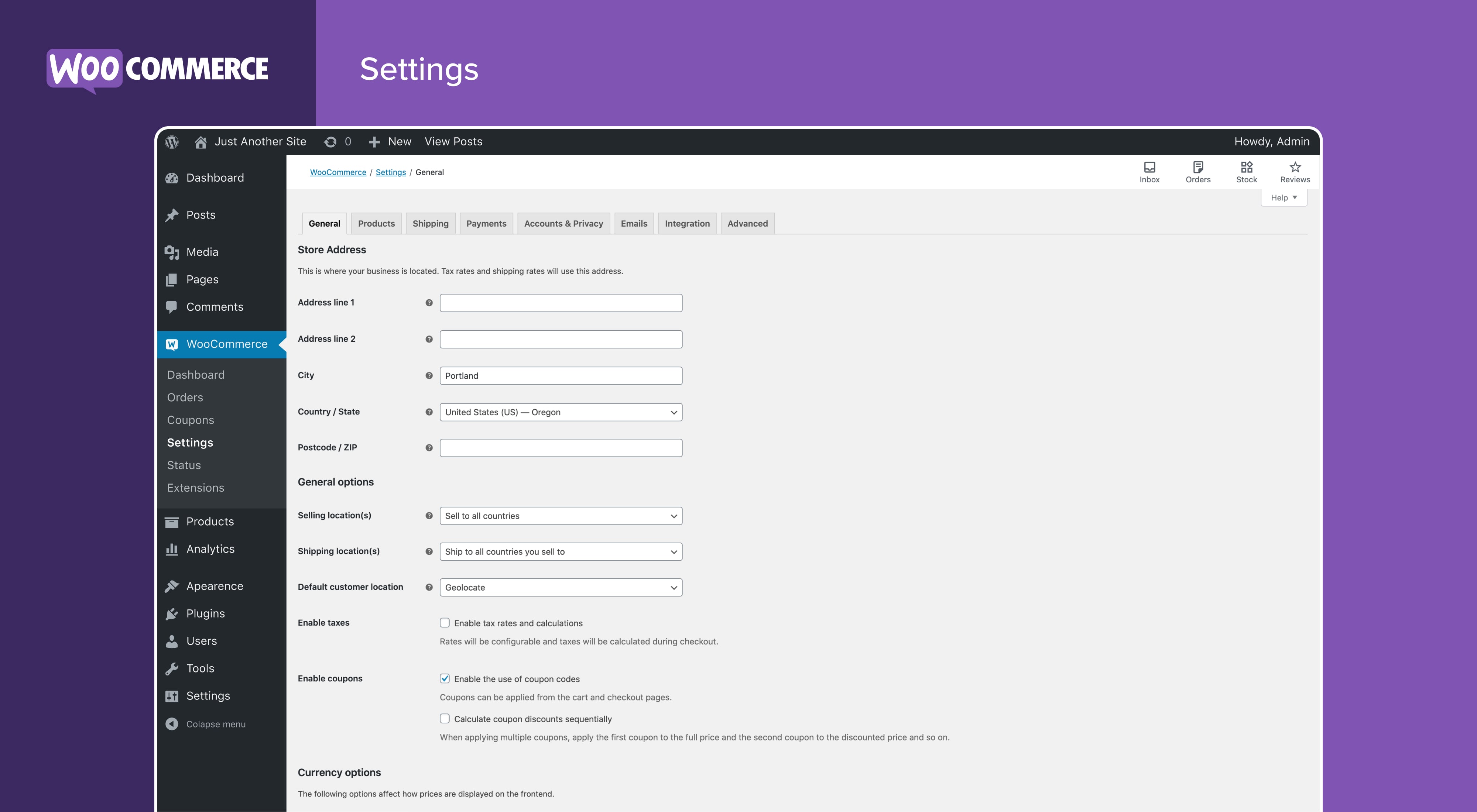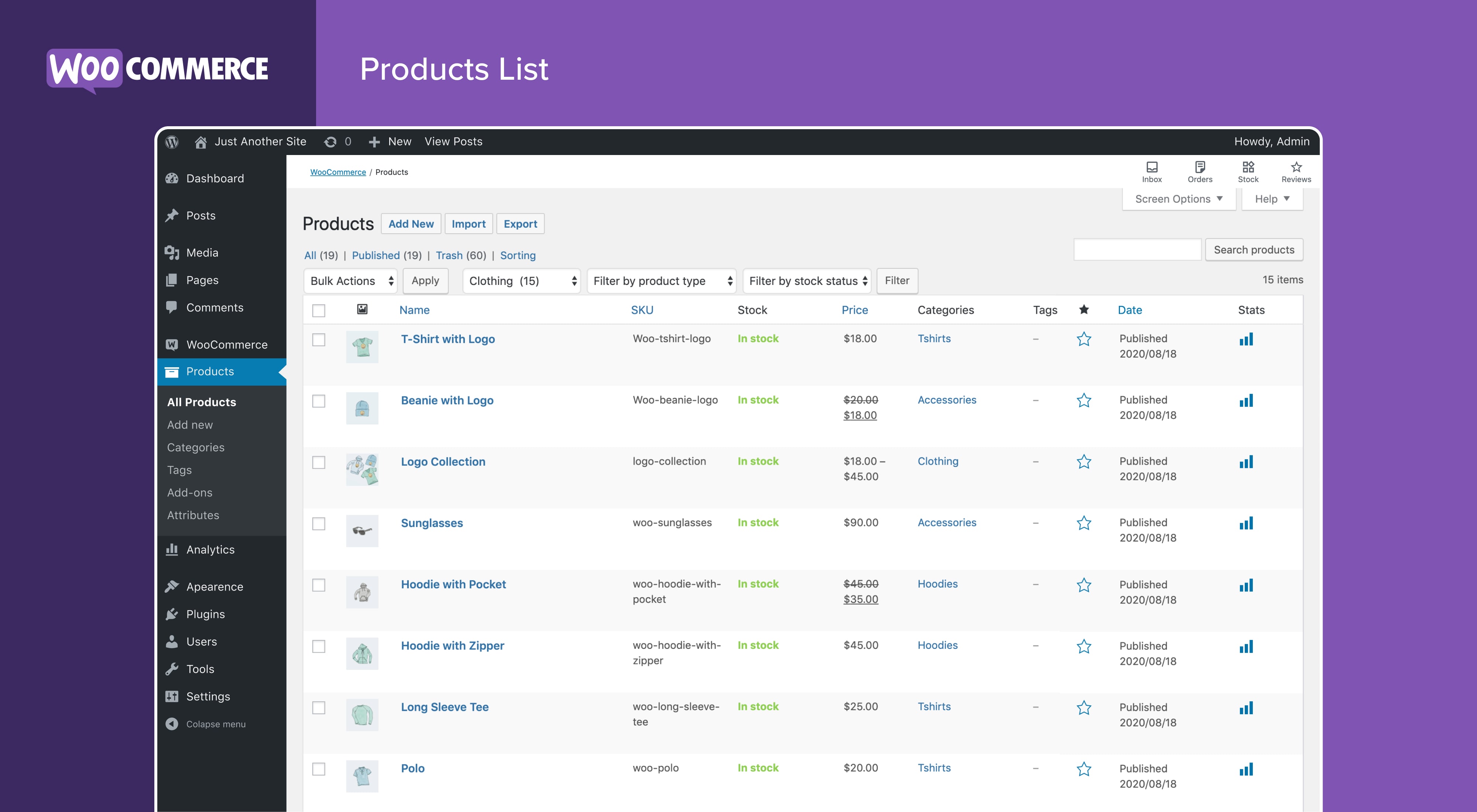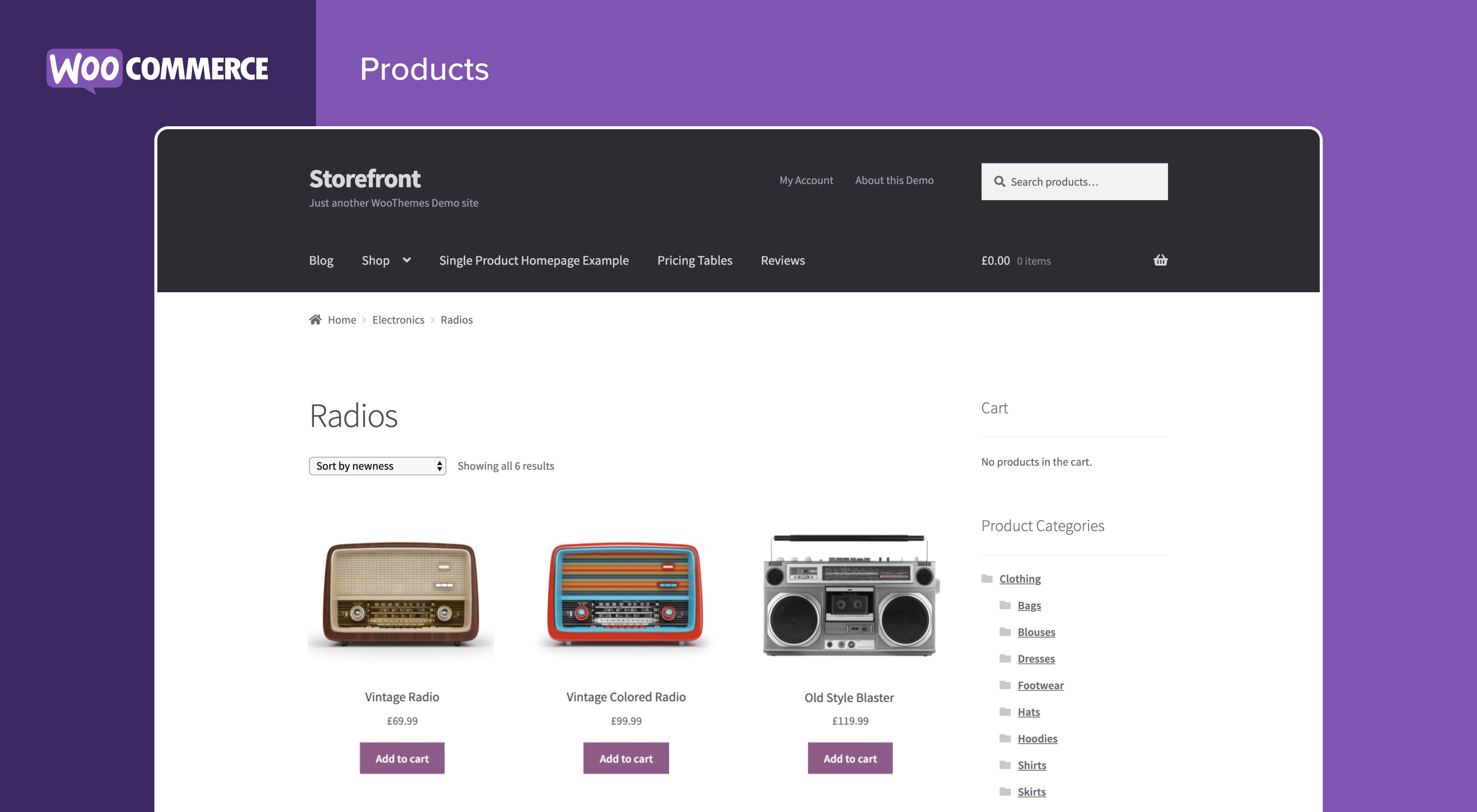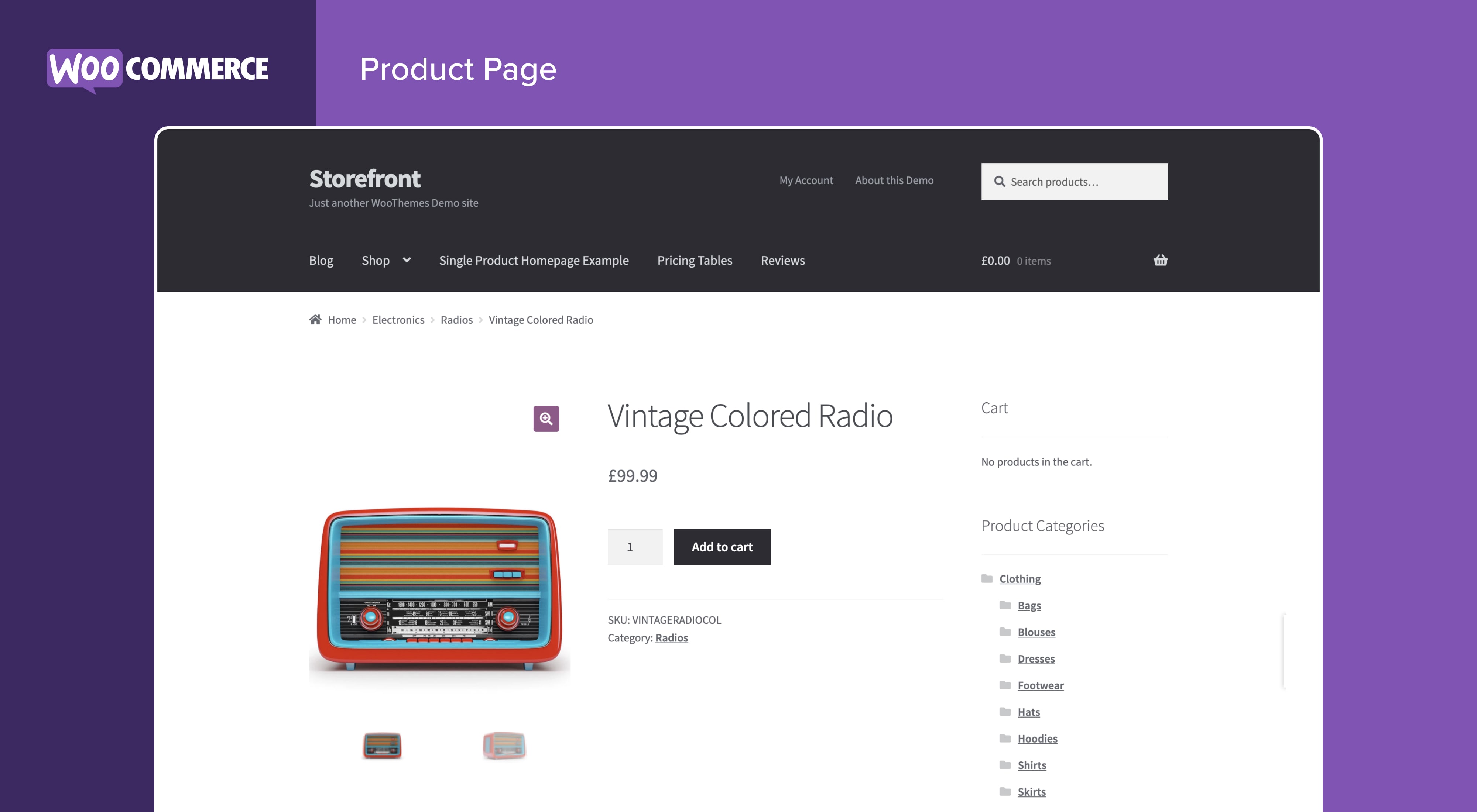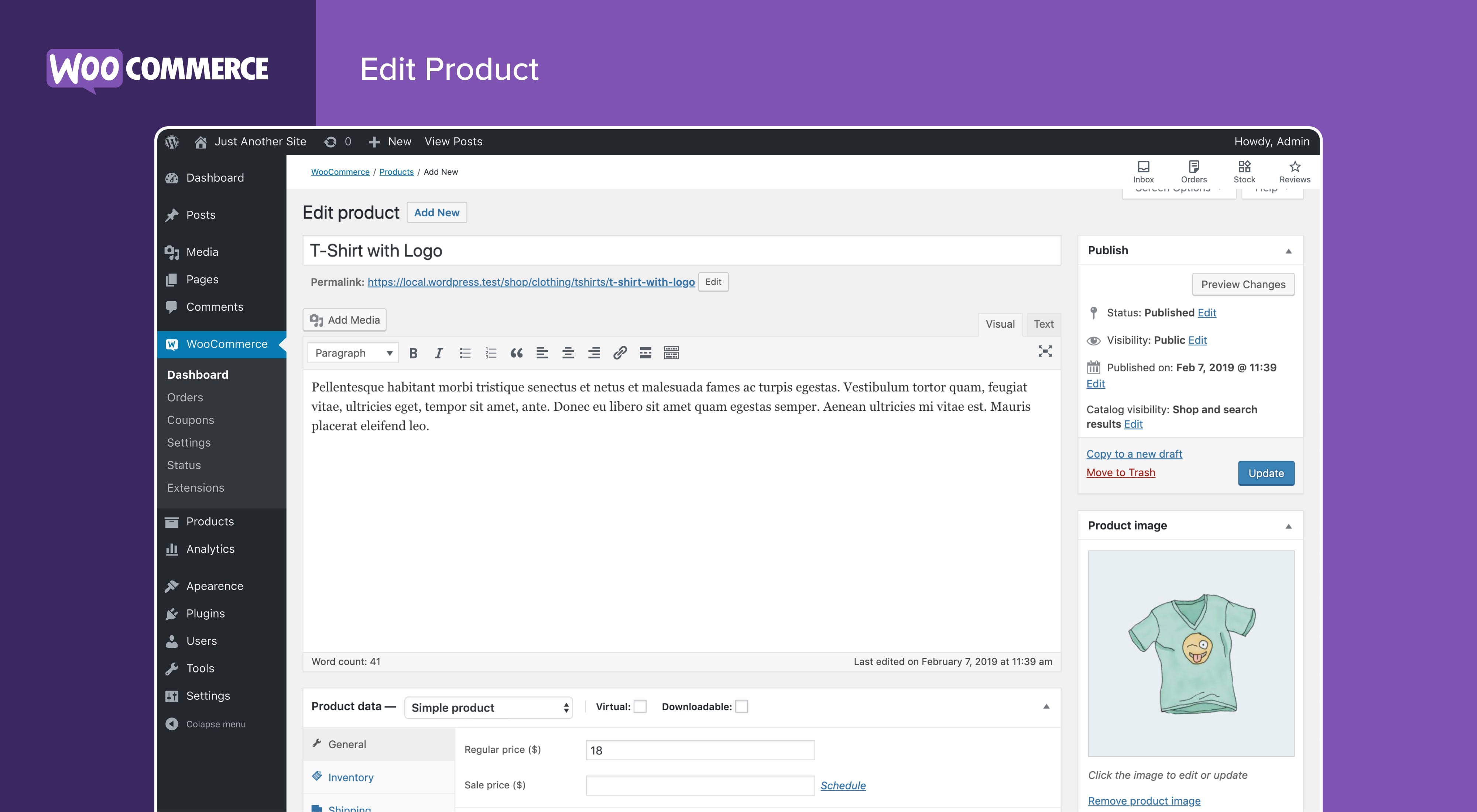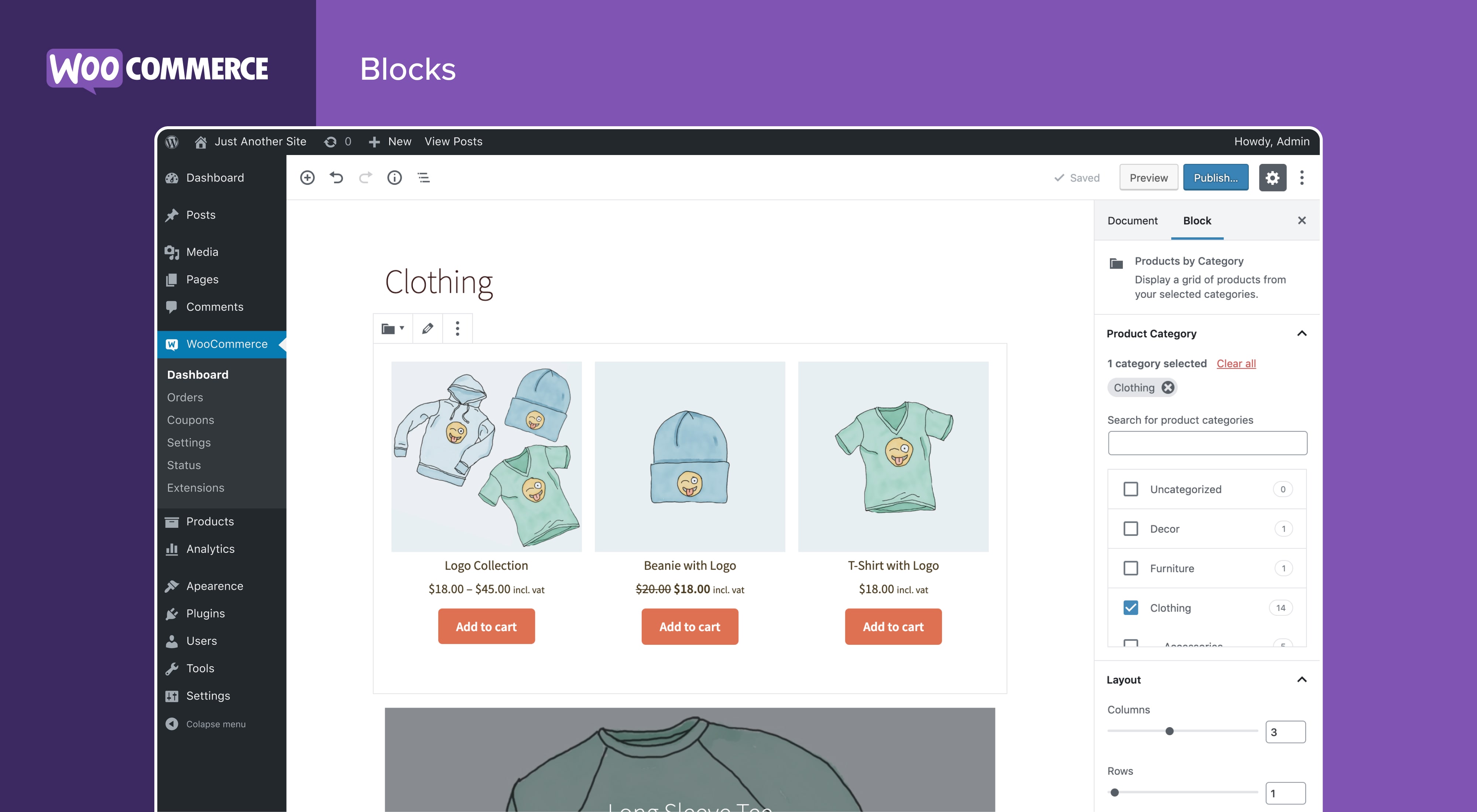Descrizione
WooCommerce è la piattaforma eCommerce open-source per WordPress.
La nostra piattaforma di base è gratuita, flessibile e allargata attraverso una commmunity globale. La libertà dell’open-source significa mantenere la piena proprietà dei contenuti e dei dati del negozio per sempre.
Sia che tu stia avviando un’attività, vendendo in un negozio online e avendo anche punti vendita reali o sviluppando siti per i clienti, utilizza WooCommerce per avere un negozio che unisce in modo potente contenuto e affari.
- Crea vetrine fantastiche e invitanti con temi adatti al tuo brand e al tuo settore.
- Increase revenue with an optimized shopping cart experience that converts.
- Personalizza le pagine dei prodotti in pochi minuti usando blocchi di prodotti modulari.
- Mostra in vetrina beni fisici e digitali, varianti del prodotto, configurazioni personalizzate, download immediati ed elementi collegati.
- Sell subscriptions, bookings, or memberships, with our developer-vetted extensions.
- Sali verso la parte alta dei risultati di ricerca usando abilmente i vantaggi SEO di WordPress.
- Sfrutta una piattaforma scalabile. Ottieni un eCommerce flessibile per negozi con volumi elevati.
TUTTI GLI STRUMENTI UTILI PER VENDERE
Gli strumenti integrati e le popolari integrazioni ti aiutano a gestire in modo efficiente le operazioni della tua azienda. Puoi aggiungere molti servizi gratuitamente con un solo clic tramite l’installazione guidata opzionale.
- Choose how you want to get paid. Conveniently manage payments from the comfort of your store with WooPayments (Available in the U.S., U.K., Ireland, Australia, New Zealand, Canada, Spain, France, Germany, and Italy). Securely accept credit cards, mobile wallets, bank transfers, and cash thanks to 100+ payment gateways – including Stripe, PayPal, and Square.
- Configure your shipping options. Print USPS labels right from your dashboard and even schedule a pickup with WooCommerce Shipping (U.S.-only). Connect with well-known carriers such as UPS and FedEx – plus a wide variety of delivery, inventory, and fulfillment solutions for your locale.
- Semplifica l’imposta sulle vendite. Aggiungi WooCommerce Tax o servizi integrati simili per mettere in pratica i calcoli automatizzati.
Fai crescere la tua azienda, aggiungi funzionalità e monitora il tuo negozio quando sei in movimento
WooCommerce significa business. Tieni sotto controllo le metriche delle prestazioni più importanti per te con WooCommerce Admin, una bacheca centralizzata potente e personalizzabile per il tuo negozio.
Espandi il tuo pubblico attraverso il marketing e i canali social con le integrazioni di Google Ads, HubSpot, Mailchimp e Facebook. Puoi sempre dare un’occhiata al Marketing Hub sulla bacheca per idee e suggerimenti che ti aiuteranno ad avere successo.
Migliora la funzionalità del negozio con centinaia di estensioni gratuite e a pagamento dal Marketplace ufficiale di WooCommerce. I nostri sviluppatori esaminano ogni nuova estensione e rivedono regolarmente le estensioni esistenti per mantenere gli standard di qualità del Marketplace. Cerchiamo attivamente prodotti che aiutino i creatori a realizzare negozi di successo.
Gestisci il tuo negozio da qualsiasi luogo con l’app mobile gratuita di WooCommerce (per Android e iOS). Allerta spoiler: tieni l’orecchio teso per sentire il suono della notifica “Din din”, che crea leggermente dipendenza, ogni volta che effettui una nuova vendita!
Possiedi e controlla i dati del negozio, per sempre
Con WooCommerce, i tuoi dati appartengono a te. Sempre.
Se scegli di condividere i dati di utilizzo con noi, puoi avere fiducia nel fatto che saranno resi anonimi e tenuti al sicuro. Scegli di rinunciare in qualsiasi momento senza che questo abbia un impatto sul tuo negozio.
A differenza delle soluzioni di eCommerce ospitate, i dati del negozio WooCommerce sono a prova di futuro; sei libero di esportare tutti i tuoi contenuti e portare il tuo sito su qualsiasi piattaforma tu scelga. Nessuna restrizione.
Perché gli sviluppatori scelgono (e amano) WooCommerce
Gli sviluppatori possono usare WooCommerce per creare, personalizzare e ridimensionare un negozio per soddisfare le esatte specifiche del cliente, apportando miglioramenti attraverso le estensioni o le soluzioni personalizzate.
- Sfrutta gli hook di azione e i filtri per modificare o creare funzioni.
- Integra virtualmente qualsiasi servizio utilizzando una robusta API REST e webhook.
- Progetta e costruisci blocchi di contenuti personalizzati con React.
- Ispeziona e modifica qualsiasi aspetto del codice di base del plugin.
- Velocizza lo sviluppo con un CLI incredibilmente veloce.
La piattaforma di base viene testata in modo rigoroso e, spesso, supportata da un team di sviluppo dedicato che lavora attraverso i fusi orari. La documentazione completa viene aggiornata ad ogni rilascio, consentendoti di creare esattamente il negozio necessario.
Diventa parte della community internazionale in crescita
WooCommerce has a large, passionate community dedicated to helping merchants succeed – and it’s growing fast.
Ci sono incontri WooCommerce in varie parti del mondo ai quali puoi partecipare gratuitamente e prendere persino parte all’organizzazione. Questi eventi sono un ottimo modo per imparare dagli altri, condividere la tua esperienza e connetterti con persone che la pensano al tuo stesso modo.
WooCommerce partecipa anche regolarmente a WordCamp in tutto il mondo e saremmo felici di incontrarti.
Contribuisci e traduci
WooCommerce è sviluppato e supportato da Automattic, i creatori di WordPress.com e Jetpack. Abbiamo anche centinaia di contributori indipendenti e c’è sempre spazio per altri. Vai all’archivio GitHub di WooCommerce per scoprire la modalità di partecipazione.
Attualmente WooCommerce è tradotto in più lingue, tra cui danese, ucraino e persiano. Aiutaci a localizzare ulteriormente WooCommerce aggiungendo la tua lingua: visita translate.wordpress.org.
Blocchi
Questo plugin fornisce 2 blocchi.
- Filter by Rating Controls Enable customers to filter the product grid by rating.
- Filter by Stock Controls Enable customers to filter the product grid by stock status.
Installazione
Requisiti minimi
- È richiesto PHP 7.4 o versione successiva (si consiglia PHP 8.0 o versione successiva)
- È richiesto MySQL 5.6 o versioni superiori, OPPURE MariaDB versione 10.1 o versioni superiori
Visita la documentazione sui requisiti dei server WooCommerce per un elenco dettagliato dei requisiti dei server.
Installazione automatica
L’installazione automatica è l’opzione più semplice: WordPress gestirà il trasferimento del file e non dovrai lasciare il tuo browser web. Per l’installazione automatica di WooCommerce, accedi alla tua bacheca di WordPress, naviga fino al menu Plugin e fai clic su “Aggiungi nuovo”.
Nel campo di ricerca digita “WooCommerce”, quindi fai clic su “Cerca plugin”. Una volta trovato, puoi visualizzare i dettagli come versione, valutazione e descrizione. Ancora più importante, puoi effettuare l’installazione! Fai clic su “Installa ora” e WordPress si occuperà del resto.
Installazione manuale
Il metodo di installazione manuale richiede di scaricare il plugin WooCommerce e di caricarlo sul tuo server web utilizzando la tua applicazione FTP preferita. Sul codex di WordPress puoi consultare le istruzioni su come effettuare questa operazione.
Aggiornamento
Gli aggiornamenti automatici dovrebbero funzionare correttamente, ma consigliamo comunque di effettuare il backup del sito.
Se riscontri problemi con le pagine negozio/categoria dopo un aggiornamento, prova ad aggiornare i permalink andando in WordPress > Impostazioni > Permalink e premendo “Salva”. In questo modo dovrebbe tornare tutto alla normalità.
Dati di esempio
Insieme a WooCommerce, vengono forniti alcuni dati di esempio che possono essere utilizzati per verificare l’aspetto dei prodotti; importa sample_products.xml tramite il programma di importazione WordPress. Puoi anche utilizzare il programma di importazione CSV di base o la nostra estensione della suite di importazione di CSV per importare sample_products.csv
FAQ
-
Dove posso trovare documentazione e guide utente per WooCommerce?
-
Per assistenza nell’impostazione e nella configurazione di WooCommerce, consulta la guida Per iniziare e la guida per i nuovi proprietari di un negozio WooCommerce.
Per estendere o creare temi WooCommerce, consulta il nostro codice e il Manuale per sviluppatori di plugin.
-
Dove posso ottenere supporto o parlare con altri utenti su WooCommerce Core?
-
Se ti trovi in difficoltà, puoi chiedere aiuto nel Forum di supporto di WooCommerce seguendo queste linee guida, contattarci tramite lo Slack della community di WooCommerce o scrivere sul gruppo della community di WooCommerce su Facebook.
-
Dove posso ottenere assistenza per le estensioni che ho acquistato dal Marketplace di WooCommerce?
-
Per assistenza con le estensioni a pagamento del Marketplace di WooCommerce: prima, rivedi la nostra guida fai da te alla risoluzione dei problemi. Se il problema persiste, apri un ticket di supporto tramite il nostro helpdesk. I nostri Happiness Engineer dedicati cercano di rispondere entro 24 ore.
-
Sto riscontrando problemi ad accedere a WooCommerce.com. Cosa succede ora?
-
Prima risolvi i problemi di accesso più comuni utilizzando questa utile guida passo-passo. Non funziona ancora? Contattaci.
-
WooCommerce funzionerà con il mio tema?
-
Sì! WooCommerce funzionerà con qualsiasi tema, ma potrebbero essere necessarie alcune modifiche aggiuntive. Se stai cercando un tema con l’integrazione avanzata di WooCommerce, consigliamo Storefront.
-
Come aggiorno WooCommerce?
-
Abbiamo una guida dettagliata su Come aggiornare WooCommerce.
-
Il mio sito non funziona. Cosa devo fare?
-
Inizia diagnosticando il problema con la nostra utile guida alla risoluzione dei problemi.
Se hai notato un errore dopo l’aggiornamento di un tema o un plugin, potrebbero essere presenti problemi di compatibilità tra questo e WooCommerce. Se il problema è si è verificato dopo l’aggiornamento di WooCommerce, potrebbe essere presente un conflitto tra WooCommerce e un tema o un plugin aggiornato.
In entrambi gli esempi, consigliamo di eseguire un test sui conflitti utilizzando Health Check (che ti consente di disattivare i temi e i plugin senza influire sui visitatori) o di risolvere il problema usando un sito di sviluppo.
-
Dove posso segnalare i bug?
-
Segnala i bug presenti nell’archivio GitHub di WooCommerce. Puoi anche inviarci una notifica tramite il nostro forum del supporto: assicurati di fare ricerche nei forum per avere la conferma che l’errore non sia già stato segnalato.
-
Dove posso richiedere nuove funzionalità, temi ed estensioni?
-
Request new features and extensions and vote on existing suggestions on our official feature request board. Our Product teams regularly review requests and consider them valuable for product planning.
-
WooCommerce è fantastico! Posso contribuire?
-
Sì, puoi! Entra nel nostro archivio GitHub e segui il blog relativo allo sviluppo per rimanere aggiornato su tutto ciò che accade nel progetto.
-
Dove posso trovare la documentazione sulle REST API?
-
La vasta documentazione REST API di WooCommerce è disponibile su GitHub.
-
La mia domanda non è elencata qui. Dove posso trovare ulteriori risposte?
-
Dai un’occhiata alle domande frequenti per saperne di più.
Recensioni
Contributi e sviluppo
“WooCommerce” è un software open source. Le persone che hanno contribuito allo sviluppo di questo plugin sono indicate di seguito.
Collaboratori-
Automattic
-
WooCommerce
-
Mike Jolley (a11n)
-
James Koster
-
Claudio Sanches
-
Rodrigo Primo
-
Peter Fabian
-
Vedanshu Jain
-
Julia Amosova
-
obliviousharmony
-
konamiman
-
sadowski
-
Ron Rennick
-
royho
-
Barry
-
Claudiu Lodromanean
-
Tiago Noronha
-
Kelly Choyce-Dwan
-
levinmedia
-
Albert Juhé Lluveras
-
Darren Ethier (nerrad)
-
Joshua Wold
-
Nadir Seghir
-
Rua Haszard
-
Michael P. Pfeiffer
-
Niels Lange
-
ralucastn
-
tjcafferkey
-
danielwrobert
-
patriciahillebrandt
-
albarin
-
Tung Du
-
imanish003
-
Karol Manijak
-
sunyatasattva (a11n)
-
Alexandre Lara
-
Luigi
-
danieldudzic
-
Sam
-
alexflorisca
-
opr18
-
tarunvijwani
-
Paulo Arromba
-
Saad T.
-
Boro Sitnikovski
-
Gerhard Potgieter
-
Corey McKrill
-
Jorge A. Torres
-
Leif Singer
“WooCommerce” è stato tradotto in 68 lingue. Grazie ai traduttori per i loro contributi.
Traduci “WooCommerce” nella tua lingua.
Ti interessa lo sviluppo?
Esplora il codice segui il repository SVN, segui il log delle modifiche tramite RSS.
Changelog (registro delle modifiche)
8.8.2 2024-04-17
- Fix – Fixed a bug causing incompatibility with 3rd-party coupon extensions when certain conditions were met. #46642
- Fix – Defensive coding for when Action Scheduler function as_has_scheduled_action is not defined. #46630
8.8.1 2024-04-15
- Fix – Fix wrong Shop title shown in classic themes after deleting the page #46429
8.8.0 2024-04-10
- Fix – Deprecate the $check_key_exists parameter from AssetDataRegistry and disallow duplicate data for all cases. #46139
- Fix – Fixed an issue where orders could be placed when no shipping options were available #46026
- Fix – Fix a bug where saved payment methods were not rendered correctly in the heckout block #46019
- Fix – Removed count from is_array check to fix Analytics comparison filter. #45939
- Fix – Add a filter to adjust the 50 terms limitation in the product edit page. #45506
- Fix – Add block preview to Product Filter: Attribute (Beta) block #45558
- Fix – Add some safeguards against programmatic removal of orders due to sync when HPOS is active. #45330
- Fix – Adds spacing between quantity field and add to cart button when stacked #45758
- Fix – Adjust the WC_Admin_Notices to support multisite setups #45349
- Fix – Avoid trying to find a product variation of a product variation #45776
- Fix – CYS – Add missing typography settings for the Site Title block #45166
- Fix – CYS – Core: fix: not mark
Customize your storestep as completed when the user switches theme #45762 - Fix – CYS – Core: fix font load when user opts out of tracking. #45185
- Fix – CYS – Core: fix Product Rating block renders #45600
- Fix – CYS – Core: fix wp-admin page visible when click on start designing #45586
- Fix – CYS – Core: install font when user clicks opt-in #45580
- Fix – CYS – Fix activeThemeHasMods undefined error. #45255
- Fix – CYS – Fix the failed to load resource error in the CYS whenever the current active theme is not TT4 #45519
- Fix – CYS – Fix the flickering effect on hover on the font pairing cards. #44851
- Fix – CYS – Fix the intro page logo and site title positioning. #45216
- Fix – CYS – Fix the selected pattern in footer in the assembler. #45240
- Fix – CYS – fix warning Tooltip #45592
- Fix – CYS – Go to the assembler when clicking to the “Design you own” button if the theme was already customized in the assembler. #45713
- Fix – CYS – reduce editor instance re-render. #45458
- Fix – CYS – Set a default width for the site logo after uploading it. #45384
- Fix – CYS: Fix Header/Footer template parts disappear #45735
- Fix – CYS: fix the footer large pattern – use only one navigation block #45308
- Fix – CYS: fix Undefined array key queryId warning #45399
- Fix – Ensure the “Didn’t find a theme you like” text and the “Design your own” banner are displayed exclusively at the bottom of the themes tab on WooCommerce > Extensions. #45706
- Fix – Ensure the is_super_admin REST field contains the correct value #45235
- Fix – Experimental: Fix: Regression introduced in #44757 that breaks the inspector setting of the new attribute filter block. #45276
- Fix – Fix alignment issues in the generated content of the Refunds page #45292
- Fix – Fix an issue where shoppers could select invalid price ranges in the Product Filter: Price (Beta) block #45403
- Fix – Fix block templates not being rendered in extension taxonomies #44850
- Fix – Fix broken CSS styles of the
totalValuefilter. #45732 - Fix – Fixes order counts in WooCommerce Status dashboard widget. #44734
- Fix – Fix failing e2e customer list test by skipping blank slate #45261
- Fix – Fix organization tab e2e tests #45692 #45692
- Fix – Fix styling issue for the Price Filter block preventing fields from appearing inline when the Inline input fields option is enabled #45197
- Fix – Fix the customer list e2e test for PR merge workflow #45229
- Fix – Gracefully handle posts to HPOS redirect when backup post no longer exists. #45605
- Fix – Include simple product support in the attributes filter within the analytics orders view. #44901
- Fix – Make sure backup posts are restored during sync when HPOS is enabled. #45332
- Fix – Normalize Slots on Settings pages by creating scopes for each page that has a Slot #45152
- Fix – Prevent fatal error when updating HPOS setting without changing value. #45604
- Fix – Prevent possible type error during install routine. #45730
- Fix – Prevent user interaction with the Product Filter: Price (Beta) block within the Editor. #45602
- Fix – Product Elements: fix some warning thrown when there was no post ID available #45675
- Fix – Product results count block update with product collection pagination & filtering. #45556
- Fix – Rename ProductTemplate namespace #45594 #45594
- Fix – Reset Product Collection block pagination when filters change. #45693
- Fix – Tax task – do not require postcode input for countries without postcode. #45367
- Fix – Use regular_price to determine if product is not sale and don’t rely only on price for product_meta_lookup #43011
- Fix – Using ActionScheduler to schedule fetching of in-app marketplace promotions. #45628
- Fix – [CYS] Fix the intro path when exiting the assembler. #44771
- Fix – [CYS] Improve logic to ensure that the font is active. #45385
- Add – Displays a red badge on in-app My Subscriptions tab if Woo.com Update Manager is not installed or activated #46088
- Add – <!– Add a changelog message here — Add launch_your_store feature flag #45231
- Add – Add a filter to allow modifying the attribute term name in the Active Product Filters widget. #40734
- Add – Add Always show pre-publish checks checkbox #44595 #44595
- Add – Add block preview to filter blocks #45258
- Add – Add default option values for Launch your store task #45306
- Add – Add e2e tests for Organization tab #45532 #45532
- Add – Add is_store_page helper function #45299
- Add – Add Launch Your Store settings section #45402
- Add – Add launch your store task #45270
- Add – Add new product archive header template and hook into woocommerce_before_main_content #33681
- Add – Add Post-purchase note field to the Inventory tab #45244
- Add – Adds block hooks algorithm to WooCommerce templates. #45737
- Add – Adds Checkout additional fields to the store weekly snapshot. #44310
- Add – Add tests for variable product #44818 #44818
- Add – Add the ability to search for a currency by ISO code. #45512
- Add – Add the
woocommerce_guest_session_to_user_idaction hook that fires when a guest session is migrated to a customer ID #45146 - Add – Add totalValue filter. #45170
- Add – Add used meta keys dropdown in HPOS custom fields metabox. #44739
- Add – Add xstate scaffold for Launch your store feature #45548
- Add – Add
woocommerce_order_hold_stock_minutesfilter hook to allow the number of minutes stock in an order should be reserved for to be filtered. #45246 - Add – Allow –re-migrate to work without –verbose in HPOS CLI verification tool. #44669
- Add – Customize Your Store: Add the color palettes for the Nokul, Highline and Luminate themes in the intro screen. #45105
- Add – Customize Your Store: Introduce the feature for conditionally changing the default font pairings available based on user consent and the WordPress version. #44532
- Add – CYS: Override header and footer template parts. #45196
- Add – Display a new modal informing the theme switch whenever the user clicks on the “Start designing” button in the Customize Your Store flow. #44821
- Add – Enable the Customize Your Store feature on Core. #44824
- Add – Ensures to always convert the metas into a string array since it can be anything #45493
- Add – Hide tax fields when taxes are disabled in product and variations #45531
- Add – Install the Legacy REST API plugin on WooCommerce upgrade if needed #45570
- Add – Introduce the PluginInstaller class #44856
- Add – Redirect to WooPayments Connect page in the Payments task if the merchant is from a supported country and WooPayments is installed #45540
- Add – Register woocommerce/product-custom-fields-toggle-field block #45291
- Add – Register woocommerce/product-custom-fields block #45360
- Add – Remove Navigation setting when store isn’t using it #45800
- Add – Support range operator in Remote Inbox Notification #45201
- Add – Updated copies and illustrations for the onboarding task list. #44854
- Add – Update the WooCommerce Extensions Theme page to include references to the Customize Your Store flow. #45468
- Update – Update Action Scheduler to 3.7.4 #46277
- Update – Add formatting for Cost and Sales numbers in Campaigns card in Marketing page. #44917
- Update – Add set_attribute method to Block class #45523
- Update – Allow usage of block notice templates when using classic themes. #45164
- Update – Bump all remote spec endpoints to version
2.0. #45298 - Update – Compatibility Layer: pass additional context to woocommerce_blocks_hook_compatibility_additional_data hook which is a class name in which it was called #45156
- Update – CYS – Fix the “Opt in to usage tracking” modal buttons and checkbox styles. #45444
- Update – CYS – Fix the border of the toggle controls in the assembler #45744
- Update – CYS – Mark the product’s task as completed only if products were created or modified by users. #44890
- Update – CYS – Show the header and footer selected by default as the first option displayed on the list. #45414
- Update – CYS – Transitional page: fix margins and make the 3rd question not required. #45709
- Update – CYS – Updates the footer and homepage sections of the assembler sidebar. #44800
- Update – CYS – Update the “Share feedback” survey design #45802
- Update – CYS – Use the admin theme color to style the active theme badge component in the Intro page. #45626
- Update – CYS Update the copy for the fonts opt-in modal in the pattern assembler. #45805
- Update – Disable the checkout menu within Customizer when the checkout block is the default checkout page. #45538
- Update – Display the theme switch modal in the Customize Your Store flow only if the currently active theme is not TT4 #45296
- Update – Ensure the “Any” Filter condition is displayed on the left and the “All” filter condition is displayed on the right side in the display settings for the Filter by Attribute block. #44799
- Update – Ensure the CYS task is marked as complete only if the user customized their templates or global styles in the editor #45792
- Update – Ensure the user is directed to the in-app marketplace whenever clicking on ‘Browse all themes’ within the Customize Your Store flow. #45288
- Update – Exclude the Legacy REST API plugin from the feature compatibility UI #45610
- Update – Hide more details toggle for simple source types – direct, web admin, mobile app. #44907
- Update – Improve compatibility of the logging system with multisite #44735
- Update – Improve hero product chessboard pattern spacing #45756
- Update – Improve messages around the use of the legacy and the new Local Pickup shipping methods. #45614
- Update – Introduce the new Transitional page to the customize your store. #45546
- Update – Move the rendering of Order Attribution inputs fully to JS. Support multiple instances on the same page. #44335
- Update – Prevent fresh_site option from being set to 0 after WooCommerce installation. #45232
- Update – Product Collection: disable client-side navigation if incompatible blocks are detected inside #45435
- Update – Product Collection: New Arrivals collection has the Created filter set to 7 days by default #45355
- Update – Removed
idattribute from Product Collection blocks. #44625 - Update – Remove the ability to update Woo.com plugins that are not available under WordPress.org plugin directory #44279
- Update – Update Action Scheduler to 3.7.3 #45739
- Update – Updated default payment gateways recommendation priorities. #39635
- Update – Update Mercado Pago copy changes. #45364
- Update – Update required and tested up to WP versions for the WordPress 6.5 release. #45633
- Update – Update the themes list on the Customize Your Store intro screen. #44822
- Update – Update usages of WooCommerce Blocks version checks to use WooCommerce core version when possible #44804
- Update – [CYS] Update the woo.com themes link to include the back url #45661
- Dev – E2E tests: re-enable all e2e tests #45825
- Dev – Temporary disable DataSourcePoller class deprecation message #46163
- Dev – Add e2e tests for the customer list #45198
- Dev – Add new test shopper product filters #44516
- Dev – Add source property to legacy editor #45515 #45515
- Dev – Allow manually triggering the Blocks E2E workflow #45382
- Dev – Be more descriptive with Blocks E2E workflow titles #45381
- Dev – clear out unneeded github files from block folder #44895
- Dev – Disable the
reportSlowTestsoption for blocks’ E2E tests. #45375 - Dev – E2E tests: add new tests for product attributes in product blocks editor #44777
- Dev – E2E tests: add new tests for users management #45673
- Dev – E2E tests: add test for merchant checkout block #45449
- Dev – E2E tests: add test for transforming classic cart to cart block #44926
- Dev – E2E tests: fix command palette test with Gutengerg #45121
- Dev – E2E tests: fixed flaky product create test #45700
- Dev – E2E tests: fix global setup failing when there are more than 20 pages in site #45129
- Dev – E2E tests: fix issues with quick actions in products list #45772
- Dev – E2E tests: fix variable product flakiness #45710
- Dev – E2E tests: improve execution time by disabling the welcomeGuide feature instead of waiting for the modal #45132
- Dev – E2E tests: improve existing test to include scenario customizing mini cart #45248
- Dev – E2E tests: stabilize product quick delete test #45636
- Dev – E2E tests: update mini cart and cart block tests and add new test to mini cart verifying max quantity #44921
- Dev – Fix a failing unit test. #45509
- Dev – Fix guest user handling in failing Side Effects E2E tests #45624
- Dev – Fix
is_readvalue in Admin notes. #43096 - Dev – Improve stability of i18n-related e2e tests. #45371
- Dev – Improve webpack cache-busting version parameter by using file contents hash #44838
- Dev – Product Collection: Add E2E tests confirming all Product Elements are rendered correctly #45623
- Dev – Refactor remote specs structure and naming #45547
- Dev – remove blocks nvmrc, add e2e artifacts to gitignore #45256
- Dev – Update Attributes tooltip copy #45485 #45485
- Dev – Update product editor experiment name and enable pre-publish panel by default #45745 #45745
- Dev – Updates the PR testing workflow to use checkout v4 to eliminate GH node 16 warning #45199
- Dev – WooCommerce build watching will now also detect CSS file changes. #44930
- Tweak – Add callback URL domain to auth screen. #45445
- Tweak – Compatibility Layer: improve the documentation so it’s less confusing #44924
- Tweak – Fixed minor errors in file documentation syntax. #44629
- Tweak – Make dynamic properties explicit in WC_Order_Item #44896
- Tweak – Prefer the use of ‘order details’ (instead of ‘invoice’) in our order emails. #45395
- Tweak – Streamline and improve execution time of the
woocommerce-blocksglobal E2E setup. #44843 - Tweak – Update the copy for the terms and conditions on WooCommerce. #44449
- Performance – Add index to zone_id column for woocommerce_shipping_zone_locations #45598
- Performance – Improve memory usage in HPOS sync CLI tool. #44670
- Performance – Removes star font #31670
- Enhancement – Add filter to control rounding precision in internal calculations. #45743
- Enhancement – Add support for extending product types on onboarding task list #44892
- Enhancement – Add support for partial backfilling from or to the HPOS datastore using the CLI. #45171
- Enhancement – Add the sample product badge before the product name to mark placeholder products. #45691
- Enhancement – Allow extensions to expand on, or replace the tutorial shown to users when creating a product via the “create a product” task from the onboarding task list. #45617
- Enhancement – Block Hooks: Run block hooks on all block themes instead of approved themes only. #45581
- Enhancement – Cache marketing task is_complete() method result #45126
- Enhancement – CYS – Show the “Design your own” banner when editing a different theme than TT4 in the CYS flow. #45481
- Enhancement – Fix the count alignment for Filter by Ratings block #45674
- Enhancement – Improve accessibility of sale price markup. #44413
- Enhancement – Limit checkbox clickable area from being out of bounds #45603
- Enhancement – Made sponsored product listings in the Extensions marketplace easier to identify. #45684
- Enhancement – Reduce calls to wp_count_posts( ‘product’ ) from OnboardingTasks #45125
- Enhancement – Remove ‘List price’ and ‘Sale price’ fields from the General tab #45495
- Enhancement – Validate coupons with email restrictions upfront and change user’s feedback when a coupon is not valid for the user. #43872