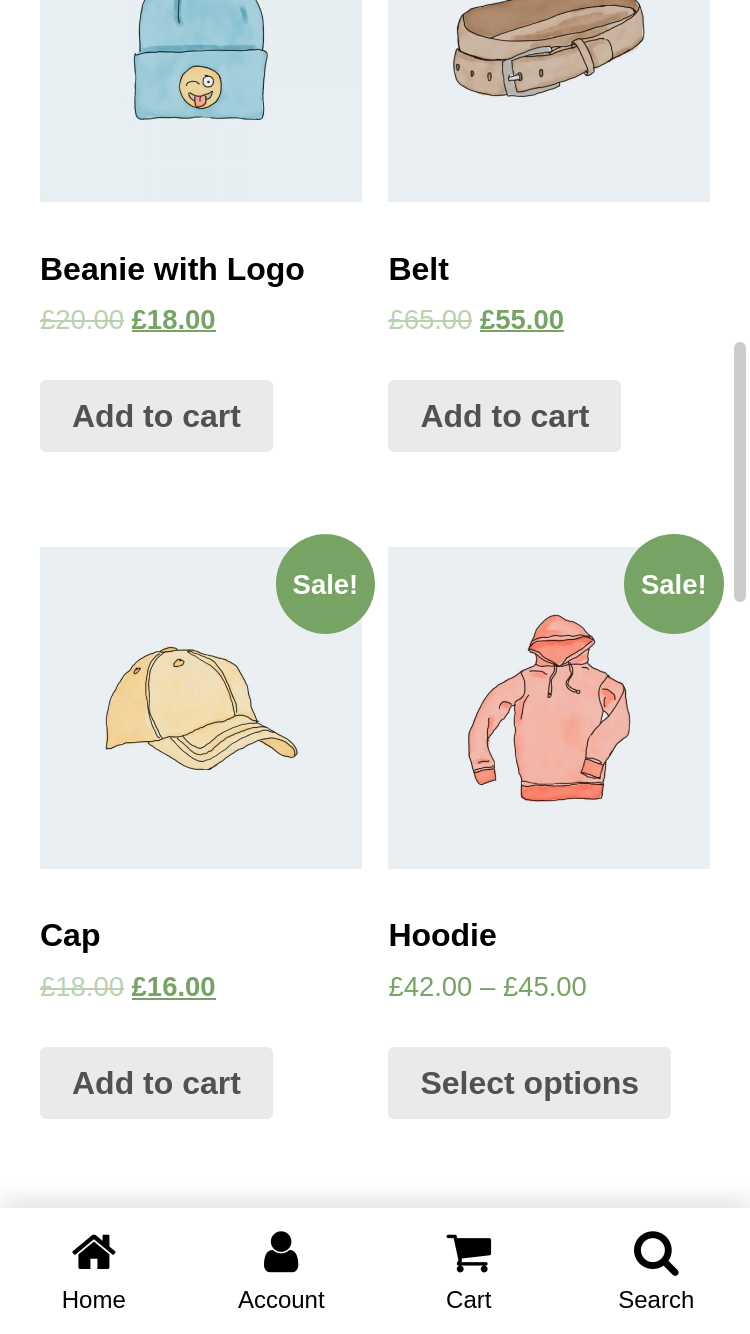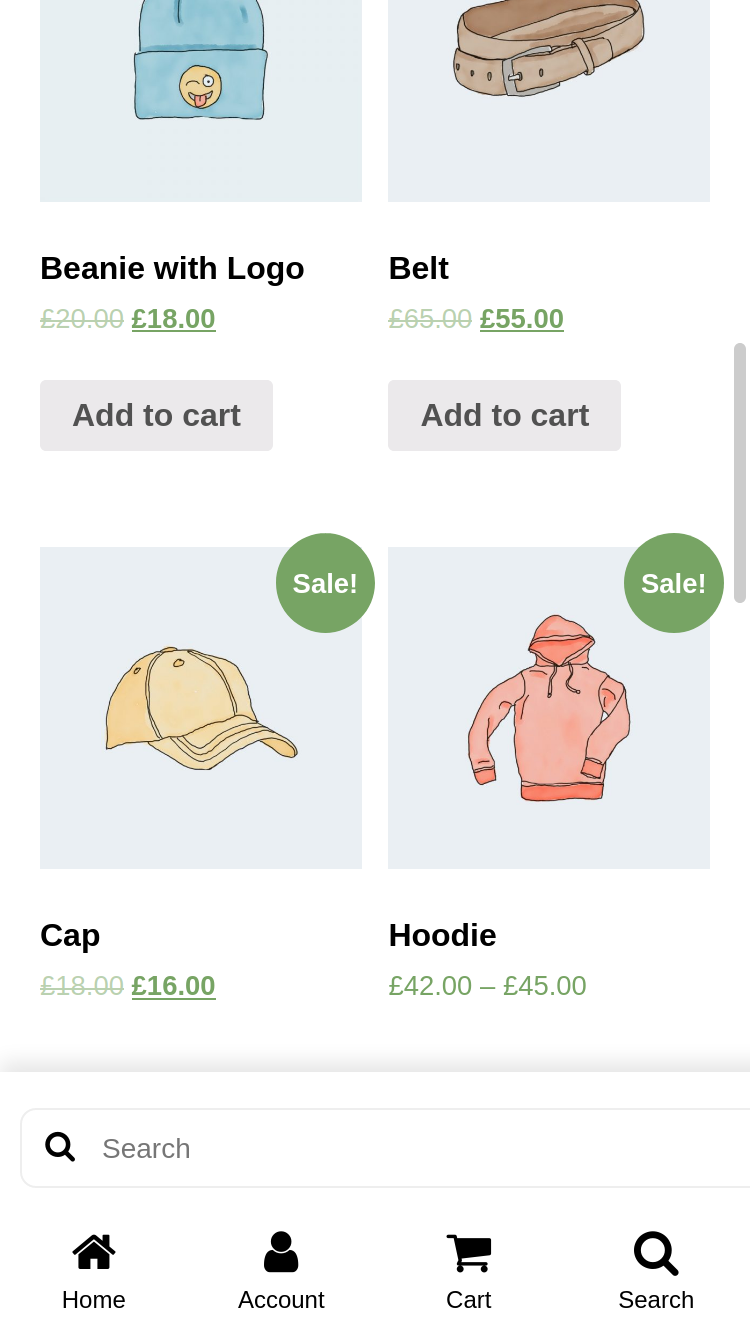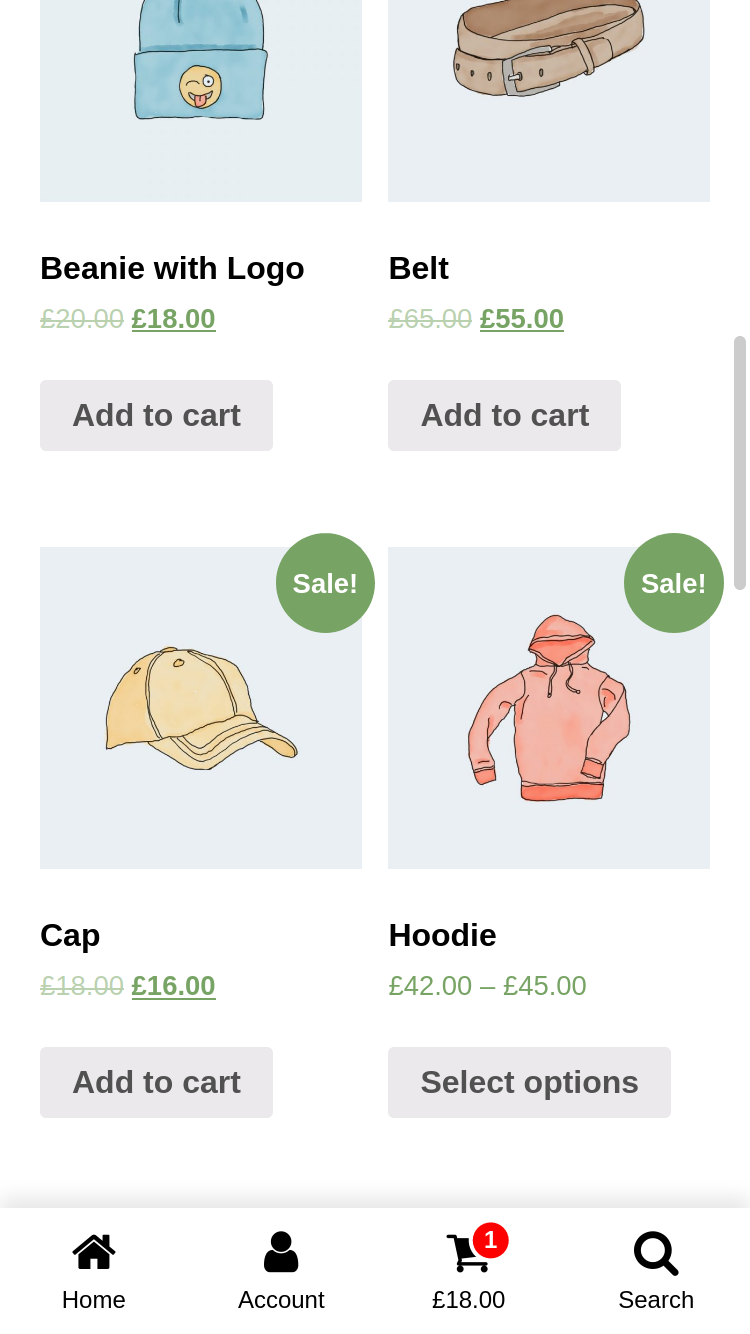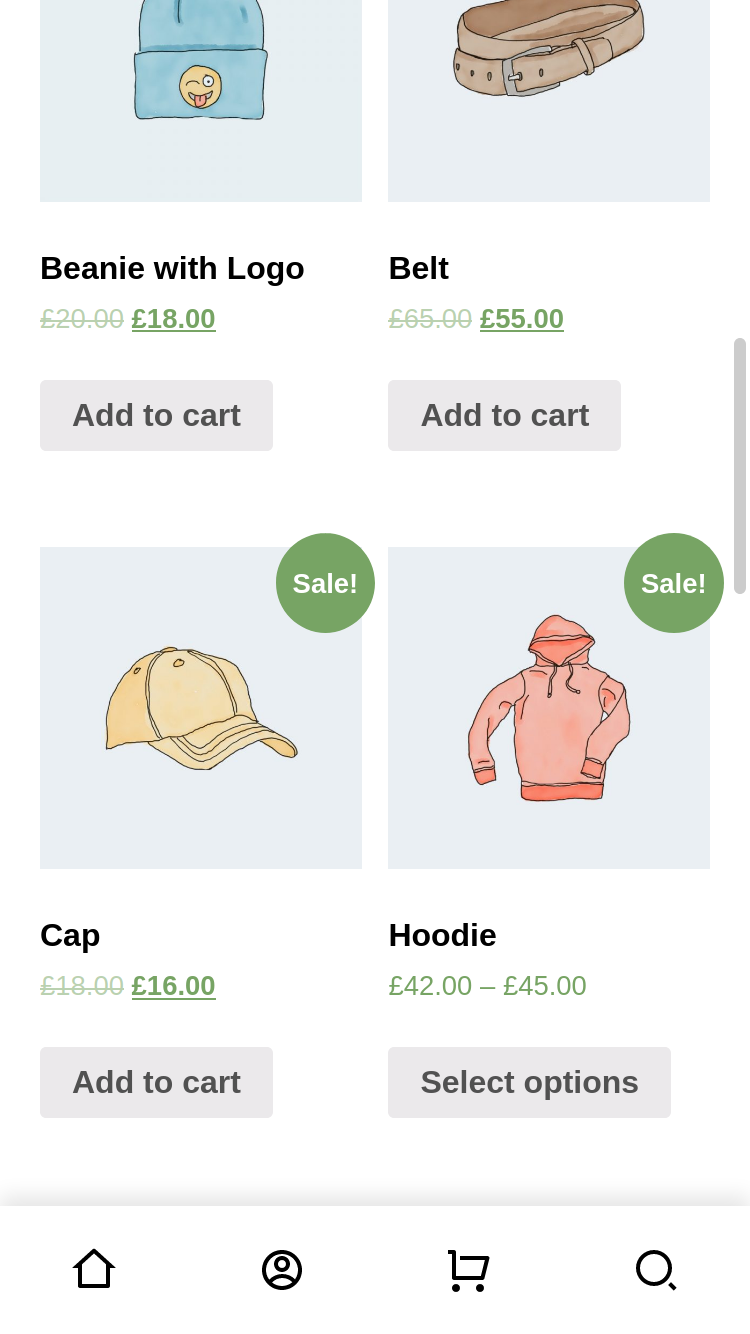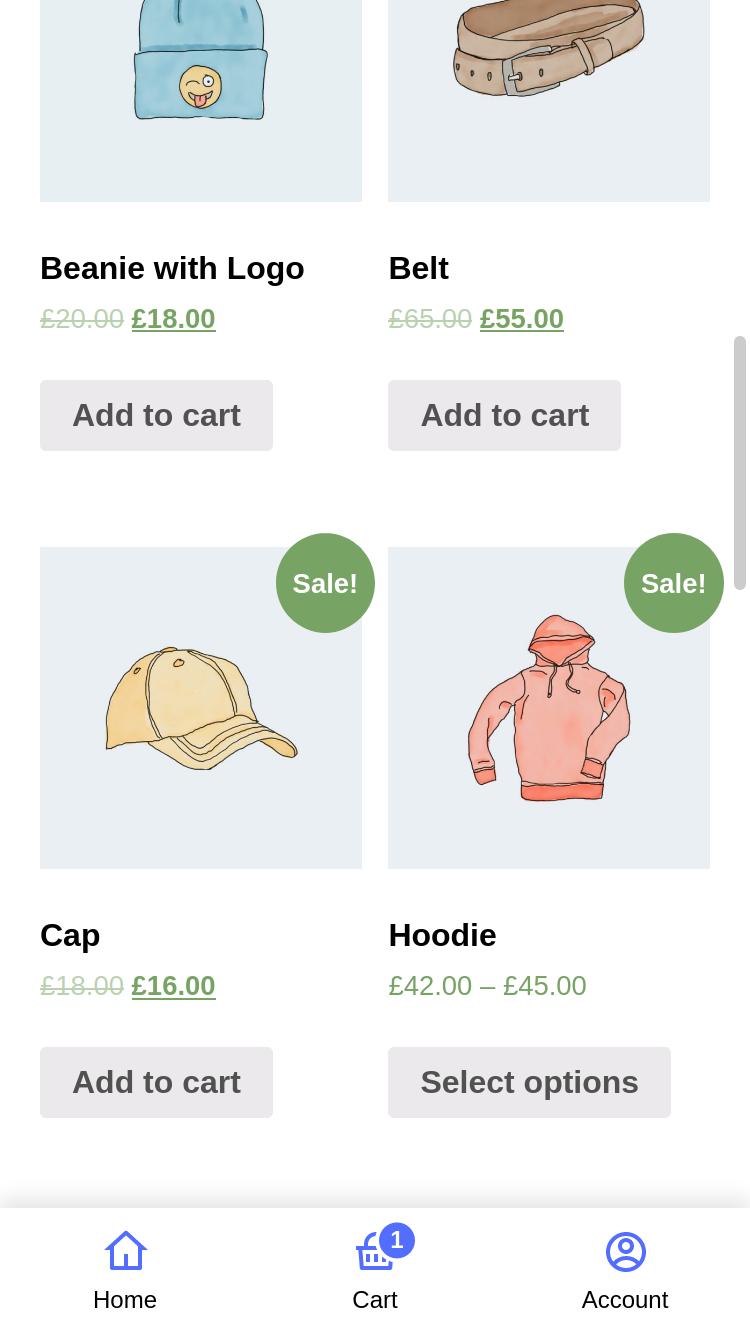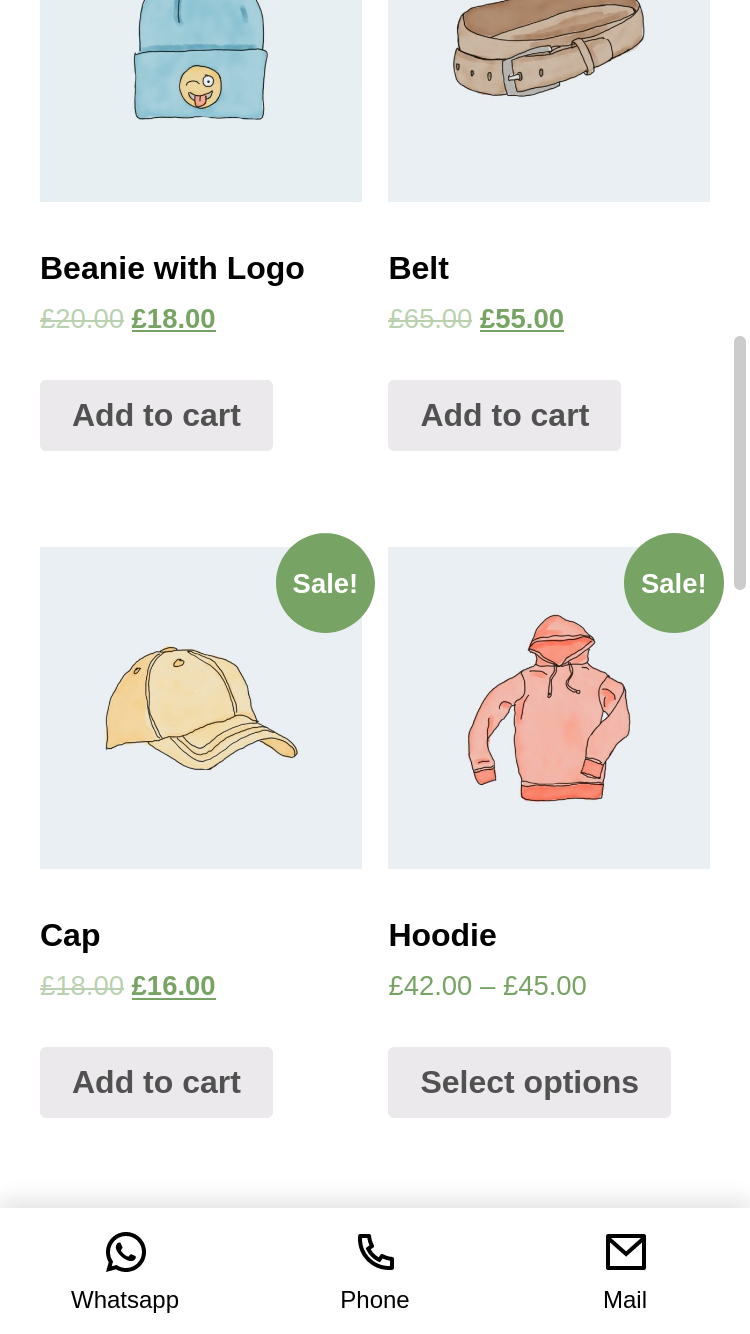Descrizione
WP Bottom Menu allows you to add a woocommerce supported bottom menu to your site.
Enhance your website with WP Bottom Menu, a dynamic plugin that seamlessly integrates a WooCommerce-supported bottom menu. Elevate user experience and streamline navigation on your site with this feature-rich addition
Features
- Custom Link
- FontAwesome Icon Support
- Custom SVG Icon Support
- Woocommerce Cart Support (Cart Count & Cart Total supported)
- Woocommerce Account Support (Account name supported)
- Hide/Show Menu Condition Manager
- Search (Woocommerce Product, Post or Custom Post Types)
- Custom Fullscreen Menu (Compatible with WordPress Menus)
- Customizable Style
- Multilanguage Support (Polyang)
Screenshot
Installazione
- Upload the plugin files to the
/wp-content/plugins/wp-bottom-menudirectory, or install the plugin through the WordPress plugins screen directly. - Activate the plugin through the Plugins screen in WordPress
- Use the Appearance->Customize->WP Bottom Menu screen to configure the plugin.
FAQ
-
How can I customize colors & size?
-
Use the Appearance->Customize->WP Bottom Menu->Customize screen to configure the plugin.
-
Use the Appearance->Customize->WP Bottom Menu->Menu Items screen to configure the plugin.
-
How can I show cart count or cart total?
-
Use the Appearance->Customize->WP Bottom Menu->Customize screen and find Customize Cart Item, configure the plugin.
-
Use the Appearance->Customize->WP Bottom Menu->Conditions screen and configure the plugin.
-
Use the Appearance->Customize->WP Bottom Menu->Conditions screen and find Select User Roles Condition configure the plugin.
-
- Add a menu in WP Dashboard->Appearance->Menus and select Display location WP Bottom Menu
- Add a WPBM menu item and select menu type Custom Menu
-
- Add a WPBM menu item and select menu type JavaScript onClick
- Add your script code to the onClick textarea. Example:
alert("my custom js alert");
-
How can I search for custom post types?
-
- Add a WPBM menu item and select menu type Search for custom post types
- Define post types in WP Bottom Menu->Settings screen and find Custom search post types configure the plugin.
Examples:
1.all: Search by all post types
2.product: Search by products
3.post: Search by post
4.my-custom-post-type: Search by my-custom-post-typeAlso, you can use multiple custom post type with a comma. Example:
post,product,my-custom-post-type. -
How can I add Page Back?
-
Go to Appearance->Customize->WP Bottom Menu->Menu Items screen and change the menu item type to Page Back.
This feature works like a browser. Returns to the previous page. If there is no previous page, it will be redirected to the home page.
-
Go to the Languages->Translations select group as WP Bottom Menu and configure strings.
Recensioni
Contributi e sviluppo
“WP Bottom Menu” è un software open source. Le persone che hanno contribuito allo sviluppo di questo plugin sono indicate di seguito.
Collaboratori“WP Bottom Menu” è stato tradotto in 2 lingue. Grazie ai traduttori per i loro contributi.
Traduci “WP Bottom Menu” nella tua lingua.
Ti interessa lo sviluppo?
Esplora il codice segui il repository SVN, segui il log delle modifiche tramite RSS.
Changelog (registro delle modifiche)
2.2.3
- Fix – JavaScript OnClick Menu item is not working.
2.2.2
- New – Polylang Support
- Fix – Promote notice is not hiding.
- Improve – Condition manager.
2.2.1
- Improve – Added WPMB options page link to Settings. You can access it on WP Dashboard > Settings > WP Bottom Menu.
2.2
- New – JavaScript onClick menu item. See here for usage: Frequently Asked Questions
- Improve – Mobile device style improvements
- Fix – Dynamic account title bug
- Fix – Custom Menu (Fullscreen) not working
2.1.4
- Fix – Active menu color on the shop page.
- Fix – JS error on the console.
2.1.3
- Fix – Dynamic Account Name not visible on frontend.
2.1.2
- New – Dynamic Account Name – Added a setting where you can show the account name. Check it ‘WP Bottom Menu > Customize > Show Account Name’
- New – Page Back – Added a menu option where you can return to the previous page. ‘WP Bottom Menu > Menu Items > Menu Item > Menu Type: Page Back’.
2.1.1
- Fix – Missing search icon on Custom SVG
2.1
- New – Custom Fullscreen Menu – See here for usage: Frequently Asked Questions
- New – Search by Custom post types – See here for usage: Frequently Asked Questions
2.0.1
- Fix – headers already sent issue https://wordpress.org/support/topic/error-1671/
- Fix – FontAwesome v4.x icons missing
2.0
- New – Condition Manager – Now there are settings where you can show WP Bottom Menu on any page or user role you want. Check it ‘WP Bottom Menu > Conditions’.
- New – Added new Icon Library – FontAwesome v6.1.1
- Improve – Improved the plugin core. The codes have been made more understandable.
- Deprecated – The feature to show the menu by page has been removed. Added Condition Manager instead. Yours old settings will be invalid.
1.4.3
- New – Hide menu for non-logged in users. Check it ‘WP Bottom Menu > Settings > Hide for visitors’.
1.4.2
- Fix – Customizer PHP8 conflict.
1.4.1
- Fix – SVG Hover / Active color.
1.4
- New – Hover / Active colors option. Check it ‘WP Bottom Menu > Customize’.
- New – Open links in a new tab option. Check it ‘WP Bottom Menu > Settings’.
1.3.2
- PHP8 Compatibility
1.3.1
- Fix – Woocommerce Product Search
1.3
- New – Hide Pages option. You can now hide the menu on the pages you have selected. Check it ‘WP Bottom Menu > Settings’ and find ‘Hide Menu’.
- New – Menu padding option. Check it ‘WP Bottom Menu > Customize’ and find ‘Menu Padding’.
1.2
- New – Cart Count and Cart Total option. Check it ‘WP Bottom Menu > Customize’ and find ‘Customize Cart Item’.
1.1.2
- Fix – Issue: https://wordpress.org/support/topic/js-error-123/
1.1.1
- New – Added setting for search form placeholder text. Check it ‘WP Bottom Menu > Customize’.
1.1
- New – SVG Icon Support. Enable to use SVG ‘Settings > Select Icon Type > Custom SVG’.
- Fix – Menu link input problem.
- Fix – CSS & JS files.
1.0.4
- Fixed issue: https://wordpress.org/support/topic/no-id-for-bottom-menu-element/
1.0.3
- Fixed css issue: https://wordpress.org/support/topic/menu-behaves-like-it-should-except-for-one-page/
- Tested for Woocommerce 5.0 and WordPress 5.6.1.
1.0.2
- Added disable title setting.
1.0.1
- Fix woocommerce bugs.
1.0
- Initial Release.