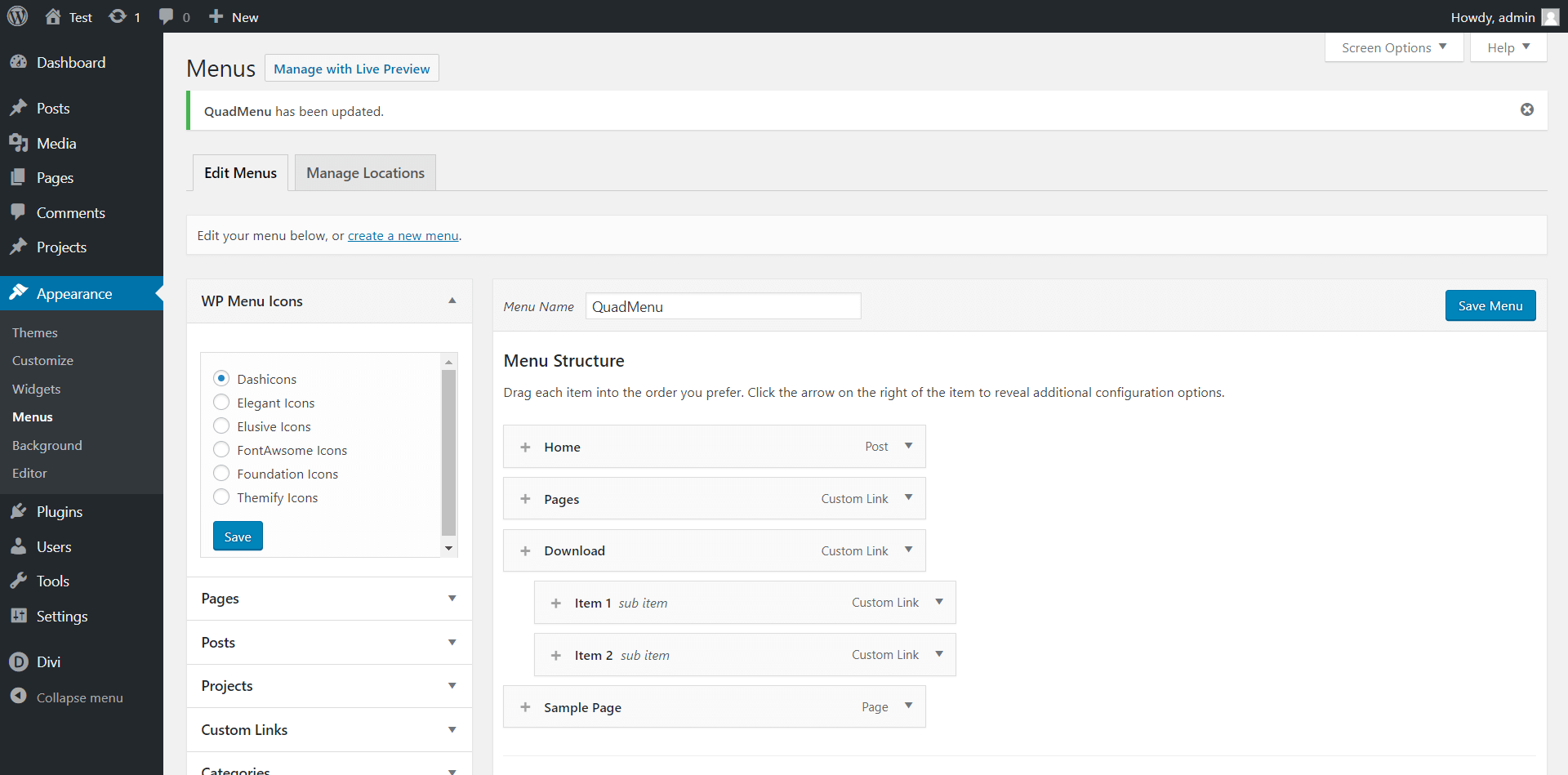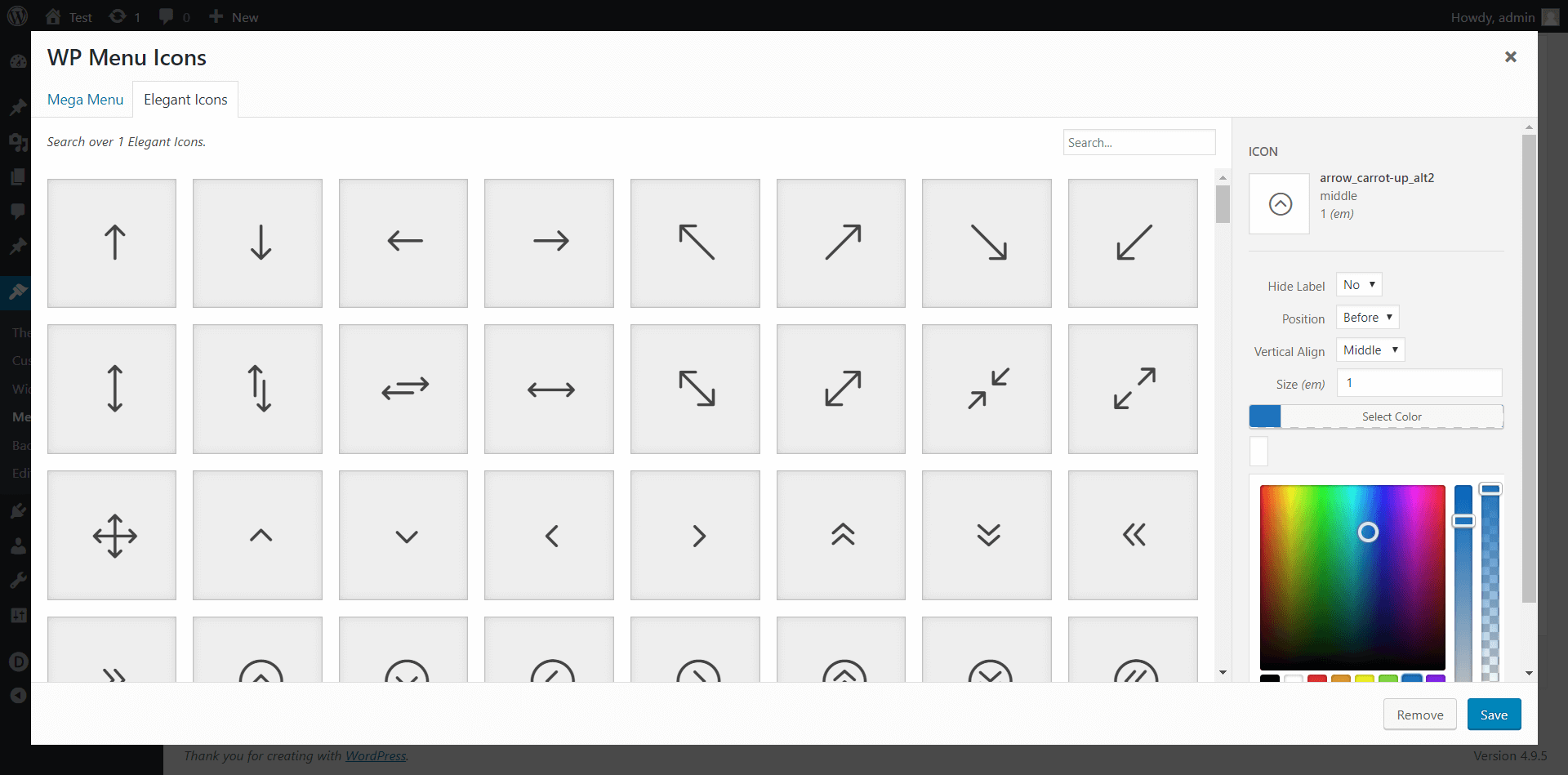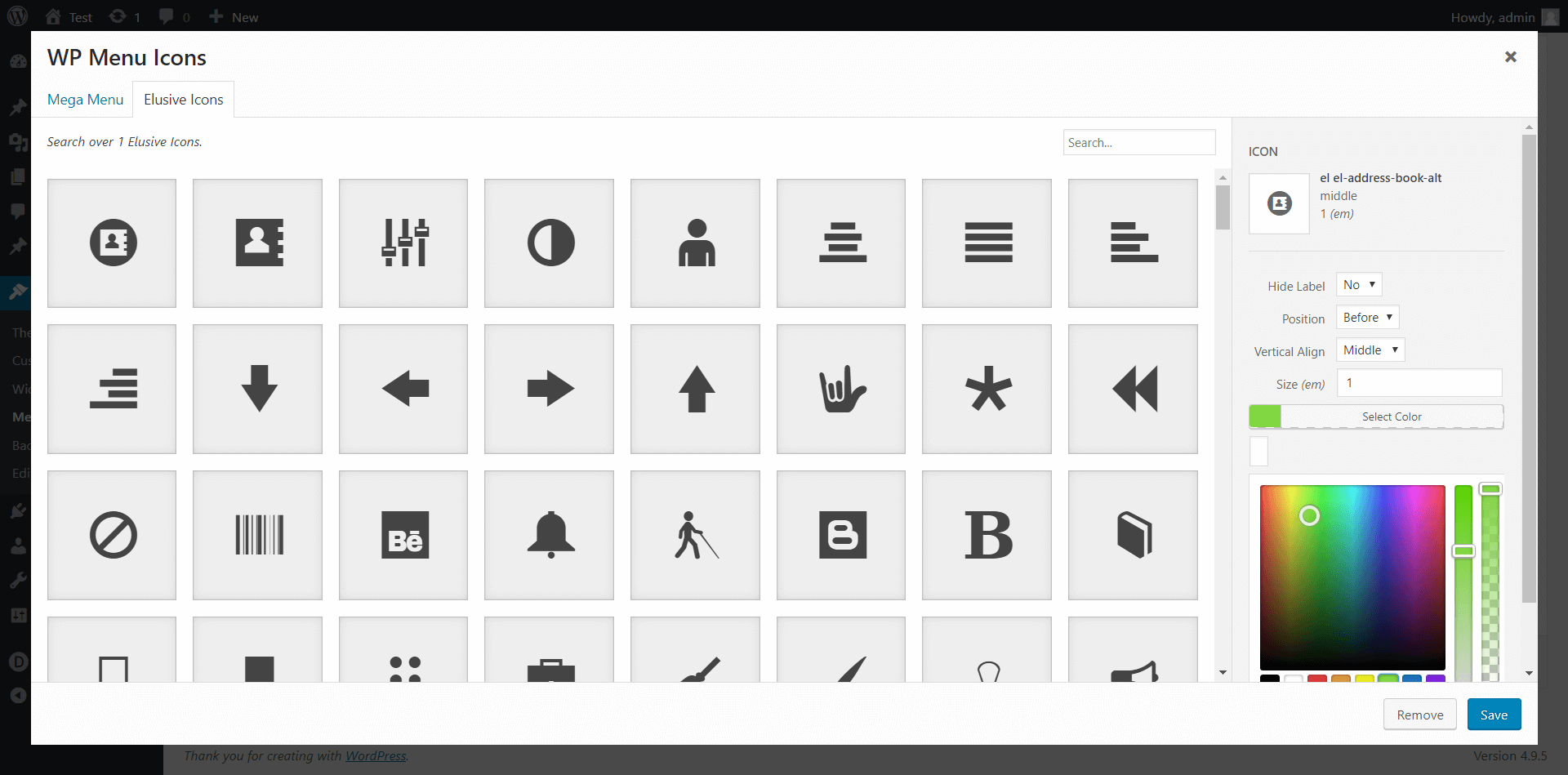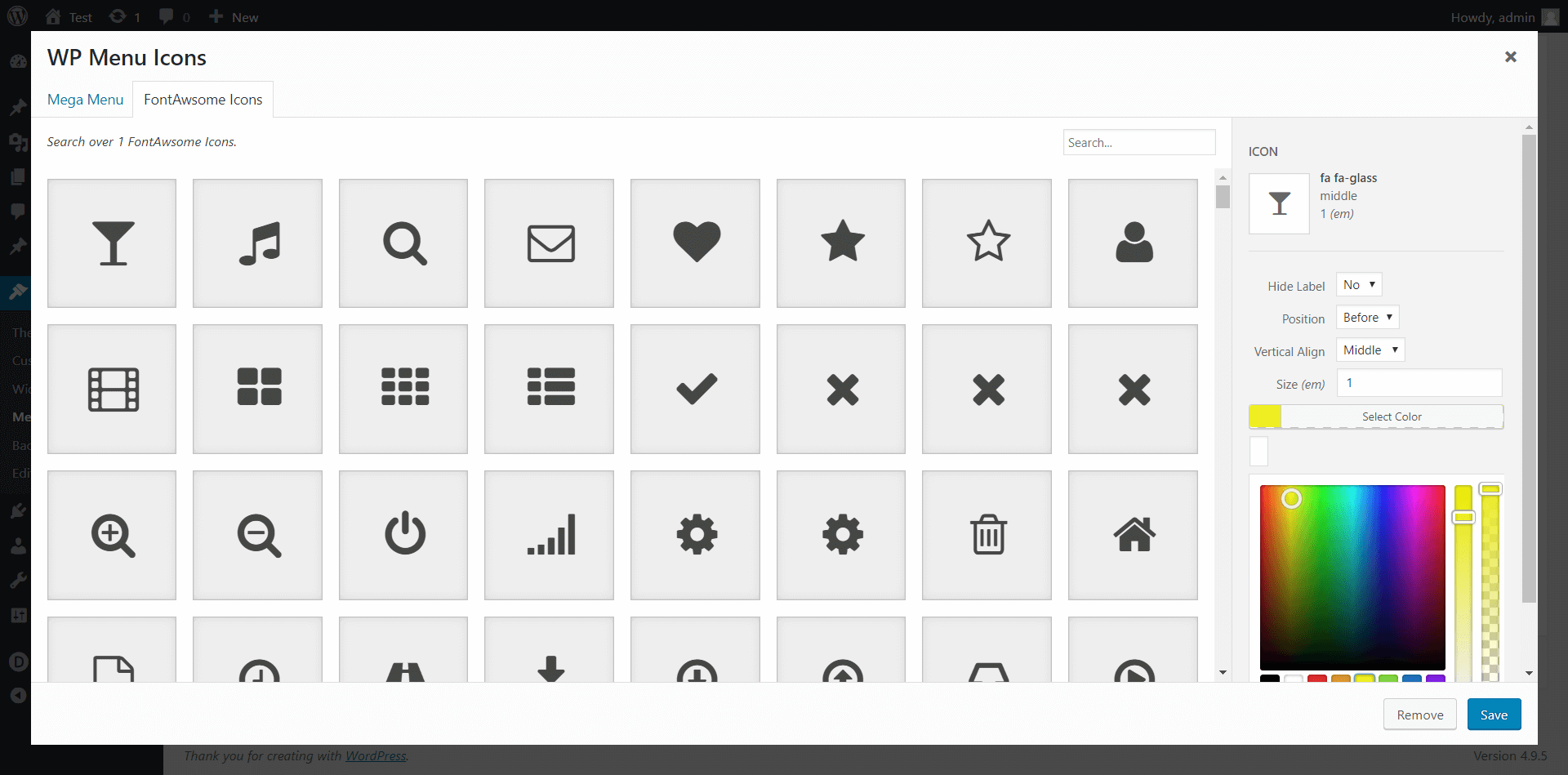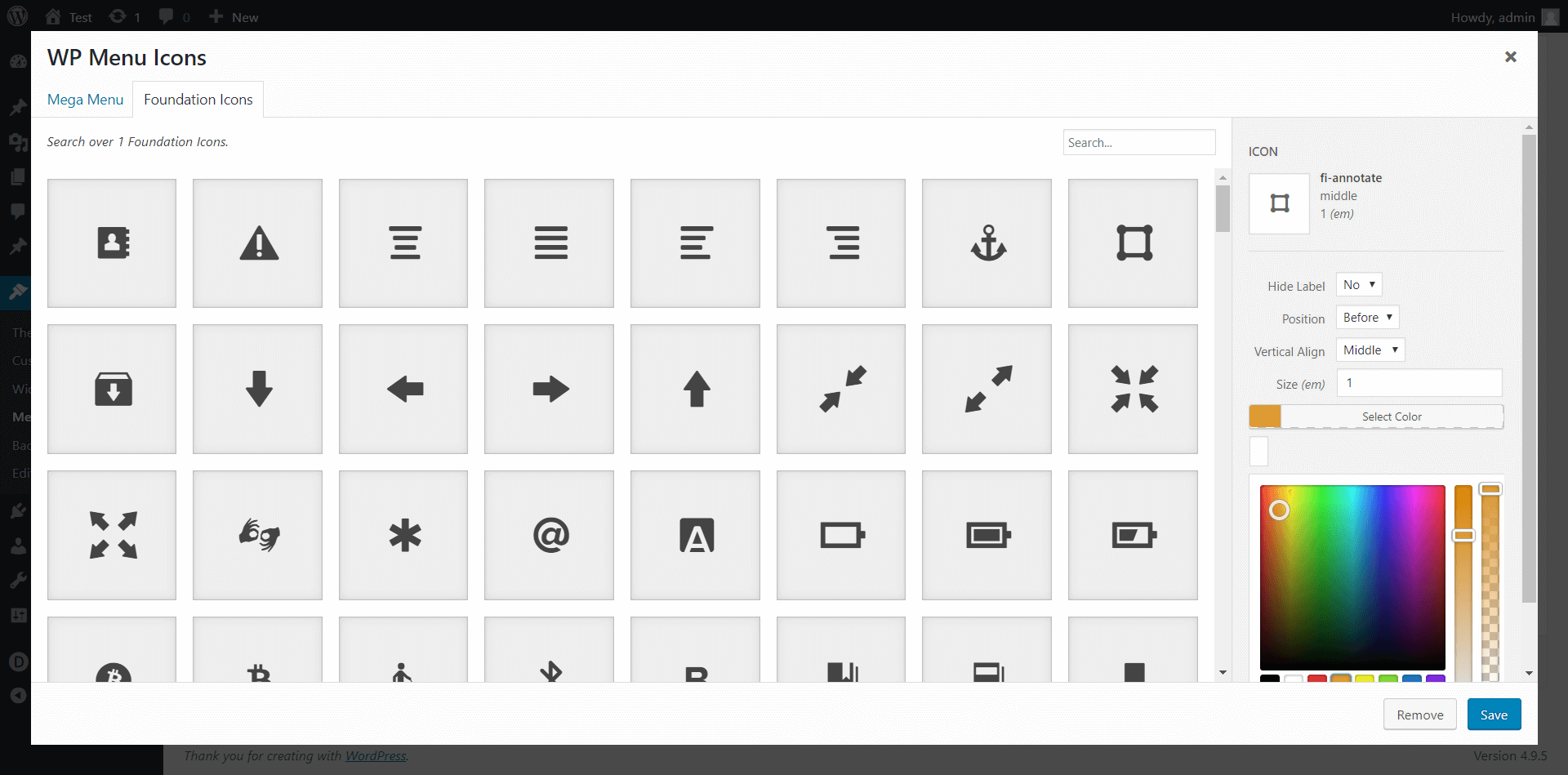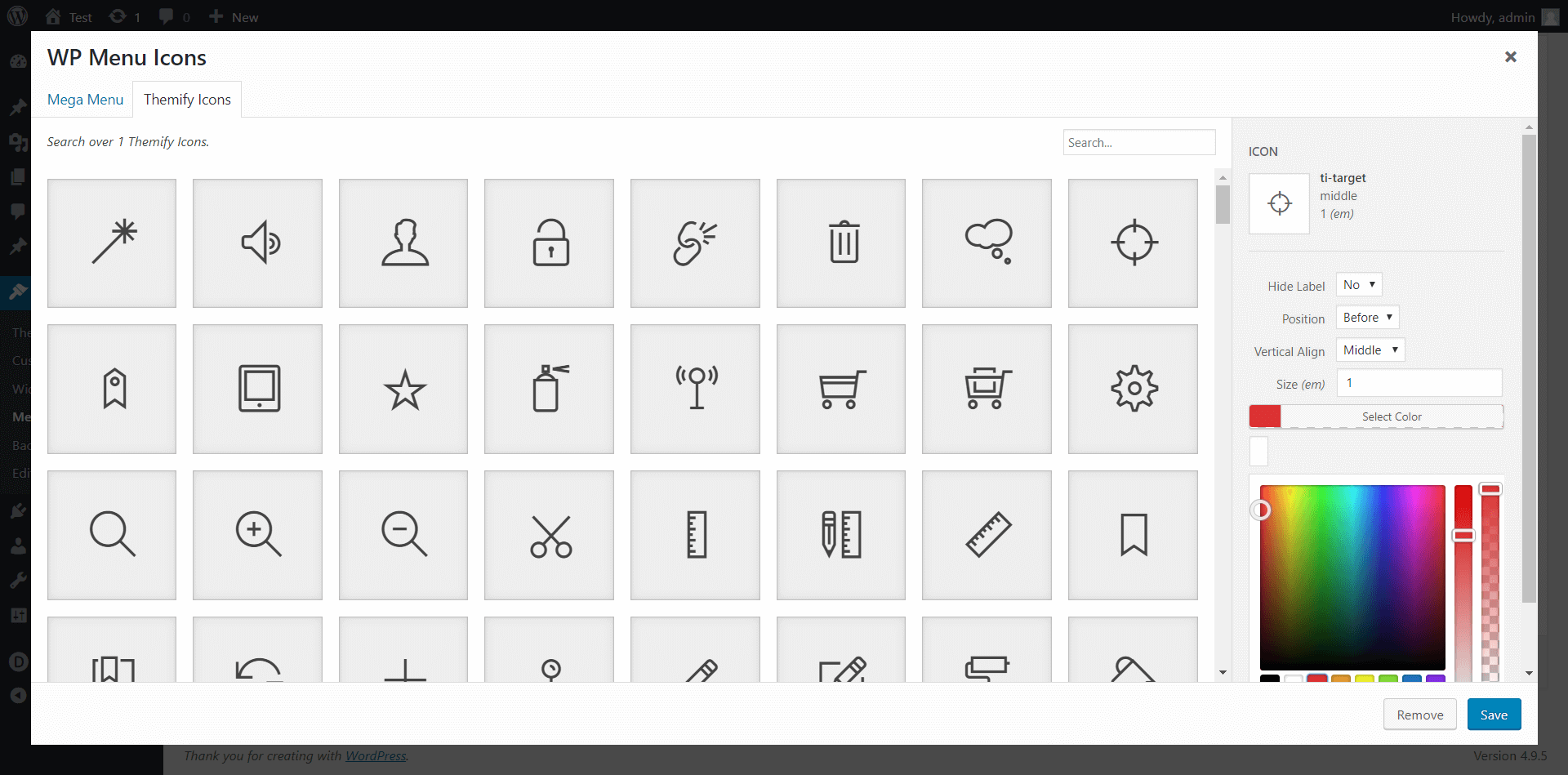Descrizione
Premium | Documentation | QuadMenu | Community | Github
The site’s menu can be as simple as a list of links without indentation, or as complex as a major feature within the site.
However, many developers strive to provide more complex features in their mega menu plugins, often overlooking users who only need a very basic function that isn’t included in the default WordPress menu.
This is why we created WP Menu Icons, a plugin that doesn’t claim to be the best premium WordPress plugin, but does what it’s designed to do: it gives you the ability to incorporate icons into your WordPress menu.
WP Menu Icons PRO
The premium version of the WP Menu Icons plugin offers you some important extra features that allow full control of the menu icons customization process.
Features included:
- Ability to upload icons from IcoMoon
- Ability to upload icons from Fontello
- More features coming soon
Icons Libraries
- Dashicons
- Elegant Icons
- Elusive
- FontAwsome
- Foundation
- Themify
Installazione
- Go to the Plugins page in WordPress.
- Search for “WP Menu Icons.”
- Click “Install.”
After installation, go to Appearance > Menus and add your WordPress menu icons.
Recensioni
Contributi e sviluppo
“WP Menu Icons” è un software open source. Le persone che hanno contribuito allo sviluppo di questo plugin sono indicate di seguito.
Collaboratori“WP Menu Icons” è stato tradotto in 4 lingue. Grazie ai traduttori per i loro contributi.
Traduci “WP Menu Icons” nella tua lingua.
Ti interessa lo sviluppo?
Esplora il codice segui il repository SVN, segui il log delle modifiche tramite RSS.
Changelog (registro delle modifiche)
3.2.0
- WordPress compatibility
3.1.9
- WordPress compatibility
3.1.8
- WordPress compatibility
3.1.7
- Update portfolio link
3.1.6
- WordPress compatibility
3.1.5
- New Premium compatibility
3.1.4
- New Premium compatibility
3.1.3
- Fix PHP errors
3.1.2
- Fix default icons library load
3.1.1
- New icon libraries active setting
- New modal developed in react
3.0.2
- WordPress compatibility
3.0.1
- Composer packages update
3.0.0
- Refactor
2.2.6
- WordPress compatibility
2.2.5
- Documentation link
2.2.4
- WordPress compatibility
2.2.3
- PHP errors
2.2.2
- WordPress compatibility
2.2.1
- WordPress compatibility
2.1.9
- Missing wpmi.css.map
2.1.8
- WordPress compatibility
2.1.6
- WordPress compatibility
2.1.5
- WordPress compatibility
2.1.4
- WordPress compatibility
2.1.3
- WordPress compatibility
2.1.2
- WordPress compatibility
2.1.1
- QuadLayers widget cache
2.1.0
- WordPress compatibility
2.0.9
- WordPress compatibility
2.0.8
- QuadLayers dashboard widget
2.0.7
- WordPress compatibility
2.0.6
- WordPress 5.7.2 compatibility
2.0.5
- WordPress 5.5 compatibility
2.0.4
- menu author update
2.0.3
- fixed menu icon version number
2.0.2
- fixed menu icon size
2.0.1
- fixed menu icon alignment
2.0
- Entire wp menu icons code rebuild
- Fixed issue on save icons
1.0
- Initial version