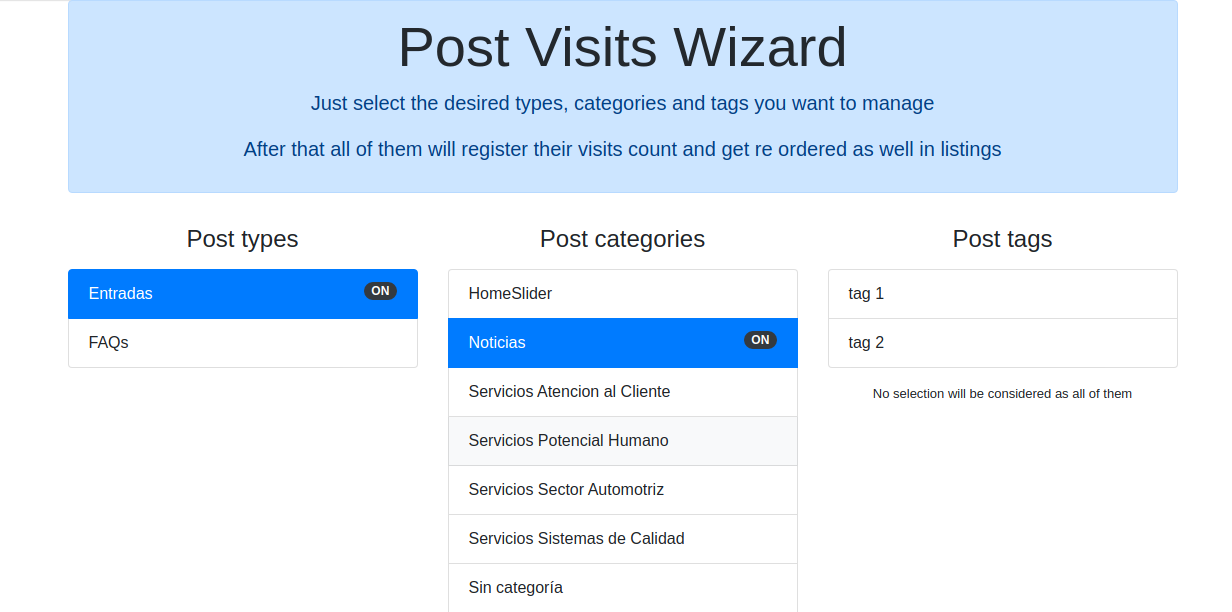Descrizione
Quick setup, just install the plugin and the select in the Setting section any of the post types, categories and / or tags you want to manage
Then you will be able to see a new column on each post table showing their current count value
All listings will be sorted as well based on the most visited ones
After installation go to your admin dashboard / Settings / WP Post Visits Wizard and make your selection to work with
Screenshot
Installazione
- Either upload the plugin files to the
/wp-content/plugins/wp-post-visits-wizarddirectory, or install the plugin through the WordPress plugins screen directly. - Activate the plugin through the ‘Plugins’ screen in WordPress
Recensioni
Contributi e sviluppo
“WP Post Visits Wizard” è un software open source. Le persone che hanno contribuito allo sviluppo di questo plugin sono indicate di seguito.
Collaboratori“WP Post Visits Wizard” è stato tradotto in 1 lingua. Grazie ai traduttori per i loro contributi.
Traduci “WP Post Visits Wizard” nella tua lingua.
Ti interessa lo sviluppo?
Esplora il codice segui il repository SVN, segui il log delle modifiche tramite RSS.
Changelog (registro delle modifiche)
1.0.1
- Fix post sorting
1.0
- First plugin version in place