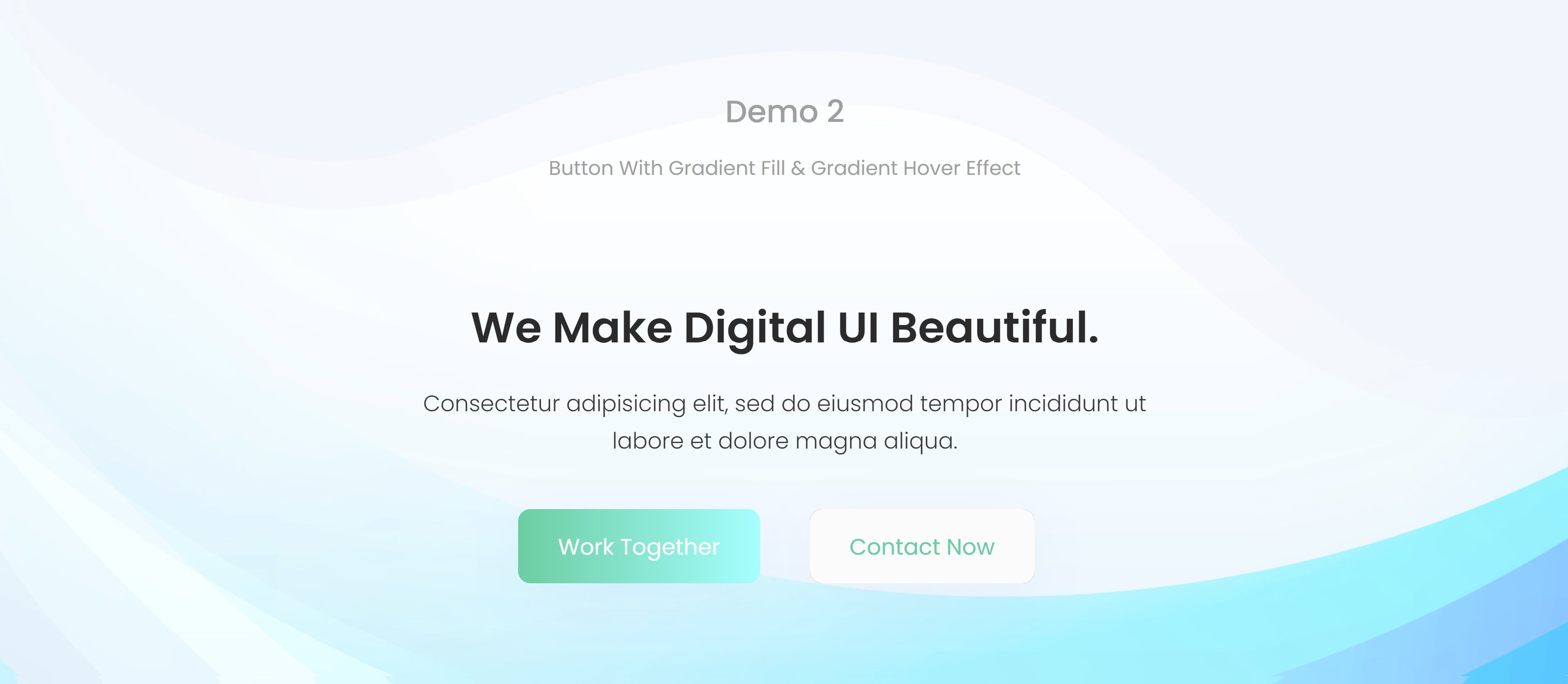Descrizione
The Only Beaver Builder Addons Pack You Will Ever Need
Xpro Addons for Beaver Builder – Lite is a simple drag-and-drop creative module pack that lets you create stunning websites. We have created a wide variety of Beaver builder Addons to speed up your website development process that saves you time and money in terms of writing code or hiring developers. XPro Addons Pack is superlight, compatible, and it does not affect the speed of your website at all. With Xpro’s all-in-one Bundle Package for Beaver Builder, you will be able to create anything you can imagine, ranging from amazingly responsive websites to impeccable effects of multiple sections. This is literally the only Addons Pack for Beaver Builder you would ever need.
Xpro Addons for Beaver Builder truly gives you the freedom to design your website in any way you want. So, step up your design game with our 300+ modern and highly customizable Templates your competitors wished they had.
Simply drag-and-drop our 50+ Modules, 500+ Sections, or load our fully-optimized category-based Themes to take your website development process to the next level.
Unlock the Possibilities with Xpro Addons PRO
The Lite version of Xpro Addons comes with limited functionality but if you want to truly unlock the full capability of Xpro Addons then opt for the Pro version. It saves you a ton of time and energy to create modules and sections for your website. Xpro Addons Pro comes with UNLIMITED functionality and there’s no limit to creating a modern, amazing, and high-responsive website. It comes with all modules (50+) you would ever need, including premium support, custom branding, 500+ Sections, 300+ Templates, 100+ Fully optimized Themes, and our state-of-the-art Multi-layer Slider, Filterable Gallery, and Creative Portfolio Plugins.
Get your hands on the Pro version now!
XPRO ADDONS FOR BEAVER BUILDER LITE – FEATURES:
The following Addons comes 100% free with the Lite version of Xpro Addons for Beaver Builder:
Content Modules
Creative Modules
Form Styler Modules
Media Modules
Themer Modules
This Isn’t All – There’s More To Come
- FREE Modules (limited functionality)
- FREE Templates
- FREE Theme
- Fast Loading Theme
- Valid Markup
- SEO Friendly Modules
- Mobile Responsive Designs
Check all features of the Lite version by clicking here.
Xpro Addons for Beaver builder Pro Features:
Unleash The Creative Genius Within You
All the modules mentioned above come in a pack of 50+ creatively designed Addons that make your website designing and development experience more creative & effortless.
Apart from the freebies, the following modules are what we take pride in. These highly responsive, creative, and modern modules come only with the PRO version of Xpro Addons for Beaver Builder.
Content Modules
- Creative Accordion
- Author Bio
- Content Toggle
- Dual Color Heading
- Icon Box
- Info Box Grid & Carousel
- Logo Carousel
- Lottie
- Post Navigation
- Tabs
- Team Carousel
Creative Modules
Form Styler Modules
Media Modules
Social Modules
Themer Modules
WooCommerce Modules
- Woo – Add To Cart
- Woo – Cart
- Woo – Categories
- Woo – Checkout
- Woo – Mini Cart
- Woo – My Account
- Woo – Product Banner
- Woo – Products
- Woo – Single Product
- Woo – User Profile
What you will get in Pro features:
- 50+ Modules
- 500+ Sections
- 1000+ Templates
- 100+ themes (Full Websites)
- Fast loading theme
- Valid Markup
- SEO Friendly
- Mobile Responsive
- Priority Support
WHAT YOU WILL GET IN THE PRO VERSION
GIVING YOU THE FREEDOM TO DESIGN
YOUR WEBSITE IN ANY WAY YOU WANT
Here’s a summary of what you will be entitled to if you get on board with a PRO pack of Xpro Addons for Beaver Builder. Pro version truly makes it more fun, easy, and time-saving to create a highly responsive and modern website for your clients.
50+ Modules
Highly responsive modules with almost everything you would ever need to create a stunning website.
500+ Sections
Choose from our wide range of ingenious and dynamic sections that your customers will cherish. available for anything related to a website.
300+ Templates
ECommerce store, agency, personal portfolio, cars dealer, restaurant, you name it. We have a massive library of numerous templates created just for you.
100+ Themes
Fully customizable themes with built-in AMP support. All of our Pro themes are highly responsive, SEO optimized, and load within a mere second.
Codeless – Zero Learning Curve
Xpro Addons is a complete drag-and-drop website builder suite. It does not require any coding skills from you. Just install the plugin and begin your journey of creating beautiful websites.
Superfast & Lightweight Themes
All Pro themes are optimized and come in minimal file size to ensure that the performance of your website remains optimal while using our product.
Valid Markup
Our modules, templates, and themes are developed using the web standards set by various organizations.
Mobile Responsive Design
Mobile-friendly websites are the future. That is why Xpro Themes are responsive and work great across all modern devices.
Priority Support
Our team of professionals is available to help you with any issue you face using Xpro Addons for Beaver Builder – Pro. We have a state-of-the-art customer support ticketing system and we offer a same-day solution to our Pro customers.
Regular Updates
Our team is focused on making Xpro Addons the best and the most affordable Addons solution for Beaver Builder. This is why we roll out regular updates with bug fixes and improved functionality.
Visit Xpro Addons for Beaver Builder and explore our value-to-money Bundle Packs curated specially for those who want to save their time and money but simultaneously want to create highly responsive and modern websites.
WHAT OUR PRO CUSTOMERS HAVE TO SAY
Some testimonials about Xpro Addons – (Pro and Lite) from various agency owners, web designers, freelancers, and business owners.
“The slider that I found here is extraordinary. The animation, addition of slides, and drag-and-drop features really simplified the whole process for me. I have developed numerous highly responsive websites for my clients using Xpro Addons Pro.” – Susan Lloyd (Freelancer)
“I really appreciate the features which have been added to the portfolio category. I loved the drag-and-drop feature for multiple layouts. This makes it super easy for me to design and develop multiple websites in a short time and cater my client with on-time deliveries.” – Gary Fishback
“The Xpro Addons are highly customizable, we have no problem adding new content and moving sections around. You get everything with this Addon – even amazing support from the Dev team. Our clients are more than happy and satisfied with our web offerings.” – Vibrant Minds (Agency)
FAQs
Does it require any coding knowledge to use Xpro Addons Lite?
Absolutely not! Xpro for Beaver Builder – Lite is a complete drag-and-drop suite that requires ZERO Coding knowledge. It is developed for people who are not tech-savvy at all. That’s the value we are offering – anyone can use our plugin!
Will it affect the speed of my website?
Xpro Addons for Beaver Builder – Lite is specifically made to boost up SEO ranking and loading speed of your website. It only pushes the code where you use it, nowhere else. The Addons have a record-breaking loading time, plus you can always disable unwanted features at any time.
Do I get customer support?
Team Xpro, the brains behind this Plugin have state-of-the-art customer support service. We will resolve any issue you face while using our Lite or Pro version of the Xpro Plugin.
Is there a refund policy?
We offer 14 days ‘No Questions Asked’, 100% money-back guarantee to all our customers.
Our dedicated team of highly skilled developers regularly updates the platform, always looking for more user-friendly options that would make it easier for you to build world-class websites. We have a dedicated support team for Xpro, and this is why we promise you a compelling web designing & development experience of a lifetime.
Get on board with us on a journey of becoming a successful agency, freelancer, or individual!
Join Our Facebook Community
Xpro Addons has an active Facebook Page where we keep our users updated on new development and features. The page also serves as a portal to cater to any questions users might have about Xpro Gallery. You can showcase websites built using our Plugins by tagging us on Facebook. We encourage you to join our Facebook Community Group too where users engage with one another and share their experience with Xpro Addons.
Follow Us On Twitter
Follow us on Twitter to stay updated about new development, updates, and news about Xpro Gallery for Beaver Builder.
Support
Xpro Addons is a user-driven project that endures your feedback. If you face any issues using the plugin or want to suggest a feature for the plugin, please feel free to contact our Support Team. We will be more than happy to hear you out.
Our dedicated team of highly skilled developers regularly updates the platform, always looking for more user-friendly options that would make it easier for you to build world-class websites. We have a dedicated support team for Xpro, and this is why we promise you a compelling web designing & development experience of a lifetime.
Get on board with us on a journey of becoming a successful agency, freelancer, or individual!
Installazione
- Install Xpro Addons for Beaver Builder via WordPress Plugin Directory or by Uploading the plugin file to your server at wp-content/plugins.
- After activating Xpro Addons, navigate to the Xpro Addons Menu on the WordPress sidebar. You will see multiple Templates and Featured Addons which you can use for building your website.
- A Page Builder tab will open up on the Edit Post/Page area. A Page Builder option will also be available in the WordPress Admin Panel on the front end of your website.
Check our Official Documentation for more guides. If you’re having any issues with the installation of Xpro Addons for Beaver Builder, please contact us for quick support.
Recensioni
Non ci sono recensioni per questo plugin.
Contributi e sviluppo
“Xpro Addons For Beaver Builder – Lite” è un software open source. Le persone che hanno contribuito allo sviluppo di questo plugin sono indicate di seguito.
CollaboratoriTraduci “Xpro Addons For Beaver Builder – Lite” nella tua lingua.
Ti interessa lo sviluppo?
Esplora il codice segui il repository SVN, segui il log delle modifiche tramite RSS.