Descrizione
Dai valore alle immagini dei tuoi prodotti, aspetto chiave delle tue pagine prodotto
Quando acquistiamo su uno shop online il contatto con il prodotto è limitato: non è possibile toccarlo, sentirne l’odore o provarlo. Dobbiamo escludere alcuni dei nostri sensi dall’esperienza di acquisto di un prodotto, è quindi molto importante riprodurne l’aspetto il più fedelmente possibile usando immagini di alta qualità e che attirino l’attenzione. Studi sull’usabilità hanno dimostrato che i clienti che acquistano online guardano per prima cosa le immagini e solo dopo leggono la descrizione del prodotto. È per questo che le immagini del prodotto sono considerate l’elemento chiave dell’esperienza di acquisto.
La nuova versione di YITH WooCommerce Product Gallery & Image Zoom ti permette di attivare uno zoom e una finestra lightbox sulle immagini dei tuoi prodotti in modo che i tuoi clienti possano vederne ogni dettaglio e, allo stesso tempo, di gestire le miniature in un pratico slider per un risultato chiaro e moderno sulle tue pagine prodotto.
Funzionalità principali
- Abilita lo zoom per le immagini dei tuoi prodotti
- Scegli la posizione del pulsante zoom (all’interno o a destra dell’immagine)
- Disattiva lo zoom nei dispositivi mobili
- Imposta la dimensione della finestra dello zoom
- Scegli se sfocare l’immagine quando si attiva lo zoom
- Attiva il lightbox per visualizzare a dimensione reale le immagini dei tuoi prodotti
- Personalizza colori, dimensione e posizione dell’icona del lightbox
- Abilita lo slider per le immagini della galleria
- Imposta il numero di miniature da mostrare
- Mostra le freccette dello slider solo all’hover
- Personalizza dimensione, colori e forma delle freccette dello slider
- Abilita l’autoplay per lo slider
- Imposta lo scorrimento infinito per lo slider (e scegli fra stile “Circolare” e “Dall’inizio”)
VUOI DI PIÙ? ECCO LE FUNZIONALITÀ DELLA VERSIONE PREMIUM:
- Mostra un’icona per lo zoom con forma e colori personalizzati
- Disabilita lo zoom per determinati prodotti o categorie
- Disabilita la funzionalità lightbox
- Personalizza il colore dell’overlay
- Opzione per sostituire l’immagine principale con quella della galleria all’hover
- Mostra sempre le freccette dello slider
- Evidenzia la miniatura attiva con un bordo di colore diverso
- Aggiungi un’opacità oppure mostra le miniature non attive in bianco e nero
Vedilo subito in azione qui:
Prova la Live Demo della versione premium >
Suggerimenti
Se hai suggerimenti su come migliorare YITH WooCommerce Product Gallery & Image Zoom, contattaci e faremo il possibile per integrare le tue richieste nelle prossime versioni di YITH Zoom WooCommerce Magnifier.
Traduttori
Lingue disponibili
- Inglese (predefinito)
- Italiano
- Spagnolo
Se hai creato il tuo pacchetto linguistico o se hai un aggiornamento per uno già esistente, puoi tradurlo direttamente da questa pagina oppure contattaci così da poter integrare la traduzione in YITH WooCommerce Zoom Magnifier.
Documentazione
Documentazione completa disponibile qui.
Screenshot

Pagina impostazioni zoom. Puoi disabilitare le funzionalità di zoom nei dispositivi mobili e configurare le opzioni dello zoom. 
Pagina impostazioni Lightbox. Puoi modificare lo stile e la posizione dell'icona del lightbox. 
Pagina impostazioni "Galleria immagini". Puoi scegliere di utilizzare uno slider per mostrare le immagini della galleria, impostare il numero di immagini da mostrare nello slider, il comportamento dello slider e lo stile delle freccette. 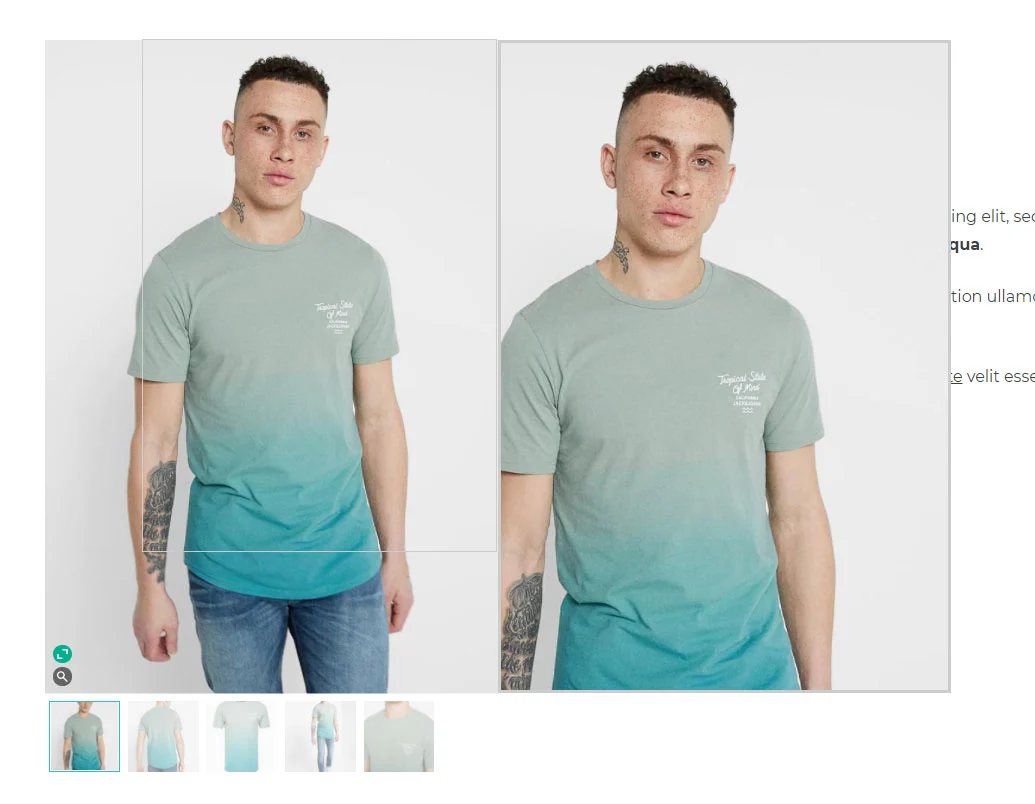
Lo zoom applicato all'immagine prodotto che mostra l'immagine ingrandita sulla destra. 
Lo zoom applicato all'immagine prodotto che mostra l'immagine ingrandita sull'immagine originale. 
Immagine prodotto mostrata all'interno del lightbox. 
Lo slider della galleria immagini.
Installazione
Importante: prima di tutto, è necessario scaricare e attivare il plugin WooCommerce, poiché è indispensabile per il corretto funzionamento di YITH WooCommerce Product Gallery & Image Zoom.
- Decomprimi il file zip scaricato.
- Carica la cartella del plugin nella directory
wp-content/plugins/del tuo sito WordPress. - Attiva
YITH WooCommerce Product Gallery & Image Zoomdalla pagina Plugin
Configurazione
YITH WooCommerce Product Gallery & Image Zoom aggiungerà una nuova tab chiamata “Product Gallery & Image Zoom” nel menu “YITH”. Da qui potrai accedere a tutte le impostazioni del plugin.
Recensioni
Contributi e sviluppo
“YITH WooCommerce Product Gallery & Image Zoom” è un software open source. Le persone che hanno contribuito allo sviluppo di questo plugin sono indicate di seguito.
Collaboratori“YITH WooCommerce Product Gallery & Image Zoom” è stato tradotto in 5 lingue. Grazie ai traduttori per i loro contributi.
Traduci “YITH WooCommerce Product Gallery & Image Zoom” nella tua lingua.
Ti interessa lo sviluppo?
Esplora il codice segui il repository SVN, segui il log delle modifiche tramite RSS.
Changelog (registro delle modifiche)
Version 2.31.0 – Released: March 20, 2024
- New: support for WordPress 6.5
- New: support for WooCommerce 8.7
- Update: YITH plugin Framework
Version 2.30.0 – Released: February 22, 2024
- New: support for WooCommerce 8.6
- Update: YITH plugin Framework
Version 2.29.0 – Released: January 11, 2024
- New: support for WooCommerce 8.5
- Update: YITH plugin Framework
Version 2.28.0 – Released: December 27, 2023
- New: support for WooCommerce 8.4
- Update: YITH plugin Framework
Version 2.27.0 – Released: November 20, 2023
- New: support for WordPress 6.4
- New: support for WooCommerce 8.3
- Update: YITH plugin Framework
Version 2.26.0 – Released: October 09, 2023
- New: support for WooCommerce 8.2
- Update: YITH plugin Framework
Version 2.25.0 – Released: September 14, 2023
- New: support for WooCommerce 8.1
- Update: YITH plugin Framework
Version 2.24.0 – Released: August 18, 2023
- New: support for WordPress 6.3
- New: support for WooCommerce 8.0
- Update: YITH plugin Framework
Version 2.23.0 – Released: July 20, 2023
- New: support for WooCommerce 7.9
- Update: YITH plugin Framework
- Dev: updated plugin author
Version 2.22.0 – Released: June 13, 2023
- New: support for WooCommerce 7.8
- Update: YITH plugin Framework
Version 2.21.0 – Released: May 16, 2023
- New: support for WooCommerce 7.7
- Update: YITH plugin Framework
Version 2.20.0 – Released: April 13, 2023
- New: support for WooCommerce 7.6
- Update: YITH plugin Framework
Version 2.19.0 – Released: March 14, 2023
- New: support for WordPress 6.2
- New: support for WooCommerce 7.5
- Update: YITH plugin Framework
Version 2.18.0 – Released: February 14, 2023
- New: support for WooCommerce 7.4
- Update: YITH plugin Framework
- Fix: Changed some deprecated methods from Elementor widgets
Version 2.17.0 – Released: January 04, 2023
- New: support for WooCommerce 7.3
- Update: YITH plugin Framework
Version 2.16.0 – Released: December 15, 2022
- New: support for WooCommerce 7.2
- Update: YITH plugin Framework
Version 2.15.0 – Released: November 15, 2022
- New: support for WordPress 6.1
- New: support for WooCommerce 7.1
- Update: YITH plugin Framework
- Fix: patched security vulnerability
Version 2.14.0 – Released: October 11, 2022
- New: support for WooCommerce 7.0
- Update: YITH plugin Framework
Version 2.13.0 – Released: September 13, 2022
- New: support for WooCommerce 6.9
- Update: YITH plugin Framework
Version 2.12.0 – Released: August 03, 2022
- New: support for WooCommerce 6.8
- Update: YITH plugin Framework
Version 2.11.0 – Released: July 04, 2022
- New: support for WooCommerce 6.7
- Update: YITH plugin Framework
Version 2.10.0 – Released: June 13, 2022
- New: support for WooCommerce 6.6
- Update: YITH plugin Framework
Version 2.9.0 – Released: May 09, 2022
- New: support for WordPress 6.0
- New: support for WooCommerce 6.5
- Update: YITH plugin Framework
Version 2.8.0 – Released: March 31, 2022
- New: support for WooCommerce 6.4
- Update: YITH plugin framework
Version 2.7.0 – Released: March 02, 2022
- New: support for WooCommerce 6.3
- Update: YITH plugin framework
Version 2.6.0 – Released: January 27, 2022
- New: support for WooCommerce 6.2
- Update: YITH plugin framework
Version 2.5.0 – Released: January 24, 2022
- New: support for WordPress 5.9
- Update: YITH plugin framework
Version 2.4.0 – Released: January 10, 2022
- New: support for WooCommerce 6.1
- Update: YITH plugin framework
Version 2.3.0 – Released: December 21, 2021
- New: support for WooCommerce 6.0
- Update: YITH plugin framework
Version 2.2.0 – Released: November 04, 2021
- New: support for WooCommerce 5.9
- Update: YITH plugin framework
Version 2.1.1 – Released: October 11, 2021
- Update: YITH plugin framework
- Dev: replacing the enqueue of the init.prettyPhoto.js to avoid call the .min
Version 2.1.0 – Released: October 07, 2021
- New: support for WooCommerce 5.8
- Update: YITH plugin framework
Version 2.0.4 – Released: September 27, 2021
- Update: YITH Plugin Framework
- Fix: debug info feature removed for all logged in users
Version 2.0.3 – Released: September 23, 2021
- Update: YITH Plugin Framework
- Dev: replacing the arrow Dashicons by SVG
Version 2.0.2 – Released: September 22, 2021
- Fix: fixed the possible block of the zoom box
- Dev: added the yith_wcmg_is_enabled function for third party compatibilities
Version 2.0.1 – Released: September 18, 2021
- Dev: enqueue Dashicons styles
Version 2.0.0 – Released: September 17, 2021
- New: Improved the plugin UI & UX
- New: added lightbox icon to expand the image in a modal
- New: Options to customize colors, size and position of lightbox icon
- New: Options to customize size, colors and shape of the slider arrows
- New: Options to choose the style infinite slider between “Circular” and “Back to 1st”
- New: Option to hide gallery thumbnails from single product page
- Update: YITH Plugin Framework
- Fix: fixed minor issues
Version 1.4.0 – Released: September 10, 2021
- New: support for WooCommerce 5.7
- Update: YITH Plugin Framework
Version 1.3.30 – Released: August 18, 2021
- New: support for WooCommerce 5.6
- Update: YITH plugin Framework
Version 1.3.29 – Released: July 23, 2021
- New: support for WordPress 5.8
- New: support for WooCommerce 5.5
- Update: YITH plugin Framework
Version 1.3.28 – Released: June 12, 2021
- Update: YITH Plugin Framework
Version 1.3.27 – Released: June 11, 2021
- New: Support for WooCommerce 5.4
- Update: YITH Plugin Framework
Version 1.3.26 – Released: May 14, 2021
- New: Support for WooCommerce 5.3
- Update: YITH Plugin Framework
Version 1.3.25 – Released: April 12, 2021
- New: Support for WooCommerce 5.2
- Update: YITH Plugin Framework
Version 1.3.24 – Released: March 12, 2021
- New: Support for WooCommerce 5.1
- New: Support for WordPress 5.7
- Update: YITH Plugin Framework
Version 1.3.23 – Released: Feb 18, 2021
- New: support for WooCommerce 5.0
- Update: YITH plugin framework
Version 1.3.22 – Released: Jan 20, 2021
- New: support for WooCommerce 4.9
- Update: Plugin-fw
Version 1.3.21 – Released: Dic 04, 2020
- New: support for WooCommerce 4.8
- Update: Plugin-fw
- Dev: removed deprecated .ready() method from jQuery
Version 1.3.20 – Released: Oct 30, 2020
- New: support for WooCommerce 4.7
- New: support for WordPress 5.6
- Update: Plugin-fw
- Fix: reverting previous versions changes to fix different problems
Version 1.3.19 – Released: Oct 01, 2020
- New: support for WooCommerce 4.6
- Fix: fixed the image loading
Version 1.3.18 – Released: Sept 29, 2020
- Fix: Loading banner on product page for some images
- Update: Plugin-fw
Version 1.3.17 – Released: Sept 17, 2020
- New: support for WooCommerce 4.5
- Update: Plugin-fw
Version 1.3.16 – Released: Mar 27, 2020
- New: support for WooCommerce 4.0
- New: support for WordPress 5.4
- New: compatibility with YITH WooCommerce Color and Label Gallery feature
- Update: plugin framework
Version 1.3.15 – Released: Dec 23, 2019
- New: support for WooCommerce 3.9
- Update: plugin framework
Version 1.3.14 – Released: Nov 29, 2019
- Update: notice handler
- Update: plugin framework
Version 1.3.13 – Released: Nov 11, 2019
- Update: plugin framework
Version 1.3.12 – Released: Oct 30, 2019
- Update: plugin framework
Version 1.3.11 – Released: Aug 07, 2019
- New: Support to WooCommerce 3.7.0
- Update: plugin framework
Version 1.3.10 – Released: Jun 18, 2019
- Update: plugin framework
Version 1.3.9 – Released: Apr 23, 2019
- Update: plugin framework
- Dev: updating the function get_premium_landing_uri
Version 1.3.8 – Released: Feb 28, 2018
- Update: plugin framework
- Fix: Undefined variable “block_args”
Version 1.3.7 – Released: Dec 24, 2018
- Update: plugin framework
- Fix: Undefined variable “block_args”
Version 1.3.6 – Released: Dec 12, 2018
- New: Support to WordPress 5.0
- Update: plugin framework version 3.1.10
Version 1.3.5 – Released: Oct 23, 2018
- New: Support to WooCommerce 3.5.0
- Update: plugin framework
- Update: plugin description
- Update: plugin links
- Dev: extra class if featured audio plugin is enabled
Version 1.3.4 – Released: June 26, 2018
- Fix: click thumbnails and zoom them
Version 1.3.3 – Released: June 22, 2018
- Update: documentation link
- Fix: choosing variation
- Dev: include ‘wp-admin/includes/plugin.php’
Version 1.3.2 – Released: Mar 06, 2018
- New: support to WooCommerce 3.3.3
- Update: plugin framework 3.0.13
- Fix: Wrong documentation link.
- Fix: Remove old plugin framework.
Version 1.3.1 – Released: Feb 07, 2018
- New: support to WooCommerce 3.3.1
- New: support to WordPress 4.9.4
- Update: plugin framework 3.0.12
Version 1.3.0 – Released: Dec 11, 2017
- Update: YITH Plugin Framework to version 3.0
- New: support for WooCommerce 3.2.3
- New: tested up to WordPress 4.9
Version 1.2.30 – Released: Aug 11, 2017
- New: support for WooCommerce 3.1.
- New: tested up to WordPress 4.8.
- Update: YITH Plugin Framework.
Version 1.2.29 – Released: Apr 30, 2017
- Update: YITH Plugin Framework.
- Tweak: tested up to WordPress 4.7.4.
- Tweak: changed plugin tags.
Version 1.2.28 – Released: Apr 06, 2017
- Fix: Javascript error when a product variation do not have its own image set.
Version 1.2.27 – Released: Apr 05, 2017
- Fix: Variation images not shown properly.
Version 1.2.26 – Released: Mar 28, 2017
- Fix: YITH Plugin Framework initialization that prevents the plugin update.
Version 1.2.25 – Released: Mar 08, 2017
- Fix: removed unused class.yith-wcmg.php file
- Fix: removed hook ‘admin_print_footer_scripts’ in class.yith-wcmg-admin.php
Version 1.2.24 – Released: Mar 06, 2017
- New: Support to WooCommerce 2.7.0-RC1
- Update: YITH Plugin Framework
Version 1.2.23 – Released: Jan 16, 2017
- New: WordPress 4.7 ready
Version 1.2.22 – Released: Nov 08, 2016
- Updated: Compatibility to WordPress up to 4.6.x
- Updated: YITH Plugin-fw
Version 1.2.21 – Released: Aug 09, 2016
- Fixed: Javascript error on property ‘msie’
Version 1.2.20 – Released: Jun 13, 2016
- Added: spanish localization
- Updated: WooCommerce 2.6 100% compatible
Version 1.2.19 – Released: May 04, 2016
- Fixed: missing YITH Plugin FW files