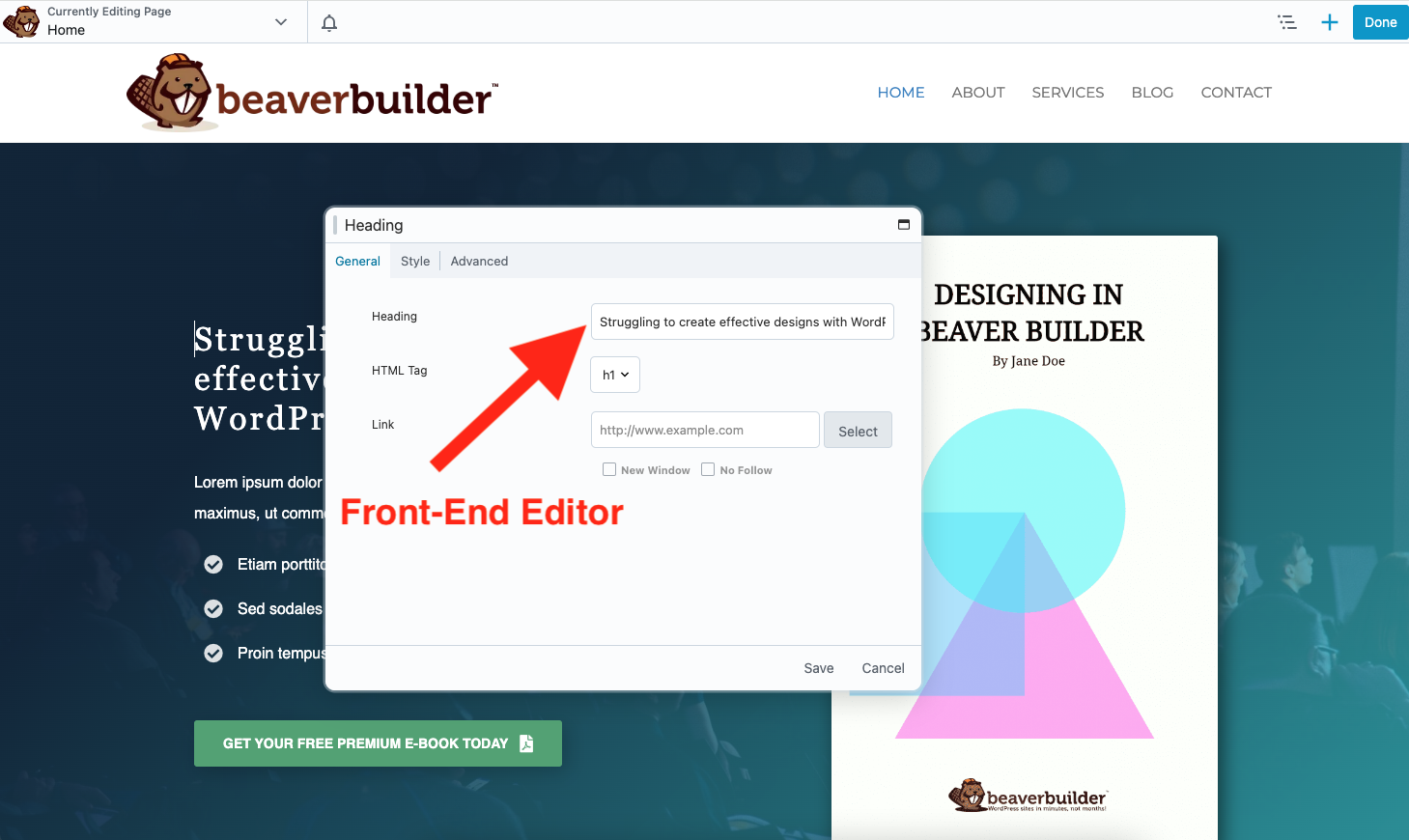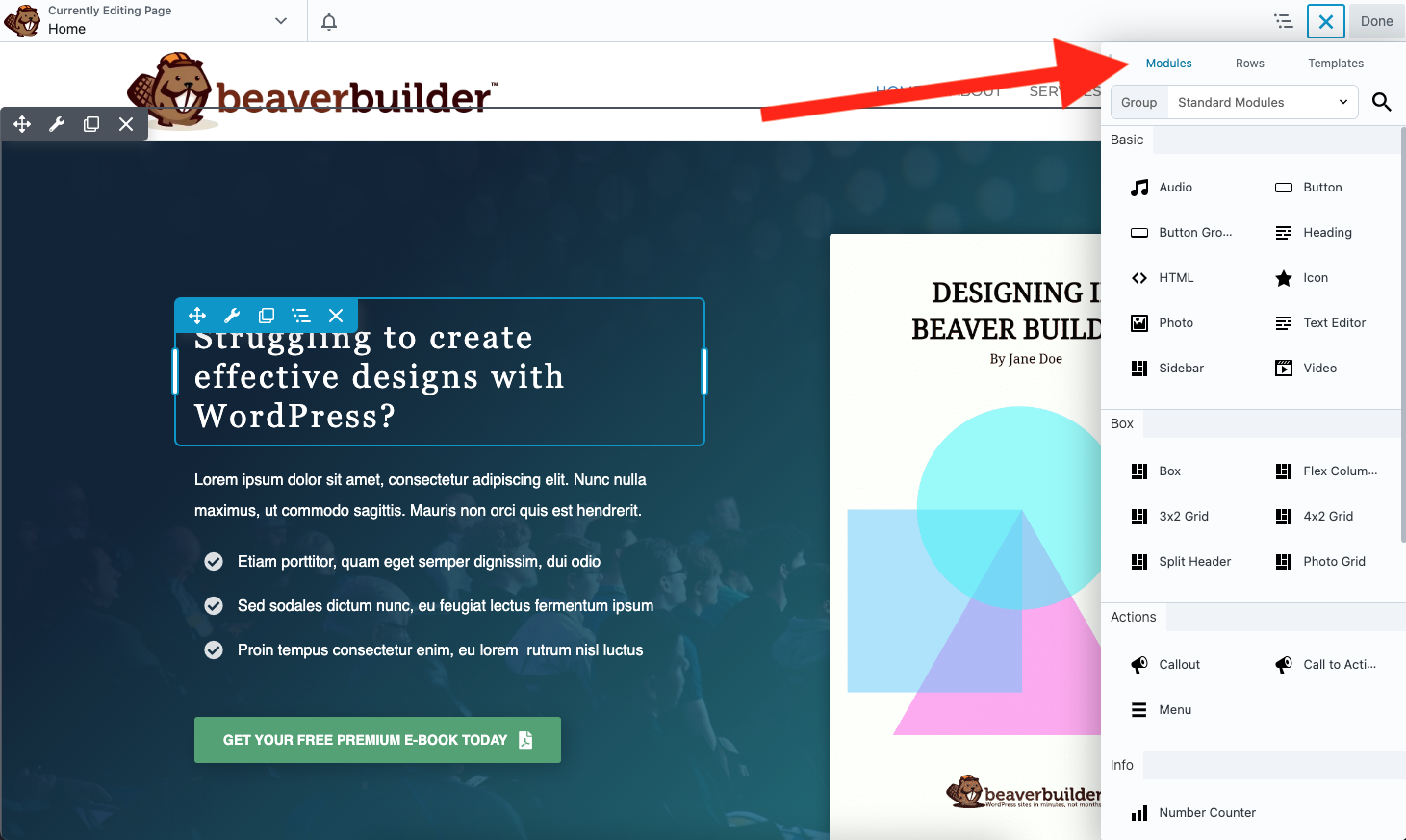Descrizione
Che cosa è il page builder Beaver Builder?
Beaver Builder è un flessibile drag and drop page builder che funziona col tuo sito WordPress, che tu sia un principiante o professionista puoi smettere di scrivere in HTML e di metterti alle prese con codici confusionari. Con Beaver Builder corstuirai pagine belle ed efficaci in wordpress.
Guarda il video qui sotto o prova la demo per vederlo in azione!
Premium Support
Il team di Beaver Builder fornisce un supporto limitato al forum di WordPress.org per domande e segnalazione di bugs, usa timely ma per un maggiore supporto consigliamo l’acquisto della licenza di Beaver Builder.
Ci sono molte funzionalità per risparmiare tempo nelle versioni premium che lo rendono di grande valore per tutti gli utenti di WordPress. Get a license today.
You can also reference our Knowledge Base, or try asking the Beaver Builder community for help in either Facebook or Slack. Keep in mind, these are all folks just like you who are volunteering their time.
Iscriviti alla nostra crescente communità
There is a huge colony (yeah, that’s the term for a group of beavers) of “Beaver Builders” that would love to get to know you! If you have questions, a project to show off, or you would like to meet and network with other Beaver Builder users, you’ll feel right at home in the Beaver Builders Facebook Group or the Beaver Builders Slack Channel. Come on by and say hello.
Caratteristiche di creazione pagina
- Content Modules: Box, Photo, Button, Button Group, Callout, Call to Action, Heading, Icon, Menu, Number Counter, Text Editor, HTML, Audio, Video, & Sidebar.
- Full-width, layout basati su colonne.
- Create flexbox and CSS grid layouts with the Box Module. Also included are some Box module presets to get you going faster!
- markup Leggero e semantica per le massime prestazioni.
- foto, colore e video row backgrounds.
- Mobile-friendly, layout reattivi.
- Aggiungi la tua classe CSS e IDs.
- Usa WordPress Widget e shortcodes.
- Lavora con pagine, post e Custom Post Types.
- Community amichevole e di supporto.
- Crea moduli personalizzati
Dettagli Premium
- Additional modules: Contact Form, Tabs, Slider, Pricing Table, Map, Blog Posts, Subscribe Form and many more.
- Supporto dal nostro team di supporto di livello mondiale
- Bellissimi layout templates predefiniti
- Salvare, esportare e riutilizzare i layout di pagina intera, righe e moduli.
- Save a Global Color palette.
- Create styles that apply globally throughout your Beaver Builder layouts.
passa a per la homepage di Beaver Builder per leggere le caratteristiche del premium.
La gente AMA DAVVERO Beaver Builder
Non ci sono altre parole da dire, qui ci sono alcune testimonianze di utenti e clienti felici..
“In poche parole, il miglior page builder di WordPress, Niente di paragonabile” – WP Crafter
“Completa libertà di progettazione senza codifica e tutto è completamente reattivo come pure”. – skyboro
“Facile da usare, veloce da usare, prodotto profondo, grande supporto.” – David Bressler
Moduli e Widget
Abbiamo caricato Beaver Builder con un insieme flessibile di moduli che ti aiuteranno nella costruzione di pagine e layout mozzafiato con pagine di destinazione all’interno di un sistema di drag and drop intuitivo. Beaver Builder supporta anche core di terze parti e widgets di WordPress e shortscode, in modo da poter usare Beaver Builder con tutti i tuoi plugin preferiti.
Un Page Builder per WordPress che funziona con il tuo tema
Sì, è vero! Beaver Builder è stato progettato per funzionare con qualsiasi tema WordPress. Prova Beaver Builder sul tuo sito web , o considerare l’aggiornamento e l’utilizzo di Beaver Builder(disponibile anche in pacchetti pro e agency) per il tuo progetto.
Un WordPress Page builder che è 100% Mobile Friendly
Ogni parte del layout di Beaver Builder è completamente reattivo e sembra bello su qualsiasi schermo. Il responsive web design non è mai stato così facile.
Un Page Builder per WordPress ottimizzato per le prestazioni
Abbiamo progettato Beaver Builder per creare layout e pagine di landing che si caricano rapidamente. Molti page builder caricano un numero folle di script e fogli di stile in ogni pagina del tuo sito. Non Beaver Builder! Carichiamo solo gli asset necessari per un determinato layout o pagina di landing, invece di rallentare il vostro sito caricando tutto.
ClassicPress
This plugin is compatible with ClassicPress.
Screenshot
Installazione
-
Installa Beaver Builder attraverso la directory dei plugin WordPress, o caricando i files sul tuo server in wp-content/plugins.
-
After activating Beaver Builder, navigate to the settings page at Settings > Beaver Builder to configure the post types you would like it to work with.
-
A Beaver Builder button will appear on the Edit Page/Post area. Also, a Beaver Builder option will appear in the WordPress Admin Bar on the front end of your website.
For more information, please visit our Knowledge Base. Keep in mind that not all features described in the knowledge base are available in this version of the Beaver Builder plugin.
FAQ
For information on using Beaver Builder, please visit our Knowledge Base.
Per questioni generiche o riguardnati la licenza, controlla la nostra pagina Frequently Asked Questions.
Recensioni
Contributi e sviluppo
“Beaver Builder – WordPress Page Builder” è un software open source. Le persone che hanno contribuito allo sviluppo di questo plugin sono indicate di seguito.
Collaboratori“Beaver Builder – WordPress Page Builder” è stato tradotto in 19 lingue. Grazie ai traduttori per i loro contributi.
Traduci “Beaver Builder – WordPress Page Builder” nella tua lingua.
Ti interessa lo sviluppo?
Esplora il codice segui il repository SVN, segui il log delle modifiche tramite RSS.
Changelog (registro delle modifiche)
Visita la nostra pagina di riepilogo dei cambiamenti per informazioni aggiornate sugli ultimi sviluppi di Beaver Builder.