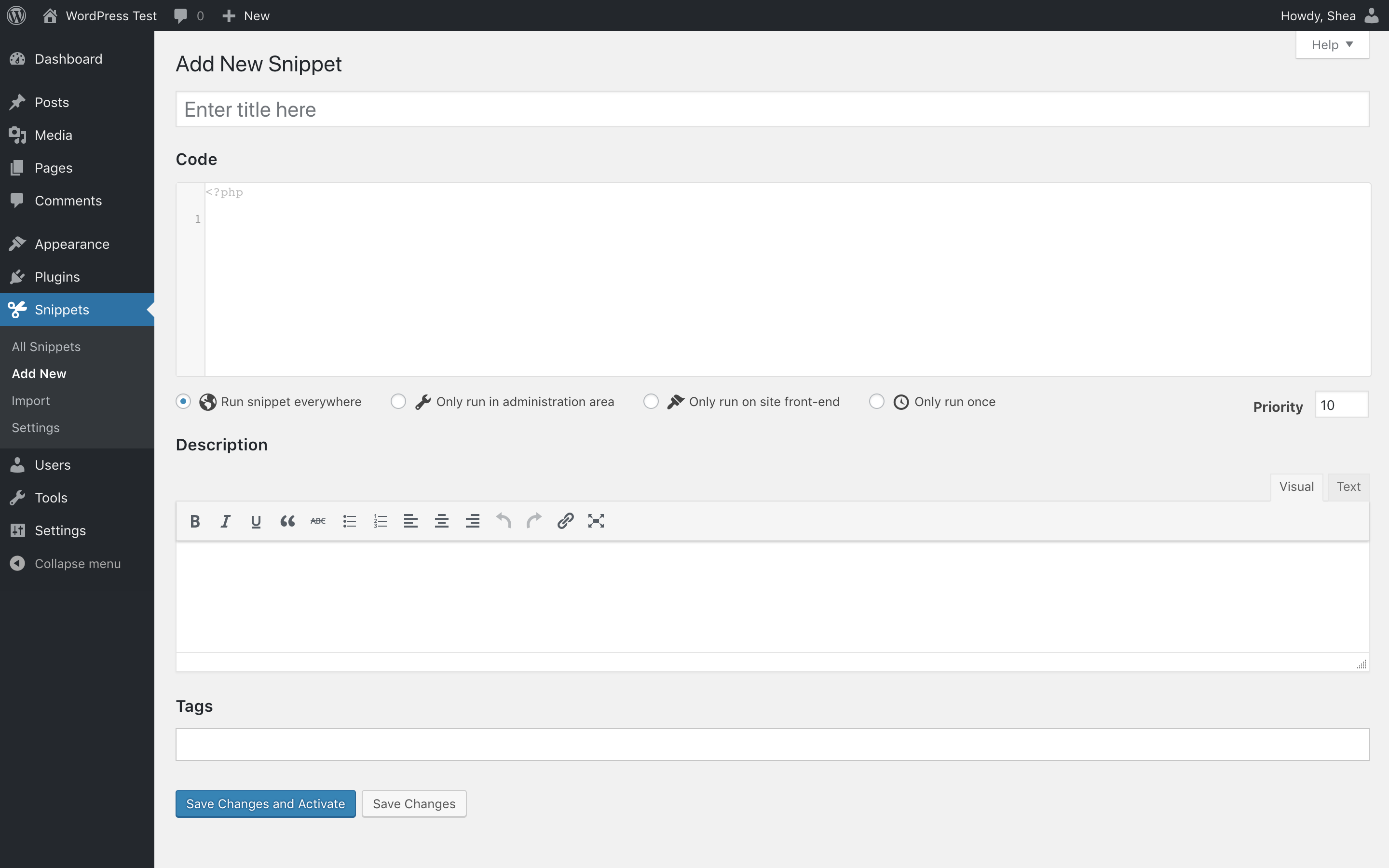Descrizione
✂ Code Snippets ti dà la possibilità di migliorare senza sforzi il tuo sito WordPress.
🚀 Effettua l’upgrade a Code Snippets Pro per integrazioni complete con CSS, JavaScript, Gutenberg, Elementor e la sincronizzazione in clodu. Porta subito ad un altro livello la tua esperienza con gli snippet!
Di’ addio ai problemi di modifica del file functions.php del tuo tema e agli infiniti download di plugin – Code Snippets semplifica il processo!
Uno snippet è come un mini-plugin per il tuo sito WordPress, che ti fornisce funzionalità aggiuntive senza ingombro.
A differenza di altre soluzioni che prevedono di riversare codice all’interno del tuo file functions.php, Code Snippets offre un’interfaccia grafica intuitiva per un’integrazione senza ostacoli ed un’esecuzione in tempo reale. La gestione degli snippet è tanto facile quanto attivare e disattivare un plugin, ma senza congestionamenti e sovraccarichi.
🎥 Guarda una veloce panoramica realizzata da Imran Siddiq:
☁️ Ogni copia di Code Snippets include una piena integrazione con la piattaforma alimentata dalla comunità Code Snippets Cloud, fornendoti un accesso semplificato a centinaia di modifiche e migliorie pronte all’uso per potenziare qualsiasi sito WordPress.
📚 Impara dal tutorial di Ferdy Korpershoek:
🌐 Entra in connessione con noi:
🌟 Ti piace il nostro plugin? Lo trovi utile? Prendi in considerazione l’idea di scrivere una recensione su WordPress.org. Il tuo feedback è molto utile per dare forma ai nostri futuri sviluppi!
🌍 Vogliamo ringraziare di cuore le fantastiche persone che hanno aiutato contribuendo alle traduzioni, per permettere a Code Snippets di essere utilizzato in diverse lingue. Puoi trovare la lista completa qui.
Screenshot
Installazione
Installazione automatica
- Accedi al tuo pannello amministratore di WordPress
- Fai clic su Plugin
- Fai clic su Aggiungi nuovo
- Cerca Code Snippets
- Fai clic su Installa ora sotto “Code Snippets”
- Attiva il plugin
Installazione manuale
- Scarica il plugin
- Estrai il contenuto del file zip
- Carica il contenuto del file zip nella cartella
wp-content/plugins/della tua installazione di WordPress - Attiva il plugin Code Snippets dalla pagina ‘Plugin’.
Attivare Code Snippets sul network attraverso la bacheca del network abiliterà un’interfaccia speciale per eseguire gli snippet sull’intero network.
FAQ
Un elenco completo delle nostre domande frequenti è disponibile su help.codesnippets.pro.
-
Come posso recuperare il mio sito se viene bloccato da uno snippet difettoso?
-
Puoi recuperare il tuo sito abilitando la funzionalità di modalità sicura di Code Snippets. Le istruzioni su come attivarla sono a tua disposizione qui: https://help.codesnippets.pro/article/12-safe-mode.
-
Perderò i miei snippet se cambio il tema o aggiorno WordPress?
-
No, gli snippet sono archiviati nel database di WordPress, indipendentemente dal tema e non interessati dagli upgrade di WordPress.
-
Il plugin può essere completamente disinstallato?
-
Se abiliti l’opzione ‘Disinstallazione completa’ nella pagina delle impostazioni del plugin, Code Snippets rimuoverà tutti i suoi dati quando sarà eliminato attraverso il menu ‘Plugin’ di WordPress. Ciò include anche tutti gli snippet memorizzati. Se vuoi conservare gli snippet assicurati di esportarli prima.
-
Posso copiare gli snippet che ho creato su un altro sito WordPress?
-
Sì! Puoi esportare individualmente un singolo snippet utilizzando il link sotto il nome dello snippet nella pagina ‘Tutti gli snippet’, oppure esportare in massa più snippet utilizzando la funzionalità ‘Azioni di gruppo’. Gli snippet possono essere successivamente importati utilizzando la pagina ‘Importa snippet’ caricando il file di esportazione.
-
Posso esportare i miei snippet in PHP per un sito in cui non sto utilizzando il plugin Code Snippets?
-
Sì. Fai clic sui checkbox accanto agli snippet che desideri esportare, quindi scegli Esporta in PHP dal menu Azioni di gruppo e fai clic su Applica. Il file PHP generato conterrà il codice degli snippet esportati, nonché il loro nome e la descrizione nei commenti.
-
Posso eseguire snippet a livello di network su un’installazione multisito?
-
Puoi eseguire snippet su un intero network multisito attivando sul network Code Snippets tramite la bacheca del network. Puoi anche attivare Code Snippets solo sul sito principale, e poi singolarmente su altri siti di tua scelta.
-
Dove sono archiviati gli snippet nel mio database WordPress?
-
Gli snippet sono memorizzati nella tabella
wp_snippetsdel database di WordPress. Il nome della tabella può variare a seconda di come è impostato il tuo prefisso di tabella. -
Dove posso chiedere aiuto o suggerire nuove funzionalità?
-
Puoi ottenere assistenza con Code Snippets, segnalare bug o errori e suggerire nuove funzionalità e miglioramenti sui Forum di supporto di WordPress o su GitHub
-
Come posso contribuire allo sviluppo del plugin Code Snippets?
-
Il modo migliore per farlo è eseguire il fork del repository su GitHub e inviare una richiesta pull.
-
Come posso segnalare bug di sicurezza trovati in questo plugin?
-
Puoi segnalare bug di sicurezza trovati nel codice sorgente di questo plugin attraverso il Patchstack Vulnerability Disclosure Program. Il team di Patchstack ti assisterà con la verifica, il triage e la notifica delle vulnerabilità di sicurezza.
Recensioni
Contributi e sviluppo
“Code Snippets” è un software open source. Le persone che hanno contribuito allo sviluppo di questo plugin sono indicate di seguito.
Collaboratori“Code Snippets” è stato tradotto in 23 lingue. Grazie ai traduttori per i loro contributi.
Traduci “Code Snippets” nella tua lingua.
Ti interessa lo sviluppo?
Esplora il codice segui il repository SVN, segui il log delle modifiche tramite RSS.
Changelog (registro delle modifiche)
3.6.4 (15 Mar 2024)
- Fixed: Minor type compatability issue with newer versions of PHP.
- Improvement: Increment the revision number of CSS and JS snippet when using the ‘Reset Caches’ debug action. (PRO)
- Fixed: Undefined array key issue when initiating cloud sync. (PRO)
- Fixed: Bug preventing downloading a single snippet from a bundle. (PRO)
- Added: AI generation for all snippet types: HTML, CSS, JS. (PRO)
- Fixed: Translations not loading for strings in JavaScript files.
- Improved: UX in generate dialog, such as allowing ‘Enter’ to submit the form. (PRO)
- Added: Button to create a cloud connection directly from the Snippets menu when disconnected. (PRO)
3.6.3 (13 Nov 2023)
- Fixed: Import error when initialising cloud sync configuration. (PRO)
- Improved: Added debug action for resetting snippets caches.
3.6.2 (11 Nov 2023)
- Fixed: Error when attempting to save shared network snippets marked as active.
- Fixed: Type error when rendering checkbox fields without a stored or default value.
- Fixed: Removed automatic encoding of code content.
- Fixed: Label for snippet sharing input incorrectly linked to input field.
- Fixed: Error when attempting to download export files from Edit menu.
- Fixed: Issue loading Freemius string overrides too early. (PRO)
- Fixed: Fix redirect URL when connecting with OAuth on subdirectory or HTTPS sites. (PRO)
- Fixed: Import error when attempting to completely uninstall the plugin.
3.6.1 (07 Nov 2023)
- Fixed: Issue accessing fields on Snippets class.
3.6.0 (07 Nov 2023)
-
Updated minimum PHP requirement to 7.4.
-
Added: Ability to authenticate with Code Snippets Cloud using OAuth. (PRO)
- Added: Integration with GPT AI for generating snippets. (PRO)
- Added: Ability to generate line-by-line descriptions of snippet code with GPT AI. (PRO)
-
Added: Ability to generate tags and description text from existing snippet code with GPT AI. (PRO)
-
Improved: Ensure that the URL of the edit snippet page changes when adding a new snippet.
- Improved: Snippet tags will automatically be added when focus is lost on the tags field.
- Improved: Added debug settings menu for manually performing problem-solving actions.
- Fixed: Moved active status border on edit name field to left-hand side.
- Added: Filter to disable scroll-into-view functionality for edit page notices.
- Fixed: New notices will not scroll if already at top of page.
- Fixed: Potential CSRF vulnerability allowing an authenticated user to reset settings.
3.5.1 (15 Sep 2023)
- Fixed: Undefined array key error when accessing plugin settings page. (PRO)
- Fixed: Issue registering API endpoints affecting edit post screen. (PRO)
3.5.0 (14 Sep 2023)
- Added: Support for the Code Snippets Cloud API.
- Added: Search and download public snippets.
- Added: Codevault back-up and synchronisation. (PRO)
- Added: Synchronised local snippets are automatically updated in Cloud. (PRO)
- Added: Bulk actions – ‘update’ and ‘download’.
- Added: Download snippets from public and private codevaults. (PRO)
- Added: Search and download any publicly viewable snippet in Code Snippet Cloud by keyword or name of codevault. (PRO)
- Added: Deploy snippets to plugin from Code Snippets Cloud app. (PRO)
- Added: Bundles of Joy! Search and download Snippet Bundles in one go direct from Code Snippets Cloud. (PRO)
- Fixed: Error when attempting to update network shared snippets after saving. [#]
- Improved: Redirect to snippets table when deleting snippet from the edit menu.
- Improved: Scroll new notices into view on edit menu.
3.4.2 (05 Jul 2023)
- Fixed: Issue causing export process to fail with fatal error. [#]
- Fixed: Type issue on
the_postsfilter when no posts available. [#]
3.4.1 (29 Jun 2023)
- Fixed: Undefined array key error. [#]
- Fixed: Potential type issue when loading Prism. [#]
- Improved: Added better debugging when calling REST API methods from the edit menu.
- Improved: Escape special characters when sending snippet code through AJAX to avoid false-positives from security modules. [#]
- Improved: Only display the latest update or error notice on the edit page, instead of allowing them to stack.
- Fixed: Potential type issue when sorting snippets. [#]
- Fixed: Issue preventing asset revision numbers from updating correctly. (PRO) [#]
3.4.0 (17 May 2023)
- Added: Proper WordPress REST API support for retrieving and modifying snippets.
- Improved: Better compatibility with modern versions of PHP (7.0+).
- Improved: Converted Edit/Add New Snippet page to use React.
- Converted action buttons to asynchronously use REST API endpoints through AJAX.
- Load page components dynamically through React.
- Added action notice queue system.
- Replaced native alert dialog with proper React modal.
- Improved: Catch snippet execution errors to prevent site from crashing.
- Improved: Display recent snippet errors in admin dashboard instead.
- Improved: Updated editor block to use new REST API endpoints. (PRO)
- Improved: Change colour of upgrade notice in Pro plugin. (PRO)
- Improved: All available snippet data is included in export files.
- Improved: Only import specific fields from export file, even if additional fields specified.
- Fixed: Issue preventing editor colorpicker from loading correctly. (PRO)
- Improved: Added help links to content snippet options.
- Improved: Pass additional attributes specified in
[code_snippet]content shortcode to shortcode content. - Improved: Make shortcode attributes available as individual variables.
- Improved: Allow boolean attributes to be passed to code snippets shortcodes without specifying a value.
- Improved: Replace external links to Pro pricing page with an upgrade modal.
- Fixed: Issue preventing linting libraries from loading correctly in the code editor.
3.3.0 (09 Mar 2023)
- Fixed: Do not enqueue CSS or JS snippet file if no snippets exist. (PRO)
- Improved: Added additional editor shortcuts to list in tooltip.
- Added: Filter for changing Snippets admin menu position. See this help article for more information.
- Added: Ability to filter shortcode output. Thanks to contributions from Jack Szwergold.
- Fixed: Bug causing all snippets to show in site health information instead of those active.
- Fixed: Unnecessary sanitization of file upload data causing import process to fail on Windows systems.
3.2.2 (17 Nov 2022)
- Fixed: Plugin lacking a valid header error on activation.
3.2.1 (05 Oct 2022)
- Fixed: Issue making survey reminder notice not dismissible.
- Added:
Ctrl+/orCmd+/as shortcut for commenting out code in the snippet editor. - Added: Additional hooks to various snippet actions, thanks to contributions made by ancient-spirit.
- Added: Fold markers, additional keyboard shortcuts and keymap options to snippet editor,
thanks to contributions made by Amaral Krichman. - Improved: Removed duplicate tables exist query. (#).
- Improved: Enabled ‘add paragraphs and formatting’ option by default for newly inserted content snippets.
- Added: WP-CLI commands for retrieving, activating, deactivating, deleting, creating, updating, exporting and importing snippets.
- Fixed: Path to iron visible when updating the pro plugin.
3.2.0 (22 Jul 2022)
- Fixed: Remove default value from SQL columns to improve compatibility with certain versions of MySQL.
- Fixed: Delay loading snippets in Gutenberg editor blocks. (PRO)
- Added: Option to show and hide line numbers in Gutenberg source code editor block. (PRO)
- Added: Support for highlighting HTML, CSS, JS and embedded code in the front-end PrismJS code highlighter.
- Added: Additional features to front-end PrismJS code highlighter, including automatic links and a copy button.
- Added: Support for multiple code styles in the source code Gutenberg editor block. (PRO)
- Added: Admin notice announcing release of Code Snippets Pro.
- Fixed: Inconsistencies with translations between different plugin versions.
- Fixed: Issue with Content Snippet shortcode information not displaying.
- Added: Button for copying shortcode text to clipboard.
- Improved: Include Code Snippets CSS and JS source code in distributed package.
- Improved: Don’t delete data from plugin if deleting Code Snippets Free while Code Snippets Pro is active.
- Improved: Streamlined user interface and experience in Gutenberg editor blocks. (PRO)
- Added: Option to choose from 44 different themes for the Prism code highlighter in the source editor block and Elementor widget. (PRO)
- Improved: Compatibility of Elementor widgets with the latest version of Elementor. (PRO)
- Improved: Replace icon font menu icon with embedded SVG icon.