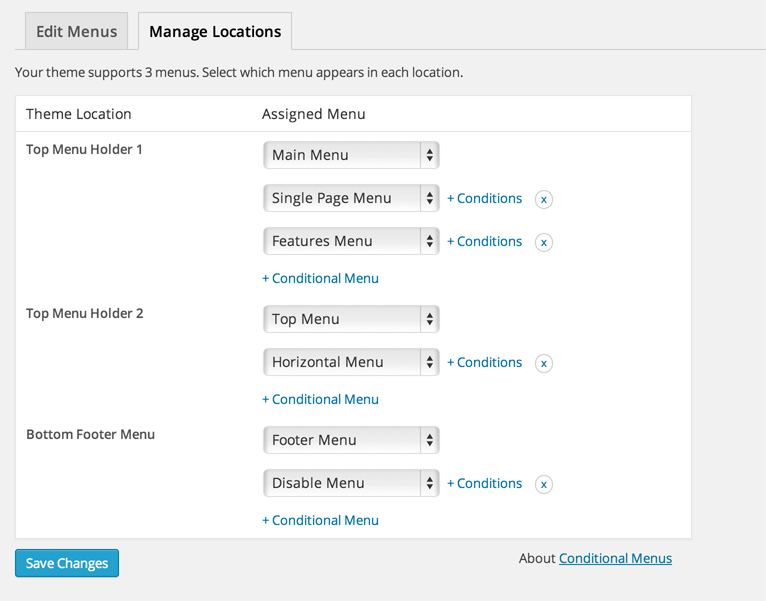Descrizione
Conditional Menus è un plugin per WordPress semplice ma utile sviluppato da Themify, che consente di scambiare i menu nel tema secondo condizioni specifiche. In breve, puoi avere menu diversi in diversi articoli, pagine, categorie, pagine di archivio, ecc. Funziona con qualsiasi tema WordPress che utilizza la funzione del menu standard di WordPress.
Come usarlo
Once you activate the plugin, you will see the conditional menus on the Manage Locations tab located in your WP Admin > Appearance > Menus page.
1) Per aggiungere il menu condizionale: fare clic su “Menu condizionale” e selezionare un menu dall’elenco (è possibile creare questi menu nella scheda “Modifica menu”)
– È possibile rimuovere il menu selezionando “Disabilita menu” dall’elenco.
2) Fare clic su “+ Condizioni” per aggiungere condizioni nella casella modale (selezionare le caselle di controllo in cui si desidera visualizzare il menu)
3) Per rimuovere i menu condizionali, fare clic sul pulsante “X”
Visita https://themify.me/conditional-menus per maggiori dettagli.
Installazione
- Accedi al tuo wp-admin > Plugin > Aggiungi nuovo e carica ‘conditional-menus.zip’
- Attiva il plugin
Recensioni
Contributi e sviluppo
“Conditional Menus” è un software open source. Le persone che hanno contribuito allo sviluppo di questo plugin sono indicate di seguito.
CollaboratoriTraduci “Conditional Menus” nella tua lingua.
Ti interessa lo sviluppo?
Esplora il codice segui il repository SVN, segui il log delle modifiche tramite RSS.
Changelog (registro delle modifiche)
1.2.5 (2024.01.11)
- Reverted plugin to previous version due to major compatibility issue with Polylang from v1.2.4
1.2.4 (2024.01.10)
- Fix: WPML support: auto switch conditional menus based on menu translations
1.2.3 (2023.09.11)
- Fix: Edit/add conditions not showing for Taxonomy tab
1.2.2 (2023.07.21)
- Fix: Setting conditions when there are lots of posts causes server error
1.2.1 (2023.05.23)
- Fix: XSS issue
1.2.0 (2022.02.25)
- New: Option to set condition for post type archive
1.1.9 (2020.12.11)
- Fix: Compatibility with PHP 8