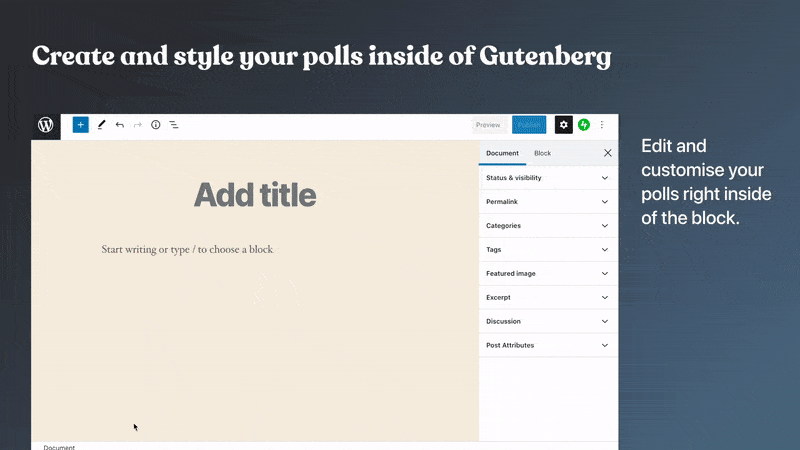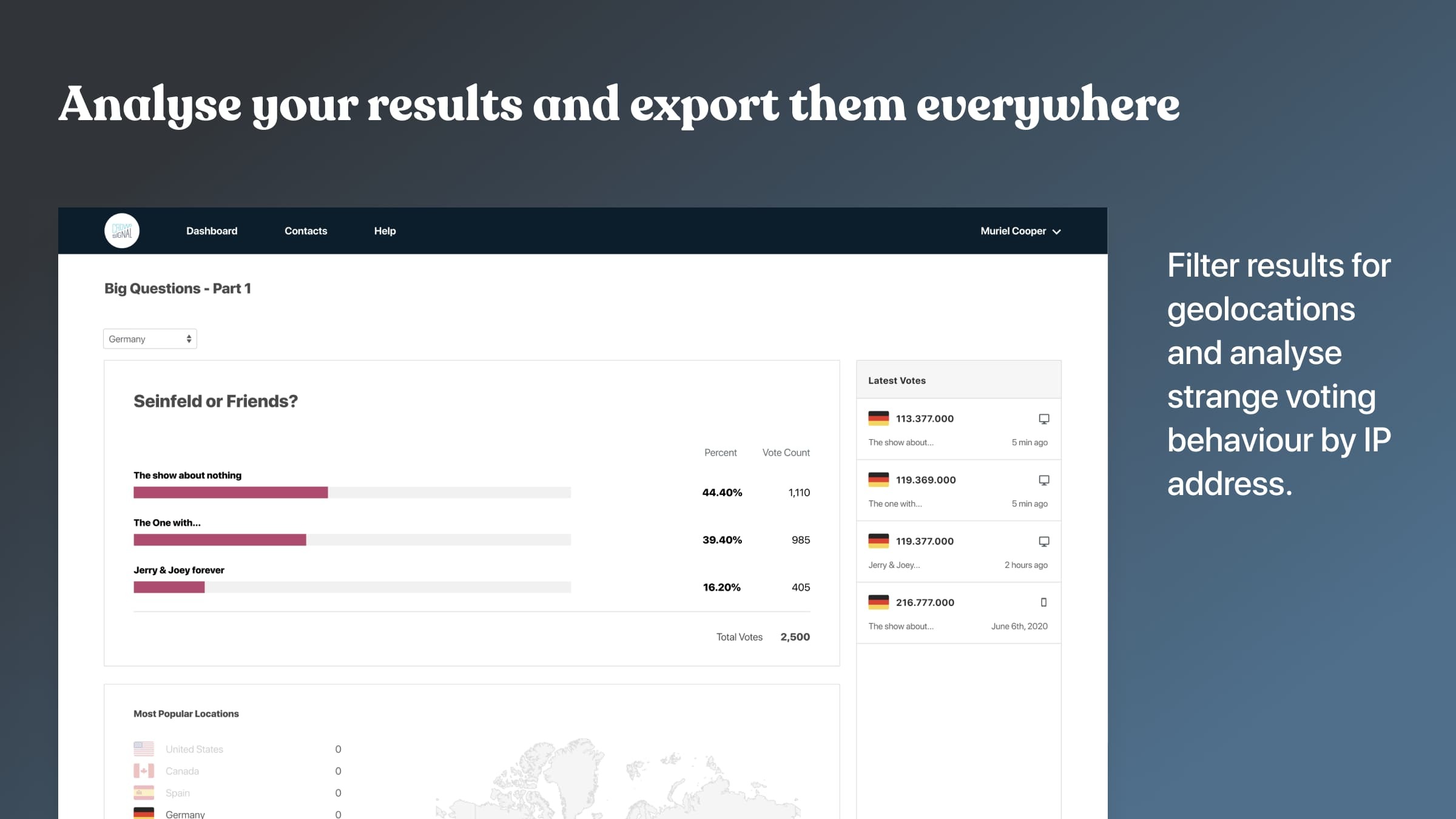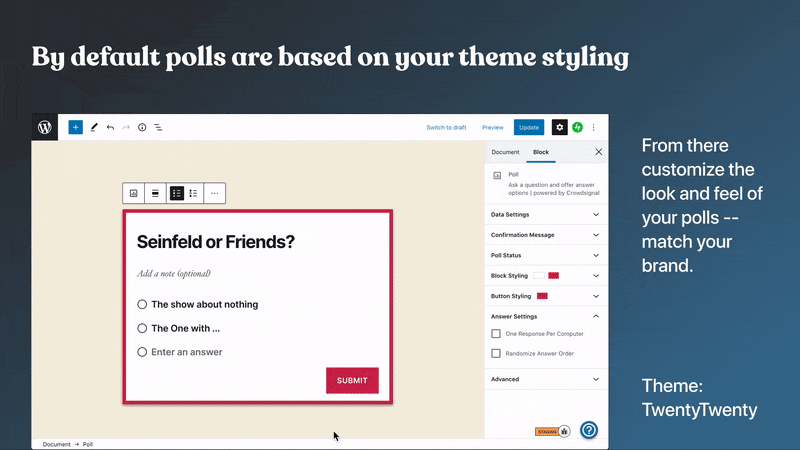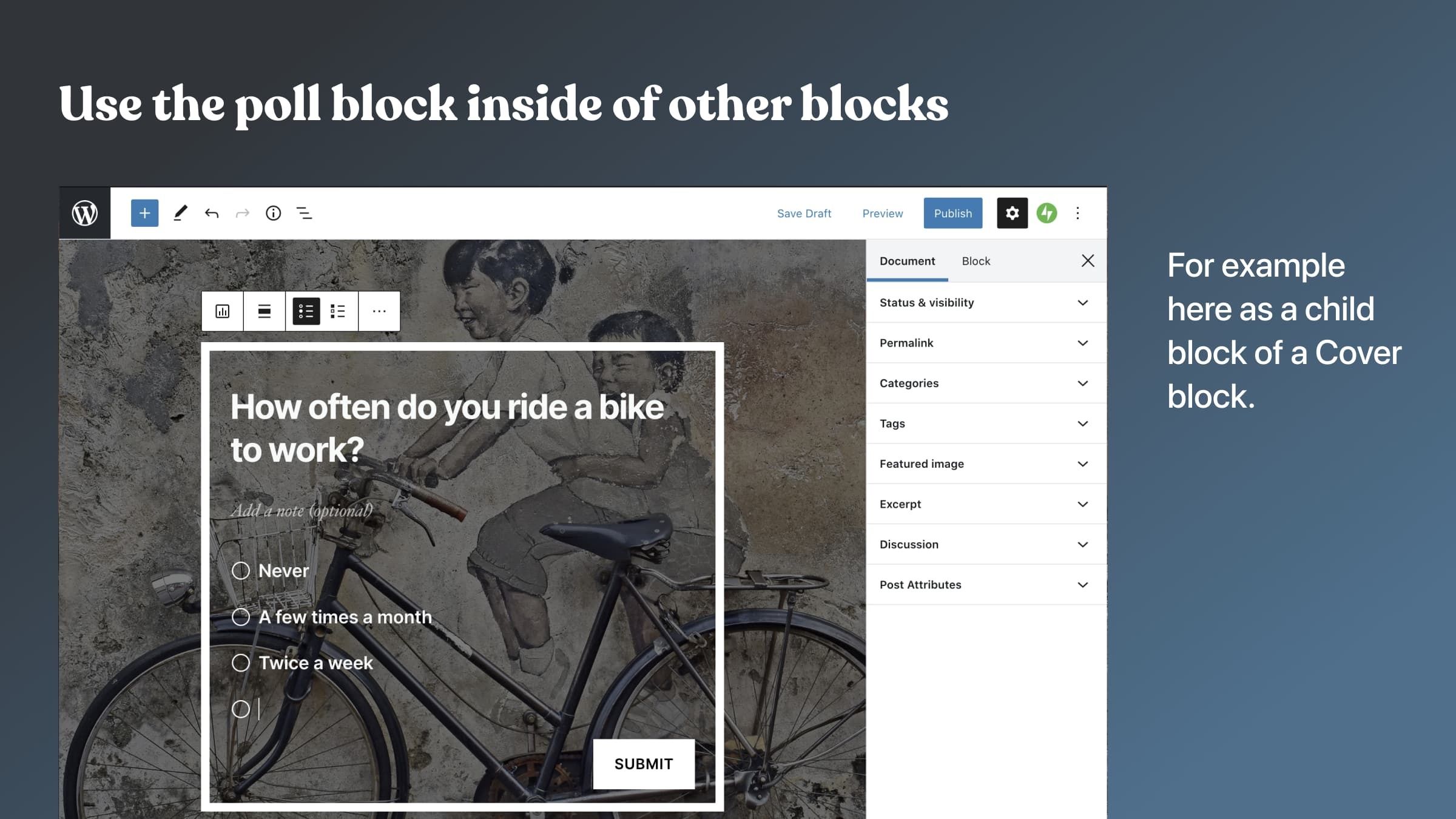Descrizione
Il plugin Moduli Crowdsignal ti consente di creare e gestire sondaggi direttamente dall’editor a blocchi.
Creare sondaggi è semplice e veloce come scrivere un elenco puntato. Non è più necessario incorporare blocchi e copiare e incollare.
Personalizza l’aspetto dei tuoi sondaggi in modo che corrispondano al tuo marchio e scegli il tuo colore preferito. Il blocco Sondaggio supporta la modifica dello stile del tuo tema per impostazione predefinita e da lì puoi personalizzare lo stile dei tuoi sondaggi nel modo desiderato.
Con la pagina dei risultati di Crowdsignal puoi visualizzare tutte le risposte non appena arrivano. Visualizza la posizione geografica dei tuoi votanti e analizza gli indirizzi IP per qualsiasi comportamento di voto sospetto. Visualizza analisi e statistiche avanzate per comprendere il tuo pubblico.
Analizza i tuoi risultati e poi esportali in diversi formati.
Imposta le date di chiusura dei sondaggi, crea sondaggi con risposte a scelta singola o multipla, scegli se mostrare ai tuoi lettori i risultati del sondaggio o mantenerli privati.
Puoi creare un numero illimitato di sondaggi con un account Crowdsignal gratuito e i tuoi primi 2.500 segnali sono gratis. Un segnale è una risposta che ottieni a un sondaggio. Se disponi di un piano gratuito, avrai comunque accesso completo ai primi 2.500 segnali. Qualsiasi altra risposta raccoglierai verrà comunque registrata, ma se effettui l’aggiornamento avrai accesso ai nostri rapporti sbloccati per vederle. Avrai anche accesso a una serie di funzionalità non disponibili per gli utenti gratuiti.
Screenshot
Blocchi
Questo plugin fornisce 6 blocchi.
- Crowdsignal Forms
- Crowdsignal Forms
- Crowdsignal Forms
- Crowdsignal Forms
- Crowdsignal Forms
- Crowdsignal Forms
Installazione
Il modo più semplice di installare questo plugin è tramite la pagina “Aggiungi nuovi plugin” sul tuo sito.
1. Vai alla pagina Plugin e fai clic su “Aggiungi nuovo”.
2. Digita “Moduli Crowdsignal” nella casella di ricerca e premi Invio.
3. Fai clic sul pulsante “Installa ora”.
Una volta effettuata l’installazione, devi connettere il sito a Crowdsignal.com
1. Attiva il plugin e verrai indirizzato alla pagina introduttiva.
2. Fai clic su “Iniziamo” per aprire un popup che ti consentirà di accedere o creare un nuovo account Crowdsignal.
3. Ti verrà presentata una chiave API da utilizzare, quindi premi Connetti e verrai reindirizzato al tuo sito.
4. Il popup non verrà più visualizzato e verrà mostrato il messaggio “Puoi iniziare a utilizzare Crowdsignal.”.
5. Buon sondaggio. Crea un articolo e aggiungi un nuovo blocco “Sondaggio”.
FAQ
-
Perché Moduli Crowdsignal?
-
Iniziamo con solo il blocco Sondaggio di Crowdsignal, ma presto arriveranno altri blocchi.
-
Cos’è Crowdsignal?
-
Crowdsignal è realizzato da Automattic, la società dietro WordPress.com, WooCommerce, Tumblr e altri. Siamo qui per rimanere.
-
Dove posso trovare supporto per questo plugin?
-
Automattic è un team distribuito che lavora in tutto il mondo, quindi è sempre orario d’ufficio per i nostri oltre 250 Happiness Engineer. Controlla il nostro documento di supporto, il forum di supporto o contattaci in qualsiasi momento e saremo felici di aiutarti.
-
Quali piani offri?
-
Confronta i nostri piani semplici e convenienti o fai un tour del prodotto per scoprire di più.
Recensioni
Contributi e sviluppo
“Moduli Crowdsignal” è un software open source. Le persone che hanno contribuito allo sviluppo di questo plugin sono indicate di seguito.
Collaboratori“Moduli Crowdsignal” è stato tradotto in 16 lingue. Grazie ai traduttori per i loro contributi.
Traduci “Moduli Crowdsignal” nella tua lingua.
Ti interessa lo sviluppo?
Esplora il codice segui il repository SVN, segui il log delle modifiche tramite RSS.
Changelog (registro delle modifiche)
1.7.1
- check for empty cached poll data to prevent warning on load of editor (#278)
- check for null
core/edit-postselector which is causing a crash in 6.5 (#277) - disable PostPreviewButton because it is crashing the block on re-renders (#274)
- Prevent blocks from being used in the Site Editor (#272)
- crowdsignal applause block: Only try to fetch poll data if a pollId exists (php 8.1 warning) (#270)
- Update message banner for closed, hidden and voted polls (#269)
- Update @wordpress/scripts and webpack to latest versions (#266)
- Block Sidebar: group settings together (#265)
1.7.0
- Optimize frontend components (#263)
- Update dependencies for node 18.13.0 (#262)
1.6.7
- Fix block spacing for better theme compatibility (#258)
- Fix line jumps (#259)
- Remove RawHTML use from the blocks (#255)
- Bump tested version to 6.2 (#256)
- Fix rendering on question and note (#252)
- Update scripts to use python2 (#254)
1.6.6
- update package lock
- Add the site_url() to the wp-json URL so directory installs work. (#247)
1.6.5
- Fix makefile and dependencies (#245)
- Fix the (optional) text that shows up on the front end for email (#243)
- GH build action for named releases (#242)
- Back to PHP 7.4 for builds (#241)
- Create store (#234)
- Update docker to build with PHP 8.1 (#237)
- update build action to use php 8.1 (#240)
- Update development environment (#236)
- Update feedback button block condition for triggering the widget mode (#235)
- Build Tools: Add
allow-pluginstocomposer.jsonfor v2-compat (#227) - fix/add missing ref links to quiz variation (#233)
1.6.4
- Update/survey help landing page (#231)
- add/quiz variation to CS Embed block (#230)
- add/crowdsignal-embed block (#222)
- Fix POT compilation on the local environment (#226)
1.6.3
- remove php8.1 from docker, PHP and php-mysql libs (#221)
- Update filter name due to deprecation (block_categories) (#220)
- Remove styling for Hello Dolly (#223)
1.6.1
- Fix TwentyTwentyTwo styling issues (#218)
- Unset border-style on crowdsignal-forms-vote class (#216)
- Adjust code syntax to comply with standards (#215)
1.6.0
- Remove editor dependencies (#213)
- Remove templateLock: insert also prevents removals (#212)
- Update documentation
- Update Dockerfile to pull latest stable Ubuntu. Small update to .yml file (#210)
1.5.15
- Fix CSS so it doesn’t interfere with Jetpack (#208)
- add trigger for crowdsignal_forms_get_account_info (#203)
- fix typo on respones -> responses (#207)
1.5.14
- Rollback to 1.5.12
1.5.13
- Update the text and styling of the settings page. (#199)
- Fix transient and empty user (#200)
- Update links to settings page. (#198)
- Let the dashboard plugin take care of menus. (#196)
- WIP: Move the “Getting Started” process into the Settings page. (#179)
- Some fixes along the way (#197)
- Update and delete the dashboard login details too (#195)
1.5.12
- Improve broken connection handling (#193)
- Fix multiple choice poll check position (#192)
- Rework backend code (#191)
1.5.11
- Default polls to “Button” style (#189)
1.5.10
- Attempt to track failed connections (#187)
- Fix warnings and skips (#186)
1.5.9
- Bugfix: Set the priority of withFixedPosition hook on BlockListBlock to 1 (#180)
1.5.8
- Fix Feedback Button block on Block Widget editor. (#173)
- Fix isPollBlock to prevent crashes when getBlocks() returns null (#175)
- Fix toolbar/feedback overlay interactions (#172)
1.5.7
- Fix toolbar remaining behind the feedback overlay (#170)
- Make video iframe dimension-less, add CSS rules for it (#169)
- Fix new interface package compatibility (#168)
- Update dockerfile (#156)
- Fix little typo on the welcome screen (#167)
1.5.6
- Use poll.fm for the nonce check (#164)
1.5.5
- Fix answer inputs (#160)
- Fix feedback block editor overlay on the full site editor (#157)
1.5.4
- Default to site URL on source_link prop when no permalink is returned (#155)
- Add a widget-editor compatible interface for the feedback block (#154)
- Fix verify info request logic (#137)
1.5.3
- Remove the filter as it either turns problematic or doesn’t solve the issue at all (#146)
- Fix feedback form rendering issues on mobile screens (#143)
- Add filter to control transform behavior (#142)
- Add different toggle settings for the feedback button block (#139)
- Implement a toggle for making feedback email mandatory (#138)
- Add a vertical middle position for the feedback block (#140)
- Make branding enabled by default on atomic sites (#134)
- Fix poll styling issues (#135)
- Hide CS logo on the popup form (#136)
- Consistently name panel section “Settings” and subsection “Status” (#133)
- Refresh readme (#112)
1.5.1
- Finetune footer branding (#115)
- New Feedback block added (#110)
- Use ‘crowdsignal_forms_translations_path’ filter to load translations (#61)
- Action: Use make command to build all blocks (#74)
- Get rid of docker step for pot file (#65)
- Add Github action for nightly builds
- Fix double entry (no uses and run on same step) (#70)
- Back to basic syntax
- More action debugging
- Simpler syntax, no inputs (#67)
- move syntax, debugging error on L1 (#66)
1.4.5
- Fix preview button causing the NPS block to break when creating a new block
- Fix linter errors
- Update the NPS preview button to behave identically to the editor’s one
- Change translations pipeline (#57)
- Add UA and X-Forwarded-For headers for proper response results tracking (#53)
- Use RichText.Content component on frontend (#55)
- Use optimistic requests for submitting NPS block results
- Change copy edits (#56)
- Disable HTML editing and block reusability
1.4.3
- Add NPS block
- Fixed redirect logic for the poll block