Descrizione
Ecwid Shopping Cart per l’e-commerce è tutto ciò di cui hai bisogno per aggiungere un negozio online al tuo sito WordPress. Potente, facile da usare e compatibile con Gutenberg. Oltre un milione di venditori in 175 paesi, 45 lingue supportate. PayPal, Stripe, Klarna, giropay e altre 40 opzioni di pagamento. Integrazioni con servizi di spedizione. Possibilità di vendere su Instagram e Facebook.
Spedizione e imposte automatiche
Il plugin per e-commerce di Ecwid si integra con i principali corrieri per calcolare automaticamente i costi di spedizione e fornisce possibilità di configurazione flessibile delle tariffe. Anche l’IVA è automatizzata e può essere impostata con pochi clic: prezzi comprensivi di IVA, fatture conformi all’IVA e molto altro ancora.
Vendi su Facebook e Instagram
Aggiungi il tuo negozio online su Facebook e vendi a milioni di utenti di Facebook e Instagram. Non richiede altri plugin. Ecwid sincronizzerà automaticamente i tuoi prodotti, i clienti, gli ordini e l’inventario tra i negozi di WordPress e Facebook. Ecwid è l’applicazione numero uno di e-commerce su Facebook. Registrati!
Le app mobili per l’e-commerce
Ecwid Shopping Cart offre app mobili gratuite per iOS e Android per poter gestire il tuo negozio e vendere in movimento. Scansiona i prodotti, monitora l’inventario, gestisci le vendite e accetta pagamenti utilizzando il tuo dispositivo come terminale POS. I tuoi dati di e-commerce vengono sincronizzati automaticamente con il carrello di spesa di WordPress, del negozio di Facebook e degli altri negozi online.
Spazio di archiviazione illimitato, backup automatici e aggiornamenti senza problemi
Con Ecwid Shopping Cart, i dati del tuo negozio online sono completamente al sicuro sui nostri server. Indipendentemente dal servizio di hosting di WordPress che utilizzi, il tuo negozio online Ecwid include:
- spazio di archiviazione illimitato
- backup regolari
- aggiornamenti di sicurezza e upgrade senza problemi
Di conseguenza, non devi preoccuparti di aggiornamenti software, patch di sicurezza e manutenzione del server: ci pensiamo noi. Il tuo negozio online riceverà automaticamente tutte le nuove funzionalità di e-commerce e le soluzioni dei bug.
Provider di servizi con convalida PCI DSS Level 1
Ecwid Shopping Cart è certificato PCI DSS Level 1, lo standard di riferimento per le soluzioni di e-commerce in tutto il mondo. Ciò significa che Ecwid aiuta il tuo negozio online a soddisfare i requisiti di sicurezza della banca con cui effettui transazioni.
Supporto clienti eccellente
Esperti di supporto cordiali e competenti disponibili 24 ore su 24, 5 giorni su 7, per fornirti assistenza immediata quando ne hai bisogno. Le opzioni di supporto clienti includono email, forum della community di e-commerce, chat e supporto telefonico.
Vendi ovunque
Con Ecwid, puoi inserire il tuo negozio di e-commerce su più siti Web, blog, piattaforme social e marketplace come Amazon, eBay e Google Shopping e vendere ovunque e contemporaneamente. Aggiungi il tuo negozio online a tutti i siti che desideri e gestiscilo da un’unica sede.
Design responsivo per dispositivi mobili
Ecwid funziona perfettamente su qualsiasi sito WordPress, specialmente su quelli che usano i temi ottimizzati per i dispositivi mobili. Il tuo negozio online ha un aspetto perfetto sugli smartphone e si adatta automaticamente alle dimensioni dello schermo del dispositivo del cliente: notebook, tablet, smart TV o smartwatch. Guarda questa
demo
Centinaia di estensioni e una potente API
Esistono molte estensioni interne e di terze parti basate sulle API di Ecwid e-commerce. Puoi trovare un plugin pronto all’uso, in grado di estendere le funzionalità della tua vetrina online a tuo piacimento, oppure puoi creare tu stesso un plugin personalizzato. La gamma esistente di plugin di terze parti include servizi essenziali come Sendcloud, strumenti di supporto clienti come LiveChat e molti altri.
Il tuo plugin gratuito preferito
Ecwid offre un piano gratuito sempre disponibile, senza costi di installazione o di transazione nascosti. Rendi operativo il tuo negozio online a costo zero. Man mano che il tuo negozio online cresce, anche Ecwid cresce con te. Quando arriva il momento giusto, considera la possibilità di passare a uno dei nostri piani premium per avere funzionalità più estese e supporto clienti preferenziale. Vedi anche: Piani e prezzi di Ecwid
Guarda Ecwid in azione
- Negozio Demo
- Pannello di controllo di Ecwid e-commerce (potrai creare un account Ecwid gratuito)
- Showcase
Sito web di Ecwid
Termini di utilizzo
Il plugin utilizza i servizi cloud di e-commerce Ecwid (www.ecwid.com). I dati del tuo negozio sono completamente al sicuro con Ecwid in conformità con i termini e le condizioni elencati qui:
Il plugin utilizza i servizi CDN di AWS Cloudfront per velocizzare i negozi degli utenti. È regolato dai Termini di servizio di Ecwid e dall’Informativa sulla privacy, nonché dal Contratto di accordo clienti AWS.
Screenshot
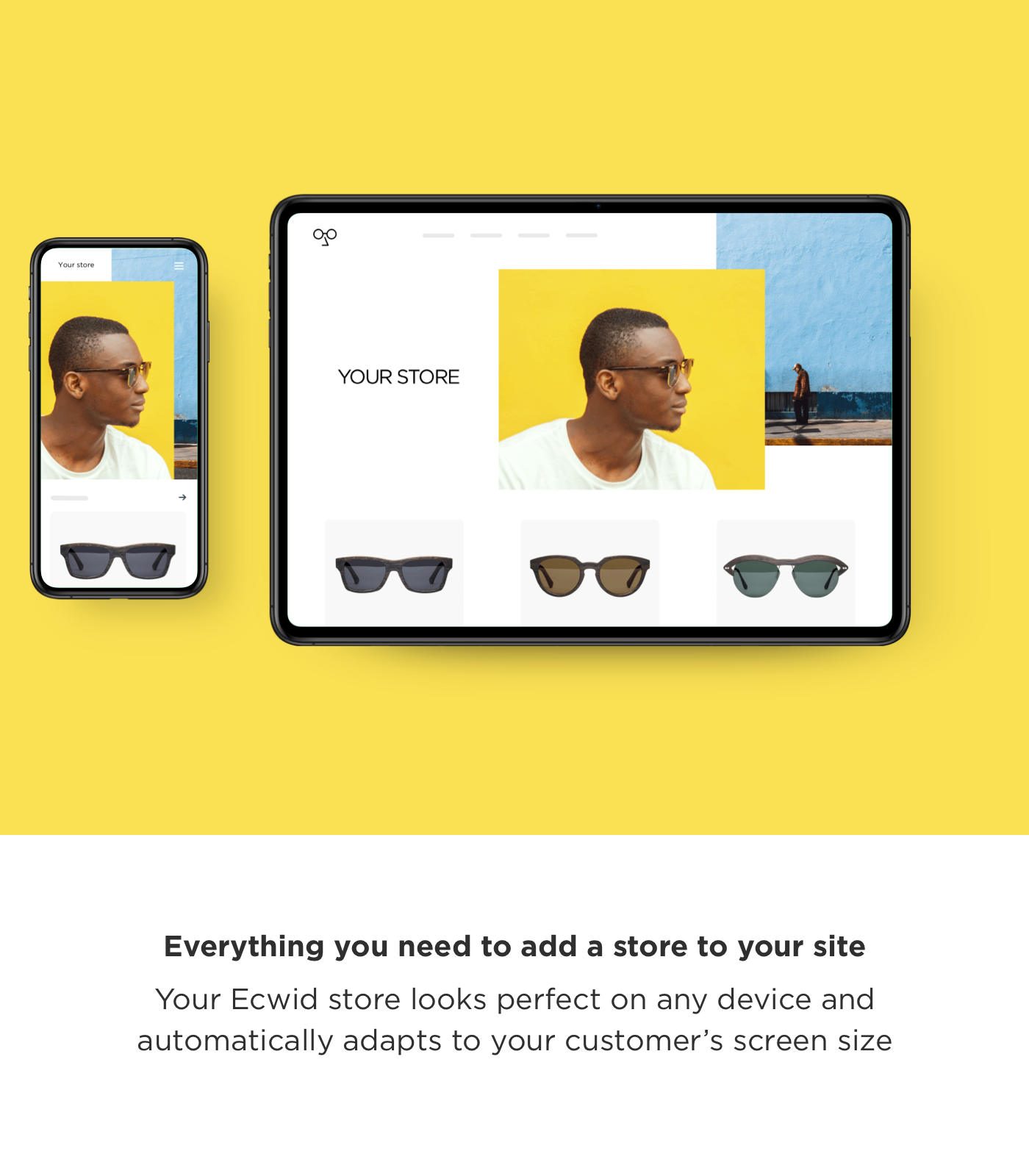
Everything you need to add an ecommerce shopping cart to your site 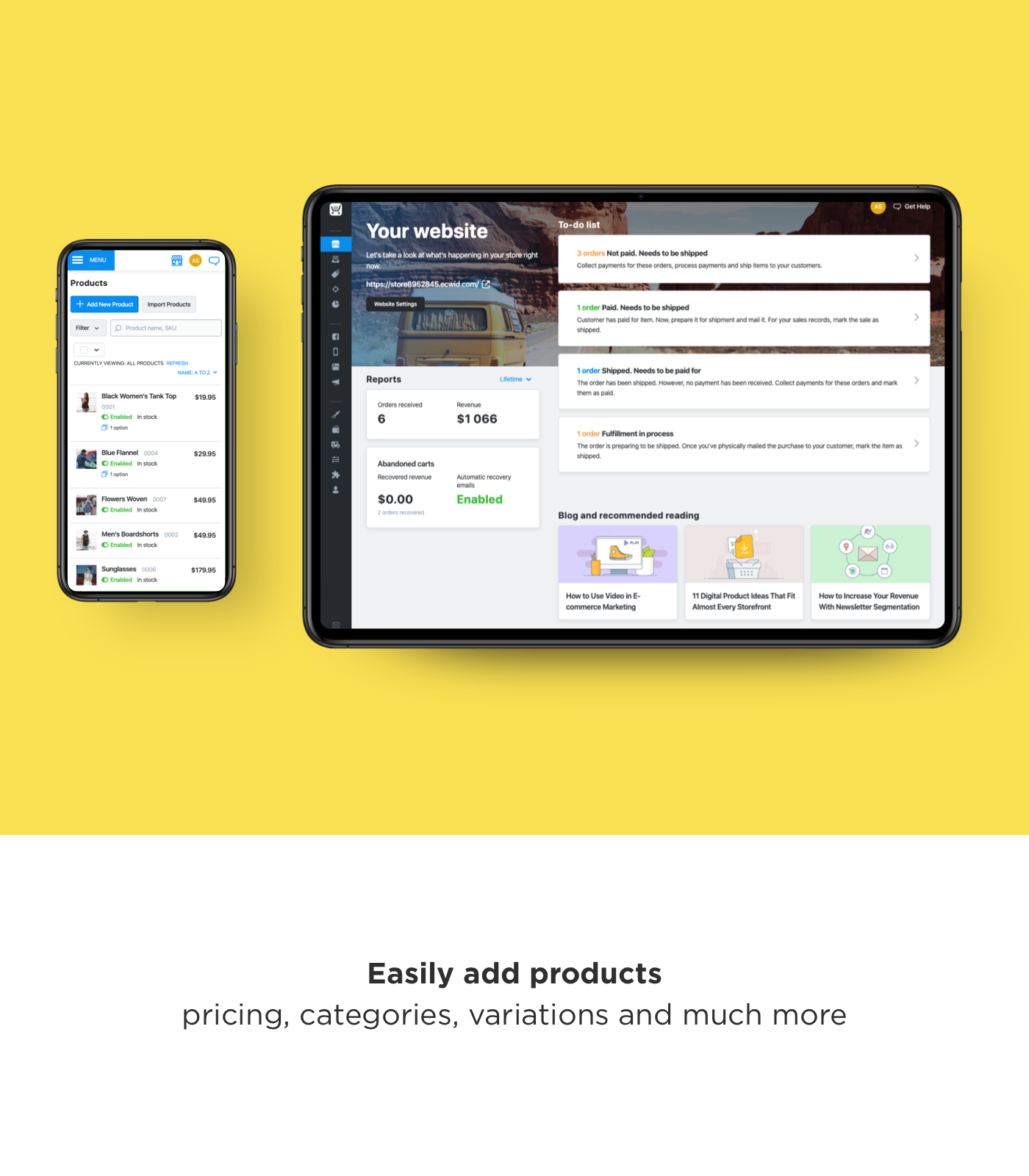
Easily add products to your ecommerce website 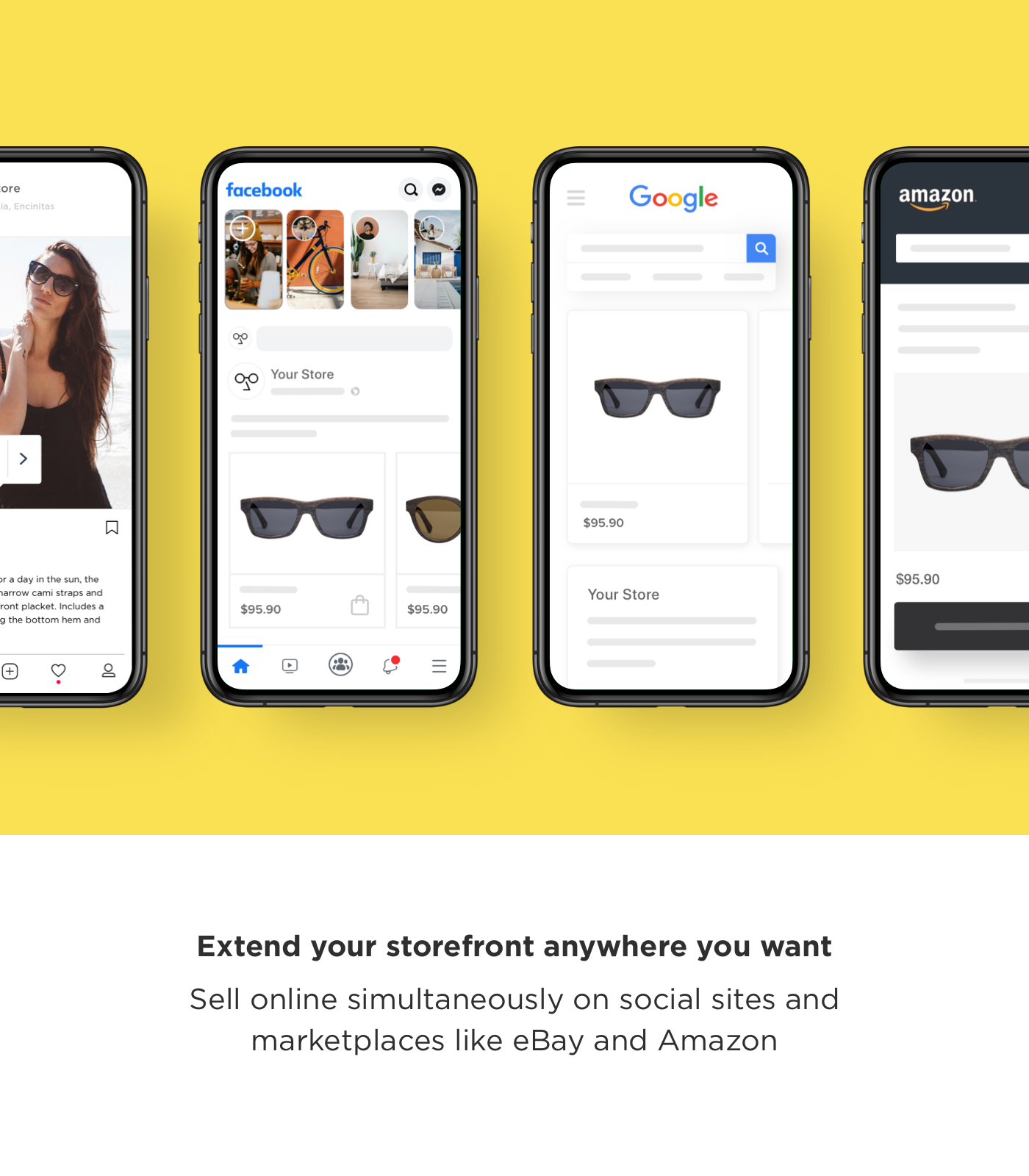
Extend your storefront anywhere you want 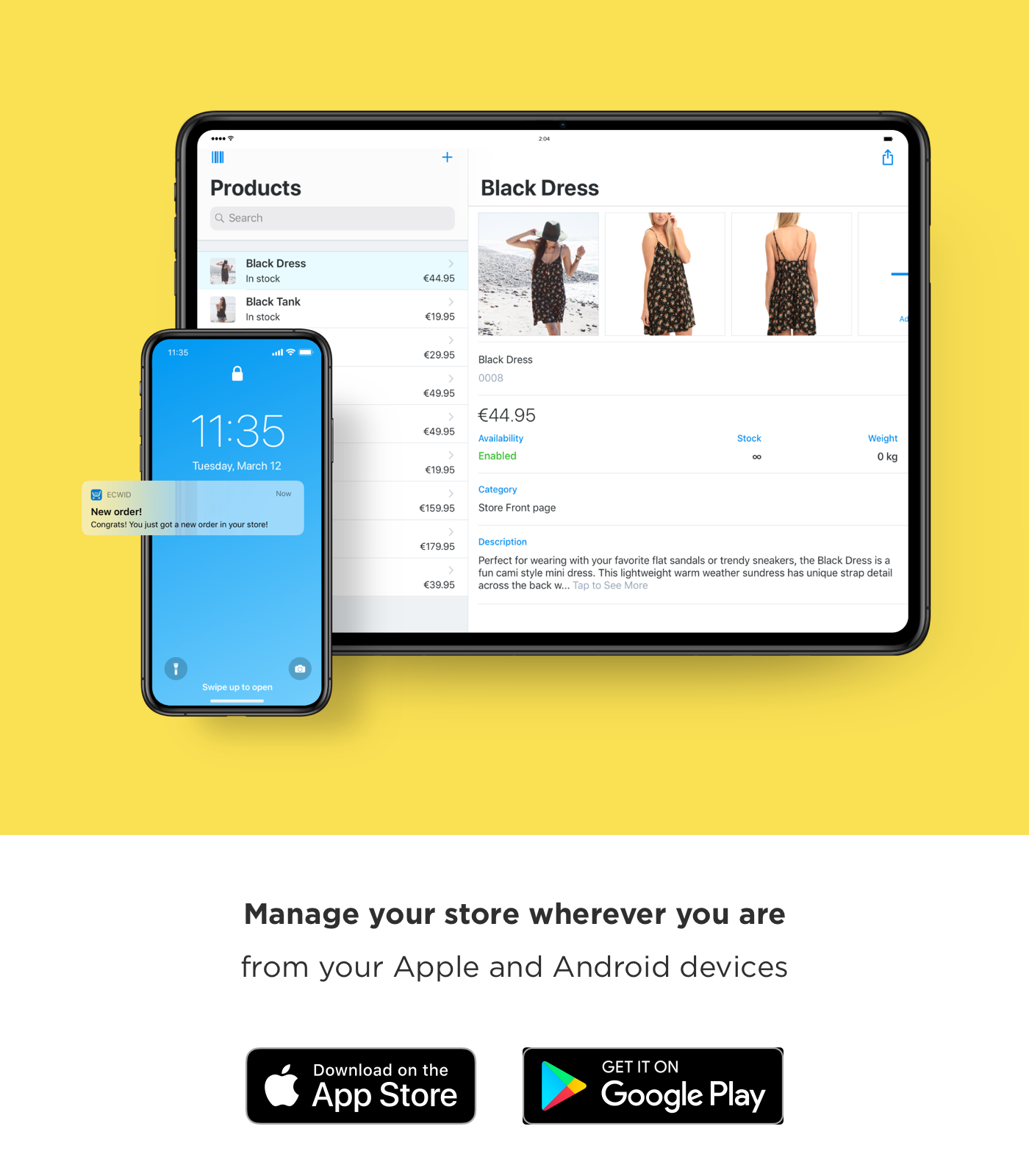
Manage your ecommerce store wherever you are 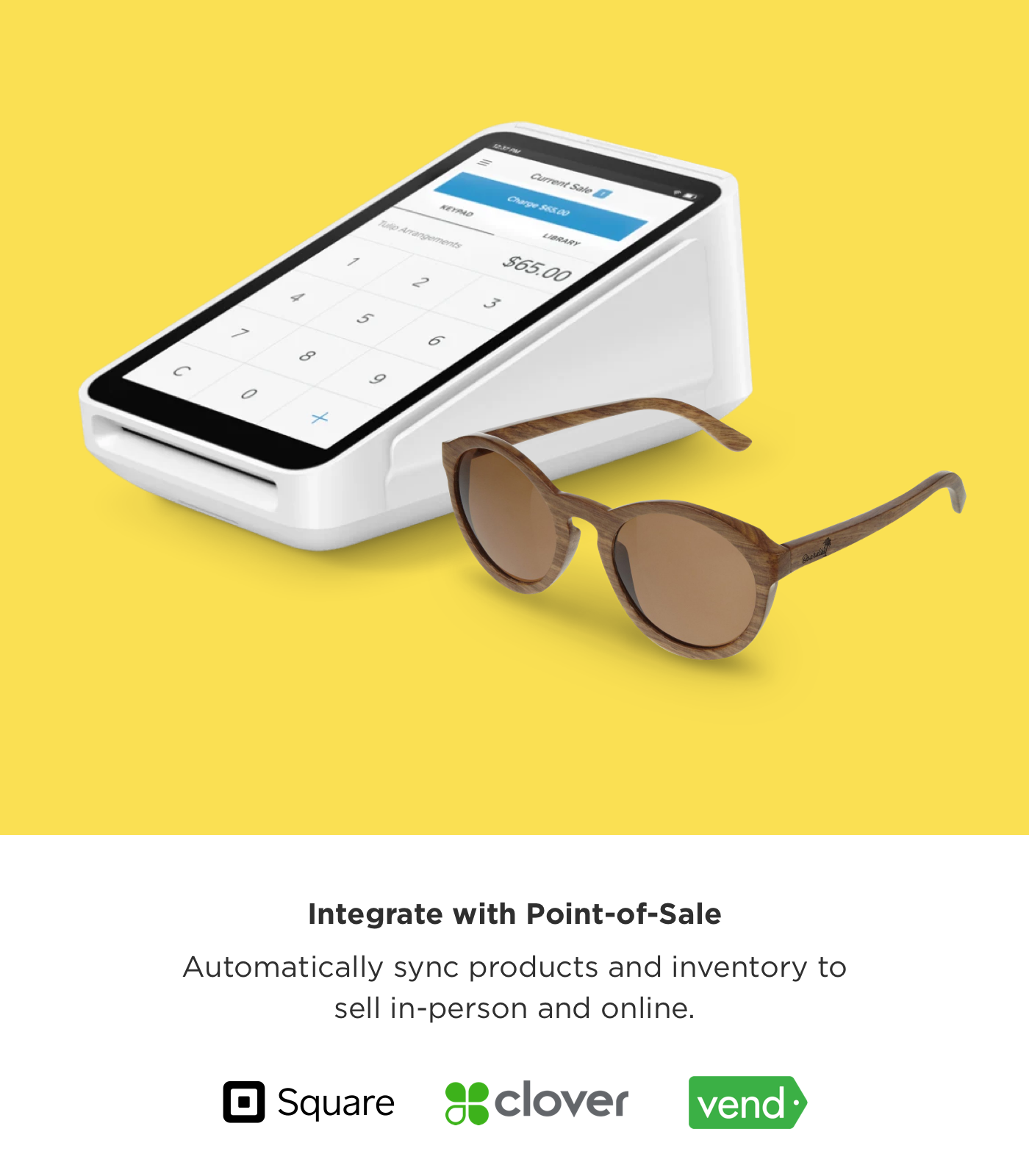
Ecwid Ecommerce Shopping Cart integrates with Point-of-Sale 
Go global with Ecwid Ecommerce Shopping Cart 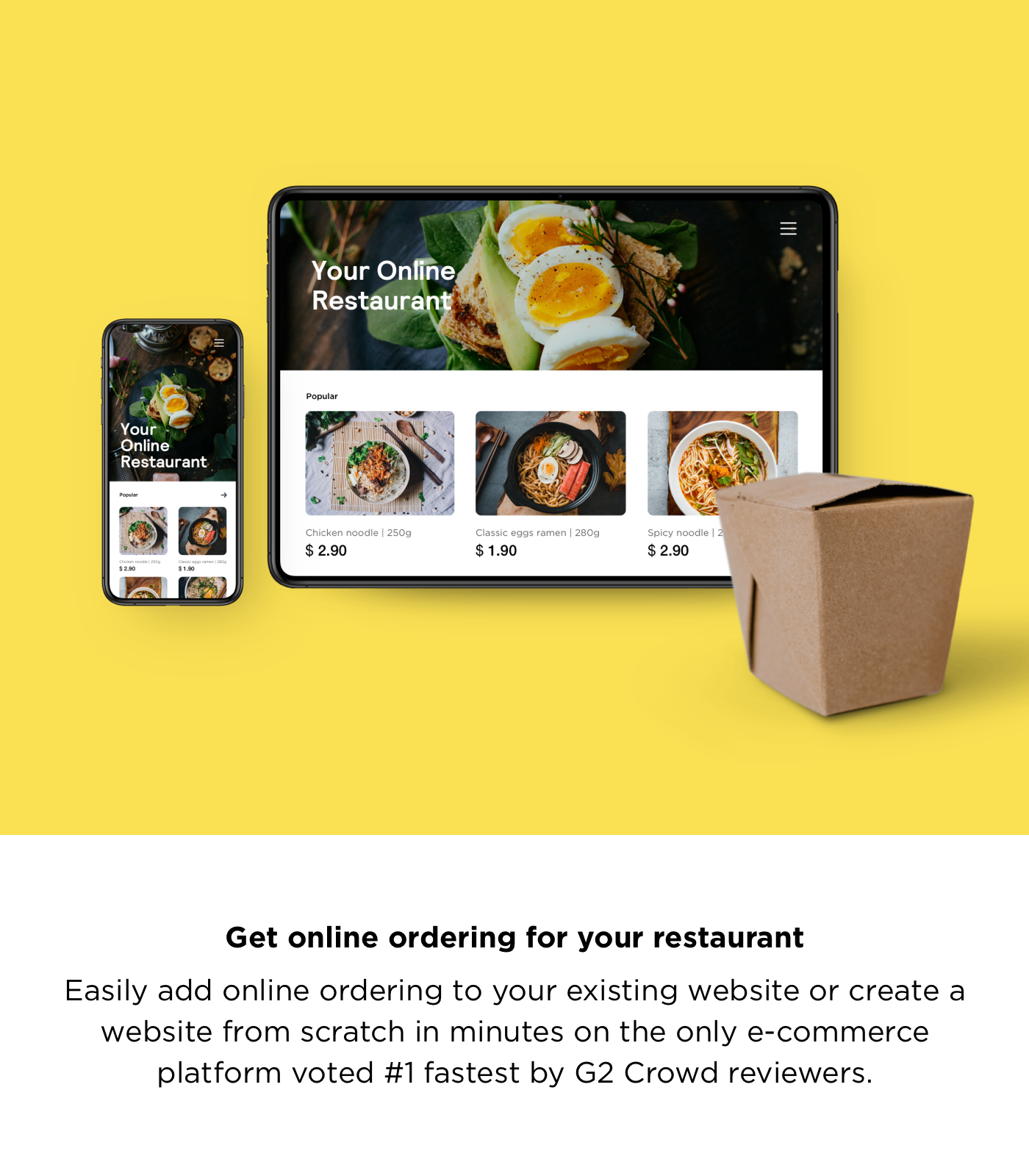
Ecommerce platform for your restaurant 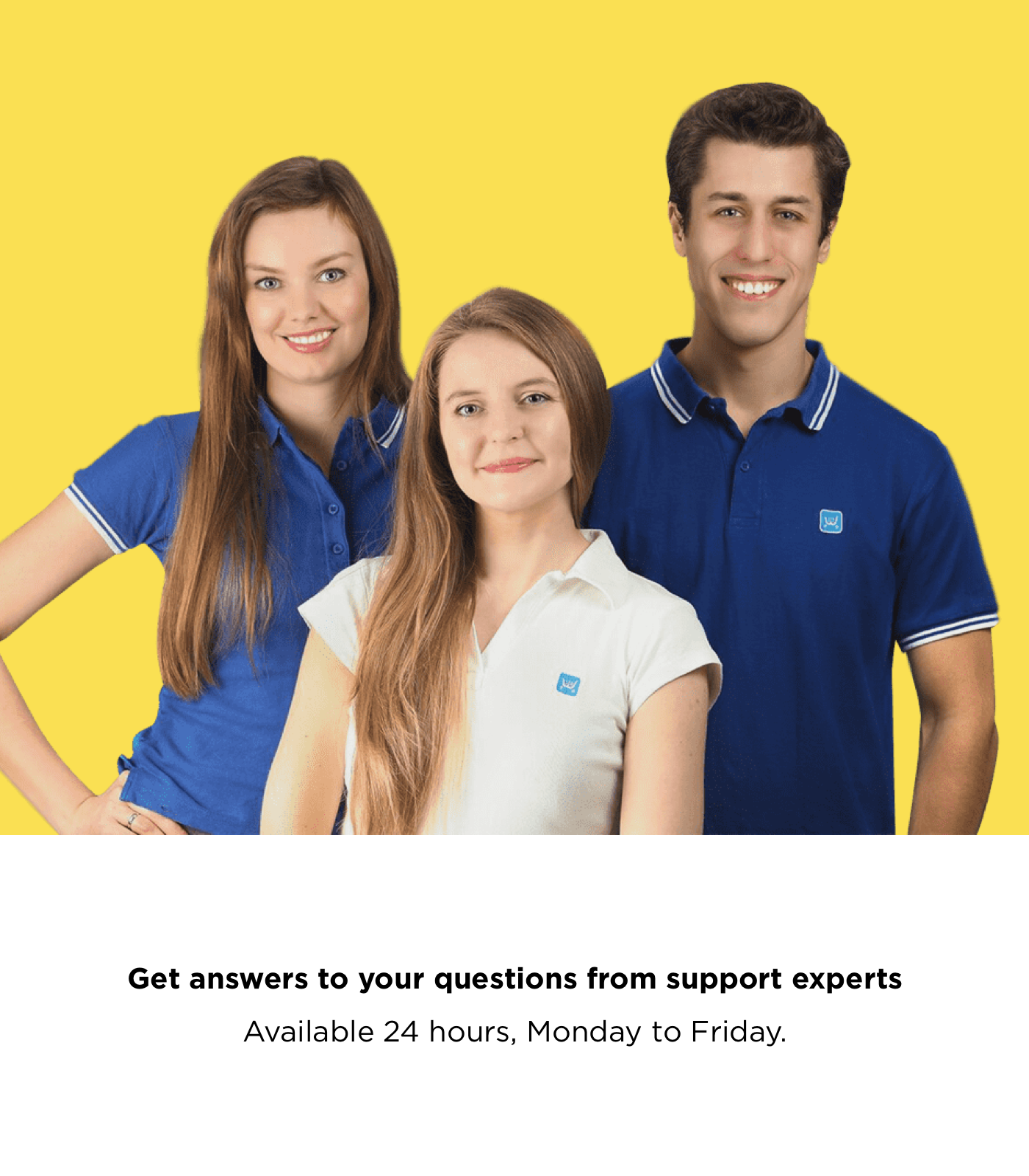
Get answers to your questions from ecommerce support experts
Blocchi
Questo plugin fornisce 10 blocchi.
- Store Category Page
- Product Search and filters
- Product Card Small
- Cart and Checkout
- Store Categories Menu
- Product Search Box
- Product Card Large
- Shopping Cart Icon
- Store Home Page
- Buy Now Button
Installazione
Installazione automatica (il modo più semplice)
- Nel backend amministratore di WordPress, vai su Plugin → Aggiungi nuovo
- Digita
Ecwidnel campo Cerca e fai clic su Cerca - Nei risultati della ricerca, trova il plugin Ecwid Ecommerce Shopping Cart e fai clic su Installa ora per installarlo
- Al termine dell’installazione, fai clic su Attiva plugin
- Vai su Ecwid Store → Generali nel backend amministratore di WordPress e segui le istruzioni fornite
Metodi alternativi
Caricamento del file zip del plugin sul backend amministratore di WordPress
- Scarica il plugin di Ecwid da questa pagina (fai clic sul pulsante Download)
- Nel backend amministratore di WordPress, vai su Plugin → Aggiungi nuovo
- Fai clic sul link Carica e seleziona il file zip salvato nella finestra di dialogo visualizzata
- Fai clic su Installa
Caricamento della cartella del plugin nella directory di WordPress sul tuo server
- Scarica il plugin di Ecwid da questa pagina (fai clic sul pulsante Download)
- Decomprimi il file zip scaricato
- Carica la directory ecwid-shopping-cart dall’archivio nella directory
/wp-content/plugins/sul tuo server
Questo articolo fornisce dettagli e una guida alla risoluzione dei problemi per l’installazione del plugin in WordPress:
https://codex.wordpress.org/Managing_Plugins#Installing_Plugins
FAQ
-
Quanto è sicuro questo plugin? Il mio negozio è conforme allo standard PCI DSS?
-
Ecwid è un plugin per il carrello di spesa certificato PCI DSS Level 1, lo standard di riferimento per le soluzioni di e-commerce in tutto il mondo. Tutto ciò aiuta il tuo negozio online a soddisfare i requisiti di sicurezza della banca con cui effettui transazioni. Maggiori dettagli
-
Quanto costa Ecwid?
-
Ecwid shopping cart plans vary by number of products, types of ecommerce functionality, and level of support. Learn more: https://ecwid.to/ecwid-pricing.
-
Come posso gestire il mio negozio online da un dispositivo mobile?
-
Ecwid Shopping Cart offre app mobili per iOS e Android per gestire il tuo negozio online e vendere in movimento. Scansiona i prodotti, tieni traccia dell’inventario, gestisci le vendite e accetta i pagamenti utilizzando il tuo dispositivo mobile come terminale POS. Maggiori dettagli sulle app mobili di Ecwid
-
Come si configura una vetrina su Facebook con Ecwid Shopping Cart?
-
Puoi aggiungere il tuo negozio online a qualsiasi sito web, inclusa la tua pagina aziendale di Facebook. Il plugin di Ecwid sincronizzerà automaticamente i tuoi prodotti, i clienti, gli ordini e l’inventario tra le tue vetrine su WordPress e Facebook. Maggiori dettagli.
-
You can add a product search box, shopping cart widget and other tools on the Appearance/Widgets page here in your site admin. Read more about Ecwid sidebar widgets.
-
Come posso aggiungere i prodotti del mio sito in una sitemap?
-
To create a sitemap for your WordPress shop, we recommend using the fully compatible Google XML Sitemaps or Yoast WordPress SEO plugins. Generating a sitemap that contains links to store categories and product pages will help index your pages faster. Please note that the store sitemap option is only available to paid Ecwid users.
-
You can add the store categories menu to your site menu to help your customers easily navigate your online shop. Just open “Appearance > Menus” in your WordPress control panel and add the “Store with Categories Menu” item to your site menu. A drop-down menu containing your store categories will automatically appear on your site.
-
Come faccio a migrare il mio negozio da Shopify, WooCommerce, BigCommerce, Selz o Easy Digital Downloads?
-
Gli strumenti di importazione integrati di Ecwid ti consentono di copiare i prodotti del tuo negozio da qualsiasi altro carrello di spesa su Ecwid. Ulteriori informazioni sono disponibili qui Articolo sulle procedure di importazione/esportazione nel centro assistenza di Ecwid Shopping Cart.
Recensioni
Contributi e sviluppo
“Ecwid Ecommerce Shopping Cart” è un software open source. Le persone che hanno contribuito allo sviluppo di questo plugin sono indicate di seguito.
Collaboratori“Ecwid Ecommerce Shopping Cart” è stato tradotto in 3 lingue. Grazie ai traduttori per i loro contributi.
Traduci “Ecwid Ecommerce Shopping Cart” nella tua lingua.
Ti interessa lo sviluppo?
Esplora il codice segui il repository SVN, segui il log delle modifiche tramite RSS.
Changelog (registro delle modifiche)
6.12.12 – Mar 27, 2024
- Fixed a PHP error that could occur when adding a storefront via a shortcode without any parameters.
- Minor fixes and improvements.
6.12.11 – Mar 21, 2024
- WordPress 6.5 compatibility. The new WordPress version will be released soon. The Ecwid ecommerce shopping cart plugin is ready for the new release — everything works well in your WordPress admin and storefront pages. Feel free to upgrade your site to WordPress 6.5.
- Plugin code improvements for better security and stability.
6.12.10 – Feb 15, 2024
- After the last update, the Ecwid ecommerce plugin could cause a PHP error message in the admin area. We have fixed this issue.
6.12.9 – Feb 13, 2024
- Improved the behavior of the “Manage access to store control panel” feature, which allows you to manage access to ecommerce control panel within the WP admin area.
- Resolved website loading slowdown issues observed in certain scenarios when using our ecommerce plugin alongside SEO plugins like Yoast and AIOSP.
6.12.8 – Jan 22, 2024
- Sitemap improvements for ecommerce pages. Fixed a problem generating sitemaps for large directories and fixed a date formatting problem.
6.12.7 – Jan 15, 2024
- Improved behavior of the “Manage access to store control panel” feature. This feature allows you to manage access to your e-commerce control panel directly from WordPress.
- Improvements for category drop-down menu when the transliteration feature is enabled.
- Minor fix to ensure PHP 8 compatibility.
6.12.6 – Dec 18, 2023
- Sitemap improvements. If a store has a large number of products, the sitemap will be split into several to speed up loading.
- Fixed an issue where part of the shortcode could be displayed on the store page due to the influence of third-party plugins.
- Minor fixes and improvements.
6.12.5 – Nov 28, 2023
- Twenty Twenty Four theme compatibility. Even though Ecwid is compatible with every WordPress theme by design, some slight fixes and improvements are sometimes needed to make storefront look better. That’s why we are always monitoring how Ecwid pages look and behave in WordPress ecommerce themes.
- Plugin code improvements for better security and stability.
- Minor fixes for Gutenberg ecommerce blocks.
6.12.4 – Nov 7, 2023
- Manage access to the store control panel. We’ve introduced a new feature that allows you to manage access to your Ecwid ecommerce admin area directly from WordPress. This efficient tool eliminates the need for additional plugins and gives admins the ability to manage user-specific access across the site. To use this feature, navigate to the Admin area > Users > Edit user, scroll down to find the ‘Ecwid Control Panel Access’ option.
- Security improvements. We’ve implemented an additional security measure to further protect your store information and ensure a safer user experience.
6.12.3 – Sep 6, 2023
- Fully compatible with WordPress’s Site Editor. Our ecommerce plugin is now fully compatible with WordPress’s Full Site Editor, which is available if you use a Block theme on your site. We’ve fixed all known issues and made necessary improvements. The editor provides even greater flexibility and control over your online store. With this feature, you can easily customize your store’s design and layout, creating engaging and immersive shopping experiences for your customers.
- A few technical improvements for the sitemap generation feature.
6.12.2 – Jun 14, 2023
- In this version, we have improved a feature: live-preview mode for the Storefront block. We have also enabled it by default for all of our users. This feature allows you to see how your storefront will look on the front-end of your website in real-time in Gutenberg editor, making it easier to design and customize your ecommerce website. We hope you enjoy these updates and look forward to your feedback.
6.12.1 – Jun 08, 2023
- We fixed several issues with the live-preview feature for the Storefront block in the Gutenberg edito. The block now correctly displays changes in tablet and mobile preview mode in real-time. Additionally, we improved the performance of the preview this ecommerce block, so changes are now reflected more quickly.
6.12 – May 25, 2023
- We are excited to announce the release of the new version. This version brings a cool new feature – live-preview mode for the Storefront block that was very requested. This feature allows you to see how your storefront will look on the front-end of your website in real-time in Gutenberg editor, making it easier to design and customize your ecommerce website. We have also made other accessibility improvements to make the plugin more user-friendly. We hope you enjoy these updates and look forward to your feedback. In the coming weeks, we will gradually enable this feature for all of our users.
- Fixed compatibility issues with PHP 8.1 and higher.
6.11.6 – Mar 21, 2023
- WordPress 6.2 compatibility. The new WordPress version will be released soon. The Ecwid ecommerce shopping cart plugin is ready for the new release — everything works well in your WordPress admin and storefront pages. Feel free to upgrade your site to WordPress 6.2.
- Improvements for Gutenberg ecommerce blocks.
- Fixed some compatibility issues with the Elementor page builder.
- Fixed an issue with duplicate og:image tags with the Yoast plugin on the main store page.
6.11.5 – Feb 28, 2023
- We have improved compatibility with caching plugins such as WPRocket and Autoptimize, fixing many known issues. This means that ecommerce websites and online stores using our plugin will experience improved performance and faster load times. We understand the importance of having a fast and efficient storefront, and we believe that this compatibility will greatly benefit our users. With this update, our plugin will work seamlessly with these popular caching plugins, providing a smoother experience for both website owners and visitors.
- Fixed known issues related to the “Store page speedup” feature.
6.11.4 – Jan 25, 2023
- Improvements for compatibility with WPML plugin. Some ecommerce sites had an issue with unexpected redirects in multilingual mode when enabling the WPML plugin. We’ve fixed that.
- Improvements and fixes for the “Speedup of storefront loading” feature.
- Minor fixes and improvements.
6.11.3 – Dec 22, 2022
- Fixes for the “Speedup of storefront loading” feature. After the last release, some of our users faced problems with incorrect loading of the storefront and the translations of the shopping cart. We’ve fixed it.
- Minor fixes and improvements.
6.11.2 – Dec 14, 2022
- Speedup of storefront loading. We enabled the new cool feature for all of our users. We drastically improved the load speed of Ecwid stores published on WordPress. We optimized the resources loaded by the plugin to accelerate the loading of store pages and ecommerce widgets (shopping cart icon, product search, etc). The improvement greatly enhances the user experience and boosts your store SEO. You will now get better performance scores when checking your store pages in Google PageSpeed Insights.
- Fixes for Gutenberg’s “Store home page” block. The plugin has ten ecommerce blocks for Gutenberg. One of the blocks — the store home page — had an issue with changing color settings. We fixed it.
- Minor fixes and improvements.
6.11.1 – Dec 6, 2022
- Several fixes and improvements for the recently released “Speedup of storefront loading” feature. In the coming week, we will gradually enable this feature for all of our users.
6.11 – Nov 29, 2022
- New cool feature — speedup of storefront loading. We drastically improved the load speed of Ecwid stores published on WordPress. We optimized the resources loaded by the plugin to accelerate the loading of store pages and ecommerce widgets (shopping cart icon, product search, etc). The improvement greatly enhances the user experience and boosts your store SEO. You will now get better performance scores when checking your store pages in Google PageSpeed Insights. In the coming weeks, we will gradually enable this feature for all of our users.
6.10.29 – Nov 07, 2022
- WordPress 6.1 and Twenty Twenty Three theme compatibility. The new WordPress version with the 2023 theme is released. The Ecwid ecommerce shopping cart plugin is ready for the new release — everything works well in your WordPress admin and storefront pages. Feel free to upgrade your site to WordPress 6.1 and try a new theme.
- Compatibility improvements with XML Sitemaps plugin. If you are using the XML Sitemaps plugin, you may be experiencing an issue where storefront products links are not being added to sitemap. We’ve fixed it.
- Improvements for compatibility with the Elementor builder.
- Minor fixes and improvements.
6.10.28 – Sep 01, 2022
- Improvements in the plugin code to comply with the WordPress plugin marketplace recommendations.
- Improvements ecommerce widgets for Divi builder.
- Minor fixes and improvements.
6.10.27 – Aug 18, 2022
- After the last update, the Ecwid ecommerce plugin may have broken other plugins on your ecommerce site. It was a bug. We’ve fixed it.
6.10.26 – Aug 16, 2022
- Compatibility improvements with the Elementor builder. If you are using the ecommerce widget in the Elementor builder, you may have encountered an issue where the storefront links in the menu or sitemap are not working properly. We’ve fixed it.
- Plugin code improvements to comply with the WordPress plugin marketplace recommendations.
- Minor fixes and improvements.
6.10.25 – Jul 25, 2022
- Improvements in the plugin code to comply with the WordPress plugin marketplace recommendations.
- A few fixes for compatibility with Divi builder. If you are using the eсommerce widget in the Divi Builder, you may be faced with an issue where the storefront is not displayed. We fixed that, now it should work fine.
- Improvements for compatibility with PHP 8. Ecwid ecommerce shopping cart plugin should work well with the latest PHP version.
- Minor fixes and improvements.
6.10.24 – Jul 13, 2022
- Improved security of handling plugin settings with the WordPress plugin marketplace requirements. Ecwid ecommerce shopping cart plugin update is recommended.
6.10.23 – Jul 10, 2022
- Improved security of handling storefront settings. Ecwid ecommerce shopping cart plugin update is recommended.
- Farmin theme improved compatibility. Even though Ecwid is compatible with every WordPress theme by design, some slight fixes and improvements are sometimes needed to make storefront look better. That’s why we are always monitoring how Ecwid pages look and behave in WordPress ecommerce themes.
6.10.22 – June 08, 2022
- Improvements for the integration with the All in One SEO plugin. There was a minor SEO issue with duplicates of the canonical tag on ecommerce store pages. There was sitemaps issue generated by plugin did not work well with those generated by All in One SEO. These issues has been fixed and everything should work fine now.
- Minor fixes for Gutenberg ecommerce blocks.
- Improvements for the “Store page speedup” feature.
6.10.21 – May 24, 2022
- WordPress 6.0 compatibility. The new WordPress version will be released soon. The Ecwid ecommerce shopping cart plugin is ready for the new release — everything works well in your WordPress admin and storefront pages. Feel free to upgrade your site to WordPress 6.0.
- Minor fixes for Gutenberg ecommerce blocks.
6.10.20 – Mar 29, 2022
- New “Developers” page in the WordPress admin panel (WordPress admin > Ecwid > Developers). The page gives you an overview of plugin features where you can easily find all store blocks we have for popular page editors and quickly access advanced plugin settings. You can find information about external services Ecwid is integrated with and quickly access our APIs if you want to build a custom app. You will also find out how to earn a lifetime commission for every new client you refer to Ecwid. If you see something needs to be improved in the plugin or you want to integrate a third-party plugin, please, send us any feedback via the “Leave Feedback” button at the bottom of the “Developers” page.
- Improvements for compatibility of the shopping cart category menu with WPML plugin. Some ecommerce sites had an issue with category links in multilingual mode when enabling the WPML plugin. We’ve fixed that.
6.10.19 – Mar 09, 2022
- Minor fixes and improvements.
6.10.18 – Jan 25, 2022
- WordPress 5.9 compatibility. The new WordPress version will be released soon. The Ecwid ecommerce shopping cart plugin is ready for the new release — everything works well in your WordPress admin and storefront pages. Feel free to upgrade your site to WordPress 5.9.
- Compatibility with PHP 8. WordPress 5.9 also includes improvements to support PHP 8. Ecwid ecommerce shopping cart plugin should work well with the latest PHP version.
6.10.17 – Dec 15, 2021
- Fixed a PHP error message (“Class ‘WPSEO_Frontend’ not found“), when Ecwid is used with the Yoast plugin. If you noticed some of your store pages have that error when Yoast and Ecwid Ecommerce shopping cart plugins are both activated, this update should fix that.
6.10.16 – Dec 07, 2021
- Improvements in the plugin code to comply with the WordPress plugin marketplace recommendations.
- Twenty Twenty theme improved compatibility. Even though Ecwid is compatible with every WordPress theme by design, some slight fixes and improvements are sometimes needed to make storefront look better. That’s why we are always monitoring how Ecwid pages look and behave in WordPress ecommerce themes.
- Minor fixes and improvements.
6.10.15 – Oct 12, 2021
- Improved security of handling initial onboarding. Ecwid ecommerce shopping cart plugin update is recommended. Thanks to “tigertech.net” for a great job on the problem discovery.
- Fixed slow loading issue for the site in some cases.
- Minor fixes and improvements.
6.10.14 – Jul 19, 2021
- WordPress 5.8 compatibility. The new WordPress version will be released soon. The Ecwid ecommerce shopping cart plugin is ready for the new release — everything works well in your WordPress admin and storefront pages. Feel free to upgrade your site to WordPress 5.8.
- Minor fixes and improvements.
6.10.13 – Jun 10, 2021
- Improvements for compatibility of the Ecwid shopping cart with WPML plugin. Some ecommerce sites had an issue with installing when enabling the WPML plugin. We’ve fixed that.
- Minor fixes and improvements.
6.10.12 – Apr 14, 2021
- Improvements for compatibility of the shopping cart category menu with WPML plugin. Some ecommerce sites had an issue with category names in multilingual mode when enabling the WPML plugin. We’ve fixed that.
- Improvements for the single product blocks added via the Ecwid shopping cart plugin. We enhanced the SEO structured product data for Gutenberg blocks to make them meet the latest Google recommendations.
- Minor fixes and improvements.
6.10.11 – Mar 24, 2021
- Improved compatibility with Oxygen Builder plugin. We noticed that the Ecwid plugin affected some settings on the Oxygen Builder editor page. We fixed it, now it works fine.
- Improvements for the single product widgets added via the Ecwid shopping cart plugin. We enhanced the SEO structured product data for sidebar widgets to make them meet the latest Google recommendations.
- Minor fixes and improvements.
6.10.10 – Mar 10, 2021
- WordPress 5.7 compatibility. The new WordPress version is released. The Ecwid ecommerce shopping cart plugin is ready for the new release — everything works well in your WordPress admin and storefront pages. Feel free to upgrade your site to WordPress 5.7.
- Improved compatibility with WP Rocket and SG Optimizer cache plugins. If you have one of those plugins installed and noticed any issue, it should be fixed now. If you still see a problem, please let us know.
- Improvements for the Ecwid ecommerce blocks in Gutenberg editor.
- Minor fixes and improvements.
6.10.9 – Jan 18, 2021
- Improvements for the Ecwid online store blocks in Gutenberg editor.
- Improved compatibility with the Elementor page builder. In some cases, the Ecwid ecommerce plugin affected other plugins for Elementor. We fixed it.
- Minor fixes and improvements.
6.10.8 – Dec 11, 2020
- WordPress 5.6 and Twenty Twenty One theme compatibility. The new WordPress version with the 2021 theme is released. The Ecwid ecommerce shopping cart plugin is ready for the new release — everything works well in your WordPress admin and storefront pages. Feel free to upgrade your site to WordPress 5.6 and try a new theme.
- Compatibility with PHP 8. WordPress 5.6 marks the first steps toward WordPress Core support for PHP 8. Ecwid ecommerce shopping cart plugin should work well with the latest PHP version.
- Fixes and improvements for the Ecwid ecommerce blocks in Gutenberg editor.
6.10.7 – Oct 27, 2020
- Updated the plugin translations. Now the plugin settings are fully translated into English, Russian, German, Spanish, French, Italian. In addition, the Ecwid store control panel and storefront have long supported all major languages (50 translations).
- Plugin code improvements for better security and stability.
- Minor fixes and improvements.
6.10.6 – Sep 23, 2020
- Сompatibility with LiteSpeed cache plugin. We’ve fixed plugin compatibility issues. If you are using LightSpeed to speed up your WordPress site and Ecwid, they should work fine. If you see problems, please let us know.
- Improved compatibility with themes that update site content without page reload (AJAX themes). Some users of such themes may have seen problems in the display of the storefront, we fixed that.
- Minor fixes and improvements.
6.10.5 – Aug 27, 2020
- Fixes for the Open Graph title tags (og:title and twitter:title tags). When you shared a link to a page of your store in social networks, the link preview could have a wrong title, we fixed it.
- Improved automatic cleanup of the plugin cache. The Ecwid plugin stores your products data on cloud servers, so the plugin shouldn’t take a lot of space on your site server. However some users observed a database table overflow with the plugin cache. That happens in rare cases when the plugin data is not cleaned up properly by WordPress. We improved automatic cleanup of the plugin cache. The problem should be solved now.
6.10.4 – Aug 11, 2020
- Improvements for the integration with the Yoast SEO plugin. There was a minor SEO issue with duplicates of the Open Graph tags on ecommerce store pages. The issue has been fixed and everything should work fine now.
- Integration with the New WordPress XML Sitemaps. In WordPress 5.5, a new feature is being introduced that adds basic, extensible XML sitemaps functionality into WordPress core. Now, the sitemaps generated by WordPress will also include your online store pages.
- Minor fixes and improvements.
6.10.3 – Jul 30, 2020
- New Store Front Page display mode switch. Now you can easily change what is displayed on the store home page. Categories list and featured products, Expanded categories, Only featured products, All products with filters or Specific Category Page. Choose what works best for your ecommerce site. The new setting is available in the Gutenberg editor: Choose the Ecwid “Store Home Page” block and see the “Store Front Page” settings section on the right.
- Improvements for the “Import from WooCommerce” tool. If you import your products from WooCommerce to Ecwid, the import should work faster now. We made the import of product images faster, which is especially important for a large catalog import.
- Minor fixes and improvements.
6.10.2 – Jun 30, 2020
- Fixed a PHP error message (“Failed opening required”) for PHP version 5.2 in WordPress admin panel. If your ecommerce site is running on an outdated PHP version, this update might fix a error message for you. Please update your PHP as soon as possible (or ask your hoster to do that for you) — it’s much more secure to use the latest versions of software on your server.
- Minor fixes and improvements.
6.10.1 – Jun 15, 2020
- Minor improvements for the store dashboard menu items in the WordPress admin backend.
6.10 – Jun 08, 2020
- Integration with the Elementor page builder. Elementor is one of the most popular page builders. We added Elementor support to Ecwid, so you can add online store functionality to your site pages in Elementor. We added two ecommerce widgets to the Elementor toolbar: the store home page to display the whole storefront and the buy now button to add buy buttons to pages and posts. To try the new widgets, open the Elementor editor in your WordPress admin backend and find the “Ecwid Store” section there.
- Minor fixes and improvements.
6.9.7 – May 19, 2020
- Improvements for the integration with the Yoast SEO plugin. There was a minor SEO issue with duplicates of the canonical tag on ecommerce store pages. The issue has been fixed and everything should work fine now.
- After the last release, the Storefront menu item did not display in the plugin settings in the WP admin. That didn’t affect the store functionality, all the storefront settings and data stayed intact. We fixed the Storefront menu item — you can navigate to the WordPress admin > Ecwid > Storefront and manage your store appearance as usual.
6.9.6 – May 14, 2020
- Improve compatibility with the Elementor page builder plugin. Ecwid storefronts on Elementor-powered websites loaded slowly on devices with an old iOS version (less than 13.3.1). We fixed it and now stores should work well.
- Better warning messages for the site administrator about the hosting connection issues. Some hosting do not allow WordPress plugins connect external services and APIs in their code. That might be because of a hosting server misconfiguration or a tricky firewall setup. Good news is that the Ecwid plugin would work well even in such environment — you can add a store to your ecommerce site pages and sell. But some of the plugin feature would be disabled. For example, SEO tools wouldn’t work and the embedded store control panel wouldn’t show. We added extra warning messages and fallbacks to the plugin code to better handle such situations. If you face such a problem, we recommend contacting your hosting provider to make sure your server can connect the Ecwid API.
- Minor improvements for Twenty Twenty and NewShop themes.
- Minor fixes and improvements.
6.9.5 – Apr 21, 2020
- Minor changes in the plugin code to comply with the WordPress plugin marketplace recommendations.
6.9.4 – Apr 15, 2020
- Improvements for the integration with the All in SEO plugin. There was a minor SEO issue with duplicates of the canonical tag on ecommerce store pages. The issue has been fixed and everything should work fine now.
- Minor changes in the plugin code to comply with the WordPress plugin marketplace recommendations.
6.9.3 – Apr 10, 2020
- Improvements for the integration with the RankMath SEO plugin. We fixed a PHP warning message (“call_user_func_array() expects parameter 1 to be a valid callback”), which appeared on some sites.
- Several changes in the plugin code to comply with the WordPress plugin marketplace requirements.
- Minor fixes and improvements.
6.9.2 – Apr 06, 2020
- Integration with the RankMath SEO plugin. The “RankMath” plugin is a tool to set SEO meta tags on site pages and to generate a sitemaps. It conflicted with the Ecwid SEO functions: SEO tags and sitemaps generated by Ecwid did not work well with those generated by RankMath. It’s now fixed so if you use the plugin, everything should work fine and Google will index your products pages properly.
- Improved compatibility with WPBakery editor and UrbanGo Listing theme.
- Improvements for the “Import from WooCommerce” tool.
6.9.1 – Feb 21, 2020
- Fixed a PHP error message (“Fatal error: Uncaught ArgumentCountError …”). This error is reproduced when the hook “apply_filters (‘the_title’, string $title, int $id)” with one parameter is called in the code. According to the documentation, for this hook you need to pass two parameters. We added an additional check to eliminate the error.
6.9 – Feb 20, 2020
- New Storefront Settings page in the WordPress admin panel (WordPress admin > Ecwid > Storefront). The storefront page on your site is what your customers see when they want to visit your shop. That’s the home of your ecommerce store. In this major update, we made it easier for you to manage that page — the new “Storefront” section in your dashboard has everything you need to do that. Navigate to the WordPress admin > Ecwid > Storefront and manage store navigation, adjust the store URL (slug), add store widgets, create additional ecommerce pages, adjust appearance and more. Read below to find more features introduced on the new Storefront settings page.
- New Storefront Settings Page: Design and content. personalize your storefront appearance and edit the content of the store page to better reflect your brand and stay connected with your customers.
- New Storefront Settings Page: Navigation. Help customers find your products on your ecommerce site with the new Navigation section on the Storefront settings page. Show your store on the site home page. Customize store page address. Add store page to the site menu. Feature your products in the sidebar. Display the shopping cart icon on site pages.
- New Storefront Settings Page: Additional store pages. Create additional ecommerce pages on your site to feature specific products and categories, highlight product filters, add your store to other site pages and more.
- Revamped signup/connect page design. The plugin welcome page is displayed for the new users. We refreshed the design of that page to make it easier for beginners to start selling online.
- A few fixes for compatibility with WPML. WPML is a popular plugin for multilingual sites. Ecwid supports full-featured multilingual online stores. In this update, we fixed a problem where a direct link to an online store page didn’t open in a non-default language in WPML.
- Improvements of the store appearance in Jevelin, Bridge and New Shop eCommerce themes. Even though Ecwid is compatible with every WordPress theme by design, some slight fixes and improvements are sometimes needed to make storefront look better. That’s why we are always monitoring how Ecwid pages look and behave in WordPress e-commerce themes.
- Fixes for Gutenberg’s “Store home page” block. Ecwid adds ten ecommerce blocks to Gutenberg. One of the blocks — the store home page — had an issue with the default settings when being added to a new page. We fixed it.
- Minor fix for the shortcode button styles in the page editor in Twenty Twenty theme.
- Minor fixes and improvements.
6.8.11 – Dec 30, 2019
- Fixed a PHP error message (“Class ‘Ecwid_Import_Page’ not found“) for PHP versions older 5.5. If your ecommerce site is running on an outdated PHP version, this update might fix a error message for you. Please update your PHP as soon as possible (or ask your hoster to do that for you) — it’s much more secure to use the latest versions of software on your server.
6.8.10 – Dec 26, 2019
- Several fixes and improvements for the “Import from WooCommerce” tool. The import tool now works faster and has a neat interface.
- Improved compatibility with popular WordPress cache plugins. The Ecwid ecommerce plugin now works better on sites with WP Super Cache, Autoptimize and WP-Rocket. If you have one of those plugins installed and noticed any issue, it should be fixed now. If you still see a problem, please let us know.
- Minor fixes for improved compatiblity with the Elementor pagebuilder plugin.
6.8.9 – Dec 4, 2019
- Several fixes and improvements for the “Import from WooCommerce” tool. If you import your products from WooCommerce to Ecwid, the import process now should work faster. We also added import of product sale prices from WooCommerce import “Sale Price”. In the storefront, this price will be struck out to demonstrate the discount and the ON SALE label will appear on the product.
- Avada, SimplyNews, Twenty Twenty themes improved compatibility. Even though Ecwid is compatible with every WordPress theme by design, some slight fixes and improvements are sometimes needed to make storefront look better. That’s why we are always monitoring how Ecwid pages look and behave in WordPress ecommerce themes.
- Minor fixes and improvements.
6.8.8 – Oct 31, 2019
- WordPress 5.3 and Twenty Twenty theme compatibility. The new WordPress version with the 2020 theme is coming soon. The Ecwid ecommerce shopping cart plugin is ready for the upcoming changes — everything will work well in your WordPress admin and storefront pages. Feel free to upgrade your site to WordPress 5.3 as soon as it’s released and try a new theme.
- Minor fixes and improvements.
6.8.7 – Sep 30, 2019
- New “Online store” widget in the Elementor page builder. Ecwid works fine with all popular page builders in WordPress: Gutenberg, Elementor, Divi, Beaver builder and others. We constantly improve and add the compatibility features. In this update, we added a new “Online store” widget to Elementor editor toolbox. It allows you to add storefront to your ecommerce website pages easier in Elementor.
- Meta tags improvement for products and categories ecommerce pages created with Divi builder.
- Fix for the “Cannot use object of type WP_Error …