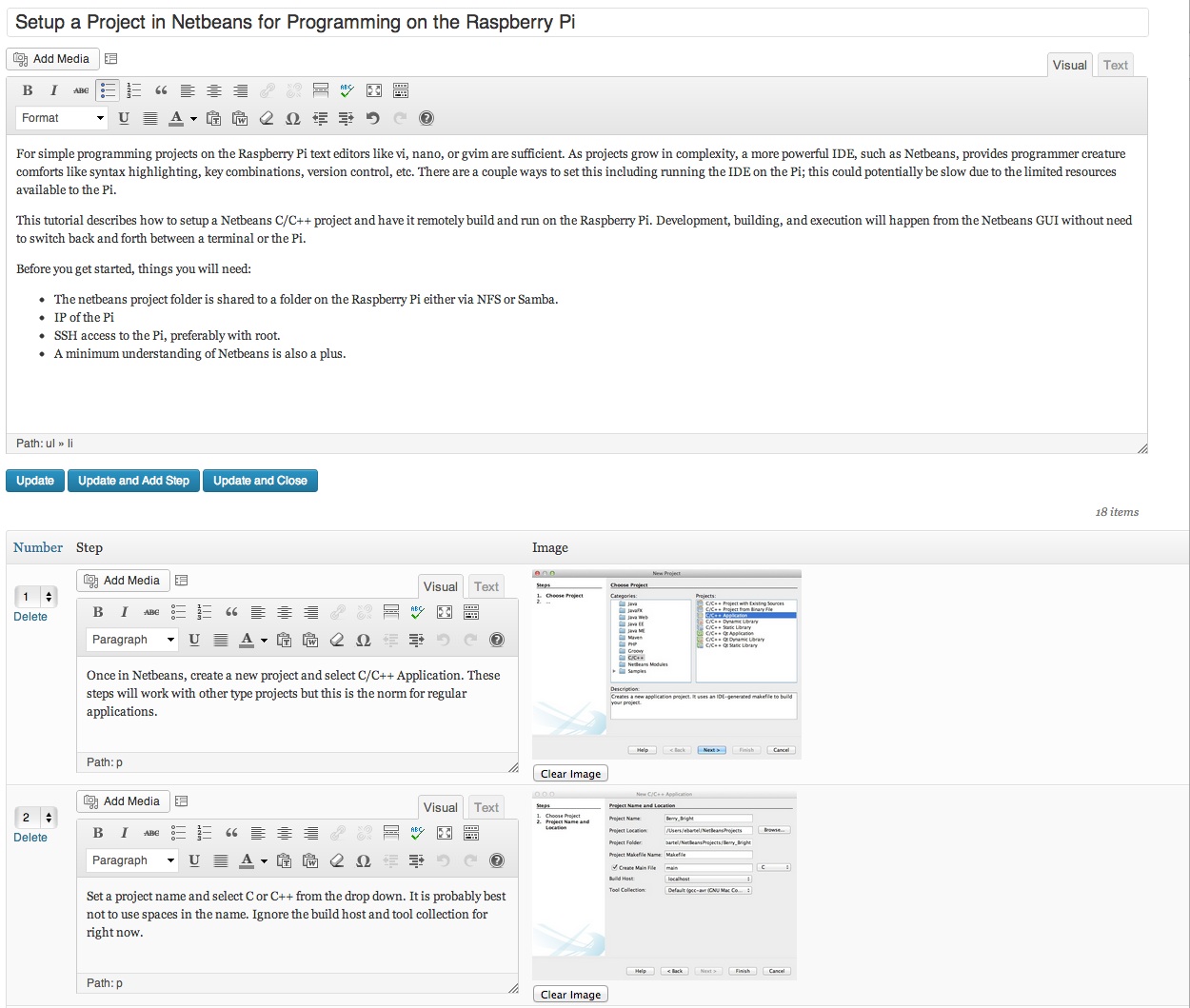Descrizione
Instruct allows WordPress bloggers to add step-by-step instructions to their site. No longer will you have to fumble with tables and layout issues. Instructions can be quickly created and linked to corresponding images. Everything from recipes to technical tutorials; this plugin makes it easier.
Simplify:
- Online product manuals
- Driving directions
- Recipes
- Technical tutorials
- Installation instructions
Build tutorials, share knowledge and keep traffic at your blog.
This plug-in was forged deep in the fires of Think Bowl
Screenshot
Installazione
Installation from zip:
- From wp-admin interface, select Plugins -> Add New
- Click Upload
- Click “Choose File” and select zip
- Click “Install Now”
- Activate the plugin through the ‘Plugins’ menu in WordPress
Installation from WordPress Plugin Directory
- From wp-admin interface, go to Plugins -> Add New
- Search for “Instruct”
- Click Install Now under the plugin name
- Click Ok to install the plugin
- Click Activate Plugin once installed
FAQ
- Can I use existing photos in my media library?
-
Yes. Images and thumbnails can be used from your media library. If no thumbmail is set it will use a resized version of the image. Thumbnails can be set separately to allow efficient page loads.
- This plug-in helped me a lot. How can I ever repay you?
-
A small Paypal donation at Think Bowl.
Recensioni
Contributi e sviluppo
“Instruct” è un software open source. Le persone che hanno contribuito allo sviluppo di questo plugin sono indicate di seguito.
CollaboratoriTraduci “Instruct” nella tua lingua.
Ti interessa lo sviluppo?
Esplora il codice segui il repository SVN, segui il log delle modifiche tramite RSS.
Changelog (registro delle modifiche)
0.1
- First release with simple functionality.
0.2
- Minor update to fix compatibility on certain PHP configurations.
0.3
- Minor update to fix over escaping characters.