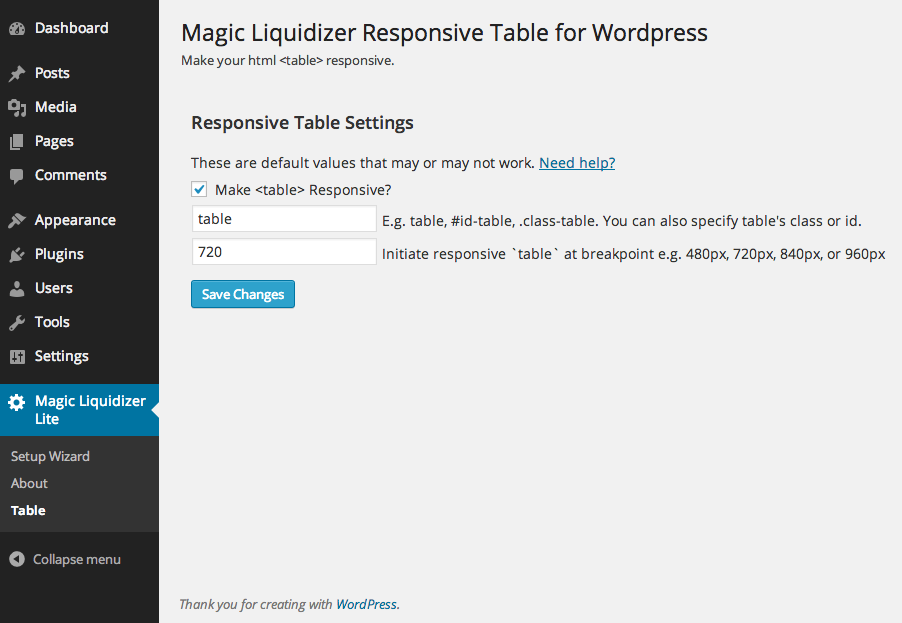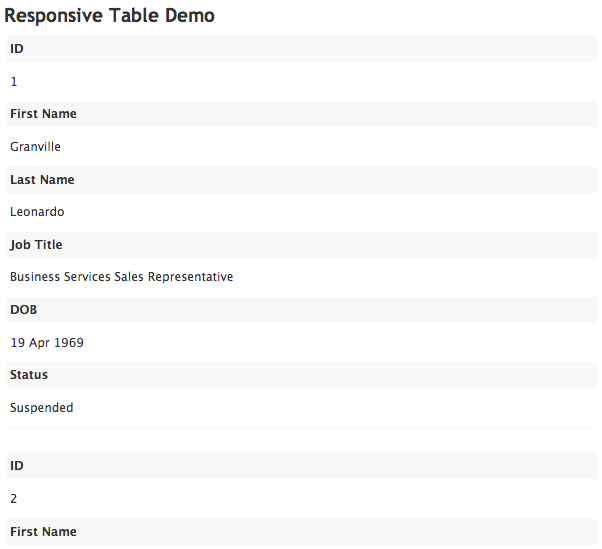Descrizione
A simple and lightweight WordPress plugin that transforms your normal HTML table into mobile responsive table. It’s a must have Responsive Web Design (RWD) tool for developing your website. Page tables may overlap in small screens or when dragging your browser to minimizing it for mobile screens simulation especially when the table contains large contents such as texts and images. So this is your solution!
Magic Liquidizer Responsive Table plugin – is just one of many features of Magic Liquidizer for a complete Responsive Web Design solution such as images, texts, forms, tables, navigation menu, and other HTML elements.
The demonstration link below is where Magic Liquidizer plugin used, minus anything else, just observe the Responsive Table function. See it in action by following this DEMO.
Se ti piace questo plugin, un buon voto è molto apprezzato.
Per maggiori informazioni, gentilmente controlla l’articolo di InnoveDesigns.com su Responsive Table e lascia un messaggio tramite il nostro modulo di contatto se hai ulteriori dubbi. Inoltre puoi partecipare al progetto su GitHub Magic-Liquidizer-Responsive-Table Project.
Screenshot
Installazione
L’installazione è veramente semplice, esegui il download ed il caricamento tramite la sezione Plugin di WordPress.
- Dopo l’attivazione, vai in Bacheca > Magic Liquidizer Lite > Table.
Hai finito!
FAQ
- Dove trovare le impostazioni di Magic Liquidizer Responsive Table?
-
Puoi trovare > Magic Liquidizer Lite > Table tramite la bacheca di WordPress.
- Come trovare le classi o gli ID delle tabelle?
-
Puoi usare Chrome Inspector o l’estensione Firebug per Firefox per ispezionare l’elemento. Ma fondamentalmente il valore
tablesignifica che tutti i <table> .. </table> sono diventati responsive. Guarda questo video tutorial su YouTube - Come posso creare tabelle in due colonne
-
It’s very simple, just add these CSS lines into your stylesheet
.ml-responsive-table dt.ml-title { clear: none; float: left; width: 45% !important; } .ml-responsive-table dd.ml-value { clear: none; float: left; width: 45% !important; }
Recensioni
Contributi e sviluppo
“Magic Liquidizer Responsive Table” è un software open source. Le persone che hanno contribuito allo sviluppo di questo plugin sono indicate di seguito.
CollaboratoriTraduci “Magic Liquidizer Responsive Table” nella tua lingua.
Ti interessa lo sviluppo?
Esplora il codice segui il repository SVN, segui il log delle modifiche tramite RSS.
Changelog (registro delle modifiche)
2.0.4 – 11/19/2019
- [Fixed] “Notice: Undefined index” PHP warning
2.0.3 – 08/13/2018
- [Fixed] Fatal Error on Older PHP versions
2.0.2 – 08/10/2018
- [Fixed] No display on mobile view due to empty fields on Selectors
2.0.1 – 08/04/2018
- [Added] Fields added for table header and table row selectors
- [Fixed] Duplicate issue on bind JS actions or events in the ID attribute only.
@see this thread https://wordpress.org/support/topic/duplicate-content-36/ and https://wordpress.org/support/topic/duplicate-content-fix/ for more details
Special thanks to @franciscus and @spiderwisp for helping me to fix this issue.
2.0.0 – 02/02/2017
- [Improved] JS to support most of HTML Table Format
- [Improved] Styling or CSS fixes
- [Fixed] Uninstall fixes
1.0.8 – 05/30/2016
- [Modified] Utilizing add_action() called
wp_footerinstead ofwp_print_footer_scripts - [Fixed] Preventing the script to kick in Wp Login Page /wp-admin
1.0.7 – 04/11/2016
-
- [Added] Internationalizing (text domain)
-
- [Modified] Simplifying Codes
-
- [Updated] Actions and Filters Hooks
1.0.6 – 08/29/2014
-
- [Added] Magic Liquidizer Responsive Navigationbar Compatibility
1.0.5 – 08/27/2014
-
- [Changed] id-* to ml-*
-
- [Improved] JS
-
- [Changed] CSS Class from clearfix to ml-clearfix
-
- [Changed] CSS paddings and background color
-
- [Added] jQuery noConflict()
-
- [Added] Two column Table in mobile view see FAQ
1.0.4 – 05/03/2014
-
- [improve] JS
-
- [Compatibility] Latest Wp Version
1.0.3 – 02/03/2014
-
- [fixed] Uninstallation Hook
-
- [added] .clearfix class
1.0.2 – 02/03/2014
-
- [fixed] Breakpoint Implementation
-
- [fixed] Specifying classes or id’s
-
- [ready] API for Magic Liquidizer Responsive Form
-
- [Changes] Plugin Screenshots screenshot-2.png
1.0.1 – 01/30/2014
-
- CSS Fixes
-
- Move Plugin Section to Dashboard > Magic Liquidizer Lite > Table
-
- Database Changes
-
- API do_action Implemented
1.0.0 – 01/09/2014
- Initial Released Date