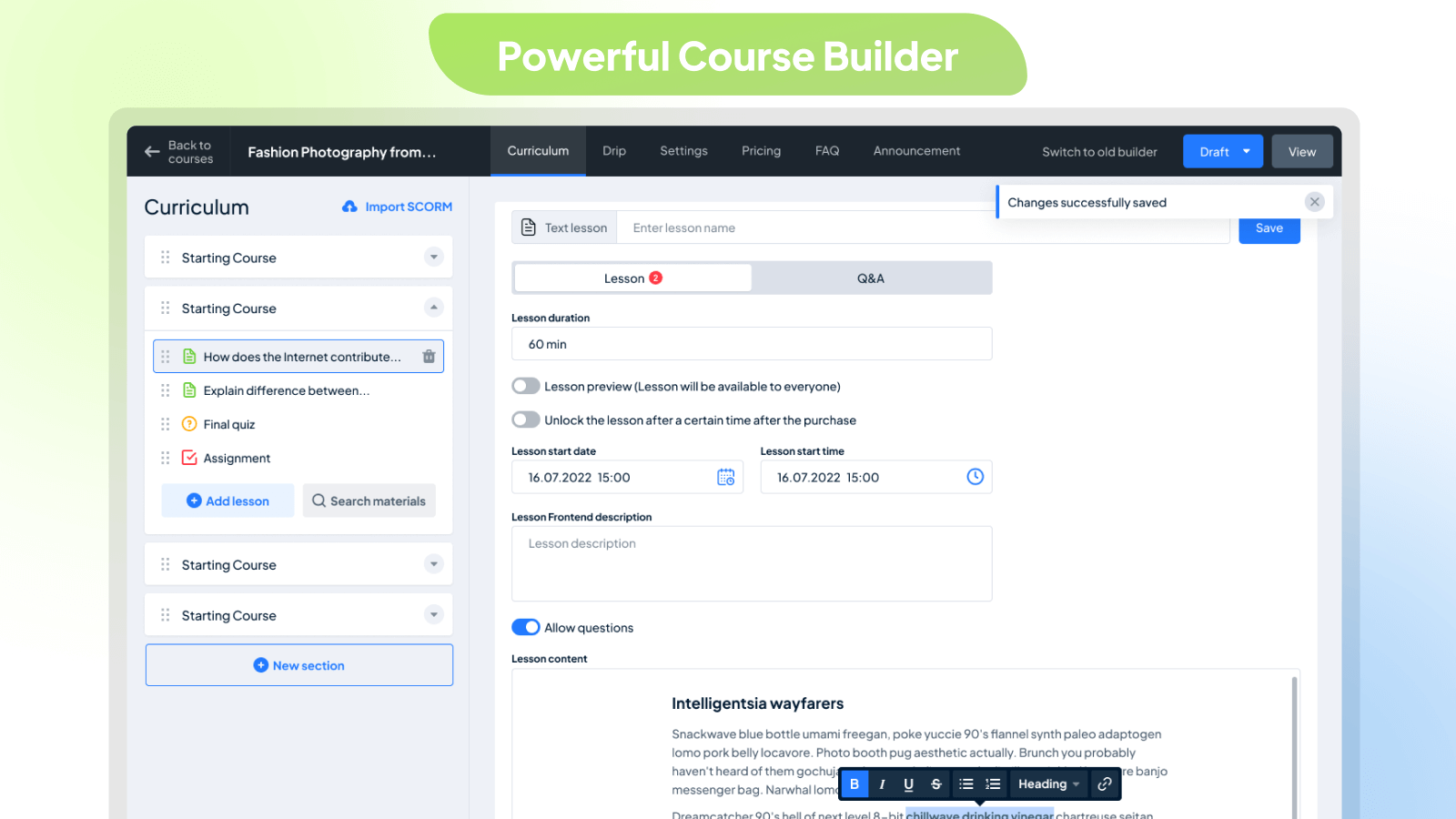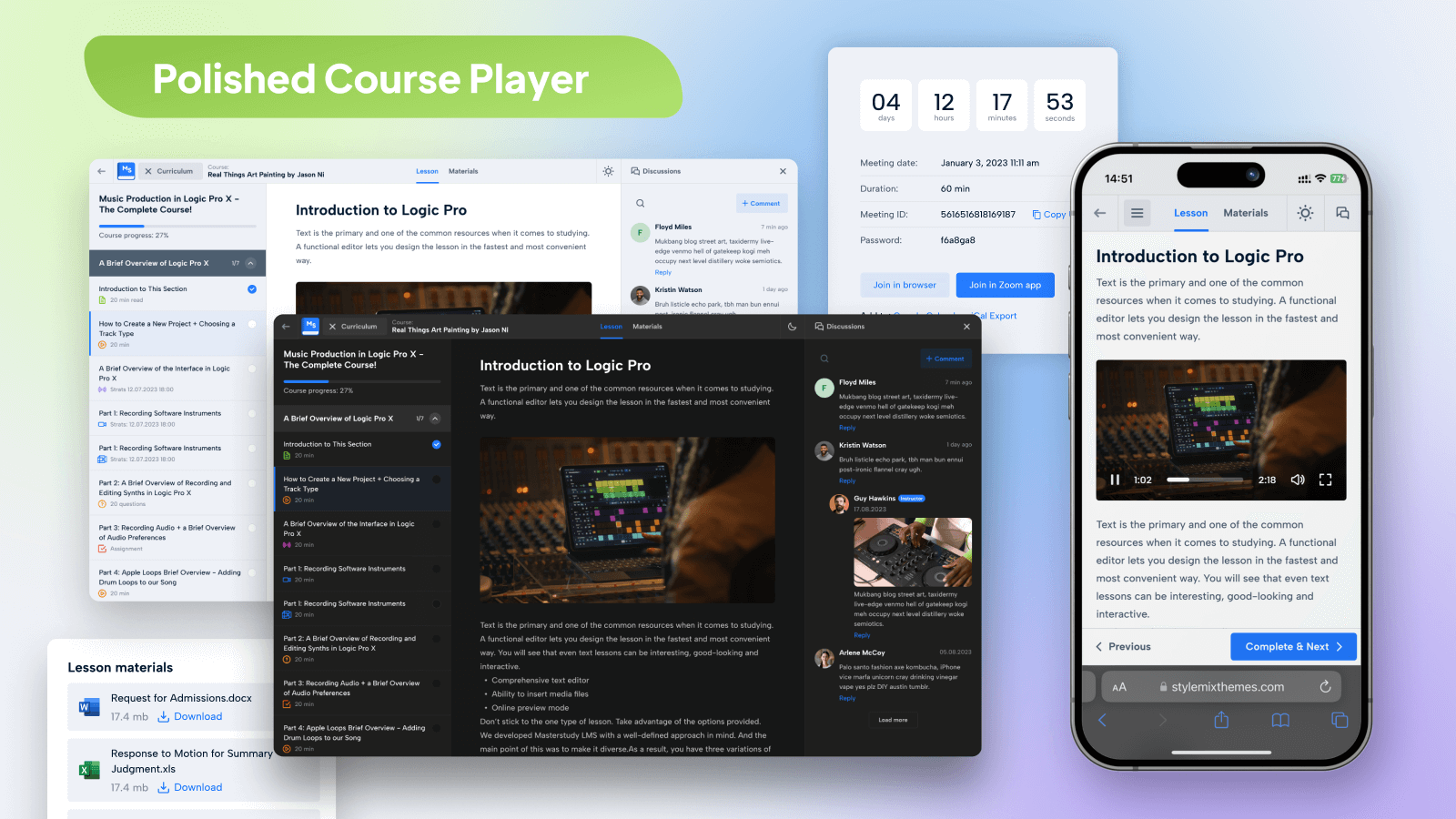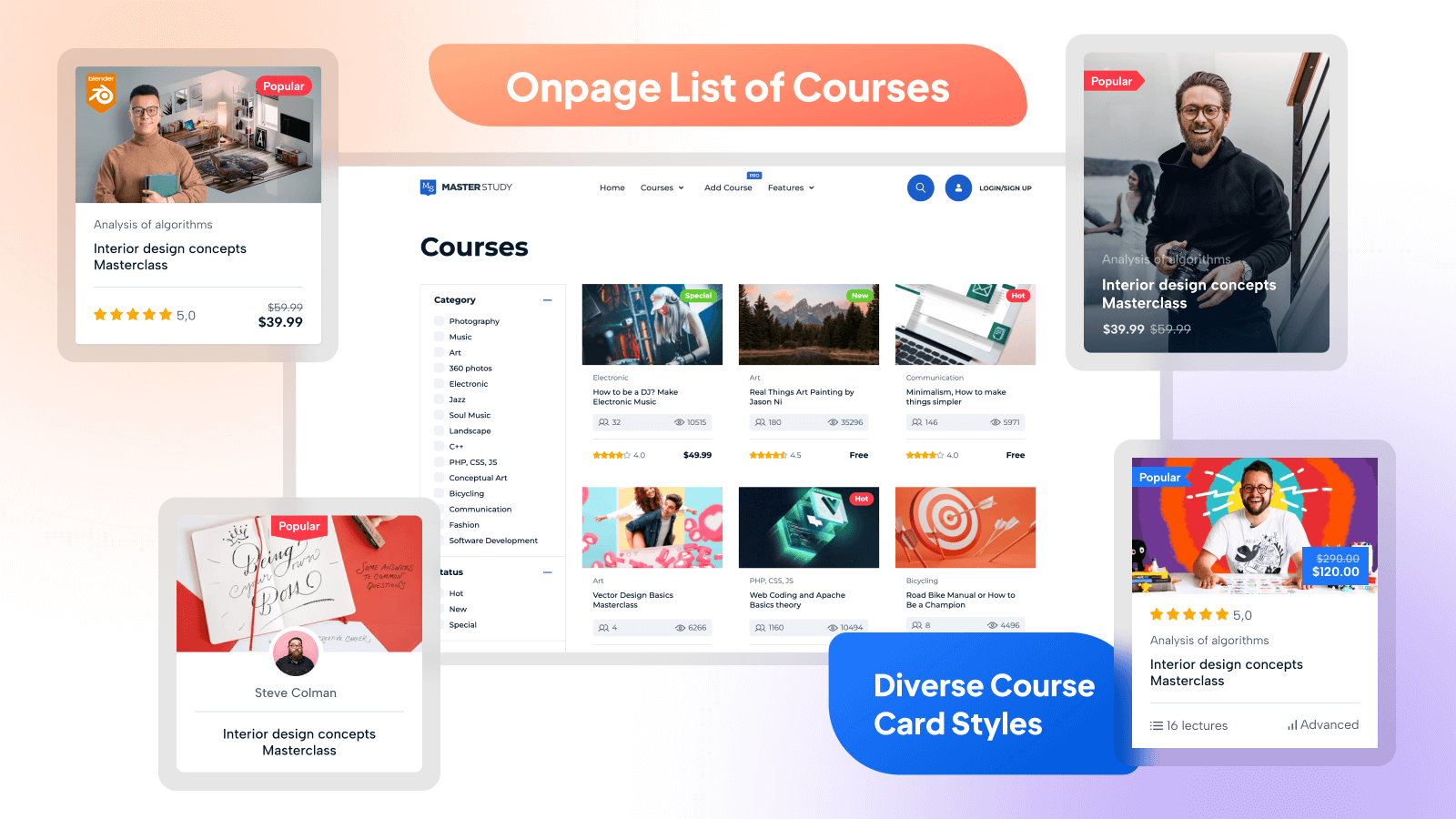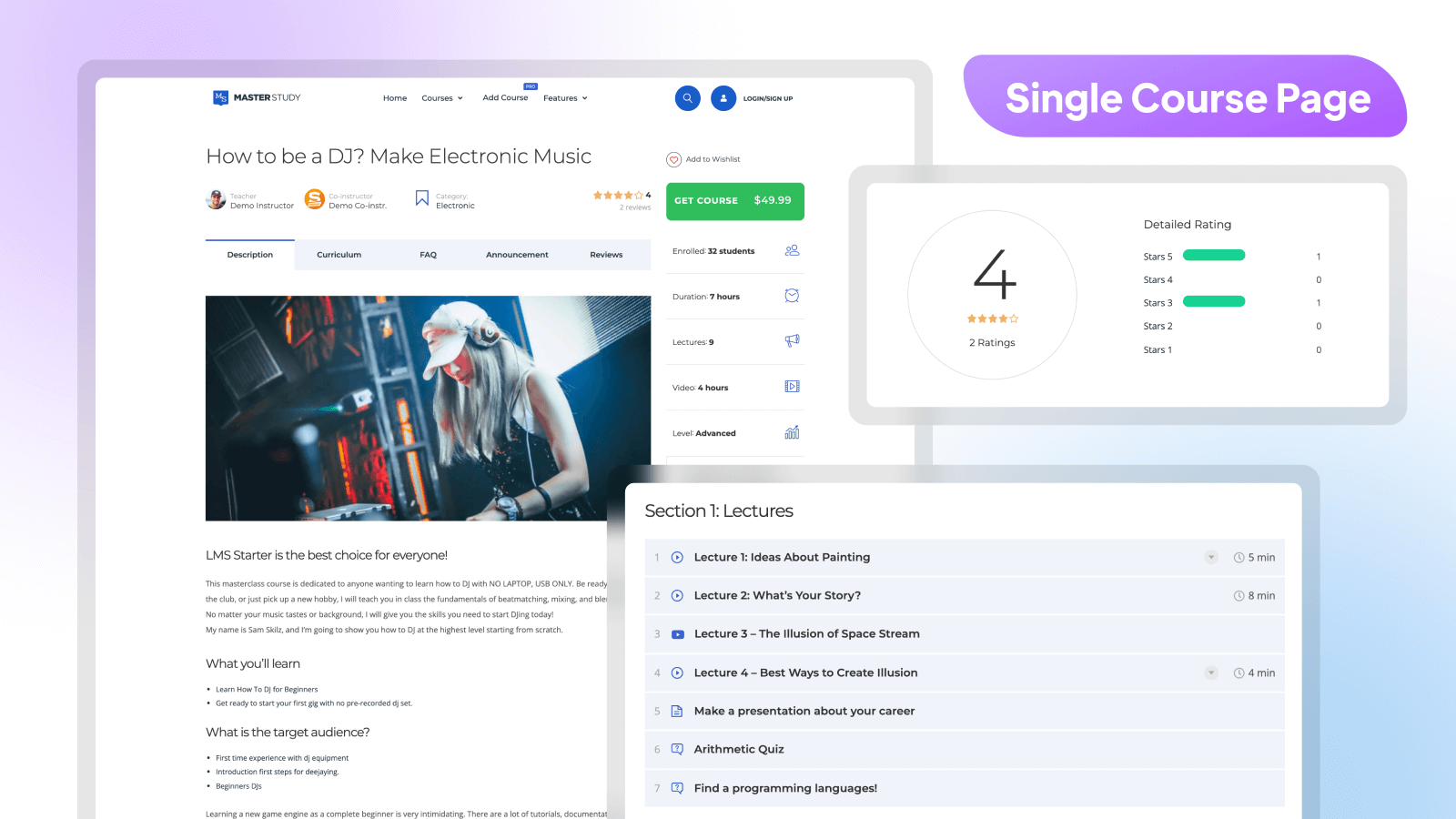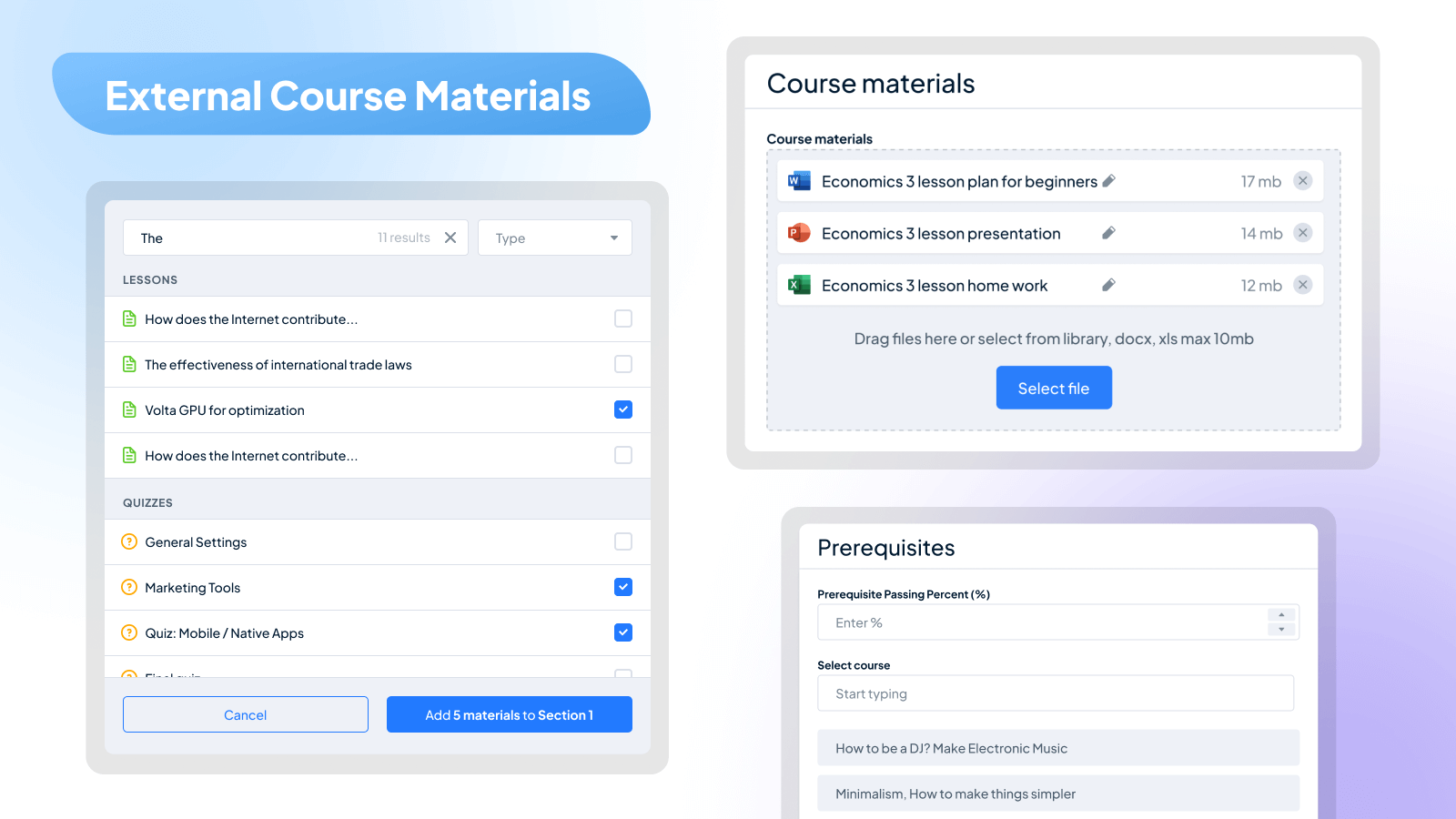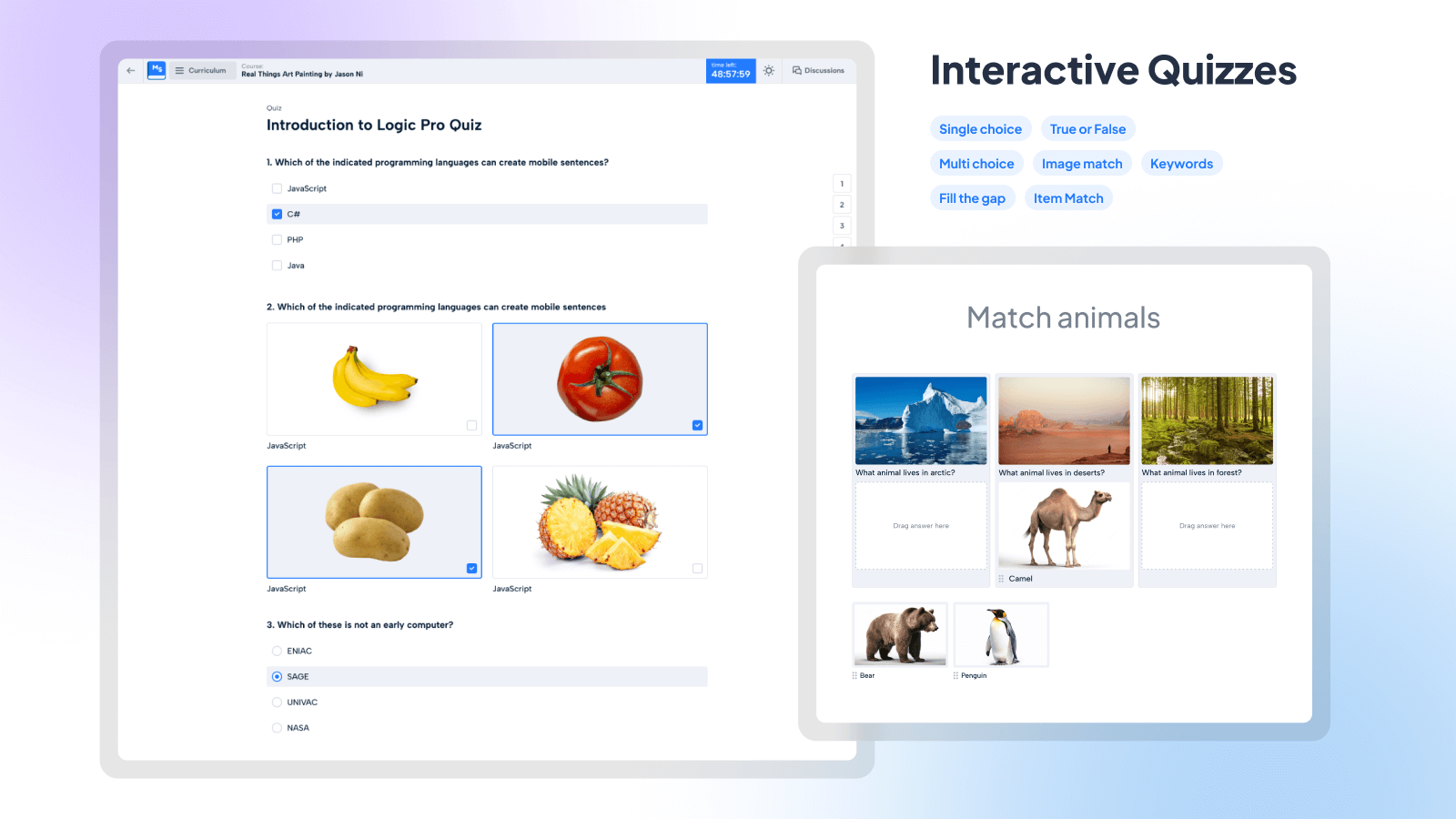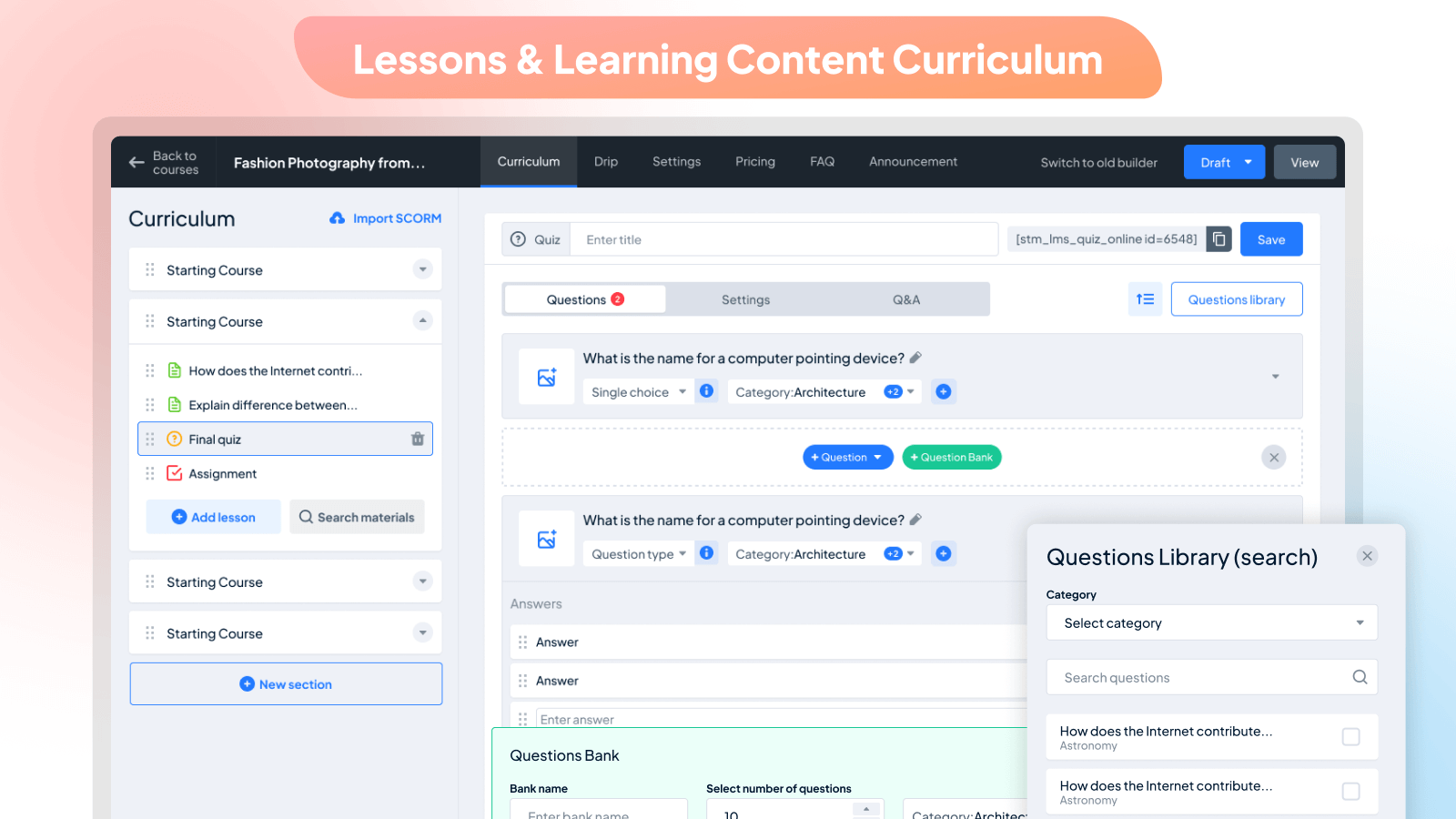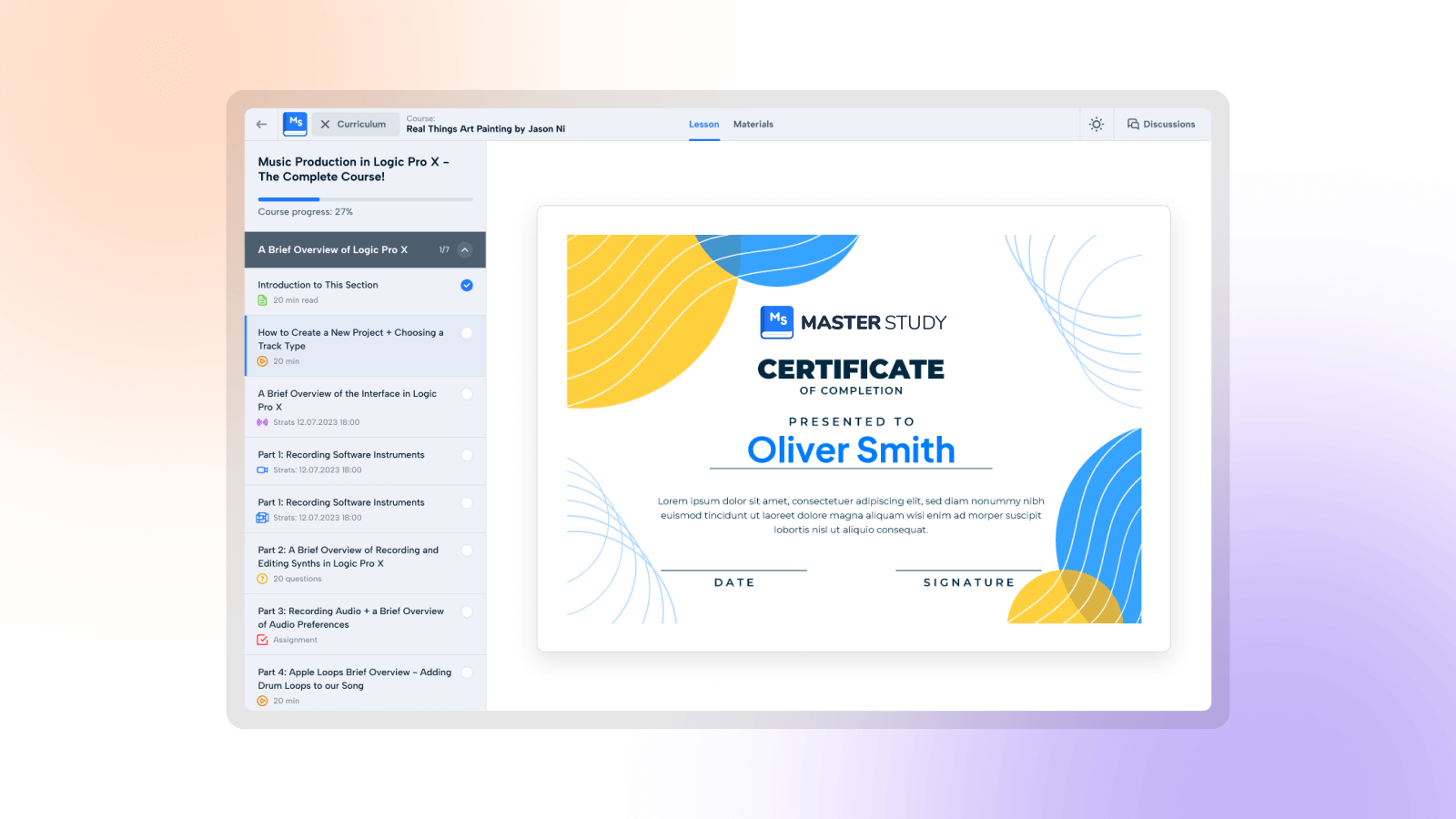Descrizione
MasterStudy is a free WordPress LMS plugin for online learning business. The WordPress plugin turns any regular WP website into an online school with all the necessary eLearning & LMS features.
MasterStudy LMS è il miglior plugin gratuito per WordPress per il coaching online, i docenti, i formatori, i tutor, le scuole, le università, i marketplace e qualsiasi tipo di sito web di eLearning.
⭐ Versione gratuita di MasterStudy LMS
⭐ Versione PRO di MasterStudy LMS PRO
⭐ Tema MasterStudy LMS
⭐ App iOS/Android di MasterStudy LMS
⭐ Documentazione
⭐ Unisciti alla Community di Facebook
A chi è destinato?
Il plugin Masterstudy LMS per WordPress è rivolto a:
- Docente singolo (coach o tutor);
- Istituzioni educative (centri di apprendimento, scuole, università);
- Marketplace (con corsi online).
Come funziona?
With MasterStudy, you can create and sell online courses without needing to be a tech expert. It’s like building your website with easy and ready tools.
For Individual Instructors (Tutors, Coaches):
MasterStudy is a perfect LMS WordPress plugin for tutors, coaches, or anyone who wants to teach online. You can make interactive lessons with videos, images, and slides, and organize them for your students.
For Educational Institutions:
MasterStudy helps schools and colleges handle students, grades, and lessons smoothly. Teachers can add materials, edit lessons, and talk to students with message boards. Students can ask questions and talk to their teachers through comments and messages. They can pay per course or sign up for monthly/yearly subscriptions.
For Online Course Marketplaces:
With MasterStudy, you can set up online marketplaces with lessons like Udemy or Coursera in WordPress. It takes care of subscriptions, quizzes, payments, and student management. You can also make certificates for students. Each user gets their own profile where they can track progress, continue lessons, see quiz scores, and buy courses or memberships.
There is a step-by-step video tutorial on how to use the MasterStudy WordPress Plugin
Create a Course Easily with Our Powerful Builder:
Creating a curriculum is simple with the MasterStudy WordPress LMS plugin. Our builder is user-friendly and beautifully designed, divided into easy-to-follow sections. Once you’ve created, you can add lessons, quizzes, and assignments. You can also customize the sequence of lessons, preview specific ones, set pricing options, and add FAQs.
Easily include all the details you need in one place, such as the title, descriptions, curriculum, duration, price, skill level, and the number of active students. Plus, you can add videos, attachments, teachers, and rewards.
With our Course builder, you have unlimited options for managing your courses:
- Featuring Courses
- Previewing Courses
- Describing Courses for Users
- Announcing Updates
- Adding FAQ Sections
- Reviewing and Rating Teaching
- Setting Expiry Dates for Courses
- Temporarily Pausing
- Sorting Courses into Categories
- Attaching Files to Lessons
- Tracking Student Progress
- Managing Enrolled Students
- Specifying Durations and Video Lengths
- Determining the Number of Lessons
- Assigning Difficulty Levels
- Managing Students’ Progress
- Aggiunta manuale degli studenti
- Viewing Students’ Progress Details
- Resetting Students’ Progress
AGGIUNGERE UNA LEZIONE
Once your curriculum and sections are set up, it’s time to add different lesson types. You have the flexibility to create four types of lessons: text, video, online streams, and slideshows. Plus, you can easily incorporate previously created content with our library of lessons and quizzes.
Here’s what you can manage with lessons:
- Durata
- Preview (accessible to everyone)
- Description visible on the frontend
- Type of video lesson
- Discussions for students with the instructor
- Lesson materials (any media type)
Seven Types of Video Sources to Add for Video Lessons
With our MasterStudy LMS WordPress plugin, adding videos is simple. It’s fully compatible with Presto Player, a cutting-edge WordPress video player plugin. You can use up to seven video sources:
- HTML(MP4)
- YouTube
- Vimeo
- Link esterni
- Video incorporato
- Shortcode
- Presto Player
QUIZ
You can add questions to quizzes manually or select from the preset questions library. Then, simply input your first question. We offer eight question types to suit your needs: single-choice, multi-choice, true or false, item match, image match, image choice, keywords, and fill-in-the-gap.
Here are the features of our quizzes:
- Advanced quiz builder
- Various quiz styles
- Categorization of quizzes
- Setting quiz duration
- Limiting quiz attempts
- Deducting points on resubmission
- Defining passing grades
- Rendi casuali le domande
- Visualizza le risposte corrette
- Descrizione del quiz visibile nel frontend
Course Player: Better Learning Experience
Improve your students’ learning journey with our Course Player. It’s distraction-free, sleek, and user-friendly. Students can easily navigate through the curriculum, switch between light and dark modes, and take part in discussions. Progressing through lessons is effortless—students can just click “Complete” to move to the next one.
Key Features of MasterStudy Free Plugin:
- Design moderno
- Potente Creatore di Corsi
- Player del corso
- Dark mode in the player
- Corsi e lezioni illimitati
- Anteprima del corso
- Bacheca frontend dello studente
- Profilo del docente
- Videolezioni
- Sorgenti video mulptile (self-hosted, YouTube, Vimeo, Presto Player, HTML, Incorporato, Shortcode)
- Profili separati per i docenti
- Gestione delle lezioni
- Builder dinamico di attestati trascina e rilascia
- Quiz builder avanzato (8 tipi di quiz)
- Assegnazione di guadagni e commissioni
- Opzioni di prelievo multiple
- Cronologia degli acquisti
- Opzioni di stile
- Widget dei corsi
- Modulo di registrazione del docente
- Review and rating system
- Q&A per gli studenti con il docente del corso
- Copertina del video (trailer/teaser)
- Traccia l’avanzamento del corso
- Difficulty level
- Stabilisci la durata del corso
- Marketplace dei corsi
- Aggiungi i requisiti e le istruzioni del corso
- Quiz a tempo
- Tentativi di quiz
- Impostazioni di monetizzazione centralizzata
- Modalità in risalto
- Pronto per gli script RTL
- Assistenza al page builder
- Compatibile con Gutenberg
- Sicurezza dei contenuti
- Analytics avanzate
For more details, please visit our website.
MasterStudy Premium Plugin Features
- Certificate Builder: Make custom certificates easily.
- Udemy Importer: Bring in Udemy lessons and earn commissions.
- Prerequisites: Set required courses before new enrollments.
- Quizzes: Add different types of questions to tests.
- Sequential Drip Content: Plan lessons step by step.
- Gradebook: See and export class results.
- Live Streaming: Conduct live lessons.
- Group Courses: Sell to companies and manage members.
- Assignments: Students submit work and get grades.
- Question Media: Add videos, audio, and images to quizzes.
- Point system: Reward learners for achievements.
- Statistics and Payouts: Analyze data and manage payments for instructors.
- Online Testing: Embed quizzes anywhere and conduct tests online.
- Trial Courses: Offer courses as trials or demos for new users.
- Co-instructors: Assign multiple instructors to a course.
- Gradebook: Monitor students’ progress and performance.
- Email Manager: Personalize email templates.
- Course Bundles: Bundle courses together and offer discounts.
- Google Classrooms: Import classes from Google Classrooms.
- Zoom Conference: Conduct Zoom lessons, meetings, and webinars on your site.
- Google Meet: Schedule and host Google Meet meetings.
- SCORM: Import pre-built e-learning content using SCORM standards.
- LMS Forms Editor: Customize website forms with an easy-to-use editor.
- File Upload Manager: Manage various file types in courses and lessons.
- Upcoming Course Status: Promote courses that are not yet open for enrollment.
Screenshot
Blocchi
Questo plugin fornisce 18 blocchi.
- MasterStudy Call to Action Make your offer clear and convince readers to take action
- MasterStudy Iconbox Add bullet points with an icon box to show off your products and services
- MasterStudy Testimonial Build customer trust by adding testimonials
- MasterStudy Icon Add an icon to the page as a block
- MasterStudy Featured Teacher Displays information about the instructor
- MasterStudy Adaptive Container Add an adaptive section with MasterStudy blocks
- MasterStudy Button Convince readers to take action with a button
- MasterStudy Text Add and customize texts with MasterStudy Text
- MasterStudy Test block Test block for settings
- MasterStudy Courses Grid Courses container
- MasterStudy Featured Teacher About Displays information about the instructor
- MasterStudy Featured Teacher Button Displays button
- MasterStudy Courses Price button Displays Courses Price Button
- MasterStudy Courses Grid Classic Displays Courses Grid Classic
- MasterStudy Courses Tab Sorts courses
- MasterStudy Courses Preset Choose courses preset
- MasterStudy Courses Tab Category Filters courses
- MasterStudy Courses Load More Courses load more and Pagination
Installazione
Questa sezione descrive come installare il plugin e farlo funzionare.
- Carica i file del plugin nella directory
/wp-content/plugins/o installa il plugin direttamente attraverso la schermata plugin di WordPress. - Attiva il plugin attraverso la schermata “Plugin” in WordPress
- Puoi trovare ulteriori dettagli sull’installazione del plugin nella documentazione
- Imposta la pagina di archivio dei corsi nel menu -> Area delle impostazioni di STM LMS.
Shortcode
- [stm_lms_courses_grid_display per_row=”4″ post per pagina=”4″ carica altro=”true”]
Accetta tutti i parametri WP_Query per l’ordinamento, ordina per, ecc - [stm_courses_searchbox]
Mostra corsi nella casella di ricerca - [stm_lms_courses_carousel]
Abilita il carosello dei corsi - [stm_lms_courses_categories]
Mostra le categorie dei corsi - [stm_lms_courses_grid]
Abilita la griglia dei corsi - [stm_lms_featured_teacher]
Mostra docente in evidenza - [stm_lms_instructors_carousel]
Mostra il carosello docente - [stm_lms_recent_courses]
Visualizza i corsi recenti - [stm_lms_single_course_carousel]
Mostra il carosello per il corso singolo
Template di sistema
- Copia facilmente qualsiasi template dalla cartella stm-lms-templates e spostalo nel tuo tema per una futura personalizzazione. Cerca di non modificare i file del plugin: verranno sovrascritti a ogni aggiornamento del plugin.
Pagine LMS codificate in codice rigido
- /lms-login – Pagina accedi/registrati
- /courses/{course}/{lesson} – è necessario aver effettuato l’accesso al corso acquistato o alla lezione di anteprima
- /lms-user/{user_id} – Pagina privata utente (bisogna essere connessi)
- /lms-user_profile/{user_id} – Pagina pubblica utente
- / lms-chat – Chat utente (bisogna essere connessi)
- /lms-wishlist – La mia pagina Lista desideri
- / lms-checkout – Pagina del pagamento (bisogna essere connessi)
FAQ
-
Posso usare il plugin con diversi temi di WordPress?
-
Sì, il plugin MasterStudy LMS è compatibile con i temi di WordPress. Quindi, puoi utilizzarlo con uno di tua scelta. Se hai difficoltà a scegliere il tema per il tuo sito web eLearning, puoi usare il tema MasterStudy LMS, che è integrato nel pacchetto della versione Pro del plugin.
-
Mi serve un plugin per gli abbonamenti?
-
Questo dipende solo dal tuo scopo. Se prevedi di implementare i piani di abbonamento sulla piattaforma, dovrai installare il plugin Membership. Tuttavia, non è necessario cercare le opzioni.
Il plugin MasterStudy per WordPress LMS si integra già con WooCommerce e Paid Membership PRO. Questi sono i migliori plugin in grado di aiutarti a creare un senso di comunità e piani intelligenti.
-
MasterStudy WordPress LMS plugin supporta webinar e sessioni di streaming dal vivo?
-
I plugin supportano riunioni e webinar di Zoom. L’integrazione con il servizio è disponibile attraverso il plugin eRoom, che è gratuito. Collega il tuo sito web con l’account Zoom, crea e gestisci videoconferenze direttamente dalla tua bacheca.
Puoi utilizzare l’add-on MasterStudy Pro per tenere lezioni in diretta streaming.
-
Questo plugin WordPress LMS è gratuito?
-
Questo plugin ha due versioni: una gratuita e una a pagamento. La versione Pro del plugin, a pagamento, ha più funzioni, che non è possibile utilizzare nel plugin gratuito, che ne estende le funzionalità e offre maggiori opportunità.
In ogni caso, la funzione principale di creazione e gestione di corsi online e di vendita è disponibile in entrambe le versioni.
-
Dove posso trovare la documentazione del plugin MasterStudy WordPress LMS?
-
C’è una guida testuale dettagliata che descrive ogni funzionalità e opzione del plugin. Puoi anche trovare la libreria dei video con i video tutorial sul nostro canale YouTube.
-
Come posso ottenere assistenza o parlare con qualcuno del team?
-
Il nostro team di assistenza è disponibile 24 ore su 24, 7 giorni su 7. Per segnalare il problema, vai su il tuo account per inviare un ticket di assistenza. Se hai qualche domanda pre-vendita puoi usare la live-chat sul nostro sito web: stylemixthemes.com
-
Posso tradurre il plugin in un’altra lingua?
-
Sì, tuttavia il plugin MasterStudy WordPress LMS è già tradotto in 8 lingue: Inglese, portoghese, spagnolo, olandese, tedesco, francese, italiano e russo.
-
Che tipo di media posso usare nei corsi LMS?
-
Il plugin permette il caricamento di file in formati diversi tra loro. Sono disponibili tre tipi di lezioni, nelle quali è possibile presentare vari tipi di contenuti come testi, video e diapositive. Oltre a questo, abbiamo un’opzione di allegati per corsi e lezioni, che ti permette di caricare diversi tipi file tra cui immagini, file audio, cartelle zip e altro ancora.
-
La versione Pro del plugin ha un costo una tantum oppure devo estendere la mia licenza?
-
No, non è necessario estendere la licenza, le funzionalità principali del plugin saranno disponibili. Se desideri ricevere ulteriori aggiornamenti e assistenza dovrai rinnovare la licenza. Il plugin MasterStudy WordPress LMS Pro è disponibile a $62,99.
Recensioni
Contributi e sviluppo
“MasterStudy LMS WordPress – plugin per corsi e formazione online” è un software open source. Le persone che hanno contribuito allo sviluppo di questo plugin sono indicate di seguito.
Collaboratori“MasterStudy LMS WordPress – plugin per corsi e formazione online” è stato tradotto in 19 lingue. Grazie ai traduttori per i loro contributi.
Traduci “MasterStudy LMS WordPress – plugin per corsi e formazione online” nella tua lingua.
Ti interessa lo sviluppo?
Esplora il codice segui il repository SVN, segui il log delle modifiche tramite RSS.
Changelog (registro delle modifiche)
3.3.8 – 2024-04-24
- Enhancement: Added a new Course Grid block for Gutenberg.
- Fix: Removed linear icons and replaced them with IcoMoon for optimization.
3.3.7 – 2024-04-18
- New: Added a new Featured Teacher block for Gutenberg.
- Fix: Course styles in the course card and popup are not applied on the page and in the editor.
- Fix: On pages in a single course modern course styles are not displayed correctly.
- Fix: In multi-choice quiz type answer explanation does not work.
- Fix: When clicking on Start Course in a SCORM course, the page refreshes and the course does not open.
3.3.6 – 2024-04-15
- Enhancements: When a course is in draft or pending review, the Start Course button for both instructor and admin opens the course in preview (Pro).
- Enhancements: Changed the logic of URLs in courses (Pro).
- Enhancements: If a student adds answers with gaps at the beginning and end on Fill the Gap questions, the gaps are cut off and the answers are considered correct.
- Fix: Video with hidden branding YouTube or Vimeo crops the frame in PHP 8.1+.
3.3.5 – 2024-04-08
- Enhancements: Replaced Google+ with Linkedin in Social Network for User Account.
- Enhancements: Removed the character limit in the password field when registering.
- Enhancements: Added additional validation for assigning a plan to a user through the admin to avoid errors.
- Fix: Changed error text if unacceptable characters are added to login when registering on multisite.
- Fix: If there are no popups or signup forms on the page when a guest tries to sign up using a referral link, the referral link option does not work (Pro).
- Fix: The certificate tab is not displayed for a student (Pro).
- Fix: Small bug fixes.
3.3.4 – 2024-04-04
- Enhancements: Updated the Guest checkout view.
- Enhancements: Added settings to show MasterStudy player for YouTube and Vimeo videos.
- Enhancements: Added filter on instructor names in Certificate builder for admin (Pro).
- Enhancements: Added ability for instructors to create certificates (Pro).
- Enhancements: Added a separate page with certificates that instructors have created themselves (Pro).
- Enhancements: Added certificate list in the admin panel, where admin manages all certificates and instructor can see and edit/delete only certificates created by him (Pro).
- Enhancements: Added filter for changing custom field in certificate builder (Pro).
- Fix: Available in the premium version for memberships for students is not working.
- Fix: When Query Monitor is enabled, a certificate error is highlighted in Course Player.
- Fix: Have a Question form for enterprise is not being submitted.
- Fix: Internal user account pages are displayed as blog pages when using the Yoast SEO plugin.
- Fix: Container on pages compresses content and breaks blocks.
You can see all updates history in our changelog documentation.