Descrizione
Plugin Detective helps you troubleshoot issues on your site quickly and easily to find the cause of a problem. Once the culprit is found, the problem plugin can be quickly deactivated. You can even fix your site when it has the white screen of death (fatal error). You’ll want to have Plugin Detective installed, so if your site crashes from a conflict or bad plugin update, you can get it back up and running quickly!
Ci siamo passati tutti – qualcosa non funziona sul tuo sito. Hai iniziato a cercare in giro per il web per qualche suggerimento su cosa fare e ti sei imbattuto nella tipica perla di saggezza – disattiva tutti i tuoi plugin e poi riattivali uno per uno controllando, dopo ogni riattivazione, se il problema sul tuo sito persiste.
Bleah.
Certamente funziona, ma chi ha tempo per farlo?
Find Plugin Conflicts with Detective Otto Bot
Il Detective Otto Bot ti accompagnerà nella risoluzione del tuo caso passo dopo passo, tutto da un’unica schermata.
Semplicemente, apri un caso e di’ al Detective Otto dove vedi il problema. Se ci sono plugin che sono necessari per far funzionare il tuo sito correttamente, di’ ad Otto anche di quelli.
Quindi Otto interrogherà i sospettati ogni volta e terrà traccia degli indizi, segnandoseli di volta in volta. Tutto ciò di cui hai bisogno è rispondere ogni volta “Sì, è risolto” oppure “No, non funziona ancora”. Otto farà il resto. Per lui, trovare il colpevole sarà questione di minuti.
Ciliegina sulla torta – Plugin Detective può funzionare anche se sul tuo sito vedi la schermata bianca della morte (White Screen of Death) o se tutto ciò che leggi sono errori PHP. Leggi le FAQ per vedere come usare Plugin Detective e accedere a WordPress anche se non raggiungi la pagina di accesso.
Una volta che Otto ha identificato il colpevole, potrai disattivare in modo rapido il plugin combinaguai e andare a fare altro.
Chi può usare questo strumento di risoluzione dei problemi?
Plugin Detective è uno strumento che non richiede esperienza di programmazione o conoscenza tecnica per essere usato. Per questo motivo, Plugin Detective è lo strumento ideale per risolvere problemi e per diagnosticare i conflitti ed è pensato per:
- Qualsiasi proprietario di un sito WordPress
- Sviluppatori e supporto tecnico
- Proprietari di plugin e temi e i loro team di supporto
Funzionalità degli strumenti di debug
- Strategically activate and deactivate plugins on your site to help you find the plugin causing trouble
- Apri Plugin Detective per eseguire una risoluzione dei problemi su qualsiasi pagina del tuo sito – sia nel backend che nel frontend!
- Scegli un insieme dei tuoi plugin attivi come base per i tuoi test
Amato dai team di supporto dei plugin
I team di supporto di Simply Schedule Appointments eDraw Attention amano condividere questo strumento di diagnostica con i loro clienti.
Plugin Detective permette ai loro clienti di fare un debug in caso di problemi alle performance e risolvere conflitti tra plugin in un lampo!
1.2.14 – 2023-06-10
Funzionalità e miglioramenti
- Fix PHP 8.2 compatibility
1.2.13 – 2023-05-25
Funzionalità e miglioramenti
- Update required WP version to 6.1
1.2.12 – 2023-05-25
Funzionalità e miglioramenti
- Update required WP version to 6.1
1.2.11 – 2023-04-27
Funzionalità e miglioramenti
PR:#25 – Compatibility with WordPress 6.2
1.2.10 – 2023-04-11
Correzioni
PR:#19 – Prevent fatal error on WP versions where WP_Textdomain_Registry doesn…
Funzionalità e miglioramenti
1.2.9 – 2023-03-28
Correzioni
Funzionalità e miglioramenti
1.2.8 – 2023-03-28
Correzioni
Funzionalità e miglioramenti
1.2.7 – 2023-03-28
Correzioni
Funzionalità e miglioramenti
1.2.6 – 2023-02-24
- no changes
1.2.3
- Fixed for WP 6.1 compatibility
1.2.1
- Fixed for WP 5.9 compatibility
1.1.8
- Fixed for WP 5.8 compatibility
1.1.8
Per le voci del changelog precedenti, guarda l’altro file changelog.txt disponibile insieme al plugin.
Screenshot
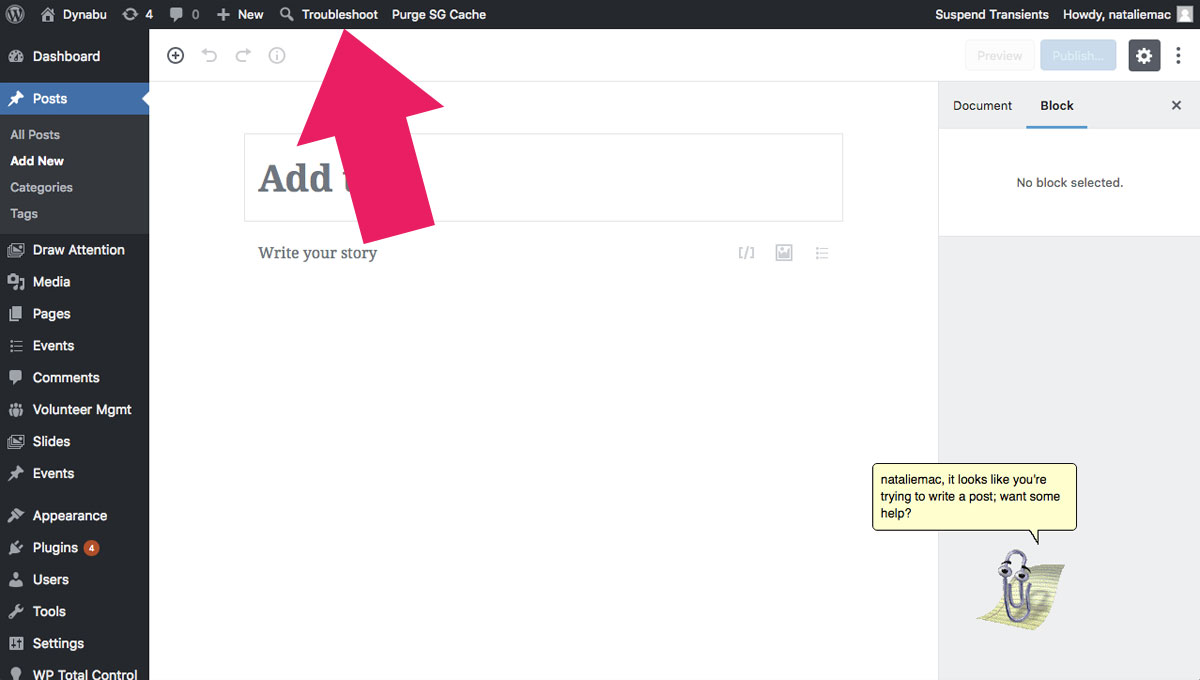
Link di diagnostica nella barra di amministrazione 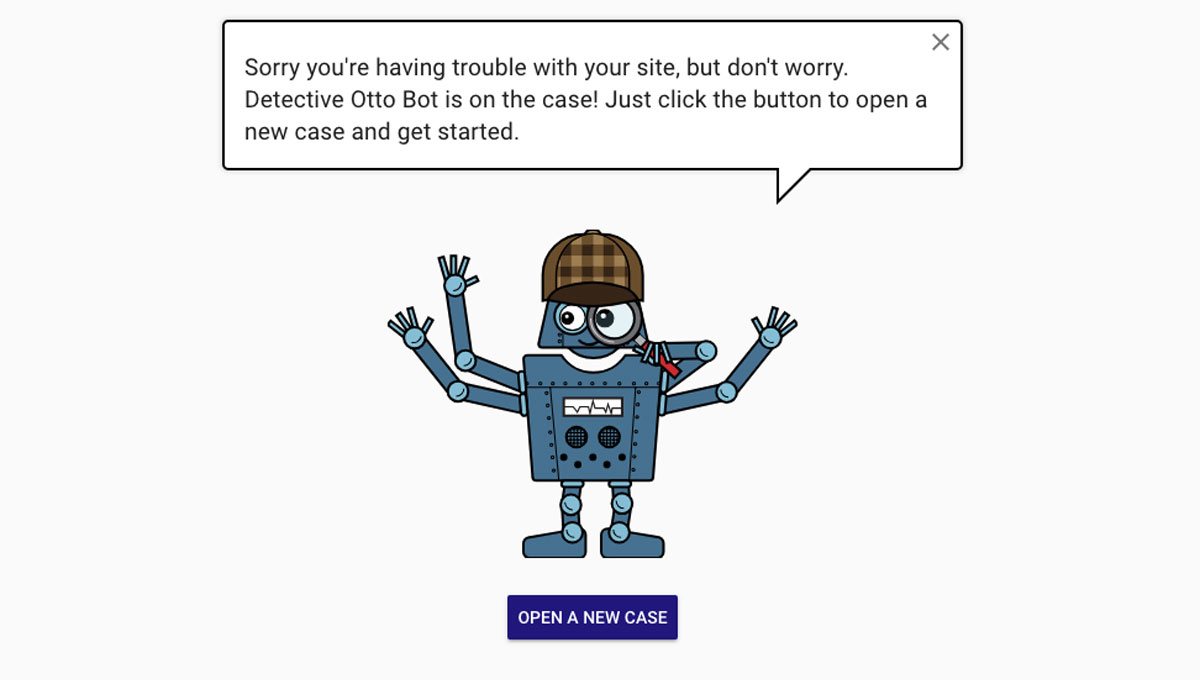
Schermata di benvenuto 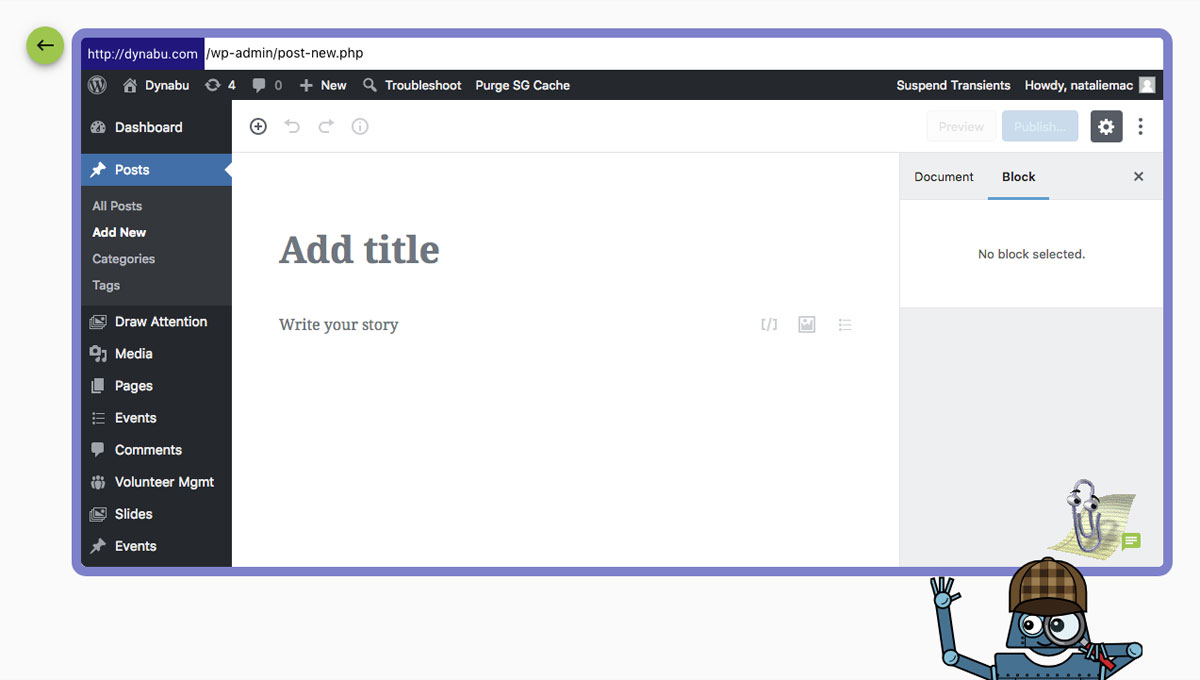
Replica il problema sulla schermata di Otto 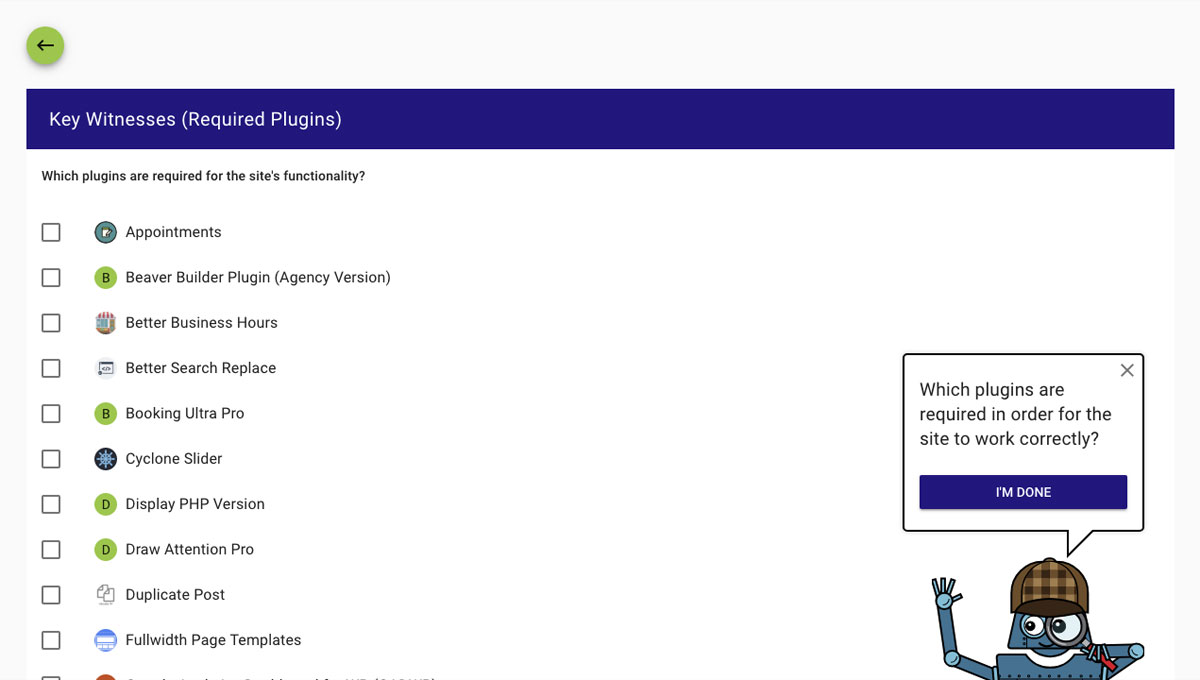
Segna i testimoni chiave (plugin necessari) 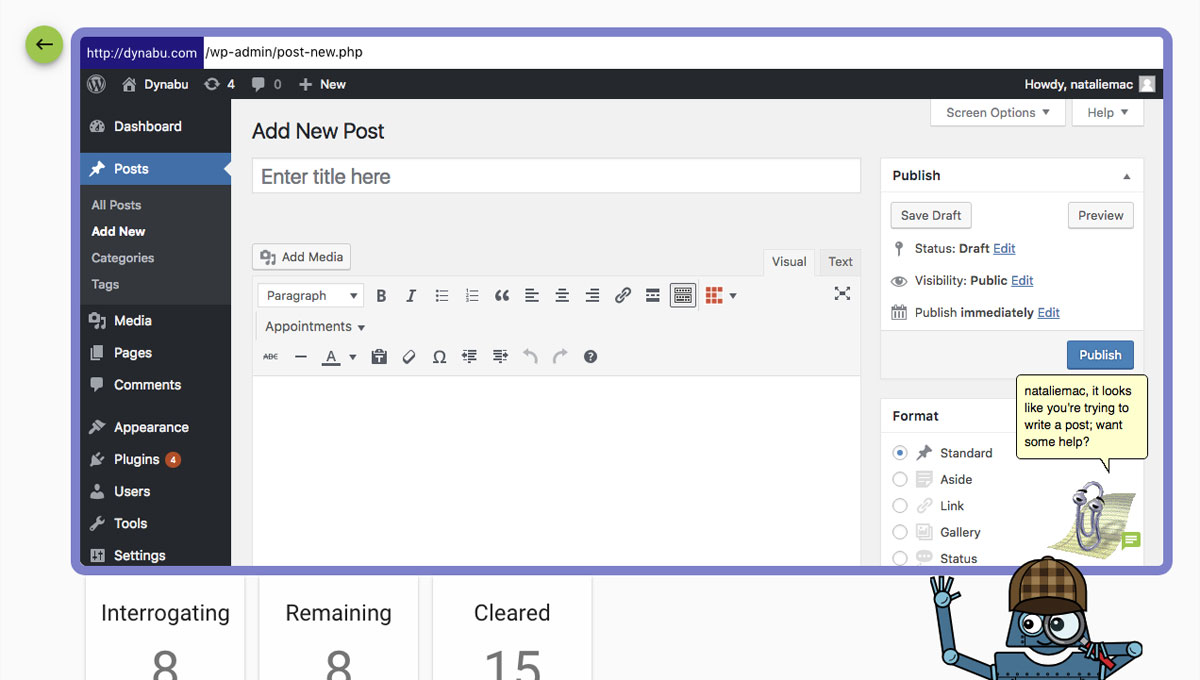
Prova con la schermata di Otto per vedere se il problema è ancora presente 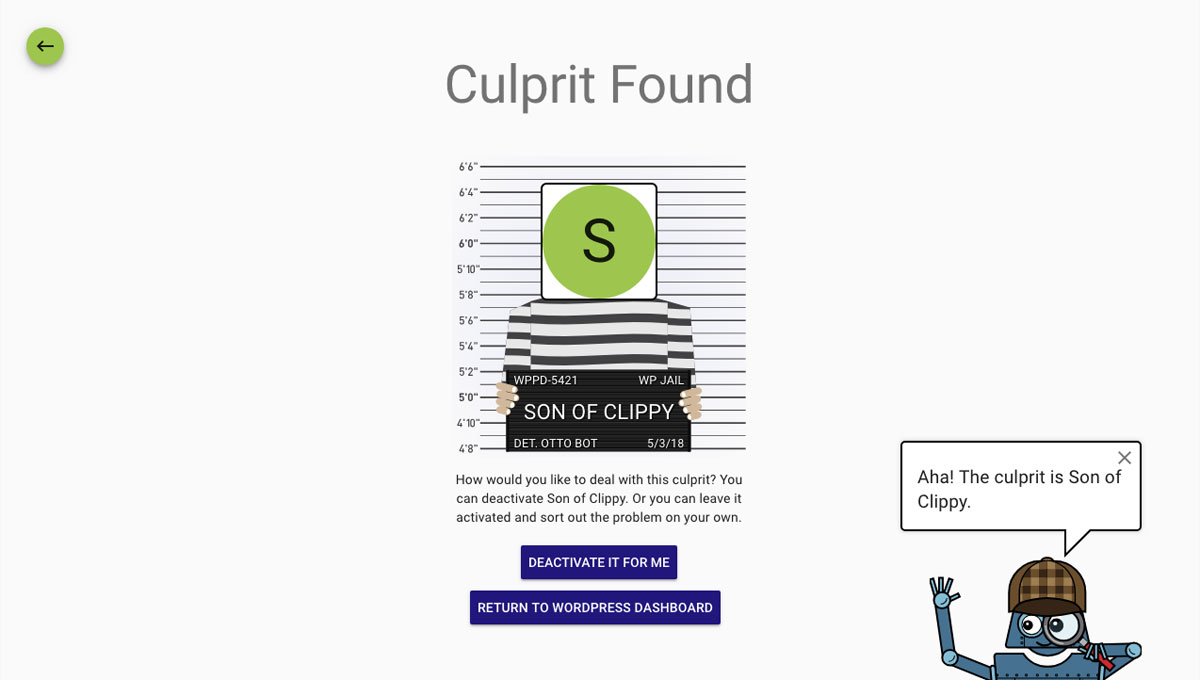
Trovato il colpevole! Disattiva con un'opzione il plugin problematico
Installazione
Installazione manuale
- Carica l’intera cartella
/plugin-detectivenella cartella/wp-content/plugins/. - Attiva Plugin Detective dal menu ‘Plugin’ in WordPress
FAQ
-
Come si usa Plugin Detective?
-
Installa Plugin Detective e, nella bacheca di amministrazione di WordPress, troverai Plugin Detective sotto il menu Strumenti.
Altrimenti, troverai un link “Diagnostica” aggiunto nella tua barra di amministrazione. Clicca su questo link in qualsiasi pagina di amministrazione o di front end, per diagnosticare un problema che stai vedendo su quella pagina.
-
Io vedo solo errori oppure vedo solo una schermata bianca. Posso comunque usare Plugin Detective per diagnosticare cos’è andato storto?
-
Fintanto che puoi ancora accedere all’account del tuo host, puoi installare Plugin Detective tramite FTP. Abbiamo incluso le istruzioni per l’installazione manuale nella scheda di installazione.
Una volta che Plugin Detective è installato, vai su
tuosito.it/wp-content/plugins/plugin-detective/troubleshoot. Ti verrà chiesto di accedere con nome utente e password di WordPress, semplicemente per assicurarci che tu abbia i permessi corretti, dopo Detective Otto Bot ti guiderà nella diagnostica come al solito. -
Come fa il detective Otto a capire quale plugin sta creando problemi all’interno del mio sito?
-
Il Detective Otto impara da te. Mentre interroga i diversi sospettati, Otto ti chiederà di ricontrollare se il problema c’è ancora sul tuo sito oppure no. Devi semplicemente rispondere “Risolto” o “Non funziona ancora” dopo che Otto effettua una modifica.
Ogni tua risposta offre ad Otto un altro indizio che può utilizzare per restringere la lista dei sospettati e trovare esattamente il plugin che sta causando il problema.
-
E se riprodurre il problema non è semplice?
-
Il plugin non ha limiti di tempo quando ti chiede di ricreare la casistica per cui chiedi aiuto. Alcuni problemi sono più complicati di altri. Puoi usare il browser incorporato che Otto ti fornisce per procedere nei vari passi per controllare se il problema si continua a verificare, oppure puoi anche aprire il tuo sito in una nuova finestra e fare qualsiasi cosa tu debba fare per replicare il problema che stai avendo. Una volta che avrai la risposta – possono essere minuti o addirittura ore – puoi dire ad Otto “Sì, è risolto” oppure “No, non funziona ancora”.
-
È più veloce che diagnosticare i miei plugin manualmente?
-
Sì, è molto più veloce. I robot possono essere veramente veloci a risolvere enigmi come questi, e il Detective Otto Bot non fa eccezione. Invece che disabilitare i tuoi plugin uno per uno, Otto può disabilitare gruppi di plugin, e usare le tue risposte per restringere il campo delle sue indagini usando la ricerca dicotomica (una parola complicata ma che ti aiuta a risparmiare tempo).
-
Ho detto al Detective Otto che il problema era stato corretto, quindi perché sta ancora interrogando i sospettati?
-
Probabilmente Otto stava interrogando un gruppo di sospettati in quel momento. L’indizio che il problema è stato risolto, semplicemente restringe il campo al fatto che il sospettato sia in quel gruppo. Fai fare ad Otto un paio di altri interrogatori e lui troverà l’esatto plugin che sta causando il tuo problema.
-
Plugin Detective funziona su installazioni multisito?
-
No, ancora non supportiamo il multisito. Volevamo permettere alle persone di usare Plugin Detective il prima possibile, ma c’è una notevole quantità di lavoro da compiere prima che il plugin supporti il multisito. Come forse saprai, il multisito può diventare un po’ complicato.
Con un’installazione singola, è semplice determinare quali plugin sono attivi e gestirli. Con un multisito, ci sono plugin attivi a livello di sito e plugin attivi a livello di rete. Inoltre teoricamente Plugin Detective potrebbe essere eseguito sull’intera rete, o solo sul singolo sito. Oltre a questo ci sono differenze di permessi tra un amministratore di rete e un amministratore di sito, quindi questo ci richiederà un po’ di lavoro per supportare tutto quanto. Vogliamo vedere quanto interesse c’è nel supportare le installazioni multisito, e avere un po’ di feedback dagli utenti multisito per capire cosa sarebbe più utile per loro e come lo userebbero.
Se stai leggendo questa risposta, probabilmente vuoi usare Plugin Detective per diagnosticare installazioni multisito. Inviaci un’email (support@tylerdigital.com) per farci sapere che sei interessato e per rispondere ad alcune domande per aiutarci a integrare questa funzionalità nel modo giusto:
Questo sarebbe uno strumento solo per te (l’amministratore di rete) o vorresti che gli amministratori del sito siano in grado di utilizzarlo (e immagino che loro debbano solo poter testare i plugin che hanno nel loro sito, ma non disabilitare i plugin che hai attivato a livello di rete)?
Recensioni
Contributi e sviluppo
“Plugin Detective – Troubleshooting Conflicts” è un software open source. Le persone che hanno contribuito allo sviluppo di questo plugin sono indicate di seguito.
Collaboratori“Plugin Detective – Troubleshooting Conflicts” è stato tradotto in 8 lingue. Grazie ai traduttori per i loro contributi.
Traduci “Plugin Detective – Troubleshooting Conflicts” nella tua lingua.
Ti interessa lo sviluppo?
Esplora il codice segui il repository SVN, segui il log delle modifiche tramite RSS.