Descrizione
SiteGround Migrator: il modo più semplice per spostare il tuo sito su SiteGround
Questo plugin è progettato per automatizzare il trasferimento di un’istanza WordPress su un account di hosting SiteGround. Non può essere utilizzato per trasferire un’istanza WordPress a un altro provider di hosting.
Importante: questa soluzione non è adatta per la migrazione di siti WordPress localhost o per installazioni Multisite complete (va bene per blog Multisite separati).
Come usarlo
Innanzitutto, devi ottenere un token di trasferimento dal tuo account SiteGround. Puoi farlo tramite lo strumento WordPress Migrator situato nella sezione WordPress del pannello di controllo dell’hosting SiteGround.
Una volta selezionato il nome di dominio che si desidera trasferire, il nostro sistema genera un token di trasferimento. Incolla il token nel plugin SiteGround Migrator sul tuo sito e premi Avvia trasferimento. È tutto!
Screenshot
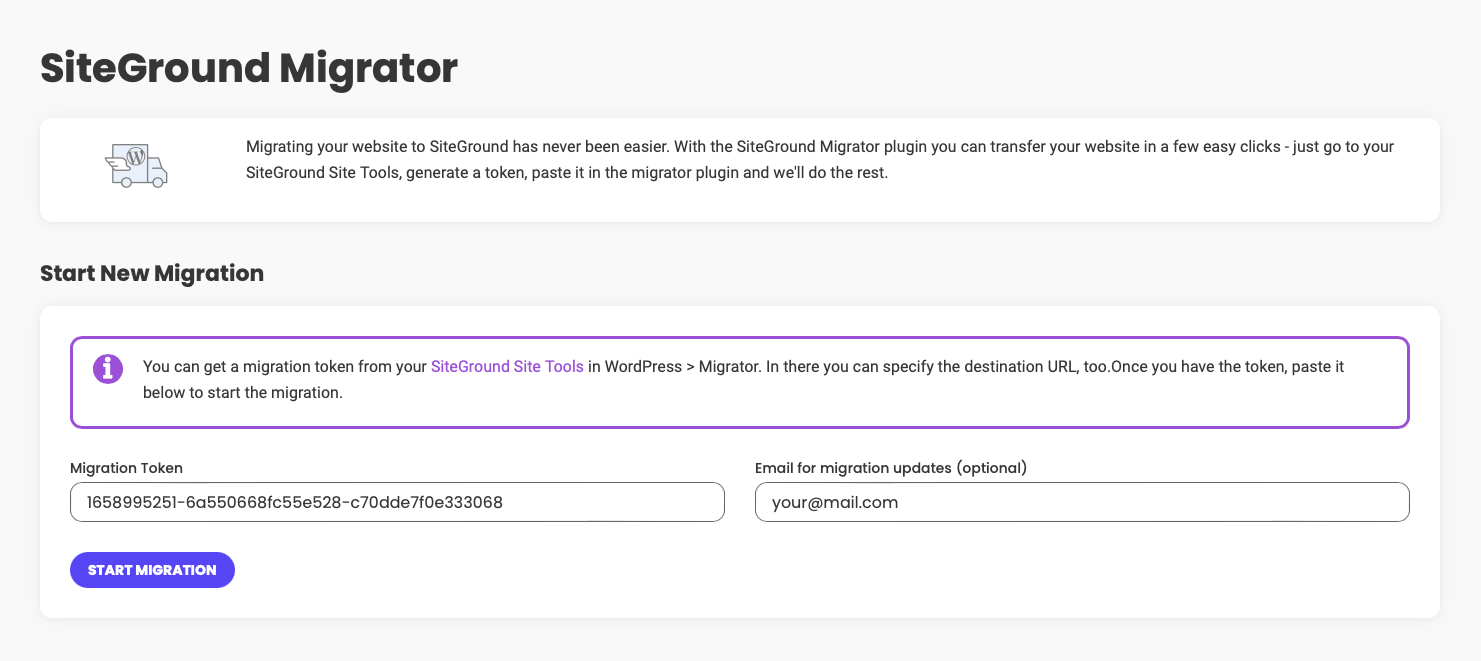
Avvio del trasferimento: incolla il token di migrazione e seleziona l'email di notifica se lo desideri 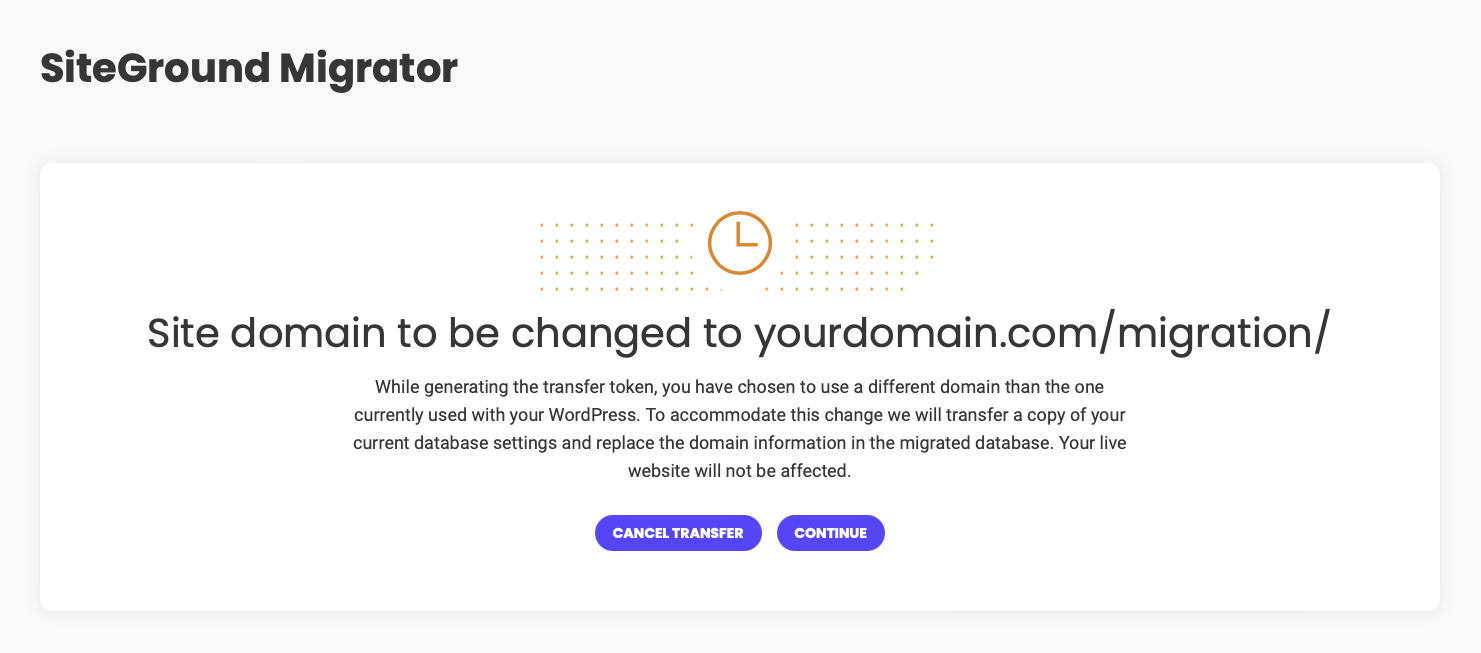
Se i domini sono diversi, il plugin ti informerà sulle modifiche che apporteremo 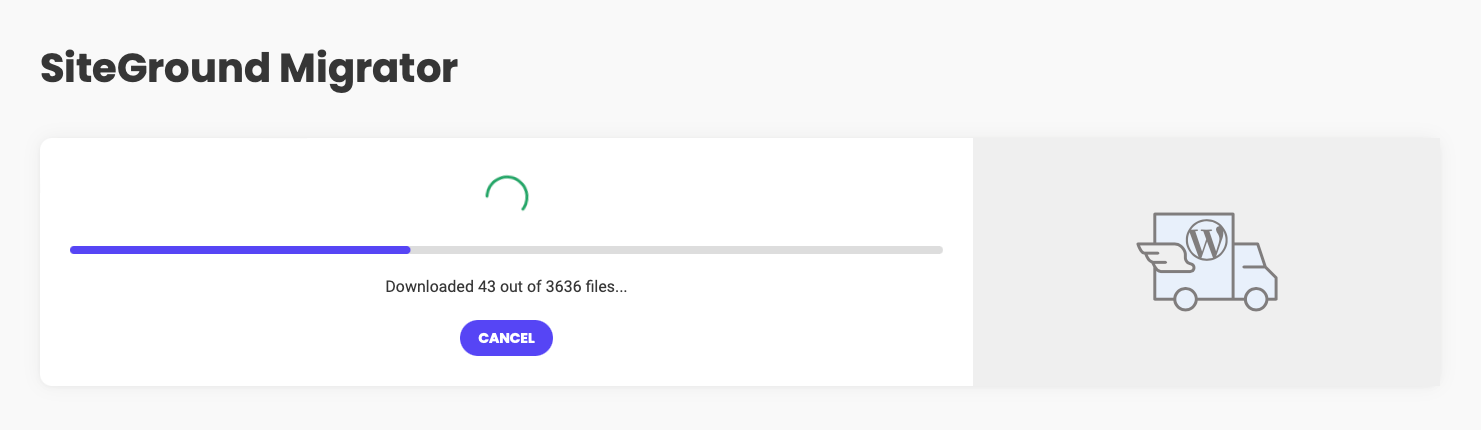
Download dei file del tuo sito sul server SiteGround in corso 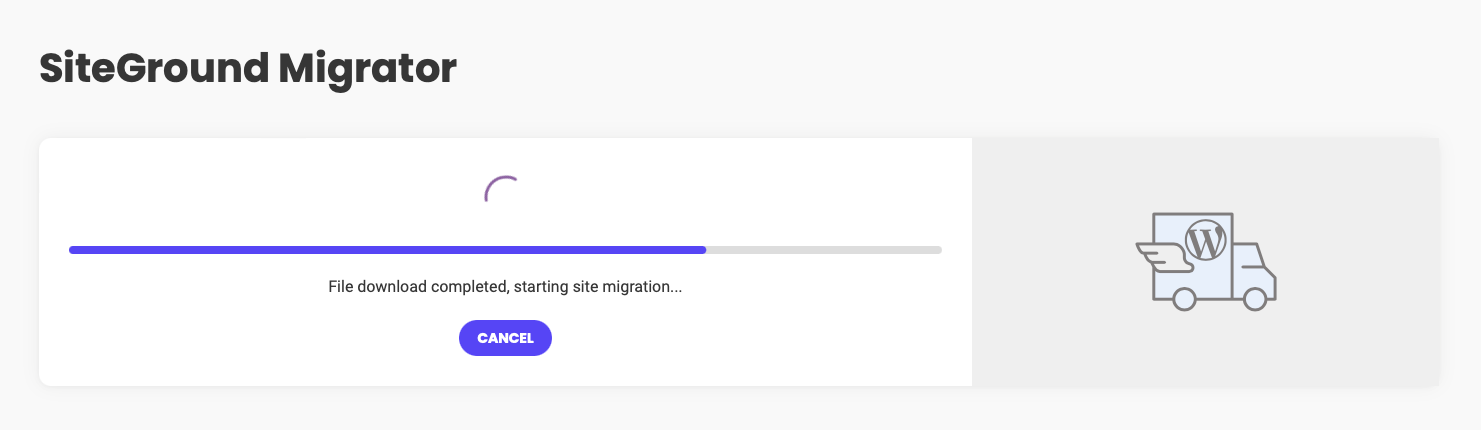
Una volta completata la migrazione dei dati, imposteremo il tuo sito sul nuovo server, modificandone anche l'URL se necessario 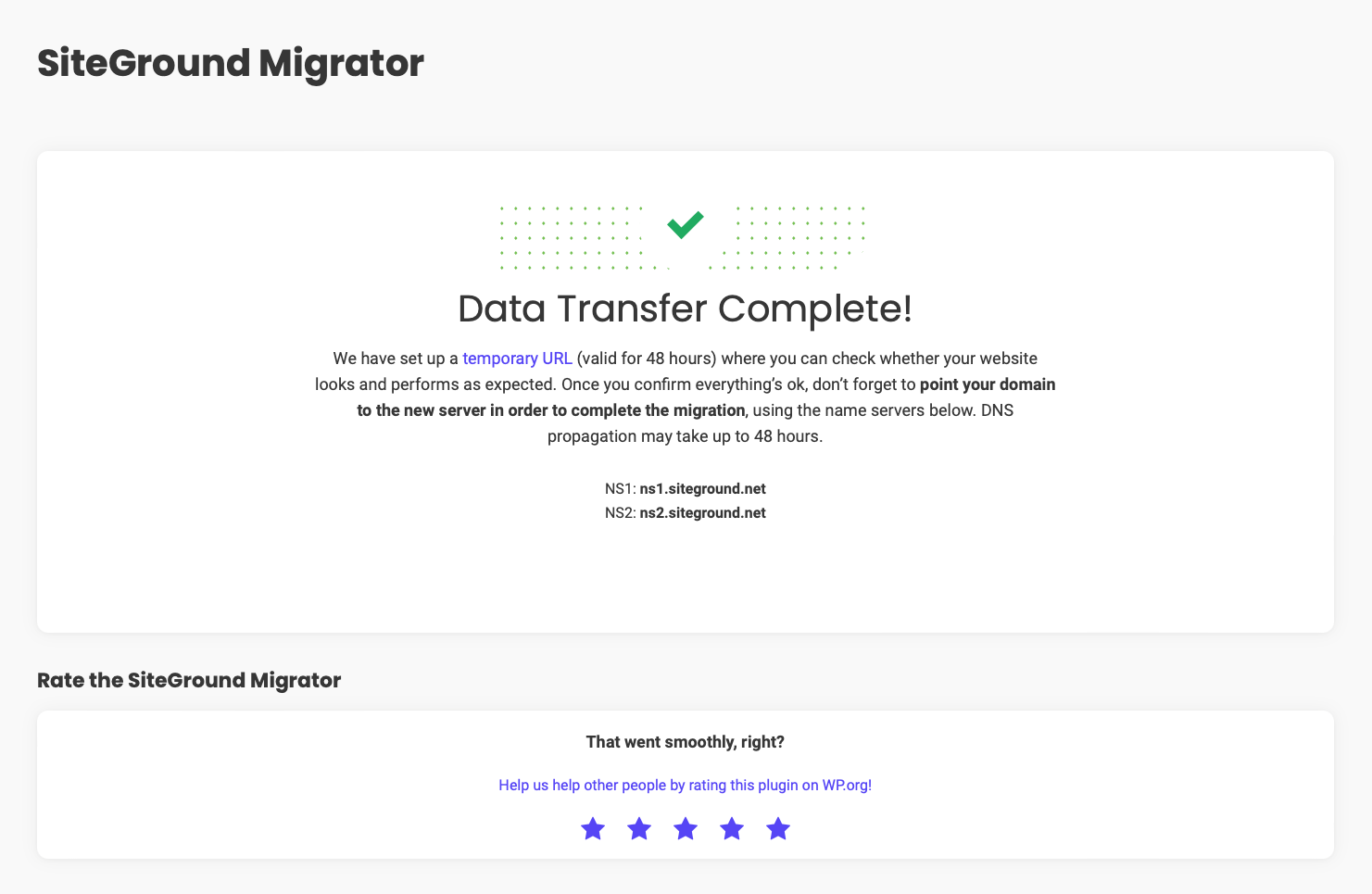
Migrazione completata! Abbiamo generato un URL temporaneo per consentirti di verificare il tuo sito sul nuovo server
Installazione
Installazione automatica
- Vai su Plugin > Aggiungi nuovo
- Cerca “SiteGround Migrator”
- Attiva SiteGround Migrator dalla tua pagina Plugin.
- Vai su Plugin > Attiva SiteGround Migrator.
Installazione manuale
- Carica la cartella “siteground-migrator” nella directory “/wp-content/plugins/”
- Attiva il plugin SiteGround Migrator tramite il menu “Plugin” di WordPress
- Vai su Plugin > Attiva SiteGround Migrator.
Supporto WP-CLI
Nella versione 1.0.13 abbiamo aggiunto il comando WP-CLI per le migrazioni.
- wp migrator start transfertoken –email=your@email.com
FAQ
-
Funziona con gli ambienti Localhost?
-
Trasferiamo direttamente i contenuti del tuo sito sui server di SiteGround, non possiamo trasferire i contenuti ospitati in locale.
-
Funziona con WordPress.com?
-
No, il plugin è progettato per migrare da installazioni WordPress stand-alone. Se desideri eseguire la migrazione da WordPress.com, controlla il servizio di trasferimento guidato che offrono.
-
Funziona con multisito?
-
A causa della complessità dei siti MS, al momento non effettuiamo la migrazione di reti MS complete. Tuttavia, è possibile migrare con successo blog separati da una rete MS.
-
Quali contenuti vengono migrati?
-
Vengono trasferiti solo i contenuti relativi a WordPress: temi, plugin e upload. Se hai altre applicazioni o contenuti al di fuori di WordPress non verranno migrati.
-
Funziona solo con host cPanel?
-
No, ci sforziamo di far funzionare il nostro plugin in modo impeccabile su ogni ambiente di hosting.
-
Il trasferimento è stato completato ma non ho ricevuto alcuna notifica
-
Il plugin usa la email di amministrazione del sito per segnalare che il trasferimento è completato. Se ci fossero dei problemi relativi alla spedizione dell’email potresti non riceverla.
-
Si verificano errori durante il trasferimento, cosa devo fare?
-
Sfortunatamente, il nostro plugin funziona su ambienti su cui non abbiamo alcun controllo. Ecco perché può fallire con alcuni hosting. In questi casi, contatta il nostro team di supporto tramite un ticket nel Centro Assistenza e ti assisteremo ulteriormente!
Recensioni
Contributi e sviluppo
“SiteGround Migrator” è un software open source. Le persone che hanno contribuito allo sviluppo di questo plugin sono indicate di seguito.
Collaboratori“SiteGround Migrator” è stato tradotto in 7 lingue. Grazie ai traduttori per i loro contributi.
Traduci “SiteGround Migrator” nella tua lingua.
Ti interessa lo sviluppo?
Esplora il codice segui il repository SVN, segui il log delle modifiche tramite RSS.
Changelog (registro delle modifiche)
Version 2.0.9
Release Date: Apr 24th, 2023
- Improved compatibility for hosts not supporting php_uname function
- Improved Speed Test results
- Improved file types included to the transfer
- Improved PHP 8.2 compatibility
Version 2.0.8
Release Date: Feb 13th, 2023
- Improved path logging
- Improved compatibility with PHP 5.6
Version 2.0.7
Release Date: Jan 27th, 2023
- Release Date: Jan 27th, 2023
Version 2.0.6
Release Date: Jan 25th, 2023
- Improved support for migrations from Flyweel and Kinsta
- Improved Foogra theme support
Version 2.0.5
Release Date: Dec 8th, 2022
- Improved error handling
Version 2.0.4
Release Date: Nov 8th, 2022
- Improved SiteGround Security plugin support
Version 2.0.3
Release Date: Nov 1st, 2022
- Improved transfer success screen
- Improved deactivation checks
Version 2.0.2
Release Date: Oct 6th, 2022
- Improved long file names support
- Improved migration progress bar
- Improved transfer success screen
- Improved LiteSpeed Cache support
- Improved WP-CLI support
- Improved plugin translations
- Code refactoring and improvements
Version 2.0.1
Release Date: Sept 29th, 2022
- File Transfer Improvements
Version 2.0.0
Release Date: July 28th, 2022
- Brand New Design
- Code Refactoring
Version 1.1.1
Release Date: May 19th, 2022
- Adding fallback for archives
Version 1.1.0
Release Date: May 19th, 2022
- Improved Woocommerce compatibility
Version 1.0.30
Release Date: April 12th, 2022
- Improved pre-migration checks
Version 1.0.29
Release Date: February 23rd, 2022
- Improved pre-migration checks
1.0.28
- Improved pre-migration checks
1.0.27
- Improved error handling and pre-migration checks
- Added missing articles
- Fix utf-8 characters issues
1.0.26
- Improved error reporting
1.0.25
- Added hosting environment check
1.0.24
- Improved error handling
1.0.23
- Improved migration process
1.0.22
- Improved migration process
1.0.21
Release Date: March 19th, 2020
* Fixed RTL bug
1.0.20
Release Date: January 8th, 2020
* Custom dir support improvement
1.0.19
Release Date: January 8th, 2020
* Better support for custom setup hosting providers
1.0.18
Release Date: January 7th, 2020
* Better handling migrations with custom uploads folder↵
* Better handling migrations with custom hosts/ports
1.0.17
Release Date: October 23rd, 2019
* WordPress 5.3 Support Declared
* Added PHP 7.4 support
1.0.16
Release Date: September 19th, 2019
* Improved domain change checks
1.0.15
Release Date: June 4th, 2019
* Improved support for unorthodox filetypes
1.0.14
Release Date: June 4th, 2019
* Improved Email validation
* Improved migrator icon
* Better notices in case the host is missing
1.0.13
Release Date: February 25th, 2019
* Added WP-CLI support and example in the main page
1.0.12
Release Date: October 23th, 2018
* Better AES-128-CBC cipher method detection
1.0.11
Release Date: October 16th, 2018
* Fix typos in readme.txt
1.0.10
Release Date: October 10th, 2018
* Add rating box on success screen
* Update translations
1.0.9
Release Date: October 8th, 2018
* Fix authentication issue, due to missing parameters
1.0.8
Release Date: October 6th, 2018
* Add more precise check when trying to retrieve the src_user
1.0.7
Release Date: October 5th, 2018
* Add wp-content dir and other host params to init transfer
1.0.6
Release Date: September 13th, 2018
* Show the real error message from SiteGround api on failure.
* Hide annoying plugin notices on migrator page.
* Send wp-content dir to SiteGroud api.
1.0.5
Release Date: July 23th, 2018
* Handle fatal errors in background processes and display appropriate message to the user.
1.0.4
Release Date: July 16th, 2018
* Bug fixes
1.0.3
Release Date: July 16th, 2018
* Add fallback, when exec is not supported.
1.0.2
Release Date: July 13th, 2018
* Proper Multisite notifications
* Improved PHP Version check
1.0.1
Release Date: July 12th, 2018
* Added field for custom notification email
* Added PHP version check upon plugin activation
* Improved encryption process to save memory usage
* Fixed bug with the www prefix being considered as a domain change
* Improved support for custom database servers
* Improved support for Windows-based hosting environments
* Fixed a bug with the temporary link
1.0.0
Release Date: June 7th, 2018
* Initial Release