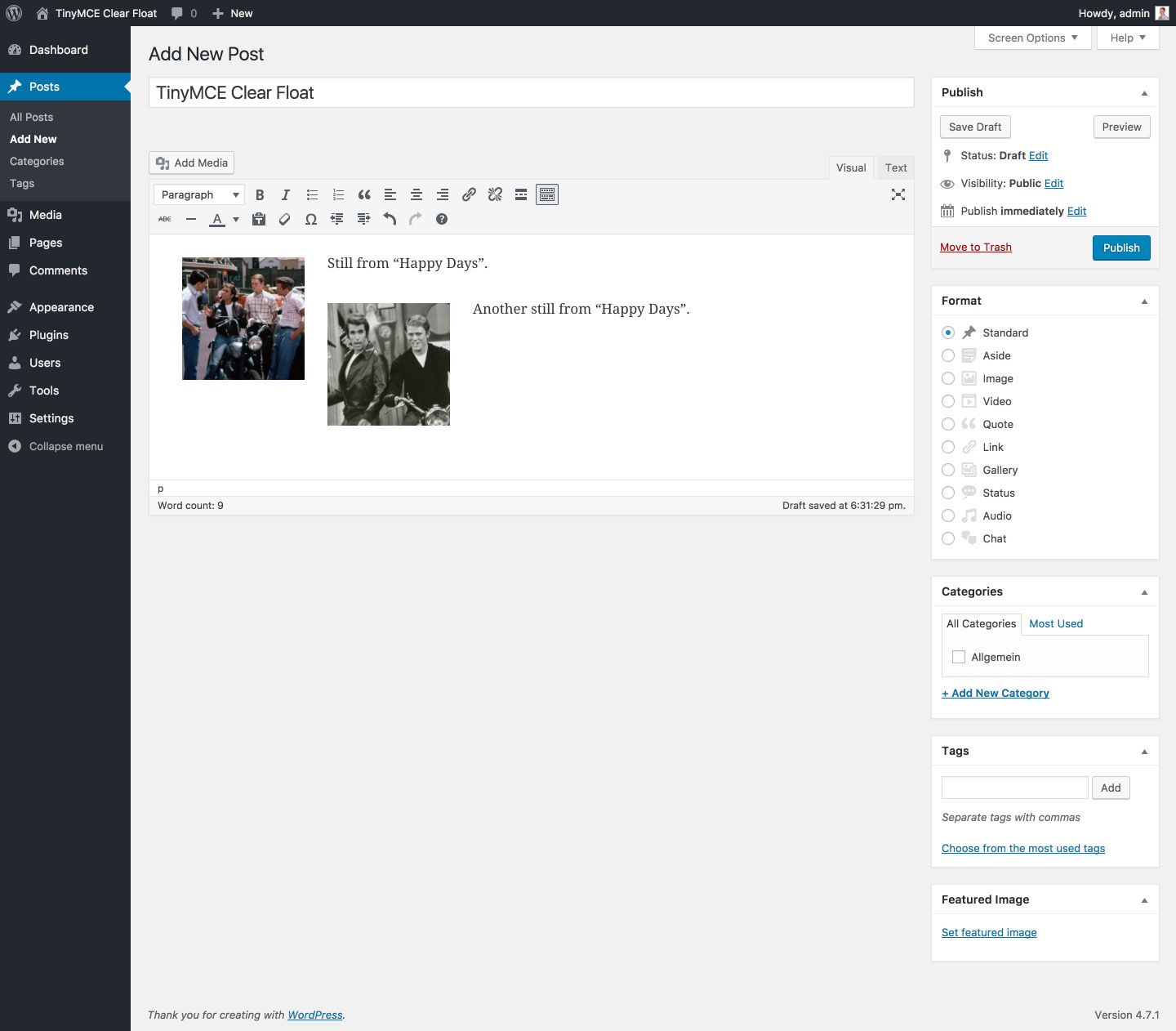Descrizione
Adds a button to the WordPress TinyMCE editor to clear floats.
Screenshot
FAQ
- Which HTML markup does the plugin use ?
-
Line breaks with inline styles (
<br style="clear: both;">).Note: TinyMCE wrapps line breaks in paragraphs which may lead to additional margins depending on your theme. To prevent these margins paste the following in the “Custom CSS” part of the Customizer:
p > br[style=”clear: both;”]:only-child {
content: ”;
display: block;
margin-bottom: -1.5em;
}
The value1.5emcorresponds to your theme’smargin-bottomof<p>tags.
Recensioni
Contributi e sviluppo
“TinyMCE Clear Float” è un software open source. Le persone che hanno contribuito allo sviluppo di questo plugin sono indicate di seguito.
Collaboratori“TinyMCE Clear Float” è stato tradotto in 1 lingua. Grazie ai traduttori per i loro contributi.
Traduci “TinyMCE Clear Float” nella tua lingua.
Ti interessa lo sviluppo?
Esplora il codice segui il repository SVN, segui il log delle modifiche tramite RSS.
Changelog (registro delle modifiche)
1.3.2 (08/01/2018)
- Fix: Rare bug (introduced in v1.2.0) that prevented parsing of deprecated clear element if it contained non breaking space (
<div style="clear: both;"> </div>)
1.3.1 (05/20/2018)
- Fix: Bug (introduced in v1.3.0) that hid the TinyMCE content if no clear element was found
1.3.0 (05/19/2018)
- Fix: Replaced regular expressions for switching clear elements with placeholders and vice versa with DOMParser to reliably match all possible clear element notations (e. g.
<br style="clear: both;">,<br style="clear:both">,<br style="clear: both;" />,<br style="clear:both" />)
1.2.2 (05/25/2017)
- Fix: Rare bug (introduced in v1.2.0) that caused TinyMCE to remove the
<br />tag - Fix: Bug (introduced in v1.2.0) that prevented the plugin from beeing translatable (finally)
- Misc: Bumped “Requires at least” to WordPress 4.6
1.2.1 (03/30/2017)
- Fix: Bug (introduced in v1.2.0) that prevented the plugin from beeing translatable
1.2.0 (01/26/2017)
- New maintainer; first update after seven years
- Feature: Removed clear left and clear right buttons (see FAQ section)
- Misc: Completely refactured plugin code
1.1 (05/10/2010)
- Feature: Added HTML block in the style of WordPress
1.0 (04/28/2010)
- Initial release