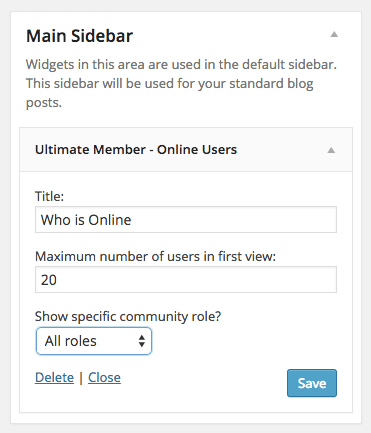Descrizione
This Ultimate Member extension will allow you to display online users anywhere with a shortcode or a sidebar widget and also lets you show the user’s online status on their profile.
Key Features:
- Show online users with a shortcode
- Widget for showing online users in sidebar or footer
- Show all user roles in widget or select to show one role only
- Set the number of profile pics to show in first view (reveal section for additional online users)
- Displays a green dot next to each online users name on their profile
- Display a user’s online status in profile header or on directory using online status field
- Adds an option to privacy tab on account page for users to decide whether they want to be shown as online or not
Read about all of the plugin’s features at Ultimate Member – Online Users
Development * Translations
Want to add a new language to Ultimate Member? Great! You can contribute via translate.wordpress.org.
If you are a developer and you need to know the list of UM Hooks, make this via our Hooks Documentation.
Documentation & Support
Got a problem or need help with Ultimate Member? Head over to our documentation and perform a search of the knowledge base. If you can’t find a solution to your issue then you can create a topic on the support forum.
Installazione
- Activate the plugin
- That’s it. Go to Ultimate Member > Settings > Online to customize plugin options
- For more details, please visit the official Documentation page.
Recensioni
Contributi e sviluppo
“Ultimate Member – Online Users” è un software open source. Le persone che hanno contribuito allo sviluppo di questo plugin sono indicate di seguito.
Collaboratori“Ultimate Member – Online Users” è stato tradotto in 8 lingue. Grazie ai traduttori per i loro contributi.
Traduci “Ultimate Member – Online Users” nella tua lingua.
Ti interessa lo sviluppo?
Esplora il codice segui il repository SVN, segui il log delle modifiche tramite RSS.
Changelog (registro delle modifiche)
Important: Please update to Ultimate Member 2.1 before updating the extension
2.2.0: February 21, 2024
- Fixed: Integration with Member directory
- Tweak: Enhancements related to WPCS
2.1.9: December 11, 2023
- Tweak: Using enqueue scripts suffix from UM core class. Dependency from UM core 2.7.0
-
Tweak: Enhancements related to WPCS
-
Templates required update:
- online.php
2.1.8: 23 August, 2023
- Fixed: “editable” field data format in predefined forms
2.1.7: 27 July, 2023
- Fixed: Hide the “Hide online stats” option in the member directory settings
2.1.6: 01 June, 2023
- Fixed: PHP warnings
- Tweak: Template overwrite versioning
2.1.5: 9 February, 2022
- Fixed: Extension settings structure
2.1.4: 20 July, 2021
- Tweak: WP5.8 widgets screen compatibility
2.1.3: 2 June, 2020
- Tweak: apply_shortcodes() function support
2.1.2: 21 January, 2020
- Tweak: Integration with Ultimate Member 2.1.3 and UM metadata table
2.1.1: 11 November, 2019
- Tweak: Integration with Ultimate Member 2.1.0
- Fixed: Set offline status just after user is logged out
2.1.0: 22 July, 2019
- First release on wp.org!