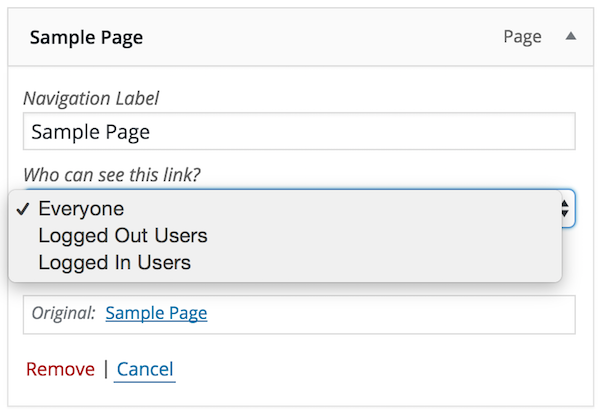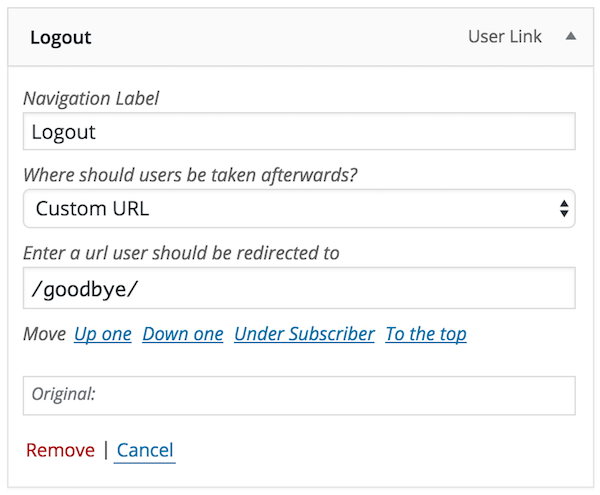Descrizione
User Menus is the perfect plugin for websites that have logged in users.
The plugin gives you more control over your nav menu by allowing you to apply visibility controls to menu items e.g., who can see each menu item (everyone, logged out users, logged in users, specific user roles).
It also enables you to display logged in user information in the navigation menu e.g., “Hello, John Doe”.
Infine, il plugin ti permette di aggiungere un link di accesso, registrazione e disconnessione al tuo menu.
Lista completa delle funzionalità
Ecco quello che puoi fare grazie a User Menus:
- Mostra gli elementi del menu a tutti
- Mostra gli elementi del menu solamente agli utenti disconnessi
- Mostra gli elementi del menu solamente agli utenti connessi
- Display menu items to users with or without a specific user role.
- Show a logged in user’s {avatar} in a menu item with a custom size option.
- Mostra il nome utente di un utente connesso in un elemento del menu
- Mostra il nome di un utente connesso in un elemento del menu
- Mostra il cognome di un utente connesso in un elemento del menu
- Mostra il nome pubblico di un utente connesso in un elemento del menu
- Mostra il nickname di un utente connesso in un elemento del menu
- Mostra l’email di un utente connesso in un elemento del menu
- Add a logout link to the menu (optional redirect settings)
- Add a register link to the menu (optional redirect settings)
- Add a login link to the menu (optional redirect settings)
** Includes a custom Menu Importer that will allow migrating User Menus data with the normal menu export/import.
Created by Code Atlantic
User Menus is built by the Code Atlantic team. We create high-quality WordPress plugins that help you grow your WordPress sites.
Check out some of our most popular plugins:
- Popup Maker – #1 Popup & Marketing Plugin for WordPress
- Content Control – Restrict Access to Pages and Posts
Requires WordPress 4.6 and PHP 5.6
Screenshot
Installazione
Requisiti minimi
- WordPress 4.6 or greater
- PHP version 5.6 or greater
Installazione
- Installa User Menus tramite il repository di WordPress.org o caricando i file sul tuo server.
- Attiva User Menus.
- Go to wp-admin > Appearance > Menus and edit your menu.
If you need help getting started with User Menus, please see the FAQs that explain how to use the plugin.
FAQ
-
How do I set up this plugin?
-
- To setup the plugin, go to /wp-admin/ > Appearance > Menus.
- Add a menu item or choose an existing one to edit the User Menus settings.
- To see the User Menus settings, expand the menu item that you chose in the Menu structure panel.
- Select Everyone, Logged Out Users, or Logged In Users from the Who can see this link? dropdown.
- Logged In Users: The Choose which roles can see this link radio button is selected by default. If no roles are selected, all roles can see the menu item by default. Once a role is checked, then only checked roles can see the menu item.
- Logged In Users: The Choose which roles won’t see this link radio button is not selected by default. If no roles are selected, all roles still have visibility to the menu item by default. Once a role is checked, then only checked roles won’t see the menu item.
- To show a logged in user’s information in a menu item, make a menu item only visible to logged in users. Click the grey arrow button to add a user tag (username, first_name, last_name, nickname, display_name, email) to the menu item label.
- To add a login or logout link to your menu, expand the User Links under the Add menu items panel, check Login or Logout, then click Add to Menu.
-
Dove posso ricevere supporto?
-
If you get stuck, you can ask for help in the User Menu Plugin Forum.
-
Where can I report bugs or contribute to the project?
-
Bugs can be reported either in our support forum or preferably on the User Menu GitHub repository.
Recensioni
Contributi e sviluppo
“User Menus – Nav Menu Visibility” è un software open source. Le persone che hanno contribuito allo sviluppo di questo plugin sono indicate di seguito.
Collaboratori“User Menus – Nav Menu Visibility” è stato tradotto in 16 lingue. Grazie ai traduttori per i loro contributi.
Traduci “User Menus – Nav Menu Visibility” nella tua lingua.
Ti interessa lo sviluppo?
Esplora il codice segui il repository SVN, segui il log delle modifiche tramite RSS.
Changelog (registro delle modifiche)
v1.3.2 – 07/19/2023
- Security: Fixes from the freemius library, notice can be seen here
v1.3.1 – 11/04/2022
- Tweak: Patch file mismatches in freemius/core/svn in last version.
v1.3.0 – 09/13/2022
- Tweak: Upgrade freemius sdk to v2.4.5 for PHP 8.1 compatibility.
v1.2.9 – 03/02/2022
- Tweak: Downgrade freemius sdk to the latest stable (previously version was Release Candidate).
v1.2.8 – 03/02/2022
- Tweak: Update freemius sdk to the latest version.
v1.2.7 – 07/21/2021
- Fix: Bug due to variable type mismatch which caused children of protected items to be rendered.
v1.2.6 – 07/20/2021
- Improvement: Update Freemius to 2.4.2
- Improvement: Code styling clean up.
- Improvement: Compatibility with jQuery v3.
v1.2.5 – 12/31/2020
- Improvement:Update Freemius to 2.4.1
v1.2.4 – 08/20/2020
- Improvement: Removed class that could cause links to be disabled with some themes.
- Tweak: Update Freemius sdk to v2.4.0.1.
- Fix: Compatibility issue with some sites where duplicate fields were shown in the menu editor.
v1.2.3 – 3/23/2020
- Tweak: Add compatibility fix for WP 5.4 menu walker
v1.2.2 – 12/17/2019
- Improvement: Login, Register & Logout menu links now hint at who they will be visible for.
- Fix: Deprecation notice for sites using PHP 7.4
v1.2.1 – 10/20/2019
- Fix: Bug in some sites where Menu Editor Description field was not shown.
v1.2.0 – 10/10/2019
- Feature: Added option to show or hide the menu item for chosen roles.
- Feature: Added Register user link navigation menu type with optional redirect.
- Improvement: Added Freemius integration to allow for future premium offerings
- Tweak: Updates brand from Jungle Plugins to Code Atlantic (nothing has changed, just the name).
- Tweak: Minor text and design changes.
- Fix: Bug where missing data in menu items caused an error to be thrown in edge cases.
v1.1.3
- Improvement: Corrected usage of get_avatar to ensure compatibility with 3rd party avatar plugins.
v1.1.2
- Miglioramento: apportate modifiche all’editor del menu per renderlo più compatibile con altri plugin.
v1.1.1
- Fix: Forgot to add new files during commit. Correcting this issue.
v1.1.0
- Funzionalità: aggiunta l’abilità di inserire l’avatar di un utente negli elementi del menu, con l’opzione di modificarne le dimensioni.
- Miglioramento: aggiunti miglioramenti di accessibilità all’editor del menu. Include supporto per tastiera, focus, tabbing e titoli.
- Improvement: Added proper labeling to the user code dropdown.
- Tweak: Restyled user code insert elements to better resemble default WP admin.
v1.0.0
- Release iniziale