Descrizione
WP Courses LMS is a full-featured, free learning management system (LMS) that makes creating onilne courses on your WordPress site easier than ever with an intuitive interface, drag-and-drop tools, video tutorials and more.
Create Courses with Ease
Something we hear from users of WP Courses quite frequently is how easy it is to use and to create your own courses. If you can create a WordPress page or post, you can create a course. WP Courses leverages many familiar WordPress interfaces which makes creating courses feel familiar.
Create Any Type of Lesson for your Courses
Video lessons are supported with videos hosted on Vimeo, YouTube, VdoCipher and other platforms. You can also create lessons with text, audio, images and more.
Organize Your Lessons into Modules
You’ll probably want to organize your lessons into modules for your courses. WP Courses keeps this process incredibly simple. Choose the appropriate course, Click “add new module” and drag it where you want. That’s it… Other competing plugins require that you manually attach each lesson to a module. This takes ages!
Quizzes for your Courses
Create multiple choice and multiple answer quizzes and select from many options including maximum quiz attempts, if empty answers are allowed, your quiz welcome message and more. Quizzes can also be attached to courses similar as lessons.
Modern App-Like User Interface
WP Courses leverages many modern web technologies that allow for extremely quick content loading times as well as lessons and courses that load without having to refresh the page. This leads to a seamless and quick navigation experience for your users that will keep your students more engaged with your course content.
User Profiles
WP Courses has a robust profile section with viewed lesson tracking, completed lesson tracking, course progress tracking and quiz results.
Integrates Seamlessly with Practically Any Theme
WP Courses has been designed to seamlessly integrate with any theme inlcuding popular theme and website builders like Divi and Elementor. There are also plenty of design options to help match the design of your website. All courses will be seamlessly integrated with your existing website content.
Mobile-Friendly Courses
Courses are easy to navigate and look beautiful on any device. All courses will display a mobile friendly navigation and content structure.
No Coding Required
No coding knowledge is necessary for creating great looking courses.
Progress Tracking for all Courses
Keep your students engaged with progress tracking. Icons and progress bars show your students which lessons they’ve viewed and completed. You can also view any of your student’s progress in the admin area, broken down by lesson and course.
Courses Analytics Dashboard
See which courses are the most popular, which students are most engaged and how many people are viewing and completing lessons of which course each day.
Restrict Course Lesson Content
Restrict your course lesson content to logged in users only with the click of a button. Individual course lessons can be restricted for fine control over your content’s visibility.
Seamless Course Browsing Experience
Browse courses by category or in one large collection. Each course has its own content with an area for a description, video and any other type of content you’d like to include.
Actively Supported and Developed
This courses plugin is actively supported and developed with new updates and features added regularly.
Full Translation Support
A tutorial on translating WP Courses can be found here.
Premium Version – Sell, Market and Engage
There is a premium version available which includes the following add-ons:
- WooCommerce Integration: Sell your courses right in your WooCommerce store. Works with PayPal, Stripe, credit cards and much more.
- PMPro integration: Sell members only access to courses.
- Certificates: Award certificates to your students for completing certain course actions like completing a lesson / course or scoring a certain percentage on a quiz.
- Badges: Award badges to your students for completing certain course actions like completing a lesson / course or scoring a certain percentage on a quiz.
- Automated Emails: The perfect marketing and engagment tool that allows you to trigger emails based on specific course actions completed by your users such as viewing specific lessons / courses, or scoring a certain percentage on a quiz.
- File Attachments: Attach files like PDF’s, audio, images and more to your lessons and courses.
Screenshot
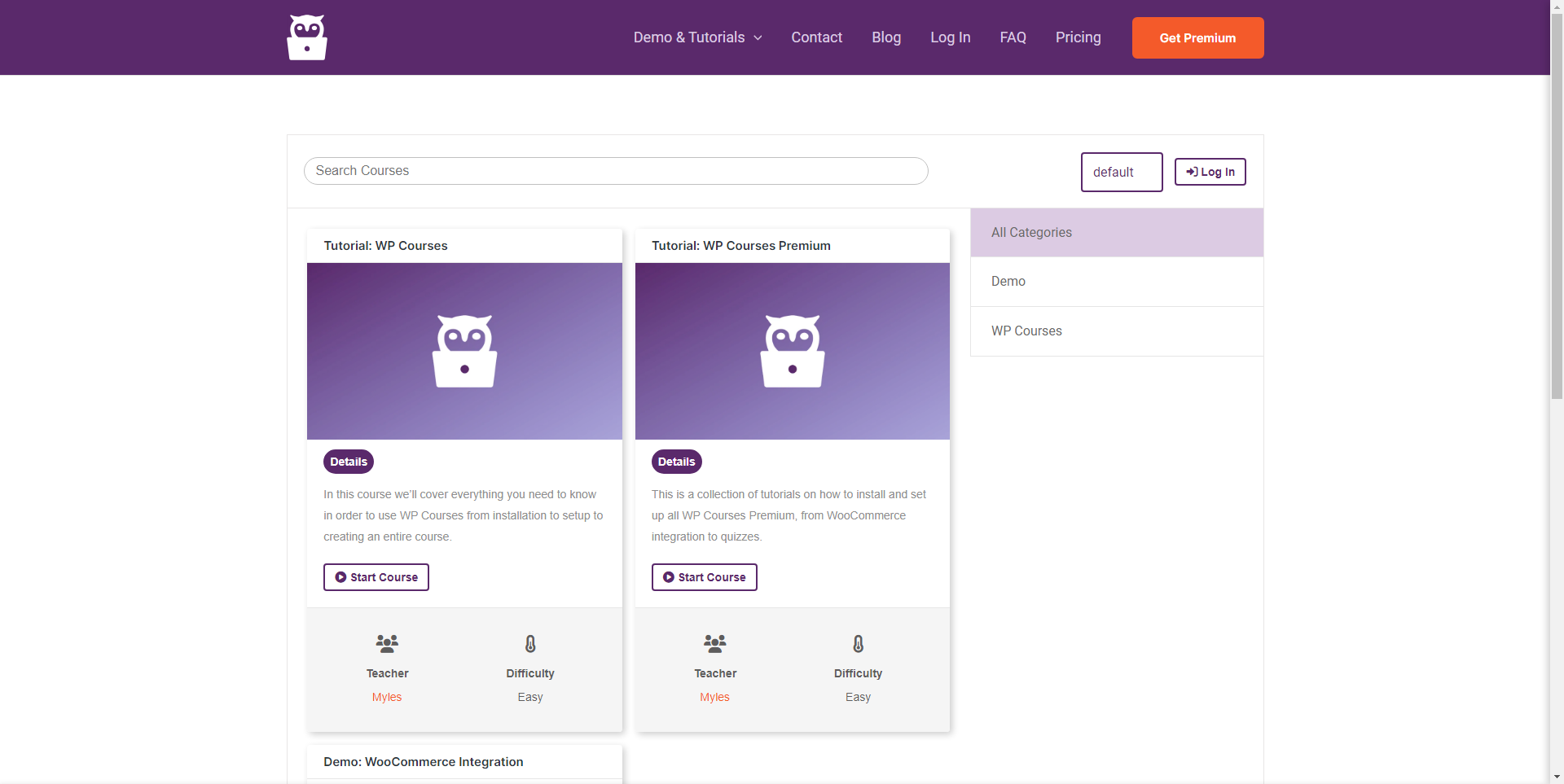
The course view allows your website visitors to browse courses by category and view each course's details. 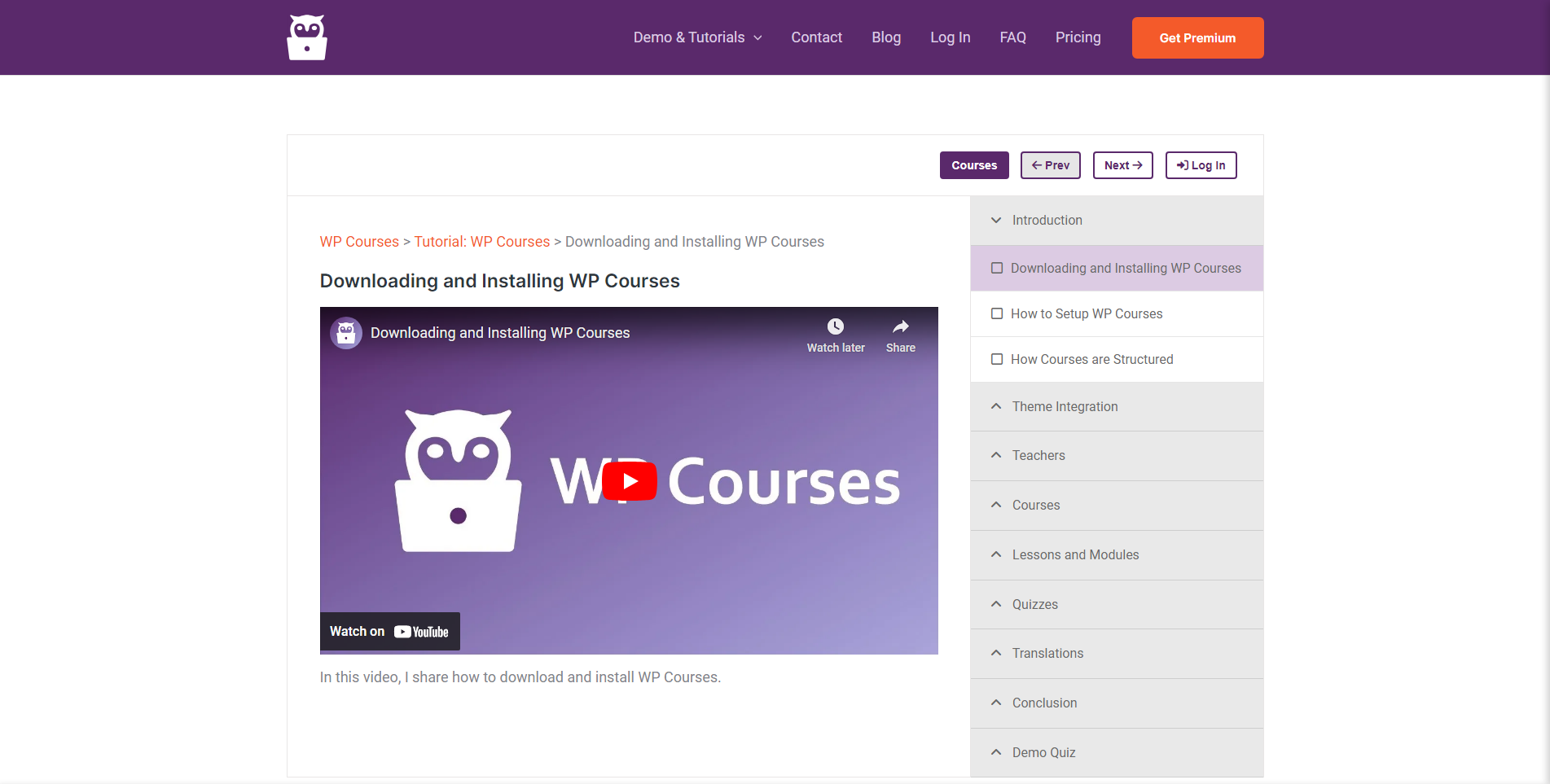
The lesson view is where your course content resides and where users naviagate through your course content. 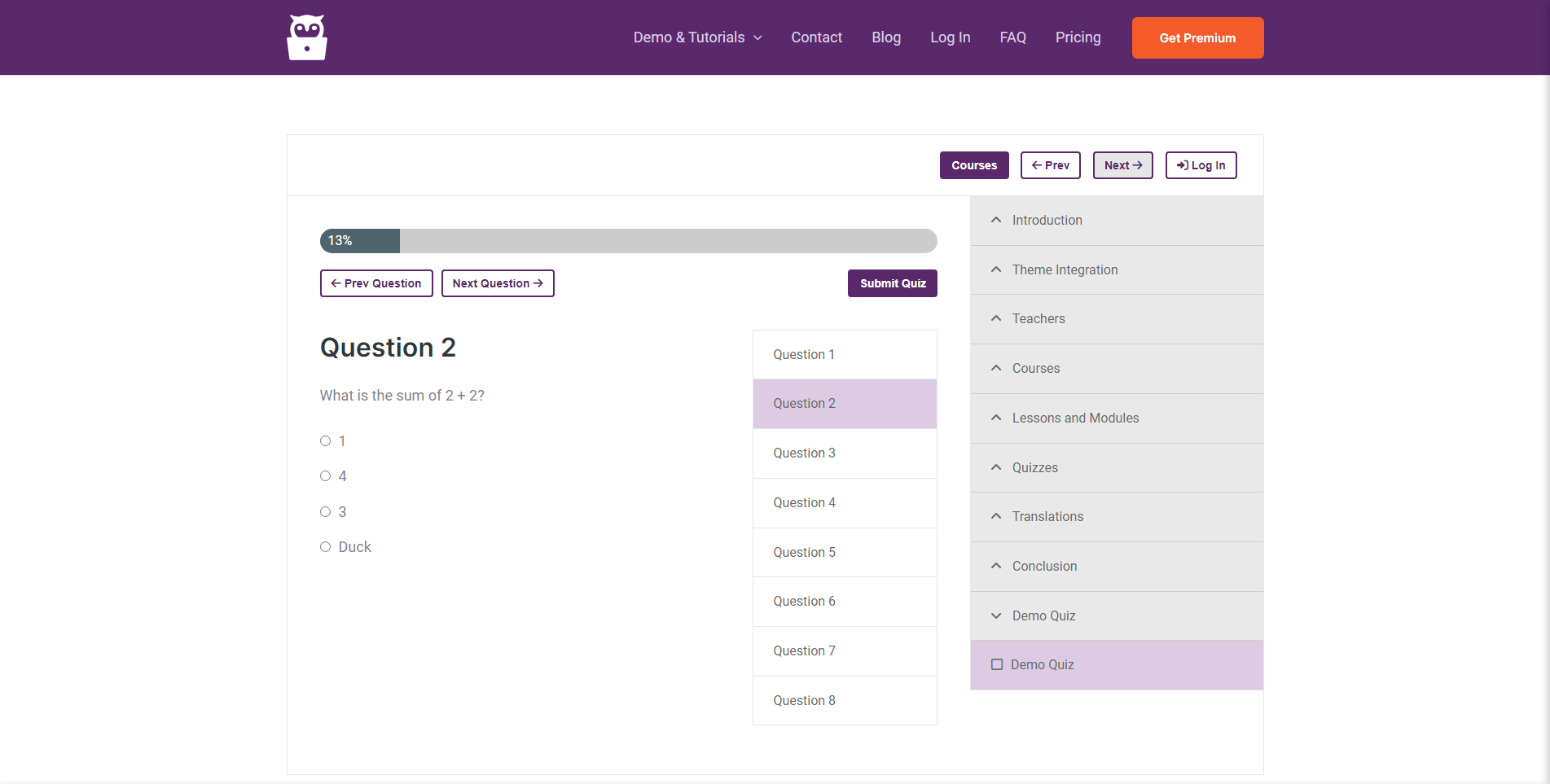
You can also create quizzes for your visitors. 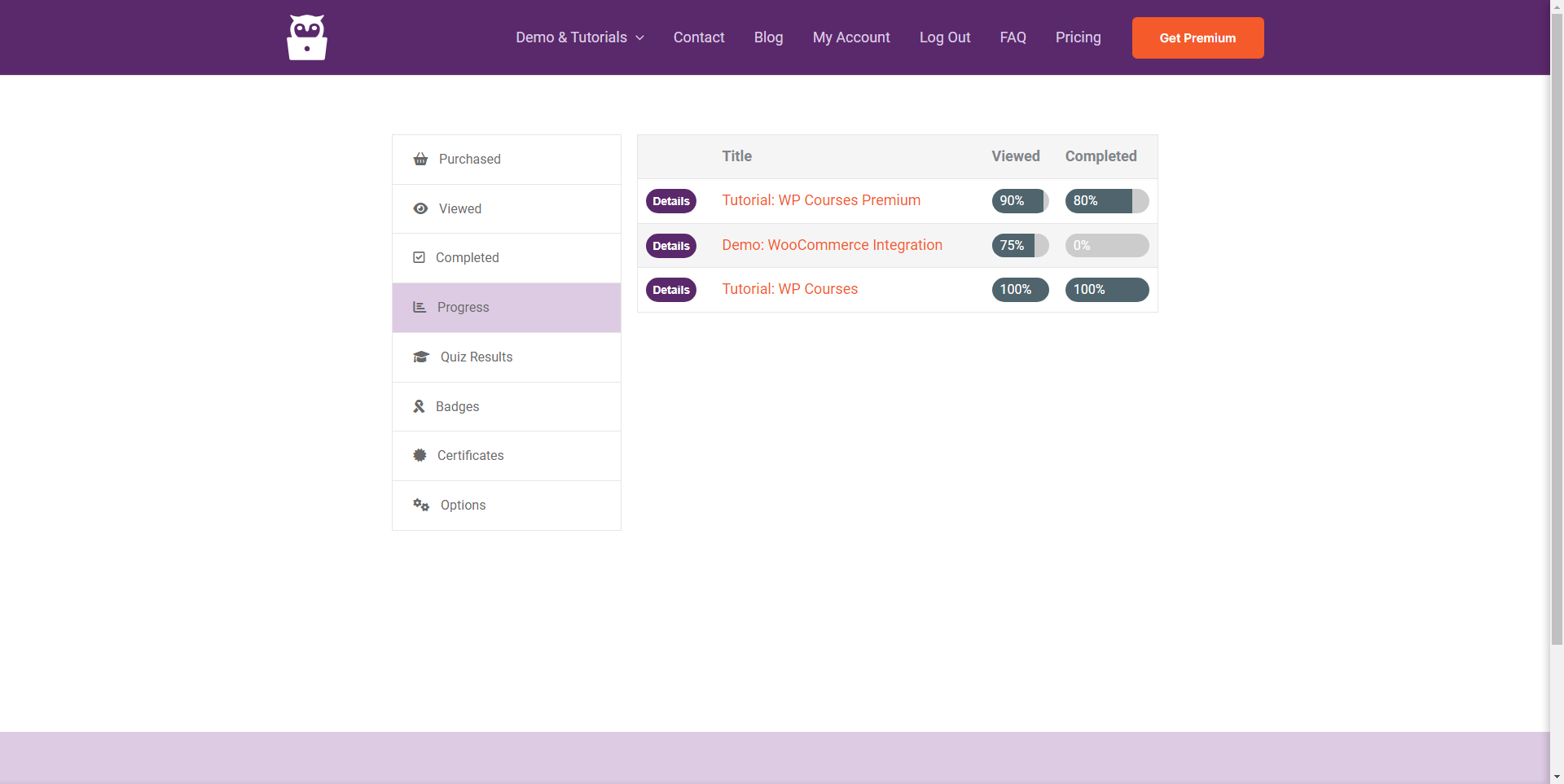
WP Courses supports several profile views including viewed lessons, completed lessons, course progress and quiz results. 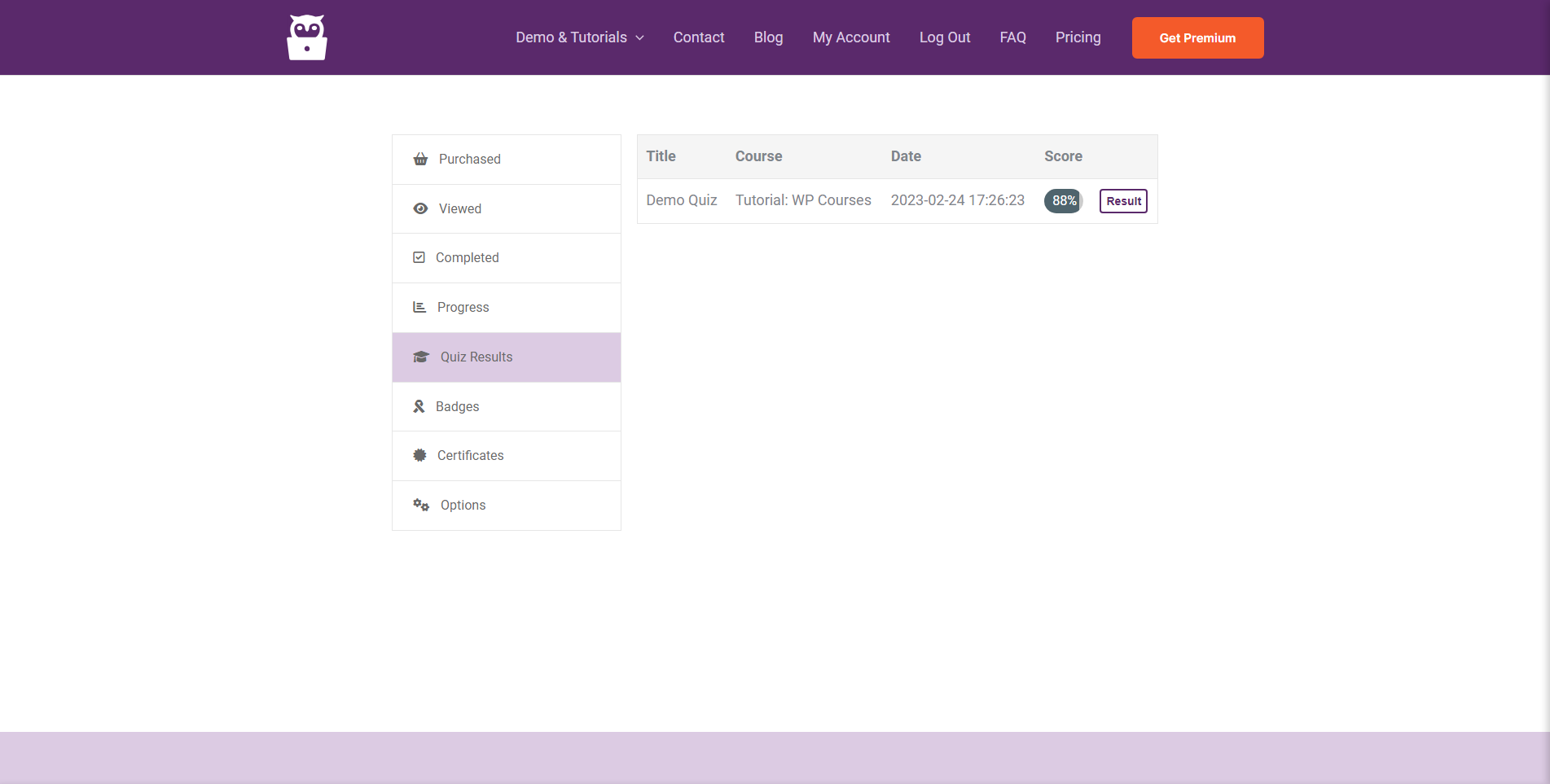
Your users can view all of their quiz results. You can also view all of your user's quiz results in the admin area. 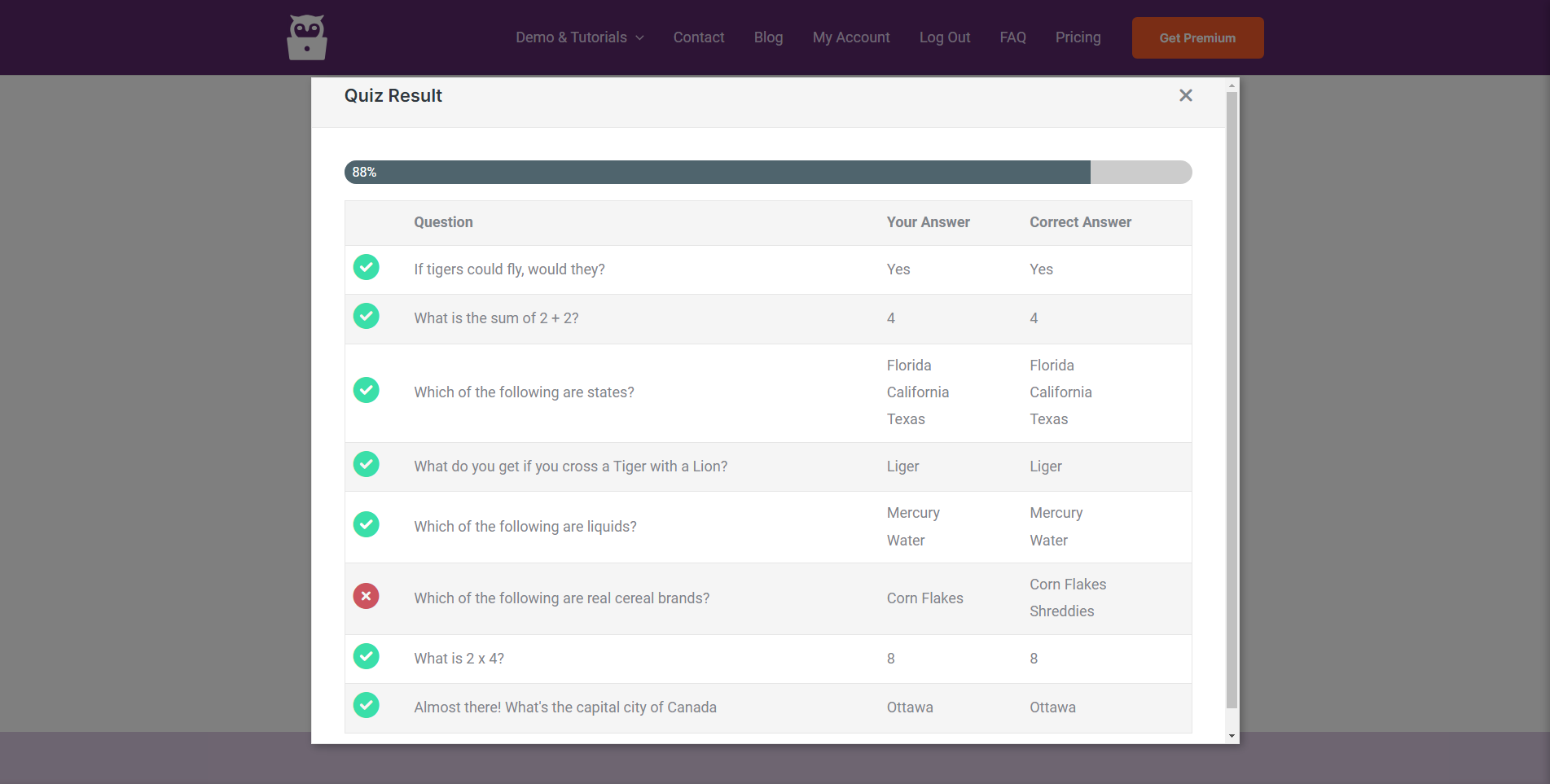
Users can view each quiz result's details. 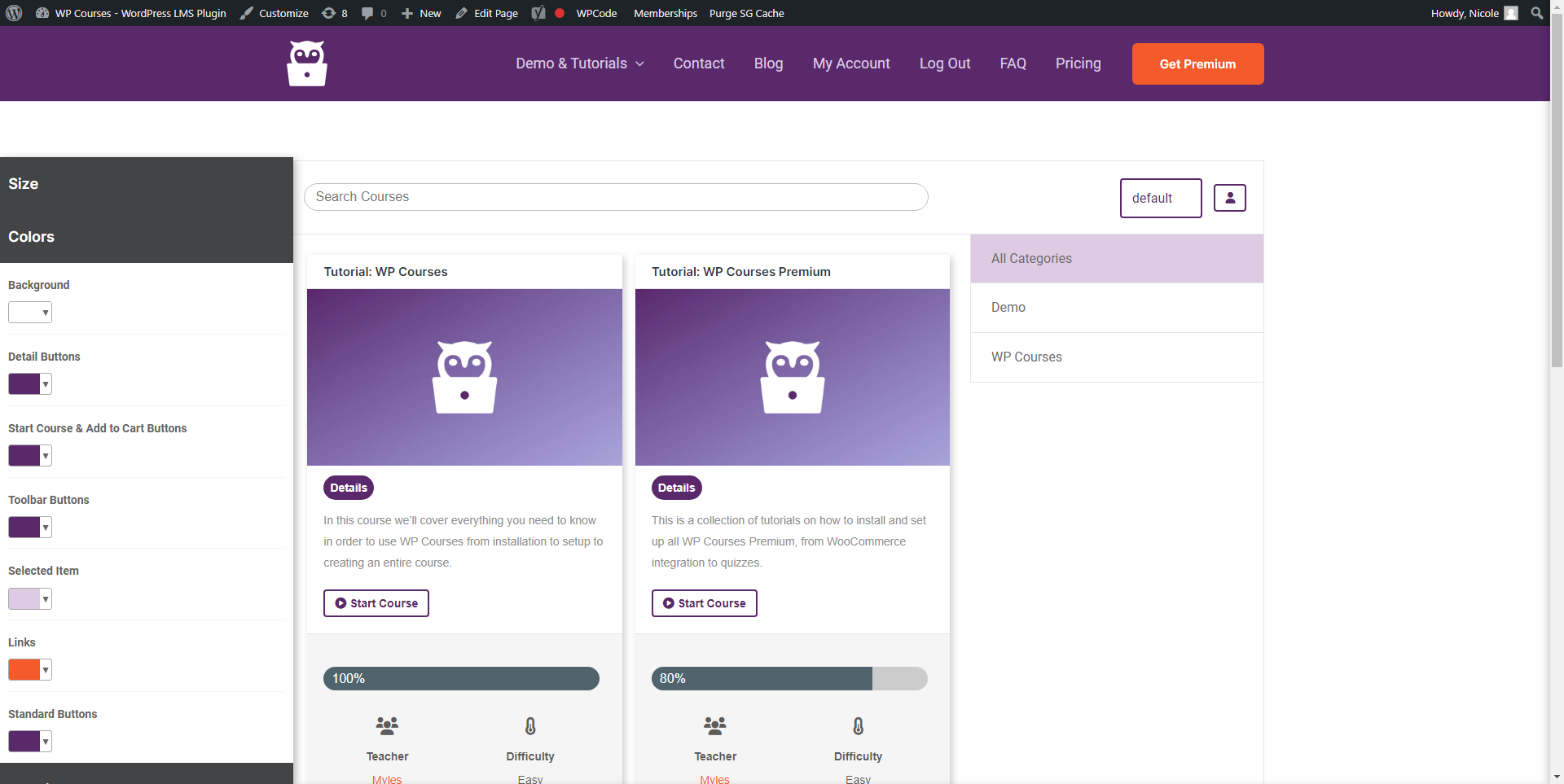
The powerful front-end design editor makes integrating WP Courses with your theme super easy. 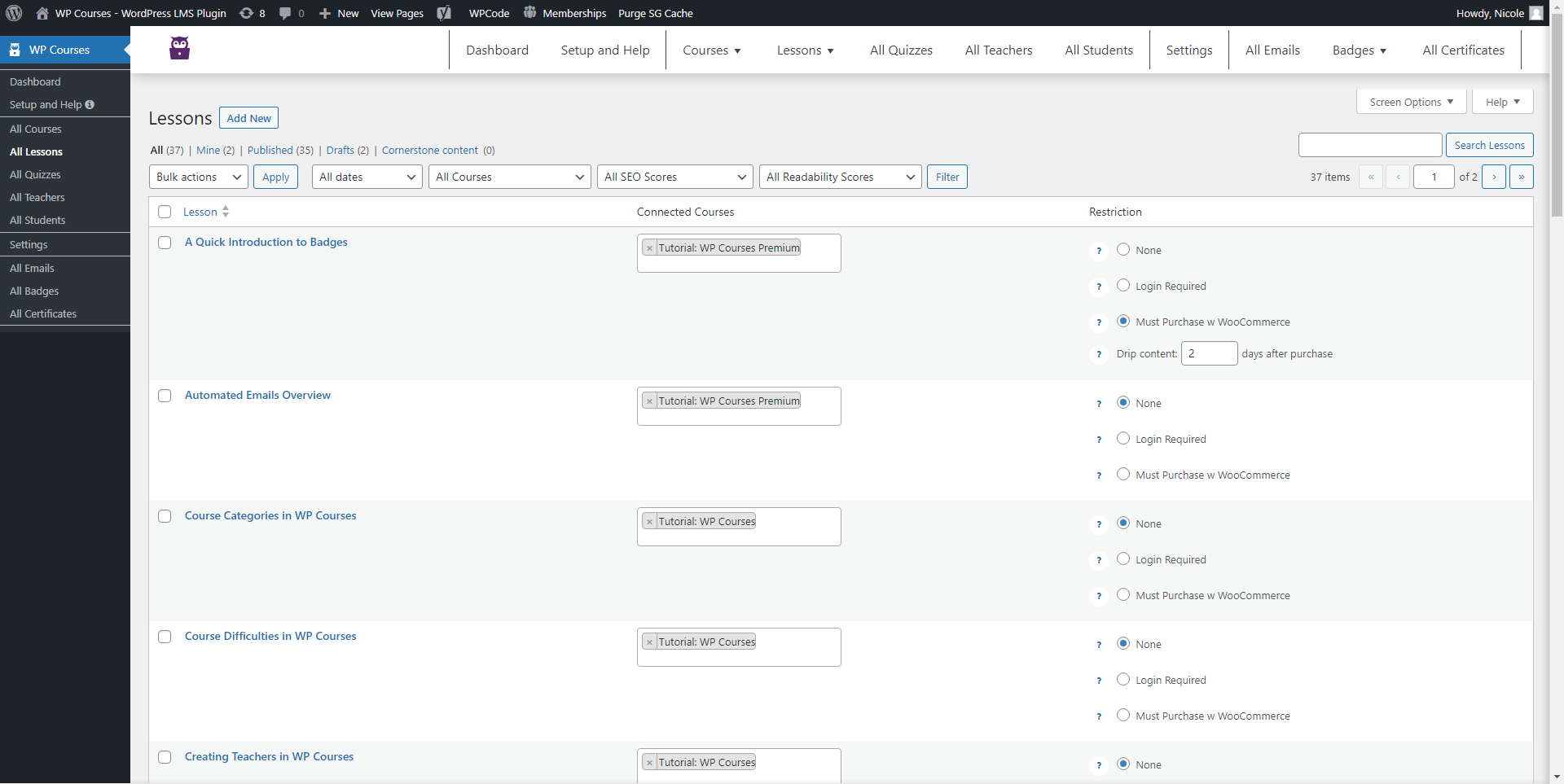
Connect your lessons to courses and change their restriction quickly. 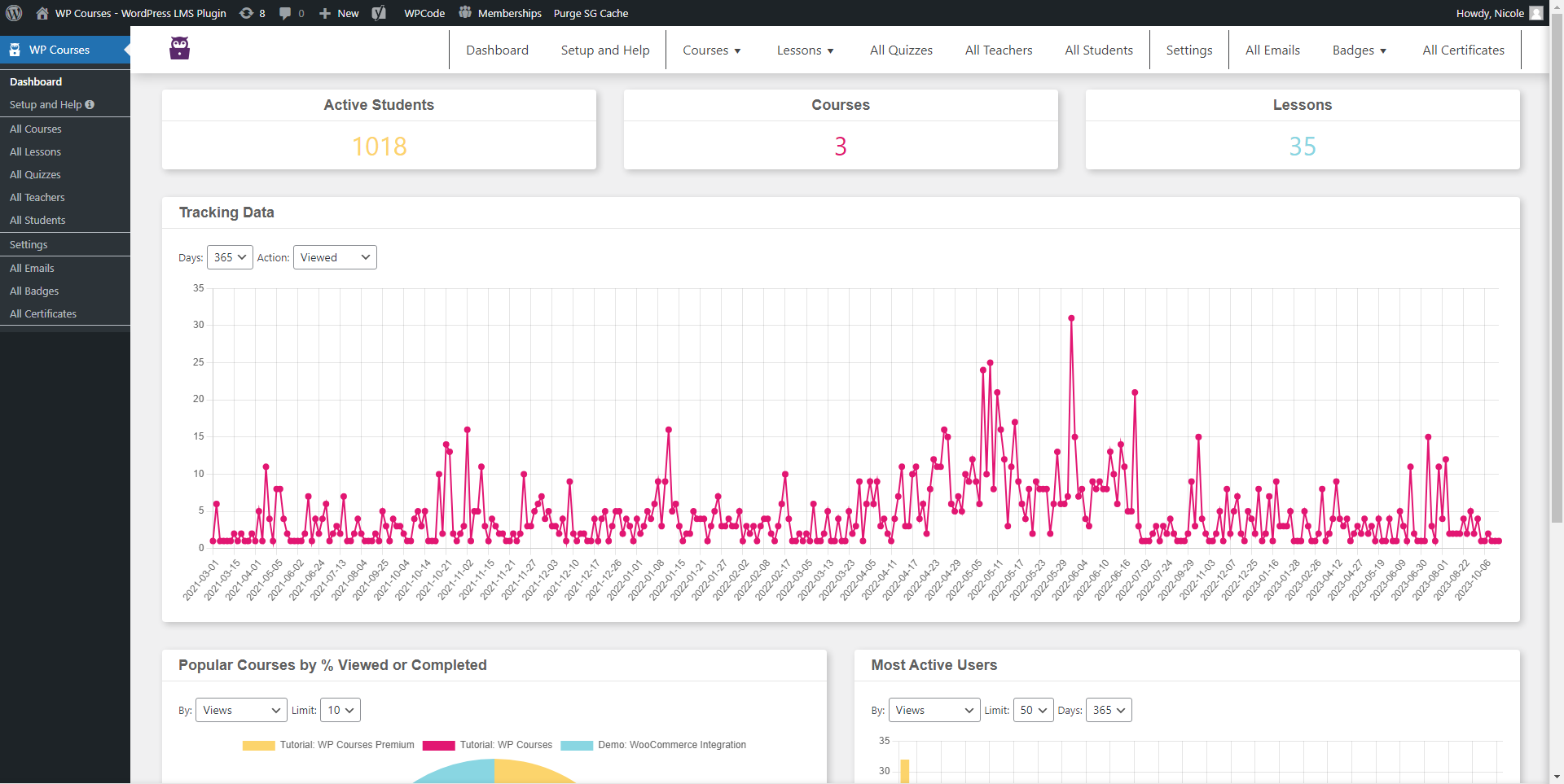
Built-in analytics that include lessons viewed, popular courses and most active students. 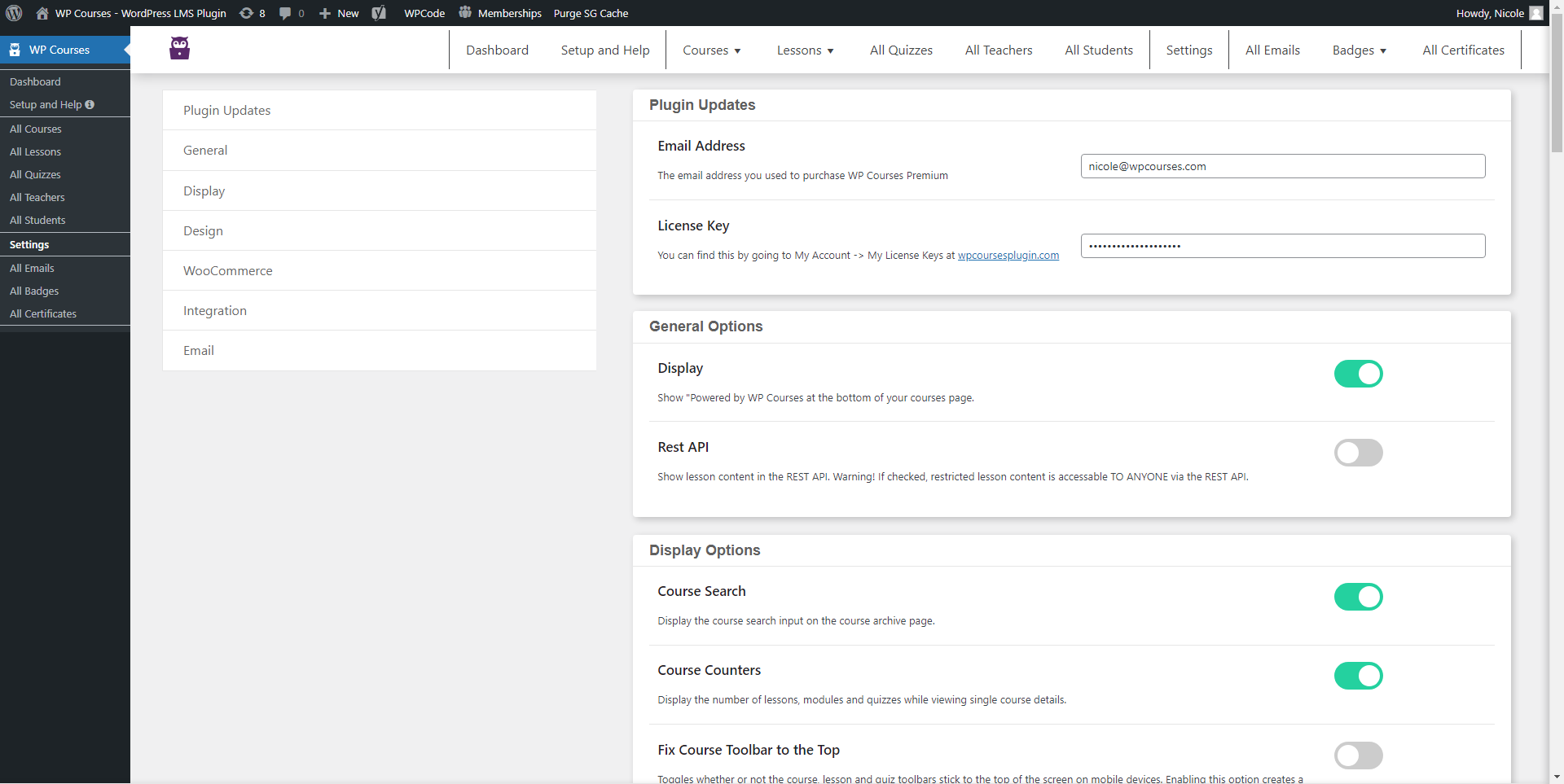
Plenty of options. 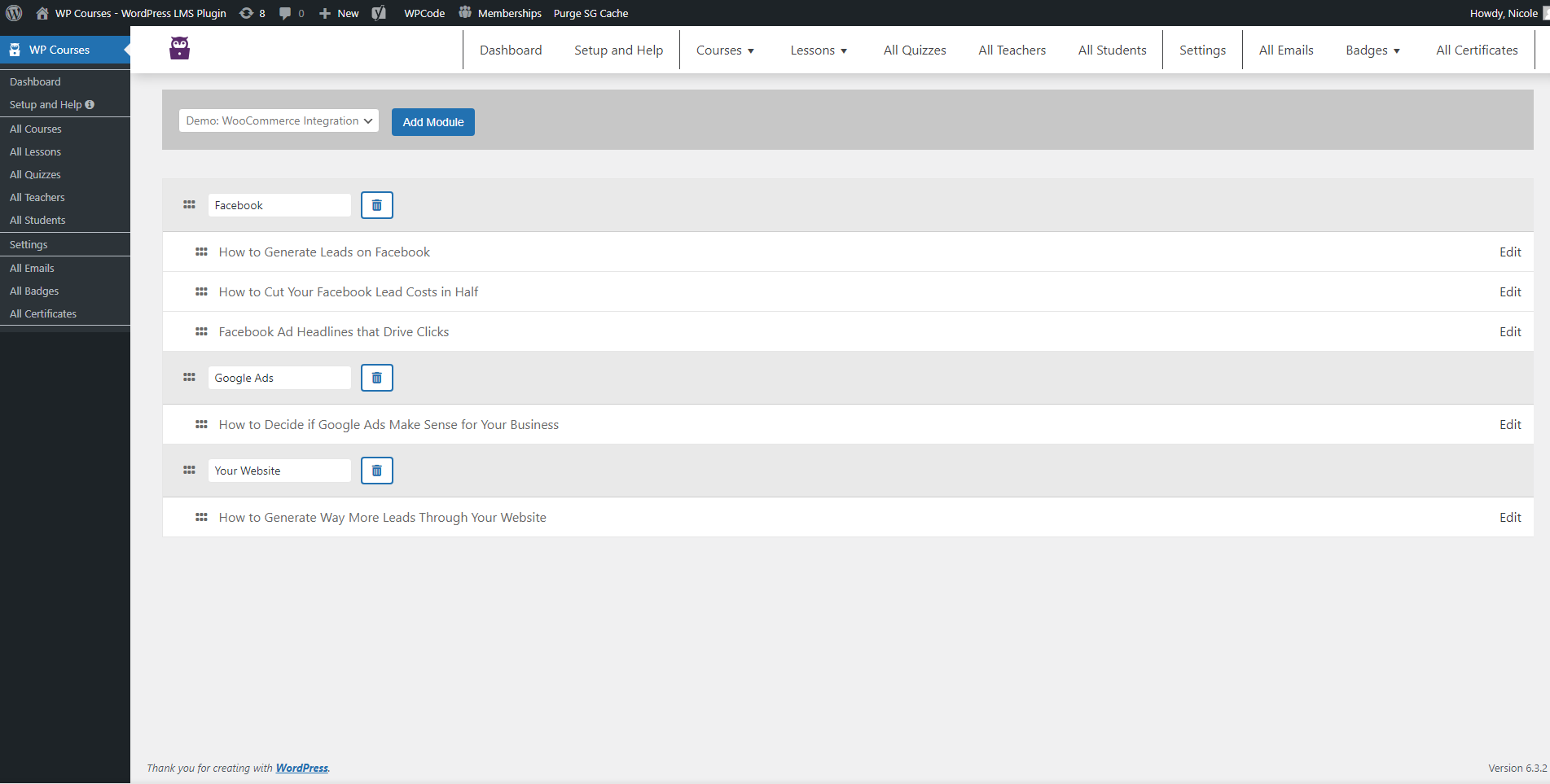
Powerful drag-and-drop module editor and lesson ordering. 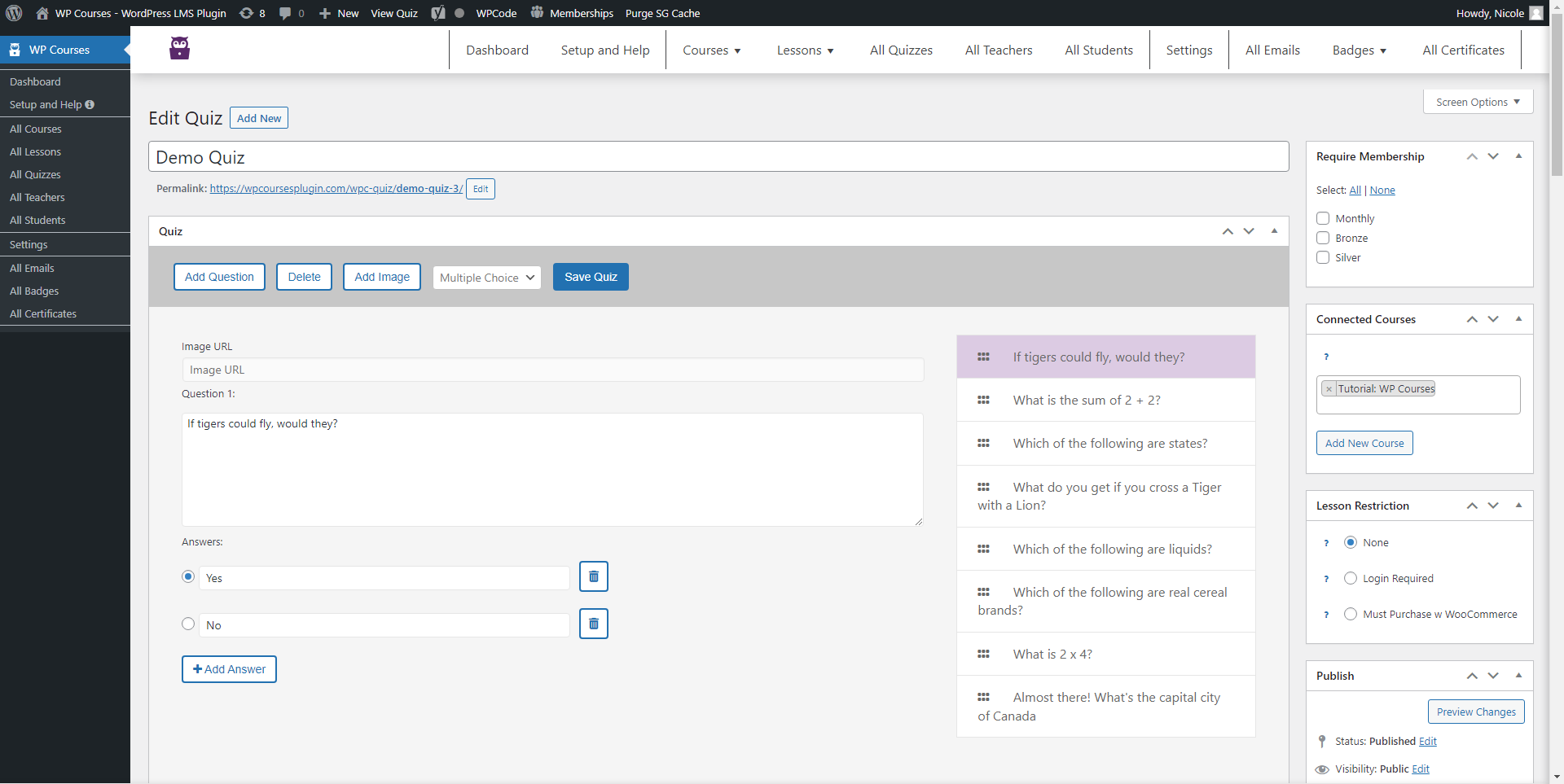
Easy-to-use quiz editor. 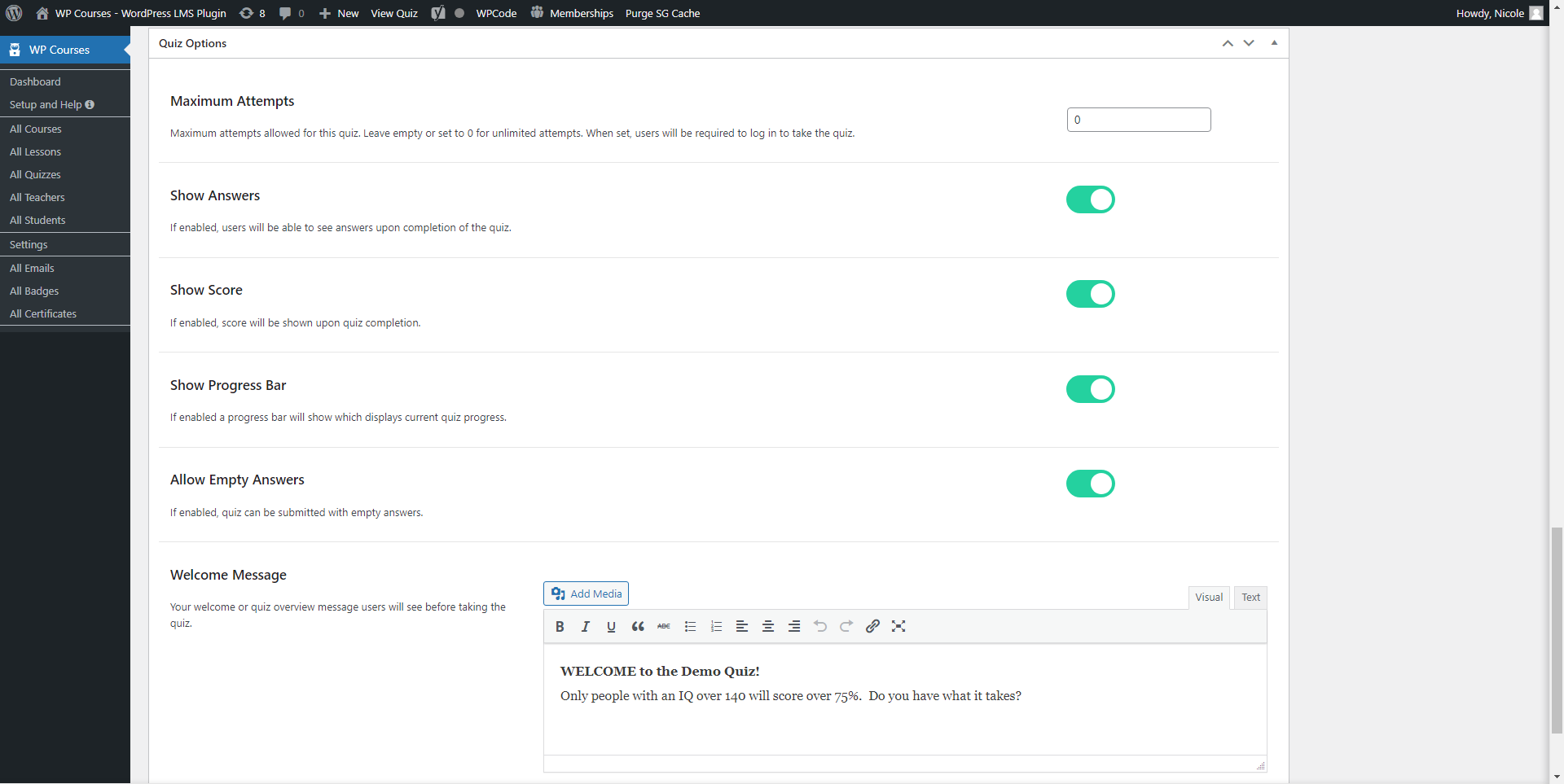
Several quiz options.
Installazione
- Go to “Appearance->Menus” and create a new custom link to “mysite.com/?post_type=course” where “mysite.com” is your homepage URL.
- Click “Save Menu.”
- Create a new page called “my profile” or whatever else you’d like to call it.
- Include the shortcode [wpc_profile] in the profile page you just created.
- Go to “Appearance->Menus” and create a menu item which links to the profile page you just created.
- Click “Save Menu.”
- Click “WP Courses->Course Difficulties” and create at least one course difficulty. For example, easy, medium and difficult or 1, 2 and 3.
- Click “WP Courses->Course Categories” and create at least one category.
- Click “WP Courses->Teachers” and create at least one teacher.
- Create a course by clicking “WP Courses->Courses” and fill in the title, content and other applicable info.
- Create lessons by clicking “WP Courses->Lessons” and make sure to connect the lesson(s) you make to the course(s) you’ve made. If you are embedding a video, use the embed code. The embed code starts with “iframe”.
- Order the lessons by going to “WP Courses->Order Lessons.” Select a course from the dropdown menu and drag and drop the lessons for that course in the order you’d like them to appear.
Recensioni
Contributi e sviluppo
“WP Courses LMS – Online Courses Builder, eLearning Courses, Courses Solution, Education Courses” è un software open source. Le persone che hanno contribuito allo sviluppo di questo plugin sono indicate di seguito.
Collaboratori“WP Courses LMS – Online Courses Builder, eLearning Courses, Courses Solution, Education Courses” è stato tradotto in 3 lingue. Grazie ai traduttori per i loro contributi.
Ti interessa lo sviluppo?
Esplora il codice segui il repository SVN, segui il log delle modifiche tramite RSS.
Changelog (registro delle modifiche)
3.2.18: Update tested up to
3.2.17: Fix View link bug
3.2.16: Minor changes
3.2.15: Minor changes
3.2.14: Minor changes
3.2.13: Fix links for classic setup
3.2.12: Update custom post type links (lessons, courses etc.)
3.2.11: Prepare for AJAX links in profile
3.2.10: Minor changes
3.2.9: Minor changes
3.2.8: Minor changes
3.2.7: Minor changes
3.2.6: Minor changes
3.2.5: Change capabilities check
3.2.4: Add nonces and capabilities check
3.2.3: Admin notice if premium version outdated
3.2.2: Increase user ID storage in DB + fix wrong icon for quizzes when user not logged in
3.2.1: Add minimum value to content drip days input field
3.2.0: Add content drip functionality for WooCommerce lessons
3.1.43: Fix undefined PHP errors
3.1.42: Fix ‘View Certificate’ button bug within WP Admin > WP Courses > All Students view
3.1.41: Fix quiz bug
3.1.40: Fix certificate date
3.1.39: Fix certificate requirements time and % bug + fix view certificate bug when requirement fulfilled
3.1.38: Change survey for plugin activation
3.1.37: Fix selected lesson when course opened + fix lesson hover bug + change survey
3.1.36: Change listing
3.1.35: Change tags
3.1.34: Change tags
3.1.33: Change tags
3.1.32: Change tags
3.1.31: Adapt listing
3.1.30: Change wording
3.1.29: Fix sort bug of all categories + add more pages to keep admin nav menu on left side opened
3.1.28: Keep admin nav menu on left side opened
3.1.27: Fix courses column bug
3.1.26: Make h1 etc. important + fix Lesson Order bug when no lessons exist + fix CSS issues + fix prev/next button bug for legacy courses
3.1.25: Apply custom link color to profile links + update usability front end editor
3.1.24: Add more color customization options + move category nav to right + fix some styling bugs
3.1.23: Set default background color to white + set lesson item navigation color to white + fix profile view purchased courses bug
3.1.22: Update RO language + avoid scrolling when new lesson chosen + fixed next/prev/compl buttons + fix quiz multiple choice bug + fix print certificate bug
3.1.21: Update languages + fix prev/next button bug + fix profile view bug
3.1.20: Move purchased courses tab on top + change display of premium features
3.1.19: Fix prev/next button bug + add option to close modules + hide viewed progress + change styling of course nav bar
3.1.18: Display prev/next button also for courses without modules
3.1.17: Visual adjustments for bundled products (course counter, course details button)
3.1.16: Display more columns for All Courses, All Quizzes and All Teachers + tidy up column names + keep showing admin menu for Course Order and Lesson Order
3.1.15: Tidy up dashboard + setup and help page
3.1.14: Tidy up admin menu and admin nav menu
3.1.13: Change logo
3.1.12: Fix frontend display error for toggle: User > Options > Yes, send me emails that are triggered by my course progress
3.1.11: Fix “Add Image” button bug for quizzes
3.1.10: Fix CSS issue when printing certificates, cleanup of old folders and files
3.1.1: Major update with brand new AJAX powered UI, quizzes moved to free WP Courses and much more
3.0.0: Major update with new dashboard, help section, overhauled data model, connection of multiple courses to one lesson, updated options page, front-end options editor and general UI tidy
2.0.3: Can now connect multiple teachers to one course, added course search and added lessons to single course template
2.0.0: Added profile page with shortcode and back-end user progress tracking
1.3.41: Fixed bug with course ordering not working in course archive and category templates
1.3.4: Added support for WooCommerce integration + new filters etc.
1.3.21: Fixed error being thrown by empty variable on options page
1.3.2: Fixed issue with completeled lesson tracking throwing error when empty
1.3.1: Fixed issue with shared function name between WP Courses and the quiz extension
1.3.0: Added completed lesson tracking and additional options
1.2.0: UI overhaul and additional features
1.0.3: Fixed several bugs including scrolling to lesson current lessons and starting course on the right lesson
1.0.2: Release