Descrizione
Get started with the intuitive template editor and create professional recipes for your food blog. With schema.org, Recipe JSON-LD metadata optimized for Google, your recipes will reach more people than before!
- Endless possibilities with the template editor and a wide range of settings.
- Optimize your recipes for Google and other search engines and increase your organic reach.
- Professional looking recipes for any device.
- WYSIWYG Editors for adding new recipes of creating your recipe template.
- Awesome support.
Hai domande? Visita il nostro sito web per ottenere supporto or inviaci un email.
Zip Recipes è anche su GitHub!
1. Endless possibilities with the template editor and a wide range of settings.
Zip Recipes is the fastest way to create a recipe. The best way to build a following is to keep your readers coming back for new recipes for them to try. To speed up your workflow and save you time creating recipes, we provide:
- WYSIWYG Editors Adding new recipes of creating your recipe template has never been so easy. Sneak Preview
- Easy Copy/Pasting: You can copy & paste the recipes you already have from Microsoft Word or other programs.
- Editor flessibile: Il nostro editor flessibile lavora come lavori tu, permettendoti di aggiungere ricette ad articoli, pagine o tipi di articoli personalizzati.
- Supporto immagine in evidenza: Dovrai impostare una sola immagine per il tuo articolo o pagina se usi immagini in evidenza. Se non fornisci un immagine della ricetta, Zip Recipes aggiungerà l’immagine in evidenza al rich snippet di Google.
- Nessun codice richiesto: Abbiamo reso Zip Recipes facile da usare, così da non richiedere una conoscenza informatica per iniziare a pubblicare ricette. Anche un utente novizio può riuscirci!
- Extensive support through knowledgebase articles and responsive support.
2. More visitors | Rank higher in Google
- Schema.org and JSON LD: your recipes will include all the necessary microdata so Google understands them, and will show rich snippets e.g. cooking time and other labels.
- Mobile friendly: le tue ricette avranno un bellissimo aspetto su ogni dispositivo.
- Compatibile con AMP: subito compatibile con Accelerated Mobile Pages di Google. Zip Recipes farà caricare istantaneamente le tue ricette dai risultati Google.
- Social Media: Pinterest can also be a huge source of readers for your blog as well. With our JSON-LD recipe markup, your recipes will appear on Pinterest as Rich Recipe Pins. People looking for your type of recipes will discover them and click over to your website giving you an excellent opportunity to build a fan base.
3. Professional looking recipes
Some readers need a lot of information before even trying to re-create your recipe.
- Nutrition information: Zip Recipes includes nutrition information, cook and prep time, notes and more
- Rich Snippets: When users search for recipes, Google will show them the rich snippets with image, rating, nutrition info, cook and preptime, etc.
- Beautiful print layout: When clicking the print button, your users will get a beautiful formatted print view.
Ti piace Zip Recipes?
Se ti piace questo plugin e vuoi che il tuo sito abbia le migliori funzioni per le ricette, considera l’acquisto della versione premium.
Caratteristiche premium
- Generazione automatica nutrizione
- Accorgimenti automatici sul come servire per i tuoi utenti
- Scegli tra diversi temi
- Recensioni e voti, integrati con schema.org
- Ricerca ricette, indice ricette e galleria ricette
- Salva le ricette sui social media come Big Oven e Yummly
Dai un occhiata anche agli altri plugin sviluppati da Really Simple Plugins: Complianz e Really Simple SSL.
Screenshot
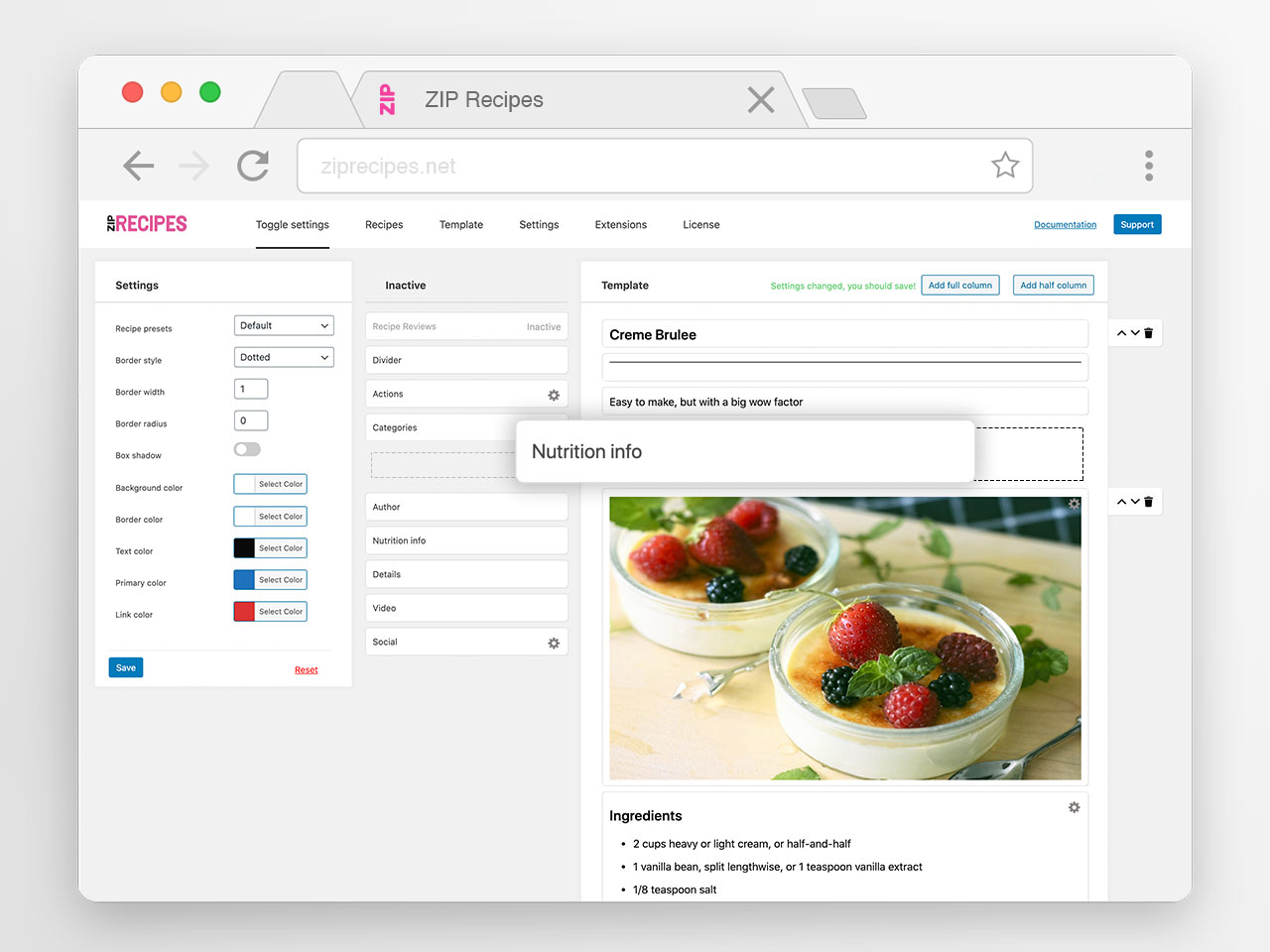
A Template Editor with Endless Possibilities 
WYSIWYG Editor when Creating a Recipe 
Simple Recipe Cards with Nutrition Labels 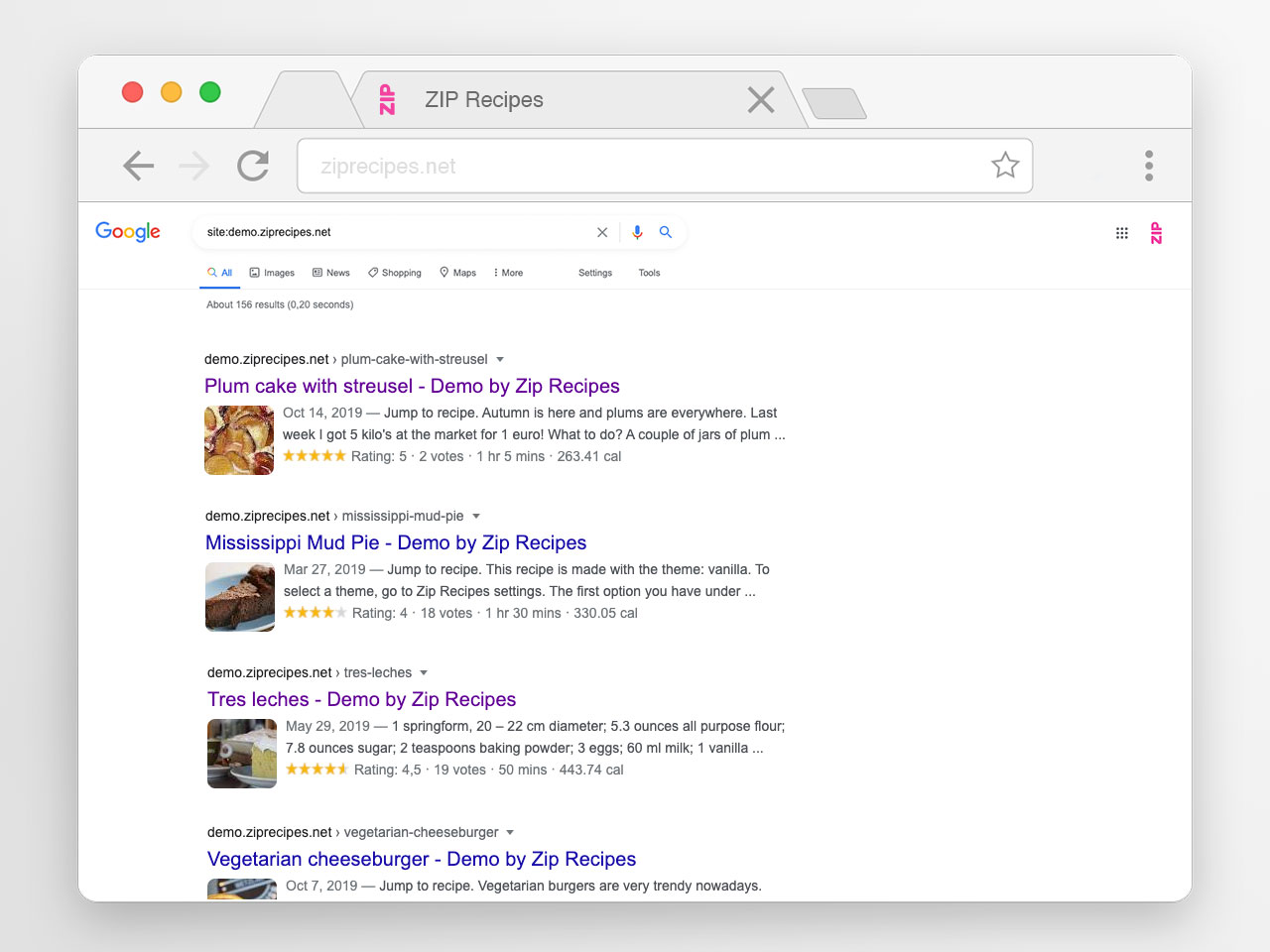
Structured Data Optimized for Google 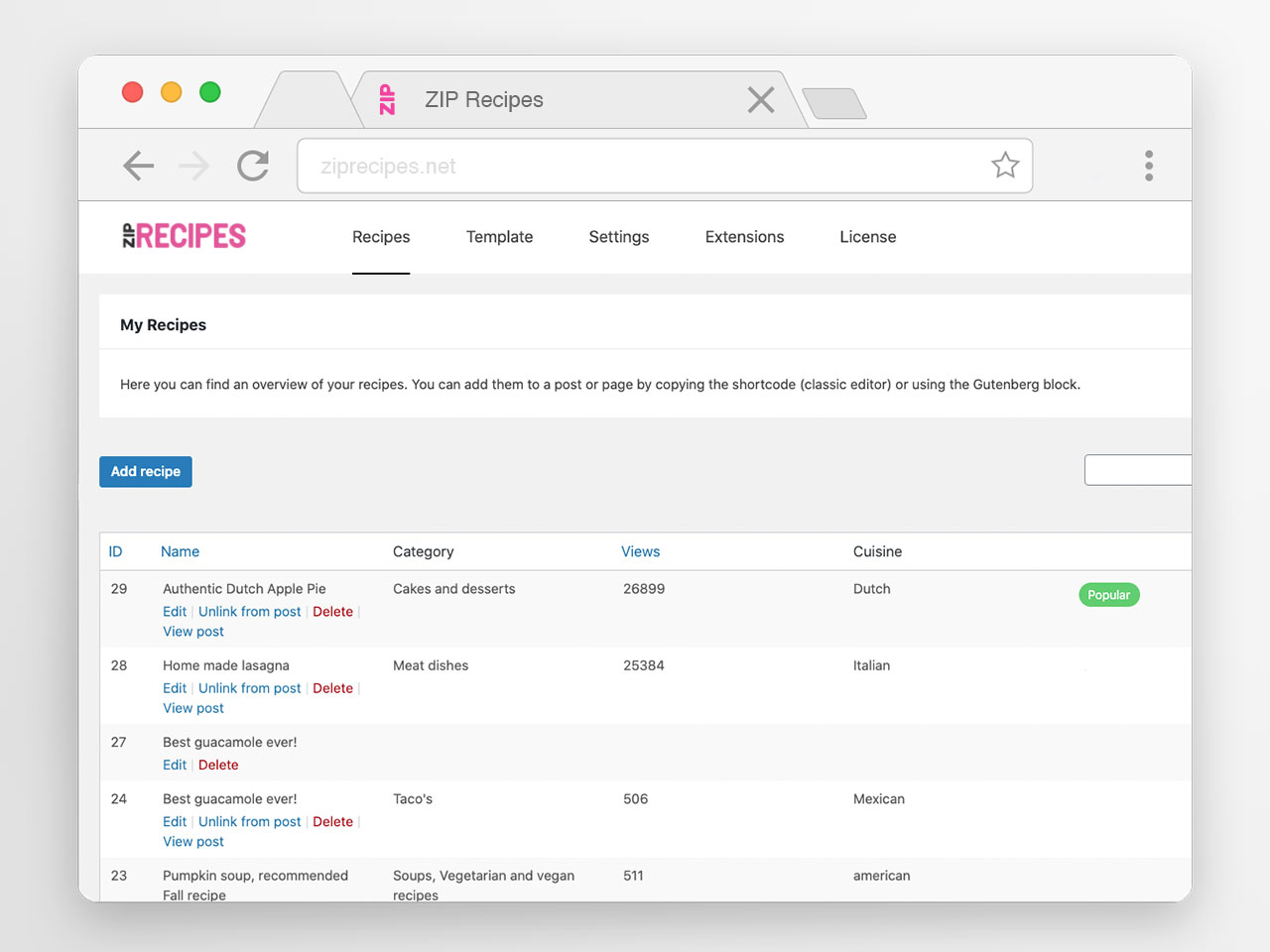
Overview of the most Important Recipe Data 
Style it to Match your Recipe Articles 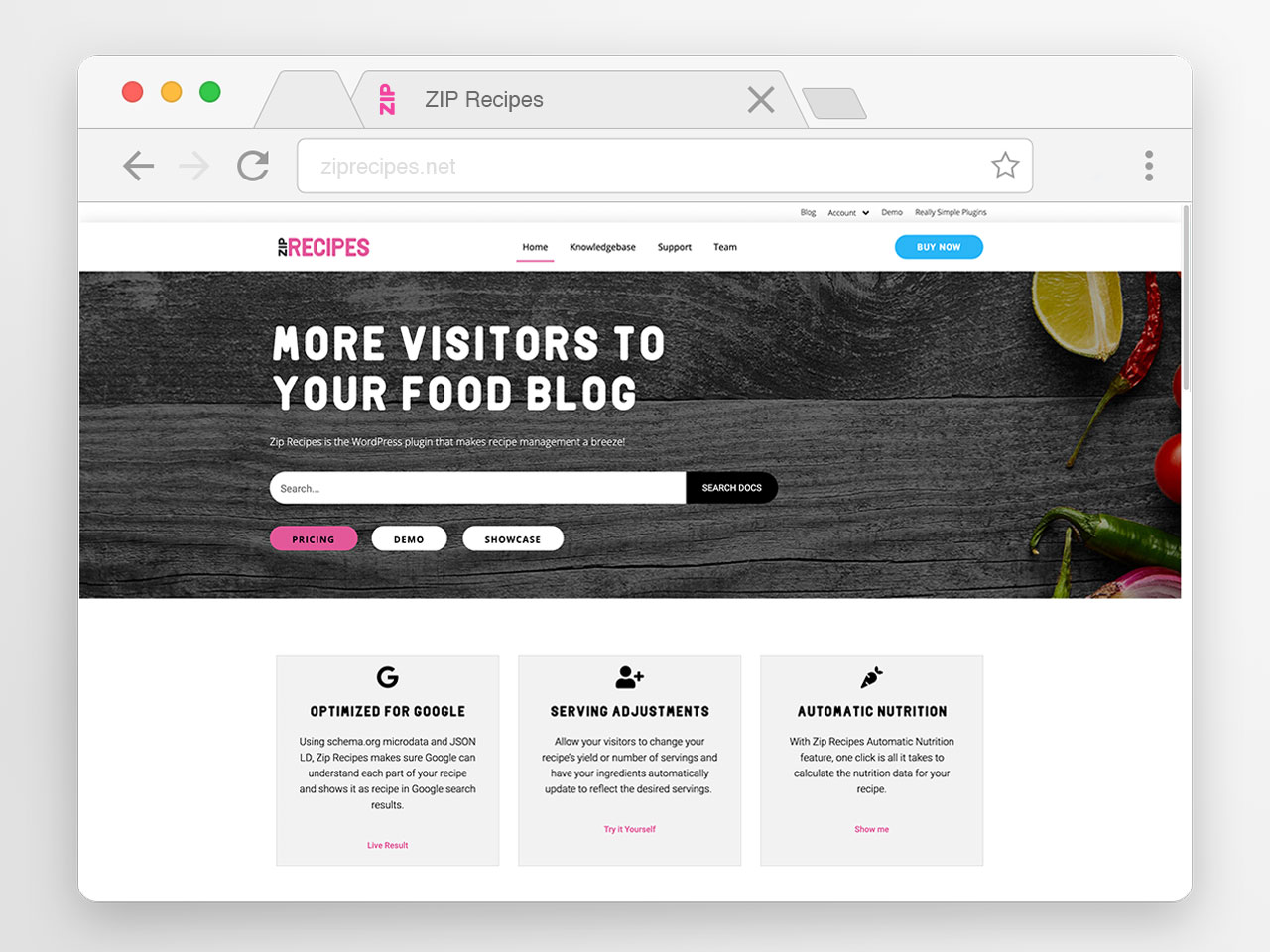
For more information, please visit ziprecipes.net
Blocchi
Questo plugin fornisce 2 blocchi.
- Zip Recipes
- Zip Recipes Grid
Installazione
You can get the detailed installation instructions here. If you have more questions on how to use the plugin, feel free to reach out to us at support@ziprecipes.net.
You can download and install the Zip Recipes plugin using the built-in WordPress plugin installer. If you download the Zip Recipes plugin manually, make sure it is uploaded to “/wp-content/plugins/zip-recipes/”.
FAQ
-
Quali lingue sono supportate?
-
For all supported languages, please check Translating WordPress
If you need a new language, you can contribute there! -
Si! La versione premium genera automaticamente le informazioni nutrizionali, valutazioni, regolazione automatica del servizio, ricerca per ingrediente e la gallerie ricette facilmente create. Puoi saperne di più sulle nostre caratteristiche premium qui: https://www.ziprecipes.net/premium
-
Come modifico una ricetta con il plugin Zip Recipes?
-
Per modificare o creare una ricetta, fai clic sull’icona di Zip Recipes nella barra strumenti del editor oppure in Gutenberg, scrivi “zip” e poi fai clic sull’icona di Zip Recipes. Ulteriori informazioni qui.
-
Can I use the plugin to add multiple recipes to one post or page?
-
È consigliato avere una sola ricetta per articolo o pagina. Questo plugin supporta le ricette composte, cioè l’inserimento di molteplici ingredienti nel tuo articolo. Sotto “creare una ricetta” nel seguente articolo, puoi leggere come fare ciò. [Fai clic qui per saperne di più]((https://ziprecipes.net/knowledge-base/how-to-use-the-zip-recipes-plugin/)
-
Quando uso il plugin Zip Recipe, dove vengono conservate le mie ricette?
-
Le tue ricette sono sempre conservate sul tuo sito web. Con Zip Recipes, le tue ricette sono conservate al sicuro in un tavolo di database separato nel tuo database di WordPress principale. Il tavolo delle ricette è chiamato wp_amd_zlrecipe_recipes e puoi dargli un occhiata utilizzando un qualsiasi strumento database WordPress a tua disposizione.
-
Riguardo alla Proprietà Intellettuale?
-
Le tue ricette sono tue e tue soltanto! Sono salvate nel tuo server. Zip Recipes è solo uno strumento per mostrare le tue ricette su internet.
-
Why do you put a placeholder image into my Edit Post page, instead of my actual recipe?
-
Perché a causa del funzionamento dell’editor di testo di WordPress, se decidi di aggiungere o rimuovere qualcosa dalla tua ricetta utilizzando l’editor di testo, può facilmente rovinare il markup del codice – pertanto il plugin Zip Recipes previene questo non permettendoti di modificare la ricetta nell’editor di test.
Recensioni
Contributi e sviluppo
“Recipe Maker For Your Food Blog from Zip Recipes” è un software open source. Le persone che hanno contribuito allo sviluppo di questo plugin sono indicate di seguito.
Collaboratori“Recipe Maker For Your Food Blog from Zip Recipes” è stato tradotto in 17 lingue. Grazie ai traduttori per i loro contributi.
Traduci “Recipe Maker For Your Food Blog from Zip Recipes” nella tua lingua.
Ti interessa lo sviluppo?
Esplora il codice segui il repository SVN, segui il log delle modifiche tramite RSS.
Changelog (registro delle modifiche)
8.1.0
- Security: sanitizing of recipe overview filter
8.1.0
- Improvement: PHP 8.2 compatibility
- Fix: Recipe Tags not linking correctly
8.0.9
- Improvement: WordPress tested up to 6.3
- Improvement: Fixed deprecation notice
8.0.8
- Security: csrf vulnerability
8.0.7
- Security: xss vulnerability
8.0.6
- Improvement: tested up to WP 6.2
8.0.5
- Improvement: catch non integer value in nutrition data
8.0.4
- Fix: obsolete hooks
- Fix: PHP 8 compatibility
8.0.3
- Fix: creating two recipes when in Classic Editor mode, then clicking first “save”, then “save and close”
8.0.2
- Fix: obsolete call made it impossible to remove recipe if sharing was enabled before
- Improvement: removed deprecated long_desc attribute from images
8.0.1
- Bumped tested up to 5.9
8.0.0
- New: Grid gallery layout
- several small bug fixes
7.1.6
- don’t add title to print view if it’s not available
7.1.5
- Fix: upgrade causing broken template
- Fix: other plugins injecting notices in Zip settings page
7.1.4
- Improvement: template settings min width on smaller screens
- Improvement: Introduction tour on smaller screens not showing correctly
7.1.3
- fix image change in preview mode
- fix stretched image in print view
- fix for shortcode matching with Gutenberg icw elementor
7.1.2
- Fix: Images in instructions/ingredients were overriden by recipe image, if provided
- Fix: quotes resulted in double quotes on save in notes field
7.1.1
- Improvement: prevent overriding nutrition label style by themes
- Fix: bold and italic css for Zip Recipes markup
- Fix: make sure demo recipe is installed only once
7.1.0
- Improvement: template save button also in template editor preview
7.0.6
- Fix: default setting for hide print image cause it to show as enabled after disabling it
- Fix: legacy image width setting still listed settings.
7.0.5
- Fix: support line breaks in notes and summary
- Improvement: also allow image editing outside preview
7.0.4
- Fix: preview image not updating immediately after change
7.0.3
- Fix: pinterest and reddit not sharing correctly
7.0.2
- Fix: numbering restarting after image in ingredients/instructions props @yaneli20
7.0.1
- Fix: categories check using term_exists instead of is_category
7.0.0
- Completely rebuilt Zip Recipes
- PHP 7.4 ready
- Dropped Twig
- Improved html structure, for better SEO and Google performance
- Improved Rich Snippet structure
- Improved customization options
- Drag & Drop recipe template editor
- Added overridable templates
6.4.7
- Fix: prevent plugin conflicts with the review notice.
6.4.6
- Fix: Jump to recipe link not translatable
- Fix: fallback for rich snippet images if no post or recipe image is found
6.4.5
- Fix: in nutrition label, Yield was missing, and serving size on the yield spot
- Fix breaking of links in ingredients when using metric imperial
- Don’t show jump to recipes button on non-recipe pages
- Add option to show summary on archive pages
6.4.4
- Added “jump to recipes” feature
- Fix: When Elementor is enabled, but not used, Zip Recipes may not recognize a post as being linked to the recipe
6.4.3
- Improvement: added “edit recipe” button to toolbar
6.4.2
- Fix: prevent reviews and ratings from being active at the same time
- Improvement: add option to disable notifications for ratings
6.4.0
- New settings page style
6.1.7
- Fix: search on recipe overview page
6.1.6
- Added filter to override print CSS url
- Execute shortcodes in recipe
6.1.5
- Fix: inverted formate for small snippet image
- Fix: post categories not used
6.1.4
- New: Customize the generated rich snippets images
- New: three different rich snippet images with different image ratio’s
- Fix: saving and deleting of image not working correctly when the save button is used after the change.
6.1.3
- Corretto: stili di stampa per il tema predefinito
- Migliorato: stringe lingua per il repo wp
6.1.2
- Corretto: compatibilità pre php 7
6.1.1
- Corretto: quando non è presente una cartella lingua, non verranno controllati i file dei linguaggi gratuiti
6.1.0
- Migliorato: etichetta nutrizionale stilizzata in HTML e CSS
- i file di lingua del plugin non dovrebbero essere sovrascritti dalle traduzioni wp.org
- Aggiunta l’opzione per cambiare tra etichette di testo e html/css
6.0.7
- miglioramento: aggiunti i pulsanti salvataggio e salva ed esci al popup del Classic Editor, così non c’è più bisogno di uscire dal popup
- corretto: l’anteprima caricava automaticamente l’ultima immagine salvata nell’anteprima.
- corretto: impossibilità di salvare le descrizioni e le note nel popup Classic Editor a causa dei cambiamenti avvenuti nella modalità Rich Text
- corretto: l’anteprima delle descrizioni e note non venivano mostrati nell’anteprima dell’editor
6.0.6
- Aggiunta notifica di recensione per gli utenti free
- informazioni nutrizionali impostate su visibile in modo predefinito
- Rimuovi titolo ricetta dall’articolo nel popup classic editor
6.0.5
- Aggiunta opzione non-cibo, da usare come istruzioni
- Opzione popup ripristinata dall’icona Classic Editor
- Aggiunta l’opzione per ripulire l’immagine
- Uso di variabili diversi per le immagini JSON, che possono ripiegare sull’immagine dell’articolo
6.0.4
- Forza il non-caricamento degli stili quando questa opzioni è disattivata
- Usa titolo articolo come titolo ricetta predefinito
- Usa la funzione generica per la rivelazione shortcode per assicurare la compatibilià gutenberg (class.ziprecipes::amp_format)
- Schema.org migliorato usando solo JSON LD, per prevenire il rilevamento di ricette doppie
- Schema.org migliorato aggiungendo parole chiave e video
6.0.3
- Corretto: safari non supporta il pattern lookbehind negativo, causando il malfunzionamento dell’anteprima
- Corretto: permessi troppo severi per il controllo delle ricette e le pagine ricette
- Modifiche: le immagini ricette doppie non vengono più nascoste, è diventata un opzionale nelle impostazioni
6.0.2
- Testo permesso nel campo offre
- Calcolo tempo totale migliorato
6.0.1
- prevenute le fughe delle citazioni nel testo normale
6.0.0
- Interfaccia utente ridisegnata
5.0.11
- Immagine della ricetta modifica a grande invece di intera
- Libreria Twig aggiornata, correggendo problemi di compatibilità con altri plugin che usano twig e diminuendo il peso di installazione
- Corretti alcuni problemi relativi al tempo quando viene immesso come 1/2h invece di 0h30m
- Corrette alcune stringhe impossibili da tradurre
5.0.10
- Corretto: rollback del riconoscimento versione dinamico
5.0.9
- Corretto: i file twig non vengono più salvati nella cache
5.0.8
- Corretto: Gutenberg può causare errori in alcune situazioni
- Modifica: Uso di alt per l’immagine se disponibile
5.0.7
- Modifica: directory della cache spostata nella cartella uploads
5.0.6
- Modifica: uso dell’attributo alt se disponibile nell’immagine
- Corretto: problema di compatibilità con MailPoet
- Modifica: Modifica directory cached
5.0.5
- Autore modificato: sviluppo plugin nelle mani di Really Simple Plugins
- Corretto: Traducibilità del backend migliorata caricando iframe con hook admin init
- Corretto: traducibilità migliorata aggiungendo twig gettext function for __() function
- Corretto: corretto l’errore già inviato degli header uscendo dopo il caricamento dell’iframe
- Corretto: errore salvando i dati Gutenberg a causa delle proprietà mancanti
5.0.4 Bug fixes
- Corretto un problema che portava al crash di alcuni siti se veniva immesso un preciso tempo di cottura/preparazione
- Corretto un problema dove la formattazione di subsezioni in una ricetta non funzionava
- Solo per nuovi utenti. Non c’è più bisogno di registrare la Nutrizione Automatica se è già stato fatto in passato.
5.0.2 Best Recipe Creation Experience with Gutenberg
- Il miglior modo per creare ricette: puoi creare ricette in modo più rapido e visuale come mai prima d’ora con Zip Recipes e Gutenberg. Ora potrai vedere la tua ricetta anche dopo che l’hai salvata mentre modifichi il resto dell’articolo.
- Nuova lingua: Giapponese
- Nuovo: Traduzione “Categorie” disponibile in Tedesco, Spagnolo, Francese ed Italiano